Exploring 4K Mini Media PCs for Ultimate Entertainment


Intro
The demand for high-definition content has soared in recent years. With the advent of 4K videos, mini media PCs have become essential tools for users seeking superior viewing experiences. These compact devices offer remarkable capabilities, but not all PCs are created equal. This article delves into the world of mini media PCs optimized for 4K content consumption, catering to IT professionals and tech enthusiasts.
The narrative will cover a range of topics including performance metrics, usability, and the specific specifications that allow users to take full advantage of 4K technology. By exploring current market offerings, we will compare various models while assessing their relevance and viability within both personal and professional contexts. Additionally, the article will discuss the required hardware and software, helping readers make informed decisions about product choice and configuration.
Understanding the intricacies of these mini media PCs is crucial for maximizing the 4K experience. As technology progresses, so too will the implications for user experience and future trends. Let’s begin by examining the performance metrics that play a key role in this evaluation.
Preamble to Mini Media PCs
Mini media PCs represent a significant shift in the way we consume digital content. They embody a blend of compact design, performance, and versatility, allowing users to experience 4K entertainment right in their living rooms or even portable setups. This article provides an in-depth look at mini media PCs, particularly focused on their application in 4K entertainment. With the growing popularity of high-definition content, understanding the capabilities of these devices is essential for anyone looking to enhance their viewing experience.
Definition and Overview
A mini media PC is defined as a small form factor computer designed primarily for media playback and streaming applications. Unlike traditional desktop systems, these PCs prioritize space efficiency without sacrificing performance. Typically, they can support a range of media formats and are often equipped with advanced hardware to handle 4K resolution, making them ideal for modern home entertainment setups. Users can enjoy a seamless transition from office work to an immersive media experience just by switching applications.
Benefits of mini media PCs include:
- Compactness: Their small size makes them easy to fit into entertainment centers without clutter.
- Energy Efficiency: Generally, they consume less power compared to full-sized PCs, which can lead to lower energy bills.
- Performance: Capable of handling demanding applications, they are well-suited for playing 4K content smoothly.
- Versatility: Can be used for gaming, streaming, or even as a simple workstation.
Evolution of Media PCs
The evolution of media PCs has been remarkable, transitioning from bulky devices to sleek, compact units. Early media PCs were often difficult to favor because they took up too much space and were less capable of handling high-definition content. Late 2000s marked a turning point with the introduction of more powerful chips and advanced cooling technologies, leading to the rise of compact systems.
As 4K content became more mainstream, manufacturers focused on developing mini media PCs that could deliver such high resolution. Today, models like the Intel NUC, Zotac ZBOX, and ASUS VivoMini are designed specifically to maximize multimedia performance while retaining a small footprint. These advancements ensure that users can consume 4K content efficiently, reflecting the broader trend toward high-quality digital experiences.
"Mini media PCs have redefined user interaction with home entertainment, responding to the need for performance in smaller packages."
In summary, the journey of mini media PCs shows how technology adapts to user need and trends, making them key players in the domain of digital consumption.
Understanding 4K Resolution
Understanding 4K resolution is crucial for anyone considering mini media PCs for optimal entertainment experiences. 4K, often referred to as Ultra High Definition (UHD), delivers a significantly enhanced viewing experience compared to standard HD. Its importance cannot be understated, especially in a world increasingly dominated by high-resolution content.
What is 4K?
4K resolution refers to a display resolution of approximately 3840 x 2160 pixels, which amounts to about 8.3 million total pixels. This is four times the pixel count of 1080p full HD displays. The increase in pixel density provides sharper images, clearer details, and a more immersive viewing experience.
4K content is becoming more widely available through various streaming services, including Netflix, Amazon Prime Video, and YouTube. Additionally, many new TVs and monitors support native 4K resolution, making it more accessible to consumers. To fully appreciate 4K, however, a compatible mini media PC is essential, along with high-quality cables and displays.
Benefits of 4K Content
The benefits of 4K content extend beyond mere resolution improvement. Here are some key advantages:
- Enhanced Detail: 4K provides a level of detail that allows viewers to see more intricate elements in scenes, enriching the visual experience.
- Better Color Depth: Many 4K formats support high dynamic range (HDR) content, increasing color range and contrast ratios. This results in images that are more vibrant and true to life.
- Future-Proofing: As content continues to evolve, 4K is quickly becoming the standard. Investing in 4K-ready devices ensures compatibility with future media releases.
- Larger Screen Sizes: The greater pixel density allows for larger screens without sacrificing image quality. This is particularly important as consumers increasingly opt for bigger televisions and monitors.
- Immersive Experiences: Gamers and movie enthusiasts benefit greatly from the immersive experiences that 4K offers. Games and films are more engaging when experienced in higher resolution.
"Investing in mini media PCs that support 4K resolution is essential for anyone serious about multimedia consumption in today’s digital landscape."
Key Specifications of Mini Media PCs
When evaluating mini media PCs, understanding their specifications is crucial. This section sheds light on key technical attributes that directly influence performance, usability, and user experience. Factors such as processors, graphics capabilities, memory, storage, and connectivity options are essential elements to assess. By dissecting these components, you will better comprehend how they contribute to optimal 4K entertainment.
Processor and Performance
The processor is the heart of any computing device, and mini media PCs are no exception. It dictates the speed and efficiency at which tasks are processed. The latest generation processors, such as Intel Core i7 or AMD Ryzen 5, offer impressive multithread performance, which is beneficial for multitasking during streaming and gaming.


In real-world usage, a strong processor ensures seamless playback of 4K video content without lags or interruptions. For everyday users who stream videos, perform basic tasks, or even engage in light gaming, a quad-core processor may suffice. However, for professionals or those who run more demanding applications, opting for higher-end models that feature powerful processors is wise. This choice impacts everything, from loading times to overall responsiveness.
Graphics Capabilities
Graphics capabilities are integral to the experience offered by a mini media PC. For 4K entertainment, the graphics card must be able to render high-resolution visuals. Many mini PCs come with integrated graphics, like Intel's Iris Xe, while others feature discrete graphics options like NVIDIA’s GeForce GTX series.
Why is this important? The graphics card determines how well the system can handle demanding media applications. A capable GPU not only supports high resolution but also enhances the visual effects in games or media playback, providing an immersive experience. Users should consider future-proofing their purchase by selecting models that can handle anticipated software advancements in graphics.
Memory and Storage Options
Memory and storage are as vital as the processor and graphics card. A minimum of 8GB of RAM is recommended for smooth performance, especially when running multiple tasks or applications. For users interested in gaming or heavy multitasking, 16GB is preferable.
Storage also plays a significant role. Solid State Drives (SSDs) offer superior speed compared to traditional Hard Disk Drives (HDDs). Loading times for videos and applications significantly decrease with SSDs, which is crucial for modern streaming applications. A configuration with at least 256GB SSD will cater to most user needs, allowing for ample space for the operating system, software, and enough media.
Connectivity Features
Connectivity options are important, especially with the rising trend of smart home integration. A mini media PC should include multiple USB ports, HDMI outputs, and possibly Thunderbolt support for fast data transfers.
Ethernet connectivity is essential for users prioritizing stability over wireless connections. Additionally, modern Wi-Fi standards like Wi-Fi 6 ensure faster streaming and reduced latency, enhancing the overall media consumption experience.
Consideration of future trends in connectivity, such as Bluetooth capabilities, also factors into the purchase decision. These elements ensure that your mini media PC not only meets current needs but can adapt as technology evolves.
"Investing in a mini media PC with robust specifications can enhance not just your viewing experience, but also overall productivity and enjoyment across various applications."
In summary, understanding the specifications of mini media PCs allows for an informed decision-making process tailored to personal or professional needs. By analyzing processors, graphics, memory, storage, and connectivity options, consumers can select devices that truly optimize their 4K entertainment experience.
Operating Systems and Software Choices
The selection of an operating system and software for mini media PCs is pivotal for attaining optimal performance and user experience in 4K entertainment. It influences the system's capabilities, compatibility with various applications, and the level of customization available to the user. With an increasing demand for advanced features and seamless streaming options, understanding the interplay between different operating systems and software applications becomes essential.
Windows vs. Linux
Windows and Linux are the two primary operating systems considered for mini media PCs. Each has unique attributes that cater to different user needs.
Windows:
Windows is widely recognized for its extensive compatibility with software applications, including popular media center tools. The user interface is generally more intuitive for those familiar with traditional PCs. Many media players like VLC, Kodi, and Plex run efficiently on this platform. Moreover, Windows supports a comprehensive range of hardware, making it easier to find compatible components designed for high-resolution output. The downside, however, includes licensing fees and the potential for increased resource consumption, which could impact overall performance.
Linux:
Linux presents a compelling alternative due to its open-source nature. Various distributions, such as Ubuntu and LibreELEC, are particularly tailored for multimedia consumption. Linux systems tend to have lower resource requirements, which can lead to improved performance, especially in budget-oriented setups. They also offer strong customization options for advanced users. However, the software ecosystem can be a limitation as some popular applications may not be natively supported, pushing users to explore alternatives.
Choosing between Windows and Linux ultimately hinges on user preferences regarding usability, software availability, and performance requirements. Each system can perform well, but compatibility and personal comfort play decisive roles in this choice.
Media Center Applications
The software installed on a mini media PC can greatly enhance the user's experience when consuming 4K content. The available media center applications dictate how users access, organize, and play digital media.
Popular Applications:
- Plex: This media server application allows users to organize their media libraries and stream content to various devices seamlessly.
- Kodi: An open-source application, Kodi supports a plethora of add-ons, enabling access to vast amounts of content and customizations.
- VLC Media Player: Known for its versatility, VLC can handle a wide array of video formats while providing crucial features like streaming and transcoding.
Choosing the right media center application is about aligning the features with user needs. Users may prioritize library organization, ease of use, or the ability to stream content without limitations. Compatibility with the chosen operating system is also critical since certain applications may have varying support levels across Windows and Linux.
As the landscape of media consumption continues to evolve, making informed choices about operating systems and media center applications can significantly enhance the 4K entertainment experience.
Comparative Analysis of Popular Mini Media PCs
In this section, we will focus on the importance of comparing popular mini media PCs optimized for 4K entertainment. Such analysis enables users to make informed decisions about their purchases based on specific needs and preferences. With a variety of models available, understanding their performance, specifications, and usability becomes essential.
When evaluating mini media PCs, one must consider key factors like processing power, graphics capabilities, and overall design. As 4K content gains traction, the technology behind these devices must also evolve. This comparative analysis highlights how different models stack up against one another, illuminating their strengths and weaknesses in a format that is easy to digest.
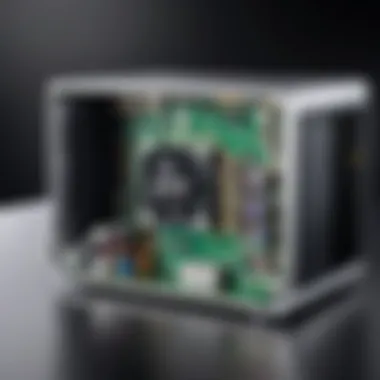

Top Models Reviewed
Several models currently dominate the market, each with distinct strengths that appeal to various user segments. Here are some prominent options worth noting:
- Intel NUC 11 Performance Kit: Known for its compact design and powerful performance, this model is suitable for both entertainment and productivity tasks.
- Asus ROG Strix Z490-I Gaming: This gaming-oriented mini PC excels in its graphics capabilities, making it a prime choice for gamers who also want 4K streaming.
- ZOTAC ZBOX CI329 Nano: Budget-friendly and energy-efficient, this model provides a decent entry point for users wanting 4K media without overspending.
These models demonstrate a range of features that cater to different needs, whether it is high-end gaming, professional use, or casual media consumption.
Price to Performance Evaluation
Evaluating price-to-performance ratios is vital in determining which mini media PC offers the best value for money. Users often face the dilemma of balancing their budget with desired specifications. By closely examining these factors, one can identify models that deliver excellent performance without a premium price tag.
- Performance Per Dollar: Look for models that offer better specs per unit price. For example, while high-end models like the Intel NUC may cost more initially, their longevity and performance might justify the expense.
- User Requirements: One's specific needs can often lead to different evaluations. Home theater users may prioritize silent operation, while gamers might seek raw power, influencing their purchase decisions.
- Future-Proofing: Consider investing in devices that support future upgrades or have robust specifications to stay relevant as 4K technology continues to advance.
Understanding the balance between cost and capability in mini media PCs can lead to satisfaction with your purchase long after the initial transaction.
Use Cases for Mini Media PCs
Mini media PCs have found their niche in various environments. They offer versatility and performance suitable for distinct applications. This section delves into specific use cases, highlighting their benefits and considerations.
Home Theater Systems
Home theater setups have evolved significantly. A mini media PC can serve as the core of these systems, providing access to 4K content seamlessly. With capabilities like video playback, streaming, and media management, these devices enhance the viewing experience.
Key benefits include:
- Compact Size: Their small form factor allows for easy integration into entertainment setups without occupying excessive space.
- High Performance: Equipped with powerful processors and GPUs, they can handle high-resolution content effortlessly.
- Versatile Connectivity: Many models support HDMI, USB-C, and wireless connections, making them easy to connect to TVs and audio systems.
These factors make mini media PCs a compelling option for home theaters. Users can enjoy exceptional audio and video quality, improving the overall cinematic experience.
Gaming Applications
The gaming industry is rapidly advancing, and mini media PCs are now viable for gaming. They can support 4K gaming on popular platforms and titles, enabling immersive experiences.
Considerations include:
- Graphics Power: Selecting models with dedicated graphics cards is crucial for optimal gaming performance.
- Cooling Solutions: Due to potential heat generation, effective cooling systems should be prioritized.
- Game Compatibility: Ensuring compatibility with both modern and legacy titles is vital for an extensive gaming library.
With ongoing advancements, mini media PCs will further enhance gaming opportunities. Their compact nature allows for flexibility in gaming setups without sacrificing performance.
Professional Presentations
In professional environments, mini media PCs can play a pivotal role. Whether for meetings, conferences, or client presentations, they offer reliable solutions.
Benefits include:
- Portability: Easy to transport, ideal for professionals on the go.
- Setup Speed: Quick connection to projectors or screens allows for immediate use.
- Software Versatility: Capable of running presentation software, video conferencing tools, and document applications efficiently.
Utilizing a mini media PC can streamline workflows and enhance presentation quality. The ability to present high-definition content effectively adds professionalism to any meeting.
Overall, mini media PCs offer practical solutions across multiple use cases. Their ability to deliver high-quality 4K content makes them an invaluable asset in home entertainment, gaming, and professional settings.
4K Streaming and Content Delivery Options
The emergence of 4K content has transformed how people consume media. It is essential for mini media PCs to efficiently handle 4K streaming and content delivery. This section examines the integral aspects of streaming services and bandwidth requirements necessary for a smooth 4K experience.
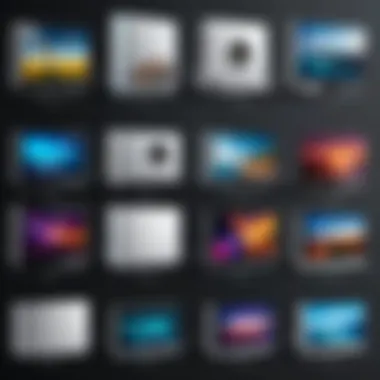

Understanding Streaming Services
Streaming services play a chief role in delivering 4K content. Major players like Netflix, Amazon Prime Video, and Disney+ have started providing a growing library of 4K titles. Each service offers different plans and requirements for streaming 4K content. For observers, knowing these specifications is crucial for optimizing their viewing experience.
To stream 4K content, several factors come into play:
- Subscription Plans: Many streaming services require a higher-tier subscription to access 4K content. For instance, Netflix has specific plans like "Premium" that permit 4K streaming at a higher rate.
- Supported Devices: It is also necessary for devices accessing these content libraries to support 4K output. This means verifying that the mini media PC in use is compatible with the service’s requirements.
- Content Availability: Not all titles on these platforms are available in 4K. Users should check content catalogs to understand what 4K offerings exist.
Bandwidth Requirements
Having the right bandwidth is essential for seamless 4K streaming. Unlike standard HD, which may work adequately with lower speeds, 4K content demands more significant data throughput. Generally, a stable internet connection with at least 25 Mbps is recommended for effortless streaming of 4K video.
Some key points on bandwidth requirements include:
- Data Consumption: Streaming in 4K can consume a substantial amount of data. Users should be aware of their internet service caps, as frequent viewing may lead to exceeding data allowances.
- Latency and Stability: A fluctuating connection can result in buffering and disrupted playback. Ensuring stable and reliable bandwidth is crucial for viewing without interruptions.
- Router Quality: Investing in a high-quality router can enhance the home network's ability to handle multiple streams and devices simultaneously, making 4K viewing more enjoyable.
A reliable internet connection is the backbone of an optimal 4K streaming experience. Without it, the promise of stunning visuals cannot be fulfilled.
Considering these elements, potential users of mini media PCs are encouraged to assess their current setups. Doing so will provide invaluable insights into how to maximize their 4K entertainment potential.
Future Trends in Mini Media PCs
The significance of future trends in mini media PCs cannot be overstated. As technology evolves, consumer demands shift, and new applications emerge, mini media PCs will adapt to fulfill these needs. The trajectory of advancements in this sector is expected to not only redefine the specifications of these devices but also enhance their usability for diverse entertainment purposes, particularly in 4K content consumption. Understanding these trends provides valuable insights for IT professionals and tech enthusiasts in making informed choices about their media setups.
Technological Advancements
Technological advancements are central to the evolution of mini media PCs. The introduction of better processors, like those based on Intel's latest architectures or AMD's Ryzen series, brings improved performance and efficiency. These processors enable smoother playback of high-resolution content and support more demanding applications, including gaming and video editing.
Furthermore, graphics processing units (GPUs) are becoming increasingly powerful. Enhanced GPUs allow for better rendering of 4K content and can handle graphically intensive tasks. Mini media PCs are now equipped with dedicated graphics cards, which was not the case in earlier models. This change makes them suitable for not only media playback but also for light gaming and graphic design work.
Storage capabilities are also evolving. Solid state drives (SSDs) have started to replace traditional hard drives, resulting in faster access to data and improved overall system responsiveness. As more 4K content becomes available, the need for larger storage options grows. Devices featuring NVMe SSDs, with their high data transfer rates, will likely emerge as the standard in mini media PCs.
Finally, advancements in connectivity, such as the adoption of Wi-Fi 6 and Bluetooth 5.0, present new possibilities for interaction and streaming. These technologies facilitate smoother data transfer rates and more reliable connections, which are essential for streaming high-quality video without interruptions.
Prediction of Market Growth
Market growth predictions for mini media PCs indicate a promising future. Analysts expect the demand for compact, efficient computing solutions to rise as consumers increasingly seek alternatives to traditional desktop PCs and smart TVs. Mini media PCs combine the best of both worlds, offering the versatility of a PC with the functionality of a media center.
According to market research, the expected growth is driven by several factors:
- The expanding availability of 4K content across various streaming platforms.
- The resulting demand for capable devices that can fully leverage this content.
- The increasing trend towards home entertainment setups that require compact solutions.
With more brands investing in improving the specifications of their mini media PCs, variety in the market will likely increase. This competition may lead to more innovative features and better pricing structures, benefiting consumers.
In summary, the future of mini media PCs is defined by significant technological advancements and strong market growth potential. Both trends will shape the way these devices are utilized in entertainment and other applications, ultimately enhancing the user experience.
"As the technology keeps evolving, mini media PCs will not only adapt, they will redefine user expectations in 4K entertainment."
Investing in knowledge about these future trends ensures that professionals and enthusiasts are well-prepared for the ongoing changes in this space.
Wrap Up
In this article, we have delved into various aspects of mini media PCs, particularly as they relate to 4K entertainment. It is essential to reflect on how these devices fit into the current landscape of digital media consumption. Mini media PCs serve not just as compact alternatives to traditional media setups but also as powerful solutions for streaming high-resolution content. The significance of the topic touches on utilitarian aspects and evolving consumer demands. Brands are continually iterating on their technology to meet the expectations for quality performance while remaining versatile enough for various use cases.
Key Takeaways
- Mini Media PCs offer exceptional performance: With the right specs, these devices can handle the demands of 4K streaming effectively.
- Customization is key: Consumers can choose devices that suit specific needs, whether for gaming, professional presentations, or simple home theater setups.
- Software and Operating System choices matter: Depending on users' familiarity with platforms like Windows or Linux, one can find tailored solutions for their media needs.
- Future Trends indicate growth: Given the shift toward 4K and beyond, mini PCs are likely to remain relevant, with increasing performance capabilities.
Final Thoughts
As the market for 4K content continues to expand, the role of mini media PCs becomes even more critical. Users must consider both the immediate performance aspects and the long-term viability as technology evolves. Investing time in understanding devices, functionalities, and their place in a connected home ecosystem is crucial. This topic highlights not only the utility of mini media PCs but also their potential to elevate entertainment experiences. Keeping an eye on future trends will enable users to make informed decisions and maximize their enjoyment of digital content.
"Adopting technology is not just about staying current; it's about enhancing the quality of our experiences in profound ways."



