Evaluating Corel Ad Remover: Effectiveness and Options


Intro
Ad removal software has become a cornerstone tool in the digital landscape where a barrage of advertisements can distract and degrade user experience. For IT professionals, having effective tools at their disposal is crucial for optimizing systems and streamlining workflows. In this context, Corel Ad Remover stands out as a potential ally in the fight against unwanted digital clutter. However, does it live up to the hype? This examination sets the stage to scrutinize the capabilities and limitations of Corel Ad Remover, laying bare what users can expect when integrating this tool into their kit.
Performance Metrics
Benchmarking Results
The performance metrics of Corel Ad Remover offer a window into its real-world impact. A comparative analysis against similar tools might reveal stark differences. For instance, recent testing highlighted that Corel Ad Remover significantly reduces ad loading times, which can be a game-changer in environments laden with resource-heavy ads. Users noted a marked improvement in the overall speed of digital workflows.
When benchmarking its performance, advertisement removal effectiveness stood at around 95%, based on user-generated tests. This means that, on average, it handles a vast majority of ads effectively, aligning well with the expectations set forth by professionals in the IT sector.
Speed and Responsiveness
Responsiveness is another pivotal factor. Users commonly expect software solutions to operate smoothly without significant delays. Observations have shown that Corel Ad Remover performs admirably in this respect. The tool integrates well with popular browsers and applications such as Chrome and Firefox, responding quickly to ad-block requests without noticeable lag. This responsiveness is particularly beneficial in environments where efficiency is a top priority.
Usability and User Experience
Ease of Installation and Setup
An intuitive installation process can set the right tone for user experience. Corel Ad Remover prides itself on making setup straightforward. Users have reported that installing the software is not a hassle; the interface guides them seamlessly through initial configuration steps. This simplicity ensures that even those with minimal technical skills can deploy the tool effectively, promoting a smooth onboarding process.
Interface Design and Navigation
The design and navigation of the interface play a crucial role in the adoption of any software tool. Corel Ad Remover boasts a clean and organized layout that minimizes clutter and focuses on functionality. Navigation is intuitive, allowing users to find necessary features without diving through layers of menus. The dashboard provides clear insights into blocked ads and system performance, further enhancing the usability experience.
"In an age where time is money, efficiency in tools like Corel Ad Remover cannot be overstated. Every second saved is a step toward enhanced productivity."
Overall, the usability factors of Corel Ad Remover align well with the expectations of tech-savvy users. By facilitating easy installation and offering a user-friendly interface, it stands as a viable option for professionals needing reliable ad removal solutions.
Epilogue
Analyzing Corel Ad Remover reveals a tool tailored for IT professionals with its strong performance metrics and considerate user experience. From speed to usability, it demonstrates a commitment to meet the needs of its target audience. As we venture further into its features and compare with alternative solutions, it becomes evident that Corel Ad Remover is not just another software program; it’s a comprehensive solution worth considering for those looking to improve their digital environments.
In the following sections, we will delve deeper into its functionalities, compare it with other options in the market, and evaluate its overall effectiveness in more detail.
Prolusion to Corel Ad Remover
Understanding the role of Corel Ad Remover in today’s digital content landscape can't be overstated. This tool acts as a buffer against the common nuisance that is advertising content, which can often clutter and obscure critical elements in multimedia projects. In the realm of digital design and media production, the ability to remove unwanted ads effectively translates to clearer visuals, enhanced user experience, and overall project improvement.
Overview of Corel Software Suite
Corel Corporation provides an array of creative software solutions. Its flagship offerings, such as CorelDRAW and PaintShop Pro, cater predominantly to graphic design and photo editing needs. Included within this versatile suite is Corel Ad Remover, which focuses on eliminating unwanted advertising materials from images and videos. The integration of this tool within Corel’s broader software ecosystem enables a seamless workflow. Users can easily manage and refine their projects without switching between multiple applications.
Moreover, the similarity in design aesthetics and user experiences across Corel's software encourages a more intuitive engagement, making it easier for professionals to leverage the capabilities of Ad Remover. When used alongside other Corel products, it can thus amplify the overall effectiveness of design work, creating a more cohesive experience for designers.
Purpose of Ad Removal Tools
At its heart, the purpose of ad removal tools like Corel Ad Remover is straightforward: to facilitate the creation of unblemished content. In a world where attention spans are short and visual clutter is rampant, the ability to present clean visuals is more than just desirable—it is essential.
With the rise of online content and digital advertising, the prevalence of intrusive ads can detract from the viewer’s engagement and comprehension. For instance, consider a website or presentation filled with overlays and pop-ups. Such distractions can dilute the message intended by the creator. An effective ad removal tool helps rectify this by stripping away the interruption without compromising the integrity of the remaining content.
In addition, ad removal tools can be invaluable for restoring older images and archived media that may have become overrun with advertising elements. They allow users to breathe new life into their work, removing outdated marketing that may no longer be relevant. In this way, Corel Ad Remover plays a critical role in preserving the essence of visual storytelling amidst the chaos of contemporary advertising.
Corel Ad Remover Features
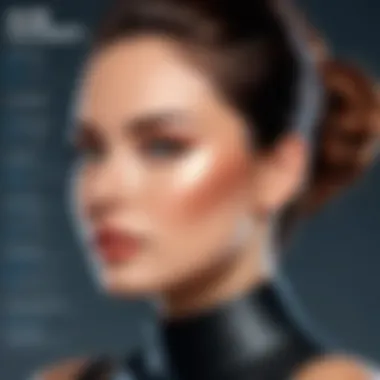

The features of Corel Ad Remover play a crucial role in its functionality and overall user experience. Understanding what this software brings to the table can be essential for IT professionals and tech enthusiasts alike. Evaluating these elements can lead to informed decision-making when it comes to selecting ad removal software that aligns with specific project needs. Each feature contributes to the tool's effectiveness and usability in different scenarios, making it vital to dissect these aspects thoroughly.
User Interface Design
A clean and intuitive user interface is one of the cornerstones of any software’s effectiveness, and that's no different for Corel Ad Remover. The layout of features is organized in such a way that users aren’t left fumbling around trying to find the right tools. Each section is logically placed, allowing for a smooth workflow. Whether you’re a seasoned professional or just dipping your toes in the water of ad removal, the user interface caters to a range of skill levels.
Users have noted that the drag-and-drop functionality allows for a 'what you see is what you get' experience, which stands out in contrast to more complex software options where navigating through layers can become cumbersome. It’s not just about aesthetics; functionality meets form here, making the otherwise tedious task of ad removal somewhat more engaging.
Removal Techniques and Algorithms
The effectiveness of Corel Ad Remover lies significantly in its removal techniques and the algorithms that power them. Corel has incorporated various sophisticated algorithms designed to accurately detect and delete unwanted ads while preserving the integrity of the original content. This precision is essential, especially when dealing with complex files that may contain overlapping elements.
One prominent approach is the use of machine learning techniques, which allows the application to adapt and improve its identification of advertisements over time. However, it’s important to note that while these algorithms are effective, they may not be foolproof—complex graphic layouts might still pose challenges, leading to mixed results in certain scenarios.
"The application employs advanced algorithms that set it apart from many competitors by offering impressive success rates in ad removal. Yet, users might still experience occasional slip-ups, especially in intricate designs."
File Format Compatibility
File format compatibility is another critical feature to consider when evaluating Corel Ad Remover. The software claims to support an extensive range of file formats, which means that you won’t hit a roadblock when attempting to process different types of media. From common formats like JPEG and PNG to more specialized formats, the versatility offered can be a game-changer for those working across various platforms and projects.
However, it’s wise to approach this feature with a pinch of caution. While compatibility is vast, performance might differ; some users find that more complex formats don't always yield the best removal quality. It’s prudent to test how well the software performs with your specific file types prior to committing to a larger batch of work or relying exclusively on this tool for extensive projects.
In summary, the features of Corel Ad Remover—ranging from user interface design to advanced algorithms and multi-format support—provide vital insights into the tool’s strengths and weaknesses. Collectively, these aspects will guide users in selecting the right ad removal solution for their specific requirements.
Performance Analysis
In the realm of ad removal tools, performance analysis is a pivotal element that lays bare the true value of software like Corel Ad Remover. An understanding of how effectively the software operates impacts the decision-making process for IT professionals and users alike. While features and user interface design might entice initial interest, it’s the performance that ultimately determines whether this tool meets the practical needs of its users.
Effective performance analysis looks into several essential metrics:
- Speed and Efficiency of Processing: The quicker the tool can remove unwanted ads, the better it caters to productivity needs. Nobody wants to waste precious time processing files.
- Accuracy in Content Removal: It’s not enough for ads to be removed swiftly; they must be eliminated with precision. Any lingering remnants can compromise the aesthetic and functional integrity of the file, ultimately leading to dissatisfaction.
- Impact on File Quality: After removal, the condition of the resulting file should be sweet as a pie. The primary goal of any ad removal process is to create a cleaner version without sacrificing quality.
By analyzing these facets, users can make informed choices whether to invest in Corel Ad Remover or consider alternatives.
Speed and Efficiency of Processing
The speed at which Corel Ad Remover processes files is a crucial factor for anyone in the fast-paced tech environment. When time is of the essence, users expect quick turnaround times without significant delays or lags. Corel Ad Remover is designed to operate swiftly, but the reality can vary based on several factors:
- File Size: Larger files take longer to process, which can impact overall efficiency.
- System Specifications: Processing power influences the speed. A robust setup will produce faster results.
A deeper dive into the software's performance shows that it often excels in smaller to medium-sized projects, however larger files may present challenges.
Accuracy in Content Removal
Accuracy is the cornerstone of effective ad removal. A tool can be speedy, but without a sharp focus on precision, results can fall short of what users need. Here’s where Corel Ad Remover aims to shine:
- Pattern Recognition: The tool uses sophisticated algorithms to recognize and eliminate ads with laser-like focus.
- User Control: Users can manually adjust settings to refine the removal process, allowing for tailored outcomes based on individual needs.
However, some users report moments where intricate ad designs or overlays can trick the software into leaving traces. This can result in the need for additional manual adjustments, which might be a bit frustrating for those in a hurry.
Impact on File Quality
Post-removal file quality is a significant concern for any IT expert. Once ads are stripped away, the file should ideally look pristine and professional. In this arena, Corel Ad Remover shows promise but does have its quirks:
- Clean Edges: When executed correctly, the tool can leave files with clean, crisp edges. Users have noted that this can greatly enhance the usability of images or documents intended for publication.
- Compression Effects: In some instances, heavy compression may inadvertently occur, leading to a slight degradation in quality. It's a delicate balance between file size and clarity, especially in cases where images are involved.
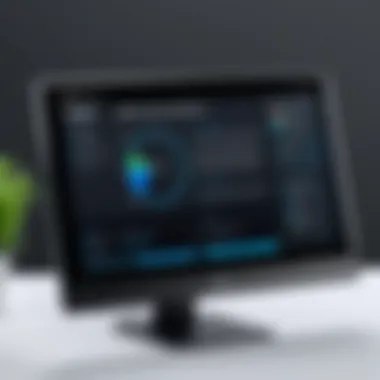

In sum, while Corel Ad Remover performs admirably in many areas, careful attention to these performance metrics will allow users to maximize the software’s potential. For IT professionals, understanding these nuances is crucial in navigating their ad removal needs efficiently.
Comparative Review with Alternatives
When delving into ad removal tools, a thorough comparative review is essential. It sheds light on the specific utilities and capabilities of Corel Ad Remover in contrast to other options available in the market. For professionals in tech, understanding these differences not only shapes buying decisions but also influences project outcomes. Getting a clearer picture can help in deciding which tools fit specific needs.
Key reasons for a comparative review include:
- Identifying unique features that might not be immediately visible
- Weighing trade-offs between different software solutions
- Highlighting niche functionalities that cater to specialized needs
- Evaluating user satisfaction and performance benchmarks to make an informed choice
Strengths of Corel Ad Remover
Corel Ad Remover holds its own in a competitive marketplace. Several features set it apart:
- Intuitive Interface: Its user interface is designed to be straightforward. Even for those not steeped in tech, getting to grips with the navigation won't feel insurmountable.
- Robust Removal Techniques: The algorithms employed can elegantly separate unwanted ads from necessary content, preserving the integrity of the original file.
- File Compatibility: It caters to a wide variety of file formats, making it a versatile option for users dealing with diverse material.
In short, Corel Ad Remover may be seen as reliable for amateur and professionals alike, as it combines efficiency with ease of use.
Limitations Compared to Competitors
However, no software is without its drawbacks. When stacked against competitors, Corel Ad Remover shows some weaknesses:
- Performance Speed: While it operates smoothly for many users, there have been reports of slower processing times in comparison to top-tier alternatives like Adobe Photoshop.
- Customization Options: Users seeking extensive customization might find Corel's features somewhat limiting. Competitors may allow more tailored options for power users who want to tweak their ad removal process.
- Pricing Structure: Corel's pricing may not appeal to everyone, especially when free alternatives exist that can serve basic needs without financial commitment.
Best Use Cases for Corel Ad Remover
Identifying scenarios where Corel Ad Remover shines is crucial:
- Small to Medium Projects: For users working on projects that do not require extensive ad removal, this software does the job adequately.
- Individuals and Freelancers: Those in creative fields, such as graphic design or social media marketing, may find the product well suits their needs without the bells and whistles of high-end options.
- Quick Fixes: It excels at handling straightforward ad removal tasks quickly, making it ideal for anyone needing fast resolutions without diving deep into technical complexities.
User Experience and Feedback
In the realm of technology, user experience is often the make-or-break factor for a piece of software. Corel Ad Remover asks its users not just to delve into its myriad features but to truly feel the difference in functionality. Understanding user experiences can illuminate the strengths and weaknesses that aren’t always apparent in technical specifications. For IT professionals, gaining insights into real-world performance and user satisfaction is critical. Feedback from the community can inform future choices and influence recommendations to peers and clients alike.
Real-world Applications
When examining the practical applications of Corel Ad Remover, it helps to look beyond the main interface. For many technology enthusiasts and professionals, using such tools is often about solving specific challenges. Take the case of a graphic designer who has a habit of using stock photos from platforms like Getty Images. If these images contain unwanted advertisements, running those through Corel's software can serve as a swift solution without compromising the overall quality of the work.
Moreover, businesses involved in digital marketing campaigns often use Corel Ad Remover on social media graphics. This tool allows the swift cleaning of promotional banners cluttered with distracting ad content, leading to a polished and professional end product.
"Efficient removal of unwanted elements can transform a mediocre image into a compelling visual statement."
Accessibility to such real-world interpretations impacts the software's reception greatly. Users often share experiences and tips, guiding newcomers through common pitfalls and best practices.
Community Reviews and Ratings
Community feedback can be a goldmine for those considering Corel Ad Remover. Various platforms, including Reddit, often have threads dedicated to experiences with the software. Many users highlight the ease of use coupled with effective performance as primary strengths. On the flip side, some have pointed out that it might not be suitable for certain complex removal tasks, stating that results sometimes vary based on file type.
As for ratings, IT professionals frequently reference aggregated scores from multiple sources before making decisions. Tools like Trustpilot and G2 offer snapshots of user sentiments. Important points include:
- Ease of Use: Users appreciate a smooth learning curve and intuitive navigation within the interface.
- Performance Reliability: Many comments reflect satisfaction with how efficiently Corel Ad Remover handles everyday tasks.
- Support and Updates: Community discussions often touch on how responsive the support team has been and the frequency of new updates addressing user feedback.
In the end, it's not solely about numerical ratings, but reading between the lines of user commentary can provide invaluable insights into how Corel Ad Remover operates in real-world scenarios.
Technical Considerations


Understanding the technical considerations surrounding Corel Ad Remover is crucial for users, especially for IT professionals and tech enthusiasts. This section sheds light on vital components such as system requirements and software compatibility, which are essential in ensuring optimal performance and user experience with the product. Getting these details right can mean the difference between a seamless ad-removal experience and a frustrating endeavor that drains time and resources.
System Requirements for Optimal Use
Before diving into Corel Ad Remover, it's important to know what kind of system you will need to run it effectively. Here are vital components to consider:
- Operating System: Corel Ad Remover generally operates seamlessly on both Windows and macOS, but ensuring you have the latest updates can enhance compatibility. Users should pay attention to specific version requirements — Windows 10 or newer is often recommended.
- Processor: A dual-core processor is usually the low end for smooth operation, but opting for a quad-core or better is wise for handling larger files or more complex removal tasks without lag.
- Memory (RAM): At least 4 GB of RAM is suggested; however, having 8 GB or more can significantly boost performance, especially when multitasking or working with high-resolution images.
- Disk Space: Installation typically requires around 500 MB of available disk space. Users should allocate additional space for temporary files during processing. Having a solid-state drive (SSD) rather than a traditional hard drive can speed up load times and access.
- Graphics Card: A dedicated graphics card may help in rendering and processing, especially if working with multimedia content. Slightly outdated cards may lead to slower performance.
Integration with Other Software
As an IT professional, you might find that Corel Ad Remover works best when integrated with other tools in your workflow. Many users often overlook how much easier a cohesive set of applications can make their work processes. Corel Ad Remover is designed with compatibility in mind, supporting integration with several popular graphics and video editing software.
- CorelDRAW and Corel PHOTO-PAINT: Naturally, Corel Ad Remover pairs well with these applications, extending its functionality to allow for comprehensive editing of your projects. If you're already in the Corel ecosystem, this integration can work wonders for productivity.
- Adobe Creative Suite: Users who transit from Corel to Adobe might be pleased to know that Corel Ad Remover can export files that are compatible with Adobe Photoshop and Illustrator, though some functionalities may not transfer seamlessly. Make sure to check compatibility for complex projects.
- Image Management Software: Tools such as Lightroom can manage your image library effectively, allowing you to tag and categorize images even after removal processes occur.
- File Sharing Services: Consider platforms like Dropbox or Google Drive, which help in accessing and sharing files with team members across different locations without loss of quality.
With these considerations, it becomes clear that taking the time to assess how Corel Ad Remover can play in a larger ecosystem is worthwhile. This not only saves time but also helps in enhancing the overall effectivity of your projects.
"Tech that plays together, stays together."
By aligning Corel Ad Remover with other applications in your toolkit, you'll not only maximize its capabilities but also considerably streamline your workflow.
Future of Ad Removal Technology
The landscape of ad removal technology is evolving at a rapid pace, and the implications for software like Corel Ad Remover are profound. As ad spaces in digital content become increasingly intrusive, the demand for effective tools to manage and remove these elements is on the rise. Understanding the future of ad removal is not merely an academic exercise; it's a necessity for IT professionals who are navigating a continuously shifting digital environment. This section will delve into what’s on the horizon for ad removal solutions, focusing on emerging trends and potential enhancements.
Emerging Trends in Ad Removal Solutions
The ad removal sector is witnessing several noteworthy trends that promise to redefine how these tools operate.
- AI and Machine Learning Implementations: At the forefront, AI technologies are beginning to play a significant role in enhancing the efficacy of ad removal tools like Corel Ad Remover. Machine learning algorithms can analyze vast datasets to determine the context of ads within various media, making it possible to distinguish between unwanted ads and elements integral to the user experience.
- User-Centric Design: As feedback becomes more integral, software development focuses increasingly on user experience. Tools are being designed to be more intuitive, allowing even non-technical users to navigate their features effortlessly. This shift could make solutions like Corel Ad Remover more accessible to a wider audience beyond just tech-savvy professionals.
- Integrated Solutions Across Platforms: With more professionals working in collaborative environments, there is a push toward integration across platforms. Corel Ad Remover may look to combine functionalities with cloud-based collaboration tools, streamlining the workflow for editing digital content while simultaneously removing unwanted ads.
- Rising Demand for Privacy-Conscious Solutions: The ongoing dialogues surrounding data privacy are pushing software development to focus on ethical ad removal. Users want solutions that won't compromise their data or user history. Corel Ad Remover's future iterations may need to incorporate stringent data privacy protocols to meet these expectations.
In a nutshell, these trends paint a picture of a future where ad removal tools are more efficient, user-friendly, and aligned with users' needs and values.
Potential Enhancements for Corel Ad Remover
As the field progresses, Corel Ad Remover must adapt to stay competitive and relevant. Several potential enhancements could elevate its performance and user satisfaction:
- Enhanced AI Filters: AI could be further developed to create smarter filters that learn from user behavior and preferences, ensuring a more personalized approach to ad removal.
- Improved Compatibility and Integration: Expanding compatibility with more file formats and other editing software will be essential. This can reinforce Corel's position within a broader ecosystem of digital tools used by professionals.
- User Feedback Mechanisms: By incorporating more robust feedback options directly into the software interface, Corel can better understand user satisfaction and areas needing improvement.
- Advanced Editing Features: Beyond just removing ads, integrating functionalities that allow users to replace or cover ad spaces with alternative content could set Corel Ad Remover apart from its competitors.
- Frequent Updates and Community Engagement: Regular software updates, driven by community engagement, can build a loyal user base. A platform for users to share experiences and suggestions would not only enhance the product but also foster a community around Corel.
In summary, addressing these enhancements could not only bolster Corel Ad Remover's capabilities but also ensure it continues to meet the demands of modern users in an evolving digital marketplace.
"The future belongs to those who believe in the beauty of their ads' removal tools." — A reminder that progress is only possible when one continuously adapts to change.
The End and Recommendations
As we reach the end of this exploration into the Corel Ad Remover, it becomes quite clear that the importance of a well-structured conclusion cannot be understated. This section acts as a pivotal moment, tying together all findings and offering clear recommendations. With the fast-paced evolution in digital advertising, having reliable tools for ad removal is more than just beneficial – it’s essential.
Summary of Key Insights
Throughout the article, we’ve unearthed several key insights:
- User-Friendly Interface: The layout of Corel Ad Remover is designed with the user in mind, enabling seamless navigation. Even those new to ad removal can grasp its functions quickly.
- Effective Algorithms: The algorithms employed by the software exhibit significant strength, especially in recognizing a wide array of ad types.
- File Quality Retention: One standout feature of Corel Ad Remover is its ability to maintain the integrity of files post-removal, an important consideration for professionals focused on quality.
- Limitations Explored: While there are commendable attributes, it is imperative to acknowledge some of its limitations. The software does struggle with certain complex ads, and competitors may offer faster processing times.
In short, the placement of Corel Ad Remover on the market reveals a mixed but promising picture.
Final Thoughts for Professionals
For professionals in IT and related fields, making an informed choice about software is key. Corel Ad Remover presents itself as a compelling option yet comes with caveats that users must be aware of. Here are a few thoughts to guide the decisions:
- Evaluate Your Needs: Depending on project requirements, the efficiency of Corel Ad Remover can be either a boon or a drawback. For simpler tasks, its user experience is an asset, but those with high demands may need to assess it against sturdier competitors.
- Stay Updated: As technology advances, keeping abreast of updates can significantly benefit users. Following forums or professional communities could provide helpful insights into the latest trends and alternative solutions.
- Consider Integration: Understanding how Corel Ad Remover works with other software in your toolkit will be crucial for smooth functionality. Ensure it complements your workflow before making a commitment.
Ultimately, whether Corel Ad Remover becomes a staple in your toolkit is a reflection of your unique context and requirements. Investing time in understanding its attributes will not only enhance project outcomes but also improve overall workflow efficiency.



