Essential Software Tools for Modern Programmers


Intro
In the rapidly evolving field of programming, choosing the right tools can greatly influence the quality and efficiency of a project. Software solutions are not one-size-fits-all; they differ in functionality, features, and usability. This guide will dig into top software tailored for programmers—ranging from integrated development environments (IDEs) to version control systems, as well as essential code editors and collaboration tools. The aim is to provide IT professionals and coding enthusiasts with the insights they need to make informed choices, boosting productivity and workflow.
Programming today has a multitude of dimensions, and each software segment has its own vital role. As such, understanding performance metrics and user experience is crucial for selecting the best tools. The landscape of programming software is vast and intricate, but this guide will simplify it, breaking down each category to shed light on their unique capabilities and strengths.
Performance Metrics
When it comes to programming software, performance metrics offer benchmarks that help evaluate how effectively a software solution meets user needs. In this section, we will discuss two primary aspects of performance: benchmarking results and speed and responsiveness.
Benchmarking Results
Benchmarking provides a quantitative look at how different software measures up against each other. In the context of programming, reliable benchmarks often focus on resource usage, response times, and overall efficiency. For instance, in a comparative analysis of popular IDEs like Visual Studio Code and JetBrains IntelliJ IDEA, users might find that while IntelliJ boasts strong capabilities in refactoring and code analysis, it tends to consume more memory compared to the more lightweight Visual Studio Code.
Speed and Responsiveness
Speed is another critical factor that can make or break a programmer’s experience. A sluggish code editor or IDE can hinder productivity, leading to frustration. Let's take Sublime Text as an example. Known for its astonishingly swift performance, Sublime lets programmers smoothly navigate and manipulate files without feeling bogged down. Eclipse, while feature-rich, can lag, especially with larger projects, thereby impacting the workflow.
Usability and User Experience
In the realm of programming software, usability goes beyond just functionality. It encompasses ease of installation, interface design, and intuitive navigation. This section will closely examine these elements to provide potential users a better understanding of what to expect.
Ease of Installation and Setup
Having a software application up and running smoothly is paramount for any programmer. Some tools, like Atom, offer straightforward installation processes that take less than five minutes, allowing users to jump straight into their work environment. On the contrary, NetBeans might require additional configuration steps, which can deter new users.
Interface Design and Navigation
An intuitive interface significantly enhances productivity. For example, Xcode is lauded for its clean layout that allows developers to focus on writing code without navigational distractions. In contrast, other tools may present cluttered interfaces that complicate straightforward tasks. Getting acquainted with an IDE's layout saves developers time and effort, making this an essential consideration when selecting tools.
"The right software can transform a programmer's day-to-day tasks from a chore into a seamless experience, enabling creativity to flow without hindrance."
In summarizing performance metrics and usability, it's evident that both facets play a significant role in selecting the right programming software. By understanding these components, programmers can optimize their environments and ultimately enhance their work quality.
Understanding Programmer's Needs
In the ever-evolving landscape of software development, grasping the specific needs of programmers is of paramount importance. This area touches on the tools and environments that enhance productivity and streamline workflows. Programmers are often juggling multiple tasks, from writing and testing code to collaborating with teams. Thus, understanding what they require from their software can profoundly impact both the quality of their work and their overall job satisfaction.
Every programmer has unique preferences. A novice might seek simplicity and hand-holding, while a seasoned developer might prioritize power and flexibility. Emphasizing the right features in software can make a world of difference. It’s about matching these needs with the right functionalities, which is what we will explore in detail.
Identifying Essential Features
User Interface Design
User interface design might seem like just an aesthetic choice, but it carries significant weight in programmer productivity. A clean, intuitive UI can vastly improve a user's experience, allowing them to focus on coding rather than fumbling through the software. Think about it—imagine trying to navigate complex code in a cluttered environment. It can be a recipe for disaster.
One of the key characteristics that makes user interface design beneficial is its ability to reduce cognitive load. When a developer can easily find their tools and options, they can spend more time solving creative problems rather than playing hide-and-seek with menus. A unique feature of good UI design is responsive layout, which adjusts based on screen size, making it easier to work from varied devices. However, the downside could be that overly elaborate designs might distract rather than assist.
Customizability
Customizability empowers programmers to tailor their tools to their workflow. With a customizable interface, a programmer can shape their environment according to their unique style—be it changing themes to suit their vision or rearranging panels for efficiency. Who wouldn’t want a workspace that feels like a second home?
The main characteristic of customizability is flexibility. Whether it’s enabling dark mode for those late-night coding sessions or integrating preferred plugins, the ability to adapt software enhances comfort and effectiveness. However, a potential pitfall is that too many options can lead to decision fatigue, where the user spends more time tweaking than actually coding.
Performance Metrics
When we talk about performance metrics, we're diving into the nitty-gritty of evaluating efficiency. This is not merely about whether code runs, but how well it runs. Performance metrics can include response time, memory usage, and processing speed. A computer might churn through a complex task in seconds or get bogged down, all depending on the underlying software.
One crucial aspect of performance metrics is the ability to profile applications. Profiling allows developers to pinpoint bottlenecks in their code and improve areas needing attention. This unique feature is essential for refining overall application performance. However, without a proper understanding of how to interpret these metrics, they may lead programmers astray instead of guiding their efforts effectively.
Programming Paradigms and Software Selection
Object-Oriented Programming
Object-oriented programming (OOP) shapes how developers approach software design. This paradigm focuses on objects, which can encapsulate data and functions, allowing programmers to create complex structures that mirror real-world scenarios. This makes OOP particularly popular in creating large-scale applications, as it promotes code reuse and scalability.
One notable aspect of OOP is inheritance, where a new class can adopt traits from an existing class. This feature allows for less redundant code and makes it easier to manage and update applications over time. That said, OOP can be overkill for simpler tasks, sometimes making code unnecessarily complicated for developers who prefer directness.
Functional Programming
Functional programming introduces a different mindset, where functions become first-class citizens. This discipline encourages immutability and statelessness, which can lead to fewer side effects in code execution. This is particularly beneficial in maintaining consistency, especially in collaborative environments where multiple contributors may interact with the same codebase.
One highlight of functional programming is higher-order functions, which allow functions to accept other functions as parameters or return them. This concept can open doors to more concise and expressive code. On the flip side, the learning curve can be steep for those used to imperative styles of coding, requiring considerable adjustment.
Scripting Languages
Scripting languages cater to specific tasks, often automating processes or creating small programs that control larger applications. Think of them as the quick fixes in a programmer's toolkit, making repetitive tasks easier to handle. They prioritize ease of use and speed over the robustness of compiled languages.
A key characteristic of scripting languages is their interpreted nature. This allows developers to write code in real time, seeing results almost instantly. This is ideal for rapid prototyping or test runs. However, the downside could be performance; scripts can run slower than compiled programs, particularly in computationally intensive scenarios.
Understanding these elements not only helps in choosing the right software but truly opens doors to more productive programming. By aligning software capabilities with individual needs, developers can equip themselves for greater efficiency.
Integrated Development Environments (IDEs)
Integrated Development Environments, or IDEs, play an essential role in the workflow of programmers. They bundle various tools required for software development into a single application. This helps in avoiding time wasted on switching between programs, ultimately enhancing productivity. The main reason why IDEs are vital is that they streamline the coding process by facilitating tasks such as writing code, testing, and debugging—all in one interface.
Another significant benefit of using an IDE is the enhanced code management features. Developers can enjoy functionalities like auto-completion, syntax highlighting, and integrated debuggers. These not only make the coding experience smoother but also reduce the likelihood of human error. On top of that, most IDEs support version control systems, which is pivotal in collaborative projects.
Top IDEs in the Market
Visual Studio


Visual Studio, developed by Microsoft, is a robust IDE widely known for its comprehensive features. One of its standout characteristics is its user-friendly interface tailored for both beginners and seasoned developers. With support for multiple programming languages, including C#, VB.NET, and F#, Visual Studio enables developers to tackle a variety of projects without needing to switch environments.
A unique feature of Visual Studio is its IntelliSense function, which offers code suggestions as you type. This can significantly cut down the time spent looking up syntax for different languages. On the downside, some users mention that it can be resource-intensive, which may lead to performance issues on lower-end hardware. Nevertheless, for those working on Windows, it's a popular and beneficial choice.
JetBrains IntelliJ IDEA
JetBrains IntelliJ IDEA is acclaimed for its support of Java development, but its versatility spans across many languages, including Kotlin and Groovy. This IDE's key characteristic is its smart code completion and advanced debugging tools. It’s often referred to as a 'developer's playground' due to its rich feature set and high adaptability.
A hallmark of IntelliJ is its integrations with various frameworks and libraries, making project setup seamless. However, some users have noted its steep learning curve, particularly if you are coming from a simpler text editor. Despite this, its powerful features make for a compelling tool for serious programmers aiming to optimize their development processes.
Eclipse
Eclipse is another heavyweight in the world of IDEs, often favored for Java programming but extensible to many languages via plugins. One of Eclipse’s defining characteristics is its open-source nature, allowing users to customize it extensively to fit their specific needs.
The ability to maintain multiple projects in a single workspace is among its unique features. This functionality can enhance productivity, especially for developers who juggle different tasks. However, some might find its interface a tad cluttered, leading to a steeper learning curve. Ultimately, Eclipse is a solid, beneficial choice for those who appreciate a highly configurable environment.
Choosing the Right IDE for Your Project
Choosing the right IDE involves careful consideration of several factors. It’s not a one-size-fits-all scenario where any IDE would fit neatly into every project category. Instead, understanding the dynamics of your project can lead to more tailored choices, fostering a more efficient development process.
Project Requirements
When diving into project requirements, it's crucial to identify what the project needs and the specifics around it. Different projects can call for different tools. For instance, a web development project would likely benefit from an IDE that supports HTML, CSS, and JavaScript, while other types might require a focus on backend languages like Python or PHP.
This characteristic ensures that developers aren't stuck trying to fit a square peg into a round hole, maximizing overall effectiveness.
Team Dynamics
Team dynamics can significantly influence your choice of IDE. If your team operates in an Agile environment where collaboration is key, an IDE that supports real-time coding might be beneficial. Teams with diverse skills and experiences might favor a more flexible IDE that allows team members to work in their preferred programming languages.
The unique aspect of focusing on team dynamics ensures that the chosen tool promotes productivity and minimizes friction, making collaboration smoother.
Language Compatibility
Language compatibility is another crucial factor when selecting an IDE. Some IDEs excel in specific languages but might lack features for others. For example, a programmer working predominantly in Python might prefer an IDE tailored for Python development, while those dabbling across multiple languages need an IDE that offers broader support.
This characteristic ensures that developers spend less time fumbling around with language constraints and more time focusing on writing clean, effective code. Identifying the right IDE from the start can save countless hours and headaches down the line.
Version Control Systems
Version Control Systems (VCS) play a pivotal role in the realm of programming by allowing multiple developers to work on a project simultaneously without stepping on each other's toes. In the fast-paced, ever-evolving world of software development, the ability to manage changes and collaborate efficiently cannot be overstated. VCS help to keep the codebase organized, maintain the timeline of project modifications, and enable teamwork, resulting in a smoother workflow and more robust software.
Importance of Version Control
Collaboration
Collaboration is like the glue that holds a programming team together. With VCS, teams can share their work without fears of overwriting each other's contributions. This characteristic makes it an indispensable ally in a programmer's toolkit. One unique feature of collaboration in VCS is the ability to merge changes from different developers seamlessly. This can save a lot of time and avoids the chaos of conflicting changes, making it a popular choice among agile teams.
However, while collaboration seems beneficial at first glance, it can get complicated if not managed properly. Handling merge conflicts—those pesky moments when two developers change the same line of code—can be challenging and time-consuming. Proper communication is key to effectively managing these situations.
Code History
The concept of keeping a thorough Code History is of paramount importance in version control. This allows developers to keep track of all changes made to the codebase over time. The beauty of this characteristic lies in its ability to revert to previous versions if something goes awry. Developers can backtrack and analyze how and why specific changes were made, which can be tremendously helpful in investigating bugs or troubleshooting issues.
Yet, while this feature is indeed beneficial, it’s also worth noting that navigating a lengthy code history can become daunting. As projects expand, sifting through the archives for specific changes can be time-consuming, and sometimes outright frustrating.
Branching and Merging
Branching and Merging can be likened to exploring different paths on a map before choosing the main route to take. This specific capability is crucial, as it allows developers to work on features or fixes in isolation. Using branches, developers can create divergent streams of development, which they can merge back into the main codebase once they are complete and tested. This enhances the flexibility of the development process and minimizes disruptions to the main project.
One of the key benefits of branching is that it fosters experimentation. Developers can try out new ideas freely, knowing they won't disrupt the existing project. However, if there’s a downside, it could be the overhead of managing too many branches. A cluttered branching strategy can lead to confusion and mismanagement of the codebase over time.
Popular Version Control Tools
Git
Git stands out as the heavyweight champion in the realm of version control tools. Its distributed architecture enables multiple developers to work on the same project without needing a constant internet connection. This makes it a favorite among developers who work remotely. The unique feature of versioning in local repositories means developers can commit their changes locally before pushing them to a central server.
One of the main advantages of Git is its speed and efficiency in handling larger codebases. Nevertheless, it can have a steep learning curve, especially for those new to version control concepts. Getting accustomed to the command-line interface and concepts like branching and merging requires time and practice.
Subversion
Subversion, or SVN, offers a different approach compared to Git. It utilizes a centralized version control system, meaning that all changes are made on a single repository. This can facilitate straightforward management, especially for smaller teams or projects where simpler processes are preferred.
Its unique feature is the ability to lock files to prevent others from altering them. This can be advantageous in cases where concurrent changes should be avoided, like in certain binary files. However, the centralized model can also lead to bottlenecks: if the central server goes down, collaboration can quickly come to a halt.
Mercurial
Mercurial rides the wave between Git and Subversion, offering a distributed system but with a slightly less complex interface. Its design is focused on simplicity and ease of use, making it an attractive option for individuals and smaller teams who may not want to dive deep into complexities.
A standout feature of Mercurial is its user-friendliness, allowing new users to get up to speed quickly. However, some advanced features available in Git might be absent or less intuitive here, which can leave power users wanting more.
Ultimately, the choice of a version control system depends on your team's structure, project complexity, and specific workflow needs. Choosing a tool can significantly influence your development process, making it essential to evaluate your options carefully.
Code Editors
Code editors play a pivotal role in a programmer's toolkit, often serving as the frontline interface where code comes to life. Selection of the right code editor can significantly influence productivity levels. A good editor can help improve workflow, streamline the coding process, and even reduce errors. While programmers might often rely on integrated development environments (IDEs) for complex projects, a lightweight code editor provides the flexibility and responsiveness that some tasks require.
Benefits of Code Editors
Using code editors has a bunch of advantages. First, they are usually faster to load and operate than full IDEs. Moreover, they're less resource-intensive, which can be a lifesaver on older machines. With features like syntax highlighting, auto-completion, and debugging tools, they can be tailored to meet each coder's unique demands.
Comparative Analysis of Code Editors
Visual Studio Code

Visual Studio Code has emerged as a front-runner in the world of code editors. Its key characteristic lies in the extensive array of extensions available, which cater to various programming languages and workflows. This adaptability makes VS Code a beneficial choice for both novices and seasoned developers alike. A unique attribute of this editor is its integrated Git control, allowing seamless source control management right out of the box. The downside, however, is that its vast capability might intimidate beginners who could struggle to navigate its extensive options.
Sublime Text
Sublime Text is another favorite among programmers. The notable feature here is its speed and simplicity. It's designed for efficient code writing, enabling users to open large files without a hitch. Many users appreciate Sublime's flexibility; it can handle many programming languages without overwrought configurations. An interesting feature is "Goto Anything," which allows users to jump to definitions or file locations at lightning speed. On the flip side, the lack of a free version may turn away potential users, as one has to shell out some cash after the evaluation period.
Atom
Atom stands out with its commitment to being "hackable." Here, the noteworthy point is the openness; it encourages users to tweak the editor to suit their needs. This makes it a popular choice among those who like to customize their tools. Atom also features an in-built package manager for managing plugins. However, it's sometimes critiqued for being sluggish with larger files, potentially causing frustration during intense coding sessions.
Editor Customization and Extensions
As important as the built-in features of a code editor may be, the real magic often happens in its customization. A well-tailored editor can elevate productivity and make coding feel more seamless.
Themes
The visual aspect of a code editor shouldn't be underestimated; this is where themes come into play. A beautiful and intuitive interface can make coding a more pleasurable experience. Many programmers gravitate towards darker themes, as they are often easier on the eyes during long coding hours. A unique feature of a good theme is its ability to improve focus—less distraction means better work quality. However, some may argue that spending time customizing themes can draw focus away from coding itself.
Plugins
Plugins are like the seasoning to a code editor's dish, enhancing its flavor. They expand functionality and allow users to tailor their experience to match unique coding requirements. From linters to language supports, the diversity of plugins can be staggering—every programmer has different preferences. On the downside, too many plugins can sometimes create conflicts, leading to crashes or slow performance, which underscores the importance of moderation.
Shortcuts
Time management is often cited as a significant hurdle in programming. Shortcuts are a game-changer in this regard. They allow users to execute commands without the need for multiple clicks, drastically improving efficiency. Many editors come with pre-defined shortcuts, but the option to create custom ones opens up even further possibilities. While shortcuts save a great deal of time, there can be a learning curve involved where new users may take some time to familiarize themselves with the commands they need most.
Debugging and Testing Tools
Debugging and testing tools play a crucial role in software development, serving as the backbone for maintaining code quality and ensuring functionality. For programmers, these tools not only facilitate the identification of bugs but also contribute to a more harmonious coding experience by providing useful insights about performance and efficiency. In an ever-evolving tech landscape, understanding these tools is imperative for any developer looking to enhance their skills and streamline their workflows.
The Role of Debugging Tools
Identifying Errors
Identifying errors is the fundamental aspect of debugging. Whenever code runs into a snag or fails to work as expected, these tools help programmers pinpoint exactly where things went wrong. The standout characteristic here is how debugging tools offer real-time feedback, allowing developers to see the state of their application as it executes. This immediacy is a crucial reason why they are a popular choice among software engineers.
Debugging tools like GDB (GNU Debugger) offer features such as breakpoints and watchpoints, making it easy to halt program execution at critical points. The advantage of this approach is it allows the programmer to inspect variables and memory state, giving unprecedented clarity to errors that might otherwise go unnoticed. However, they can also have a steep learning curve, which might put off newcomers trying to get their feet wet.
Improving Code Quality
Improving code quality involves more than just squashing bugs; it’s about fostering a coding environment where best practices are the default. Debugging tools can flag potential problems early in the development process, allowing programmers to address issues before they escalate. The key here is code linting, which many debugging tools offer. This feature helps maintain a clean codebase by providing suggestions for best practices, adhering to coding standards, and avoiding common pitfalls.
Integrating these tools into the development process can lead to more robust and maintainable code. However, it can also lead to dependency; over-relying on these suggestions may cause programmers to stray from their instinctual problem-solving abilities.
Performance Analysis
Performance analysis tools are invaluable, enabling developers to assess how well their applications are running under different conditions. These tools provide insights into CPU usage, memory allocation, and response times, allowing for optimization opportunities. The distinguishing feature of performance analysis is its ability to simulate load and stress-test applications to see how they fare under pressure.
This aspect becomes particularly helpful when preparing for production, as it can help identify bottlenecks that might not arise during normal usage. The flip side, however, is that performance analysis can sometimes lead to over-optimization, where the developer spends excessive time fine-tuning when it may not significantly impact the end user.
Testing Frameworks Overview
JUnit for Java
JUnit is a widely recognized testing framework for Java that facilitates efficient unit testing. Its simplicity and ease of use make it a popular choice among Java developers. One of JUnit's key characteristics is its annotation-based approach which simplifies test creation and execution. Developers can easily set up test cases, execute them, and analyze results.
The unique feature JUnit offers is the ability to integrate seamlessly with build tools like Maven and Gradle, streamlining the testing process. This characteristic enhances project maintainability but can also be challenging for novice developers who may not be familiar with these build systems.
pytest for Python
When it comes to Python, pytest is a superstar in the testing realm. Its flexibility allows developers to write both simple and complex test cases effectively. What makes pytest stand out is its powerful fixture system, which supports test setup and teardown processes elegantly.
A substantial advantage of pytest is its rich plugin ecosystem, enabling developers to easily extend its capabilities. However, the downside of its extensibility can sometimes lead to complexity if too many plugins are in use, making it hard to debug test cases.
Mocha for JavaScript
Mocha is a notable testing framework for JavaScript, offering a feature-rich environment to write and execute tests. The primary characteristic of Mocha is its support for asynchronous testing, a must-have for JavaScript developers working in real-time applications.
Mocha allows for very flexible test setups thanks to its simple syntax and rich configuration options. However, the downside is that it may require integration with other libraries like Chai or Sinon for assertions and mocks, which could add to the complexity for those unfamiliar with the ecosystem.
Collaboration and Project Management Software
The fast-paced world of programming requires not just individual skill but also seamless teamwork. This is where collaboration and project management software come into play. These tools are designed to streamline communication among team members, help manage tasks effectively, and ensure that projects stay on schedule. They provide a hub for ideas, planning, and progress tracking, which is crucial for the efficiency of both small and large development teams.
Enhancing Team Collaboration
Effective collaboration is vital for successful software development. As teams often comprise individuals with differing expertise and backgrounds, creating a common ground to share ideas and progress is important.
Communication Tools
Communication tools serve as the backbone of team interaction. From project updates to brainstorming sessions, these tools allow teams to keep in touch regardless of their physical locations. A key characteristic of these tools is their ability to facilitate real-time communication, which enhances immediacy and clarity.
A popular choice in this category is Slack. It allows teams to create channels for specific projects or topics, making chaos more manageable. One unique feature is the ability to integrate with other software, such as Google Drive or GitHub, which offers convenience for sharing documents or code snippets directly. While it’s highly effective, the drawback might be information overload, as constant notifications can become distracting for some.
Documentation Platforms
Documentation platforms are essential for maintaining a record of discussions, decisions, and project milestones. They provide a central repository where information can be accessed and updated by all team members. A noteworthy platform is Confluence by Atlassian. Its strength lies in collaborative editing, which means multiple users can edit documents simultaneously. This is particularly helpful during brainstorming sessions—nothing gets lost in email threads!
However, it might take some time to get used to as newcomers need to familiarize themselves with its extensive functionalities and layout.
Task Management Solutions
Task management solutions help keep the project on track by allowing teams to assign and monitor tasks easily. A notable option is ClickUp. This tool stands out for its versatility, offering features like time tracking, document sharing, and goal tracking—a one-stop solution for many aspects of project management. Its ability to visualize tasks in different formats, such as lists or Kanban boards, provides users with the choice to manage their workflow as they prefer.
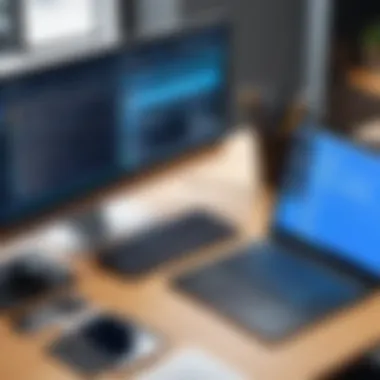

On the downside, its extensive features can sometimes overwhelm new users, leading to a steep learning curve at the start.
Evaluating Project Management Software
When it comes to choosing project management software, it is crucial to consider the specific needs of your team and the nature of your projects. Here are three widely adopted tools worth exploring.
Trello
Trello is popular for its simplicity and visual approach to task management. It utilizes a board-and-card system, allowing teams to organize projects effortlessly. Each card can represent a task, which can be moved between boards reflecting different stages of progress. This means it provides clarity at every step. A significant advantage is its ease of use, making it approachable for teams that may not be tech-savvy.
However, the limitation lies in its lack of depth when it comes to larger projects, as it can become unwieldy as the number of tasks increases.
Asana
Asana offers a more structured approach to project management, with features that support task dependencies and timelines. This tool is excellent for teams that need to closely monitor who is doing what and when. Users appreciate its goal-setting functionalities that help keep teams aligned towards a common target.
Nonetheless, some users find its layout slightly overwhelming at first, as it has numerous options that can be confusing without proper initial training.
Jira
Jira is widely esteemed in the software development community, especially among Agile teams. It excels in tracking issues and assigning tasks, making it a key player for teams using Agile methodologies. Its strong integration with other Atlassian products, like Bitbucket, enhances its utility in development environments.
A notable feature is its customizable workflows, allowing teams to define and iterate their processes efficiently. Still, it can be over-complicated for smaller teams, leading to potential underuse of some features that would otherwise enhance productivity.
In choosing the right collaboration and project management software, understanding both team dynamics and project requirements is crucial to ensure alignment and enhance overall efficiency.
Emerging Software Trends
The landscape of programming software is constantly evolving. New trends emerge regularly, reshaping the way developers work and interact with code. Understanding these trends is crucial for programmers looking to stay competitive and efficient in their projects. In particular, two significant areas are gaining traction: remote development tools and the incorporation of artificial intelligence in software development.
The Rise of Remote Development Tools
Cloud IDEs
Cloud Integrated Development Environments (IDEs) have revolutionized how code is written and shared. They provide a virtual workspace accessible from anywhere, eliminating the need for local installations or specific hardware. A standout characteristic of cloud IDEs is their collaboration capability, allowing multiple users to work on the same project in real time. This proves highly beneficial for remote teams and freelancers who often encounter challenges coordinating workflows.
One unique feature is live debugging, where changes can be seen instantly, facilitating rapid testing and feedback. However, relying entirely on cloud services can be a double-edged sword. Users require a stable internet connection, which, if interrupted, can disrupt workflow. Plus, there’s always the concern about data security when working on the cloud.
Collaborative Coding Platforms
These platforms are becoming popular for programmers who need to work together, regardless of location. These tools integrate functionalities that facilitate real-time collaboration, code reviews, and feedback loops, making the whole process smoother. A prominent characteristic of these platforms lies in their user-friendly interfaces which cater to both seasoned developers and novices alike.
A key advantage is the ability to merge code seamlessly, allowing teams to pool their ideas and tackle complex problems in unison. A downside could be that some platforms might come with a steep learning curve, especially for beginners who may find the array of tools overwhelming.
Pair Programming Tools
Pair programming, where two developers work on the same task at one workstation, is made easier with specialized tools. These tools provide the means for two programmers to share their screens and coding environments, even when miles apart. A significant appeal of pair programming tools is the synchronous interaction it fosters, promoting mentorship and knowledge exchange.
One unique advantage is the immediate feedback received. Having another set of eyes can significantly reduce errors, improving both quality and learning. On the flip side, coordinating schedules and compatibility between programmers can present challenges, potentially impacting productivity.
Artificial Intelligence in Software Development
Code Suggestions
AI-driven code suggestions are carving out a notable space in modern development. These tools analyze existing code and propose efficient ways to write new functions or correct errors. The main draw of these suggestions is their ability to learn from myriad codebases, offering tailored advice that enhances productivity.
The unique aspect of this feature lies in its adaptability—the more it's used, the better it becomes at making relevant recommendations. Nevertheless, users should be cautious; reliance on automated suggestions might lead to skills degradation over time.
Automated Testing
Automated testing tools utilize AI algorithms to test code more efficiently than manual methods. These tools can simulate various environments allowing developers to ensure code stability across different scenarios. The best part? They save a lot of time, freeing programmers to focus on more creative aspects of development instead of getting bogged down in testing.
However, a caveat exists in that developers must understand the tests created by automated tools. Poorly designed tests can lead to false security about the software’s reliability.
Error Detection
AI-powered error detection tools continuously analyze code for vulnerabilities or potential bugs. These tools notify developers as issues arise, providing detailed insights into what might be causing them. The significant benefit here is that developers can fix bugs before deploying the software, ultimately saving time and resources.
Yet, like any automated system, there's the risk of false positives, which can frustrate developers if they end up spending unnecessary time investigating non-issues.
Understanding the emerging trends in software not only prepares developers for the future but also enhances their effectiveness in their current projects and initiatives.
Ending
In the vast realm of programming, choosing the right software isn't just a choice; it's a pivotal decision that can shape the very fabric of productivity and efficiency in a developer's day-to-day tasks. This guide has roamed through an array of essential software options, each tailored to meet specific needs of programmers and IT professionals alike. While we touched on integrated development environments, version control systems, code editors, and collaboration tools, the crux lies in understanding how these tools align with personal or organizational goals.
Choosing the Right Software for Your Needs
Assessing Your Goals
Assessing your goals means sitting down and really thinking about what you want to achieve with your coding projects. Are you looking to streamline your workflow? Do you need tools that foster teamwork? Pinpointing these objectives is crucial. A key characteristic of this aspect is that it helps in narrowing down the features you truly need from any software. This becomes a beneficial step for programmers, ensuring they spend their time honing skills instead of wrestling with software that doesn’t fit their needs.
One unique feature of goal assessment is that it promotes a clear vision of your programming journey. If your aim is to build scalable web applications, for instance, that may push you towards tools with robust frameworks, rather than basic text editors. The advantage here is simple: with well-assessed goals, software selection becomes targeted and efficient, minimizing the risk of choice paralysis.
Staying Updated
In the tech field, staying updated means keeping your finger on the pulse of the latest software advancements, language updates, and industry best practices. This aspect is critical as technologies evolve quickly, and what's cutting-edge today may not hold relevance tomorrow. The principal characteristic of staying informed is that it allows developers to adapt and grow alongside their tools, ensuring they don't fall behind their peers. It’s a popular approach among serious developers who wish to remain competitive.
A unique benefit of maintaining up-to-date knowledge is that it can lead to discovering new functionalities within existing software that greatly enhance productivity. However, the disadvantage can be overwhelming—it’s easy to get lost in the flood of information, leading to confusion about what is genuinely beneficial for their development work.
Community Feedback
Community feedback pertains to drawing insights from other developers' experiences, which can be incredibly rich when it comes to software choice. An important characteristic is the diversity of perspectives you get—everyone approaches problems differently, and those insights can save you hours of trial and error. Leveraging feedback becomes a top-notch strategy, especially for eager learners attempting to find their footing in a complex field.
One cannot underestimate the advantage of this collaboration; community feedback often surfaces hidden gems—tools that might not be mainstream but provide excellent value based on peer recommendations. On the flip side, a potential disadvantage is the overwhelming nature of feedback. Too many opinions can complicate decision-making. You might end up sifting through countless reviews and forums without a clear direction.
"Good software selection built on thoughtful assessment can mean the difference between a coder's success and struggle."
In summary, as we conclude this guide, programmers are encouraged to evaluate their goals clearly, stay abreast of the ever-changing tech landscape, and seek input from diverse community voices. By navigating these layers carefully, the journey to finding the right software can be a rewarding endeavor.



