Strategies for Enhancing Wireless Signal Strength


Intro
Understanding the implications of wireless signal performance is crucial for optimizing network setups. By diving into performance metrics, usability, and user experience, readers will gain valuable insights into how to enhance their wireless environments effectively.
Performance Metrics
Analyzing performance metrics enables precise improvements in wireless setups. This phase focuses on benchmarking results alongside speed and responsiveness, offering measurable indicators of performance.
Benchmarking Results
Regular benchmarking is essential to determine the current state of wireless performance. Tools such as NetSpot and Speedtest.net can help in assessing parameters like signal strength, speed, and latency. By recording these results over time, trends can be observed, allowing for targeted enhancements.
Key Metrics to Observe:
- Signal Strength (dBm): Indicates the power level received by your device.
- Throughput (Mbps): Measures the effective data transfer rate.
- Latency (ms): The response time for data packets.
Utilizing these metrics helps in identifying weaknesses and assessing the effectiveness of any implemented strategies.
Speed and Responsiveness
Another crucial aspect of wireless performance is speed and responsiveness. A high-speed connection enhances user experience significantly. Latency can severely affect activities such as online gaming and streaming. By ensuring minimal interference and utilizing quality equipment, users can achieve optimum speed. Moreover, consider the following:
- Router Placement: Elevate routers in central location to minimize distance.
- Channel Selection: Switch to less congested channels to reduce interference.
- Frequency Bands: Use both 2.4 GHz and 5 GHz bands to optimize connectivity based on devices used.
"A well-placed router can drastically reduce interference and improve speed."
With thorough attention to performance metrics, one can track progress and make informed decisions about necessary upgrades.
Usability and User Experience
While hardware and configurations are important, the overall usability and user experience should not be overlooked. A user-friendly setup encourages efficient use of the technology and drives effective troubleshooting.
Ease of Installation and Setup
An intuitive installation process is vital for both novice and experienced users. Many contemporary routers and extenders come with step-by-step guides and smartphone applications. This enhances the user experience by simplifying the setup process, minimizing frustration.
Interface Design and Navigation
The interface design of a router’s admin panel plays a pivotal role in usability. A clean, organized layout with accessible settings will allow users to manage their networks without difficulty. Features such as real-time monitoring of connected devices and customizable security protocols enhance overall functionality.
Understanding Wireless Signal Strength
In the realm of technology, particularly within networking, grasping the concept of wireless signal strength is paramount. Signal strength determines the quality and reliability of your connection. A strong signal often translates to faster internet speeds and improved user experience. As more devices connect to the network, understanding how to optimize this strength becomes increasingly crucial for IT professionals and tech enthusiasts alike.
Definition of Wireless Signal Strength
Wireless signal strength refers to the power level of the data transmission over a wireless network. This strength is typically measured in decibels, using dBm as a unit. A higher dBm figure indicates a stronger signal, which ideally promotes better performance and connectivity.
Importance in Networking
Understanding wireless signal strength is vital for effective network management. A robust signal affects how devices interact with the router and can greatly influence overall network speed. Users may experience interruptions, buffering, or complete disconnections when the signal is weak, making it essential to learn how to enhance this strength.
Factors Affecting Signal Strength
Several factors impact the capabilities of wireless signal strength, where distance, obstructions, and router specifications all play significant roles.
Distance from the Router
Distance from the router is a fundamental aspect that directly impacts signal strength. As you move away from the router, the signal diminishes. This characteristic is crucial for understanding why certain areas of a home or office might suffer from poor connectivity. A short distance is a beneficial choice for achieving optimal performance, while increased distance typically results in a weaker signal. The unique feature here revolves around the decay of signal strength over distance, which can lead to slower speeds and interruptions in service.
Obstructions and Interference
Obstructions and interference from physical objects can greatly reduce wireless signal strength. Walls, furniture, and appliances often obstruct signals. This factor is significant, as eliminating these barriers might lead to noticeable signal improvements. The presence of electronics like microwaves can create interference, contributing to connectivity issues. Understanding these unique features helps users create environments conducive to better signal strength.
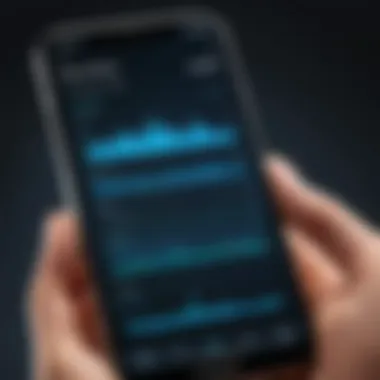

Router Specifications
Router specifications can also dictate the level of wireless signal strength. Different routers come with varying capabilities, such as frequency bands and transmission power. High-quality routers often help maintain a stronger and more stable connection. Choosing a router with advanced specifications is beneficial, enabling users to maximize their connectivity potential. Low-end routers may struggle to deliver consistent signals, especially in multi-device environments, highlighting the need for careful selection based on specifications.
Assessing Current Signal Strength
Assessing current signal strength is a crucial step in any effort to enhance wireless performance. Understanding the level of your existing signal helps in identifying specific areas for improvement. A weak signal can lead to frustrations such as slow internet speeds and dropped connections. This section will explore effective methods to gauge your signal strength. Each method provides unique insights, guiding the subsequent strategies for enhancement.
Using Signal Strength Apps
Signal strength apps are handy tools that allow users to monitor their wireless networks in real-time. These applications provide a visual representation of signal levels, often measured in decibels (dBm). Several tools, such as NetSpot or Wi-Fi Analyzer, can offer detailed information about the coverage area.
By using such apps, users can:
- Identify weak spots in their home or office.
- Compare signal strengths of different networks.
- Analyze other networks to minimize interference.
This data is valuable when considering hardware upgrades or repositioning routers.
Router Admin Interface
The router's admin interface is another essential resource for assessing current signal strength. Accessing this interface usually requires entering the router's IP address in a web browser. This allows users to view various metrics, including signal strength, connected devices, and network traffic.
Key elements to observe include:
- Signal strength display: Most modern routers provide real-time stats on connection quality.
- Device lists: Knowing how many devices are connected can help assess if bandwidth is being strained.
By regularly checking this interface, users can also spot changes over time, indicating potential issues.
Online Network Analyzers
Online network analyzers serve as professional tools for deeper insights into network performance. Websites like Wi-Fi Analyzer and Speedtest can help users assess their connection quality, speed, and latency without installing software.
These services typically offer the following:
- Speed tests: Measure upload/download speeds.
- Ping tests: Assess network latency, indicating responsiveness.
Using these analyzers alongside signal strength apps and the router interface creates a comprehensive view of your network's performance. This multilayered approach enables tech enthusiasts and IT professionals to pinpoint specific issues and address them effectively.
Regularly assessing your wireless signal strengthens the foundation for effective improvements.
Hardware Solutions to Improve Signal Strength
The performance of a wireless network heavily relies on the physical hardware involved. Upgrading or optimizing this hardware can lead to significant improvements in signal strength. By addressing hardware shortcomings, users can enhance connectivity and reduce dead zones within their environment. Focusing on the right equipment not only optimizes performance but also saves time and frustration associated with poor signal quality. Employing the right hardware solutions can ensure a reliable and fast network experience, which is crucial for both personal and professional use.
Investing in Quality Routers
When it comes to wireless networking, the router acts as a central hub for signal transmission. Investing in a high-quality router is paramount. It can handle multiple connections simultaneously while maintaining strong performance. A robust router enhances coverage and minimizes interruptions. Several aspects play a vital role in determining the effectiveness of a router. Two specifically are frequency band selection and whether to opt for a dual-band or tri-band model.
Choosing the Right Frequency Band
The frequency bands available generally include 2.4 GHz and 5 GHz. Selecting the correct frequency band is critical in optimizing range and speed. The 2.4 GHz band provides broader coverage but can be slower due to congestion. Conversely, the 5 GHz band offers faster speeds but limited range. It is especially useful in densely populated areas where many networks may compete, leading to potential interference. This makes 5 GHz a beneficial choice for high-demand tasks such as streaming or gaming, particularly when the router is in proximity to devices. However, users must consider that moving farther away will affect the signal adversely.
Dual-Band vs. Tri-Band Routers
Dual-band routers support both 2.4 GHz and 5 GHz bands. They are ideal for households with multiple devices as they allow for load balancing between the two bands. Tri-band routers, on the other hand, add an additional 5 GHz band specifically for high traffic. This can enhance performance in environments with heavy usage, such as gaming or streaming. Although tri-band routers can be more costly, they are worth considering for larger spaces or multiple users to ensure consistent performance without slowdowns.
Upgrading Antennas
Antennas play a crucial role in the reception and transmission of signals. Upgrading antennas can be a simple and effective way to improve overall wireless signal strength. Depending on the environment, the type of antenna can significantly impact performance.
Directional vs. Omnidirectional Antennas
Directional antennas focus their signal in a specific direction, which can greatly enhance the signal strength in that area. They are useful for targeting specific locations, such as connecting a distant building to a primary router. In contrast, omnidirectional antennas broadcast signals in all directions, offering broader coverage but less intensity in any specific angle. For applications where coverage area is crucial, omnidirectional antennas are favored.
Types of Antenna Connectors


Various types of antenna connectors exist, including RP-SMA and N-type connectors. Each type has its unique features and compatibility. Understanding the connectors on your current antennas can influence performance upgrades. High-quality connectors can reduce signal loss when compared to standard connectors, making them a worthy investment if you're upgrading your antennas. Properly aligning the connectors can further enhance performance, ensuring that the strongest possible signal is achieved.
Adding Range Extenders
Range extenders serve as additional access points to boost wireless coverage. They can significantly enhance connectivity in areas where the primary signal is weak. However, proper placement is essential. Ideally, the range extender should be located within the range of the main router to receive a strong signal, allowing it to broadcast further into dead zones. Range extenders are relatively straightforward to set up, making them a popular option for those wishing to improve wireless coverage without major investments in new hardware.
Implementing Mesh Wi-Fi Systems
Mesh Wi-Fi systems provide an innovative approach to enhancing wireless coverage. This type of system consists of multiple nodes or units that communicate with each other to create a blanket of coverage, effectively eliminating dead spots. Mesh systems are particularly useful in large or multi-story homes. They simplify network management and deployment while ensuring a seamless transition from one node to another without interruption. The ease of scalability is another advantage, enabling users to add additional nodes as needed for improved coverage.
In summary, thoughtful consideration of hardware solutions can dramatically impact wireless signal strength. Investing in quality routers, upgrading antennas, and utilizing range extenders or mesh systems offers tangible benefits for enhancing performance, reducing frustration, and optimizing online experiences.
Optimizing Router Placement
Optimizing router placement is critical for maximizing wireless signal strength. The location of your router can determine how well your devices connect and communicate. A well-placed router can enhance coverage, reduce dead zones, and even improve overall network performance. By strategically choosing where to put your router, you can minimize interruptions and enhance the experience for all users in the vicinity.
Centralized Location Benefits
Placing the router in a centralized location within your home or office is one of the key strategies to improve signal strength. When the router is in the middle, signals can reach all areas more evenly. This help in reducing the distance the Wi-Fi signal has to travel to reach devices. A centralized position also prevents weak signals in corners or further rooms. It's crucial to evaluate the layout of your space. Identify barriers or rooms that could hinder connectivity. Ideally, aim to find a spot that balances distance and open space, allowing for optimal coverage to all corners of the environment.
Elevating the Router Position
Elevating your router can vastly improve its performance. Positioning it higher, such as on a shelf or a wall bracket, can help eliminate obstructions that may block signals. Wi-Fi signals spread out and downwards, so raising the router can extend its coverage to higher levels in the room. It can also help to avoid interference from furniture and electronic devices positioned at lower levels. Aim for a clear line of sight as much as possible. This means avoiding areas where walls or large objects can block signals.
Avoiding Interference from Electronics
Devices that emit electric signals can interfere with router performance. Electronics such as microwaves, cordless phones, and certain wireless devices can disrupt the Wi-Fi signal. It is essential to keep your router away from these elements. Any form of interference can result in dropped connections and reduced speeds. Create a buffer zone between the router and these devices. The more space there is, the less chance for electronic interference to disrupt your signals. Be mindful of other Wi-Fi networks as well, especially in densely populated areas.
"Optimal placement of your Wi-Fi router is a fundamental step towards achieving seamless connectivity throughout your space."
Network Configuration Modifications
Network configuration modifications are critical for enhancing wireless signal strength and overall network performance. By adjusting various settings within the router, users can fine-tune their systems to achieve a more reliable connection. These modifications may offer immediate improvements without the need for hardware replacements. It is essential for IT professionals and tech enthusiasts to understand these strategies as they provide direct control over network functionality. This can help alleviate common performance issues and optimize the user experience by ensuring that devices operate under the best possible conditions.
Changing Wi-Fi Channels
Every Wi-Fi network operates on specific channels, which are like lanes on a highway. When multiple networks use the same channel, interference occurs. Changing to a less congested channel can significantly improve signal strength and stability. Routers generally operate on the 2.4GHz and 5GHz bands. In the 2.4GHz band, channels 1, 6, and 11 are the most commonly used because they do not overlap. Use a Wi-Fi analyzer app to determine the channel use in your area and switch to a clearer option.
Choosing the right channel can reduce interference and enhance performance.
Adjusting Transmit Power Settings
Transmit power settings control the strength of the wireless signal emitted by the router. Most routers are set to a default transmit power level, which may not be optimal for all environments. If the signal reaches too far, it can lead to unnecessary interference, especially in densely populated areas. Conversely, if the power is too low, users may experience dead zones. Adjusting these settings can help strike the right balance, thus enhancing coverage while minimizing interference with other networks.
Utilizing Quality of Service (QoS) Settings
Quality of Service (QoS) settings prioritize traffic on a network. This feature is particularly valuable in homes or offices where multiple devices are competing for bandwidth. By setting QoS rules, a user can ensure that high-priority traffic—such as video calls or gaming—receives ample bandwidth while other bandwidth-heavy activities—like downloading files—are deprioritized. Implementing QoS can result in a smoother experience for critical applications, ultimately improving how resources are allocated across devices.
Firmware and Software Updates
Keeping your wireless network optimized often involves more than just hardware changes. Firmware and software updates play a crucial role in maintaining and enhancing wireless signal strength. Updates can resolve bugs, improve security, and introduce features that enhance performance. Ignoring these updates may expose your network to vulnerabilities or compromise its efficiency.
Importance of Keeping Firmware Updated
The firmware of a router acts as the operating system that controls the device's functionalities. Regularly updating firmware is essential for several reasons:
- Security Enhancements: Cyber threats are continually evolving. Manufacturers release firmware updates to patch security holes. Installing these updates reduces the risk of unauthorized access and interference with your network.
- Performance Improvements: Sometimes, an update can optimize how the device processes signals. This can lead to better handling of multiple connected devices, resulting in a more reliable connection.
- Compatibility with New Technologies: As new hardware and software emerge, older firmware may cause connectivity issues with devices that utilize the latest standards. Keeping firmware up to date helps ensure compatibility.
- Bug Fixes: No device is perfect. Firmware updates often address bugs that can lead to connectivity problems, providing a more stable network experience.
Monitoring for Software Updates
Monitoring for software updates is an ongoing process that should be part of your network maintenance routine. Different systems and equipment have varied patterns for updates, so it is useful to have a clear strategy:
- Router Admin Panel: Regularly check the admin interface of your router. Most modern routers will notify you when an update is available, but it is wise to check manually.
- Manufacturer's Website: Keep an eye on the support section of the manufacturer's website. They often release important information regarding updates, changes, and new features.
- Automatic Updates: If your router supports it, consider enabling automatic updates. This setting can alleviate the burden of constantly checking for updates while ensuring you always have the latest patches.
"Ignoring firmware updates can be likened to leaving your door wide open for cyber attacks. It’s not just a minor oversight but a potential security threat."


Minimizing Signal Interference
Minimizing signal interference is a crucial component in enhancing wireless signal strength. In a world where connectivity is ubiquitous, understanding how to reduce interference can significantly improve network performance. Interference from various sources can lead to poor signal quality, resulting in frustration for users. By focusing on identifying and managing these sources, you can create a more efficient wireless environment.
Identifying Interference Sources
The first step in minimizing signal interference is to identify its sources. Common culprits include:
- Electronic Devices: Microwaves, cordless phones, and Bluetooth devices often operate on frequencies that overlap with Wi-Fi.
- Physical Barriers: Walls, furniture, and other obstacles can obstruct signals, weakening connectivity.
- Neighboring Networks: Nearby Wi-Fi networks can cause congestion, particularly in densely populated areas.
- Signal Reflections: Reflected signals off large surfaces can create multipath interference, causing signal degradation.
A proper assessment of your environment will allow you to locate these interference sources. Employing tools such as network analyzers or mobile apps can provide insights into network performance and help detect interference patterns.
Implementing External Noise Reduction Techniques
Once interference sources are identified, it's important to implement strategies to reduce their impact:
- Relocate Devices: Position your router away from other electronics. Aim for a central location with plenty of open space.
- Use Wired Connections: Wherever possible, connect devices via Ethernet. This significantly reduces wireless demands and frees bandwidth for Wi-Fi connections.
- Adjust Wireless Channels: Sometimes, simply switching the Wi-Fi channel on your router can mitigate interference from neighboring networks.
- Install Signal Filters: These devices can help clean up the signal by filtering out noise from unwanted frequencies.
- Shielding Techniques: Utilize electromagnetic shielding to reduce external interference. Specialized materials can be applied to windows or walls to protect signals.
By taking these measures, you can effectively reduce interference, leading to improved signal strength and a better overall networking experience.
"Signal interference is not just an inconvenience; it can significantly impact the efficiency and reliability of your entire network."
Maintaining Optimal Conditions for Signal Strength
Maintaining optimal conditions for wireless signal strength is vital for ensuring an effective network performance. Poor signal can lead to a frustrating experience for users, whether at home or in an office environment. Signal degradation is often caused by a range of factors including physical obstructions, electronic interference, and network congestion. By actively maintaining the conditions under which the wireless signal operates, users can greatly enhance overall connectivity and minimize disruptions.
Regular evaluations of the network environment play an essential role. These evaluations help identify areas suffering from weak signal strength and can lead to effective solutions. This process often entails a combination of systematic monitoring and strategic implementation of enhancements to return signal performance to optimal levels.
Moreover, keeping the network current with regular updates is equally important. This includes ensuring that hardware, such as routers and extenders, is not only up-to-date with the latest firmware, but also configured optimally to meet the demands of the current usage. Users can better understand the performance of their equipment by being proactive in implementing these measures, thus reducing potential downtime and connectivity issues.
"Regularly assessing network performance is as significant as the initial setup of the system itself."
Regular Network Assessments and Updates
To ensure the wireless network holds its strength over time, it is imperative to conduct regular network assessments. These assessments can reveal hidden issues that may arise due to changes in the environment or usage patterns. For instance,
- Physical Changes: Moving furniture or introducing new electronic devices may inadvertently cause signal interference.
- Traffic Patterns: Increased device usage or new devices joining the network can strain resources.
Having a scheduled routine for assessments helps identify these problems and allows for timely action to be taken. Users can utilize tools such as network analyzers to gauge signal strength and overall network performance.
Updating the network hardware is also crucial. Outdated equipment may not support newer standards or functionalities effectively. Hence, replacing old routers or extenders becomes necessary when they no longer fulfill performance expectations. Regular updates to the firmware not only provide security improvements but also enhance feature sets that can optimize signal strength.
Monitoring Traffic Changes
Monitoring traffic changes is a significant aspect of maintaining wireless signal strength. The pattern of network traffic often fluctuates throughout the day, influenced by various factors including work-from-home trends, bandwidth-heavy applications, and a growing number of smart devices.
Being attentive to these changes offers several advantages:
- Recognize Peak Hours: Identifying peak usage times allows for strategic adjustments.
- Implement QoS Protocols: Quality of Service settings can prioritize traffic according to importance. For instance, video conferencing applications might receive a higher priority than general browsing, thus ensuring a smooth experience.
- Resource Allocation: Understanding which devices consume significant bandwidth can lead to a more balanced distribution among users.
Analyzing traffic data can be done via the router’s admin interface or through specialized software. Ultimately, maintaining awareness of traffic changes equips the user with the knowledge necessary for purposeful interventions.
Future Technologies and Signal Strength
The field of wireless technology is always advancing, and understanding future technologies can significantly influence how we enhance wireless signal strength. With the ongoing development of new standards and innovations, many opportunities arise for improving network performance. These evolutions present both challenges and advantages that can reshape how we manage strong and stable connections in homes and businesses.
Investing time to learn about these future technologies can help ensure that your network remains efficient. One key aspect involves the improvements in data throughput, reduced latency, and better handling of device congestion. Future technologies promise to address many current limitations encountered with traditional networking methods. As we explore these innovations, it becomes clear that the benefits are substantial.
Emerging Wi-Fi Standards
Wi-Fi Six and Beyond
Wi-Fi Six, also known as 802.11ax, has emerged as a significant upgrade from its predecessor, Wi-Fi Five. This technology focuses on delivering higher performance in environments with many connected devices. One of its key characteristics is the use of Orthogonal Frequency-Division Multiple Access (OFDMA), which allows multiple devices to share channels simultaneously. This means that the network can handle congestion more effectively, which is particularly beneficial in crowded areas.
Another unique feature of Wi-Fi Six is its improved range and efficiency. By utilizing advanced modulation techniques, Wi-Fi Six provides 40% higher data rates than previous standards. In practice, this results in faster speeds and a more reliable connection. However, the encryption protocols and compatibility with older devices must be considered when transitioning to this standard. Although the benefits far outweigh the disadvantages, understanding these factors is essential.
Importance of Adopting New Standards
The importance of adopting new standards like Wi-Fi Six cannot be overstated. With the rapid increase in connected devices, maintaining an efficient network is critical. Newer standards not only enhance signal strength but also improve overall network efficiency. Upgrading to the latest technology can lead to better performance, resulting in an improved user experience.
Moreover, as internet services evolve, the necessity of high data speeds increases. Staying updated with technological advancements allows organizations and individuals to make informed decisions about their networking needs. Ultimately, embracing future technologies enhances signal strength and prepares us to meet the demands of tomorrow's digital landscape.



