Boosting Internet Speed on Android Devices: Best Practices


Intro
In an era where connectivity is more crucial than ever, Android devices have proliferated, becoming integral tools for both personal use and professional tasks. Therefore, enhancing internet performance on these devices is not merely a luxury but a necessity. This article will delve into various strategies aimed at improving internet speed and performance specifically for Android users. By addressing system adjustments, app management, network optimizations, and the utilization of Virtual Private Networks (VPNs), we aim to arm IT professionals and tech enthusiasts with practical insights that foster a better overall user experience.
Performance Metrics
Assessing the performance of internet connectivity on Android devices is essential to understand the efficacy of various optimization techniques. Performance metrics provide a concrete basis for evaluating speed and responsiveness.
Benchmarking Results
Benchmarking allows users to measure the actual performance of their internet connection. Tools such as Speedtest by Ookla and Fast.com provide both upload and download speed results. These measurements serve as a point of reference, helping users determine if their current internet speed is hitting expected standards.
When testing, it is critical to consider factors such as times of day, the proximity to the router, and device load. Regularly conducting benchmarks can highlight fluctuations in internet performance, prompting further investigation into underlying causes.
Speed and Responsiveness
Both speed and responsiveness are vital metrics to measure. Speed pertains to the rate of data transfer, while responsiveness relates to how quickly an action is reflected on the device, such as page loading. High download speeds may not translate to positive user experience if latency is too high, suggesting the need for further optimization.
To enhance speed and responsiveness, consider the following:
- Reduce Background Data Usage: Apps running in the background can consume bandwidth. Adjusting app settings can free up necessary data for critical tasks.
- Clear Cache Regularly: Over time, unnecessary cached data can slow down performance. Regular clear outs can lead to improvements.
- Use DNS Cache: Utilizing a DNS caching service can enhance loading times for frequently accessed sites.
"Performance begins with solid metrics; without them, any enhancement efforts may miss the mark."
Usability and User Experience
While performance metrics provide essential insights, usability and overall user experience remain equally important. A seamless experience can often determine how effectively users engage with their device.
Ease of Installation and Setup
Many optimizations can be complex or require deeper knowledge of Android’s settings. Therefore, ensuring ease of installation and setup is paramount. Using apps like NetGuard or VPN services should be straightforward, with step-by-step guides to aid users during the installation process.
Interface Design and Navigation
An intuitive interface plays a significant role in usability. The design of applications that offer performance enhancements should prioritize user navigation. If users struggle to access settings or reports, the likelihood of effectively enhancing their internet performance diminishes.
Understanding Internet Connectivity on Android
In today's digital world, understanding internet connectivity on Android is essential for an optimal user experience. The performance of applications, services, and overall device functionality hinges on effective connectivity. When equipped with a clear understanding, users can troubleshoot problems, select the best network options, and implement strategies to enhance performance. This knowledge will support IT professionals and tech enthusiasts in achieving fast and reliable internet on their devices.
The Role of Network Types
Wi-Fi Connectivity
Wi-Fi connectivity plays a crucial role in modern internet usage. By using wireless routers, it allows multiple devices to connect to the internet without cables. Its key characteristic is the ability to provide fast and stable internet access within a reasonable range. The advantage here includes the absence of data caps, often present in mobile data plans. However, Wi-Fi can also face limitations. It is susceptible to signal loss with distance and interference, which sometimes leads to slower speeds or disconnections.
Mobile Data Options
Mobile data options provide another significant means of connectivity for Android users. This includes 3G, 4G, and the newer 5G networks. A primary benefit is the flexibility to connect to the internet on the go. Users can access online content anywhere within the carrier's coverage area. However, data plans can be expensive, especially if overages occur. Network speeds can also fluctuate based on cell tower proximity and user density in the area. Thus, mobile data options must be managed carefully to avoid unexpected charges or performance drops.
5G and Future Technologies
The introduction of 5G marks a turning point in internet technology. With its high-speed capabilities and lower latency, it provides significant improvements over previous generations. The key characteristic of 5G is its ability to support more devices simultaneously without sacrificing performance. This is especially beneficial for urban environments with dense populations. However, 5G is still in the process of being rolled out, and availability may be limited in certain areas. Furthermore, some users may need new devices to take full advantage of this technology.
Common Issues Affecting Performance
Network Congestion
Network congestion occurs when there are more users than available bandwidth. During peak times, such as evenings or weekends, this can significantly impact internet speed. The key characteristic of congestion is noticeable slowdowns, affecting streaming and browsing. Understanding this issue is crucial for recognizing when performance dips are due to external factors and not necessarily device limitations. Solutions may involve changing usage times or opting for connections that manage bandwidth better.
Signal Interference
Signal interference can greatly reduce connectivity efficiency. Various factors contribute to this, including physical barriers like walls and appliances that emit electromagnetic waves. It’s a common concern, especially in urban areas with many electronic devices. The unique challenge is identifying sources of interference and minimizing their impact. Users may need to adjust router placement or switch to less congested channels to improve their experience.
Hardware Limitations
Hardware limitations refer to the constraints imposed by device specifications, such as RAM, processor speed, and network adapter quality. For instance, older Android phones may struggle to handle modern applications and their data demands. Recognizing hardware limitations can help identify why certain performance issues arise. Users may consider hardware upgrades or optimization techniques to mitigate these limitations and improve internet performance.
"Understanding the interplay between different network types and common issues is paramount for users looking to enhance their internet experience on Android devices."
Optimizing Settings for Internet Speed
Optimizing settings for internet speed is critical for enhancing performance on Android devices. These devices are often relied upon for both personal and professional tasks, making speed and connectivity especially important. Proper optimization of settings not only improves browsing speeds but also reduces latency, making online tasks more efficient. A well-configured device allows users to enjoy smoother streaming, faster downloads, and more responsive applications.
Adjusting network settings to suit individual needs can directly impact the user experience. IT professionals should consider making these changes carefully, keeping in mind the balance between performance and usability.
Modifying Network Settings
Modifying network settings is an essential step in the optimization process. Implementing specific changes can lead to tangible improvements in internet speed.
DNS Configuration
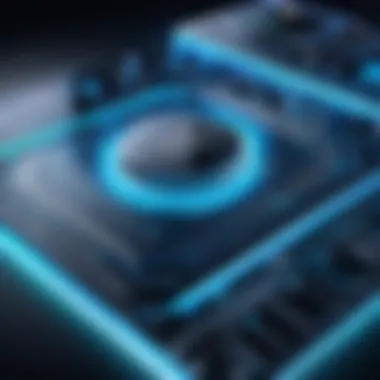

DNS configuration is a vital aspect of network settings. By choosing the right Domain Name System (DNS) servers, users can drastically enhance their browsing speed. Google Public DNS and Cloudflare DNS are popular options because of their speed and reliability.
The main characteristic of DNS configuration lies in its ability to translate domain names into IP addresses quickly. A well-optimized DNS setting speeds up the process of locating websites, thus reducing loading times.
This setting's unique feature is the use of alternative DNS addresses that can be less congested than the default ones provided by Internet Service Providers (ISPs). Users may see significant reductions in latency, making it a popular choice among tech-savvy individuals who value speed.
Advantages include faster website loading, while disadvantages may include potential privacy concerns if a less secure DNS server is used.
APN Settings for Mobile Data
Access Point Name (APN) settings for mobile data play a crucial role in optimizing internet performance. These configurations tell the device how to connect to the internet via mobile networks.
One key characteristic is the customization level available for APN settings, which allows users to tailor their connectivity options depending on their mobile provider. This personalization can lead to improvements in speed and reliability for data access.
A unique feature of APN settings is that they can influence the type of data connections used, like 4G LTE versus 3G. Users who select the correct APN settings can enjoy better speeds and reduced dropouts. The disadvantage is the complexity that may confuse some users, leading to incorrect setups.
Proxy Settings Adjustments
Proxy settings adjustments also contribute to enhancing performance. A proxy server serves as an intermediary between the user's device and the internet. This can help manage internet traffic and filter content, improving access speeds for certain applications.
The key characteristic of using a proxy is that it can reduce loading times by caching frequently visited sites. This functionality can be especially beneficial in environments with multiple users, like offices or schools.
The unique advantage of proxy settings is the ability to bypass restrictions imposed on certain content, enhancing unrestricted internet access. However, relying too much on a proxy can also introduce latency issues, especially if the proxy server is overloaded or improperly configured.
Disabling Unnecessary Features
Disabling unnecessary features on an Android device can significantly impact internet speed. Many features run in the background, consuming resources which can negatively affect connectivity.
Background Data Restrictions
Implementing background data restrictions can help to allocate resources more effectively, enabling faster internet speeds. This setting allows users to control which apps can use mobile data while not actively being used.
The key aspect of background data restrictions is the ability to prioritize network usage. This is particularly resourceful for professionals who often use data-heavy apps or perform tasks that require constant internet access.
The unique feature is that it reduces bandwidth hogging by apps that automatically sync data in the background. However, this may lead to some apps not receiving timely updates, which could be an inconvenience for users relying on real-time data.
Location Services Management
Location services management is another important area where users can enhance their internet performance. This feature allows the user to control how apps access location information, often leading to better battery life and resource allocation.
By managing these settings, users can disable location services for apps that don’t need them, thereby freeing up network resources for other active tasks.
The characteristic of location management is that it can improve internet responsiveness by reducing unnecessary background tasks. However, the disadvantage is that some location-dependent services may not function properly without access to this data.
Automatic Sync Optimization
Finally, automatic sync optimization allows users to manage how often their apps synchronize data in the background. This optimization can play a crucial role in determining internet efficiency.
The vital characteristic of this feature is that it can be customized to suit individual needs, including setting specific syncing times or intervals. This can help prioritize immediate internet needs while reducing overall data usage.
One unique advantage is that users may find their device responds more quickly to requests when background syncing is minimized. However, if not configured properly, some may experience delays when accessing critical information that requires real-time syncing.
Selecting the Right Applications
When addressing the enhancement of internet performance on Android devices, selecting the appropriate applications proves to be a crucial aspect. The right applications can optimize speed and efficiency, affecting how users interact with their devices daily. This section focuses on two main areas: browser performance and application management.
Evaluating Browser Performance
Comparison of Popular Browsers
Browsers on Android offer varying functionalities that can significantly impact performance. Notably, Google Chrome remains a dominant choice due to its integration with Google's services and synchronization capabilities across devices. Mozilla Firefox, another popular option, emphasizes privacy, allowing users to block trackers effectively. Both browsers have their place in discussions about performance.
Each browser's resource management differs. For instance, Opera is known for its built-in ad blocker, potentially increasing loading times by minimizing the number of elements on a page. Users should examine factors like data compression and background processes when selecting a browser.
Built-in Features to Enhance Speed
Many modern browsers come with built-in features that enhance speed. One such feature is the data saver mode available in browsers like Chrome. This mode reduces data usage by compressing web pages before they load. This is highly beneficial in areas with unstable connections. However, the compression may lead to lower quality images, which some users might not prefer.
Another feature includes auto-fill settings, which help users navigate websites faster. Yet, reliance on this feature can expose users to phishing risks, highlighting the importance of security considerations while optimizing for speed.
Privacy and Performance Considerations
Privacy should be balanced with performance goals. Browsers offering enhanced privacy measures, like Brave, prioritize blocking ads and trackers. This inherently boosts speed. The trade-off, however, can be the functionality of certain websites that rely on ad revenue. Users must weigh the advantages of an ad-free experience against the practicality of visiting their preferred websites.
Managing Applications Effectively
Identifying Resource-Intensive Apps
Recognizing resource-intensive applications is vital for maintaining optimal internet performance. Many applications, especially games and video streaming services, consume significant bandwidth and processing power. Users should monitor application usage through the device settings. Identifying such apps allows for better resource allocation, ensuring other applications perform efficiently.
One approach is using tools like Android's built-in data usage monitor, which provides insights into the data consumption of each app. This feature can help users make more informed decisions about which apps to limit or remove entirely to boost performance.


Uninstalling Unused Applications
The clutter of unused applications can bog down an Android device’s performance. Regularly uninstalling applications that are no longer needed can free up valuable memory and bandwidth. This action not only impacts storage but also reduces background data usage, leading to an overall enhancement in performance.
Settings provide an easy way to review apps and manage uninstallations, allowing users to streamline their Android experience efficiently.
Using Optimization Apps Wisely
Optimization applications can provide significant benefits when used judiciously. They typically claim to enhance performance by clearing cache files and managing system resources. Useful options include CCleaner and Greenify, as they facilitate the reduction of resource hogs effectively. However, users must approach these solutions with caution, as some optimization apps might overreach or make unnecessary changes.
Assessing user reviews before downloading these apps can mitigate risks and lead to better choices that align with performance goals.
"Selecting the right applications on Android can vastly improve internet performance, making it imperative to both evaluate and manage them effectively."
Leveraging Advanced Optimization Techniques
Utilizing VPNs for Performance
Benefits of a VPN in Speed Enhancement
The benefits of using a VPN for speed enhancement are quite notable. A Virtual Private Network can provide users with a more stable connection by reducing throttling from ISPs. This type of enhancement optimizes data routing and enhances security at the same time. One key characteristic of a VPN is its ability to hide users' location, which can also help in avoiding bandwidth limitations .
However, selecting the right VPN is vital for realizing these benefits, as some VPNs can slow down speeds instead of enhancing them. Efficient encryption protocols and server location can positively impact speed.
Evaluating VPN Services
Evaluating VPN services is a critical step in achieving better performance. Users should focus on factors such as server speed, reliability, and customer support when selecting a VPN. A key characteristic of reputable VPN services is transparent privacy policies and protocols. These aspects can help ensure that speed is not sacrificed for security.
Unique features might include user-friendly interfaces and multiple device compatibility. However, it must be noted that while some VPNs offer free usage, they can come with limitations on speed and data usage.
Configuring VPN Properly
Configuring a VPN properly is crucial to experience its full benefits. Users must ensure they select the correct server location that reduces latency while maintaining high speeds. One key aspect of a well-configured VPN is enabling the fastest available protocol. A beneficial choice here involves being aware of the technology used by your VPN provider.
With an improperly configured VPN, users might experience increased latency or slower connection speeds. Correct configuration can lead to enhanced streaming and quicker page load times.
Employing DNS Switching
Public DNS Options
Public DNS options offer a viable route to improve internet speeds on Android devices. Services like Google DNS and Cloudflare DNS are known for faster resolution times compared to default ISP DNS settings. The key characteristic of these public options is their wide availability and usually better performance in terms of speed.
However, using public DNS may present some privacy concerns, as third-party DNS providers may log user data. Users must balance the need for speed with their privacy preferences.
Speed Tests for DNS Performance
Conducting speed tests for DNS performance is an important practice. This allows users to identify which DNS service offers the best performance for their specific location. A key benefit of these tests is the ability to compare various public DNS options effectively.
Unique features may include graphical interfaces that make testing simple and straightforward. Disadvantages could arise with inconsistent results that lead to confusion over the best DNS choice.
Configuring DNS on Android
Configuring DNS on Android devices is a straightforward process that can lead to better performance. The ability to change DNS settings is built into Android, allowing users to select the fastest DNS servers. A key consideration is ensuring the device uses static DNS settings to maintain consistency.
The unique advantage of this configuration is users can see a direct improvement in internet speed and reliability. However, there are cases where incorrect configurations can lead to inability to connect to the internet.
"Incorporating advanced techniques such as VPNs and DNS switching can dramatically enhance internet performance on Android."
Maintaining Your Android Device for Optimal Performance
Maintaining your Android device is crucial for ensuring sustained internet performance. Neglecting maintenance can lead to sluggishness, connectivity issues, and various other complications. Keeping software and firmware up to date is significant in enhancing the efficiency of internet use. Regular system updates, application updates, and firmware maintenance collectively contribute to improved performance. These strategies help the device remain compatible with newer technologies and provide the latest security features. By focusing on maintenance, users can optimize their internet experience, ensuring it is smooth and reliable.
Regular System Updates
Importance of OS Updates
Operating system updates are essential for maintaining the overall health of an Android device. These updates often include enhancements that refine the performance of the device, including network connectivity. Furthermore, periodic updates fix vital security vulnerabilities that can affect internet access. The key characteristic of OS updates is that they deliver new features and bug fixes that can significantly influence speed and stability. Given these factors, updating the operating system emerges as a beneficial choice to enhance the internet performance of an Android device. Users who overlook this process may experience degraded performance and security risks.
Updating Applications
Regularly updating applications is another critical aspect that affects your device's performance. Application updates not only introduce new functionalities but also optimize existing software for better resource management. The key characteristic of updating applications revolves around their ability to improve efficiency, which directly influences network speed. This all makes updating applications a popular choice for users seeking to enhance their internet experience. However, users should be mindful that some updates may introduce bugs or compatibility issues, warranting careful consideration.
Keeping Device Firmware Current
Keeping the device firmware current is fundamental to maintaining system integrity and performance. Firmware updates usually optimize network performance and improve device stability. Their importance cannot be overstated, as outdated firmware can lead to slow internet speeds and connectivity challenges. The unique feature of firmware updates is that they provide core improvements that may not always be included in OS or application updates. Users that stay on top of firmware updates can experience enhanced performance and fewer issues overall, making it a wise decision in managing device health.
Conducting Performance Checks
Using Built-in Android Tools
Android devices come equipped with built-in tools designed to monitor and diagnose performance issues. Utilizing these tools is an effective way to assess the health of your device. The key highlight is the accessibility of these tools, making them a favorable choice for users wanting quick insights without additional installations. A unique feature here would be the real-time diagnostic tests that can reveal connectivity issues or resource consumption. However, these built-in solutions might not provide the depth that third-party applications can offer.


Third-party Performance Analysis Apps
There is a broad range of third-party performance analysis apps available that can provide insights beyond built-in tools. These applications often offer comprehensive performance metrics and detailed analysis of internet connectivity. This capability makes them a popular choice for users looking for extensive diagnostics. Unique features of these apps include customizability and advanced reporting options. Yet, it is crucial to ensure that the chosen app is reliable, as not all offer the same level of accuracy or security.
Interpreting Performance Metrics
Interpreting performance metrics accurately is key to understanding how various factors affect internet performance on Android devices. Metrics can provide insights about data usage, latency, and real-time connection tests. The essential characteristic of interpreting these is the ability to make informed decisions based on data-driven insights. As such, this process emerges as a beneficial aspect of optimizing internet experience. Understanding metrics requires a certain level of familiarity with technical details which can pose a challenge for some users.
"Regular maintenance and performance checks ensure that your Android device not only stays updated but also retains its peak performance."
Exploring Hardware Options
To truly enhance internet performance on Android devices, it is crucial to consider hardware options. The effectiveness of internet connectivity can be profoundly influenced by both the router and the device's internal components. By carefully evaluating and upgrading these elements, users can significantly improve their experience.
Router Specifications and Their Impact
Choosing the Right Router
The router serves as the central point connecting multiple devices to the internet. Selecting an appropriate router is vital for ensuring stable and fast connections. A key characteristic of choosing the right router is its compatibility with various standards like 802.11ac and 802.11ax. These modern standards allow for faster data transmission. Many users benefit from dual-band routers that operate on both the 2.4GHz and 5GHz bands. This flexibility minimizes interference and maximizes speed.
The unique feature of modern routers often includes advanced MU-MIMO technology, which allows for simultaneous data streaming to multiple devices. This technology is particularly beneficial in multi-user environments, enabling a smoother internet experience.
Understanding Frequency Bands
Frequency bands play a significant role in internet performance. Routers typically operate on two main bands: 2.4GHz and 5GHz. A crucial aspect of understanding frequency bands is recognizing their differing capabilities. The 2.4GHz band covers a wider range but can be more prone to interference from other devices. On the other hand, the 5GHz band offers higher speeds but with a shorter range.
For users looking to maximize connectivity, a dual-band router can leverage both bands intelligently, distributing traffic efficiently and ensuring optimal performance across devices. The unique benefit here is the ability to switch between bands based on current needs, optimizing the overall experience.
Upgrading Router Firmware
Keeping router firmware up to date cannot be overlooked. The importance of upgrading router firmware lies in its ability to fix bugs and enhance security. By ensuring the firmware is current, users can avoid vulnerabilities that might slow down their internet connection or compromise their network's integrity.
A beneficial aspect of upgrading firmware is the introduction of performance-improving features by manufacturers. For example, newer firmware updates may allow for better handling of high-traffic scenarios. However, users should note that sometimes firmware upgrades can be risky, leading to potential incompatibilities if not done properly.
Considering Device Hardware Upgrades
RAM and Processor Considerations
Upgrading the RAM and processor in an Android device is another consideration for improving internet performance. The amount of RAM affects how smoothly apps run and how many can operate simultaneously. A device with adequate RAM allows users to keep multiple applications open without lag, making it easier to manage online tasks.
Many Android devices come with limited RAM. Increasing this can lead to noticeable performance improvements, especially in multitasking scenarios. Additionally, a more powerful processor impacts overall device speed and responsiveness.
Using External Network Adapters
External network adapters can enhance mobile internet connectivity, particularly in areas with weak signals. The advantage of external adapters is their ability to provide higher data rates than built-in options. For individuals using older devices, this upgrade can be a game changer.
They are often portable and easy to use, requiring minimal setup. A drawback is that they can add extra bulk, which some users may find inconvenient when using mobile devices.
Storage Solutions for Cached Data
Efficient storage management can greatly influence internet performance on Android devices. Keeping cached data organized helps ensure that applications load faster and do not bog down system performance. A key characteristic of using storage solutions for cached data is the ability to have enough free space for optimal performance.
Many applications store temporary data that can slow down devices if not managed properly. By utilizing tools for cleaning out this cached data or even expanding internal storage through SD cards, users can maintain speed. However, users must regularly monitor their storage to avoid overloading, which might lead to slower operation or lags in internet connectivity.
By prioritizing upgrades in hardware options—specifically routers and device components—users can significantly improve their internet experience. Each component, from the router to memory, collectively contributes to how internet connectivity is experienced, reinforcing the importance of taking strategic hardware decisions.
Culmination and Future Considerations
Summary of Key Strategies
Reviewing Key Techniques
Reviewing key techniques plays a critical role in consolidating the information gathered. It allows IT professionals and tech enthusiasts to assess how these methods can be effectively applied in their specific context. Understanding each technique's unique features and their contributions can present options to address various challenges encountered in internet performance. The key characteristic of this review is its ability to adapt strategies to individual user needs. This adaptability is beneficial in optimizing performance according to unique device specifications and user requirements. However, relying solely on these techniques without considering the broader environment of device functionality may result in incomplete solutions.
Challenges in Implementation
The challenges in implementation represent a significant aspect of the overall strategy. These challenges provide insight into potential roadblocks that users may encounter when adopting various optimization techniques. Acknowledging these hurdles is essential for developing practical solutions and fosters an understanding of the real-world application of theories. The key characteristic here is the recognition that each environment is distinctive, which may make some solutions less effective. This reality illustrates the need for a clear mapping of strategies to specific contexts, which is often a difficult endeavor. Yet, overcoming these challenges can yield substantial enhancements when consistent efforts are made.
Monitoring Improvements Over Time
Monitoring improvements over time serves as a crucial method for evaluating the effectiveness of the various techniques that have been implemented. By keeping track of performance metrics, users can identify which strategies yield the best outcomes in their specific scenarios. A key aspect of this process is the establishment of consistent and measurable benchmarks that guide adjustments to the optimization techniques used. This method is beneficial because it highlights trends that may lead to continuous improvement. However, the collection of data over time can be resource-intensive, requiring both ongoing effort and the understanding that results may vary.
Anticipating Future Changes in Internet Technology
Evolving Mobile Network Standards
Evolving mobile network standards, such as 5G technology, are paramount to enhancing connectivity. These advancements are instrumental as they bring about increased speeds and reduced latency. A pivotal characteristic of this evolution is the upgrade in bandwidth capabilities, allowing for better handling of data traffic. This can profoundly influence overall user experience. However, the rapid pace of technological change can also outdate existing devices, potentially leaving users behind if they do not keep pace with updates and new standards.
Implications of IoT on Performance
The implications of the Internet of Things (IoT) on performance introduce a new layer of complexity to internet connectivity. With more devices connected to networks, understanding their combined impact is necessary for a holistic view of performance. A central feature of IoT connectivity is the increased demand for bandwidth and improved network management strategies. This trend can either enhance or deteriorate overall performance depending on how well the network is managed. A significant disadvantage lies in the infrastructure strain caused by an influx of IoT devices, which necessitates responsive measures from both users and service providers.
New Innovations in Connectivity
New innovations in connectivity are continuously emerging, shaping how users experience the internet. Technologies such as Wi-Fi 6 improve the overall experience by facilitating faster connections and enabling more devices to operate without interference. This innovation is crucial as it addresses the current need for high-capacity solutions. A unique feature of these innovations is their capability to adapt to user demands dynamically. Nevertheless, the fast-paced introduction of new technology may leave some users feeling overwhelmed or inadequately prepared to adapt to the latest advancements.
Optimizing internet performance on Android devices is not just about immediate fixes; it also involves a proactive approach towards future developments.



