Enhancing Computer Performance for IT Experts
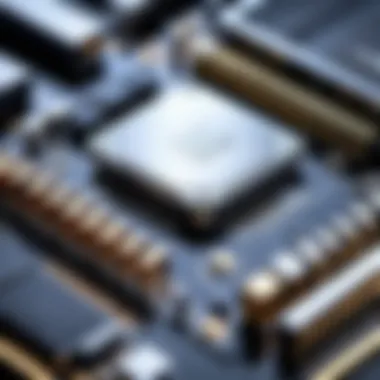

Intro
In the fast-paced realm of information technology, the speed of a computer can often be the linchpin of productivity and efficiency. IT professionals constantly grapple with the challenge of maintaining optimum performance, navigating through the myriad of hardware specifications and software configurations available in today's market. This guide delves into the essential aspects of computer speed, providing insights that help decipher the complexities of computing velocity.
Understanding computer speed isn't merely about evaluating how fast a machine can perform a task. It's about assessing multiple layers of performance metrics, usability, and user experience, which how they can hinder or boost overall productivity. Ultimately, this information aims to equip IT professionals with the knowledge necessary for making informed decisions related to upgrades and maintenance, while also pointing towards future trends that may redefine speed.
Performance Metrics
When contemplating computer speed, it is vital to comprehend what performance metrics entail. These are quantifiable measures that provide a snapshot of a computer's capabilities and user experience.
Benchmarking Results
Benchmarking involves running standardized tests that evaluate various aspects of computer performance. By utilizing specific tools such as PassMark or UserBenchmark, IT professionals can gauge their systems against industry standards. Results from these benchmarks can inform decisions on whether a specific upgrade is worthwhile.
Some key metrics to focus on include:
- CPU Performance: Measured in clock speed and cores, which directly influence computational tasks.
- Memory Speed: The faster the RAM, the quicker the data can be processed.
- Disk Read/Write Speed: Solid State Drives (SSDs) generally outperform Hard Disk Drives (HDDs) in this regard.
Speed and Responsiveness
A quick computer isn’t just about raw numbers; it's also about responsiveness. This refers to how promptly a machine reacts to user commands. Factors affecting responsiveness include:
- The efficiency of the operating system in managing resources.
- The presence of bloatware or unnecessary background processes, which can slow down performance.
- System cooling and power supply, as hardware overheating may throttle performance.
"Understanding how to benchmark and what metrics to focus on can be the difference between a sluggish and a lightning-fast computing experience."
Usability and User Experience
User experience transcends sheer speed—it's about how the machine interacts with its user. An efficient computer should not just perform well; it needs to be intuitive and user-friendly.
Ease of Installation and Setup
Installation should be smooth, with minimal friction. Hardware upgrades, like RAM or GPU, should require straightforward steps. Software installations should also be seamless, avoiding complex setups that could frustrate users. Documentation and resources provided by manufacturers can significantly reduce the hassle during installation.
Interface Design and Navigation
The interface of an operating system or software application plays a crucial role in user experience. Proper navigation pathways can enhance the perception of speed. Minimalistic designs that offer quick access to functions help streamline workflows.
In this fast-moving world of technology, where time equals productivity, optimizing computer speed remains paramount for IT professionals. By grasping performance metrics and improving usability, one can ensure that speed is not merely a number but a comprehensive experience.
Understanding Computer Speed
In the realm of information technology, understanding computer speed is not merely an academic pursuit; it’s a vital aspect that determines the effectiveness and efficiency of systems used in daily operations. When we talk about computer speed, we are addressing how fast a computer can process data, perform tasks, and execute commands. This concept plays a crucial role in workflow optimization and user satisfaction. For IT professionals, grasping these nuances translates into informed decision-making, particularly regarding upgrades and maintenance strategies.
Defining Computer Speed
Computer speed can be succinctly described as the rate at which a computer can carry out its functions. However, its definition isn't one-size-fits-all. It encompasses various dimensions, including:
- Clock Speed: Measured in gigahertz (GHz), it represents how many cycles per second a processor can execute. Higher clock speeds usually translate to faster processing times.
- Throughput: This term refers to the amount of data processed by a system within a given timeframe. It is often used to assess the performance of network equipment.
- Latency: This is the delay before a transfer of data begins, often critical in memory and storage discussions. Lower latency is favored for improved speed performance.
Understanding these components sheds light on the multiple facets influencing overall computer speed, guiding professionals in evaluating their systems accurately.
Key Metrics for Measurement
In order to effectively assess and optimize computer speed, one must be familiar with certain key metrics that provide insight into system performance. Here are some important ones:
- CPU Utilization: This percentage indicates how much processing power is being utilized. Lower percentages might suggest that a CPU is underutilized, while higher numbers might signal the potential for a bottleneck.
- Memory Usage: Track RAM usage to pinpoint whether applications are consuming more memory over time. Tools such as Task Manager on Windows or Activity Monitor on macOS can offer a glimpse into what's eating up valuable resources.
- Disk I/O Rates: This information reflects how quickly data is read from or written to storage devices. A hard drive with limited speed can greatly impact overall system performance.
- Network Latency and Bandwidth: Understanding both network speed and latency can help diagnose any bottlenecks that might occur during data transfer processes.
"Measuring computer speed is not simply about acquiring faster hardware; it’s about creating a harmonious balance between components and understanding their interdependencies."
Incorporating these metrics into routine assessments will empower IT professionals to make strategic decisions aimed at enhancing system performance. This understanding lays the groundwork for further discourse regarding the factors affecting, upgrading, and optimizing computer speed.
Factors Affecting Computer Speed
Understanding the factors affecting computer speed is crucial for anyone in the IT field. When it comes to enhancing a computer's performance, IT professionals must evaluate numerous elements that interplay to dictate overall speed. Focusing on these components not only aids in quicker decision-making regarding upgrades but also optimizes systems for daily tasks, ensuring that everyone operates at peak efficiency. Different factors such as processor performance, RAM capacity, storage speeds, and operating system optimization all weave together to affect how swiftly a computer runs applications and executes commands.
Processor Performance
The processor, often referred to as the CPU, is typically the heart of a computer, responsible for executing instructions. The performance of this essential component significantly relates to overall speed. A powerful CPU can handle multiple tasks concurrently, processing complex computations with ease.
When assessing processor performance, several key specifications should be taken into account:


- Clock Speed: Measured in gigahertz (GHz), this indicates how many cycles per second the processor can perform. Generally, higher clock speeds equate to faster performance.
- Core Count: Modern CPUs come equipped with multiple cores, allowing them to process more tasks simultaneously. For example, a quad-core processor can effectively run various applications without significant slowdowns.
- Cache Size: This refers to a small amount of high-speed memory located on the CPU itself, which provides quicker access to frequently used data. A larger cache can lead to more efficient performance.
In summary, upgrading to a more advanced processor or optimizing settings can yield noticeable improvements in computer speed.
RAM and Its Impact
Random Access Memory (RAM) plays a pivotal role in determining how well your computer manages data. Simply put, RAM acts as temporary storage that your computer uses to hold data needed for current tasks. If there's insufficient RAM, the system struggles to handle concurrent applications, leading to delays and frustrating performance lags.
Here are some considerations related to RAM impact:
- Capacity: More RAM allows a system to handle multiple applications smoothly. For instance, engaging in resource-demanding tasks like video editing typically requires a minimum of 16 to 32 GB of RAM.
- Speed: RAM speed, expressed in megahertz (MHz), can affect how swiftly data flows to and from the CPU. Higher-speed RAM enables quicker data processing.
- Dual-Channel Configuration: Utilizing pairs of RAM modules can double the bandwidth compared to a single module setup, further enhancing performance.
In essence, evaluating and optimizing RAM can lead to a remarkable boost in your computer's operational efficiency.
Storage Speed and Type
Storage media has a significant effect on how quickly your computer boots up and loads applications. The type of storage—be it Solid State Drive (SSD) or Hard Disk Drive (HDD)—affects not only speed but also reliability and responsiveness of the system.
- Solid State Drives (SSDs): These drives, relying on flash memory, offer swift read and write speeds compared to traditional HDDs. The decreased latency and faster access times make SSDs the preferred option for speed enthusiasts.
- Hard Disk Drives (HDDs): While these drives are typically cheaper and provide larger storage capacity, they are slower due to mechanical moving parts.
- Hybrid Solutions: Some users rely on a mix of both SSD and HDD—using an SSD for operating system and essential applications while utilizing the HDD for large data storage. This setup can give a balanced approach to both speed and space.
Optimizing storage can lead to rapid boot times and decreased loading times for applications.
Operating System Optimization
The operating system (OS) can make or break a computer's speed. Operating system optimization involves a variety of strategies to ensure that your system runs efficiently. Factors to consider include:
- Regular Updates: Keeping your OS up-to-date ensures that you have the latest features and security patches, which can also enhance performance.
- Startup Management: Disabling unnecessary startup programs can help in reducing the boot time significantly. Some applications automatically set themselves to launch at startup, consuming valuable resources.
- System Cleanup: Regularly removing unnecessary files, uninstalling unused applications, and clearing temporary files can free up system resources.
By taking the time to configure and optimize your operating system, you can ensure that it runs smoothly and efficiently, allowing for a speedier experience on your machine.
"A well-optimized operating system acts like a well-oiled machine—it ensures that everything flows seamlessly."
Upgrading Hardware for Enhanced Speed
In the relentless quest for improved computer speed, upgrading hardware stands out as one of the most effective strategies available to IT professionals. This process isn't just about swapping out old parts; it involves understanding the specifications and potential of various components. The benefits are substantial, ranging from faster processing times to enhanced multitasking capabilities. Moreover, with technology evolving at breakneck speeds, upgrading hardware is often the simplest way to keep pace with demanding software applications and to future-proof your systems.
Evaluating Current Hardware
Before diving headfirst into upgrades, a comprehensive evaluation of existing hardware is paramount. This means assessing your current setup thoroughly—consider the processor, RAM, storage, and graphics card. By identifying the bottlenecks, you can prioritize where to invest your time and money. For instance, if your processor is a few generations behind, it might be the guilty party behind sluggish performance. Conversely, if you’re limited by your RAM, consider a simple addition of more memory to unlock smoother performance.
Moreover, tools such as CPU-Z or Speccy can help provide detailed insights about your system’s current specs. Keeping track of these specifications not only aids in diagnosing slowdowns but also facilitates informed decisions during the upgrade process.
Selecting the Right Processor
When selecting a new processor, it's crucial to gauge compatibility with your motherboard, which can often be a dealbreaker. Processors like AMD's Ryzen series or Intel's Core series not only vary in speed but also in their feature sets. A processor with higher clock speeds may seem attractive, however, core count should also be considered, especially for tasks involving heavy multitasking or parallel processing.
One often overlooked aspect is thermal management. A powerful processor demands adequate cooling solutions, thus enhancing overall performance and longevity. Upgrading to a high-performance cooling system may seem trivial but can substantially affect the processor's capability over time. The choice should also reflect your usage habits—gaming, server management, or general productivity, each places different demands on the CPU.
Choosing Optimal RAM
Choosing the right RAM requires understanding both capacity and speed. In general, 16GB is considered the sweet spot for most users today, enabling multitasking without breaking a sweat. However, for more demanding applications, such as video editing or virtual machines, stepping up to 32GB or even 64GB can significantly enhance performance.
Furthermore, RAM speed is measured in MHz, and while faster RAM can indeed improve speeds, the difference is most noticeable when combined with a capable CPU. It’s important to check the motherboard specifications for supported RAM types and speeds, so you don’t end up with components that won't work in harmony.
Speedier Storage Solutions
Storage technology has seen a significant evolution over recent years, and opting for faster storage can yield immediate and noticeable improvements in speed. Traditional hard drives (HDDs) are known for their sluggish read and write speeds compared to solid-state drives (SSDs). Ergonomically, SSDs are lighter and much quicker, which can shave minutes off startup and load times.
For even greater performance, consider NVMe SSDs which connect via the PCIe bus rather than the SATA interface, providing higher data transfer rates. This change can radically enhance application launches, file transfers, and overall user experience. However, while upgrading to a faster storage solution, remember to select appropriate sizes that meet your usage needs without breaking the bank.
"The best upgrades are those that optimize the entire system, thus synchronizing speed for all components."
When combining these major hardware injections, you'll be well-positioned to move speedily through complex tasks and operations, leading your computers to perform at their best. Ultimately, upgrading hardware isn't merely a series of transactions; it's about optimizing the environment where your software can thrive.
Software Configuration and Its Role
Optimizing computer speed isn't only about the hardware; software configuration plays a significant role. IT professionals need to understand that their operating systems, settings, and installed applications can greatly impact overall performance. When the software functions properly, it can wring every ounce of speed from hardware, leading to smoother operations and quicker response times.
Operating System Settings
Operating systems, like Windows, macOS, or various Linux distributions, come packed with features, many of which are left untouched by the typical user. Understanding and tweaking these settings can result in substantial performance gains. This may include:


- Disabling Unnecessary Startup Programs: Check which applications start automatically and disable the ones not needed. Reducing the load at startup can drastically improve boot time.
- Adjusting Visual Effects: Operating systems often have attractive visual elements, but these can consume valuable resources. For example, in Windows, options like "Adjust for best performance" help in turning off graphics effects that slow the system down.
- System Updates: Keeping the operating system up-to-date is crucial. Many updates focus on performance improvements and security fixes. Frequent updating can lead to more efficient system operations.
These settings are often the low-hanging fruit for speeding up a computer without needing to invest in new hardware.
Managing Applications and Processes
How applications are managed on a machine can impact overall speed more than many realize. Applications can run in the background, consuming resources without you even knowing it. Here’s how to effectively manage them:
- Task Manager Usage: Regularly utilize Task Manager to identify resource-heavy applications. Terminating processes that aren't essential can reclaim CPU and memory, minimizing bottlenecks.
- App Limitation: Having too many programs open at once can lead to slowdowns. Encourage users to close operations they're not actively using, freeing up RAM for crucial tasks.
- Scheduling Resource-Intensive Tasks: Running heavy applications during off-peak hours can also be wise. For example, running large backups or design renders when you’re not using the machine can improve speed during regular operations.
By managing which applications stay open and their resources effectively, users can maintain a brisker operational pace.
Utilizing Performance-Enhancing Software
In the world of IT, performance-enhancing software can be a game changer. Various tools exist that can assist in optimizing computer speed through different means. Consider the following:
- Disk Cleanup Tools: Software like CCleaner can help eliminate unnecessary files and registry entries that slow down a system.
- Antivirus Scanners: A reliable antivirus can prevent malware, which can sap energy and slow operations significantly. Ensure you choose one that does not overly burden system resources during scans.
- Performance Monitors: Tools such as MSI Afterburner allow users to track real-time CPU and GPU performance, making it easier to pinpoint issues promptly.
Incorporating these tools into routine maintenance can lead to a cleaner, more responsive machine.
"Investing time in software configuration is as crucial as hardware upgrades for overall performance improvement."
Overall, understanding the role of software configuration complements hardware knowledge, providing a holistic approach toward optimizing computer speed. Emphasizing proper management and making strategic changes can drive more significant performance improvements for the IT professional.
Benchmarking Computer Speed
Benchmarking computer speed serves as a critical undertaking in the realm of information technology. It's not merely about slapping a couple of software programs on a machine and running them; it’s about establishing a litmus test for performance and efficiency. This assessment enables IT professionals to pinpoint areas of improvement, allowing them to make informed decisions about hardware upgrades, software configurations, and potential system optimizations.
The advantages of benchmarking cannot be overstated. A thorough benchmark provides clear metrics that can guide performance tuning. Moreover, it assists in trending performance over time, which can be especially beneficial when evaluating the longevity of computer setups in an ever-evolving tech landscape.
"Benchmarking is crucial; it’s like putting your system under a magnifying glass to see what’s really going on beneath the surface."
Defining Benchmarking
Benchmarking in the context of computer systems refers to the process of running a set of standardized tests to assess the performance capabilities of hardware and software. This practice aims to provide a clear, quantifiable measure of speed and efficiency. One might think of it as testing the waters before diving in, ensuring that one knows the system's capabilities and limitations.
There are several categories of benchmarks one might consider:
- Synthetic Benchmarks: These create ideal conditions to measure performance, mimicking certain environments or tasks. Good examples include programs like 3DMark or Cinebench that assess graphics and processing power.
- Application Benchmarks: These utilize actual software applications to measure performance under real-world conditions. They offer invaluable insights about how systems perform under load.
- Real-life Usage Scenarios: This approach runs the actual tasks one would perform, assessing performance in a more practical context. Such benchmarking could answer the question of how quickly a system can compile heavy code or render a large video file.
Popular Benchmarking Tools
With a wide array of benchmarking tools available, IT professionals have no shortage of options. Here are some popular choices
- Geekbench: Covers a broad spectrum of tasks, offering insights into both single-core and multi-core performance.
- PassMark PerformanceTest: Takes a comprehensive approach, running a series of tests that include everything from CPU performance to disk speeds.
- UserBenchmark: This tool stands out for its User Interface and ease of use, allowing users to quickly assess their systems based on real-world data shared by others.
- Cinebench: Primarily measures CPU and GPU performance in rendering tasks, making it particularly useful for professionals in creative fields.
- CrystalDiskMark: Focused entirely on storage performance, giving insights on read and write speeds, hence allowing better assessment of disk efficiency.
Analyzing Benchmark Results
Once the benchmarking process is complete, the next phase involves analyzing the results. It’s here that an IT professional can switch gears from mere data collection to actionable insights.
- Understanding the Scores: Each benchmarking tool provides a score that quantifies performance. Knowing the high and low ends of results can help one gauge where the system stands in comparison to industry standards.
- Identifying Bottlenecks: By analyzing specific tests, areas of concern can be highlighted. For example, low disk speeds in a realm dominated by high bandwidth users may point to the need for a hard drive upgrade.
- Comparing Results to Specs: It’s wise to cross-reference the benchmark results with the manufacturer's specifications. This prevents surprises and helps validate if the system is underperforming.
In summation, benchmarking computer speed acts as both a diagnostic tool and a performance enhancer. By understanding each component's capabilities in depth, IT professionals can propel their systems into a higher echelon of performance.
Common Missteps in Pursuing Speed
In the relentless pursuit of faster computing, many IT professionals may inadvertently stray off the path while optimizing system speed. Recognizing and avoiding these common missteps can be as crucial as any hardware or software upgrade. To achieve the best performance, it’s important to develop a nuanced understanding of these pitfalls. Ignoring the typical blunders often leads to wasted time, resources, and ultimately, frustration.
Overlooking Upgrades
One of the primary misfires in ensuring optimal speed is the failure to regularly assess and upgrade hardware. Many professionals make the mistake of clinging to aging components like an old friend; it’s comfortable but not necessarily advantageous.
Staying abreast of advancements in hardware can result in significant performance boosts. For example:
- CPU advancements: Newer processors often bring better architecture, leading to improvements in tasks ranging from content creation to heavy computation.-
- RAM upgrades: As software demands swell, parallel processing becomes increasingly beneficial. Current standards may necessitate greater capacities, thus providing smoother multitasking experiences.
- Solid State Drives over Hard Drives: The difference in response time is stark. An SSD can drastically reduce boot and loading times because of lower latency compared to traditional hard drives.
In short, don’t underestimate the importance of evaluating your hardware periodically. Regular checks ensure your system is not running in the slow lane while the latest tech zooms past.
Neglecting Regular Maintenance
Think of computer maintenance like tending to a garden; ignore it for too long and you’ll end up knee-deep in weeds. Failure to perform regular maintenance is a blunder that can lead to performance degradation over time.


A few maintenance tasks that are often overlooked include:
- Disk Cleanup: Temporary files and system logs can pile up, consuming valuable disk space and resources, causing sluggishness.
- Defragmentation: If using a mechanical hard drive, fragmentation can slow down read/write speeds, much like trying to sprint through a maze.
- Software Updates: Keeping both the operating system and applications up-to-date not only patches security vulnerabilities but also often includes performance improvements.
By integrating routine maintenance habits into your workflow, you can prevent speed bottlenecks that could otherwise derail productivity.
Falling for Performance Myths
In the tech realm, myths can spread like wildfire, misleading even the most experienced professionals. Believing in common performance myths can lead to misguided decisions that compromise speed rather than enhancing it.
Consider these prevalent misconceptions:
- More RAM always equals more speed: While having enough RAM is crucial, going overboard can yield diminishing returns. For most common tasks, beyond a certain point, additional RAM doesn't provide any noticeable boost.
- Clearing cache regularly: While there is some merit to this, overly aggressive cache clearing can actually slow down performance. Caches are designed to speed up processes by storing frequently used data; deleting them can lead to more loading time.
- Third-party software will fix everything: While some tools claim to boost performance, many can introduce risks or conflicts rather than solve problems. Sometimes, a simpler fix done manually is the best route.
It's vital to analyze information critically and separate fact from fiction to steer clear of detrimental choices.
"Understanding your systems thoroughly lays the groundwork for superior performance."
Being aware of these common missteps is a foundational aspect of optimizing speed effectively. By prioritizing upgrades, initiating regular maintenance routines, and examining myths critically, IT professionals can vastly improve their systems' performance and productivity.
Future Trends in Computer Speed
Staying ahead in the realm of technology demands not only an understanding of current capabilities but also a keen eye on the horizon. Future trends in computer speed are pivotal for IT professionals, as they lay the groundwork for strategic decisions regarding upgrades, infrastructure, and overall system efficiency. As software and hardware evolve, understanding the changes in computer speed can unlock new opportunities and enhancements.
Emerging Technologies
Emerging technologies are reshaping the landscape of computing performance. With advancements in hardware, such as improved processors and graphics cards, we witness a consistent surge in computational power. For example, the development of multi-core processors has transformed how tasks are executed, allowing for quicker parallel processing which is essential for resource-intensive applications.
Furthermore, technologies like SSDs (Solid State Drives) outpace traditional hard drives with their speed, significantly reducing load times. This shift not only enhances user experience but also streamlines workflows. Newest architectures like ARM are also gaining traction given their efficiency and power-saving capabilities.
Artificial Intelligence Influence
Artificial intelligence is no longer a nascent field but rather a mainstay in enhancing computer speed. AI algorithms can optimize various system functions by learning from patterns and adjusting processes accordingly. For instance, predictive analytics driven by machine learning can allocate resources more efficiently, ensuring that applications run seamlessly without hiccups.
Moreover, AI helps in automating resource allocation and load balancing, contributing to smoother operations. It highlights usage trends, allowing IT professionals to anticipate peak times and adjust performance metrics proactively. The ever-evolving nature of AI continues to offer innovative solutions that push the limits of traditional computing.
The Role of Quantum Computing
Quantum computing stands at the forefront of future trends, promising to revolutionize how we understand speed. By leveraging quantum bits, or qubits, these computers can handle complex calculations at unprecedented speeds compared to classical computers. This capability might sound esoteric, but its implications are colossal.
For instance, areas such as cryptography, drug discovery, and large-scale optimization problems could see vast improvements, reducing computation time from years to mere seconds. However, it’s important for IT professionals to keep an eye on the practical applications of quantum computing as the technology develops. Staying informed can mean the difference between existing on the sidelines or being a frontrunner in the tech race.
"Innovation distinguishes between a leader and a follower." – Steve Jobs
As we consider these future trends, it becomes clear that adaptation and continued education are key. IT professionals not only benefit from understanding these advancements but also contribute to an environment that embraces change for speedier and more efficient computing solutions.
The End and Key Takeaways
In the field of information technology, understanding and optimizing computer speed is not just a technical necessity; it's a strategic advantage. As the digital landscape continues to evolve, the performance of a computer can dictate its efficiency in handling tasks, responding to user demands, and ultimately, achieving organizational goals. This article has sought to cover various aspects of this complex subject, providing insights that resonate with IT professionals from all backgrounds.
Summarizing Key Insights
Throughout the article, several core ideas emerge:
- Processor Performance: The heart of processing speed lies in the processor. It’s vital to keep abreast of the latest offerings from manufacturers like Intel and AMD, given their continual race toward higher performance metrics.
- Memory Matters: Sufficient and fast RAM is paramount. The distinction between DDR4 and DDR5, for instance, can be crucial when considering application demands.
- Storage Solutions: Opt for SSDs over traditional HDDs. A solid-state drive can drastically reduce boot times and application loading times, enhancing overall user experience.
- Operational Efficiency: Optimization of the operating system and background processes is essential. IT professionals should routinely audit which services are vital and which can be trimmed to free up resources.
All these insights point towards an integrated approach, where hardware and software work in harmony to elevate performance.
Practical Next Steps
Once you have absorbed the insights provided, it’s time to translate them into actionable steps. Here are some practical recommendations:
- Assess Current Setup:
- Implement Regular Maintenance:
- Stay Informed on Trends:
- Plan Hardware Upgrades If Necessary:
- Explore Automation Tools:
- Take stock of your system’s specifications. Are you using the best processor type? Is your RAM up to par?
- Tools like CPU-Z can help you gauge performance levels accurately.
- Schedule routine checks for software updates and system clean-ups to ensure optimal operation. Use tools like CCleaner to aid in the process.
- Follow tech blogs and forums such as Reddit’s r/sysadmin and tech sites to keep updated with the latest technology and tips.
- If your evaluation indicates the need for improvement, budget for hardware upgrades. Consider whether adding RAM or switching to an SSD makes sense based on your usage and workloads.
- Consider utilizing software that can automate updates or optimize your system settings for you, thereby saving you valuable time and effort.
These steps not only enhance the immediate performance but also contribute to long-term efficiency and reliability. Ultimately, the goal is to create a workplace environment where technology uplifts productivity rather than hinders it.
“The secret to getting ahead is getting started.” — Mark Twain
In summation, keeping pace with computer speed optimization is essential in today’s fast-paced working dynamics. Each choice made in hardware and software impacts overall speed and efficiency, making it imperative for IT professionals to remain vigilant and proactive.



