Effective Strategies to Boost Home Internet Speed


Intro
In an increasingly connected world, the demand for higher internet speeds has never been more pressing. As more devices connect to the home network, the competition for bandwidth intensifies, sometimes leading to frustration. For IT professionals and tech enthusiasts, understanding how to diagnose and enhance internet speed at home is paramount. This article will delve into effective strategies to boost performance, addressing fundamental aspects that contribute to a superior online experience.
We will explore various factors impacting internet performance, such as the quality of your hardware, the configuration of your network, and the capabilities of your internet service provider (ISP). Each section aims to provide actionable insights, from benchmarking your current speeds to exploring advanced hardware upgrades.
Equipped with this knowledge, readers will be well-prepared to optimize their home networks and improve overall internet speed.
Understanding Internet Speed
Understanding internet speed is crucial for both users and professionals interested in optimizing online experiences. It is the metric that determines how quickly data can be transmitted and received over a network, affecting everything from content loading times to video streaming quality. A proper grasp of this subject lays the foundation for taking effective steps to enhance the internet performance at home.
The importance of this section stems from the need to differentiate between various factors affecting internet speed. This understanding enables users to identify issues that may hamper performance. It also assists in making informed choices about equipment and service providers.
In the context of this article, gaining insights into what internet speed really means can significantly influence how users approach the strategies mentioned later on.
What is Internet Speed?
Internet speed refers to the rate at which data is transferred to and from your device. This speed is usually measured in megabits per second (Mbps). Faster internet speeds allow for quicker downloads, smoother streaming, and efficient online interactions.
However, it is important to note that internet speed can vary throughout the day, influenced by factors such as network congestion and the number of connected devices.
Biggest setups in the workplace often need high-speed internet to cater to multiple users and devices simultaneously. For general household usage, speed requirements may vary based on activities such as browsing, gaming, or watching videos.
Measuring Internet Speed
Measuring your internet speed provides concrete data on performance metrics. Various speed test tools are available online that give users insights into their download and upload speeds. Notable tools include Ookla's Speedtest and Fast.com.
When running a speed test, it is advisable to disconnect from other devices on the network to gain an accurate reading. The results will reveal whether your internet speed aligns with what you are paying for and whether any improvements are necessary.
Common Terms in Internet Speed
Understanding common terms in internet speed can illuminate the factors that affect performance. Here are essential components:
Bandwidth
Bandwidth defines the maximum amount of data that can be transmitted over your connection in a specific timeframe. It is often compared to the size of a pipe—larger pipes can carry more water. The key characteristic of bandwidth is its capacity to handle multiple requests simultaneously.
High bandwidth allows for several devices to stream video and download files without significant slowdowns. This makes it a beneficial aspect for households or offices with numerous connected devices. However, having a high bandwidth does not automatically guarantee good internet speed; other factors like latency can also play a role.
Latency
Latency refers to the delay before data begins transferring after a request is made. It is measured in milliseconds (ms). A key characteristic of latency is how it impacts real-time applications, such as online gaming or video calls. Low latency is vital for activities requiring quick responses.
While good latency is advantageous, high latency can lead to lag and frustration, particularly during critical tasks. Understanding latency thus becomes essential for users who rely on precise timing.
Jitter
Jitter reflects the variability in packet arrival times. Unlike latency, which measures the overall delay, jitter indicates the consistency of the connection. This can affect streaming quality, as sudden spikes can cause interruptions.
A low jitter rate is generally desired, especially for uninterrupted video calls or online gaming. If high, users may experience choppy video or audio issues. Taking steps to minimize jitter can significantly enhance the overall experience.
"A deep understanding of internet speed factors is essential for effectively enhancing your home internet performance."
In summary, having a firm grasp of these concepts prepares users for further exploration of strategies to enhance internet speed. Knowledge of bandwidth, latency, and jitter can help identify areas for improvement, leading to a more efficient and satisfactory internet experience.
Assessing Current Internet Speed
Understanding your current internet speed is crucial before implementing any improvements. It serves as a baseline for evaluating changes and effectiveness of different strategies you might apply later. Knowing your speed helps you determine if your internet plan is adequate for your needs. Additionally, it allows you to identify possible speed issues that may arise from your equipment or service provider. This assessment is more than just a number; it provides insight into how well your network is functioning.
Using Speed Test Tools
Several online tools are available that can help you gauge your internet speed with ease. Websites like Ookla’s Speedtest, Fast.com, and Google’s speed test offer reliable assessments. These tools measure both download and upload speeds, along with latency, providing a comprehensive overview of your Internet performance.


To make the most of these speed tests, consider the following:
- Conduct multiple tests: Results can vary based on network traffic; therefore, run tests at different times of the day.
- Use a wired connection: Conduct tests over an Ethernet cable whenever possible. This approach isolates your internet speed from Wi-Fi connectivity issues.
- Close background applications: Ensure no heavy applications are running during the test, as they might consume bandwidth and skew the results.
By following these steps, you can obtain accurate measurements and better understand your internet speed.
Identifying Speed Bottlenecks
Once you have your speed results, the next step is to identify any bottlenecks limiting your internet performance. Speed bottlenecks occur when one part of the network slows down the entire connection. The most common sources include:
- Router limitations: The router itself could be outdated or improperly configured, hindering performance.
- Device limitations: Older devices or those that lack proper hardware specifications may not handle high speeds efficiently.
- ISP throttling: Some internet service providers may intentionally reduce speeds for various reasons. If you experience a significant drop in speed, even with a good plan, check if this is the cause.
Consider running additional tests from multiple devices to pinpoint where the issue may lie. This will provide an insightful overview, and you can take targeted action to resolve these issues.
Optimizing Your Home Network
Optimizing your home network is a critical step to achieving faster internet speeds. Many people overlook this vital aspect, missing out on significant improvements in their online experience. An optimized network can lead to reduced latency, improved bandwidth usage, and a more stable connection overall. Since the network is the backbone of online activities, it is essential to understand its dynamics. The benefits of optimization include enhanced streaming, quicker downloads, and improved gaming experiences.
To achieve an effective optimization, consider the various elements that play a role in network performance. This includes the placement of your router and its configuration, which directly impact signal strength and coverage range.
Router Placement and Configuration
Proper router placement is foundational to a strong home network. Ideally, the router should be located in a central position within the home. This ensures equal coverage to all areas, minimizing dead spots. Walls, furniture, and other obstacles can weaken the signal. Therefore, placing the router in an elevated position can also enhance performance.
Configuration is equally important. Most routers can be accessed through a web interface where various settings can be adjusted. For instance, enabling Quality of Service (QoS) settings allows prioritization of bandwidth for specific applications or devices. This can be particularly useful for households with multiple users engaging in bandwidth-heavy tasks simultaneously.
Changing Wi-Fi Channels
Changing Wi-Fi channels is another effective method to improve network performance. Wi-Fi operates on different channels within the frequency bands. Depending on your environment, some channels may be congested due to overlapping signals with neighboring networks. Switching to a less crowded channel may help reduce interference.
Understanding Frequency Bands
Wi-Fi typically operates on two frequency bands: 2.4 GHz and 5 GHz. The 2.4 GHz band provides coverage over longer distances but at slower speeds and is more prone to interference. Conversely, the 5 GHz band supports higher speeds but has a shorter range. Understanding these characteristics helps users select the most suitable band based on their specific needs.
The 5 GHz band is often regarded as a beneficial choice for devices that require higher bandwidth, such as streaming devices or gaming consoles. While the shorter range may be a downside, the improved speed and reduced interference provide a significant advantage in environments with many competing signals.
How to Change Channels
To change channels on your router, first, log in to the router’s interface. In most cases, this can be done by entering the router's IP address in a web browser. From there, navigate to the wireless settings section. Select the channel dropdown menu and choose a channel that is less crowded, which can be identified using Wi-Fi analyzer apps.
It is important to note that periodically changing channels can enhance performance, especially in densely populated areas. While some routers automatically select channels based on congestion, manually selecting a channel may yield better results according to personal requirements and usage habits.
Hardware Upgrades for Improved Speed
Investing in suitable hardware is crucial for enhancing internet speed at home. Hardware upgrades can support higher speeds and better connectivity, making them essential components of an efficient home network. At times, the default equipment provided by service providers may not suffice for high-speed internet needs, particularly in larger homes or in scenarios where multiple devices operate simultaneously. Therefore, understanding the role of hardware and making informed upgrades can optimize overall performance significantly.
Choosing the Right Router
The router serves as the heart of your home network. Choosing the right router is paramount for ensuring a fast and reliable internet connection. Not all routers are created equal. Factors such as the router's specifications, wireless standards, and antenna configuration contribute to its performance.
When selecting a router, consider the following:
- Wireless Standards: Opt for a router that supports the latest standards such as Wi-Fi 6 (802.11ax). This technology improves speeds and supports more simultaneous connections compared to older standards.
- Dual-Band or Tri-Band: Routers that offer multiple frequency bands can manage network traffic more effectively. A dual-band or tri-band router enables connection on 2.4 GHz and 5 GHz frequencies, thus improving speed for various devices.
- Quality of Service (QoS): A router with QoS settings allows prioritization of traffic for specific applications, such as video streaming or gaming. This function can help decrease latency during peak usage hours.
Investing in a high-quality router ensures your network can keep up with increasing demands from online activities like streaming and gaming.
Using Range Extenders or Mesh Systems
In larger homes or areas where the router's signal struggles to reach every corner, range extenders or mesh systems can enhance coverage. Weak Wi-Fi signals can drastically reduce internet speed, creating frustrating scenarios for users.
Range Extenders:
These devices amplify the existing Wi-Fi signal, extending the range to areas where connectivity is poor. While effective, they can cause a drop in speed since they relay data between the router and the connected device. Ideal placement of the extender is essential for optimal performance.
Mesh Systems:
Mesh Wi-Fi systems consist of multiple nodes spread throughout the home. They work collaboratively to provide a seamless internet experience. Unlike extenders, mesh systems maintain speed and performance by providing a uniform signal across the entire area, thus reducing dead zones.


Some characteristics to consider with mesh systems include:
- Number of Nodes: More nodes mean better coverage. Assess your home's size to determine how many nodes you might need.
- Easy Management: Look for systems that offer user-friendly management applications for monitoring and adjusting settings.
Both range extenders and mesh systems are effective strategies to manage internet speed-related issues, particularly in spaces where standard routing fails.
"Smart hardware choices can transform your home network's performance, meeting both current and future demands."
Ultimately, upgrading hardware elements will empower users with the capacity to enjoy enhanced speeds and connectivity at home.
Network Management and Maintenance
Networking management and maintenance is crucial for optimal internet performance. As one relies on various devices for different online activities, efficient management ensures not only speed but stability across devices. This becomes particularly important in households where multiple users are streaming, gaming, or conducting video conferencing simultaneously. Proper network maintenance can mitigate common performance issues and enhance the overall user experience.
Regularly Updating Firmware
Updating your router's firmware is not simply a suggestion; it’s a requirement for maintaining a reliable network. Firmware updates frequently contain patches for security vulnerabilities and improvements that enhance functionality. Neglecting to perform these updates can leave your network exposed to potential threats and diminish performance over time.
Performing firmware updates can be straightforward. Many routers allow users to check for updates through their respective administrative interfaces. Here are some steps:
- Access the router's interface using a web browser.
- Log in with your credentials.
- Look for the firmware section.
- Follow instructions to either see available updates or configure automatic updates.
It's advised to regularly check manufacturer websites for any major updates outside the built-in methods.
Managing Connected Devices
In many households, the number of devices connected to the internet can soar. Each device draws bandwidth, which can lead to congestion and decreased speeds. Managing these connected devices is essential. This can involve removing devices that are no longer in use or setting limits on bandwidth usage for less critical devices.
Consider implementing the following practices:
- Identify active devices: Use network management tools to see all devices connected to your network. This can include smartphones, computers, smart TVs, and IoT devices.
- Prioritize devices: Assign higher bandwidth to devices involved in crucial tasks. This can reduce lag during important video calls or gaming sessions.
- Restrict guest access: If you frequently have guests, consider setting up a separate guest network. This isolates your primary devices and helps ensure their performance remains unaffected.
Implementing Quality of Service (QoS)
Quality of Service (QoS) features can play a significant role in enhancing internet speed at home. QoS allows users to prioritize traffic and allocate bandwidth according to demand. By configuring QoS settings, users can ensure that essential applications receive the necessary bandwidth while less critical activities may experience some delay.
This can be set up through the router’s administrative interface, and its configuration can vary by manufacturer. General steps include:
- Access the QoS settings in the router's dashboard.
- Identify devices or applications that require prioritization.
- Allocate bandwidth based on importance.
Implementing QoS helps avoid situations where streaming video and online gaming suffer due to excessive background downloads or updates on less critical devices.
"Proper network management and maintenance can significantly improve the user experience, making it essential for both efficiency and security."
In summary, maintaining and managing your home network through regular firmware updates, effective device management, and the implementation of QoS is pivotal. These steps can lead to a smoother internet experience for everyone within the home.
Selecting the Right Internet Service Provider
Choosing an internet service provider (ISP) is a fundamental decision that affects your internet experience. A correct choice can lead to higher speeds, reliable connections, and better customer support. Conversely, a poor choice can result in frustrating speeds and unreliable service.
When selecting an ISP, factors such as download and upload speeds, connection reliability, and customer service should be considered. Different providers offer various plans, which may fit different needs. Research can save time and frustration in the future.
Comparing Internet Plans
Before selecting an ISP, comparing available internet plans is essential. This involves looking at offered speeds, data caps, and pricing. Most ISPs provide a range of plans tailored to different user requirements.
- Speed Tiers: Check if the ISP provides various speed tiers. For example, some users may require high speeds for streaming or gaming, while others may only need basic browsing speeds.
- Data Caps: Be aware of data limits. Some plans impose monthly data caps, which can reduce speeds after the limit is reached.
- Pricing: Consider all costs, such as installation fees, equipment rentals, and promotional rates. Look for any hidden charges that may inflate the initial price.
It is wise to read reviews from current or previous customers. This can provide you insight into the reliability and performance of different plans in your area.
Understanding Contract Terms
The contract terms you agree to with an ISP can have significant implications for your internet service. When signing up, pay attention to the length of the contract and any early termination fees.
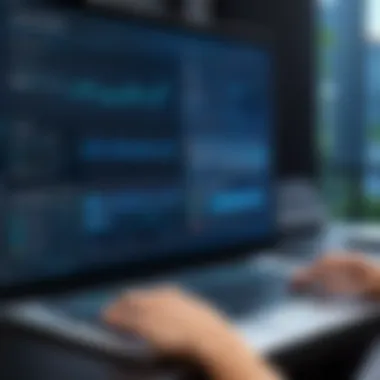

- Contract Length: Some ISPs require long-term commitments, while others offer month-to-month plans. It is important to know how long you will be locked into a plan.
- Early Termination Fees: If you need to cancel the service before the contract ends, some ISPs impose heavy fees. Check these penalties as they may be quite high.
- Service Level Agreements (SLAs): Look for SLAs that guarantee a certain level of service. This can include uptime percentages or response times for customer support.
Understanding these terms will help you choose the right service that fits both your current needs and potential future needs.
Advanced Solutions to Boost Performance
In the pursuit of faster internet, advanced solutions often present significant benefits that can transform a home network from average to exceptional. Implementing these strategies can lead to higher data throughput, reduced latency, and a more satisfying online experience. For tech enthusiasts and IT professionals, understanding these solutions is crucial for maximizing internet performance and ensuring stability across various devices.
Using Wired Connections
Wired connections remain one of the most effective ways to boost internet performance. Ethernet cables provide a stable and reliable alternative to Wi-Fi, which can often be hindered by interference or distance from the router. A direct connection to the modem or router can significantly enhance speed and reduce lag. The advantages of using wired connections include:
- Lower Latency: Wired connections generally have less delay than wireless. This is important for activities like online gaming, where every millisecond counts.
- Increased Speed: Ethernet connections can offer maximum speed capabilities, often reaching up to 1 Gbps or more, depending on the hardware.
- Less Interference: Physical cables are not susceptible to the signal interference that can plague Wi-Fi, particularly in homes with many electronic devices.
Consider running Ethernet cables to each key device in your home. Devices such as gaming consoles, desktop computers, and Smart TVs can all benefit from these stable connections. If running cables is impractical, utilizing Powerline adapters can provide a clever alternative, using existing electrical wiring to transmit data.
Exploring VPNs and Their Impact on Speed
Virtual Private Networks (VPNs) are a double-edged sword when it comes to internet speed. While the primary function of a VPN is to encrypt internet traffic and provide privacy, it can also impact speed in several ways. Understanding these impacts is critical for efficient internet use.
- Encryption Overhead: The process of encrypting and decrypting data can slow down connection speeds. However, the benefits of a VPN often outweigh this disadvantage. A reliable service can minimize speed loss.
- Server Location: The distance between the user and the VPN server can affect speed. Choosing a server closer to home can enhance performance.
- ISP Throttling Bypass: Some Internet Service Providers throttle bandwidth for certain activities. A VPN can mask online activity, evading such restrictions and potentially improving speed for tasks like streaming or downloading.
When selecting a VPN, consider options known for maintaining speed and reliability, such as ExpressVPN or NordVPN. Testing various servers to find the optimal balance between speed and security is essential.
"Implementing advanced solutions requires careful consideration of individual needs and network structure, but the rewards can be substantial."
By focusing on wired connections and savvy use of VPNs, users can significantly enhance their internet speed and overall network experience.
Resolving Common Internet Issues
In the realm of home internet speed enhancement, addressing common internet issues is crucial for maintaining a stable and efficient online experience. Problems like connectivity interruptions or reduced speeds can hinder productivity and frustrate users. Recognizing and resolving these issues can lead to a significant improvement in overall internet performance.
Understanding how to troubleshoot these problems empowers users to take control over their internet environment. A methodical approach to issue resolution can save time and reduce reliance on external support, especially for IT professionals or tech enthusiasts. Consequently, honing this skill can also lead to better informed decisions regarding hardware and service provider choices.
Troubleshooting Connectivity Problems
Connectivity problems are some of the most prevalent issues affecting home internet users. These can manifest in various ways: dropped connections, slow loading times, or even devices failing to connect to the network altogether. To effectively troubleshoot these issues, start with a systematic approach. Here are key steps:
- Check Device Connections: Ensure cables are secured and devices are powered on.
- Reboot Your Router: This simple yet effective step can resolve many connectivity issues by clearing temporary glitches.
- Verify Network Status: Use your computer or smartphone to see if the network is visible and functional. Running a simple speed test can also help identify if the internet is slow or simply unresponsive.
- Inspect for Interference: Electronic devices, like microwaves or cordless phones, can interfere with the Wi-Fi signal. Move the router away from such devices if possible.
If these initial steps do not resolve the issue, consider checking the firmware of your router. Keeping the router's firmware updated is essential for performance and security.
Identifying ISP-Related Issues
At times, internet problems may not stem from your home network but rather from your Internet Service Provider (ISP). Identifying whether an issue is ISP-related can be critical. Here’s how to approach this:
- Check ISP Status: Visit your ISP's website or social media pages to check for any reported outages in your area.
- Contact Customer Support: Reach out directly to your ISP's customer service for clarification. Be ready to provide them with details about the issues you are experiencing.
- Review Online Forums: Websites like Reddit or Facebook can provide insights from other users about current issues with the ISP.
Keeping informed about your ISP's performance is essential. If recurring issues arise, it might be time to consider other service options or discuss your concerns with your provider. This action could lead to improved service, or at the very least, clarified expectations moving forward.
"Regular troubleshooting and maintaining awareness of ISP performance can profoundly impact your home internet experience."
By understanding and addressing these common internet issues, users can ensure a smoother online experience and derive full benefits from their internet services.
Future Trends in Internet Technology
Understanding future trends in internet technology is crucial for maintaining optimal performance and user experience. As our reliance on the internet for daily activities grows, knowing emerging trends helps in preparing both for existing challenges and for harnessing future innovations. The integration of advanced technologies presents opportunities to enhance speed, reliability, and efficiency. This section will delve into the promise of 5G technology and advancements in fiber optic connectivity, offering insights into their implications for home internet speed.
The Promise of 5G Technology
5G technology is set to revolutionize internet access, bringing substantially higher speed and reduced latency. Unlike 4G, which can struggle with high user demand, 5G networks are designed to accommodate more devices simultaneously. This feature is significant as smart homes and IoT devices continue to proliferate. The low latency characteristic means that data can be transferred almost instantaneously, enabling smoother streaming and quicker downloads.
Adopting 5G could also alleviate some current bandwidth limitations that users face. With increased capacity, households will be able to enjoy uninterrupted connections even during peak usage times. However, the rollout of 5G is not uniform and will depend on various factors including infrastructure development and service provider initiatives. Understanding these elements is vital for consumers wanting to leverage this technology.
"5G is not just about speed. It's about enabling new experiences and capabilities in various aspects of daily life."
Advancements in Fiber Optic Connectivity
Fiber optic connectivity continues to evolve, offering faster and more reliable internet solutions. Unlike conventional copper cables, fiber optics transmit data as light, allowing faster data transfer rates over longer distances without degradation. Many providers are upgrading their networks to fiber-based systems to meet escalating user demand for speed and reliability.
This shift also influences the market landscape. With higher stakes in performance, ISPs are pushed to compete more aggressively, leading to better services and pricing for consumers. The growing accessibility of fiber optics is essential for future internet demands as more devices are connected to the internet, further emphasizing the importance of adopting advanced technologies.



