Effective Methods for Merging PDF Files Seamlessly


Intro
Merging PDF files, or Portable Document Format files, is a task that many individuals and professionals face regularly. The need to combine multiple documents into a single file not only makes it easier to share information but also helps maintain organization. Whether you are fusing reports for a client presentation, consolidating contracts, or simply assembling resources for personal projects, understanding the nuances of PDF merging tools can save time and enhance productivity.
As the digital workspace evolves, more advanced PDF editors have emerged, bringing with them an array of features designed to optimize the merging process. This article will explore these features, discuss best practices, and examine critical factors like user experience and security, ensuring your document management tasks are efficient and straightforward.
In professional arenas where documentation is paramount—like law, finance, and publishing—being savvy with PDF editing can significantly streamline workflows. As we venture deeper into this topic, let’s first consider the performance metrics that define a reliable PDF merging solution.
Performance Metrics
When evaluating any software, especially a PDF editor, performance metrics play a crucial role. In our context, two critical aspects to consider are benchmarking results and speed and responsiveness.
Benchmarking Results
To gauge the effectiveness of a PDF editor, one might look into its benchmarking results. This involves testing the software under various conditions to see how it handles merging tasks. A good benchmark test could include merging documents of different sizes—from a small set of pages to large compilations of several hundred.
Factors in this performance review often include:
- Time taken to merge: Ideally, smaller documents should merge instantaneously, while larger files might take a few moments.
- Error rates: Problems during merging, such as corruption of data or loss of formatting, reflect poorly on the software's reliability.
Speed and Responsiveness
Another key metric to consider is the speed and responsiveness of the PDF editor during operation. As you work, you should expect the interface to respond quickly to commands. Delays in merging, loading, or navigation can lead to frustration and waste time, particularly in high-stakes environments where efficiency is vital.
Fast performance not only enhances productivity but also contributes to a smoother workflow, allowing IT professionals and tech enthusiasts to focus on the content itself rather than the mechanics of merging.
Usability and User Experience
While performance metrics are significant, they are often useless if the software fails in usability. An intuitive user interface can drastically alter how effectively users complete their tasks.
Ease of Installation and Setup
Ideally, a PDF editor should be easy to install and setup without requiring excessive technical knowledge. A straightforward installation process can help in speeding up the time it takes to get the tool up and running for the first use. It is worth looking for editors that offer a wizard or guided setup to assist with this.
Interface Design and Navigation
The design of the interface can significantly affect user experience. Here are a few aspects to consider for optimal usability:
- Clarity of design: The arrangement of buttons and features should be logical and easy to navigate.
- Availability of features: Important merging features should be easily accessible rather than buried in deep submenus.
- Help and support resources: Having accessible documentation or support can aid in becoming acclimated to the program quickly.
Choosing an editor that balances performance with usability can enhance the overall merging of PDFs, ensuring every user from novice to expert can manage their documents effectively.
Prologue to PDF Editing
In today’s digital world, the need for video games, websites, and different multimedia content is substantial, but let’s not the overlook the silent hero: the PDF file format. When it comes to sharing documents, PDF files stand out. They keep the layout intact, ensuring that your content appears the same on any device or operating system. This uniformity is crucial for professionals across sectors, as it guarantees that the message isn’t lost due to formatting issues.
PDF editing plays a pivotal role in the management of documents. The ability to work with these files—merging, splitting, or modifying—adds value to the everyday workflow, especially in environments where collaboration and communication are key. A good PDF editor can significantly simplify these processes, ensuring efficiency and saving valuable time.
Understanding PDF File Format
At its core, the PDF format has various characteristics that make it advantageous for document management. PDFs can embed fonts, images, and vector graphics, which means your visuals stay sharp regardless of the level of zoom. Furthermore, they can include interactive elements, like hyperlinks and forms, enriching the user experience.
However, with great power comes great responsibility. Each PDF file is like a snowflake, unique in its structure, which can pose challenges when merging files. Understanding how these files work collectively is crucial for a seamless merging process.
To this day, people still struggle with how PDFs behave when modified. It's important to know that not all PDF editors handle file merging the same way. Different programs can lead to altered document integrity, compromising your hard work. That’s why getting familiar with the PDF structure itself can help immensely when navigating various PDF editors.
The Role of PDF Editors in Document Management
A PDF editor serves as your toolkit, providing the means to manipulate PDFs efficiently. These tools bridge the gap between static documents and dynamic editing capabilities.
- Merging Files: Frequently, you find yourself needing to put several documents into a single file. Perhaps a report needs to include supplementary materials. With a reliable PDF editor, this can be done effortlessly, keeping the flow coherent.
- Security Features: Security is not just a nice-to-have; it's a necessity. Tools that allow password protection and encryption distance your sensitive documents from prying eyes.
- Annotation Tools: Collaborating on a project? Annotations enable discussions within the document, making it easy to point out key areas without lengthy email threads.
"A PDF editor transforms static documents into editable, sharable resources that streamline workflows and enhance productivity,"


To conclude, mastering PDF editing isn’t merely about knowing which buttons to push. It’s an important skill in the toolset of modern professionals—whether you’re in tech, law, finance, or any other field. Each feature in these programs contributes to a smoother, more efficient document management process.
Significance of Merging PDFs
Merging PDFs might seem like a rudimentary task at first glance, but its importance quickly becomes apparent in various professional contexts. In the age of digital documents, having a well-organized file structure can mean the difference between efficiency and chaos. When professionals merge PDFs, they often aim at achieving greater workflow efficiency and a seamless presentation of information. This isn't just about convenience; it's about enhancing productivity and ensuring that documentation adheres to a cohesive structure.
Workflow Efficiency and Document Cohesion
One of the foremost benefits of merging PDFs rests in workflow efficiency. When documents are consolidated into a single PDF, it reduces the time spent searching for information spread across multiple files. This unified approach not only saves time but also simplifies the navigation of large documents. For instance, consider a project manager who compiles reports, contracts, and correspondence into one PDF. Instead of flicking through several documents, stakeholders can view an entire project summary at a glance, which can significantly streamline decision-making processes.
Moreover, document cohesion plays a crucial role in communication. Merging disparate files into a single cohesive document ensures that everyone involved reads from the same playbook. It eliminates discrepancies that might arise when individuals are working with different file versions. This is not just about clarity; it fosters a more professional image. A well-merged document reflects a commitment to detail and organization which is crucial in areas like contract negotiations or client presentations.
Practical Applications in Business Settings
In the business realm, the significance of merging PDFs extends beyond mere convenience. It has real-world applications that can improve operations across various departments. Here are a few specific scenarios:
- Client Proposals: Marketing teams often need to combine multiple pieces of collateral, such as case studies and pricing sheets, into one compelling proposal. This not only looks polished but enhances the chances of winning contracts.
- Legal Documentation: Law firms routinely deal with numerous documents related to cases. Merging all relevant files ensures that lawyers can access complete case histories in one go, reducing the potential for missing critical information.
- Financial Reports: For CFOs and financial analysts, compiling annual reports requires merging input from different departments. A single, merged PDF eliminates the risk of inconsistencies in numbers that can arise from managing different spreadsheets.
"In an age where time is money, merging PDFs saves both. Effortlessly transforming multiple documents into one can unlock new levels of productivity."
Additionally, many organizations are navigating remote work environments. This renders the ability to share a singular, merged PDF even more vital, as it eliminates confusion over version control. When colleagues across different locations can rely on a unified document, they can focus on collaboration rather than on the logistics of file management.
To wrap it up, merging PDFs is not just a technical task; it embodies a strategic approach to managing information. By recognizing its significance, professionals across sectors can enhance their operational efficiency and maintain higher standards of document management. This simple act of consolidation has the potential to vastly improve the productivity of individual contributors and teams alike.
Evaluating PDF Editor Features
When it comes to merging PDF files, the tools you choose can make all the difference. Evaluating PDF editor features isn't just about checking boxes on a list; it's about ensuring the editor you use aligns with your specific needs and expectations. Key elements such as user interface, quality control, and supported file formats greatly impact the efficiency and effectiveness of the merging process. Thus, it is crucial to explore these features thoughtfully.
User Interface and Usability
A smooth user experience can be a game-changer in any software application, and PDF editors are no exception. A clean, intuitive user interface allows users to navigate through features without pulling their hair out. When you’re merging documents, you want to be able to locate, import, and organize your files with ease.
For instance, consider editors like Adobe Acrobat Pro and Foxit PhantomPDF. Both have well-designed user interfaces that facilitate drag-and-drop functionality when combining documents. Making a few clicks instead of diving into complex menus saves time and reduces frustration.
Besides, usability isn’t just about the interface. Online tools like Smallpdf or PDF Merge offer simple, straightforward processes without the need for installations and lengthy setups. They highlight the fluidity of merging PDFs on the go, which tech-savvy individuals appreciate.
Quality Control in Merging Processes
Quality assurance in document management can't be overlooked. After merging PDFs, the output must maintain a high quality that reflects the original documents. This is particularly important in professional settings where precision matters, like legal or corporate environments.
Certain PDF editors prioritize this by offering advanced settings that allow users to choose the output resolution, adjust compression levels, and even embed fonts. Sometimes, the color representation can be affected when merging files. Tools that let you preview the merged document before finalizing the operation can save you from costly errors and rework.
For instance, if you use Nitro PDF, you’ll have the option to perform a visual comparison of the original documents against the merged version. This feature not only boosts confidence in the final product but also minimizes headaches down the line.
Supported File Formats for Import/Export
Not all PDF editors handle file formats the same way. An essential aspect of evaluating PDF editor features involves checking which formats it supports for import and export. If you’re frequently working with documents across various platforms, compatibility is key.
Most editors support standard formats like .docx, .pptx, or even .jpg. Yet, if you encounter something less common, such as .xml or .svg, you’ll need to ensure your chosen editor can process these files seamlessly.
Moreover, compatibility with cloud services like Google Drive and Dropbox can also be beneficial. Being able to import files straight from cloud storage or exporting merged files back to these platforms streamlines workflows. A flexible PDF editor opens doors to efficient data management, making your job much simpler.
"In today’s fast-paced environment, efficiency in handling PDF documents is not just a preference; it’s a requirement for success."
Step-by-Step Guide to Combine PDFs
Merging PDF files can at first seem like an uphill task, but it doesn't have to be. A structured approach ensures efficiency, which can save a lot of time, especially if you regularly deal with documents. This guide will provide a clear methodology for merging PDFs through both desktop editors and online tools, ensuring that you get the best out of your experience.
Using Desktop PDF Editors
Installation and Setup
The first step to harnessing the features of a desktop PDF editor is a seamless installation and setup process. The ease of installing software like Adobe Acrobat or Foxit PhantomPDF can significantly impact user satisfaction. Most of these applications offer a straightforward installation wizard which takes very little time and guides you through the keysteps.
One of the key characteristics of desktop editors is their robust offline functionality. This is particularly beneficial for IT professionals working in secure environments where internet access is limited or where data confidentiality must be maintained. The installation generally involves simply downloading an installer from the publisher’s website or inserting a physical media, and following prompts.
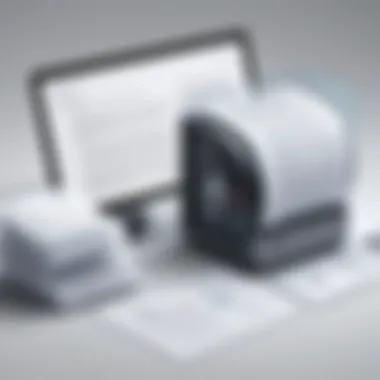

A unique feature of many installations is the ability to choose specific components to install, allowing users to customize their experience. However, keep in mind that sometimes, this might lead to missing out on helpful features that are part of the full package.
Loading PDF Files
Once you’re set up, loading PDF files is the next logical step. Most desktop editors allow you to drag and drop files directly into the workspace, providing a user-friendly experience. This feature stands out because it streamlines the document assembly process, sidestepping more cumbersome methods like manual uploads.
The ability to load multiple files at once is yet another major advantage. For example, if you’re juggling several reports or presentations, you can queue them for merging and proceed without interruption. However, one disadvantage should be noted: if your files are very large, the loading may take a significant amount of time, leading to bottlenecks in your workflow.
Finalizing the Merge
Finalizing the merge is where the magic happens. After arranging your documents in the desired order, you’ll typically click on a button labeled “Merge” or “Combine.” This pivotal step not only combines the files, but many editors also ensure that the formatting and quality are preserved. One critical aspect here is the preview feature, which allows you to review the merged document before saving.
This can save you a good deal of hassle down the line, but it’s crucial to pay attention to the order of the documents as this will impact readability. Neglecting to double-check can lead to mixed-up content being sent out, which is certainly not professional. Moreover, while most desktop solutions will maintain high-quality output, some may reduce the quality of images or text if not configured properly.
Utilizing Online Tools
Choosing a Reliable Online PDF Service
When it comes to online tools, the choice of service can make or break your merging experience. Options like Smallpdf and ILovePDF have gained popularity due to their user-friendly interfaces and reliable performance. A primary consideration in selecting a service is security.
Especially in professional settings, where sensitive information might be involved, it’s important to choose platforms with robust encryption protocols. Often, secure sites will offer either a privacy policy or clear statements regarding data retention and usage. One significant feature is the ability for platforms like these to handle large files without compromising the upload speed, which can greatly enhance the overall experience.
Managing File Uploads
After choosing your online service, managing file uploads comes next. Many platforms facilitate either drag-and-drop or file browsing options, making it easy to get your documents in. Additionally, consider services that allow batch uploads if you need to merge numerous files at once; this is a huge time-saver and significantly boosts productivity.
One downside is you might encounter size limits for uploads. Services often restrict individual file sizes, which could require splitting documents before merging. This can be a frustrating limitation, especially if your documents are all part of a single comprehensive project.
Downloading Merged PDFs
The final step involves downloading the newly merged PDF. After completing the merge, you’ll typically be prompted to download your file. The convenience of this process is evident, but be sure to double-check the merged document before finalizing your download.
A crucial aspect during this stage is the option to select the format for the downloaded file. Some services offer the ability to compress the file, reducing its size for easier sharing. However, be cautious: compressing a file too much can lead to loss in quality. Thus, balance is key when deciding on the download options.
In summary, successfully merging PDFs requires a thoughtful approach, with special care given to the selection of tools and methods chosen.
Security Considerations in PDF Merging
When dealing with the merging of PDF documents, the importance of security cannot be overstated. Each PDF file may house sensitive information, be it financial spreadsheets, personal identification, or proprietary business data. For this reason, securing these documents during merging is paramount. Not only does it help protect against unauthorized access, but it also ensures compliance with regulations surrounding data protection, such as GDPR and HIPAA. Ensuring that users understand the various security measures available when merging PDFs can significantly reduce the risk of data breaches and leaking confidential information.
Data Protection Measures
Implementing robust data protection measures is crucial when merging PDF files. Several strategies can be employed to safeguard your documents:
- Encryption: This approach scrambles the data within a PDF, making it nearly impossible for unauthorized individuals to access the content without the proper decryption key. Using strong encryption algorithms ensures that the data remains secure even during transmission.
- Password Protection: Setting a password for a merged PDF acts as an additional layer of security. Users should be encouraged to choose complex passwords that aren’t easily guessable, ideally combining letters, numbers, and symbols.
- Redaction: Before merging, it's advisable to consider redacting any confidential information that doesn’t need to be shared. This process involves permanently removing sensitive data, rendering it unreadable to anyone who views the merged document.
- Watermarking: Adding watermarks can serve as a deterrent against unauthorized copying or distribution. It's a visible reminder that the content is confidential.
By utilizing these measures, individuals and professionals can maintain the integrity of their documents and protect sensitive information from falling into the wrong hands. Always remember, an ounce of prevention is worth a pound of cure, especially when it comes to document security.
Choosing Secure Platforms
Not all PDF merging platforms are created equal, and selecting a secure platform should be a priority. Here are some key factors to consider:
- Reputation: Opt for platforms with a solid track record of security. Check user reviews and look for third-party endorsements to gauge the platform's reliability.
- Privacy Policies: Review the privacy policies of the PDF editor or merging tool. Ensure that they clearly outline how your data will be handled, emphasizing that user data is not stored or shared without consent.
- SSL Certificates: Make sure the platform uses SSL encryption for data transmission. This ensures that any information sent over the internet is encrypted, protecting it from potential eavesdropping.
- User Controls: Look for platforms that allow users to maintain control of their documents. Choose tools that enable users to delete their files from the server after merging or that don’t store files on their servers at all.
- Regular Security Updates: The platform should provide regular updates to address security vulnerabilities. This indicates a proactive approach to security, which is essential in today’s rapidly evolving threat landscape.
Selecting the right platform for merging PDFs can safeguard your sensitive information and ensure that your documents remain confidential.
In summary, prioritizing security when merging PDF files is not just an option; it's a necessity. Implementing protective measures and choosing secure platforms ensures that the merging process doesn’t compromise the safety of sensitive data.
Collaborative Features in PDF Editing
In the realm of document management, the ability to collaborate seamlessly is non-negotiable. Collaborative features in PDF editing not only streamline team efforts but also enhance the quality of the final document. Different aspects such as multiple user access, permissions, comments, and annotations play a pivotal role in shaping effective workflows. As teams often comprise individuals with varying expertise, having a robust collaborative framework in a PDF editor significantly enhances productivity and can facilitate smoother communication.
Moreover, the rise in remote working means that many professionals rely heavily on these features to bridge geographical divides. Understanding how these collaborative tools function can empower users to exploit the full potential of their PDF editors. Thus, whether you are working on a shared project or simply needing feedback from colleagues, a deep dive into collaborative features proves worthwhile.
Multiple User Access and Permissions


Multiple user access is a cornerstone of efficient collaboration within PDF editing. With the right settings in place, many users can access and edit the document simultaneously. This not only fosters a more interactive environment but also diminishes the number of back-and-forth emails that typically accompany document revisions. When everyone can work on the same version in real-time, it saves precious hours that might otherwise be wasted.
To function effectively, user permissions must be clearly defined. A good editor provides various user roles—like viewer, editor, and owner—to manage how each participant interacts with the document. For instance:
- Viewers can only read the document without making changes.
- Editors have the freedom to modify text and layout but may not alter critical permissions.
- Owners retain full control, able to set permissions and manage other users.
This granular control ensures that sensitive information stays protected while still allowing for collaborative input. A situation where confidential plans could be inadvertently leaked due to mismanaged user permissions can be avoided with proper protocols in place. The significance of this structure cannot be overstated; it becomes essential for projects involving sensitive corporate information.
Comments and Annotations in Merged PDFs
As teams work through documents, the need for feedback and clarification is vital. This is where comments and annotations come into play. A well-designed PDF editor offers tools that allow users to leave notes, highlight sections, and even draw shapes directly on the document. This direct feedback mechanism helps avoid misunderstandings that might arise when communicating through traditional channels.
Comments can be as straightforward as a note indicating a typo or as detailed as elaborating on a proposed change in content. Annotations serve not only as reminders but also as educational tools for other users, creating an avenue for knowledge sharing.
Consider the following benefits of utilizing comment and annotation features:
- Interactive Discussions: Users can reply to comments, creating a threaded discussion that mimics a conversation.
- Clear Context: Annotations tied directly to specific text make it easier for others to see precisely what is being referenced.
- Document History: Maintaining a record of changes and suggestions helps track the evolution of the document, which can be critical for audits or reviews.
In summary, collaborative features in PDF editing are indispensable for enhancing productivity. By leveraging multiple user access, permissions, comments, and annotations, teams can ensure that their collaborative efforts are as smooth and effective as possible. Embracing these functionalities can lead to improved outcomes and more productive work environments.
"In today's fast-paced work environment, collaboration is not just beneficial; it is essential for success."
As users explore their PDF editing tools, understanding the dynamics of these collaborative features can lead to savvy document management strategies, tailored workflows, and ultimately, high-quality deliverables.
Common Pitfalls to Avoid
In the course of merging PDFs, professionals often encounter a few common pitfalls that can derail the efficiency of their workflow. Recognizing these missteps is crucial not just for avoiding frustration, but also for ensuring the integrity of your documents. Here, the focus is on two key areas: compatibility issues and quality control checks. These elements are fundamental to achieving a seamless merging experience and they deserve careful consideration.
Overlooking Compatibility Issues
When dealing with PDF files, compatibility is a term that should be kept front and center. Ignoring compatibility between different PDF editors can lead to a host of problems, not least of which includes the possibility of losing formatting or essential data. PDF files created in one editor may not translate well when opened in another, particularly if the editors have different rendering engines.
- File Versioning: Always check if the PDFs were created with the same version or settings. Failing to ensure uniformity can result in lost elements such as embedded fonts or images.
- Device Considerations: The device used to create or modify a PDF can also matter. For instance, a PDF might look perfect on a Windows machine but misbehave on macOS due to differing support for certain features.
- Software Updates: Keep your PDF editor updated. Many compatibility issues arise from using outdated software which does not support newer PDF standards.
Attempting to merge incompatible PDFs without proper checks is like trying to fit a square peg into a round hole — it simply won’t work. So, always perform an initial compatibility assessment on your files to save time and trouble during the merging process.
Ignoring Quality Checks
Quality control seldom gets the attention it deserves in the realm of PDF merging, but it can be the differentiator between a professional document and a .pdf that looks thrown together. Ignoring quality checks can result not just in unsightly documents, but also in lost credibility, especially for IT professionals and businesses.
- Visual Inspection: After merging, inspect the document visually to ensure all pages are aligned and formatted correctly. Pay special attention to elements like images, tables, and hyperlinks which could be misaligned or broken.
- Text Integrity: Review text for any discrepancies in fonts or missing characters which could occur during the merging process. This attention to detail can prevent potential miscommunication in a business setting.
"Quality isn't an act; it is a habit." – Aristotle
A clear and consistent review process can catch errors before they reach your audience, reinforcing the integrity and professionalism expected in business environments.
In summary, avoiding common pitfalls such as overlooking compatibility and ignoring quality checks can significantly enhance your PDF merging efforts. Understanding these challenges and proactively addressing them ensures a smoother process and upholds the quality of your documents. By approaching the merging process with an eye for detail and a commitment to overcoming these hurdles, you will find that efficiency becomes second nature.
The End and Future Outlook
As we draw to a close on the discussion surrounding merging PDFs, it's essential to recognize the significant relevance this topic holds within modern workflows, especially in the realm of information technology and document management. The effectiveness of PDF editors transcends mere functionality; it embodies the necessity for efficiency in an increasingly digital world. By leveraging powerful tools for document merging, professionals not only save time but also foster a more organized approach to information handling.
The Evolving Role of PDF Editors in IT
PDF editors have evolved substantially over the years. Today, they play a pivotal role in IT by offering comprehensive solutions for managing digital documents. These tools not only facilitate merging but also synchronization and collaboration across teams. In the past, merging documents could be a cumbersome task that often resulted in lost formatting or worse, incomplete files. Now, PDF editors streamline this process, ensuring that formatting remains intact while enhancing overall productivity.
Consider the versatility that modern PDF editors, such as Adobe Acrobat or Foxit PhantomPDF, provide. They allow users to not only merge documents but also add comments, annotate, and secure sensitive information, catering to the multifaceted needs of IT professionals. Moreover, the rise of cloud-based solutions means that teams can access and merge PDF documents from virtually anywhere, supporting remote work culture seamlessly.
It's vital to keep an eye on how these tools adapt to emerging technologies, such as artificial intelligence and machine learning, which could further enhance their capabilities in document management and integration with other software systems.
Emerging Trends in PDF Solutions
Looking ahead, several trends are shaping the future of PDF solutions that IT professionals ought to be mindful of. First off, there’s an increasing focus on integrated workflows. As businesses seek efficiency, PDF editors that can seamlessly integrate with project management and productivity tools will be in high demand. This means fewer steps in the merging process and an overall smoother experience.
Another notable trend is enhanced security features. With rising concerns around data breaches, the emphasis is shifting towards robust security protocols. Functions like encryption, digital signatures, and redaction are becoming standard, ensuring that sensitive information within merged PDFs is protected.
There's also a growing awareness of environmental sustainability. More organizations are investing in digital solutions to reduce paper waste. This shift to digital workflows aligns perfectly with efficient PDF merging practices, minimizing the need for printed documents.
Efficient PDF merging not only saves time but also fosters a more organized approach to information handling.
By understanding the evolving roles and embracing these trends, businesses can maximize the potential of their PDF workflows and maintain a competitive edge in their respective sectors.



