Dropbox for Family: An In-Depth Resource Guide
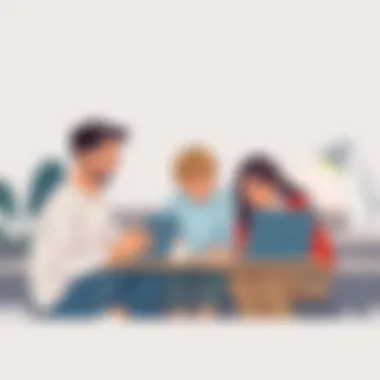

Intro
Managing family photos, important documents, and shared planning can sometimes feel like herding cats. Enter Dropbox, a cloud storage solution that opens a world of organization for families. Utilizing Dropbox can transform how families share and store their digital memories, ensuring valuable moments aren’t lost in the shuffle. This article dives into the functionalities that make Dropbox an excellent choice for family use, focusing on its collaborative features, storage options, and security measures.
Adapting to modern digital life, Dropbox stands out with its tools designed not only for individuals but also for shared family experiences. Be it coordinating schedules or storing precious family photos, Dropbox provides a helping hand in creating a seamless sharing environment. In this comprehensive overview, families will discover how to optimize their use of the platform while learning potential drawbacks that may arise.
Performance Metrics
In a digital age where time is of the essence, the performance of cloud storage services can significantly impact user experience. Dropbox prides itself on its robust performance metrics, which play a crucial role in family collaboration.
Benchmarking Results
Through regular evaluations, Dropbox delivers acceptable standards regarding storage efficiency and sharing speed. When families upload large files, benchmarking tests indicate Dropbox holds its own against competitors, often completing uploads faster than its peers. In practical terms, this means smoother coordination for family events or project sharing without lengthy wait times. Families can rest assured that their important documents reach their destinations without glitching out.
Speed and Responsiveness
No one wants to deal with slow responses when trying to access cherished family memories. Dropbox addresses this by providing a responsive interface across devices. Whether on a desktop or mobile, users experience swift loading times and the ability to easily navigate through folders. Families can quickly scout through shared pictures, articles, or important updates without feeling like they’re stuck in a digital black hole.
Usability and User Experience
Families seeking a user-friendly platform will find much to appreciate with Dropbox. The emphasis is on ease-of-use, which is essential for users of all technical levels.
Ease of Installation and Setup
Getting started with Dropbox is a breeze. Users only need to sign up for an account, download the app, and they’re ready to go. The setup process is straightforward enough that even a technologically-challenged grandma can get her head around it. Steps are clearly laid out, and for families looking to get everyone on board, they’ll find guidance readily available.
Interface Design and Navigation
Once you’ve got Dropbox installed, the real magic lies in its intuitive interface. Color-coded folders and clearly defined categories make it easy for family members to find what they’re looking for. This attention to design ensures that all family members—young kids, parents, and older relatives—can smoothly navigate through shared content. Incorporating easy-to-use features such as search functions enhances the overall experience and minimizes the frustration of endless scrolling.
By employing a visually appealing design with simple navigation, Dropbox appeals to families that may otherwise shy away from complex tech.
These performance measurements and usability factors come together to present Dropbox as a compelling solution for families. While there are advantages, it’s also crucial to understand potential drawbacks, which will be examined in later sections. We’ll touch on user experiences, strengths, and recommendations to ensure that families maximize the platform’s features. Keep reading to discover how Dropbox can become the backbone of your family's digital organization!
Prologue to Dropbox for Families
In today's fast-paced, tech-savvy world, families often find themselves navigating a sea of digital information. Dropbox for Families emerges as a vital tool in this journey, streamlining how relatives share and manage their files. This introduction delves into the unique advantages and considerations that come with using Dropbox as a communal platform. Understanding these facets is essential for families looking to enhance their organizational skills while promoting collaboration.
Understanding Shared Digital Spaces
In a family context, a shared digital space provides more than just a storage solution. It serves as a hub for memories, plans, and collaboration. When family members have a common platform like Dropbox, they can easily access, share, and organize important documents, photos, and videos without the hassle of emails or USB drives. In essence, it is about creating a virtual environment that replaces the clutter of physical storage.
Consider, for example, planning a family reunion. Between photos from past gatherings, hotel bookings, and the agenda, the paperwork can quickly pile up. A shared Dropbox folder can house all these files in one location, accessible by anyone in the group. This eliminates the risk of losing important documents and ensures that everyone is on the same page. Families can customize their shared folders, allowing specific access to certain members, maintaining privacy while fostering inclusiveness.
The Importance of Family Collaboration
Family dynamics thrive on collaboration, which is especially relevant when using digital tools. Maintaining strong family ties often revolves around shared experiences, and Dropbox can significantly enhance those interactions. Collaboration within a family can manifest through various practices, such as co-managing a schedule or sharing big milestones like birthdays and anniversaries.
With Dropbox, getting feedback on event plans becomes seamless. For instance, a family member can upload a draft invitation, and others can suggest edits or add to it. Utilizing such interactive features not only fosters effective communication but also helps build a sense of teamwork. Engaging in these collaborative activities through a digital space can also spark important conversations that might get lost in a text or a phone call.
Despite the merits, it's vital to approach shared digital spaces with a thoughtful mindset. Before diving headfirst, evaluating the family’s digital habits and preferences can help tailor the use of Dropbox more effectively. By understanding each member's needs—whether tech-savvy teens or less experienced adults—families can navigate the journey of collaboration with greater ease, ensuring that everyone benefits from the shared experience.
Key Features of Dropbox
When it comes to utilizing Dropbox within a family framework, understanding its key features is essential. These elements not only provide a foundation for storage and sharing but also enhance collaboration amongst family members. Here, we'll dive into the features most pertinent for families, which can make digital management a breeze.
File Storage and Synchronization
Dropbox stands out due to its efficient file storage and synchronization capabilities. Families often have a plethora of documents, pictures, and videos scattered across various devices. Dropbox acts like a central hub, allowing everyone to access what they need without the hassle of email attachments or USB drives. Once files are saved to Dropbox, they're automatically updated across all devices.
This synchronicity means that if mom uploads a family vacation photo, dad can view it instantly from his tablet, while the kids can check it out on their phones. No more outdated files floating around! Moreover, Dropbox allows version history. So, if someone accidentally deletes a cherished photo or document, it can be restored easily, giving peace of mind in managing family memories.


Sharing Options for Family Members
Another ace up Dropbox’s sleeve is its flexible sharing options. Family members can share files or folders selectively, allowing only certain individuals to access sensitive documents. For instance, if a parent wants to share financial records, they can share those with just their partner without involving the kids.
Additionally, you can create shared folders, which can be a game-changer for organizing family trips or projects. By inviting specific family members to a folder, everyone can upload their ideas or itineraries in one place.
Here’s how it works:
- Link Sharing: Create a link to a folder or file and share it via email or messaging apps.
- Invite by Email: Directly invite family members with their email addresses, ensuring they have the correct permissions.
- Set Permissions: Control whether family members can edit or simply view shared content, keeping your files safe.
Collaboration Tools and Team Features
Dropbox isn't just about sharing files; it's also equipped with powerful collaboration tools and features that enhance family projects. For families planning an event like a wedding or reunion, having all information in one platform simplifies the process.
Features such as commenting on files help facilitate discussions directly where the content is. Imagine discussing the vacation itinerary right on the document that outlines the daily plans. Ease of communication improves clarity and reduces misunderstandings, which is often a hurdle in family planning.
Furthermore, the inclusion of note-taking tools like Dropbox Paper allows families to brainstorm ideas together in real-time. This can be particularly useful for joint projects or planning events, as everyone can contribute simultaneously, regardless of their location.
All these features not only ramp up productivity but make document management friendly and approachable for all family members, regardless of their tech-savviness.
Setting Up a Family Account
Setting up a family account on Dropbox isn't just about having a repository for files; it signifies a shift toward a more organized and collaborative approach to managing your family’s digital life. Having a shared space allows family members to seamlessly exchange information, memories, and plans. In this segment, we will dive into the practicalities associated with creating a family account on Dropbox, elucidating the specific elements and benefits that not only enhance family communication but also simplify everyday tasks.
Creating and Managing Family Groups
Creating family groups within Dropbox allows families to tailor their collaboration tools to their unique needs. The first step in this process is navigating to the Family section of your account settings. Here’s how you can do it:
- Access Your Account Settings: Log into your Dropbox account and go to the account settings section.
- Select ‘Family’: From the settings menu, navigate to the Family tab where you can manage your family settings.
- Create a Family Group: Here you can create a family group by simply inviting members (more about that next). It's crucial to name your group thoughtfully; a clever or descriptive name can instantly evoke a sense of belonging and unity.
Managing family groups goes beyond just creation. It involves understanding the dynamics and functionalities available:
- Adjust Permissions: You can determine who gets access to what, ensuring sensitive documents remain secure.
- Remove Members: If circumstances change, it’s easy to adjust the group composition.
- Engagement: Encourage active participation by prompting family members to share files or plan events. The more lively the group, the more useful it becomes.
A well-managed family group can turn Dropbox into a digital community space where collaboration happens naturally.
Inviting Family Members
Inviting family members to your newly created Dropbox family group is a breeze. Still, it’s a significant moment that brings your family into this shared digital ecosystem. To invite family members, follow these simple steps:
- Open the Family Section: Once in your account settings, head back to the Family tab where your group resides.
- Send Invitations: You'll see an option to invite family members. Here you can enter their email addresses. A personalized invitation can do wonders, so feel free to add a friendly message!
- Wait for Acceptance: Once sent, the recipients will receive an email prompting them to join. Tracking their acceptance will ensure everyone is onboard.
It’s also worth noting that adding members can be adjusted; you can invite family members at different stages or as necessary. Depending on your family's tech savviness, some might adapt quickly to the system while others may require a bit of guidance. It's a learning curve not just for newcomers to Dropbox but also for seasoned users rediscovering the potential of this platform in a communal setting.
Tip: Encourage family members to download the desktop app or mobile version, as this can streamline access and make file sharing instantaneous.
Optimal Use Cases for Families
Understanding how families can use Dropbox effectively is crucial to maximizing the benefits of this platform. The versatility and collaborative features offered by Dropbox can significantly enhance family organization and streamline communication among members. In this section, we will explore three specific use cases: organizing family documents, coordinating family events, and sharing photographs and videos. Each of these applications plays a vital role in fostering a more connected family dynamic, while simplifying various responsibilities.
Organizing Family Documents
Keeping track of important family documents can often feel like a daunting task, especially when juggling multiple schedules and responsibilities. Dropbox emerges as a reliable solution for this challenge. Families can create dedicated folders for essential documents such as medical records, school reports, and legal papers.
By organizing these files into specific categories, family members can easily access the necessary information anytime and anywhere. The drag-and-drop feature simplifies the process of adding documents, while its intuitive search function allows users to locate specific files without sifting through endless clutter.
Consider this simple organizational structure:
- Health Records: Store vaccination records, medical histories, and appointment reminders.
- Educational Documents: Keep track of report cards, permission slips, and school correspondence.
- Legal Information: Safekeeping for wills, property deeds, and legal agreements.
This clear and systematic approach to document organization can save families from the stress of misplaced papers or hard-to-find information during crucial moments.
Coordinating Family Events

Family gatherings, whether big or small, require planning and coordination. Dropbox can streamline this process by providing a central hub for event planning. Families can create event folders with checklists, RSVP lists, and shared calendars. Collaborating on event organization becomes straightforward when everyone can contribute their ideas and updates in real-time.
For example, if planning a family reunion:
- Event Details: Store information on location, time, and agenda.
- Meal Planning: Create a shared document to sign up for dishes and assign food responsibilities.
- Budget Tracking: Maintain a budget sheet accessible to all members to keep track of expenses.
Using Dropbox for event coordination not only ensures everyone is on the same page but also allows family members to feel involved in the planning process.
Sharing Photographs and Videos
In the digital age, capturing family moments has become easier than ever before. Dropbox serves as a space to store and share cherished memories, making it an ideal platform for families looking to hold onto their experiences. Families can create albums or folders to categorize photographs and videos by event; this makes it easy for all members to revisit and reminisce.
Consider a few strategies for effective photo and video sharing:
- Themed Albums: Create albums for birthdays, vacations, and holidays.
- Family Archive: Maintain a collective folder for historical family pictures and videos, preserving them for future generations.
- Collaborative Projects: Encourage family members, regardless of their proximity, to contribute multimedia files from gatherings or trips.
Multimedia sharing fosters deeper connections among family members, especially those who might not be able to attend events physically.
Managing family life can be complex, but with Dropbox, the hassle diminishes. By understanding and leveraging these optimal use cases, families can better organize their documents, seamlessly coordinate events, and creatively share memories, ultimately enriching their shared experiences.
Security and Privacy Considerations
In this digital age, where personal information flows as freely as water, the security and privacy of family data stored in the cloud cannot be overstated. With online threats increasing every day, families using Dropbox need to prioritize how they protect and secure their shared files. Dropbox for families offers a range of features designed to ensure that shared documents, photos, and videos remain private among the intended users. This section delves into crucial aspects of security and privacy associated with using Dropbox, painting a clear picture of how families can keep their digital assets safe.
Data Protection Protocols
When it comes to safeguarding sensitive family information, Dropbox employs a robust set of data protection protocols. At its core, Dropbox uses encryption to secure data both in transit and at rest. This means that when you upload your family photos or documents, they are instantly scrambled into an unreadable format, making it extremely difficult for unauthorized parties to access it.
Here's a closer look at how it works:
- TLS (Transport Layer Security): While data is being uploaded or downloaded, TLS maintains a secure connection, offering a vital layer of protection against eavesdropping.
- AES (Advanced Encryption Standard): Once data reaches Dropbox’s servers, it is encrypted using AES256, one of the most secure encryption standards available.
- Regular Security Audits: Dropbox conducts regular third-party audits to ensure compliance with industry-standard security protocols.
"With the right controls, Dropbox provides a safe harbor for family data, keeping your cherished memories away from prying eyes."
While these measures fundamentally enhance data security, it is also important for families to adopt some practical habits. For instance, enabling two-factor authentication provides an extra verification step when logging in, further bolstering account security. Being vigilant about software updates and policies by monitoring alerts about new security features can also go a long way in ensuring safety.
Controlling Access to Shared Files
Managing who can see and edit shared family files is another critical aspect when it comes to privacy. Dropbox allows users to set fine-grained access controls that can help maintain the confidentiality of sensitive documents. Here are some essential features available for controlling access:
- Shared Links: Families can create links for specific files or folders that allow others to view or edit them. Users can set these links to be accessed by anyone or restrict them to specific email addresses.
- Permissions Management: Dropbox supports different permission levels like view-only, comment, or edit, letting families tailor access according to each member’s needs or role. For example, a family organizer might have editing rights for event planning documents, while younger members only receive view rights.
- Link Expiration: Links can be set to expire after a certain period, ensuring that access is not prolonged indefinitely, an added layer of control whether for a family reunion or a temporary project.
- Activity Monitoring: Families can also track who has viewed or modified files. This feature serves as both a deterrent against unauthorized sharing and a way to address potential issues swiftly.
User Experiences and Testimonials
User experiences and testimonials serve as the pulse of any digital platform’s effectiveness, and with a tool like Dropbox, this is no different. When families use Dropbox to share documents or photos, they aren’t just transferring files; they are forging a cooperative digital space. Understanding user feedback can reveal patterns and nuances about how Dropbox serves family dynamics in everyday scenarios. This topic emphasizes the real-life application of features explored in this article, highlighting the impact of collaborative tools on daily family interactions.
Case Studies from Family Users
Examining real-life case studies presents an authentic perspective on how families interact with Dropbox. For instance, consider the Brenner family, who utilize Dropbox for planning their annual vacation. They create a shared folder named "2023 Family Trip" where members upload potential destinations, itineraries, and even packing lists. This collaborative effort not only makes planning simpler but also fosters communication among family members.
Another example is the Garcia family, who maintain a yearly photo album using Dropbox. By creating a shared album named "Memories 2023," every family member contributes photos taken throughout the year. This practice not only preserves family memories but encourages engagement by prompting family discussions around the latest uploads. Consequently, this strengthens bonds and creates a sense of togetherness, even when physically apart.
Feedback on Platform Usability
The usability of Dropbox, according to many family users, strikes a fine balance between functionality and ease of use. Many families find the interface intuitive. One family noted that the drag-and-drop feature simplifies file uploads, making it easy, even for tech novices. However, there are always challenges that come into play. For example, some users mention the initial setup process could be a wee bit tricky for those unfamiliar with cloud storage.
Here are some noteworthy points derived from user feedback:
- Ease of Use: Typically, users appreciate the straightforward nature of Dropbox's interface, making navigation between folders and files intuitive.
- Accessibility: Many find comfort in the fact that Dropbox can be accessed on various devices, allowing family members to stay connected regardless of location.
- Mobile Experience: Some report that while the desktop version is user-friendly, mobile users sometimes face difficulties with app navigation.
Ultimately, the usability feedback, both positive and constructive, becomes a conduit for future improvements, ensuring Dropbox evolves alongside its family user base.
"Dropbox has transformed how we manage our family memories and events - it’s become an essential tool in our daily lives." – A satisfied user.


Potential Drawbacks of Dropbox for Families
As convenient as Dropbox might be for family organization, it’s crucial to take a closer look at the potential drawbacks that households could face. Understanding these limitations can help families make a balanced decision on whether Dropbox is the right tool for their specific needs.
Storage Limitations and Costs
When it comes to storage, Dropbox offers a variety of plans, but the free tier can sometimes be a hard pill to swallow for families with a hefty collection of photos, videos, and documents. With just 2 GB of free space, families may find themselves hitting the ceiling faster than they expect. This especially rings true if you have several family members accumulating their own files. Furthermore, buying additional space can escalate costs over time. Depending on the subscription chosen, the fees might add up, making one ponder if the financial outlay justifies the benefits. It’s pivotal for families to assess their storage needs beforehand. If one doesn’t keenly evaluate these aspects, the surprise of a higher-than-expected bill can put a damper on the cloud experience.
"Being caught off guard by hidden fees can be like stumbling in the dark; it’s something you want to avoid at all costs!"
Here’s a look at some other storage-related setbacks:
- Families might wrestle with planning where to keep which files, leading to potential confusion.
- Deleting old files or shifting them to another location can feel daunting, especially for non-tech-savvy individuals.
- Backup strategies may need to be in place, as lost access to a Dropbox account can mean lost memories if files aren't stored elsewhere.
Learning Curve for New Users
The learning curve associated with Dropbox doesn’t really make it the most seamless tool for everyone, particularly for those who aren’t used to such digital platforms. New users, young and old alike, may find themselves scratching their heads at times. Although the interface is generally intuitive, there are a number of features that can feel slightly overwhelming for someone not well-versed in tech.
Family members who are less tech-savvy might struggle with understanding the sharing settings, synchronization functions, or even how to manage file requests. For example, a grandparent wanting to share a family photo might inadvertently set permissions that limit access rather than facilitate it. That kind of misstep can be exasperating.
Here’s what to keep in mind about the learning curve:
- Tutorials and manuals can help but can also feel like reading a foreign language.
- Families may benefit from a designated tech-savvy member to guide others in getting comfortable with the platform.
- Different operating systems (like Windows vs. Mac) can present different challenges due to varied interfaces.
In summary, while Dropbox provides phenomenal sharing and storage solutions, families have to weigh these advantages against the storage caps, ongoing costs, and the potential learning curve that some members might encounter. It’s all about finding the right fit to enhance family collaboration and not let digital hurdles become stumbling blocks.
Maximizing Dropbox’s Potential
In today’s digital age, it’s crucial for families to make the most of tools that simplify their lives. Dropbox, a leading cloud storage and collaboration service, offers families a suite of features designed to streamline information sharing and enhance their organizational efforts. Understanding how to fully leverage these capabilities can make all the difference in achieving a cohesive digital environment for family members of all ages.
Best Practices for Efficient Use
Adopting Dropbox isn’t just about signing up; it’s about mastering it. Here are some best practices that can help families optimize their use of Dropbox:
- Organize Files Methodically: Create a clear folder structure to avoid clutter. For instance, separate files for school, events, and leisure can make it easier to find things when you need them.
- Utilize Shared Folders: Instead of sending files back and forth, set up shared folders for different family projects or interests. This way, everyone can access the latest documents without confusion.
- Consistent Naming Conventions: Adopt a naming scheme for files that makes sense. For examples, use a standard like EventName_Date (e.g., HolidayParty_2023) which aids in searching and sorting.
- Regular Updates and Maintenance: Schedule regular sessions every few months to review your files and folders. This keeps everything up-to-date and allows you to delete unnecessary information.
By implementing these practices, families can ensure their Dropbox experience is straightforward and effective.
Integrating Third-Party Apps
Dropbox's functionality can be significantly enhanced by integrating various third-party applications. These integrations can simplify tasks, automate workflows, and bridge the gap with other tools the family might be using. Some noteworthy apps to consider are:
- Google Docs: For real-time collaborative work on documents, Google Docs integrates well with Dropbox, allowing family members to edit and comment simultaneously.
- Slack: If your family enjoys a bit more conversation around shared files, integrating Slack can facilitate discussions without losing context on specific documents. It keeps all communications linked to the files.
- Trello: For families planning events, Trello can be the perfect companion. Link documents from Dropbox directly into your Trello boards, helping everyone stay on the same page.
- IFTTT (If This Then That): This tool allows for automation between Dropbox and other platforms. For example, you can set up a trigger to automatically save photos taken on a device to a specific folder in Dropbox.
Integrating third-party apps not only extends functionality but also tailors Dropbox to your family’s specific needs.
Exploring these integrations can produce a smoother workflow and enhance cooperation among family members. In wrapping up this section, it’s evident that a little knowledge and strategy can go a long way in utilizing Dropbox to its fullest potential, ensuring every family member benefits from a well-structured and efficient digital space.
Ending and Future Developments
As we wrap things up, it’s clear that Dropbox stands to be an essential tool for families in our increasingly digital world. The way families share memories, manage documents, and coordinate events has evolved significantly. Dropbox emerges not just as a cloud storage solution but as a powerful platform enabling seamless collaboration. This is particularly important because it ties into the larger narrative of evolving family dynamics in the face of changing technology.
Evaluating the Future of Family Collaboration Tools
Looking into the crystal ball, we can see that the future of family collaboration tools like Dropbox is bright. As families become more tech-savvy, there will be increasing demand for tools that enhance communication and streamline processes.
Families today juggle countless responsibilities, from planning vacations to sharing household bills. Having a platform that simplifies these interactions will take precedence. Features like file versioning, real-time collaboration on documents, and enhanced user-friendly interfaces will likely become mainstream.
Moreover, innovation in artificial intelligence and machine learning could enable features that automatically organize family photos or suggest events based on shared calendars. As it stands, Dropbox already offers some smart features, and it’s conceivable that future iterations could offer even more personalized experiences. In an age where every bit of data counts, enhancing the digital family ecosystem could very well become a competitive advantage for platforms like Dropbox.
Anticipating Changes in Technology Usage
We are witnessing a major shift in how families make use of technology. There is a noticeable trend toward mobile integration—families expect cross-device compatibility in whatever platforms they use. This is especially true for Dropbox, which has designed apps to operate seamlessly on smartphones, tablets, and desktops. The growing reliance on mobile devices for accessing and sharing information cannot be overlooked.
Furthermore, with the increasing focus on privacy and security—considering rising concerns over data breaches—family users are becoming more discerning. They demand not just convenience but also robust security measures in the tools they choose. Thus, future developments in Dropbox will likely need to revolve around strengthening their security protocols while maintaining user-friendliness.
As technology continues to advance, families will also adapt. Expect to see greater interaction with voice-activated technologies and smart home devices, signaling a shift in how families will manage their digital assets. The integration of Dropbox with these smart gadgets can provide simpler, hands-free access to family documents and shared memories.
In summary, as we look towards the future, it is evident that collaboration tools like Dropbox are not static; they will evolve to meet both the changing needs and preferences of families. Keeping an eye on these trends will ensure that families can harness the full potential of Dropbox, turning it into an indispensable part of their everyday lives.



