Do Windows Computers Require Antivirus Software?


Intro
In the digital age, the question of antivirus software for Windows computers remains highly relevant. Windows machines are often seen as prime targets for cyber threats. Over the years, as malware has evolved, the landscape of security solutions has transformed as well. Therefore, we must assess the efficiency of antivirus software specifically designed for Windows. This article aims to define the necessity of these security tools in the context of current threats and built-in Windows features.
Today, using Windows comes with inherent risks. Understanding the threats that exist helps to inform whether additional protective measures are necessary. Key aspects we will examine include the robustness of Windows’ built-in security protocols, a comparative analysis of various antivirus solutions, and insights into user behaviors that directly impact overall security posture.
The dialogue surrounding antivirus solutions has shifted in focus. No longer is it just about having software installed; it's about whether that software effectively mitigates risk. We will also present practical recommendations tailored to various user types, evaluating whether a standard user or an IT professional should adopt different strategies to safeguard their systems.
Foreword to Windows Security
In today's digital landscape, the significance of security for Windows computers cannot be overstated. As one of the most widely used operating systems globally, Windows serves as a primary target for various cyber threats. This section outlines the essential aspects of Windows security, emphasizing the need for vigilance against potential vulnerabilities. Understanding security measures is crucial not only for safeguarding personal information but also for maintaining system integrity and functionality.
Understanding the Need for Security
The necessity of security extends beyond protecting hardware and software. It encompasses data privacy, user confidence, and operational efficiency. Windows environments often handle sensitive data, making them prime candidates for attacks such as data breaches or ransomware infiltration. Simple actions can mitigate these risks, including regular software updates, strong passwords, and prudent internet browsing habits.
"The world of cybersecurity is relentless, and users must stay informed to protect their systems."
As cyber threats evolve, users must adapt to maintain the security of their systems. Effective security is not a one-time endeavor but a continuous process requiring user commitment and understanding.
The Evolution of Threats
Threats to Windows systems have significantly transformed over the years. In the early days of computing, malware was often limited to basic viruses. Today, users face a complex array of threats, including adware, spyware, trojans, and sophisticated ransomware attacks. Each of these poses unique challenges that can compromise system stability and user safety.
The evolution of threat vectors showcases the advances in attack strategies. For instance, phishing schemes now leverage social engineering techniques to trick users into divulging sensitive information. Thus, recognizing these threats and their evolution is a fundamental step in comprehending the importance of implementing robust security solutions in any Windows environment.
Windows Operating System Security Features
Windows operating system is known for its wide adoption. This makes it a primary target for various cybersecurity threats. Understanding its built-in security features is essential for users who want to protect their data and privacy. These features work together to create a layered defense against potential threats, minimizing the risk of infections and breaches.
Windows Defender Overview
Windows Defender is the built-in antivirus solution in Windows operating systems. It provides real-time protection against malware, viruses, and other malicious software. One key benefit of Windows Defender is its integration with the Windows system, which allows it to efficiently monitor and respond to threats without the need for additional installations. The software automatically updates its virus definitions, ensuring that users have the latest protections in place.
Moreover, Windows Defender includes features such as cloud-based protection, which leverages Microsoft's vast network to identify new threats quickly. Users can customize the settings to suit individual preferences, controlling everything from scan schedules to exclusions for specific files or folders.
Firewall Capabilities
Firewalls play a crucial role in safeguarding a computer by filtering incoming and outgoing traffic. Windows incorporates a robust firewall that can block unauthorized access while allowing legitimate communication. The Windows Firewall can be configured to allow or deny specific applications and services, offering flexibility in security management.
The importance of a firewall cannot be understated. It acts as a barrier between your device and various threats on the internet. By monitoring traffic and assessing patterns, it can detect and neutralize suspicious activities. Users can also take advantage of the advanced settings to create rules that align with their security needs.
User Account Control (UAC)
User Account Control, or UAC, is another essential feature of Windows that enhances system security. It helps prevent unauthorized changes to the computer by notifying users before applications make changes that require administrative privileges. This mechanism serves as an additional layer of protection against malware that seeks to compromise the system.
UAC settings can be customized to vary the amount of prompts users receive. While some may find frequent prompts annoying, they play a vital role in keeping the system secure. Understanding and utilizing UAC effectively can prevent unintended software installations and system changes that could jeopardize security.
Updates and Patching
Regular updates and patches are critical for maintaining the security of any operating system. Microsoft releases updates that not only improve system performance but also address vulnerabilities that may be exploited by attackers. Windows users should ensure that automatic updates are enabled to receive these essential patches in a timely manner.
In some cases, vulnerabilities are discovered after the software is live, making it necessary for users to stay vigilant. Utilizing Windows Update settings allows users to schedule installations according to their preferences, ensuring they can manage their system while still benefiting from enhanced security.
"Staying updated is not just about performance; it is crucial for protecting against potential threats."
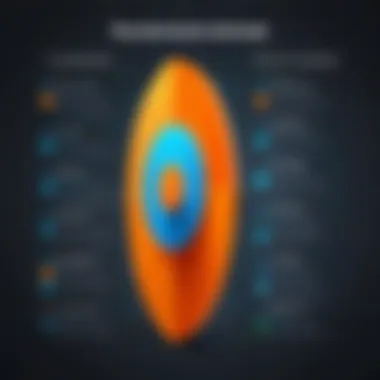

In summary, the security features built into the Windows operating system provide a strong foundation for cybersecurity. Windows Defender, the firewall, UAC, and regular updates all contribute to a layered defense mechanism. Users must be proactive in leveraging these features to ensure their systems remain safe from malicious threats.
The Role of Antivirus Software
Antivirus software holds a critical position in the realm of computer security, particularly for Windows users. As malicious software continues to evolve, the function of antivirus programs has grown beyond basic virus detection. They now encompass a broader range of security measures designed to protect sensitive data and maintain the integrity of computer systems. Understanding the role of antivirus software helps users make informed decisions about their digital safety and the tools needed.
What Antivirus Software Does
At its core, antivirus software primarily aims to detect, isolate, and remove malware from computer systems. This encompasses viruses, worms, Trojans, and various other forms of malicious software. Here are the main functions of antivirus programs:
- Real-time Protection: This feature continuously monitors a system for suspicious activity, automatically blocking incoming threats before they can cause damage.
- Scheduled Scans: Users can set up scans at regular intervals to detect and address any hidden threats that may not be caught during real-time monitoring.
- Threat Removal: Once malware is detected, antivirus software can quarantine or remove the harmful files to prevent further infection.
- Frequent Updates: Antivirus software regularly updates its definitions, ensuring it can recognize the latest strains of malware and evolving threats on the internet.
The effectiveness of antivirus software directly influences a user’s overall security strategy. It is important to choose software that aligns with specific security needs to provide adequate protection.
Comparing Free vs Paid Antivirus Solutions
The debate between free and paid antivirus solutions continues to be a relevant topic for many users. Each option comes with its advantages and disadvantages, which can significantly affect the level of protection provided. Here are some key points to consider:
- Free Antivirus Solutions:
- Paid Antivirus Solutions:
- Generally do not come with a cost, making them accessible to everyone.
- Often lack advanced features such as firewall protections and secure browsing tools.
- Can provide basic protection against common threats, suitable for casual users or those with minimal internet activity.
- Typically offer comprehensive protection, including firewalls, VPN services, and advanced phishing protection.
- Include customer support and regular updates to tackle emerging threats.
- Ideal for users who require higher security levels, such as those handling sensitive data or working in professional environments.
"In the current cyber landscape, a well-informed decision on antivirus software can be the difference between safety and vulnerability."
In selecting the most appropriate antivirus software, users must carefully weigh their specific requirements against the options available, whether free or paid.
Evaluating Third-Party Antivirus Options
When discussing the necessity of antivirus software for Windows computers, it is crucial to evaluate third-party antivirus options. This assessment is important for various reasons, including the unique capabilities these solutions offer, their capacity to address evolving threats, and the overall enhancement they provide to Windows' built-in protections.
Third-party antivirus solutions often bring distinct advantages that can supplement the existing security features in the Windows ecosystem. Such software tends to have more advanced detection algorithms, proactive scanning, and real-time protection mechanisms. These features can be essential in combating the complex malware landscape of today.
Moreover, many third-party solutions receive continuous updates that keep pace with the latest threats. This agility enables them to respond quickly to new vulnerabilities and emerging risks, which might not be as readily addressed by built-in tools alone. Additionally, they frequently include additional features such as VPN services, dark web monitoring, and system optimization tools, making them a comprehensive solution for security and performance.
Choosing the right antivirus can significantly influence a user’s peace of mind. Each product comes with its specific strengths and weaknesses. Thus, understanding the landscape of available options is vital for users hoping to make informed decisions about their digital security.
Top Antivirus Software in the Market
Many antivirus products are available, each with unique characteristics. Popular antivirus software includes:
- Norton 360: Known for its high detection rates and comprehensive features, it offers a robust protection suite that includes a VPN.
- Bitdefender Antivirus Plus: This software is noted for its excellent malware detection and user-friendly interface, making it suitable for both novices and more experienced users.
- Kaspersky Antivirus: Recognized for its strong performance in independent lab tests, Kaspersky also includes privacy tools to protect user data.
- McAfee Total Protection: This offers multi-device support and a range of additional features like identity theft protection.
Evaluating these options requires consideration of their distinct functionalities, costs, and specific user needs.
Performance and Detection Rates
Performance and detection rates are critical factors when assessing antivirus software. Independent testing labs regularly analyze antivirus options, comparing their effectiveness against various forms of malware. It is important to look for products that consistently score high in these tests. Software that effectively detects and neutralizes threats before they can cause harm is paramount.
Additionally, performance should also account for how well the software impacts the system’s speed and resource consumption. A superior antivirus solution must provide strong protection without overly slowing down the user's computer. Knowing the detection rates helps consumers select a product that aligns with their security expectations.
Usability and User Experience
The user experience is another key element in evaluating antivirus products. Software that is complex to navigate can deter users from utilizing its full potential. A streamlined interface often indicates that a product is user-friendly and accessible. Such features as intuitive dashboards, clear notifications, and easily accessible settings enhance the overall experience.


Feedback from users can also provide invaluable insights regarding usability. Online reviews and discussions on platforms such as Reddit often highlight common pain points and user satisfaction levels. A product that is not only feature-rich but also easy to use can dramatically enhance the overall cybersecurity experience for users.
"Selecting the right antivirus solution involves a careful balance of performance, detection capabilities, and user interface design."
The decision to invest in third-party antivirus software should be informed and logical. By thoroughly evaluating options, users will better arm themselves against potential security risks.
Common Security Risks for Windows Users
Understanding common security risks for Windows users is crucial. With the prevalence of digital threats, recognizing vulnerabilities is the first step toward enhancing security. The risks are not just potential nuisances; they can lead to significant data loss and financial damage. Hence, users must take proactive measures, which begins with awareness of these threats.
Malware and Ransomware Threats
Malware is a broad term that encompasses various forms of malicious software. This includes viruses, worms, and trojans. Malware can infiltrate systems in many ways, such as through email attachments or compromised websites. Once installed, malware can corrupt files, steal data, and even take over system operations. Ransomware, a subset of malware, poses an even more significant risk. It encrypts files and demands a ransom for their release. According to recent studies, ransomware attacks have increased sharply, targeting individuals and businesses alike. Therefore, avoiding suspicious downloads and attachments is vital. Regular backups can also mitigate the risk associated with ransomware. Users should consider cloud storage solutions for additional security.
Phishing Attacks
Phishing is an insidious tactic that attempts to deceive users into providing sensitive information. Through emails or deceptive websites, attackers pose as trusted entities to extract data. Legitimate organizations face the challenge of imitating such communications. Users may easily overlook signs of phishing, leading to severe consequences. Educating oneself about how to identify these scams is essential. Look out for irregular email addresses, poor grammar, and urgent requests for personal information. Using multi-factor authentication can also provide an extra layer of protection against phishing attacks.
Exploits and Vulnerabilities
Exploits take advantage of software vulnerabilities, often leading to unauthorized access or data breaches. Windows operating systems have historically been prime targets for such attacks due to their widespread use. As software updates are released, they often include patches for known vulnerabilities. Failing to install these updates promptly puts users at risk. Keeping the system updated helps to defend against exploits effectively. Cybersecurity communities continually discuss emerging vulnerabilities, and staying informed is essential. Furthermore, understanding the importance of using administrator accounts cautiously can limit access to key system functions, reducing overall risk.
"Being aware of common security threats is the first defense line in protecting digital assets."
A combination of cautious behavior and effective tools can significantly bolster Windows systems' security. By addressing these common risks, users can better prepare for threats, ensuring a more secure computing environment. Regular reviews of security practices will further help in adapting to the ever-evolving landscape of cybersecurity.
User Behavior and Its Impact on Security
User behavior plays a significant role in the overall security of Windows computers. While technical measures like antivirus software and firewalls are essential, the actions of users often determine how well these measures perform. Educating users about safe practices can decrease the likelihood of security breaches, thereby enhancing the effectiveness of installed protection mechanisms.
Safe Browsing Practices
Safe browsing practices are crucial for maintaining security while navigating the internet. Users should avoid clicking on suspicious links or downloading attachments from unknown sources. Websites can also pose risks; thus, users should verify the legitimacy of a site before entering personal information. Using secure connections (HTTPS) is vital as well. Regularly clearing the browser cache and avoiding public Wi-Fi networks for sensitive transactions are other good habits to adopt.
"Cybersecurity is as much about people as it is about technology."
These simple habits can significantly lower the risk of malware infections and data theft. Use of trusted security extensions for browsers can also add an additional layer of protection, alerting users to potential hazards in real-time.
The Importance of Strong Passwords
Passwords are often the first line of defense against unauthorized access. A strong password should be complex, combining upper and lower case letters, numbers, and special characters. Users should avoid easily guessable information such as birthdays or common words. Using a different password for each account reduces risk; if one password is compromised, others remain secure.
Employing password managers can also help users manage and generate strong passwords more easily. It is often recommended to enable two-factor authentication when available, as it adds another safeguard against unauthorized access.
Educating Users on Cybersecurity
The knowledge of cybersecurity principles is critical to protecting both personal and organizational data. Regular training sessions can help users stay informed about the latest threats, such as phishing schemes and ransomware. Organizations should foster a culture of security awareness, encouraging employees to report suspicious activities.
Utilizing real-world examples and case studies can make the information more relatable and impactful. Providing resources for users to learn individually, like articles, videos, or interactive quizzes, can enhance understanding.
Making Informed Decisions on Antivirus
In the context of Windows security, making informed decisions on antivirus software is key. The nature of digital threats continues to evolve, which demands a critical approach to choosing the right protection. Users often grapple with the decision of whether to rely on built-in features of Windows or to invest in third-party solutions. Understanding personal needs and evaluating options are essential steps.
Assessing Specific Needs


Identifying individual requirements is the first step toward an effective antivirus strategy. Not all users face the same risks, and thus a one-size-fits-all solution might not be adequate. Factors such as the type of data stored, online activities, and general computing habits play a crucial role in this assessment.
For instance, a professional working with sensitive client data will prioritize security differently compared to a casual user. Engaging with resources like online forums or guides at Reddit can provide insights tailored to specific concerns.
Consider the following:
- Data Sensitivity: If handling sensitive information, stronger detection methods and backup options become critical.
- Internet Usage: Users who engage heavily in online shopping or banking might require additional layers of protection.
- Device Usage: The number of devices, including mobile and tablets, should be evaluated as they often require separate solutions.
Understanding these elements enhances the decision-making process, ensuring users choose antivirus solutions that genuinely meet their needs, rather than going for popular options without consideration.
Choosing Between Built-In and Third-Party Options
The choice between built-in antivirus features, such as Windows Defender, and third-party software is complex. Both offer advantages that cater to different preferences and requirements. Assessing which works best should be guided by thorough research and personal priorities.
Windows Defender: The integrated antivirus solution in Windows operating systems offers a solid baseline of protection. It updates automatically, provides decent real-time protection, and operates seamlessly without extra configurations. However, some might find it lacks advanced options available in third-party programs.
Third-Party Antivirus: These solutions usually provide a superior level of protection with advanced features. Options such as Norton Security or Bitdefender can offer tools like enhanced malware detection, VPN services, and robust firewall options. The trade-offs involve licensing costs, potential system resource consumption, and the necessity for manual management.
When making this choice, consider:
- Cost: Is the extra investment justified based on your specific security requirements?
- Ease of Use: Does the chosen software blend well with your workflow?
- Performance Impact: Will it affect your system’s speed or usability?
Best Practices for Maintaining Computer Security
Maintaining computer security is an essential aspect of safeguarding data and ensuring system integrity. For Windows users, the ongoing threat landscape demands a proactive approach. Following best practices can significantly reduce vulnerability and improve overall security posture. It is not just about having antivirus software; it encompasses a range of habits and procedures that protect the user and their digital environment.
Regular Backups
Regular backups form the backbone of any comprehensive security strategy. Data loss can occur from various sources, including hardware failure, accidental deletion, or malware attacks. Therefore, establishing a consistent backup routine is vital. Users can choose between multiple methods, including cloud solutions or external hard drives.
Having backups allows a swift recovery from catastrophic events. When sensitive information is stored safely elsewhere, the impact of a breach diminishes. Implementing automated backups can relieve the burden of remembering to do it manually. Popular services such as OneDrive, Google Drive, and dedicated backup solutions streamline this process.
Monitoring System Performance
Monitoring system performance is another critical practice. By tracking performance metrics, users can spot signs of potential problems early. Changes in system speed, application responsiveness, or unexpected behavior may indicate underlying issues, possibly related to security threats.
Tools such as Windows Task Manager can provide insights into what's running on the system. Regularly checking for unusual network activity or resource consumption can help identify possible intrusions. Addressing these issues proactively can save time and resources down the road.
Staying Informed About Threats
The digital landscape is ever-evolving, with new threats emerging continually. It is crucial for users to stay informed about these changes to adapt their security measures. Subscribing to cybersecurity newsletters or following relevant forums on platforms like Reddit can provide timely insights on the latest threats.
Additionally, organizations such as the Cybersecurity & Infrastructure Security Agency (CISA) offer updates and alerts on emerging vulnerabilities. Being aware of specific threats can inform decision-making regarding system configurations and software updates.
Keeping abreast of new trends in security ensures that users remain vigilant. Awareness acts as a first line of defense against many cyber threats.
The End
The conclusion of this article encapsulates the various elements surrounding the necessity of antivirus software for Windows computers. It provides readers with a summary of key points discussed earlier. Moreover, it serves as a guide for making informed decisions regarding computer security. Understanding the evolving landscape of threats, along with the built-in security features available in Windows, is paramount for any user.
Final Thoughts on Antivirus Necessity
As threats to computer security become increasingly sophisticated, the question of whether Windows users need antivirus software continues to evolve. While built-in tools like Windows Defender offer a level of protection, they may not be sufficient for all users. Antivirus software serves as an additional layer of defense, offering features that can detect, quarantine, and eliminate potential threats. Choosing the right software hinges on individual needs—understanding what type of security is required for personal or organizational use is essential.
Antivirus solutions also include real-time protection, cloud backup features, and scheduled scanning capabilities. Users who engage in high-risk activities online, such as downloading software from unknown sources or accessing sensitive information, may particularly benefit from robust antivirus software. While reliance solely on built-in security may seem tempting due to its convenience, it should not replace an informed decision based on actual usage patterns and threat exposure.
Future Trends in Windows Security
Looking ahead, the landscape of Windows security is set to undergo significant changes. As cyber threats continue to adapt and grow, so too will the methods for combating them. The integration of artificial intelligence and machine learning into antivirus software is one future trend that promises enhanced security. These technologies can analyze and learn from vast amounts of data, allowing for better identification of emerging threats.
Cloud-based security solutions will likely increase in popularity as well. They enable continuous updates and access to the latest security protocols without the need for manual intervention. Users can expect a more seamless security experience as these solutions integrate with other digital tools and applications.



