Dell Tablets: Performance, Specs, and Market Insights


Intro
This article examines Dell tablets, exploring critical aspects such as their performance, specifications, and market position. The aim is to offer readers valuable insights that can benefit tech enthusiasts and IT professionals alike. With the rapid advancement of technology, tablets have become an integral part of both personal and professional environments. Understanding the various models, features, and user experiences associated with Dell tablets is essential for making informed choices.
In the following sections, we will delve into the performance metrics, usability, and user experience of Dell tablets, providing a comprehensive overview of what sets them apart in the competitive technology landscape. The exploration of this topic will not only highlight the strengths and weaknesses of these devices but will also offer a context in which Dell tablets operate in relation to competitors such as Apple and Samsung.
Performance Metrics
In any technological device, performance is often a decisive factor for end-users. For Dell tablets, measuring performance involves analyzing several key metrics. These metrics include benchmarking results that reflect how the device performs under various conditions and tasks.
Benchmarking Results
To better understand the performance of Dell tablets, benchmarking tools such as Geekbench and AnTuTu provide valuable insights. These tools assess the device's CPU performance, GPU performance, and memory speed. Generally, the results reveal that Dell tablets, such as the Dell Latitude 7220 Rugged Extreme Tablet, showcase solid performance capabilities, often rivaling those of competitors in the same segment.
Speed and Responsiveness
Tablets like the Dell XPS 13 2-in-1 are often noted for their quick response times. Users report minimal lag when switching between applications or performing tasks that demand more processing power. Speed is crucial, especially for professionals who rely on their devices for productivity on-the-go. The seamless user experience is largely attributed to Dell's integration of robust hardware components.
Usability and User Experience
The usability and user experience significantly determine a device's acceptance in the market. In this regard, Dell tablets are generally well-received, with notable strengths and areas for improvement.
Ease of Installation and Setup
From the initial unboxing to the first use, Dell tablets often feature straightforward setup procedures. The Android or Windows operating systems are user-friendly, guiding users through the installation process with clear prompts. This ease of setup allows users to focus on utilizing their tablets rather than troubleshooting technical issues.
Interface Design and Navigation
Dell's design philosophy emphasizes a balance between aesthetics and functionality. The interface is typically intuitive, with easily accessible settings and features. Users frequently praise the responsive touch features and clear visual layout, which enhances navigation. Overall, a comfortable user experience is essential, especially for prolonged use.
"The ease of navigation through Dell's interface allows for a more productive experience, particularly in high-pressure environments."
In summary, the integration of performance metrics and user experience serves as a foundation for evaluating Dell tablets. As we progress through this article, we will delve deeper into specific models, compare them with industry counterparts, and analyze user feedback to provide a well-rounded perspective on the current market position of Dell tablets.
Prelude to Dell Tablets
The exploration of Dell tablets is paramount for understanding both the evolution of the tablet market and the specific advancements that Dell has contributed. Dell stands as a significant player in the information technology industry, and their tablets showcase the balance between performance and versatility. This section will articulate the key features that define Dell tablets. Moreover, it will consider how these devices cater to the varying needs of users, ranging from corporate professionals to educational environments.
Overview of Dell's Tablet Portfolio
Dell's tablet portfolio spans various models, each tailored for different user needs. The flagship product in this category is the Dell XPS 13 2-in-1, known for its sleek design and high-performance specifications. Complementing this model are devices like the Dell Latitude series, which responds well to business and enterprise user demands. The Latitude tablets focus on security features and robust, long-lasting battery life.
- Dell XPS 13 2-in-1: Premium design, powerful performance.
- Dell Latitude Tablets: Enhanced security for corporate needs.
- Dell Venue Tablets: Targeted primarily towards consumers with a focus on entertainment and casual use.
These various models indicate Dell's strategy to cover multiple segments in the market, allowing them to compete effectively against rivals such as Apple and Samsung.
Historical Context and Evolution of Dell Tablets
The history of Dell tablets is closely tied to the evolution of portable computing. Initially, Dell's approach to tablets began with the introduction of Windows-based devices aimed at business users. Over time, they adapted to include Android options, responding to increasing consumer demand.
In the early 2010s, Dell launched the Venue series, which showcased their commitment to creating user-friendly devices.
"The Venue series was a turning point for Dell, bridging the gap between productivity and entertainment."
This evolution reflects larger trends in technology, where portability and ease of use are not merely preferences but necessities for tech-savvy consumers. By consistently adapting their offerings, Dell has positioned itself to better serve the needs of its customers, ensuring relevance in an ever-changing market.
The analysis of Dell tablets, therefore, provides insights not only into the products themselves but also into the broader narrative of technological advancement in consumer electronics.
Key Features of Dell Tablets
Understanding the key features of Dell tablets is essential for discerning consumers and IT professionals alike. Dell's tablets are designed for various user needs, and the specifications greatly influence their performance and usability. Notably, the blend of hardware quality and software integration defines their market position, impacting customer satisfaction and overall performance.


Display Quality and Screen Technology
Dell tablets typically offer high-resolution displays, which enhance the viewing experience for both media consumption and productivity tasks. The IPS (In-Plane Switching) technology used in many models offers vibrant color reproduction and wide viewing angles. This is particularly important for graphic designers or anyone who requires accurate color representation.
Dell’s use of Gorilla Glass also provides scratch resistance, adding to the durability of the devices in everyday use. Additionally, options for touch sensitivity enhance user interaction. Whether for gaming, video watching, or professional work, a larger, high-quality display is crucial.
Processor and Performance Specifications
Performance is a significant factor in the appeal of Dell tablets. The tablets often utilize Intel processors, which are known for their efficiency and capability. The latest Dell tablets might be equipped with Intel's Core i5 or i7 processors, contributing to smooth multitasking and swift application responses.
Users should consider the RAM options available; models with 8GB or even 16GB RAM provide adequate memory for demanding users. Performance can be further optimized with solid-state drives, which transcend traditional hard drives in speed and reliability.
Battery Life and Charging Options
Battery life stands out as a critical aspect for mobile devices. Dell tablets generally aim for all-day battery life, allowing users to work or entertain themselves without frequent charges. The integration of energy-efficient processors significantly contributes to this feature.
Charging options also vary by model. Many recent Dell tablets support USB-C charging, which is becoming the universal standard. Fast charging capabilities can replenish the battery quickly, an advantage for users who are often on the move. Overall, a reliable battery and versatile charging options elevate the overall user experience.
"With a focus on performance and user experience, Dell tablets remain a solid choice for those seeking both productivity and entertainment."
Operating Systems Utilized in Dell Tablets
The choice of operating system is crucial when evaluating Dell tablets. Operating systems determine usability, software compatibility, and the overall user experience. Dell has primarily utilized two large platforms: Windows and Android. Each system comes with its own strengths and weaknesses, influencing which tablet may best suit the user’s needs.
Windows vs. Android Platforms
Windows tablets, such as the Dell Latitude series, offer a full desktop operating system experience. This provides access to desktop applications and a familiar environment for those using Microsoft services. The ability to run software like Microsoft Office allows professionals seamless transitions from desktop to tablet. Windows also brings features such as multitasking and split-screen usage that enhance productivity.
However, Windows tablets can be more resource-intensive. Users often find that these devices require higher specifications to maintain optimal performance, especially for demanding applications. Furthermore, battery life on Windows tablets tends to be shorter compared to their Android counterparts.
On the other hand, Dell’s Android tablets, like the Dell Venue series, cater to users seeking simplicity and ease of use. Android offers a wide range of applications and is highly customizable. This makes it a strong choice for casual users and entertainment seekers.
Yet, Android tablets might lack the robust functionality needed for business tasks. Not all professional software is readily available, which can limit the device's appeal in corporate environments. The performance also varies widely among Android devices, heavily influenced by the processor specifications and RAM.
User Interface and Experience
User experience with Dell tablets significantly hinges on the operating system in use. Windows provides a traditional interface, familiar to anyone who has used a PC. The navigation through folders and files feels intuitive, especially with a touchscreen. Users can leverage keyboard shortcuts that enhance productivity for those who use their tablet for work.
In contrast, Android offers a more mobile-centric, app-driven interface. The design is clean, often making it easier to access favorite applications. Notification management in Android is more fluid, allowing users quick access to alerts without diving deep into menus. Yet, this interface can feel less structured for users accustomed to a desktop environment.
Customizability is another point of differentiation. With Android, users can alter their home screens, adding widgets and shortcuts which make their experience unique. Windows, while customizable, does not offer the same fluid personalization.
Comparison with Competitor Tablets
The landscape of tablet devices is rich and diverse, with several manufacturers vying for market share. In such a competitive environment, understanding how Dell tablets stack up against their rivals is crucial. This section provides insights into the strengths and weaknesses of Dell tablets relative to other notable brands. It helps potential buyers grasp how Dell is positioned in today’s tablet market, influencing educated purchase decisions.
Market Analysis of Leading Brands
The tablet market includes prominent players such as Apple, Samsung, Lenovo, and Microsoft. Each brand offers unique features and specifications that appeal to different user segments. Analyzing these various brands reveals clear patterns and preferences:
- Apple consistently leads in brand loyalty and performance, with the iPad lineup being a benchmark for high-quality tablets. Known for their seamless ecosystem and premium build quality, Apple's devices attract users who prioritize user experience. However, they often come at a high price point.
- Samsung presents a diverse range of tablets catering to various price points and functionality. Their Galaxy Tab series is equipped with AMOLED displays and strong multitasking capabilities, appealing strongly to Android users.
- Lenovo targets value-conscious consumers with performance and affordability. The Yoga series has gained traction in educational settings, offering decent specs without premium costs.
- Microsoft focuses on the productivity angle with its Surface line, blending tablet and laptop features. This brand effectively reaches professionals needing more robust computing capabilities.
Overall, Dell finds itself in a competitive position, balancing performance, design, and pricing with its XPS and Latitude tablet series, which are tailored for both personal and professional use.
Performance Benchmarking Against Rivals
Performance is a key metric when evaluating tablets, as it directly influences user satisfaction and capability. Dell tablets have been measured against their competitors across several aspects such as processing power, graphics performance, and software optimization. Here are some critical findings in this area:
- Processing Power: Dell tablets equipped with Intel processors often match the performance of Microsoft Surface devices but may fall short when directly compared to higher-end iPads, particularly in graphics-intensive applications.
- Graphics Performance: The graphics capabilities of Samsung tablets, particularly those using the Exynos or Snapdragon processors, tend to outperform Dell in mobile gaming and media consumption. Dell, however, provides a balanced performance suitable for business applications.
- Software Optimization: The Windows operating system on Dell tablets is robust, allowing for versatile productivity applications. In contrast, many Android offerings from competitors may exhibit software limitations for multitasking or application availability.
The competition remains fierce, and while Dell tablets are certainly competent, they are often considered a middle-ground choice. That said, the ideal selection often depends on individual user preferences and specific use cases.
"In a competitive landscape, analyzing how products perform against each other is vital for making informed decisions."
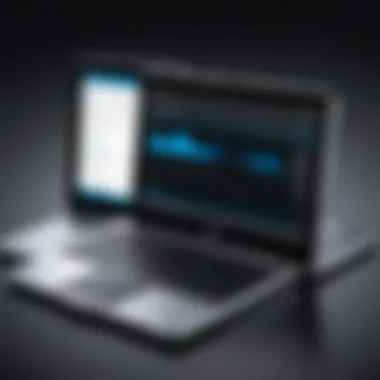

Understanding how Dell tablets compare with others in the market helps potential buyers assess the fit for their own needs, whether for business, education, or personal use.
Target Users of Dell Tablets
Understanding the target audience for Dell tablets is essential. Dell aims to cater to diverse user profiles through its various models. Each group has particular needs and preferences that directly influence their purchasing decisions. From business users requiring reliability to students seeking affordability, recognizing these segments aids in evaluating the Dell tablet's standing in a competitive market.
Business Professionals and Corporate Use
Dell tablets have gained prominence among business professionals due to their performance and reliability. Models such as the Dell Latitude series offer robust features tailored for corporate environments. This focus on functionality is evident in their seamless integration with enterprise software and security protocols. Furthermore, the extended battery life is a critical consideration; business users often have demanding schedules requiring devices that can keep up with their workload.
Accessibility features are also significant. Dell tablets support multiple connectivity options, ensuring that professionals remain connected whether in the office or on the go. Overall, Dell targets professionals demanding consistent performance and security in their devices. The strong focus on these attributes positions Dell tablets favorably in a market where corporate use is a priority.
Students and Educational Environments
Students represent a vital market segment for Dell tablets. These devices offer an appealing combination of price, performance, and portability. Models like the Dell Inspiron series are designed to accommodate students' needs, providing functionality for both studying and leisure. With many educational institutions increasingly adopting technology in classrooms, Dell tablets enable students to access resources effectively.
Moreover, durability is a notable aspect. Students often transport their devices frequently, making robust construction essential. Dell tablets are typically engineered to withstand the rigors of daily use. The availability of educational discounts further enhances their appeal, making them an economical choice for students seeking reliable hardware.
Casual Users and Entertainment Needs
Casual users seek devices for entertainment, consumption, and light productivity. Dell tablets meet these needs with a variety of models suitable for media consumption and gaming. The Dell XPS series, for example, features high-resolution displays ideal for watching movies or playing games. This demographic values user-friendly interfaces and vibrant graphics, both of which Dell designs effectively.
In addition, these tablets often come with a range of multimedia features, such as quality speakers and robust software to enhance user enjoyment. While casual users may not require enterprise-level performance, they benefit from a device that allows them to unwind without hindrance. This positioning opens new avenues for Dell in a marketplace increasingly focused on multimedia capabilities.
"Understanding the target audience is pivotal to the success of any device in a saturated market."
In summary, each of these user groups has distinct expectations from Dell tablets. Business professionals require reliability and security, students need affordability and durability, while casual users pursue enjoyable experiences and quality multimedia features. This nuanced understanding helps inform marketing strategies and product development efforts in an ever-evolving technology landscape.
Dell Tablet Accessories and Ecosystem
Dell tablets are often more than just their sleek hardware; the accessories and ecosystem that accompany them are crucial to enhancing the user experience. Understanding these offerings helps potential buyers to grasp the breadth of functionality available beyond the basic tablet capabilities. In today's tech landscape, accessories play a pivotal role in the productivity and versatility of devices. For Dell, this means creating an integrated environment for various types of users.
Keyboards and Stylus Options
Accessories like keyboards and stylus pens significantly boost usability for Dell tablet owners. A good keyboard transforms a tablet into a portable laptop, making it suitable for tasks requiring extensive text input. Dell offers several models compatible with their tablet range. For instance, the Dell Active Pen ensures precision for creative projects or note-taking. This pen supports pressure sensitivity, giving users the ability to vary brush widths, which is essential for artists or designers.
Moreover, the keyboard options usually feature backlighting and a compact design catering for both comfort and mobility. Users report that a quality keyboard helps in enhancing productivity during travel or remote work situations. It may also facilitate quicker responses in business settings, aligning with performance needs.
The demand for stylus and keyboard compatibility is confirmed by various sources discussing the importance of such tools in efficient workflow, thus making it a vital consideration when evaluating Dell tablets.
Docking Stations and Adaptors
Docking stations and adaptors extend the functionality of Dell tablets, making them adaptable for different environments. A docking station can turn a tablet into a workstation by providing additional ports for monitors, USB devices, and other peripherals. Dell’s docking solutions often support multiple displays, which is particularly appealing for professionals who multitask.
Similarly, adaptors provide connectivity options essential for business or academic settings. They allow users to connect to a variety of external devices without hindrance, from projectors for presentations to network cables for internet access. These accessories ensure that Dell tablets remain flexible tools in both corporate and educational atmospheres.
Investing in the right accessories contributes not only to the convenience but also enhances overall user satisfaction by creating a comprehensive and seamless experience. As seen in the feedback from users on platforms such as Reddit, the relevance of these accessories cannot be overstated, particularly for those aiming for efficiency and functionality.
Security Features in Dell Tablets
In an era where data breaches and unauthorized access are rampant, security features in Dell tablets are crucial. These devices are not just tools for consumption; they hold sensitive information and facilitate business operations. Understanding these security elements not only benefits the users but also adds a layer of trust in the product.
Dell’s commitment to data protection ensures users can safely store personal information, work-related documents, and other confidential materials without fear. Security features are significant for various target users, including business professionals who require robust data integrity, students handling academic information, and casual users safeguarding personal data.
Data Protection Measures
Dell tablets come equipped with numerous data protection measures designed to secure user information. One of the most prominent features is encryption. Dell utilizes full-disk encryption to safeguard data stored on the device. This means that even if a tablet is lost or stolen, the data remains unreadable without the proper credentials.
Another notable feature is security software. Dell often partners with established security firms to provide users with antivirus and antispyware applications. This software protects against malware and other threats that may compromise data integrity. Regular updates are essential; therefore, Dell encourages users to keep their security software up to date for maximum protection.
Additionally, Dell offers remote management tools. In a corporate setting, IT administrators can manage devices remotely. They can wipe data from lost devices, thus ensuring sensitive information does not fall into the wrong hands. This capability is significant for organizations that operate with strict data compliance.


"Data protection is not just about technology; it is about trust and assurance that users gain from using secure devices like those offered by Dell."
User Authentication Options
User authentication is another critical aspect of security in Dell tablets. The devices incorporate various methods to verify user identity and allow access only to authorized individuals.
One common feature is password authentication. While simple, it remains a popular choice among users for day-to-day access. The password protect features can be further enhanced with biometric options, such as fingerprint recognition and facial recognition. These biometric methods add a layer of convenience and security, making it harder for unauthorized personnel to gain access.
Moreover, some models may offer two-factor authentication. After entering a password, a secondary verification method, often an SMS or an app notification, is required to complete the login process. This ensures that, even if someone discovers a user’s password, they would need an additional form of authentication for access.
Importantly, Dell tablets often allow integratin with corporate authentication systems. Many organizations have a single sign-on (SSO) protocol that streamlines access across various platforms while maintaining robust security. This not only enhances user convenience but also strengthens workplace security.
Customer Reviews and User Feedback
Customer reviews and user feedback play an essential role in shaping the perceptions surrounding Dell tablets. They not only provide insights into the experience of real users but also reflect the reliability and quality of the products. Users across varied demographics share their opinions, which can guide potential buyers in making informed decisions. The feedback often highlights both the strengths and weaknesses of the devices, allowing IT professionals and tech enthusiasts to evaluate choices thoroughly.
Gathering reviews can be beneficial for several reasons. Firstly, it allows potential buyers to understand how actual users perceive device performance, durability, and usability. Secondly, user feedback can spotlight recurring issues that may not be apparent in the technical specifications or marketing materials. Lastly, customer reviews foster transparency in the technology market, which can ultimately lead to improved designs and better user satisfaction in future models.
Common Praise and Critiques
Dell tablets often receive commendation for their sleek design, strong build quality, and impressive display performance. Users appreciate how the tablets are tailored for productivity, specifically in business settings. The integration of Windows systems often wins praise, as it allows professionals to leverage familiar software without intricate compatibility issues.
However, critiques also emerge in user reviews. Some users express frustration about software bloat, which can hinder device performance. Additionally, the battery life of certain models has drawn mixed reviews, with some users expecting better longevity. Performance issues in more demanding applications are also noted, suggesting that users should select models aligning with their usage needs.
"Despite its advantages, I faced some lags during heavy multitasking, which I didn’t expect from a Dell tablet."
User Experience Insights
User experience insights reveal valuable information about how the interaction with Dell tablets evolves over time. Many users report a gradual sense of familiarity and comfort with their devices. The interface simplicity and user-friendly features are often highlighted as benefits, especially among professionals who need to adapt quickly to new tools.
On the compatibility side, the ability to connect with various accessories enhances user satisfaction. Many users value the seamless integration of peripherals like keyboards and styluses. However, some feedback indicates that while the touch functionality is advanced, occasional sensitivity issues may arise, particularly in older models.
In summary, customer reviews and user feedback illustrate the complexity of user experiences with Dell tablets. By dissecting common praise and critiques while examining user insights, potential buyers can gain a comprehensive understanding of what they might expect when choosing a device among Dell's offerings.
Future Trends in Tablet Technology
The tablet market is ever-evolving. Dell tablets are part of a competitive landscape that demands constant innovation. Understanding future trends is crucial for potential buyers and industry players. This section highlights anticipated advancements and their implications for users of Dell tablets.
Predicted Developments for Dell Tablets
As technology progresses, Dell is likely to enhance its tablet offerings in several key areas:
- Improved Hardware: Future Dell tablets may feature more powerful processors. This shift can lead to better multitasking and improved performance for demanding applications.
- Display Technology: Advances in display technology, such as OLED and miniLED, are expected. These improvements will enhance color accuracy and contrast ratios. Users will benefit from richer visuals, making media consumption more enjoyable.
- Integration of AI: Artificial intelligence will likely play a bigger role in user experience. Through AI, Dell tablets might offer personalized experiences, optimizing performance based on user habits.
- Enhanced Connectivity: The rollout of 5G technology could improve connectivity. This change would allow for faster internet speeds and better performance in mobile applications.
- Sustainability Initiatives: Dell has made commitments to sustainability. Future models may use recycled materials to lessen environmental impact, appealing to eco-conscious consumers.
Impact of Emerging Technologies
The progression of technology will also influence Dell tablets in significant ways:
- Cloud Computing: As computing moves to the cloud, Dell tablets may integrate better with cloud services. This will enhance storage flexibility. Users can access their files from anywhere, making collaboration more seamless.
- Augmented Reality (AR): The rise of AR applications could transform how users interact with their tablets. Dell may adopt this technology for educational or professional tools, enhancing the immersive experience.
- Health Monitoring Features: With a growing focus on health, Dell could integrate health monitoring sensors in future devices. This would create more versatile tablets that cater to wellness trends.
- Cross-Device Compatibility: As users adopt multiple devices, seamless integration will be crucial. Dell may create ecosystems that allow tablets to communicate efficiently with laptops, desktops, smartphones, and other smart devices.
"The integration of emerging technologies will likely define the next generation of Dell tablets, enhancing functionality and user experience."
In summary, as we look toward the future, the tablet market is on the brink of noteworthy changes. Dell’s attention to developing these trends could significantly impact its product line, affecting how users engage with their devices.
Epilogue
The conclusion section is essential as it synthesizes the information presented throughout the article. It helps to distill insights about Dell tablets and their role in the tech market. A clear conclusion engages readers by reinforcing key points. It also allows them to envision how the knowledge gained can be applied in real-world scenarios.
Final Thoughts on the Dell Tablet Range
Dell's tablet offerings showcase a blend of performance, versatility, and design. Each model caters to different user needs—from corporate professionals needing robust performance to students seeking affordability. Dell continues to innovate by integrating powerful components and user-friendly features. The tablets are positioned well in a competitive market.
Recommendations for Potential Buyers
When considering a Dell tablet, buyers should assess their specific needs:
- Usage Type: Will the tablet be used for business, studying, or entertainment?
- Budget: Determine how much you are willing to spend.
- Features: Look for essential features such as battery life, screen quality, and processing power to make an informed choice.
Potential buyers should check recent user reviews. Analyzing feedback can provide insights into real-world performance and satisfaction. Ultimately, those interested should evaluate all options carefully, ensuring selected models align with their usage requirements and financial considerations.



