Finding a Cost-Effective Gaming Laptop for Warzone


Intro
In the current landscape of gaming, the demand for high-performance laptops has surged, particularly for popular titles like Call of Duty: Warzone. Many gamers aim to balance performance with cost, seeking a gaming laptop that efficiently runs this demanding game without breaking the bank. Understanding the key specifications and performance metrics is crucial in this pursuit, as it allows enthusiasts to make informed decisions tailored to their gaming needs.
This guide aims to provide a clear framework for selecting a cost-effective gaming laptop while examining the essential components that influence performance. From graphics considerations to processing power, readers will gain insights into the factors that truly matter when setting up for an optimal gaming experience on a budget.
Performance Metrics
When evaluating a gaming laptop for titles like Warzone, performance metrics play a pivotal role. These metrics determine how well the device can run the game under various conditions.
Benchmarking Results
Benchmarking is a method of assessing a laptop's performance using various tests that simulate real-world gaming scenarios. It offers a quantitative look at how different hardware configurations contribute to gaming performance. Look for laptops with benchmarks that specifically highlight results from Warzone or similar games. Popular benchmarking tools include 3DMark and Cinebench, which can give you valuable insights into graphics and CPU performance.
Speed and Responsiveness
The speed and responsiveness of your laptop directly affect your gaming experience. Key specifications to review include:
- Processor: A capable CPU such as the Intel Core i5 or AMD Ryzen 5 can provide the necessary speed and power.
- Graphics Card: A dedicated card like the NVIDIA GeForce GTX 1650 or AMD Radeon RX 5500M is essential for smooth visuals.
- RAM: Aim for at least 16 GB, which allows for multitasking and better overall performance.
- Storage: An SSD, preferably 512 GB or more, can greatly reduce load times compared to traditional HDDs.
These elements combined will offer a smoother experience during gameplay, reducing lag and enhancing overall enjoyment.
"Investing time in understanding performance metrics can lead to a more satisfying gaming experience.”
Usability and User Experience
Selecting a laptop is not just about performance; usability and user experience are also critical factors. A laptop that is difficult to set up or navigate will detract from your gaming enjoyment.
Ease of Installation and Setup
When acquiring a gaming laptop, consider how easy it is to install and set up. Most gaming laptops come pre-installed with essential software, but there may be additional drivers or updates needed. A straightforward setup process can significantly reduce the time before you dive into your gaming sessions.
Interface Design and Navigation
The design of the operating system interface and the laptop navigation can impact your user experience. Look for devices with intuitive designs that make it easy to configure settings, adjust graphics quality, and manage other aspects of gaming. High-quality displays with better color accuracy can enhance immersion in Warzone and similar games.
In summary, understanding these key metrics in performance and usability helps both IT professionals and gaming enthusiasts ensure they choose a budget-friendly gaming laptop that meets their needs. By focusing on relevant specifications and evaluating various options thoroughly, gamers can step into their virtual battlefields equipped with the right tools.
Preface
In the realm of gaming, especially in titles like Call of Duty: Warzone, selecting the right laptop is pivotal for an immersive experience. This article centers on the importance of finding a cost-effective gaming laptop that meets the demanding specifications of modern games. Many gamers face the challenge of balancing performance and budget. The nuances of hardware requirements can be overwhelming, but understanding them is necessary for optimal gameplay.
Cost-effectiveness does not mean compromising quality. When you invest time in researching the essential elements, the benefits become clear. You will enhance your gaming experience through improved frame rates, better graphics rendering, and smoother gameplay. Ensuring the right specifications can lead to more enjoyable sessions and higher performance in competitive scenarios.
As we delve deeper into this topic, we will explore critical factors such as processor capabilities, graphic card specifications, memory requirements, and storage options. Each point will be explained thoroughly, guiding you through the complex decision-making process of purchasing a gaming laptop.
"An informed decision is a powerful decision. Understanding what specs you need will save you money in the long run."
This guide aims to arm IT professionals and gaming enthusiasts alike with knowledge. By understanding what aspects to focus on when selecting a laptop, you will be better prepared to make purchasing choices that align with your gaming needs and financial constraints.
Understanding Call of Duty: Warzone Requirements
Understanding the specific requirements for Call of Duty: Warzone is essential when selecting a gaming laptop. This game demands a considerable amount of processing power and graphics capability. Knowing these specifications helps in targeting the right models within budget, ensuring an optimal gaming experience. Hence, a precise grasp of Warzone's requirements sets the foundation for a successful purchase.
Minimum System Requirements


The minimum system requirements for Call of Duty: Warzone establish a baseline for running the game. While meeting these specs allows for gameplay, the performance may not be ideal. As of now, the minimum requirements are:
- CPU: Intel Core i3-4340 or AMD FX-6300
- RAM: 8 GB
- GPU: NVIDIA GeForce GTX 670 / GTX 1650 or AMD Radeon HD 7950
- Storage: Minimum 175 GB free space
- Operating System: Windows 10 64-bit
These requirements indicate the lowest spec level necessary to launch the game. For players who wish to engage with Warzone on a basic level without intense settings, staying within this framework is sufficient. However, it is notable that performance might be subpar, affecting gameplay experience.
Recommended System Requirements
Transitioning to recommended system requirements provides a glimpse into the performance players can expect. Having a gaming laptop that meets or exceeds these specifications results in smoother gameplay and enhanced visual quality. The recommended specs include:
- CPU: Intel Core i5-2500K or AMD Ryzen R5 1600X
- RAM: 12 GB
- GPU: NVIDIA GeForce GTX 970 / GTX 1660 or AMD Radeon R9 390
- Storage: Minimum 175 GB free space
- Operating System: Windows 10 64-bit
Meeting these recommendations enhances the gaming experience, allowing for higher frame rates and better graphics settings. Players who invest in laptops that align with these specs will likely find themselves with a compelling competitive edge in Warzone. This detailed knowledge of requirements serves as a guide for thoughtful purchasing.
Key Specifications for Gaming Laptops
When selecting a gaming laptop, it is crucial to understand the specifications that dictate its performance and suitability for demanding games like Call of Duty: Warzone. By knowing the key specifications, one can make an informed choice that balances quality performance with budget constraints. The right combination of components ensures smooth gameplay, faster loading times, and an overall enhanced gaming experience.
Processor (CPU) Insights
The Central Processing Unit (CPU) is often referred to as the brain of the laptop. For gaming purposes, the CPU handles all the calculations and processes that make gameplay possible. Popular options include Intel's Core i5 and i7 or AMD's Ryzen 5 and 7.
Key factors to consider when evaluating CPUs include:
- Cores and Threads: More cores and threads can improve multitasking and performance during intensive gaming sessions.
- Clock Speeds: Higher clock speeds generally translate to better performance in-game.
- Generation: Newer generations of processors provide better efficiency and performance due to advancements in technology.
Graphics Card (GPU) Importance
The Graphics Processing Unit (GPU) is equally essential, as it is responsible for rendering images and graphics. A strong GPU helps ensure visually appealing and smooth gaming experiences. NVIDIA's GeForce GTX series and AMD's Radeon RX series are common choices for budget gamers.
Factors to evaluate include:
- VRAM: Video Random Access Memory helps in handling high-resolution textures. Aim for at least 4GB of VRAM for most gaming purposes.
- Ray Tracing: Some newer GPUs come with ray tracing capabilities for enhanced visual fidelity, which may be beneficial in certain scenarios.
Memory (RAM) Requirements
Random Access Memory (RAM) is vital for multitasking and overall system responsiveness. For playing Warzone, a minimum of 8GB of RAM is generally recommended, though 16GB is ideal for a smoother experience.
- Speed: The frequency of RAM, measured in MHz, can affect performance. Look for at least 2666 MHz speed, though higher is better.
- Dual Channel vs. Single Channel: Opting for dual-channel memory (two sticks instead of one) can improve performance.
Storage Options
Storage choices directly impact how fast games load and run on your laptop. Understanding the differences between SSDs and HDDs can guide your decision.
- Solid State Drives (SSDs): Offer faster loading times and overall improved performance. Look for at least 512GB of SSD storage for modern gaming.
- Hard Disk Drives (HDDs): Provide more storage at lower prices, but with slower access speeds. They can be used for storing games not played frequently.
Choosing the right specifications lays the groundwork for a cost-effective gaming laptop capable of running Warzone. Each element plays its part in delivering an optimal gaming experience, making informed choices based on this insight crucial.
Evaluating Cost-Effective Options
When considering a gaming laptop for Call of Duty: Warzone, evaluating cost-effective options becomes essential. The gaming experience can be significantly affected by the laptop’s performance, which is directly related to its specifications and overall build quality. Therefore, knowing how to assess budget-friendly options helps in making an informed choice that balances price with necessary performance. This section will explore various aspects that can guide you in selecting the right gaming laptop without breaking the bank.
Budget Considerations
Budget plays a crucial role in selecting a gaming laptop. Understanding how much you are willing to spend can help narrow down your choices. Typically, an effective gaming laptop can range between $700 and $1,200, depending on its specifications. Here are some budget considerations to keep in mind:
- Determine Total Cost: Think about the total cost, not just the price of the laptop. Additional expenses such as gaming peripherals and software should be accounted for.
- Set Clear Priorities: Clearly identify what specifications are most important for you. For example, prioritize a powerful GPU over design aesthetics.
- Look for Sales and Discounts: Keep an eye out for seasonal sales. Discounts can sometimes provide laptops that meet your needs at a fraction of their retail prices.
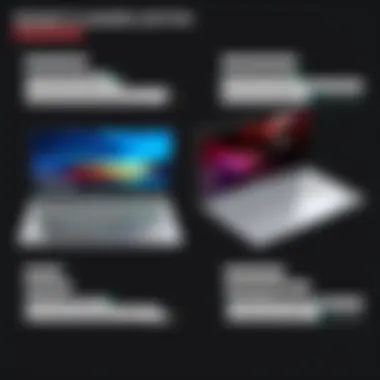

Evaluating these aspects helps in ensuring that you do not overspend while still securing a capable device.
New vs. Refurbished Laptops
The choice between new and refurbished laptops often impacts both your budget and purchase decision. Each option has its own set of advantages and disadvantages that should be carefully considered:
- New Laptops: These come with the latest technology and warranty coverage. Ideal for users seeking reliability and the newest hardware.
- Refurbished Laptops: Offer significant savings, as they are usually sold at a lower price point. However, it is vital to ensure that they come from a reputable seller who guarantees performance.
When weighing the options, think about what features are essential for your Warzone experience. A refurbished laptop with a strong GPU might outshine a new one with lower quality components.
Brands to Consider
Selecting a reliable brand is vital for ensuring durability and performance. There are several brands notable for offering gaming laptops that are both affordable and effective. Here are some recommended brands:
- Acer: Known for the Acer Nitro series, they offer laptops that balance performance and cost.
- ASUS: The ROG lineup from ASUS is renowned for quality, though some models can be pricier. However, entry-level options exist.
- Dell: With good customer support, Dell’s G series can be a thoughtful choice for budget gamers.
- HP: HP's Pavilion gaming series provides decent hardware specifications at competitive prices.
Investing in a known brand can alleviate concerns related to post-purchase support and product lifespan.
Key takeaway: When evaluating cost-effective gaming laptop options, keep budget limits, new versus refurbished trade-offs, and reliable brands in mind to maximize your purchasing decision.
Performance Metrics Assessment
In the realm of gaming, understanding performance metrics is crucial, especially for a demanding title like Call of Duty: Warzone. This section will explore essential performance metrics and how they relate to your gaming experience. Adequate performance not only impacts gameplay fluidity but also affects your overall enjoyment and competitiveness in the game.
Frame Rate Expectations
Frame rate is a pivotal metric for gamers. It describes the number of frames displayed each second and directly affects how smooth a game feels during play. In simple terms, a higher frame rate often translates to a better gaming experience. For Call of Duty: Warzone, aiming for a frame rate of at least 60 frames per second (FPS) is advisable for competitive play. Anything less might lead to choppy visuals and delayed responses, which can be detrimental in fast-paced scenarios.
When selecting a cost-effective gaming laptop, ensure that it can comfortably handle Warzone at these frame rates. Keep in mind that the expectations may vary slightly based on the settings used. For example, playing on lower graphical settings may increase FPS, while high settings might decrease it. Consider laptops with powerful GPUs, like the NVIDIA GTX 1650 or AMD Radeon RX 5500M, as they tend to support higher frame rates efficiently.
A common misconception is that only high-end machines can achieve competitive FPS. Many mid-range laptops can meet frame rate demands if carefully chosen. You should also look at refresh rates; a higher refresh rate can display more frames per second, allowing for a smoother viewing experience.
"Stable FPS leads to improved performance and immersion, essential for competitive gaming."
Thermal Performance
Thermal performance is another critical aspect. It refers to the ability of a laptop to dissipate heat generated during intense gaming sessions. Overheating can throttle performance, causing frame rates to drop and potentially leading to hardware damage over time. Ensuring that your gaming laptop has a robust cooling system is vital.
Look into laptops that have dual fans or advanced thermal management systems. These features will help maintain optimal operating temperatures while playing Warzone. Models that feature components like copper heat pipes or superior airflow design are often more effective in keeping temperatures low.
Monitoring thermal performance is not just about system longevity; it also plays a role during gameplay. If a laptop overheats, it may enter a protective throttle mode, reducing CPU and GPU speed to cool down. This throttling can lead to reduced in-game performance and a frustrating experience.
Top Affordable Gaming Laptops for Warzone
In the pursuit of an engaging battlefield experience in Call of Duty: Warzone, selecting a suitable laptop is fundamental. The landscape of portable gaming machines is vast, with an array of choices tailored for varying budgets and performance standards. This section aims to spotlight affordable gaming laptops, proving that quality does not always require a hefty price tag.
When looking for the right gaming laptop, it is important to balance performance with your budget. The right combination of graphics capabilities, processing power, and thermal management will determine how smoothly Warzone runs on your selected device. As gaming enthusiasts, understanding these factors can enhance not only your gameplay experience but also ensure that your investment is worthwhile in the long term.
Laptop Reviews and Comparisons
A critical part of the evaluation process involves reviewing specific laptops available within a reasonable price point. Each model varies significantly in specifications and real-world performance. Here are some noteworthy affordable options:
- Acer Nitro 5: This laptop is often praised for its balance between price and capability. Featuring a capable NVIDIA GTX 1650, it handles the demands of Warzone effectively. Users appreciate its decent thermal management, which prevents throttling during extended play sessions.
- HP Pavilion Gaming Laptop: Equipped with an AMD Ryzen 5 processor and a similar level of GPU performance, this laptop is known for its robustness. The Pavilion's construction offers good durability while maintaining an aesthetic appeal.
- Dell G3 15: Dell's G3 series is another solid choice. It comes with Intel Core i5, complemented by the GTX 1650 GPU. Users have noted its performance in gaming, particularly in titles like Warzone, making it an attractive option without overspending.
When comparing these laptops, consider graphics performance, CPU capability, and overall thermal efficiency. Here, user reviews are invaluable. Moreover, utilizing benchmark tools can provide numeric data to quantify their performance.
User Feedback and Ratings


Examining community feedback can provide valuable insights into the real-world performance of budget gaming laptops. Many forums, such as Reddit or tech review sites, host discussions where users share their experiences.
- The Acer Nitro 5, for instance, is frequently lauded for its affordable pricing and capability. Users often highlight its great build quality for the cost, emphasizing its ability to run games smoothly at high settings.
- On the other hand, HP Pavilion users commonly appreciate its battery life and portability, often stating they can play games without being tethered to a power source for several hours. However, some voice concerns about the heating issues during intense gaming sessions.
- Feedback on the Dell G3 15 often cites ease of upgradeability. Many users enjoy being able to enhance the RAM or storage to further improve gaming performance as needs change. The overall satisfaction with performance and value usually ranks highly among user-generated reviews.
In summation, thorough research into both reviews and first-hand user experiences aids potential buyers in making informed decisions. Understanding the market offers clarity on what benefits each model brings to the table, merging well with the desired specifications for Warzone. Emphasizing real user feedback helps piece together a comprehensive profile of a laptop's capability, ensuring that investing in a budget-friendly option does not mean sacrificing quality.
Upgrading an Existing Laptop
Upgrading an existing laptop can be a practical solution for gamers seeking to enhance their experience without breaking the bank. This route can be both cost-effective and efficient. Many users may not realize that their current system can meet the requirements of demanding games like Call of Duty: Warzone through strategic upgrades.
Understanding what components can be improved is crucial. Many laptops have performance limitations that can be mitigated with the right changes. Upgrading a laptop can prolong its life, improve its usability, and even boost gameplay performance significantly.
Improve CPU and RAM Performance
The CPU and RAM are among the most significant factors influencing gaming performance. First, let's consider the CPU. If your laptop supports it, upgrading to a better processor can lead to more efficient game performance. Intel i5 and i7 processors or their AMD counterparts are often more suitable for gaming.
When it comes to RAM, having adequate memory is essential. Many laptops come with 8GB of RAM, which might suffice for basic tasks, but gaming frequently demands more memory. Upgrading to 16GB can help manage game resources better, resulting in smoother gameplay. Before upgrading, check compatibility and whether the laptop's design allows for easy access to these components.
Enhancing Storage Capacities
Storage upgrades also contribute significantly to better gaming experiences. Many older laptops have traditional hard disk drives (HDDs), which can slow down load times considerably when running modern games. Switching to a solid-state drive (SSD) can drastically reduce load times and improve overall system responsiveness.
In addition to upgrading to SSD, consider increasing storage capacity as well. If a larger SSD isn't viable, you might opt for a hybrid setup, utilizing both SSD and HDD. This way, you can store your OS and critical games on the SSD while using the HDD for less demanding files and applications.
Proper enhancements in CPU, RAM, and storage will transform a standard laptop into a gaming device that can run Call of Duty: Warzone more efficiently. This enables gamers to enjoy the experience without investing in entirely new hardware.
In summary, upgrading existing laptop components is a sensible strategy for those on a budget but still want to have robust gaming capabilities. With attention to critical areas like CPU, RAM, and storage, you can optimize your system for gaming.
Closure
In this article, we have navigated the complexities of finding a cost-effective gaming laptop specifically tailored for playing Call of Duty: Warzone. This discussion is crucial for both IT professionals and gaming enthusiasts, as it synthesizes essential elements required to make informed purchasing decisions.
One key takeaway is the importance of understanding the minimum and recommended system requirements. By comprehending these specifications, you can avoid investing in laptops that do not meet your gaming needs.
Additionally, we highlighted the significance of performance metrics such as frame rate expectations and thermal performance. These factors are vital in providing a smooth gaming experience without excessive lag, which can be detrimental in competitive environments.
Another critical aspect involves budget considerations. It is essential to assess whether purchasing a new or refurbished laptop aligns better with your financial plan. This guide empowers you to weigh the benefits and drawbacks of each option.
"Choosing the right equipment is not just about price; it's about maximizing performance for the best possible experience."
As you conclude your quest for a budget-friendly gaming laptop, remain mindful of brands known for quality, as well as potential upgrades for existing devices. Such considerations can significantly enhance the overall performance without breaking the bank.
In essence, this article serves not just as a purchasing guide but also an educational resource to equip you with knowledge, enabling you to navigate the market effectively. Stay informed, and choose wisely.
Additional Resources and References
In the pursuit of finding a cost-effective gaming laptop for running Call of Duty: Warzone, it is essential to have a well-rounded collection of additional resources and references. These elements serve as critical tools for informed decision-making, especially when navigating through the vast landscape of gaming laptops and their specifications.
Importance of Additional Resources
When embarking on this journey, understanding the latest trends and technologies is fundamental. Resources such as articles, forums, and product reviews can provide valuable insights into the current market. Websites like Wikipedia and Britannica often contain up-to-date information on hardware specifications, trends in gaming technology, and performance metrics. This can help IT professionals and tech enthusiasts grasp the necessary requirements for optimal gaming, ensuring their hardware meets the demands of Warzone.
Benefits of Using Diverse References
Utilizing a variety of sources has multiple advantages:
- Comprehensive Insight: Different sources offer unique perspectives. A product review may emphasize hands-on experiences, while a technical article might focus on specifications and performance metrics.
- User Feedback: Platforms like Reddit can provide real-user experiences and ratings. Engaging with such communities may offer personal accounts of various laptops, revealing their actual performance in gameplay.
- Comparison Tools: Many online platforms provide comparison charts that allow users to visually analyze the strengths and weaknesses of different models at a glance. This can reduce the complexity of evaluating multiple options.
Key Considerations When Referring to Resources
Choosing the right resources and references also involves certain considerations:
- Relevance: Ensure that the resource is relevant to gaming laptops specifically tailored for Warzone. Not all gaming laptops may be suitable, and focusing on products that meet or exceed the game’s requirements is key.
- Currency: The tech industry evolves rapidly. Use the most recent resources to capture current technology and performance standards.
- Credibility: Rely on trusted sources. Reviews from known tech websites and forums with active discussions tend to provide reliable information.



