Transform Your Regular TV into a Smart Experience


Intro
In the age of digital everything, the television experience has dramatically shifted. Traditional cable boxes and antennas are fast becoming a relic of the past as consumers increasingly seek out smarter, more interactive forms of entertainment. This creates the pressing need for many to evolve their conventional television sets into smart devices.
But what does it really mean to convert a regular TV into a smart TV? The process involves more than just slapping on a new logo or adding a few apps. It requires an understanding of the various options available, the tools one might need, and the implications for performance and usability.
For seasoned tech enthusiasts and professionals alike, the relevance of this transformation cannot be overstated. As technological advancements continue to unfold, the demand to leverage capabilities that smart TVs offer grows, alongside an eager audience ready to tap into modern viewing experiences. When properly done, transitioning your regular TV can vastly expand its functionality, offering access to streaming services, online content, and even integrated voice control.
Key Points to Explore
- Devices and Accessories: Understanding what external devices, like streaming sticks or boxes, can be instrumental in this transformation.
- Software Enhancements: Discussing how software can enhance the capabilities of a standard TV beyond mere app access.
- Connectivity Options: Identifying the methods available to link your TV with the internet, whether it be WiFi or wired connections.
- Performance Metrics: An insight into how these changes reflect on the performance of your device.
- Usability and User Experience: Evaluating how easy it is to set up and navigate through the devices intended to upgrade your viewing experience.
With this guide, not only will you acquire the knowledge to upgrade your TV effectively, but you'll also be empowered to make informed choices that can dramatically enhance your digital entertainment landscape.
Understanding Smart TVs
In recent years, the shift toward digital technology has brought forth a remarkable advancement in how we consume content in our homes. Smart TVs have become a centerpiece for entertainment, providing not just traditional viewing options but also a myriad of applications and features that enhance the viewing experience. Understanding Smart TVs is crucial for anyone looking to elevate their home entertainment setup. This segment highlights key features, benefits, and considerations crucial to grasping the full potential of a smart viewing experience.
Defining Smart TV Features
So, what exactly sets a smart TV apart from a regular television? A smart TV encompasses a range of functionalities that go beyond mere broadcasting. Here are several defining features:
- Internet Connectivity: Smart TVs can connect to Wi-Fi or wired networks, enabling access to streaming services like Netflix, Hulu, and YouTube.
- Built-in Applications: They commonly come equipped with pre-installed apps or the ability to download additional services, making it simple to find your favorite shows and movies.
- Voice Control: Many models support voice assistants like Alexa or Google Assistant, streamlining operation and search functionalities.
- Screen Mirroring: The capability to mirror your smartphone or tablet’s display provides a seamless experience for sharing content.
- Gaming Integration: Some smart TVs are designed for gaming, featuring lower latency and optimized graphics for a superior gaming experience.
Understanding these elements is necessary as they form the foundation of what you can expect from enhancing your traditional TV into a smart one.
Comparing Smart and Regular TVs
When weighing the choice between a smart TV and a classic one, it’s important to examine both options critically. Regular TVs traditionally focus on displaying content that is broadcast-they operate primarily as screens linking to cable or satellite services. Here’s a side-by-side comparison to illustrate their differences:
| Aspect | Smart TV | Regular TV | | Content Access | Streaming services, apps | Limited to broadcasting | | Interactivity | Interactive applications | Passive viewing | | Updates | Software updates for new features | Static, no updates | | Connectivity | Internet connection capability | No internet features | | User Interface | Enhanced, user-friendly design | Basic menu interface |
Key Takeaway: The fundamental difference lies in the interactivity and connectivity that Smart TVs offer. Adopting smart technology opens a whole new world of content access.
In summary, the pathway to transforming a regular television into a smart one begins with a thorough understanding of these pivotal elements. The features of smart TVs provide substantial advantages over regular counterparts, making this shift worthwhile for any tech-savvy consumer.
Assessing Your Current Television
When it comes to transforming a regular TV into a smart one, the first step involves understanding exactly what you're working with. Assessing your current television sets the foundation for your upgrade journey. Knowledge about your TV's capabilities can guide your decisions, preventing any mismatch between expectations and reality.
It's essential to consider several specific elements like model year, available ports, and the display quality. These will provide you with insights on compatibility with modern streaming devices and applications.
Identifying TV Model and Year
Start by determining your TV’s model and year. This information is key because technology evolves at a breakneck pace, and older models might not support the latest smart features. To find this information, check the back of your TV or the user manual; the model information is usually printed on a label.
Why does this matter? Well, if you own a television that’s over a decade old, you might find limited options for smart upgrades. Oftentimes, dedicated features require newer hardware or specific systems that are not backward compatible. Knowing your model lets you explore compatible devices more effectively, ensuring any investment you make is worthwhile.
Examining Available Ports
Next up, it’s time to take a look at the available ports on your television. Most modern devices utilize HDMI ports for connectivity. If your TV lacks these ports, your upgrade options may be limited. Examine your TV to identify various connection points such as:
- HDMI: Most common for streaming devices, gaming consoles, and Blu-ray players.
- USB: Useful for connecting external hard drives or flash drives.
- Ethernet: For wired internet connection, providing a stable connection for streaming.
- Audio/video inputs: Traditional AV connections may be required if you are connecting older devices.
While examining these ports, keep in mind that accessibility plays a role. Positioning your TV and the devices can also impact usability and aesthetics in your living space.
Evaluating Display Quality
Lastly, evaluate the display quality of your current television. A high-definition (HD) display can enhance your viewing pleasure significantly. If you're rocking a standard-definition (SD) set, the improvement in image quality with a smart upgrade can be night and day, but at the same time, it also plays a role in selecting compatible devices.
Consider the following aspects of display:
- Resolution: Check if you have HD or 4K; higher resolution TVs enable a sharper image.
- Panel Type: Different technologies like LED, OLED, and LCD contribute to overall picture quality.
- Refresh Rate: A higher refresh rate benefits fast-moving content, such as sports or action films.
"A great viewing experience is enhanced not only by having smart features but by ensuring quality visuals, making the investment in both technology and display quality crucial."
Assessing your current TV is not just a preliminary step, but a critical one that shapes your overall upgrade experience. By understanding these aspects, you're better equipped to navigate the world of smart TVs and select the best solutions that align with your setup.
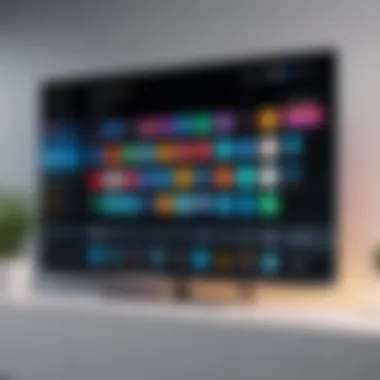

Using External Streaming Devices
When considering the landscape of transforming your traditional television into a smart one, external streaming devices emerge as a fundamental component. These devices not only open the door to streaming services, but also enhance the overall viewing experience without the need to purchase an entirely new TV. The shift towards smart televisions has largely been driven by content consumption habits—audiences now crave on-demand access to an array of media. Given this momentum, external streaming devices serve as a viable solution, making it easier for viewers to dive into a world of entertainment.
Choosing the Right Streaming Stick
Selecting the right streaming stick can feel like trying to find a needle in a haystack, given the plethora of options available today. Devices such as Amazon Fire TV Stick, Roku Streaming Stick, and Google Chromecast come with unique features that cater to different preferences. Fire TV Stick is popularly known for its integration with Amazon Prime, while Roku prides itself on a wide array of channels and a user-friendly interface. Chromecast allows users to stream content directly from their mobile devices, making it an excellent choice for those who prefer smartphone control.
Things to consider when choosing:
- Content Availability: Check if your desired services, like Netflix or Hulu, are supported.
- User Interface: A simple and intuitive interface can make a significant difference in ease of use.
- Pricing: Streaming sticks come in various price ranges; select one that aligns with your budget.
- Additional Features: Voice control, 4K capability, and gaming options can also play a role in your decision.
Setting Up the Streaming Device
Setting up an external streaming device is typically straightforward, resembling a plug-and-play experience. Begin by connecting the device to an available HDMI port on your TV. Then, ensure your TV is set to the correct input source.
Follow these basic steps:
- Connect the Device: Plug the streaming device into an HDMI port on your TV.
- Power it Up: Connect the power cable and turn the device on.
- Follow On-screen Instructions: This step will guide you through the setup process, including connecting to Wi-Fi.
- Install Updates: If prompted, install any available software updates to ensure optimal performance.
Once completed, you’ll usually be prompted to sign in to your streaming accounts or create new ones as needed.
Exploring Available Apps and Content
With your streaming device set up, the real fun begins—exploring the vast array of apps and content available at your fingertips. Streaming devices typically come preloaded with popular applications, but you can also download more through their respective app stores.
Check out these categories to enhance your viewing experience:
- Movies and TV Shows: Apps like Netflix, Hulu, and Amazon Prime Video provide an extensive selection of movies and series.
- Live TV Options: Services such as YouTube TV or Sling TV give live broadcasts of various channels, offering flexibility for viewers.
- Music and Podcast Apps: Platforms like Spotify and Apple Music also enrich your entertainment ecosystem beyond video content.
Additionally, it’s important to keep your app library updated. Regular updates often include new features and improvements, which can lead to a better user experience overall. Remember to periodically check for content subscriptions that catch your eye. Here’s a tip—create a watchlist to keep track of what you want to see next.
"A well-curated digital library is the modern-day equivalent of an old-school video rental store. Dive in, explore, and discover new favorites."
By leveraging an external streaming device, the journey of transforming your standard television becomes refreshingly manageable, while simultaneously capitalizing on the wide-ranging possibilities that come with modern streaming technology.
Utilizing Smart Set-Top Boxes
In the realm of giving your standard television a spruced-up smart makeover, smart set-top boxes emerge as significant players. Their charm lies not just in modernizing your viewing experience but in effortlessly bridging the traditional with the digital. These devices transform your run-of-the-mill television into a hub of rich content and endless streaming possibilities.
Opting for a smart set-top box can lead to a multitude of benefits. For starters, they serve as an efficient remedy for individuals who may not want or need to invest in entirely new television systems. Instead, they can keep their existing system while embracing modern technological advancements.
Features of Smart Set-Top Boxes
Smart set-top boxes come packed with a range of features that make them popular among tech aficionados and the average viewer alike. Here are some of the standout functionalities:
- Streaming Capabilities: With these boxes, you gain access to a myriad of streaming services like Netflix, Hulu, Amazon Prime Video, and many more, right at your fingertips.
- Voice Control: Many modern smart set-top boxes now support voice commands, adding an extra layer of convenience.
- User-Friendly Interface: The interfaces are often smooth and intuitive, making navigation a breezy experience, even for those less familiar with technology.
- Expandable Storage: Some models let you add external storage, so you can keep your favorite shows and movies without running out of space.
"Smart set-top boxes serve as gateways to the digital era, pulling in a wealth of content to your living room."
Installation Process for Set-Top Boxes
Installing a smart set-top box is typically a straightforward process, which ranks among their chief advantages. Below are the steps you should follow to get your system up and running:
- Gather Necessary Equipment: Besides the set-top box, you’ll likely need cables (HDMI or AV) and a Wi-Fi connection.
- Connect to the TV: Plug the HDMI or AV cable from the set-top box into your TV’s corresponding port. If using HDMI, look for ports labeled as such.
- Power Up: Connect the set-top box to a power outlet using the provided adapter, and turn it on.
- Network Connection: During the setup, you’ll be prompted to connect the box to your Wi-Fi network. Enter the credentials as necessary.
- Update and Sync: Let the box update its software if prompted. This ensures you have the latest features and security enhancements.
Content Accessibility and Subscription Services
When you take the leap to install a smart set-top box, one of the most significant perks is content accessibility. Not only do these devices allow you to explore vast libraries of on-demand content, but they also bring subscription services to your living room, often with just a few clicks.
It's useful to keep in mind that while many streaming services offer free trials, eventually, most will require a subscription fee. Here are a few popular options available through smart set-top boxes:
- Netflix: Offers a diverse collection of films, series, and documentaries across various genres.
- Hulu: Known for its extensive library of TV shows and original content.
- Disney+: A go-to for fans of Disney classics, Marvel, Star Wars, and more.
By utilizing smart set-top boxes, you pave the way towards a more enriched viewing experience, turning your traditional TV setup into an all-encompassing entertainment center. Looking forward, you can expect continual improvements in these devices as technology evolves, making them a wise addition to your home setup.
Exploring Gaming Consoles as Smart TV Hubs
Gaming consoles have evolved significantly since their inception. Initially designed purely for gaming, they now serve multiple functions, bridging the gap between traditional entertainment systems and modern smart technology. This evolution highlights their importance as smart TV hubs. By transforming your console into a smart TV interface, you’re not just enhancing gaming experiences but also broadening access to digital media.


Integrating Your Console with TV
The first step in harnessing a gaming console’s potential as a smart TV hub involves understanding how to integrate it with your existing television. This integration process is quite simple and typically straightforward, regardless of whether you own a PlayStation, Xbox, or a Nintendo Switch.
- Connect via HDMI: The most common way to connect your console to your TV is through an HDMI cable. Ensure that your console's HDMI output connects directly to your TV's HDMI input. If your TV is older and lacks an HDMI port, you might need an adapter to facilitate compatibility.
- Selecting the Correct Input: Once you have the console plugged in, you’ll need to switch your television to the appropriate HDMI input. This step is essential as it tells the TV where to look for the signal, allowing you to access the console smoothly.
- Setting Up Audio and Video: After securing a connection, check your console’s settings to ensure the audio and video output is optimized for your TV model. This step may require navigating through the console's menu to find options like resolution settings and audio preferences to achieve the best experience possible.
By meticulously following these integration steps, you can create a seamless connection between your console and your television, laying the foundation for a richer viewing experience.
Accessing Streaming Services through Consoles
Once your gaming console is integrated with your TV, the real fun begins. Consoles now serve as gateways to a plethora of streaming services, making them versatile entertainment hubs. Here’s how you can unlock access to your favorite shows, movies, and even games from various platforms:
- Downloading Streaming Apps: From Netflix to Hulu, consoles support an array of popular streaming applications. Simply navigate to your console's app store, search for your desired app, and hit download. Most services require you to log in with your account details, but many offer free trials to get acquainted with their offerings.
- Utilizing Voice Commands: If you own a newer model console, chances are it supports voice commands. This feature allows you to control your console hands-free, making it easier to search for content or switch between applications. Just say the name and let the console do the legwork for you.
- Game Streaming: For gaming enthusiasts, platforms like Xbox Game Pass and PlayStation Now cloud offer gaming beyond traditional titles. With a good internet connection, you can play hundreds of games through your consoles directly onto your TV, expanding the entertainment scope significantly.
"Gaming consoles act as versatile media centers, allowing for an extensive range of entertainment solutions that go beyond gaming."
By utilizing your console to access these streaming services, you not only maximize your investment but also experience the convergence of gaming and multimedia entertainment—a practical feature for anyone looking to upgrade their television setup without the need for standalone devices.
Incorporating Media Center Software
Incorporating media center software into your regular TV setup opens up a whole new world of possibilities. With the right software, your TV can become a central hub for media consumption, making it much easier to manage, stream, and enjoy content from various sources. This step is particularly relevant for those seeking to elevate their viewing experience without the need for a complete hardware upgrade. The software options available today are user-friendly and come with a variety of features that cater to a broad audience, from casual viewers to tech-savvy enthusiasts.
Overview of Media Center Applications
Media center applications serve as virtual docking stations for all your media needs. These programs enable users to aggregate content from multiple sources—be it local files, online streaming services, or even home media servers. Some of the most notable media center applications include Kodi, Plex, and Emby. Each has its unique features and nuances:
- Kodi: This free, open-source media center software supports a wide range of formats and allows extensive customization through add-ons. It's known for its flexibility and vast community support.
- Plex: Unlike Kodi, Plex often shines as a streaming tool, offering a polished interface and easy accessibility to media libraries stored on remote servers or cloud services. Plex also has features for remote access, letting you enjoy your content from anywhere.
- Emby: This software combines features of both Kodi and Plex, offering a user-friendly experience while allowing for moderate customization. Emby is particularly well-regarded for its parental controls.
These applications can streamline all your viewing habits into one cohesive interface, making it simple to navigate through a jumble of available content.
Installing Media Center Software
Installing media center software is usually straightforward, but it can vary slightly based on the application chosen. Here’s a general process to get started:
- Download the Installer: Visit the official site of your chosen media center software. Make sure to get the version suitable for your OS or device.
- Run the Installer: Launch the installer and follow the prompts. Most will guide you through necessary steps. You may need to agree to terms and conditions.
- Initial Setup: After installation, the software might require an initial setup, scanning for content or linking your streaming accounts.
- Customization: Tailor the settings to your liking—this might include adjusting display options or adding plugins for extra features.
For instance, to install Kodi on Windows, you would download the installer, execute it, and follow the easy prompts to ensure everything is in place.
Managing Content through Media Centers
Once your media center software is up and running, managing your content becomes a breeze. Here’s how you can optimize your content management:
- Library Organization: Most media center applications automatically categorize your media based on metadata. You can manually adjust the organization if something isn't displayed correctly.
- Adding Sources: You can easily add sources from which to pull content, whether that's a local drive or online streaming services. Doing this allows for a rich library with minimal hassle.
- Content Sharing: For users with multiple devices, sharing your library across them might be possible. Plex, for instance, permits sharing libraries with family or friends.
"The integration of a media center not only keeps your content organized but transforms your viewing experience into something cohesive and efficient."
By employing media center software, you’re not just adding functionality to your regular TV; you are stepping into a realm where all your favorite content can be centralized, easily managed, and beautifully accessed.
Connecting to the Internet
Connecting to the internet is what will ultimately breathe life into your old television. This step is essential for unlocking the various features that make a smart TV truly ‘smart’. Whether it’s streaming shows on Netflix or scrolling through apps, an effective internet connection ensures you have constant access to digital content. Without it, even the most sophisticated external devices won’t be of much use.
Having a reliable internet connection can vastly enhance your viewing experience. High-definition and 4K content, for example, requires a stable, high-speed connection to prevent buffering and maintain streaming quality. This section delves into two main connectivity options: wired and wireless.
Establishing a Wired Connection
Using an Ethernet cable to connect your television directly to the router is often the most solid approach. Here are some steps to get you started:
- Check Your TV Ports: Make sure your television has an Ethernet port. Most modern TVs do, but it's always good to double-check.
- Get a Good Ethernet Cable: A quality cable (Category 6 or higher) will ensure a higher speed. You don’t want to compromise on this.
- Connect the Cable: Plug one end of the cable into the router and the other end into your TV.
- Configure the Settings: Once connected, navigate to the settings menu on your TV. There, you can select the wired connection option and test it out.
"A wired connection is like a well-paved road; it allows for smooth travel and keeps interruptions at bay."
This method generally provides superior speed and stability compared to Wi-Fi. However, it does involve having your TV physically close to your router.
Utilizing Wi-Fi for Connectivity
If running wires all over your living space isn’t your cup of tea, Wi-Fi can be a convenient alternative. Connectivity through Wi-Fi has become a go-to choice for many due to its ease of installation and flexibility. Here’s how to set it up effectively:


- Access Your TV's Network Settings: Like before, go into the settings of your TV to find the network options.
- Select Your Wi-Fi Network: Look for available Wi-Fi networks and select yours from the list. Sometimes this might be a lengthy list, patience is key.
- Enter the Password: Input your Wi-Fi password. Make sure you enter it correctly; typos can drive you up the wall.
- Test the Connection: After connecting, it’s prudent to test if your TV can access the internet. Many smart TVs allow you to perform a network test.
Using Wi-Fi gives you the benefit of flexibility in placing your TV anywhere without worrying about cable lengths. However, be mindful of your distance from the router, as walls or extensive distances can degrade signal strength.
In summary, whether you choose a wired or wireless connection, the choice will depend on your unique setup and needs. Both approaches have their merits, and understanding them can set the stage for a seamless transition into the world of smart TVs.
Potential Limitations and Considerations
When we talk about transforming a conventional television into a smart TV, it’s essential to recognize the hurdles one might face during this endeavor. Although adding technology can enhance your viewing experience, there are potential pitfalls that users should be aware of. This section delves into compatibility issues and performance insights, equipping tech enthusiasts with the knowledge to make astute decisions.
Compatibility Issues with Older TVs
A significant concern when attempting to upgrade older televisions stems from compatibility. Not all televisions are built alike. Some older models may not support the new technologies we often take for granted today. For instance, if your TV doesn’t have an HDMI port, you’ll find it challenging to connect many of the latest streaming devices. Likewise, certain smart features might require particular HDCP (High-bandwidth Digital Content Protection) versions that older TVs do not support.
If your device is from the era when LCD screens were the norm, say pre-2010, it might lack the processing power to handle streaming apps efficiently. This means while you can attempt to connect a streaming stick, the experience could be underwhelming. Selecting a new smart device can transform your viewing, but it�’s futile if it can’t communicate with your old television. Just like trying to fit a square peg in a round hole.
Key Considerations:
- Check for HDMI and USB ports.
- Determine the year and model of your TV and research compatibility with available devices.
- Be aware of the specifications regarding HDCP version.
"Compatibility is the key to a successful upgrade; without it, you're just left with a fancy device that doesn’t connect."
Understanding Latency and Performance
The term latency refers to the delay between a command given on a device and the corresponding action being displayed on the screen. When transforming a regular television into a smart one, latency can be a significant sticking point. Let’s explore the interaction between the TV, the streaming device, and your internet connection.
If you opt for a low-end streaming stick or box on a relatively old TV, latency can become pronounced. For example, pressing play on a video might result in a discernible lag before the content starts. Frustration can mount when the screen freezes or glides through content in a disjointed manner. Moreover, the performance of an upgraded TV hinges on the quality of your internet connection. A sluggish broadband service will exacerbate latency issues, leaving you with an experience that feels like watching paint dry.
Performance Factors to Consider:
- Your internet speed and connection quality:
- The processing power of the streaming device:
- The age of your TV itself:
- If you’re operating off a 25 Mbps plan, that could be a bottleneck if multiple devices are connected.
- Some devices perform better than others, and selecting a reputable option can make a world of difference.
- Older TVs might not refresh images at the same rate as modern models, adding to the lag.
Future-Proofing Your Setup
In a rapidly evolving digital world, ensuring that your television setup remains relevant is paramount. Future-proofing your setup isn't merely a luxury; it’s a necessity. With technology shifting gears at breakneck speed, the choices you make today can either pave the way for a seamless entertainment experience or leave you scrambling for upgrades down the line.
Selecting Upgradeable Accessories
When it comes to future-proofing, choosing the right accessories can make all the difference. Opt for upgradeable options that allow you to adapt without overhauling your entire system. Here are some key components to consider:
- Streaming Devices: Choose a streaming device like the Roku Ultra or Amazon Fire Stick that receives regular updates and new features. This way, while your needs might evolve, your device can keep pace.
- Soundbars: A soundbar with upgradeable firmware or one that supports Dolby Atmos is a great choice. As audio technology advances, you shouldn't find yourself short-changed on sound quality.
- Cables and Connections: High-speed HDMI cables that support HDMI 2.1 are essential if you want to enjoy newer gaming consoles or 8K content. They can often handle higher resolutions and refresh rates.
- Modular TV Stands: Some TV stands allow for customizable configurations. They can be adjusted as your needs grow, enabling you to position devices conveniently without needing new furniture.
Having these accessories will ensure you don’t need to empty your pockets every year for full replacements. Choosing wisely here will not only save money but stress as well.
Staying Updated with Technology Trends
Keeping abreast of tech trends is crucial. The landscape of smart technology is always changing and evolving, often faster than we can blink. Here’s how to stay in the loop:
- Follow Reputable Tech Blogs: Websites like techcrunch.com or engadget.com regularly feature updates and insights on upcoming technology. Having a steady stream of information can inform your choices.
- Join Technology Forums: Engaging with communities like reddit.com’s r/tech can expose you to real-world experiences and opinions on new devices and trends.
- Attend Tech Expos: Whenever possible, consider attending gadget expos or tech fairs. Seeing devices firsthand can offer insights beyond what’s available online.
- Subscribe to Newsletters: Many tech companies and platforms offer newsletters that feature the latest trends and innovations. This can help in making timely upgrades when the occasion arises.
"Staying updated is not just about knowing what’s next; it's about preparing to embrace the future when it arrives."
By keeping an eye on these factors, you ensure that your television setup is not just relevant today, but remains robust for years to come. This way, as new technologies emerge, you’ll be ready to incorporate them smoothly into your entertainment experience.
Finale
In this article, we have thoroughly explored the multifaceted process of transforming a regular television into a smart TV. This journey not only showcases the potential to elevate your viewing experience but also emphasizes the importance of adapting to the rapid technological advancements around us. By integrating various external devices and software solutions, it becomes apparent that the ordinary TV set can be upgraded in both functionality and versatility.
With the insights provided in earlier sections, one can appreciate the intricate balance between cost, usability, and technological innovation. This transformation allows viewers to access streaming services, browse the web, and enjoy an array of applications that enrich their entertainment options.
However, it’s essential to consider specific limitations. Compatibility issues with older models and performance lags can hinder the overall experience, particularly if one fails to stay updated with current trends. Therefore, investing in upgradeable accessories and being mindful of future technology is critical for maximizing longevity.
In the grand scheme, whether you’re an IT professional or a tech enthusiast, transforming a standard television into a smart one presents an opportunity not just to keep pace with technology, but to harness its capabilities effectively.
"Innovation is the ability to see change as an opportunity—not a threat."
Summarizing Key Takeaways:
- Understanding Features: Recognizing what differentiates smart TVs from regular TVs is foundational to making informed upgrades.
- Exploration of Devices: Various external devices like streaming sticks and smart set-top boxes offer diverse ways to enhance your TV.
- Connectivity Matters: Ensuring robust internet connectivity is crucial for a smooth smart TV experience, utilizing either wired or wireless options.
- Addressing Limitations: Being aware of compatibility issues and potential performance delays can save frustration in the long run.
- Future-Proofing: Selecting upgradeable accessories and staying in touch with technology trends can significantly extend the utility and lifespan of your setup.



