A Detailed Examination of the Slack Messaging App
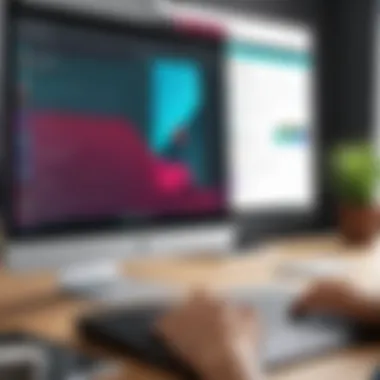

Intro
Slack has significantly influenced workplace communication, especially among IT professionals and tech enthusiasts. As businesses shift towards more collaborative environments, Slack becomes an essential tool that aids in facilitating discussions, project management, and integration with various tools. This analysis aims to explore the core features of Slack, focusing on its integration capabilities, user experience, and security measures. Specifically, we will address what sets Slack apart from its competitors and why it has become a cornerstone of modern workplace interaction.
Performance Metrics
Performance metrics are crucial for understanding how well an application operates under different conditions. For Slack, two main areas of focus are benchmarking results and speed and responsiveness.
Benchmarking Results
Benchmarks provide a quantitative measure of an application’s performance. In the case of Slack, the metrics often revolve around message delivery times, notification speeds, and overall stability. Studies show that Slack can handle thousands of active users simultaneously without compromising its performance, making it a reliable choice for companies with large teams.
Speed and Responsiveness
Responsiveness directly affects user satisfaction. Slack maintains a quick response time, which is vital during high-pressure scenarios where instant communication is necessary. The platform's design allows for rapid loading of messages and real-time updates, which are essential in keeping team members informed. A study indicates that effective communication reduces downtime by 24%, a notable figure for decision-makers.
Usability and User Experience
Usability ties closely with the overall experience of using Slack. An effective application must be easy to navigate, with a logical structure that facilitates user productivity.
Ease of Installation and Setup
The installation process for Slack is straightforward. First, users can download the app from the Slack website or respective app stores. Once downloaded, the installation takes just a few clicks, and setup is intuitive. New users can create an account quickly and are guided through the initial setup with prompts that make onboarding smooth.
Interface Design and Navigation
The interface design of Slack is clean and user-friendly. The left sidebar provides easy access to channels and direct messages, while the main window displays ongoing conversations. This organization promotes efficient navigation, and users can switch between different channels seamlessly. The search function is robust, enabling users to find past messages rapidly. Overall, Slack’s design choices prioritize vital communication paths, reducing the cognitive load on the users.
"A good interface allows for seamless interaction and enhances user satisfaction."
In summary, the performance metrics and usability features discussed lay the groundwork for a deeper understanding of Slack's impact in IT settings. By showcasing its efficiency and user-centric design, this analysis prepares the ground for exploring additional aspects like integration capabilities and security measures.
Intro to Slack
The introduction of Slack serves as a vital entry point into understanding how this messaging platform has transformed workplace communication. As organizations increasingly rely on digital tools to enhance productivity, Slack has emerged as an essential resource for team collaboration. Its significance within this article lies not only in its extensive feature set but also in its ability to adapt to various workplace dynamics. Analyzing Slack equips IT professionals and tech enthusiasts with essential insights into effective communication methodologies.
What is Slack?
Slack is a messaging application designed to facilitate communication within teams. It provides a centralized platform that allows users to send messages, share files, and manage projects seamlessly. Launched in 2013, Slack quickly gained traction due to its user-friendly interface and robust functionality. Users can create channels for specific topics, projects, or departments, allowing for organized discussions. Additionally, it supports direct messaging for private conversations. This level of organization enhances communication clarity, making it easier for teams to collaborate efficiently.
Key functionalities include:
- Instant Messaging in channels and direct messages.
- File sharing capabilities to ease collaborative efforts.
- Integration with numerous external applications to streamline workflows.
Overall, Slack establishes a digital workspace conducive to real-time collaboration.
The Evolution of Slack
Slack's evolution reflects its ongoing commitment to improving workplace communication. Initially developed as an internal tool for a gaming company, it quickly transformed into a standalone product. Over the years, it has incorporated feedback from millions of users, leading to significant enhancements and new features.
Some notable milestones in its development include:
- 2014: Slack received its first major funding round, highlighting investor confidence in its potential.
- 2015: The introduction of Slack's API allowed developers to create custom integrations, expanding its capabilities.
- 2019: Slack went public, underscoring its importance in the corporate landscape.
This evolution illustrates how Slack has prioritized user experience, adopting features that meet the specific needs of modern teams. Its adaptability continues to attract organizations from various sectors seeking to enhance their communication strategies.
Key Features of Slack
Slack has become synonymous with modern workplace communication. Its significance in this analysis lies in uncovering the unique attributes that set it apart from other messaging applications. This section will delve into specific features, highlighting their contribution to effective collaboration and productivity in teams.
Channels and Direct Messaging
Channels form the backbone of Slack's organizational structure. They allow teams to create dedicated spaces for specific topics or projects. This segmentation helps reduce noise within the workspace, as members can focus on conversations relevant to their roles. Direct messaging, on the other hand, offers a more intimate communication channel for one-on-one discussions. Users can seamlessly transition from a public dialog in a channel to a private chat, fostering both transparency and confidentiality where needed.
Benefits of channels include:
- Organization: Teams can categorize discussions, avoiding the overwhelming flow of information.
- Accessibility: Relevant conversations are easy to find for existing or new team members looking to catch up on topics.
- Focus: Members can mute channels that are not pertinent to their work, minimizing distractions.


With Slack, collaboration is streamlined, reducing the cognitive load on team members while enhancing productivity.
File Sharing and Collaboration
The ability to share files within Slack is significant. It enables teams to upload documents, images, and other files directly into conversations. This feature enhances collaborative efforts, as team members can discuss and provide feedback on shared materials in real-time.
Key aspects include:
- Drag and Drop Functionality: Users can quickly upload files by dragging them into the Slack interface, simplifying the sharing process.
- Version Control: When files are updated, previous versions can still be accessed, preventing the loss of important edits or information.
- Integration with Cloud Storage: Slack integrates with platforms like Google Drive and Dropbox, allowing files to be shared directly from these services.
This systematic archive of shared content helps ensure that critical documents remain easily retrievable.
Integrations with Other Tools
One of Slack's most compelling features is its ability to integrate with a multitude of third-party applications. Integration capabilities transform Slack into a central hub for team activities, pulling in updates from other platforms and consolidating information in one area.
Notable integrations include:
- Project Management Tools: Services like Trello and Asana connect to Slack, allowing for project updates to be sent directly into relevant channels.
- Communication Tools: Integration with applications like Zoom facilitates seamless transitions from chat to video conferencing.
- Custom Apps: Slack's robust API allows organizations to create tailored applications to fit their specific needs, enhancing overall productivity.
These integrations not only streamline workflows but also reduce the need for team members to switch between multiple applications, saving time.
In summary, the key features of Slack significantly contribute to its performance as a collaborative tool in professional environments. The combination of organized communication channels, efficient file-sharing methods, and extensive integration options provides teams with a powerful platform that enhances productivity and collaboration.
Usability and Interface Design
Usability and interface design are crucial aspects of the Slack messaging application. These elements significantly contribute to the overall effectiveness of the platform. A well-designed interface enhances user experience, making it easier for teams to communicate and collaborate. This section explores key components of usability and interface design within Slack, focusing on user experience, accessibility features, and customization options.
User Experience
User experience (UX) in Slack refers to how users interact with the platform. A positive UX is vital for ensuring that team members adopt the tool effectively. Slack employs a clean and intuitive design, allowing users to navigate between channels and direct messages with minimal effort. Color-coded channels and distinct icons make it easy to locate information quickly.
Additionally, Slack's search functionality is one of its standout features. Users can search for messages, files, and channels in real-time, which streamlines workflows. This capability reduces the frustration often associated with information overload, enabling users to find relevant content swiftly. Slack's consistent updates and enhancements further reflect its commitment to improving UX based on user feedback.
Accessibility Features
Slack aims to be inclusive by incorporating a range of accessibility features. These options help users with different needs to utilize the platform effectively. For example, keyboard shortcuts allow for efficient navigation without relying on a mouse, benefiting users with mobility challenges.
Moreover, Slack supports screen readers, which is essential for visually impaired users. The platform is designed to be compatible with various assistive technologies, ensuring that everyone can engage in conversations. The use of adjustable font sizes and high contrast themes also addresses visual accessibility needs. By prioritizing accessibility, Slack demonstrates its dedication to fostering an inclusive communication environment.
Customization Options
Customization is another aspect that enhances Slack's usability. Users have the freedom to personalize their experience. For instance, they can choose unique themes or notification preferences based on their workflow and context. This flexibility allows teams to create an environment that aligns with their specific needs.
In addition to visual customization, Slack bots and integrations offer further personalization. Teams can set up automated responses or reminders tailored to their workflows. This level of customization not only improves productivity but also encourages users to engage with the platform in ways that suit their preferences.
"Customization in Slack empowers users, allowing them to optimize their communication experience according to their unique team dynamics."
Security and Privacy Considerations
Security and privacy are crucial topics for any communication platform, especially one like Slack, which is widely used in professional settings. In today’s digital world, IT professionals and tech enthusiasts are increasingly aware of the potential vulnerabilities that come with online communication. It is imperative to understand how Slack addresses these concerns to ensure a safe environment for users.
Data Encryption
Data encryption acts as a foundational element of Slack's security architecture. Encryption protects data both at rest and in transit. When messages are sent over Slack, they are encrypted using Advanced Encryption Standard (AES) with a 256-bit key. This measure prevents unauthorized access to sensitive information. Similarly, when data is stored on Slack's servers, it is also encrypted, meaning even if someone gains access to the server, the data remains unreadable without the proper decryption key.
Implementing strong encryption protocols helps maintain user trust. Users can communicate confidentially, knowing their messages and files are secured. Many organizations now mandate the use of applications that ensure strong encryption to comply with regulatory demands and to protect proprietary information.
User Access Controls
User access controls play a significant role in managing security within Slack. Slack allows administrators to implement stringent user permissions, ensuring that only authorized personnel can access specific channels and sensitive data. This feature is especially useful for companies with a diverse range of departments and teams working on different projects.
The ability to define roles, set permissions, and manage user access helps reduce the risk of data breaches. Companies can ensure that only relevant team members have visibility into crucial discussions and documents. Effective user access controls also simplify the process of onboarding and offboarding employees. New hires can be granted access quickly, while former employees can be easily removed from all company channels.
Compliance Standards
Compliance with industry standards is another critical aspect of security and privacy within Slack. The platform adheres to several standards including, but not limited to, General Data Protection Regulation (GDPR), Health Insurance Portability and Accountability Act (HIPAA), and Federal Risk and Authorization Management Program (FedRAMP).
Guidelines from these compliance frameworks help Slack maintain high levels of security. For instance, GDPR emphasizes user consent and the right to access personal data, which Slack upholds rigorously. By aligning with these standards, Slack not only protects user data but also minimizes liability for the organizations using it.
Performance Evaluation
In this section, we will discuss the performance evaluation of the Slack messaging application. Performance evaluation is a critical aspect of any collaboration tool, especially for IT professionals who seek to optimize their workflows. By assessing how well Slack executes its functions under various conditions, users can determine its effectiveness for their specific use cases.
A clear performance evaluation includes factors such as scalability, response times, and some specific elements that directly affect the overall user experience. Understanding these aspects is essential for leaders who are making decisions about technology integration within their teams, as it affects productivity and communication directly.


Scalability for Teams
Slack is designed to accommodate teams of various sizes, from small startups to large enterprises. The application’s scalability becomes evident as it allows organizations to grow without significant hindrances. As a team expands, Slack can cater to an increasing number of users without compromising performance. This is particularly important in today’s dynamic work environment where businesses can rapidly scale due to demand fluctuations.
Several specific components contribute to Slack’s scalability:
- Channels: Slack offers multiple channels where teams can communicate. Each channel exists independently, allowing large groups to segment conversations efficiently. This organized approach helps avoid information overload.
- Integration Capacity: The ability to integrate with numerous external tools also enhances Slack’s scalability. This flexibility allows teams to incorporate additional functionalities without needing to leave the platform, which can accommodate various workflows as the team grows.
- User Management: Slack provides tools for managing user access and permissions. This feature simplifies onboarding processes for new members while ensuring that existing team members retain the necessary permissions to keep operations running smoothly.
Response Times
Response times are another critical metric in evaluating Slack's performance. In a fast-paced work environment, real-time communication is essential. Users expect instantaneous feedback, and any delay can disrupt workflow. Slack is built to minimize latency, ensuring messages are sent and received rapidly.
Factors that affect response times include:
- Server Locations: Slack uses a global network of data centers to ensure quick message delivery. This infrastructure supports low-latency connections, direct messaging, and file sharing across various geographical locations.
- System Load: The performance can be influenced by the number of active users at any given time. Slack's architecture is designed to handle high loads efficiently, although organizations should be aware of their own network capabilities.
- Internet Connectivity: Since Slack relies on internet connectivity, unstable networks can lead to increased response times. This reality emphasizes the importance of a reliable internet connection for all users concurrently engaging with the platform.
"An effective performance evaluation of communication tools like Slack ensures organizations can adapt and thrive in a collaborative workspace."
Comparative Analysis
In today's technology-driven work environment, choosing the right communication tool is vital. A comparative analysis of Slack alongside platforms like Microsoft Teams and Discord will shed light on the unique advantages and various factors to consider when selecting a messaging application. This section aims to elucidate the strengths and weaknesses of these platforms, helping IT professionals and tech enthusiasts make informed decisions. Such analysis not only highlights specific features but also examines user experience, integration potential, and overall effectiveness in facilitating collaboration.
Slack vs. Microsoft Teams
Slack and Microsoft Teams often surface in discussions about optimal workplace communication solutions. Both platforms have unique characteristics that cater to various user needs.
Integration with Office 365 is one of Microsoft Teams' strong points. It provides seamless access to Microsoft products like Word and Excel. Slack, although capable of integrating with such tools, operates on a broader range of third-party applications, allowing users to customize their workflows more freely.
User Interface presents another significant differentiator. Slack’s interface is known for its clean design and ease of use, appealing especially to those who value visual organization and swift navigation. In contrast, Microsoft Teams showcases a more traditional layout, which can be overwhelming for some users.
Pricing structure also varies. Slack operates on a freemium model that can become costly as more features are required. Microsoft Teams, available for free with a limited feature set, becomes more valuable when bundled with Office 365 subscriptions, potentially making it a more economical choice for some organizations.
Ultimately, organizations must weigh these factors based on their specific needs and existing software ecosystems.
Slack vs. Discord
When comparing Slack and Discord, their origins offer initial insights into their design philosophies. Discord was built primarily for gamers, emphasizing voice and video chats, while Slack targets professional communications.
Communication Features stand out in this comparison. Slack excels in text-based communication, offering channels tailored for work-related discussions. Discord, on the other hand, provides higher-quality voice channels and video functionality, which makes it suitable for real-time collaboration.
Customization options in Discord often resonate with tech-savvy users. Users can adopt plugins or bots designed to enhance their experience. Conversely, Slack offers limited customization without developer involvement, focusing on ease of use over highly tailored environments.
Community Engagement emerges as one of Discord's strengths. Many communities use Discord to manage their member interactions. Slack lacks this community-oriented approach, focusing more on business settings. Thus, depending on the context in which a team operates, each application brings distinctive features to the table.
Unique Selling Points of Slack
Slack's unique selling points distinguish it in a crowded marketplace.
- Intuitive Design: Its user-friendly interface facilitates quick onboarding for new members, reducing training time and improving productivity.
- Integration Capabilities: With thousands of integrations available, including Google Calendar and Asana, Slack accommodates diverse workflows.
- Search Functionality: The powerful search tool allows users to locate conversations and documents easily, which improves information retrieval and prevents lost messages.
- Cultural Impact: Slack has solidified its reputation as a tool for modern workplace culture, promoting a sense of community through features like reactions and custom emojis.
"Slack is not just a tool; it is a culture of openness and collaboration that impacts how teams interact."
In summary, while all three platforms - Slack, Microsoft Teams, and Discord - offer valuable features, their effectiveness largely hinges on the specific needs and workflows of the potential users. IT professionals should consider both the immediate functionality and long-term implications of their choice in messaging applications.
The Impact of Slack on Workplace Culture
Understanding the impact of Slack on workplace culture is essential for anyone involved in technological communications. This section unpacks how Slack shapes interactions, improves teamwork, and influences the overall work environment. As workplace culture evolves, the digital communication tools we adopt play a critical role. Slack stands out for its ability to facilitate seamless collaboration and combat barriers created by traditional office settings.
Enhancing Collaboration
Slack fundamentally transforms how teams collaborate. It fosters an environment where information can flow freely between members, regardless of their physical location. This is particularly beneficial for cross-functional teams that often struggle with communication silos.
One of the most significant advantages is the real-time messaging feature. Teams can share ideas immediately, reducing the lag time associated with email. This immediacy allows for quicker decision-making, essential in today's fast-paced business world.
Key elements of collaboration enhancement through Slack include:
- Channels: Specialized discussions can take place without cluttering other conversation threads. This organization helps team members focus on relevant tasks while avoiding distractions.
- Integration with other tools: By allowing integration with productivity tools like Google Drive and Trello, Slack positions itself as a central hub for project management and information sharing. This integration minimizes the need to switch between applications.
- Searchable history: Users can easily search past conversations, making it unnecessary to remember details from previous discussions. Access to historical data fosters continuity in projects and enhances accountability.
Remote Work Facilitation

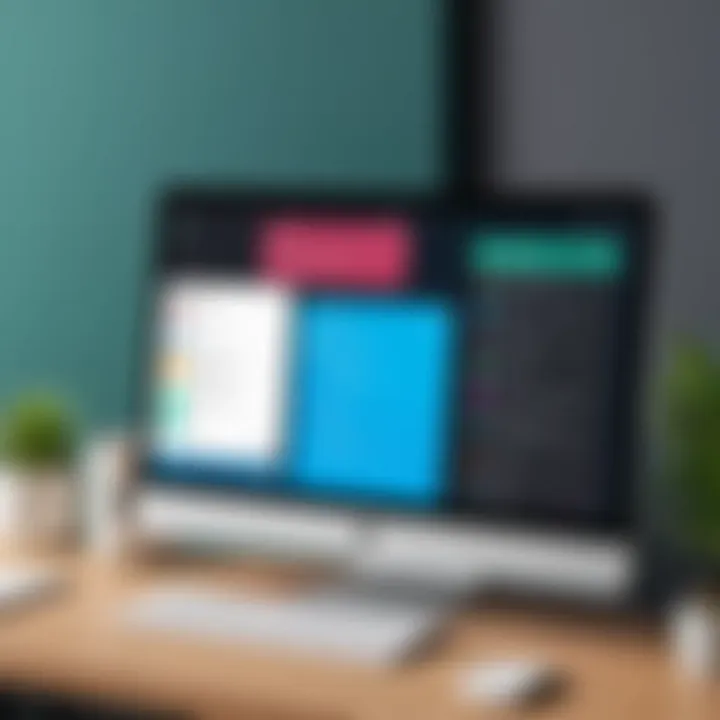
The facilitation of remote work is another area where Slack excels. As more organizations embrace flexible working arrangements, tools that support remote collaboration become paramount. Slack provides a structure that not only supports but enhances remote working strategies.
Several aspects highlight its role in this context:
- Accessibility: Users can access Slack on various devices. This ensures that team members remain connected even when working from different locations.
- Inclusive communication: Features like threads and reactions allow team members to engage without interrupting the flow of conversation. This inclusivity accommodates different communication styles and preferences.
- Social connectivity: Slack allows informal communication, which can strengthen interpersonal bonds among team members. Channels dedicated to non-work-related topics help maintain a sense of community, crucial in remote settings.
"Using Slack created an avenue where collaboration was not impeded by distances or time zones. We felt more like a team, despite working miles apart."
The blend of these features enhances remote work by promoting transparency, cohesion, and productivity among teams. As Slack continues to evolve, its impact on workplace culture, particularly in remote and hybrid environments, is undoubtedly profound.
Challenges and Criticisms
Examining the challenges and criticisms of Slack is vital for understanding the full scope of its usefulness within professional environments. While Slack is heralded for its transformative impact on workplace communication, it is not without its faults. Assessing these issues provides valuable insights into potential weaknesses and areas for improvement. IT professionals and tech enthusiasts must consider these challenges when implementing or adapting Slack to their organizational needs.
Overload of Information
One prominent challenge faced by users of Slack is the potential for an overload of information. As teams grow and communication increases, the volume of messages can become overwhelming.
In a busy workspace, important messages may get lost in a sea of notifications. The problem here is two-fold:
- Users often struggle to identify critical updates amidst a flood of discussions and shared files.
- This overload can lead to decreased productivity as employees spend more time sorting through vast amounts of information rather than focusing on their core tasks.
To mitigate this issue, organizations can implement strategies such as organizing channels more effectively and establishing best practices for message clarity.
"To harness Slack's full potential, it is crucial to filter out noise and focus on what truly matters."
Dependency on Internet Connectivity
Another significant concern regarding Slack is its dependency on internet connectivity. Unlike traditional communication tools, Slack relies heavily on stable internet access for its functionality.
When the internet is down or slow, users may experience disruptions in their ability to communicate. This reliance poses several risks:
- Teams may find it difficult to maintain workflow continuity during outages.
- Employees working remotely may face challenges in accessing important conversations or files.
Organizations should consider the implications of connectivity on their operations. Having backup plans, such as alternative communication channels or offline access strategies, could provide a buffer against these dependencies.
Future Developments
The landscape of workplace communication is continuously transforming. Slack's capacity to adapt to these shifts is integral. As businesses embrace hybrid and remote work models, the demand for effective communication tools such as Slack rises. Future developments in Slack not only aim to enhance user experience but also ensure that it meets enterprise-level needs. Here are key areas where future advancements could significantly benefit users:
Potential Enhancements
- Advanced Analytics Tools: Slack could greatly benefit from integrating comprehensive analytics features. Users would be able to gain insights about team engagement, message patterns, and productivity rates. This data could prove essential in making informed decisions for team management and resource allocation.
- Enhanced Machine Learning Capabilities: By incorporating machine learning, Slack could offer smarter search capabilities. Instead of sifting through endless channels, users would find relevant messages and files with ease.
- Improved Notification Management: Users often report feeling overwhelmed by notifications. Better customization options would allow individuals to filter alerts by priority, reducing distraction and improving focus.
- Increased Flexibility for Integrations: As new tools emerge, Slack must continue to broaden its integration capabilities. Connecting with a variety of third-party applications can streamline workflows and maintain relevance in a fast-paced environment.
Adaptation to Emerging Technologies
The future of Slack lies in its ability to harness emerging technologies. These advancements will be crucial in maintaining its status as a leading communication tool. Here are notable areas of focus for adaptation:
- Virtual Reality (VR) and Augmented Reality (AR): As VR and AR technologies mature, their integration into Slack could bolster collaboration. Imagine holding virtual meetings in a simulated environment, fostering a sense of presence.
- Artificial Intelligence (AI): AI can enhance communication efficiency by automating routine tasks. From scheduling meetings to summarizing conversations, AI features can free up valuable time for users.
- Blockchain Technology: Incorporating blockchain could enhance security within Slack, ensuring transparent and tamper-proof communication. As data privacy concerns rise, this could serve as a significant competitive advantage.
"Embracing these technologies will be essential for Slack to remain adaptive and relevant in a continuously evolving digital landscape."
- Cybersecurity Improvements: With cyber threats on the rise, enhancing security protocols is critical. Future updates should prioritize robust measures to protect user data and maintain trust.
Ending
In evaluating the role and utility of Slack within the modern workplace, it becomes apparent that this messaging application serves multiple crucial functions. The ability to foster efficient communication between team members is not just a convenience but a necessity in today's fast-paced digital environment. Slack centralizes conversations and integrates various tools, allowing teams to function more cohesively. This aspect significantly enhances productivity, as relevant information is easily accessible and collaboration becomes smoother.
Summarizing Slack's Value
Slack's value is multifaceted. To begin with, it streamlines communication through its organized channels and direct messaging capabilities. Users can categorize discussions, which minimizes the chaos often encountered in traditional email exchanges.
Moreover, Slack's robust integration capabilities allow it to connect with numerous other applications such as Google Drive, Trello, and many others. This integration helps in maintaining workflow continuity. Teams can share files, updates, and feedback all within one platform.
In terms of usability, Slack has made strides in user experience design. The interface is intuitive, making it easy for users of all technical backgrounds to engage with the platform. This accessibility contributes to a wider adoption across diverse teams, from small startups to large enterprises.
The platform also emphasizes security and privacy, giving IT professionals confidence in its reliability. Features such as two-factor authentication and comprehensive data encryption are examples of Slack's commitment to safeguarding sensitive data.
Final Thoughts for IT Professionals
For IT professionals, understanding Slack's comprehensive offerings is critical in today’s digital workspace. They should consider not only the immediate benefits of improved communication but also how Slack positions itself against competitors. Productivity tools must not only enhance capabilities but also integrate seamlessly with existing infrastructure.
As teams increasingly embrace remote work, applications like Slack pave the way for a collaborative culture. This culture is critical for maintaining engagement and oversight. The success of utilizing Slack effectively depends on the willingness to adapt workflows and habits to fit the platform's offerings. IT decision-makers must also ensure that staff are trained and supported in using such applications to unlock their full potential.
Therefore, Slack emerges as an essential tool that can shape and enhance workplace dynamics, making it indispensable for IT professionals and tech enthusiasts alike.



