Comparative Analysis of MacBook Air and Pro Laptops


Intro
In the rapidly evolving landscape of technology, choosing the right laptop is a decision that can impact every IT professional's workflow. The MacBook Air and MacBook Pro series from Apple stand out among a sea of options, each tailored to meet varied user needs. Both models embody sleek design and cutting-edge technology, yet they cater to distinct audiences within the tech sphere. This article takes a comprehensive look at the performance metrics, usability, and design nuances of these devices, aiming to help IT experts make informed decisions.
Performance Metrics
Benchmarking Results
When it comes to performance, both the MacBook Air and MacBook Pro showcase impressive capabilities, but it's in their nuances where the differences become striking. Recent benchmarking tests highlight that the MacBook Pro typically leads in multitasking and resource-heavy tasks, thanks to its more powerful processors and greater RAM options. For example, in rendering applications or compiling code, testers have recorded a noticeable edge for the MacBook Pro, often achieving well over a 30% increase in speed compared to the Air.
Speed and Responsiveness
The MacBook Air, famed for its lightweight design, is imbued with exceptional speed for everyday tasks like web browsing, document editing, and even moderate software development. Most users report that switching between applications feels instantaneous, largely due to the solid-state drive (SSD).
Conversely, the MacBook Pro takes the crown with advanced processing power, particularly the latest models equipped with the M1 chip. This allows professionals in design and software development realms to tackle more complex algorithms and heavy graphics tasks with ease. The leap in responsiveness is particularly evident when handling large data sets or performing intricate simulations.
"With the introduction of the M1 chip, Apple set a new standard in laptop performance, reshaping expectations in both power and energy efficiency."
Usability and User Experience
Ease of Installation and Setup
Setup for both MacBook models is refreshingly simple. Users often express that the initial boot-up process, coupled with the macOS setup wizard, creates an environment that feels intuitive even for those less familiar with technology. For existing Mac users, migration using the built-in Assistant feature means transferring data can be executed in minutes, streamlining the transition seamlessly.
Interface Design and Navigation
One of the area where Apple's laptops shine is the interface design. The macOS platform is known for its clean aesthetics and logical layout. For example, users frequently note that the dock at the bottom of the screen offers easy access to apps while the menu bar provides smart organization, promoting efficient multitasking. The fluidity of this navigation enhances productivity, especially for IT professionals who juggle numerous applications daily.
In summary, both the MacBook Air and MacBook Pro cater to unique segments of the tech community. While the Air is ideal for lightweight tasks and portability, the Pro excel in performance-driven environments. Understanding these differences is crucial for anyone in the tech realm tasked with selecting the best tool for their trade.
Prolusion to MacBook Laptops
In today's fast-paced digital world, the choices for laptops can seem endless. Yet, the MacBook has established itself as a staple in many professionals' workspaces. This section seeks to unpack the significance of MacBook laptops in the tech domain, especially focusing on the Air and Pro models. Both options cater to different user needs, making them essential for various professional environments and personal preferences.
Understanding what each model offers can help potential buyers make informed decisions, which is increasingly important in a market flooded with alternatives. Here, we explore key aspects such as design, portability, software performance, and the overall user experience that relates to MacBooks.
Overview of Apple's MacBook Lineup
Apple's MacBook lineup encapsulates a range of devices that have become synonymous with quality and innovation. Primarily, the MacBook can be divided into two categories; the MacBook Air and MacBook Pro. The MacBook Air is often considered the lightweight option, boasting impressive portability and battery life, while the MacBook Pro is targeted at users who require superior processing power and sophisticated features.
The Air is designed with the everyday user in mind: professionals who value mobility without compromising on essential capabilities. On the other hand, the Pro steps in for power users—those such as graphic designers, software developers, or anyone else who pushes the limits of their machines. Their graphical capabilities and processing prowess make them well-suited for tasks that demand more from hardware.
In terms of design, both models uphold Apple's renowned craftsmanship, featuring sleek aesthetics and robust build quality. The emphasis on minimalism doesn’t overshadow functionality, ensuring that each laptop fits comfortably into any setting, whether it's a bustling cafe or a quiet office.
Target Users and Market Positioning
Apple has astutely positioned the MacBook Air and Pro to cater to distinct audiences, recognizing the varied demands across different sectors.
- MacBook Air: This laptop is perfect for students, professionals, and everyday users who need a reliable machine for tasks like browsing, document work, and even light creative endeavors. Its portability makes it ideal for individuals who are constantly on the go.
- MacBook Pro: Conversely, the Pro caters to creative professionals and those requiring robust performance. Musicians, editors, and developers find this model's capabilities align with their rigorous demands, further making it a preferred choice for people in tech-heavy roles.
Positioning within the broader market also reveals that Apple targets segments that prioritize quality and ecosystem integration over mere specifications. This differentiation not only helps accentuate product strengths but also solidifies Apple’s brand loyalty among its consumers, an essential element in today’s competitive landscape.
"MacBooks are more than just laptops; they represent a lifestyle choice for many professionals."
In summation, the introduction to MacBook laptops sets the stage for a deeper exploration into their respective features and advantages. Each model, while aligned under a single brand, opens up a spectrum of possibilities tailored to individual needs, making them crucial in discussions about performance and usability in modern computing.
MacBook Air: Design and Features
The MacBook Air stands out not just as a portable computing option but also as a design marvel that entwines style with powerful functionality. For IT professionals and tech enthusiasts, understanding the intricacies of the MacBook Air's design and features is crucial in making informed decisions tailored to varying user requirements. The MacBook Air’s lightweight structure, elegant aesthetics, and advanced functionalities create a device that serves professionals while reflecting modern design trends.
Physical Design and Build Quality
From the moment you pick up a MacBook Air, its sleekness makes an impression. The unibody aluminum chassis is not merely for looks; it lends a substantial level of durability while keeping the weight down. Weighing as little as 2.8 pounds, it won't be a burden to carry around, which is pivotal for those who travel frequently. The tapered edges not only enhance its visual appeal but also allow it to slip effortlessly into a bag.
Moreover, Apple places a strong emphasis on sustainability, and the use of recycled materials in the construction of the MacBook Air aligns with global initiatives. In a world increasingly concerned with environmental impact, this aspect strengthens its desirable persona among eco-conscious consumers. The build quality of the device, combined with its attractive design, ensures that the MacBook Air continues to be a top choice for professionals looking for a balance of aesthetics and functionality.
Display Technologies and Options
The display of the MacBook Air is another gem in its design. Apple's Retina display technology is a step up concerning visual clarity, ensuring that high-resolution images appear crisp and colors are vibrant. The 2560 x 1600 resolution brings images to life, making it suitable for graphic design tasks or simply indulging in visually rich multimedia content.


Additionally, the anti-reflective coating helps in reducing glare, which is beneficial for professionals working in various lighting conditions. The option for True Tone technology, which adjusts the color temperature according to ambient lighting, enhances user experience significantly. Whether it’s drafting reports or watching videos during breaks, the brilliance of the display provides a significant lift in productivity and enjoyment.
Hardware Specifications
Under the hood, the MacBook Air is powered by Apple’s M-series processors, starting with the M1 chip, which boasts impressive performance metrics for its form factor. The integration of system-on-chip technology facilitates remarkable speed while managing power consumption efficiently. For IT professionals, the specifications mean that they can run demanding applications and multitask with ease, whether it’s coding, graphic design, or data analysis.
With options for up to 16 GB of unified memory and 2 TB of storage, the MacBook Air presents a flexible architecture suitable for various professional needs. It also features the latest iteration of Wi-Fi and Bluetooth technologies, ensuring that connectivity remains robust.
This combination of portability, display quality, and top-notch hardware makes the MacBook Air a remarkable option for those in search of a high-performing laptop that also satisfies ergonomic and aesthetic criteria.
In sum, the design and feature set of the MacBook Air work in harmony to create a device that not only meets but exceeds the expectations of professionals across industries. Its physical design, advanced display technologies, and significant hardware specifications serve to reinforce its position in a competitive market, appealing to those who seek both form and function in their daily work.
MacBook Pro: Enhancing Professional Workflows
The MacBook Pro stands out as a formidable tool for IT professionals and creative minds alike. This laptop isn't just about aesthetics; it’s engineered to tackle demanding tasks with finesse. To understand its real impact, one needs to explore the myriad elements that enhance productivity and performance in professional workflows.
Target Use Cases for Professionals
When it comes to the MacBook Pro, various professional scenarios shine where its capabilities can truly be put to the test:
- Creative Work: Graphic designers, video editors, and music producers often find themselves hunched over software requiring hefty processing power. With a dedicated GPU in models like the MacBook Pro 16-inch, handling graphics-intensive tasks becomes a breeze.
- Development and Programming: Software developers benefit from the Pro’s robust hardware. When running multiple virtual machines or heavy IDEs, such as Xcode or Android Studio, the MacBook Pro’s swift performance can save hours of frustration.
- Data Analysis: For data scientists, the capabilities for handling large datasets, algorithm training, and reporting can be seamlessly achieved through tools like Python with the MacBook Pro's architecture.
MacBook Pro isn’t about just getting work done; it’s about doing it efficiently and with a touch of elegance.
Performance Metrics and Benchmarking
Performance isn’t just a buzzword for the MacBook Pro; it’s a built-in feature.
- Processing Power: The transition to Apple silicon, beginning with the M1, introduced significant performance gains. Benchmark tests show impressive single-core and multi-core scores, making tasks like compiling code or rendering video smoother.
- Memory Management: The unified memory architecture allows for faster data access, reducing latency significantly. The 16GB RAM seems to handle multitasking effortlessly – whether you’re simulating an environment while editing videos or crunching numbers.
- Storage Speed: With the introduction of lightning-fast SSDs, transferring large files takes mere seconds. It’s not uncommon to see write speeds soar beyond 3GB/s, a game-changer for those working with vast amounts of data.
"The MacBook Pro redefines efficiency, where every click, every keystroke feels responsive and quick."
Battery Life and Efficiency
As any professional knows, battery life can make or break a long day at work. The MacBook Pro excels here too, ensuring productivity doesn’t end because of a plug socket situation.
- Various Workloads: Under regular use, the battery can last up to 20 hours, depending on the model and tasks. Purposeful design ensures that during heavy lifting—like rendering a video—you’ll still get a fair amount of operational time.
- Energy Efficiency: The optimization of macOS and the hardware synergy enables impressive energy savings. Features like Adaptive Brightness and Low Power Mode can extend usage significantly during less demanding tasks.
- Real-world Usage: Professionals often report that they can comfortably work through long meetings and on-the-go tasks without scrambling for a charger.
In sum, the MacBook Pro doesn’t just enhance workflows; it outright transforms how productivity is approached in professional settings. Performance metrics, paired with user feedback, create a portrait of a device built for serious work, proving that it’s more than just tech—it’s an investment in efficiency.
Comparative Analysis: Air vs. Pro
When considering a MacBook, understanding the distinctions between the Air and Pro models is crucial. With both offering robust features, their specifications, user experiences, and overall costs differ significantly. A thorough comparative analysis helps potential buyers navigate these differences and make informed choices to align with their unique professional needs.
Core Differences in Specification
The MacBook Air and MacBook Pro cater to different user preferences and requirements, starting with their hardware specifications.
- Processor: The Air commonly comes with the M1 chip, solid for everyday tasks yet might falter under intense processing pressure. In contrast, the Pro features enhanced options, such as the M1 Pro and M1 Max chips. These provide greater computational power, making the Pro more suitable for professionals who handle demanding applications like video editing or software development.
- Memory and Storage: The MacBook Air generally starts with 8GB of RAM but can be configured up to 16GB. On the other hand, the Pro offers base models at 16GB of RAM, expandable to a staggering 64GB. This difference underscores a clear distinction in handling multitasking and larger datasets.
- Graphic Capabilities: The Air’s GPU is competent but doesn’t compare to the Pro’s. For instance, the Pro offers advanced graphics options that excel in rendering and graphic-intensive workflows, which is essential for professionals in design or gaming sectors.
To sum it up, understanding these specifications is important because they dictate the laptop’s performance in various scenarios. If a user requires heavy lifting, like 3D rendering or running virtual machines, the Pro is the wiser choice.
User Experience and Ergonomics
Ergonomics play a pivotal role in day-to-day laptop usage. Both models distinguish themselves in how they cater to their respective audiences.
- Weight and Portability: The MacBook Air is particularly lauded for its lightweight. Weighing around 2.8 pounds, it’s designed for users who are always on the go—perfect for those requiring portability without sacrificing performance.
- Keyboard and Trackpad: The Pro’s keyboard is more tactile and responsive, catering well to those who do extensive typing. Additionally, the Pro’s trackpad is more expansive, providing better precision for tasks that demand detailed input. Users with graphics or design backgrounds may find this particularly beneficial.
- Cooling Systems: An often overlooked aspect, the MacBook Pro is equipped with a superior cooling system. This means it can sustain performance under heavy load without throttling, unlike the Air, which may heat up quicker during continuous demanding tasks.
Choosing between Air and Pro for user experience often hinges on how a professional values portability against the needs of power and comfort. Both have their pros and cons, and identifying personal priorities can lead to a more satisfying purchase.
Cost Considerations and Value Proposition
In the world of tech, cost often dictates choice. Comparing price points is essential when analyzing the MacBook Air versus Pro.
- Initial Investment: The MacBook Air is more budget-friendly, making it an attractive option for students or those entering the tech field. On average, it starts at a lower baseline price than the Pro, which appeals to new buyers.
- Longevity and Resale Value: However, investing in a MacBook Pro could offer a better long-term value. The higher specs mean it can stay relevant longer, especially as software demands increase. Additionally, Pro models may offer better resale value due to their targeted market.
- Maintenance Costs: Both laptops have low maintenance but considering the Pro’s higher capability, some users might find themselves needing fewer upgrades over time. This could translate into savings in the long run.
Ultimately, assessing whether to go for the Air or Pro requires a careful consideration of both immediate budget constraints and long-term expectations. Making a well-informed choice now can lead to significant advantages later on.
"Understanding personal needs and market position is paramount when selecting between the MacBook Air and Pro. Each has tailored advantages that cater to specific user profiles."
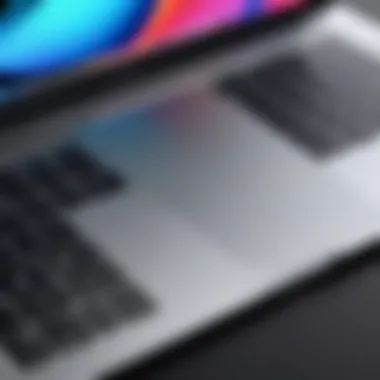

Through this comparative analysis, the distinctions between the Air and Pro illuminate the thought process behind one's choice, ensuring it's tailored to individual professional or personal priorities.
macOS: Ecosystem Benefits
When it comes to considering a MacBook, one cannot overlook the central role of macOS in amplifying the overall user experience. This operating system is not just a mere backdrop; it serves as a vital component that enhances the interactions between hardware and software, while also simplifying workflows. In an era where technology is seamlessly interwoven into our personal and professional lives, macOS stands out for its integration capabilities, performance reliability, and robust security features.
Integration with Apple Ecosystem
One of the core strengths of macOS is its ability to interoperate fluidly with other Apple devices. Through features like Handoff, Continuity, and Universal Clipboard, users can hop between their iPhone, iPad, and MacBook without breaking a sweat. For instance, if you’re browsing on your iPhone and decide to switch to your MacBook, you can pick up exactly where you left off. This continuity creates a synergy that feels almost magical.
Moreover, applications like FaceTime and iMessage encourage users to stay within the Apple ecosystem, promoting a cohesive experience that isn’t as easily achievable when using devices from multiple manufacturers.
- Handoff: Start a task on one Apple device and finish it on another.
- Continuity: Make and receive calls or texts from your Mac when your iPhone is out of reach.
- Universal Clipboard: Copy text or images from one Apple device and paste them on another.
This level of integration substantially enhances productivity, especially for IT professionals and tech enthusiasts who often juggle multiple devices and tasks.
Software Compatibility and Performance
macOS is built from the ground up to work in harmony with Apple hardware. This tight integration allows applications to run with impressive efficiency. Software such as Final Cut Pro, Xcode, and Logic Pro are optimized for macOS, offering performance that’s hard to match in third-party environments. The operating system supports tech-savvy applications alongside everyday tools, ensuring that whether you are programming, video editing, or simply browsing the web, you will have a smooth experience.
In addition, the Mac App Store provides a curated selection of both free and paid applications that are specifically designed for macOS. Here, you find tools from productivity suites like Microsoft Office to creative suites such as Adobe Creative Cloud, all optimized for the Mac environment.
Security Features of macOS
Security is becoming increasingly critical in today’s digital landscape, and macOS delivers on this front as well. The operating system benefits from features like Gatekeeper, which protects users from unintentionally downloading malicious software, and FileVault, ensuring that sensitive data remains encrypted and secure on your device.
One of the notable advantages is the integrated security updates that come directly from Apple. These updates continuously patch vulnerabilities without requiring users to take extra steps, significantly lowering the risk of exploits. Moreover, the privacy features built into macOS allow users to control app permissions for the camera, microphone, and location functions, giving them greater control over their personal data.
"The robust security architecture of macOS lets professionals work without the constant worry of data breaches, making it an ideal environment for sensitive tasks."
Recent Innovations in MacBook Technology
The landscape of personal computing is constantly evolving, and Apple has positioned its MacBook lineup to rise to the forefront of this evolution. Recent innovations in MacBook technology are not just enhancements; they represent a paradigm shift in how laptops operate, perform, and integrate into our daily tasks. These advances cater not only to tech enthusiasts and casual users but especially appeal to professionals who rely on robust, efficient, and versatile tools in their work. Understanding these innovations becomes crucial when evaluating which MacBook might best serve different professional needs.
Processor Advances: M1 and Beyond
The introduction of the M1 chip marked a seismic shift in Apple's approach to processing power and efficiency. Unlike the Intel chips that previously powered MacBooks, the M1 is designed specifically for Apple's architecture, resulting in substantial improvements in performance and energy efficiency. This now means that users can run demanding applications without the fear of draining their battery too quickly.
One of the standout features of the M1 chip is its integrated GPU, which allows for better graphics performance—an essential capability for designers and engineers. Furthermore, the architecture enables seamless multitasking due to its unified memory architecture, significantly decreasing the latency often associated with switching between applications.
But it doesn’t stop there; Apple's road ahead includes the rumored M1 Pro and M1 Max chips, targeted at professionals with even greater computing demands.
"The M1 chip has redefined user expectations, producing similar functionalities as high-end workstations at a fraction of the cost and power consumption."
Improvements in Display Technology
Another leap forward centers on display technologies incorporated into modern MacBooks. Apple is notorious for its vivid and bright Retina displays that come with high resolution and color fidelity. However, recent advancements have pushed boundaries even further.
The newer models now feature Liquid Retina XDR displays, presenting higher dynamic range, improved contrast ratios, and brighter displays for enhanced visual quality. This is particularly beneficial for photographers and video editors who rely on accurate color representation for their work.
- Key improvements include:
- Higher peak brightness, which allows for better visibility in various lighting conditions.
- Improved color accuracy that delivers more lifelike images.
- Thinner bezels for a more immersive visual experience without compromising portability.
Enhanced Connectivity Options
In an age where connectivity is king, the latest MacBooks have adopted new standards that greatly enhance their capabilities. The inclusion of Thunderbolt 4 ports across the range allows for faster data transfer rates and the ability to connect multiple external devices—from monitors to storage drives—easily and efficiently.
Moreover, support for Wi-Fi 6 technology is a game-changer. This protocol offers faster speeds and improved network capacity, ideal for busy office environments where multiple devices are often connected. It also results in a more stable internet connection, which is invaluable for remote work and seamless video conferencing.
The combination of these connectivity options ensures that MacBooks remain not only relevant but essential in professional settings where collaboration and resource accessibility are paramount.
- Benefits of enhanced connectivity include:
- Versatile peripheral support for professionals needing comprehensive setups.
- Future-proofing against the increasing demands of data transfer and connectivity.
- Improved overall user experience with less lag during data-heavy tasks.
Each of these innovations signifies a conscious effort by Apple to not only keep pace with technological advancements but to set new standards. They seamlessly integrate into the workflows of IT professionals and college students alike, making them indispensable tools in a fast-moving digital world.
User Perspectives and Reviews
When evaluating the MacBook Air and Pro, understanding the user perspectives and reviews becomes essential. These insights offer a window into how these laptops perform in real-world scenarios, beyond the polished marketing narratives found in ads. For IT professionals or tech enthusiasts, real user feedback can provide pragmatic insights that specs alone cannot convey. Instead of relying on theoretical performance, this section addresses how the devices measure up in daily tasks, identifying areas where they shine and where they might stumble.


Reviews from various users can illuminate aspects like usability, performance under pressure, and even the aesthetic appeal. Ultimately, this helps buyers make informed decisions tailored to their unique requirements.
Feedback from Technology Professionals
Technology professionals, with their acute awareness of hardware and software specifics, often act as a guiding beacon in user feedback. Many express opinions on the performance capabilities of the MacBook lineup, especially the Pro model, which frequently caters to resource-heavy applications for developers, graphic designers, or video editors. A common sentiment echoed in forums is the Pro's ability to handle demanding tasks without the hiccups associated with lesser machines.
For instance, graphic design experts often highlight the MacBook Pro for its reliable performance with software like Adobe Creative Suite. Users report minimal lag during intensive operations like rendering or editing high-resolution images. Similarly, programmers appreciate the seamless experience when running multiple instances of IDEs or containerized applications using Docker. This speaks volumes about Apple's dedication to optimizing these machines for professionals.
Many have also praised the efficiency of the battery life in both models. For those who tend to work on the go, a machine that lasts hours without needing a recharge can be a game changer. In contrasting opinions, some professionals note that while both models deliver solid performance, the fan noise during peak usage on the Pro can sometimes be distracting.
Community Discussions and Takeaways
Community discussions, particularly on platforms like Reddit and tech blogs, reflect a tapestry of user experiences that are invaluable for potential buyers. These platforms foster conversations where users dissect their experiences, contributing to a wider understanding of product reliability and performance.
Takeaways from these discussions highlight:
- Real-World Use Cases: Many users share their personal journeys with MacBook devices, discussing everything from casual use to demanding tasks.
- Value in Build Quality: Across forums, the build quality consistently comes up as a determining factor. Users appreciate the durable nature of MacBooks, often citing a long lifespan relative to competitors.
- Software Ecosystem: The ease of using macOS in conjunction with other Apple devices is another discussion point. Many users emphasize how seamlessly their MacBooks work with products like the iPhone or iPad, enhancing overall productivity.
Overall, while professional reviews provide a foundation, community feedback fills the gaps, reflecting the diversity of user experiences. By understanding the blend of professional insights and community discussions, consumers develop a more rounded perspective—allowing them to navigate their purchasing decisions with greater wisdom and clarity.
Deciding Factors for Purchase
When it comes to choosing between a MacBook Air and a MacBook Pro, it’s not just about picking the most popular option or what looks sleek and shiny. Each model has its unique strengths, tailored for different types of users and use cases. Understanding the deciding factors in the purchase journey is crucial because it steers buyers toward making informed and practical decisions that suit their professional demands.
Assessing Professional Needs
The first thing to consider is your professional needs. Different jobs require different specifications and performance capabilities. For instance, a graphic designer might require a laptop with robust processing power and superior graphics capabilities. This is where the MacBook Pro shines, thanks to its higher-end hardware options.
Conversely, if your work leans more toward basic tasks like word processing, web browsing, or spreadsheet management, the MacBook Air could serve you well. This lightweight machine delivers commendable performance for everyday tasks while offering excellent battery life—something that even the busiest professionals will value during a long day of meetings or travel.
Reflect on the software you use regularly. Is it demanding? If yes, ensure that the laptop you choose can handle it without breaking a sweat. Certain industries might have specific requirements; for example:
- For creative professionals: Heavy software like Adobe Creative Suite requires a MacBook Pro with a powerful chipset and dedicated GPU.
- For software developers: Running multiple virtual machines or utilizing heavy IDEs could be better supported by the Pro model.
Identifying what you truly need may save you from future disappointment when you realize your chosen device can't keep pace with your professional demands.
Budget and Financial Considerations
The second major part of the equation is, naturally, your budget. Sure, the lure of the MacBook Pro’s advanced features might be enticing, but it’s essential to align your choice with how much you’re willing to fork over.
- Price Range: The MacBook Air generally sits at a lower price point compared to its Pro sibling. If you’re on a tighter budget, the Air might be the sensible choice without much compromise, especially if you don't need top-tier specs.
- Total Cost of Ownership: Think beyond the sticker price. Additional expenses like accessories, software, or warranty extensions might add up.
- Resale Value: Apple products tend to hold their value fairly well. If you anticipate upgrading in a few years, consider how much you could recoup from selling your device later on.
In the end, while chasing the latest tech is alluring, it’s wise to weigh cost against outcomes. Ask yourself: What are your priorities? Is it power, portability, or price? A practical approach often leads to the best long-term satisfaction.
“The best decision is not necessarily the most expensive one, but the one that fits your needs and your pocket.”
By linking your choice to specific needs and budgetary conditions, you're better positioned to select the right MacBook that not only meets your expectations but also enhances your productivity.
Epilogue: Choosing the Right MacBook
When it comes to selecting a laptop, particularly within the realm of Apple’s offerings, it’s not merely a question of preference—it’s about aligning the device with one’s professional needs. With the comprehensive insights provided throughout this article, we’ve traversed the various aspects of the MacBook Air and MacBook Pro, delving into their specifications, performance metrics, and unique advantages. Understanding these nuances is essential for anyone in the tech field, especially IT professionals who often rely on powerful and efficient tools.
The Importance of Tailored Choices
The conclusion of your journey here should position you better in making an informed decision. Both the Air and Pro models cater to different user profiles. The MacBook Air is typically seen as a versatile companion for those needing portability without compromising too much on power. In contrast, the MacBook Pro is engineered with professionals in mind, who need robust performance for demanding tasks and a range of connectivity options.
"Choosing the right laptop is not just about specs; it’s about how those specs serve your daily tasks."
The insights shared here highlight the critical elements one must consider:
- Performance Needs: Do you primarily handle moderate workloads, or are you often engaged in graphic-intensive tasks?
- Portability Versus Power: Assess whether a lightweight device or a performance powerhouse suits your work style better.
- Budget Constraints: Pricing can greatly influence your choice; understanding your financial boundaries is key.
Summary of Key Insights
This article has illuminated several pivotal points regarding the MacBook lineup:
- MacBook Air Benefits:
It’s affordable, lightweight, and perfectly adequate for everyday tasks such as web browsing, document editing, and light photo editing. - MacBook Pro Advantages:
It boasts superior performance capabilities, making it the go-to choice for video editing, 3D modeling, and software development. - Software Optimization:
Both models run on macOS, which integrates seamlessly with the broader Apple ecosystem, providing an added layer of functionality and security.
In summary, whether one opts for MacBook Air or Pro, the decisions made should be reflective of individual working conditions and needs. This emphasis on personal fit is what makes the choice of a MacBook incredibly important for professionals.
Future Prospects for MacBook Innovations
Looking ahead, Apple continues to push the envelope in laptop technology. Several trends and expectations can be anticipated with regard to future MacBook innovations:
- Processor Advancements:
Following the footsteps of the M1 chip's revolutionary impact, the next iterations may introduce further enhancements in speed and efficiency, which is crucial as software demands increase. - Display Technology Improvements:
Future models could feature upgraded mini-LED or OLED displays, enhancing color accuracy and brightness to appeal to design professionals and videographers. - Enhanced Connectivity Options:
The increasing demand for high-speed connections, particularly with external devices and displays, may usher in more Thunderbolt ports and proprietary technologies.
The anticipation of these innovations underscores Apple’s commitment to addressing the evolving needs of the market. As technology progresses, the MacBook, whether in Air or Pro form, will remain a cornerstone for professionals aiming to excel in their domains. With every new release, updated specifications will likely cater even more closely to user demands.



