Comparative Analysis of PC Graphics Cards
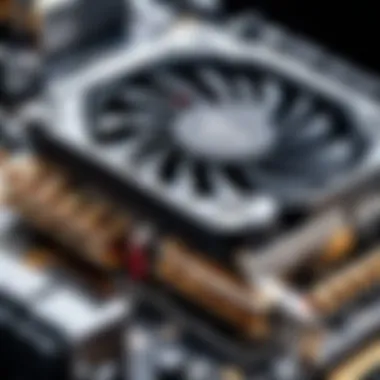

Intro
In the evolving landscape of PC gaming and professional graphics work, the choice of graphics card is critical. Graphics cards, also known as GPUs, greatly influence the performance and capabilities of a computer system. This article will delve into the essential aspects of PC graphics cards, bringing to light the key specifications and performance metrics that matter to IT professionals and tech enthusiasts alike. By understanding these nuances, readers will be equipped to make informed decisions aligned with their specific needs.
As the demand for visual fidelity increases, the competition among manufacturers like NVIDIA and AMD intensifies. This creates a dynamic market where both performance and efficiency are paramount. Hence, we will explore benchmarks that illuminate how various models stack up against each other in real-world scenarios. Furthermore, we will address usability concerns that affect everyday users and professionals, ensuring a well-rounded discussion.
Understanding power consumption trends and how these components integrate with existing systems will also be a focal point. In addition, the analysis will look into aspects like future-proofing strategies to help readers secure a long-term investment in their graphics solutions. Ultimately, the aim is to bridge the gap between technical specifications and practical usability, offering a holistic view to aid in selecting the right graphics card for your unique computing environment.
Performance Metrics
Performance metrics are the cornerstone of any comparative analysis. They not only define how a graphics card performs under various conditions but also inform potential buyers about the overall value proposition. Two key areas of focus include benchmarking results and the speed and responsiveness of the hardware.
Benchmarking results
Benchmarking is often used to assess the capabilities of a GPU through various tests that simulate gaming or graphical workloads. Popular benchmarking tools like 3DMark and Unigine Heaven provide a clear perspective on how different models perform under pressure. Specific tests reveal the frames per second (FPS) rates in various resolutions and settings. For example:
- NVIDIA GeForce RTX 3080: High-performance in 4K resolutions, often achieving 60 FPS in many modern titles.
- AMD Radeon RX 6800 XT: Exceptional in 1440p settings, generally outperforming rivals in several key applications.
These findings are critical for identifying which card will best suit your individual requirements, whether that is gaming performance, video editing efficiency, or AI computations.
Speed and responsiveness
Speed and responsiveness encompass how rapidly a graphics card can render images and respond to user inputs. This capability affects not just gaming but also productivity tasks, where lag can hinder creativity and efficiency. High clock speeds and optimized architectures contribute to improved performance. It is also essential to factor in the type of memory used, such as GDDR6 or GDDR6X, as this influences the data transfer speeds between the GPU and system memory.
"Choosing the right graphics card is not simply about specifications, but also how it fits into your existing ecosystem and workflows."
Usability and User Experience
When selecting a graphics card, usability plays a vital role. A robust GPU should not only deliver performance but also provide a straightforward integration into your system. This section discusses the ease of installation and setup, along with the interface design and navigation of the accompanying software.
Ease of installation and setup
Graphics card installation should be a seamless experience for users. Modern GPUs are designed with user-friendly installation in mind, typically involving just a few screws and a power connector. However, power supply requirements and physical space in the case can lead to complications. It is advisable to check dimensions and compatibility before making a purchase.
Interface design and navigation
Interface design can greatly impact user experience when accessing GPU controls. Software such as NVIDIA's GeForce Experience and AMD's Radeon Software Adrenalin provide an intuitive layout for users to adjust settings and monitor performance metrics. Clear navigation enhances usability, allowing users to quickly access the features they need for optimal performance.
Through these lenses of performance metrics and user experience, the comparative analysis aims to articulate a complete view of the current graphics card landscape, aiding professionals and enthusiasts alike in navigating the complexities of their choices.
Intro to Graphics Cards
Graphics cards, also known as video cards or GPUs (Graphics Processing Units), play a crucial role in modern computing. They are responsible for rendering images, videos, and animations. For IT professionals and tech enthusiasts, understanding graphics cards is fundamental in selecting the right hardware for specific tasks, whether it is for gaming, designing, or computational heavy lifting.
The increasing complexity of applications has made the graphics card more than just a component for visual output. Modern software often demands processing power that only a dedicated GPU can provide. Hence, knowledge of graphics card capabilities empowers users to make informed purchasing choices, optimizing their computing experience and performance.
The Role of Graphics Cards in Modern Computing
Graphics cards serve as the backbone for any graphics-intensive task. They process and render graphics much faster compared to the CPU, thanks to their parallel processing architecture. This capability allows multiple operations to occur simultaneously, which is beneficial for both gaming and professional graphics work.
In the era of high-definition gaming, advancements in graphics resolution and frame rates have put even more emphasis on the hardware required. A robust graphics card ensures smooth gameplay and rich visual fidelity. Furthermore, in fields such as artificial intelligence and machine learning, GPUs are now essential for accelerating computations, enabling researchers to process large datasets effectively.
Understanding Graphics Card Architecture
Understanding the architecture of graphics cards is necessary for comprehending their performance. At its core, a graphics card consists of several components, including the GPU itself, memory, and operational units. The GPU processes data while the memory stores the information needed for quick access.
There are also different architectures, depending on the manufacturer. NVIDIA and AMD design their GPUs with different focus areas. NVIDIA's architecture might emphasize real-time ray tracing and AI functionalities, while AMD may focus on price-to-performance balance and effective power consumption.
Key elements of a graphics card architecture include:
- GPU cores: These determine the parallel processing capabilities.
- Memory bandwidth: This affects how fast data can be moved around within the GPU.
- Thermal design: This is critical for ensuring that the card does not overheat during intense tasks.
Understanding these aspects allows users to match their graphics cards to their specific needs, further enhancing their computing experience.
"With the right graphics card, performance in gaming and design work is taken to new heights."
Ultimately, the introduction to graphics cards sets the foundation for a deeper examination of specifications and performance metrics, which are essential for making informed decisions in today’s technology-driven landscape.
Key Specifications to Consider
In the realm of PC graphics cards, understanding key specifications is paramount for informed decision-making. These specifications paint a clear picture of a graphics card's capabilities, allowing users to align their choices with their specific needs and preferences. Decisions made based on specifications can directly influence gaming experiences, rendering tasks, and overall system performance. Key specifications such as memory size and type, core clock speed, and bus interface form the foundation of how a graphics card performs under various conditions.
Memory Size and Type
Memory plays a critical role in the performance of a graphics card. It determines how much data can be processed and stored temporarily during operation. Generally, larger memory sizes allow the system to handle more complex textures and larger resolutions, which is especially relevant in gaming and professional graphics work.
The type of memory, specifically GDDR (Graphics Double Data Rate), also matters. GDDR6 is becoming standard in modern graphics cards, offering higher bandwidth compared to earlier types like GDDR5. This results in faster data transfer rates, crucial for high-resolution gaming and graphical applications. Thus, considering memory size and type helps in understanding potential performance in demanding scenarios and future-proofing against evolving software requirements.


Core Clock Speed
Core clock speed is another essential element that dictates a graphics card's performance. Measured in megahertz (MHz), core clock speed indicates how many cycles per second the GPU can execute. Higher clock speeds can lead to better performance, as they allow for faster processing of instructions. However, it's worth noting that clock speed is just one facet of performance; factors like architecture and thermal management also significantly contribute to overall efficacy.
When evaluating potential graphics cards, remember that boost clocks give an indication of how fast the card can operate under ideal conditions. Thus, understanding core clock speed not only helps gauge raw performance but also aids in making the appropriate choice for specific tasks.
Bus Interface
The bus interface connects the graphics card to the motherboard and is pivotal for data transfer between the two. A wider bus involves a more substantial data path, raising the potential bandwidth significantly. Current standard is PCIe 4.0, which offers enhanced performance over older PCIe versions. Cards using PCIe 4.0 can benefit from reduced latency and higher bandwidth, essential for maximizing data throughput and ensuring smooth operation in demanding tasks.
Performance Metrics
Performance metrics are crucial for anyone analyzing the effectiveness and efficiency of PC graphics cards. These metrics provide benchmarks that can be compared against one another to guide users in selecting the right card for their specific needs. Whether for gaming, content creation, or professional visualization, understanding these metrics is essential. By analyzing performance metrics, users can make more informed decisions that suit their use case, while ensuring they get the best value for their investment.
Benchmarking Graphics Cards
Benchmarking is the process of evaluating a graphics card's performance through standardized tests. Different software tools allow users to assess how well a card performs under various conditions. For instance, 3DMark and Unigine Heaven are popular utilities that measure the card's abilities in rendering 3D graphics, providing a score that can be compared across different models and brands.
Factors such as frame rates, the number of supported polygons, and texture quality are all taken into account during benchmarking. Benchmarking is not just a number; it reflects how a graphics card will perform in real-world scenarios. Higher scores generally indicate better performance, but users should also consider how these benchmarks translate into everyday use.
"Benchmark results provide a foundation from which buying decisions can be made, yet they should be just one part of a comprehensive evaluation that includes user needs and scenarios."
Real-World Gaming Performance
The real-world gaming performance of a graphics card is often the most relevant factor for gamers. While benchmarks provide a good starting point, the actual gaming experience can vary significantly depending on several aspects. This includes the types of games being played, the settings used, and the resolution of the display.
Frame rates in gaming are paramount. A card that achieves high frame rates in benchmarks may not perform as well in video games that have demanding graphics settings or utilize complex physics engines. Other factors like input lag and minimum frame rates also play essential roles. For example, playing at higher resolutions such as 1440p or 4K will require more power from the graphics card, affecting performance.
Users must also consider the VRAM limitations of a graphics card. In contemporary gaming, textures are becoming increasingly demanding, and insufficient VRAM may bottleneck performance.
Rendering and Computational Tasks
Beyond gaming, graphics cards often serve critical functions in rendering and computational tasks within creative applications. Programs like Adobe Premiere Pro or Blender rely heavily on the GPU. The performance of a graphics card in rendering can vastly influence production timelines.
Parallel processing capabilities are another key consideration. A graphics card with more cores can handle multiple tasks simultaneously, improving efficiency in rendering workloads. For example, NVIDIA’s RTX series features CUDA cores that enhance performance in rendering applications significantly.
It’s important to consider how well various GPUs handle the specific rendering tasks that apply to a user’s workflow. Identifying bottlenecks in rendering performance can lead users to choose a card that best addresses their needs, whether for quick preview renders or final output rendering.
In summary, analyzing performance metrics is essential for anyone considering the purchase of a graphics card. Benchmarking provides a standardized perspective on performance, real-world gaming assesses user experience, and rendering efficiency emphasizes the card's role in creative processes.
Comparing Leading Brands
In the competitive landscape of PC graphics cards, discerning between various brands is crucial for users who seek to optimize their computing experience. Brands like NVIDIA, AMD, and Intel offer distinct advantages and characteristics that can significantly affect performance, price, and usability. This section will delve into each of these leading brands, shedding light on their offerings and what sets them apart in the market.
NVIDIA's RTX Series
The NVIDIA RTX series has gained a reputation for pushing the boundaries of graphics technology. These cards, built on advanced architectures like Ampere, provide substantial improvements in ray tracing and AI-enhanced rendering. Users can expect some key features when considering the RTX series:
- Ray Tracing: This feature notably enhances lighting effects in modern games, providing a more realistic visual experience.
- DLSS Technology: Deep Learning Super Sampling optimizes frame rates without a loss in quality, making demanding titles more playable on mid-range setups.
- Wide Range of Options: The RTX series spans budget-friendly models like the RTX 3060 to high-end variants such as the RTX 3090, catering to various needs.
These elements make NVIDIA a strong contender for gamers and professionals seeking top-tier graphics performance. However, the premium price tags of their higher-end models often require careful consideration against specific requirements.
AMD's Radeon Series
On the other hand, AMD's Radeon series has made significant strides in recent years. Known for their affordability and solid performance, these cards often provide an excellent price-to-performance ratio. Essential points to consider include:
- Immense Value: Radeon cards generally offer competent performance at lower prices compared to their NVIDIA counterparts.
- Infinity Cache: This technology improves bandwidth efficiency and helps in achieving higher frame rates in gaming without necessitating large amounts of VRAM.
- Crossfire Support: AMD's ability to combine multiple GPUs effectively allows for potential scalability, particularly for enthusiasts looking to power dense workloads.
AMD's approach focuses on delivering a balanced performance for budget-conscious users while still appealing to high-end device seekers, showing current competitive performance against NVIDIA.
Intel's Integrated Solutions
Lastly, Intel has recently ventured into the discrete graphics card market with its integrated solutions. Although still developing, the initial offerings present some interesting aspects:
- Integrated Graphics: With Intel’s integrated GPUs traditionally found in their processors, users can enjoy efficient performance without needing a separate graphics card.
- Focus on AI and Computing: Their new line emphasizes AI-based graphics and computational capabilities, which may alter future graphics solutions when they mature further.
- Market Entry: As a newer entrant, Intel may leverage its existing user base to provide distinct advantages in compatibility and software support.
While Intel currently lags behind in high-end gaming graphics, their potential for growth and adaptation in future designs could be noteworthy for IT professionals and tech enthusiasts.
"Choosing the right graphics card brand often depends on specific user needs and budget. Each has different strengths that can be appealing depending on the use case."
The comparison among these leading brands showcases the diverse landscape of graphics solutions, catering to varied demands across the market. Selecting the right graphics card brand involves evaluating primary features, performance benchmarks, and, importantly, user needs in the realm of modern computing.
Price to Performance Analysis
In the realm of PC graphics cards, assessing the ratio between price and performance is critical for discerning consumers. Not only does it aid in comprehending the value proposition of different models, but it also allows users to make informed choices that align with their specific needs and budgets. The concept of price to performance essentially gauges how much computing power a user acquires for their financial investment. In this context, a well-rounded analysis considers various factors including target user demographics, distinct use cases, and market trends.
Understanding the price to performance relationship helps users prioritize features according to their necessities. For example, gamers may focus more on frame rates and rendering abilities than on lesser performance indicators. Similarly, professionals using GPUs for creative or computational tasks might value other specifications, like memory bandwidth or driver support, over sheer horsepower.
While price does not always correlate perfectly with performance, strategic evaluations can illustrate where consumers receive the most return on their investment. This section will examine three main categories of graphics cards—budget, mid-range, and high-end performers—to shed light on their capabilities and suitability for different users. Each of these categories fosters a different balance between cost and performance, painting a comprehensive picture of the current graphics card landscape.
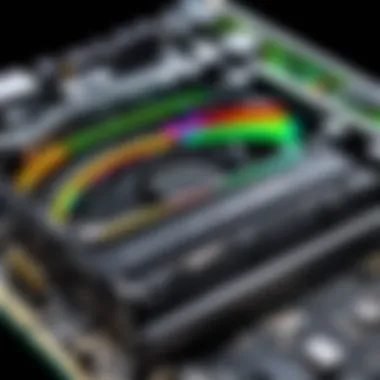

Budget Graphics Cards
Budget graphics cards often attract users looking for basic performance without the hefty price tag. These models typically cost under $200 and are designed to cater to light gaming, multimedia tasks, and general computing. They serve particularly well for those who are not engaged in intensive gaming or graphic-heavy applications but still desire better performance than integrated graphics can offer.
Among budget options, graphics cards like the NVIDIA GeForce GTX 1650 and AMD Radeon RX 6500 XT stand out. They utilize efficient architectures that provide reasonable performance at lower power levels, maintaining affordability while performing well in everyday tasks.
Key Points to Note:
- Reasonable performance for casual gaming and multimedia tasks.
- Economical pricing makes it accessible for a wide audience.
- Some newer titles may require settings to be lowered for optimal performance.
Mid-Range Options
Mid-range graphics cards typically hover between $200 and $500, catering to a broader audience that includes both gamers and professionals. This category strikes a balance between price and performance, offering significant upgrades over budget cards. Users can expect solid performance in high-definition (1080p) gaming, with many cards even capable of handling 1440p resolutions at reasonable settings.
Models like the NVIDIA GeForce RTX 3060 and AMD Radeon RX 6700 XT feature improved architectures and additional memory options, translating to better efficiency and performance in modern gaming and creative software. Such cards can run newer titles with higher settings and maintain better frame rates, providing a more immersive experience.
Considerations for Mid-Range Cards:
- Good choice for gamers wanting optimal performance without breaking the bank.
- Sufficient power for tasks such as video editing and 3D rendering.
- A solid balance of cooling solutions to ensure thermal performance.
High-End Performers
When discussing high-end graphics cards, the investment usually ranges from $500 to well beyond $1,500. These cards deliver top-tier gaming experiences and are essential for professionals engaged in advanced graphics tasks, such as 4K gaming or complex simulations. High-end models, like the NVIDIA GeForce RTX 3080 and AMD Radeon RX 6800 XT, underline the peak of performance and efficiency.
These cards harness advanced features such as ray tracing, AI-enhanced graphics, and substantial amounts of VRAM, making them highly capable for not only gaming but also for professional applications in fields like 3D modeling and video production. Users investing in this category can expect longevity and the ability to handle future gaming demands with ease, as they are designed to accommodate upcoming technologies and software enhancements.
Key Attributes:
- Exceptional performance in gaming and professional applications.
- Equipped with cutting-edge technologies ensuring future compatibility.
- Higher upfront investment but delivers superior performance beyond mainstream offerings.
By understanding each tier's price to performance dynamics, users can better align their choices with their intended use cases, ensuring their investment will yield suitable performance for their needs.
Power Consumption and Thermal Performance
The discussion on power consumption and thermal performance is crucial when evaluating graphics cards. Often overlooked by consumers focused primarily on specifications and performance metrics, these aspects can substantially influence not only system stability but also long-term operational costs. Understanding how a graphics card consumes power and dissipates heat can lead to better decisions, especially for IT professionals and tech enthusiasts who demand reliability and efficiency from their hardware.
Power consumption directly correlates with the effectiveness of a graphics card in delivering performance. A higher wattage requirement generally suggests better performance, but this also means increased energy costs. Thus, balancing performance with power efficiency becomes essential for those who wish to optimize their computing setup without incurring excessive operational expenses.
Thermal performance, meanwhile, deals with a graphics card's ability to manage heat produced during high-demand operations. High temperatures can lead to throttle performance, ultimately hindering a card's capabilities. Efficient thermal management ensures that the hardware operates within safe temperature ranges, enhancing the longevity of components. Therefore, understanding both of these metrics aids users in selecting suitable options suited to their specific goals and usage scenarios.
Understanding TDP (Thermal Design Power)
TDP, or Thermal Design Power, is a specification that denotes the maximum amount of heat a graphics card will generate under typical loads. It is essential for system builders to consider TDP when designing or upgrading a system. A high TDP indicates that the card may require more robust cooling solutions. This impacts not only the choice of graphics card but also the compatibility with other system components.
The importance of TDP cannot be understated:
- Power Supply Requirements: Knowing the TDP of a graphics card helps in selecting an appropriate power supply unit. An underpowered supply can lead to crashes and system instability.
- Cooling Solutions: Cards with higher TDPs necessitate adequate cooling mechanisms, be it air or liquid cooling, to maintain optimal operational temperatures.
- System Balance: Understanding TDP allows users to build balanced systems that can handle sustained loads without overheating.
In essence, comprehending TDP helps users align their hardware choices with their performance requirements, ensuring that they invest wisely in cooling and power solutions.
Cooling Solutions and Their Impact
Effective cooling solutions play a pivotal role in the performance and reliability of graphics cards. As workloads increase, the heat generated during processing must be efficiently dissipated to maintain optimal temperatures. Various cooling methods exist, each with its own impact on thermal performance and system noise.
- Air Cooling: This is the most common method, utilizing fans to circulate air across the heatsink. While generally effective, air cooling can generate noise and may struggle under sustained heavy loads. It's important to consider the design and quality of the fans used.
- Liquid Cooling: Liquid solutions tend to offer superior thermal management and quieter operation. They can effectively dissipate heat and maintain lower temperatures, but they can be more expensive and complex to install.
- Hybrid Solutions: Some graphics cards combine air and liquid cooling systems, providing a balance between performance and convenience. These often come pre-installed and can offer a very good thermal performance out of the box.
The choice among these cooling solutions ultimately depends on the user's specific needs, such as noise tolerance, budget, and system design. Overall, how effectively a graphics card manages its thermal output will have a significant impact on both performance longevity and overall system stability.
Software Compatibility
Software compatibility is a critical aspect when evaluating PC graphics cards. It determines how well hardware integrates with various software applications, including games and creative programs. The significance of this aspect cannot be overstated, as it directly impacts user experience and the potential return on investment. Graphics cards are useless without the proper drivers and support for software they are intended to run. Hence, understanding the nuances of software compatibility is essential for informed decisions.
Driver Support and Updates
Driver support is the key foundation of software compatibility. A graphics card's performance largely depends on the drivers that manage its functionalities. Regular updates from manufacturers like NVIDIA and AMD ensure that the graphics card can communicate efficiently with the operating system and installed applications. This means users often experience better stability, enhanced performance, and access to the latest features and optimizations.
Consider the consequences of using outdated drivers. Poor performance in games and applications can arise, leading to frustrating experiences. Moreover, manufacturers often release optimizations and patches tailored for new gaming titles. For instance, games such as Cyberpunk 2077 and Call of Duty: Warzone often receive specific driver updates enhancing gameplay performance and visual fidelity. Therefore, maintaining updated drivers is not merely recommended; it is vital for maximizing the capabilities of one's graphics card.
Gaming and Creative Applications
The type of software one intends to use also merits attention. Gaming applications and creative platforms may have different requirements on the hardware front. For gamers, graphics settings, resolutions, and frame rates are paramount. Compatibility with AAA titles ensures that the graphics card delivers an enjoyable gaming experience without lagging or crashing. This dynamic dictates the need for robust driver support aligned with trending titles.
On the other hand, creative applications such as Adobe Premiere Pro or Autodesk Maya demand equal attention. These programs often require specific optimizations for rendering and video editing tasks. For instance, a graphics card well-optimized for rendering in Blender can significantly reduce rendering times. Users need to verify how well the chosen graphics card supports the software they plan to use regularly.
In summary, software compatibility is both deeper and wider than one might initially think. It involves not just having a capable graphics card but rather aligning hardware performance with software demands effectively. Users should explore resources such as forums on Reddit or driver support pages from manufacturers to stay updated on compatibility news and updates.
Future-Proofing Considerations
In the ever-evolving landscape of technology, the concept of future-proofing holds significant value, especially when it comes to graphics cards. As games and applications progress, they demand more from hardware. Thus, investing in a graphics card that can adapt to unforeseen advancements is crucial for both IT professionals and tech enthusiasts.
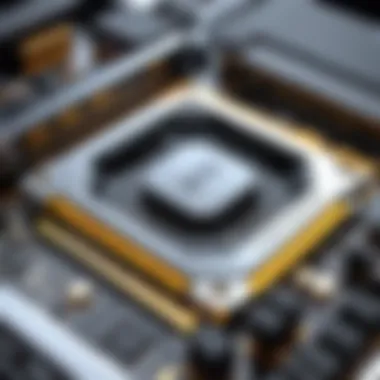

One key element of future-proofing involves understanding the importance of technological advancements. The introduction of new rendering techniques, such as ray tracing, highlights the necessity of high-performance graphics cards. These cards need not only to handle current software but also to support upcoming technologies without compromising performance.
Several additional aspects contribute to effective future-proofing:
- Support for Emerging Standards: Technologies such as DirectX 12 and Vulkan are gaining traction. A graphics card that supports these standards will ensure a better gaming experience.
- Robust Hardware Specifications: Specifications like memory bandwidth, core count, and clock speeds are critical. A higher-end model today may still be viable in a few years if these numbers are sufficient.
- Scalability: The ability of a graphics card to scale with upgraded systems can maximize its lifespan. This consideration ensures that parts can be upgraded without needing a complete overhaul.
Overall, future-proofing provides peace of mind. It allows users to avoid frequent upgrades, fostering a more sustainable approach to technology investments.
Upcoming Technologies
The technology space is always in flux, and understanding upcoming technologies is vital. Future graphics cards will likely leverage innovations like machine learning to enhance performance and efficiency. NVIDIA's DLSS (Deep Learning Super Sampling) illustrates the potential for AI in gaming, allowing games to run at higher resolutions with less strain on hardware.
The development of better ray tracing technology is another area where cards must be ready. Upcoming titles will demand more from hardware, so investing in a graphics card capable of handling these increases in computational load is essential.
In addition, advancements in memory types, such as GDDR7, are anticipated. This evolution promises faster data transfer rates, significantly boosting overall gaming performance.
Scalability of Graphics Solutions
Scalability is an essential factor within the realm of graphics solutions. This notion refers to the ability to upgrade components while maintaining an efficient system. As new games and applications emerge, the need for performance enhancements will also rise.
To achieve effective scalability, graphics cards should integrate easily with a variety of systems. Users should consider how easily they can add new graphics cards or integrate them into existing setups. This is where modular design becomes an attractive feature in many newer models, allowing easier upgrades over time.
User Experiences and Feedback
User experiences and feedback play a crucial role in the assessment of graphics cards. This aspect offers valuable insights that extend beyond the manufacturer specifications. Real-world experiences can highlight both strengths and weaknesses that might not be evident in technical benchmarks. For IT professionals and tech enthusiasts, understanding user perspectives enables informed purchasing decisions.
Evaluating actual user performance can inform potential buyers about the usability of specific graphics cards in various scenarios. From gaming performance to video editing tasks, user feedback provides depth on how well a card performs over time and under different conditions. Furthermore, trends in user feedback can indicate which cards consistently fulfill expectations and which may fall short.
Community Insights
Community insights often emerge from forums and social media platforms where users discuss their experiences with different graphics cards. Websites like Reddit provide a lively space for exchanging views. Users often share their setups, performance metrics, and troubleshooting issues. This real-time feedback can reveal common issues with certain models, such as overheating or driver compatibility problems.
When exploring community insights, one can gain a sense of the general sentiment towards a particular graphics card. Many users detail their upgrade paths or share advice on optimizing performance. This collaborative knowledge base can be far more informative than isolated reviews.
Some common themes in community feedback include:
- Performance under load: Users frequently highlight how well a card performs during demanding tasks, such as gaming at 4K resolution or rendering complex graphics.
- Driver stability: Feedback often addresses the reliability of driver updates. Users note if they experienced problems post-update or how quickly issues were resolved.
- Value for money: Users often express opinions about whether their card met their expectations based on the price paid.
Professional Reviews
Professional reviews carry significant weight in the graphics card evaluation process. Industry experts often conduct extensive testing using standardized benchmarks. These reviews typically apply rigorous metrics to assess performance, power consumption, and thermal efficiency.
Well-respected sources provide detailed breakdowns of specifications alongside hands-on testing results. Tech websites often compare new models against previous versions or competing products. This context is invaluable for understanding relative performance.
Highlights of professional reviews usually include:
- Benchmark scores: These scores are meticulously calculated during performance tests and are crucial for establishing hierarchies.
- Thermal performance: Reviews assess how effectively a graphics card manages heat. Professional reviewers often present data on peak temperatures and the efficacy of cooling solutions.
- Software compatibility: Experts provide insight into how well a card works with various software, which may be a direct indicator of overall usability.
In summation, both community insights and professional reviews contribute significantly to the understanding of graphics card performance. By synthesizing this diverse input, potential buyers can form a comprehensive picture that assists in selecting the right graphics card for their individual needs.
Culmination and Recommendations
The conclusion section holds significant importance within this article as it encapsulates the entire analysis of PC graphics cards. Here, the aim is to distill the vast information presented throughout and provide a clear perspective on what has been discussed. This clarity helps the reader to synthesize critical points, empowering them to make informed decisions regarding graphics card selections. The benefits of this conclusion are manifold, ranging from the consolidation of key findings to the practical guidance it offers.
This section allows readers to revisit specific elements like performance benchmarks, power consumption, and future-proofing considerations. Given the rapid advancements in technology, it is paramount for IT professionals and tech enthusiasts to remain informed about these developments. By summarizing the collective insights, we reinforce the relevance of each graphics card's features and specifications.
In reviewing this entire comparative analysis, readers can appreciate the complexity and nuance involved in selecting the right graphics card. Ensuring that needs align with product capabilities is crucial in today’s tech landscape.
Summarizing Key Findings
- Performance and Specifications:
- Power Consumption:
- Future-Proofing:
- The performance disparities between NVIDIA's RTX series and AMD's Radeon series are noteworthy.
- Benchmarks reveal that different models excel in distinct gaming and rendering scenarios, highlighting the need for tailored choices.
- High-performance cards often come with increased power requirements which can impact overall system efficiency.
- Understanding TDP is key to performing a comprehensive evaluation.
- Upcoming technologies, such as ray tracing, influence how graphics cards stand against time's test.
- Scalability potential is crucial for professionals looking to invest wisely.
"Selecting the right graphics card is not just about immediate performance; it is also about future compatibility and overall system balance."
Choosing the Right Graphics Card for Your Needs
When it comes to choosing the right graphics card, clarity on specific needs is essential. The following considerations should guide decision-making:
- Type of Usage:
- Budget Constraints:
- System Compatibility:
- Community Feedback:
- For casual gaming, budget-friendly options often suffice. A card like the NVIDIA GTX 1650 can deliver solid performance without breaking the bank.
- For high-end gaming and professional rendering, consider AMD Radeon RX 6800 XT or NVIDIA RTX 3080, which offer superior speed and efficiency.
- Establish a clear budget before researching options. Prices can vary significantly across different models and brands.
- Ensure that the chosen graphics card is compatible with existing system hardware, including the power supply, motherboard, and cooling solutions.
- Engaging with platforms like Reddit can provide valuable insights into real-world experiences with specific models.
In summary, a well-informed choice reflects an understanding of both current needs and future requirements. Taking into account the elements discussed in this article will lead to a more satisfying and effective investment in PC graphics technology.



