A Guide to Cloning M2 Drives: Techniques and Tools


Intro
In today's fast-paced world of technology, the efficient management of data is not just a luxury; it is a necessity. As organizations expand and digital assets proliferate, so does the demand for dependable storage solutions. Cloning M2 drives serves as a crucial tactic in addressing these challenges, providing a way to enhance data management while ensuring the integrity of information.
The M2 drive, a compact and high-speed SSD form factor, allows for rapid data retrieval and storage, making it an excellent choice for tech-savvy professionals. Cloning drives of this sort involves not just copying data, but also creating a precise replica of the source drive's structure and contents. This comprehensive guide aims to unpack the intricacies involved in this process, including the methodologies used, tools available, and best practices to ensure smooth operations.
This exploration will benefit IT professionals and tech enthusiasts who wish to refine their data infrastructure. Whether for backup, recovery, or system upgrades, understanding the cloning process of M2 drives positions individuals and organizations to make informed decisions that leverage their data effectively.
In the following sections, we will explore the underlying performance metrics, usability considerations, and potential hurdles encountered during the cloning process.
Understanding M2 Technology
In a landscape where data storage methods are advancing faster than the blink of an eye, comprehending M2 technology is vital for anyone in the information technology sector. M2 drives represent a leap forward from traditional hard drives and even the earlier SSDs, merging performance with compactness.
M2 technology has garnered a lot of attention due to its growing role in high-performance computing environments. The space-saving design of M2 drives allows for more flexible layouts in computers and other devices. Understanding M2 technology doesn't just prepare one for the future; it ensures efficient use of resources right now. In short, becoming knowledgeable about M2 drives can foster better decisions regarding storage solutions.
Definition of M2 Drives
To grasp the significance of M2 technology, it’s best to start by defining what M2 drives are. M2 drives are a type of solid-state drive that directly connects to the motherboard via the M.2 interface. Unlike traditional drives, M2 drives come in a slender form factor, optimally engineered for high-speed data transfer. Many spport NVMe (Non-Volatile Memory Express), which offers enhancements in speed and efficiency over older SATA (Serial ATA) protocols.
One cannot overlook the implications of size, as M2 drives fit snugly into motherboards with M.2 slots, sparing space while maximizing thermal performance. Their potential for achieving high data rates makes them a preferred choice for gaming, content creation, and enterprise applications.
M2 Interface Standards
Diving deeper into M2 drives requires an understanding of the various interface standards that govern their functionality. Two dominant interfaces exist: NVMe and SATA. Each has its merits and applications, making it crucial to discern which is most suitable for your needs.
NVMe vs SATA
When comparing NVMe and SATA, one key characteristic stands out: speed. NVMe is designed to make the most out of the speed potential of SSDs, achieving significantly faster read and write speeds than SATA, which dates back to when traditional hard disk drives were the norm. This is crucial in a world where even minor delays can interrupt workflow.
Benefits of NVMe:
- Higher Data Transfer Rates: Offers up to 32 Gbps, compared to SATA’s maximum of 6 Gbps.
- Lower Latency: Minimizes delays, translating to faster boot times and quicker load times for applications.
- Better Performance under Load: Handles heavy workloads without compromising efficiency.
However, not every scenario demands NVMe’s blazing speed. SATA drives can be more cost-effective and sufficient for general purposes, like basic data storage. It’s essential to weigh the pros and cons based on your specific use case.
Key M2 Connector Types
In addition to the NVMe and SATA classification, understanding the different key M2 connector types further illuminates M2 drives. Connectors come in various configurations, each tailored for different applications.
Common Key M2 Types:
- M Key: Typically used for NVMe drives, facilitating faster performance.
- B Key: Often used for SATA SSDs and high-speed networking (like Wi-Fi cards).
- M+B Key: This hybrid connector accommodates both SATA and NVMe drives.
By being aware of these key types, IT professionals can make informed choices about compatible hardware and connectivity options. Each connector type is not just about physical fit but aligns with the performance expectations one has for their storage solutions.
Understanding the varied types of M2 connections can prevent costly mistakes when selecting hardware.
In summary, having a firm grasp of the definition and standards surrounding M2 drives enriches your perspective on data management. As technology evolves, the need for adept knowledge of such components only becomes more pressing.
The Need for Cloning M2 Drives
Cloning M2 drives serves a critical role in today's data management landscape. As storage demands escalate and businesses increasingly rely on data-driven decision-making, the need for reliable cloning methods becomes paramount. Cloning not only safeguards valuable data but also enhances system performance and resilience. Let’s break down the specific reasons for why this practice is essential, focusing on backup solutions and performance improvements.
Backup and Redundancy
Data Recovery Strategies
Data recovery strategy is at the heart of any robust data management plan. It throws a lifeline in dire situations where data loss could wreak havoc. When M2 drives are cloned regularly, they create a mirror image of the original drive, ready to be deployed should anything go south.
A prominent characteristic of data recovery strategies is the peace of mind they provide. Knowing that there is a reliable backup can be a game changer for IT professionals. Plus, the ability to quickly restore lost data minimizes downtime and protects against financial loss.
One unique feature of effective data recovery strategies is the snapshots approach. This method captures the drive's state at various points, allowing for granular recovery. While this may involve additional storage space and management overhead, the advantages clearly outweigh the disadvantages, especially for businesses that cannot afford extended outages.
Business Continuity Planning
Business continuity planning stands as a pillar of operational resilience. It’s about keeping everything running smoothly, no matter the circumstances. Cloning M2 drives contributes immensely to this planning by ensuring that critical data is accessible, even in the face of unforeseen challenges.
The core essence of business continuity planning rests on preparedness. When a system crashes or an update goes haywire, having cloned M2 drives means swifter recovery. This is particularly valuable for companies striving to uphold their reputation and maintain customer trust.
A defining feature of business continuity measures is their role in holistic risk management. By providing backups, businesses can not only restore lost data but also facilitate seamless operations that might otherwise be disrupted. However, careful attention must be given to how often clones are made—too infrequent can lead to significant data loss.
Performance Improvements


Upgrading Storage Capacity
When it comes to upgrading storage capacity, cloning is an often-overlooked ally. As user demands skyrocket, M2 drives can quickly become constrained. Cloning allows for stress-free transition to larger storage mediums without losing critical data or performance.
What really sets the upgrade process apart is the ease of migration. Once a clone is made, it can be simply transferred to a new, bigger drive. This means that users do not deal with the hassle of fresh installations of software or potential data corruption. However, it’s vital to ensure the new drive is compatible, as mismatched technologies can lead to headaches.
System Migration Scenarios
In the fast-moving tech landscape, system migrations are frequent, and having cloned M2 drives can make this process seamless. Whether a business is integrating new hardware or shifting to a cloud environment, having an accurate clone helps bridge the transition without a hitch.
The standout feature of system migration scenarios is flexibility. A cloned drive can adapt to various platforms and setups, offering IT professionals the freedom to innovate without being bogged down by data management concerns. Yet, one must remain cognizant of potential data discrepancies that may crop up during migration, underscoring the importance of thorough validation post-cloning.
In summary, the need for cloning M2 drives cannot be overstated. With essential elements like backup and redundancy intertwined with performance improvements, organizations can fortify their data management strategies, allowing for smoother operations and reduced risks.
Cloning Methods Overview
In the realm of digital data management, the cloning methods prove to be the backbone of effective M2 drive duplication. Understanding these methods is essential for anyone looking to ensure data consistency and operational integrity. They are not just technical procedures; they represent the intersection of user needs and technological possibilities. Various cloning methods come with their own specific benefits, drawbacks, and prerequisites that dictate their use cases. When done right, they can significantly enhance the efficiency and safety of your data workflows.
Software-Based Cloning Tools
Free vs Paid Solutions
When it comes to software-based cloning tools, users often stand at a crossroads between free and paid options. Free cloning software can be quite tempting, making it a go-to choice for individuals and smaller businesses. These tools often offer basic functionality without requiring any upfront costs, which is a nifty characteristic for cash-strapped organizations.
However, while appealing, free software typically comes with limitations that may hinder extensive usage. Such programs might lack the advanced features found in their paid counterparts. For instance, while a free tool may successfully clone data, it could fall short of handling encrypted files or advanced file systems.
On the flip side, paid solutions tend to provide a more robust feature set, which can be a major factor for serious IT professionals. They can include functionalities such as comprehensive technical support and regular updates, making them a worthwhile investment in many scenarios. Knowing your project requirements can help steer your choice towards the right tool for the job.
User-Interface Considerations
User-interface considerations are pivotal when sifting through software-based cloning tools. A well-designed interface not only makes navigation easier but can also significantly reduce the learning curve associated with using cloning software. Having a succinct layout allows users to easily select source and target drives without being overwhelmed by superfluous options.
An intuitive user interface can save time and effort, especially for less experienced users. High-quality cloning software will often boast simple navigation, drag-and-drop features, or step-by-step wizards to guide you through the process. On the other hand, a poorly designed interface can lead to confusions and mishaps during cloning.
Hardware Cloning Solutions
Standalone Cloning Devices
Standalone cloning devices bring a different flavor to the table. These hardware solutions offer a more straightforward approach to data duplication, ideally suited for users who want minimal fuss and a straightforward process. With these devices, users can clone drives autonomously without needing a host machine or additional software.
A standout advantage of standalone devices is the speed they offer. They generally facilitate rapid cloning processes, allowing users to transfer large amounts of data efficiently. Nevertheless, they tend to come with a higher price tag compared to software-based solutions. Organizations must weigh their options: do they need the speed and convenience, or can they afford a slower software method?
Benefits of Hardware Approaches
The benefits of hardware cloning approaches can’t be understated. Firstly, hardware options provide a level of independence that software cannot. There’s no need to rely on a working OS, which can be incredibly useful during system migrations or restorations.
Moreover, hardware devices often ensure a more error-free process, reducing concerns over software glitches and system compatibility. They can handle various drive formats effortlessly, which is crucial for businesses managing diverse digital environments.
Step-by-Step Cloning Process
Navigating the complexities of cloning M2 drives requires a systematic approach. The Step-by-Step Cloning Process is integral to ensuring that the transition from one drive to another is executed flawlessly. There’s no room for half-measures here. By following a well-defined procedure, users can harness the full potential of their drives while minimizing risks. This process not only enhances efficiency but also bolsters data integrity, making it an indispensable aspect of any cloning endeavor.
Preparation Steps
Ensuring Compatibility
Ensuring compatibility is the foundational step that can spell success or disaster in the cloning process. This aspect revolves around verifying that both the source and target M2 drives adhere to similar protocols and specifications. Key characteristics such as the interface standards (like NVMe or SATA) must be aligned. If the drives don’t jive alright, it could derail the process entirely.
One significant benefit of ensuring compatibility is that it streamlines the cloning operation. Users can dodge potential issues that may arise when incompatible drives are chosen. Moreover, understanding the unique feature of compatibility—that is, it makes the entire operation smoother—can significantly enhance user confidence. However, if overlooked, it can lead to frustrating setbacks or errors exacerbated by mismatched components.
Creating a Backup
Creating a backup is a critical step that serves as a safety net. It is akin to wearing a life jacket before embarking on a boat ride—you may not need it, but having it ensures peace of mind. The key characteristic here is that a backup secures the original data, preventing loss during the cloning process. This precaution is particularly beneficial because it allows users to restore their system in the event of a mishap.
The unique feature of creating a backup is its potential to save time and resources in cases of errors. With a backup in hand, one can simply roll back to the last known good configuration rather than scrambling to recover lost data. However, this step does require additional time and resources, which can be viewed as a disadvantage by some. Still, the benefits far outweigh the inconveniences.
Executing the Clone
Select Source and Target Drives
Selecting the source and target drives is a pivotal step, akin to choosing the right keys before trying to unlock a door. Ensuring that your source drive—the one containing the data—is correctly identified is crucial for a successful operation. This step contributes significantly to the overall goal of accurate data transfer. The key characteristic here is precision; any mistake can lead to the wrong data being copied or, worse, data loss.
In this article, choosing the correct drives is popular because it sets the stage for everything that follows. A unique feature of this selection process is that it establishes the reliability of data transfer. However, if one isn’t meticulous, this can lead to unwanted complications, such as copying to an unsuitable target drive.
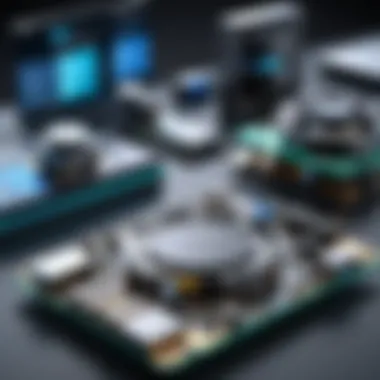

Monitoring Progress
Monitoring progress during the cloning operation is vital to ensure everything is proceeding as planned. It’s more than just a periodic check-in; it allows users to stay informed about the cloning status and intervene if necessary. The key characteristic of monitoring is that it enables real-time oversight, which enhances the overall user experience.
In this guide, monitoring is presented as a beneficial choice since it offers insights into the cloning duration and possible issues. The unique aspect of monitoring is its capacity to provide feedback, allowing for adjustments or troubleshooting as needed. On the flip side, excessive pressure on monitoring might distract from other essential tasks, so a balance is key.
Post-Cloning Validation
Data Integrity Checks
Data integrity checks are paramount after the cloning process. This aspect focuses on confirming that the data copied is accurate and complete. It ensures that the entire migration maintains data fidelity, a crucial consideration for businesses where data accuracy is non-negotiable. The key benefit here is that it mitigates the risk of corrupt or missing data, which can have dire consequences.
A unique feature of data integrity checks is their ability to validate the cloning process in a thorough manner. By utilizing checksums or hashes, you can confirm the integrity of your data. However, a potential disadvantage is the time required for these checks, which can be extensive. Nonetheless, the value of assurance they provide is invaluable in maintaining trust in your cloning efforts.
Benchmarking Performance
Benchmarking performance after cloning is another step not to be neglected. It allows users to analyze how well the new drive is performing compared to the old one. This aspect is crucial for ensuring that the cloning process not only transferred data but did so while optimizing the performance expected from the new hardware. The key characteristic here is metrics—providing tangible evidence of performance improvement.
In this article, benchmarking performance is discussed as a vital component for those interested in maximizing their infrastructure. The unique feature of this step is that it highlights efficiency. You can identify if the new drive meets expectations or if there are unexpected slowdowns. However, it can be complex to interpret the results if one lacks familiarity with performance metrics, making this step both beneficial and challenging.
Potential Challenges in Cloning M2 Drives
Cloning M2 drives can seem like walking a tightrope—one wrong move, and you're teetering on the edge of trouble. As handy as cloning can be for data management, it’s laced with potential challenges that any IT professional must consider. Understanding these challenges isn’t just a precaution; it’s essential for effective planning, execution, and future management of one's storage solutions. In this section, we delve into these challenges, their implications, and how to navigate them with deftness.
Common Errors and Failures
Read/Write Errors
Read/write errors can throw a spanner in the works when cloning M2 drives. These errors indicate that data cannot be read from the source or written to the target drive correctly. A key characteristic of read/write errors is their unpredictability. This unpredictability often contributes to data loss, making it a significant focal point in discussions around cloning.
In terms of market choice, a reliable cloning tool minimizes the risk of these errors, ensuring a smoother data transfer process. However, one unique feature of encountering read/write errors is the spotlight it shines on the necessity of selecting high-quality drives and software. Couples this with an intuitive user interface, and it can ease many headaches by providing prompts and troubleshooting guidance.
Advantages:
- Ready access to data restoration techniques.
- Heightened awareness of the importance of checking drive health.
Disadvantages:
- Can lead to increased downtime if not swiftly addressed.
- Potential for broader data corruption if systemic issues are present.
Device Compatibility Issues
Device compatibility issues crop up more often than one would like to admit. When you’re working with various brands and generations of M2 drives, differences in architecture or firmware can spell trouble. The primary challenge revolves around the fact that not all cloning tools universally support every type of drive or connector type.
This lack of uniformity can be particularly problematic when considering older hardware. Solution-wise, using a cloning tool that specifically states compatibility with your devices is often the best bet. Another unique feature of device compatibility issues is that they spotlight the importance of keeping firmware updated. Keeping your drives current plays a pivotal role in easing future cloning headaches.
Advantages:
- Steers you towards better hardware choices for compatibility.
- Encourages regular updates in your IT practices.
Disadvantages:
- Can result in additional costs if new drives are required.
- Time lost needlessly troubleshooting compatibility scenarios.
Data Loss Risks
Preventive Measures
Data loss risks sit at the forefront of any cloning discussion. As such, preventive measures are not just a good idea; they can be the difference between smooth sailing and a shipwreck. High on the list of preventive measures is creating a robust backup before any cloning takes place. By ensuring you have reliable copies residing elsewhere, you mitigate the potential fallout from any mishaps.
What makes preventive measures a wise choice is their proactive nature. They push IT professionals to think ahead and stay organized, which will save time and resources in the long run. A unique feature of these measures is that they instill a habit of regular backups, creating a safety net for future cloning tasks as well.
Advantages:
- Protects sensitive data effectively.
- Sets the stage for streamlined IT operations.
Disadvantages:
- May require additional storage solutions.
- Not every user follows best practices.
Recovery Options
Recovery options serve as a sort of a lifeline for those at risk of data loss during the cloning process. They represent the strategies and tools available to retrieve lost or corrupted data. Having robust recovery options not only alleviates the stress involved in cloning but also builds confidence within teams.


A notable characteristic of recovery options is the variety available—from software-based recovery tools to professional data recovery services. Such options empower IT professionals to address data loss effectively. The unique aspect of employing strong recovery options is how they can affect your overall data governance strategy. A solid recovery framework ensures that immediate actions can be taken should disaster strike.
Advantages:
- Increases the likelihood of successful data restoration.
- Fosters a culture of preparedness within the organization.
Disadvantages:
- Quality solution might come with a financial gamble.
- Recovery efforts can still fail if best practices were not followed.
Understanding these challenges as laid out is crucial for effective cloning efforts. Tackling errors and risks head-on enhances not only operational performance but also company-wide data integrity.
Thus, recognizing these obstacles serves as an invitation to strengthen cloning practices rather than merely adapting to systemic issues. With well-planned measures, IT professionals can mitigate these risks, ensuring the cloning process equates to efficiency rather than added chaos.
Best Practices for Cloning M2 Drives
When it comes to cloning M2 drives, understanding and adhering to best practices is pivotal for ensuring a successful outcome. Cloning an M2 drive goes beyond merely copying data; it involves a meticulous approach that incorporates reliability, efficiency, and long-term data integrity. Ignoring these practices can lead to data corruption, compatibility issues, or even total data loss. Hence, grasping these best practices is essential for IT professionals and tech enthusiasts alike.
Choosing the Right Tools
Choosing the appropriate tools for cloning M2 drives can significantly impact the cloning process's success. Not all software or hardware provide the same level of efficiency or reliability, so selecting wisely can save time and hassle.
Evaluating Software Options
Evaluating software options is crucial in the cloning ecosystem. One key characteristic of cloning software is compatibility with various M2 drive standards, like NVMe and SATA. This quality ensures the software can handle different types of M2 drives without glitches. A beneficial choice in this space often features user-friendly interfaces, making it accessible for both seasoned professionals and novices alike.
For example, Acronis True Image is popular due to its comprehensive cloning options and robust performance, though it comes at a cost. Its unique feature is the ability to migrate the operating system and data effortlessly, aiding users in maintaining system function seamlessly. However, it's vital to consider the disadvantage of requiring system resources, which could slow down your machine during the cloning process.
Hardware Considerations
Hardware considerations play a vital role in the cloning experience, particularly the choice between standalone devices and enclosures. A robust hardware tool can provide a more straightforward cloning process and can often handle larger data volumes instantly. This characteristic makes hardware-based solutions attractive, especially for organizations that prioritize speed and reliability.
For example, devices like the StarTech USB 3.1 Type-C to M.2 NVMe SSD Adapter are noteworthy for their efficiency in concurrent cloning. Its unique feature is its ability to transfer data at high speeds, minimizing downtime. However, some users might find the price point higher compared to software-only solutions, creating a trade-off between cost and performance.
Scheduling Regular Clones
Regular cloning should not be an afterthought. Scheduling these operations helps maintain up-to-date backups that can be restored quickly in case of data loss.
Frequency Recommendations
Establishing frequency recommendations is essential for maintaining data durability over time. Regular intervals of cloning can provide a safety net against potential data failures. Generally, IT professionals suggest cloning every month or after significant data changes. This frequency strikes a balance between current data availability and resource utilization.
The unique aspect of regular cloning is the assurance it offers—having a dependable backup readily available can mitigate the stress that comes with data recovery. However, it is necessary to consider storage limitations; excessive cloning could lead to wasted space if not monitored.
Automating the Process
Automating the cloning process can significantly streamline operations, particularly in environments where data changes frequently. Automation tools can facilitate seamless cloning at designated times or after specific triggers, minimizing the manual work required.
The key characteristic of automation is the ability to set and forget. IT teams can slip these tasks into their schedules without worrying about oversight. Software like Macrium Reflect offers such features, enabling users to set up scheduled clones with ease, ensuring data is always up to date. Despite the advantages, it’s worth noting that reliance on automation also requires regular check-ins to ensure systems are functioning as intended.
"Regular data backups are not just a safety net; they're a lifeline in ensuring business continuity and data integrity."
Epilogue and Future Considerations
Cloning M2 drives is often seen as a necessity in the rapidly evolving tech landscape. As storage needs grow and the demand for efficient data management increases, understanding both the practical and strategic implications of cloning technologies is crucial. The benefits of cloning extend beyond mere data transfer; they encompass reliability, performance upgrades, and a structured approach to long-term data management. This final section aims to elaborate on emerging cloning technologies and long-term strategies to ensure robust data practices.
Emerging Cloning Technologies
The world of cloning technology is progressing at an impressive pace. New methodologies and hardware are surfacing that not only improve efficiency but also address the persistent issues faced by IT professionals. For instance, memristor technology is being touted as a revolutionary step in data storage, allowing faster and more compact forms of cloning. With rising interest, innovations like cloud-based cloning services are providing the flexibility to clone data securely over the internet, reducing the need for physical hardware.
Moreover, AI-driven cloning solutions are making waves, utilizing algorithms to optimize the cloning process, detect errors in real-time, and propose corrective actions on the fly. Such technologies promise not only to enhance performance but also to simplify the user experience, allowing professionals to focus on more strategic initiatives.
Long-term Data Management Strategies
Integrating Cloning into IT Policies
Integrating cloning into IT policies is like weaving a safety net for your data framework. It ensures that systematic backup strategies are formalized across the organization. When organizations set guidelines that mandate cloning at regular intervals, it becomes a proactive measure for risk management. This not only safeguards data but also helps in aligning with compliance standards.
A key characteristic of this integration is consistency. When cloning practices are specified within IT policies, everyone from tech support to corporate leaders understands the importance of regular data integrity checks. Such clarity fosters a culture that values data security and reliability.
However, while there are clear advantages—like reduced data loss risks and enhanced recovery options—adopting comprehensive cloning protocols may require ongoing training and system updates. Consequently, firms should evaluate the cost-benefit equilibrium carefully.
Future-Proofing Data Strategies
Future-proofing data strategies means looking ahead and preparing for the inevitable changes in technology and business requirements. It reflects a forward-thinking mindset, ensuring that data storing and cloning methods remain effective long-term. This strategy often considers cloud migration, where data accessibility and sharing capabilities are paramount.
One distinguishing feature of future-proof strategies is adaptability. Organizations can benefit from flexible cloning solutions that can evolve with technology, allowing for seamless transitions as new options become available. However, implementing these strategies might entail a challenge—managing expectations among users who may be resistant to change.
Embracing a robust future-proof strategy is particularly advantageous in an environment where data is the lifeblood of business. It ultimately positions organizations to harness the power of cloning technologies effectively, ensuring sustainability and resilience in data management.



