Analyzing Chromebook Costs: Insights for Buyers
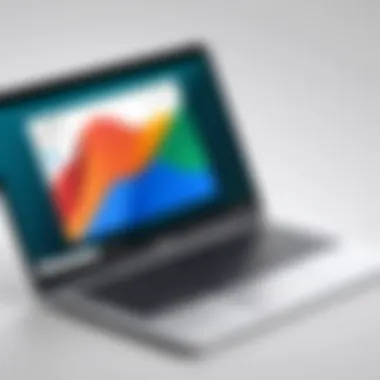

Intro
In a world thriving on digital connectivity, the choice of a computing device is more significant than ever. Chromebooks have carved a niche for themselves, especially among IT professionals and tech enthusiasts. Their blend of affordability and functionality makes them a noteworthy contender in the vast sea of computers. But the real question lurks beneath the surface: what elements dictate the costs associated with these machines and how do they stack up against other options on the market?
This article aims to dissect the various cost factors tied to Chromebooks, offering insights that are both comprehensive and nuanced. From specifications that dictate performance to pricing models that influence purchasing power, readers will gain a thorough understanding of the factors at play in deciding on a Chromebook. Whether you seek a basic model for web browsing or an advanced device for more demanding tasks, this analysis is tailored for you.
As we navigate through different sections of this piece, expect a closer look at performance metrics, usability, specifications, and a comparative analysis against other computing devices. Our goal is to equip you with the information necessary to make informed, strategic decisions. Let's delve into the initial aspect that many consumers prioritize – performance metrics.
Understanding Chromebook Pricing
Understanding Chromebook pricing is pivotal for anyone considering investing in these devices, particularly for IT professionals and tech enthusiasts. As various models enter the market at different price points, grasping the nuances behind their costs can significantly enhance decision-making. This knowledge not only helps in discerning between models but also sheds light on the value offered by each category. What’s more, knowing how different factors influence pricing enables buyers to make informed choices based on their specific needs, whether they seek functionality, performance, or a balance between these elements.
Market Overview
The market for Chromebooks has seen a notable evolution over the past few years, transitioning from niche products aimed mainly at educational users to versatile tools that cater to a broader audience. Currently, the demand is primarily fueled by the accelerated shift toward cloud computing and the increasing reliance on web-based applications. These trends directly impact pricing as manufacturers strive to provide more robust features and performance, all while maintaining cost-effectiveness.
Here's how the market landscape looks today:
- Increasing Competitors: Brands like Acer, Lenovo, and HP have stepped up their game, increasing options and price competition.
- Consumer Trend Shift: More consumers now prefer lightweight, portable devices for their daily tasks, making Chromebooks an appealing choice.
- Educational Push: Schools continue to adopt Chromebooks, impacting their availability and prices due to bulk purchasing agreements.
Understanding these dynamics provides early insights into how pricing structures are shaped, thereby preparing potential buyers for navigating their options more effectively.
Price Ranges by Category
Price ranges for Chromebooks diverge significantly depending on the category they fall into. Each category offers distinct characteristics, along with varied advantages and pitfalls that impact overall costs.
Budget Chromebooks
When it comes to Budget Chromebooks, these devices often appeal to students or individuals who require basic functionalities without breaking the bank. Their price range typically hovers around $200 to $350.
A key characteristic of these Chromebooks is their accessibility. Many budget models come equipped with sufficient performance to handle everyday tasks, like browsing the web, watching videos, and editing documents. A prime example here would be the Acer Chromebook 14, recognized for its decent battery life and reliable performance despite its lower price bracket.
However, these devices often come with specific limitations, such as:
- Reduced processing power, which may struggle with multitasking.
- Basic build quality, leading to a less durable experience in the long run.
That said, Budget Chromebooks cater well to a focused audience looking for simple computing solutions.
Mid-Range Options
The mid-range market spans from about $350 to $600, striking a balance between affordability and enhanced features. Users in this category often look for performance enhancements without reaching into premium price points.
A popular pick, the Google Pixelbook Go, illustrates this sector’s offerings. Its lightweight design and adequate processing power cater well to the average user while still fitting within a reasonable budget.
What truly stands out about mid-range options is their ability to support:
- Enhanced RAM and storage configurations, allowing for better performance during multitasking.
- Improved screen quality, often featuring full HD displays for a more pleasing visual experience.
These enhancements, however, can lead to slightly higher prices but generally provide greater value for the investment.
Premium Models
At the higher end, Premium Models cost between $600 and above, catering to power users or those seeking a robust device for creative tasks or intensive applications.
A notable example in this category is the Asus Chromebook Flip C436, which embodies elegance and functionality, ideal for professional environments. These Chromebooks boast several
unique features, including:
- Powerful processors capable of effortlessly handling demanding applications.
- High-resolution, touch-enabled displays that appeal to users engaged in design or multimedia projects.
Despite their steep price, premium models justify the costs through their superior performance and build quality, which can be invaluable for individuals valuing performance in their digital endeavors.
Factors Influencing Chromebook Prices


In an increasingly digital landscape, understanding what drives Chromebook prices is crucial for those in the know. Factors like hardware specifications, build quality, brand reputation, and the software ecosystem all play a part in determining not just the sticker price, but also the value you get in return. When analyzing costs, it’s not simply about finding the lowest price; it’s about ensuring that your investment aligns with your specific needs, whether you're an IT professional managing a fleet of devices or a tech enthusiast scouting for the latest model.
Hardware Specifications
The heart of any Chromebook lies in its specifications. These attributes significantly shape both its price and performance.
Processor Types
The processor in a Chromebook can be a game-changer. Different processor types, from Intel Celeron to the more robust Core i5, cater to various user needs. Celeron processors are often found in budget models, offering a cost-effective solution for basic tasks like web browsing and document editing. On the other hand, models with Core i5 or i7 processors can handle more demanding multitasking and heavier applications smoothly.
A notable aspect of these processors is their ability to handle battery efficiency. High-performance chips usually come with higher energy demands, which can affect how long you can go without plugging in. This is something to consider if mobility is a priority.
RAM and Storage Capacity
When delving into RAM and storage, these factors are equally pivotal. Most budget Chromebooks come with a modest 4GB of RAM, enough for basic tasks but may falter under heavy workloads. Meanwhile, Chromebooks with 8GB or more allow for a smoother experience while multitasking or running resource-demanding apps.
Storage alternatives are another important piece of the puzzle. Many Chromebooks utilize eMMC storage, which can be slower than traditional SSDs found in more premium models. Higher-end devices might come with SSDs, enhancing speed significantly. A speedy boot time and quick file access can make a huge difference in user experience, especially for professionals.
Screen Resolution and Size
Screen resolution and size can also skew price. While the standard HD display is common, many mid-range to premium Chromebooks flaunt Full HD (1920 x 1080) or higher resolutions, providing clearer visuals for media consumption or design work. A larger screen, say 14 inches or more, is great for productivity. However, it can also add to the cost—not just in hardware but in portability. A smaller, lighter device might be convenient for on-the-go users, but one with a larger display might better suit stationary environments.
Build Quality
Next, let’s touch on build quality. This is where it gets interesting, as materials and durability vary considerably among models.
Materials Used
Manufacturers often play with different materials for their device casings. Plastic builds tend to be more lightweight and cheaper but may not withstand rough handling as well as aluminum or magnesium chassis. The choice of materials can also affect aesthetics and longevity. A laptop that feels premium often commands a higher price, and in today's world, first impressions matter.
Durability and Portability
Durability should not be an afterthought. For instance, some Chromebooks boast military-grade durability, which is essential for users who work in tough environments. Portability is another key characteristic. Lightweight models may attract users who commute frequently. Yet, this ease of carrying does come at a cost—in both price and oftentimes, in functionality as well.
Brand Influence
The brand behind the Chromebook can sway its price and perceived value significantly.
Reputation of Manufacturers
Some manufacturers, like Google or ASUS, have built a reputation for quality and innovation. A recognized brand may cost more, but this often brings the promise of reliability and support that lesser-known brands might lack. It’s a classic case of ‘you get what you pay for.’
Customer Support and Warranty
Good customer support and warranty options can justify higher prices. When you invest in a Chromebook, knowing that help is just a call or chat away can be a comfort. Brands offering extended warranties might seem pricey initially, but they can save users significant headaches (and expenses) down the road, particularly if hardware issues arise.
Software Ecosystem
Last but not least, a Chromebook's software ecosystem greatly influences price.
Operating System Features
Chromebooks run on Chrome OS, which is generally less resource-intensive compared to traditional operating systems. This efficiency can lead to lower prices overall. However, higher-end models may offer features that elevate user experience, like integration with Android apps or the ability to run Linux applications, which can appeal to developers and tech-savvy individuals.
Included Applications and Services
Moreover, some Chromebooks come with bundled applications and services, impacting both their price and functionality. Devices featuring subtitles in productivity suites or educational tools can be more appealing for institutions. This can also shift the purchasing decision when evaluating value for money.
Choosing the right Chromebook involves understanding both the tangible specifications and the intangible factors that contribute to the overall experience.
In essence, when analyzing Chromebook costs, every angle must be considered. Each of these factors plays a distinct role in shaping what you ultimately choose to spend.
Comparative Analysis of Chromebook Costs


Analyzing the costs of Chromebooks in relation to other computing devices adds a valuable layer of insight to any purchasing decision. Many potential buyers are often left scratching their heads on whether to invest in a Chromebook or a traditional laptop. By contrasting these two options, we can shine a light on factors like financial outlay, usability, and performance, ultimately guiding consumers to make more informed choices.
Chromebooks vs. Traditional Laptops
Cost Comparison
When it comes to cost comparison, Chromebooks generally boast a few key advantages over traditional laptops. On average, Chromebooks hit the market at a lower price point due to their streamlined design and operating system. Let's face it, who wouldn't want a device that won’t break the bank? This budget-friendly nature positions Chromebooks as an appealing option for those who wish to keep expenditures down.
One major characteristic is that most Chromebooks are specifically designed for cloud computing, which means you don’t need the latest hardware to manage daily tasks. Instead of rapidly draining your wallet on upgrades, you might find it more sensible to invest in a reliable internet connection.
- Advantages: Lower entry price and reduced hardware needs.
- Disadvantages: Limited local storage, which could be a concern for some heavy users.
Functionality and Usability
Delving deeper, functionality and usability emerge as pivotal points of consideration. Chromebooks tend to shine in scenarios where quick boot times and simple navigation come to the forefront. With the Chrome OS interface, daily tasks become straightforward, which is quite a breath of fresh air when compared to some traditional operating systems loaded with bloatware.
In this vein, a unique feature of Chromebooks lies in their integration with Google services. For individuals or professionals already embedded in the Google ecosystem, this compatibility can’t be overstated. It streamlines file management and collaborative tasks.
- Advantages: Seamless integration with web applications and Google services.
- Disadvantages: Dependence on internet access; offline functionality may not suffice for all users.
Best Value Chromebooks
Top Budget Picks
Focusing now on top budget picks among Chromebooks, certain models stand out for their sheer value. The sheer range of options means that consumers can find budget-friendly Chromebooks without compromising on essential features. They typically offer solid performance for everyday activities like browsing the web, checking emails, and streaming videos, all while remaining gentle on your pocket.
A noteworthy characteristic of top budget picks is their balance of durability and performance, making them ideal candidates for students or those new to Chromebook technology.
- Advantages: Reliable performance for everyday tasks at an attractive price.
- Disadvantages: Limited capabilities for intensive tasks such as gaming or heavy-duty graphic design.
Value for Performance
Now let’s huddle over value for performance. In the world of tech, it’s about stretching your dollar as far as it can go. Chromebooks often deliver excellent performance for their price, especially when it comes to executing basic applications and online tasks. This combination of performance and affordability is what makes them a perennial favorite.
The unique feature in this arena is the efficient battery life many Chromebooks boast. Users often find themselves charging their devices less frequently compared to traditional laptops, allowing for more freedom on the go, or even during long work sessions. This can have a significant positive impact on user experience.
- Advantages: Efficient battery life and satisfactory performance for typical use.
- Disadvantages: Performance may lag in demanding software, particularly in creative and professional workloads.
Long-term Cost Considerations
When considering a Chromebook purchase, it’s easy to focus on the upfront prices and immediate features. However, long-term cost considerations play a pivotal role in understanding the true value of your investment. This section delves into two main areas: the total cost of ownership and the resale value of Chromebooks. Grasping these aspects allows buyers to gauge the overall financial impact over the lifespan of their devices.
Total Cost of Ownership
Initial Purchase Price
The initial purchase price is perhaps the most visible aspect of selecting a Chromebook. It often reflects the device's quality, specifications, and brand. A lower-priced Chromebook might catch the eye for its attractive price tag, yet this can sometimes obscure future costs associated with it. For instance, in the budget category, a device might lack the processing power needed for heavy multitasking, leading to frustration and potential replacement sooner than anticipated.
A key characteristic of the initial purchase price is its transparency. Most consumers can quickly identify it. However, it’s crucial to look beyond just the sticker shock. Naturally, many Chromebooks in the budget range come with limited specifications. This means you could be trading savings now for higher costs later, be it through necessary upgrades or more frequent replacements.
The advantage here lies in the fact that Chromebooks tend to have lower overall initial costs compared to traditional laptops. Yet, an astute buyer should weigh this against performance needs and long-term usage to avoid buyer’s remorse down the line.
Maintenance and Upgrades
Maintenance and upgrades aren't often top of mind when purchasing a new device, but their influence on long term cost is undeniable. Chromebooks are designed to manage software updates smoothly, minimizing the need for manual interventions; hence, they score high on ease of use.
However, if you're eyeing a model with limited storage or RAM, future upgrades can become a critical consideration. These devices typically have less flexibility for component upgrades compared to traditional laptops. So, a budget-friendly Chromebook might save you money initially, but if it can't keep pace with modern applications after a year or two, it could become more costly in the long run.
Unique features here include the generally less demanding maintenance these devices require. But this can come at a cost; a Chromebook's inability to run some popular applications might prompt users to look elsewhere. Therefore, weighing initial costs with potential future needs is essential.
Resale Value of Chromebooks
Market Demand


The resale value of Chromebooks is a reflection of their market demand. This demand can fluctuate based on several factors, including technological advancements and consumer preferences. Key here is the increasing reliance on cloud solutions, making Chromebooks more appealing due to their integrated Google services.
As demand rises, particular models may retain their value better than others, especially those with upgraded specifications. Buyers can find comfort in knowing that suitable Chromebooks often command a decent resale value when they decide to sell or trade in the device later.
Resale can, therefore, serve as a financial cushion for budget-conscious users looking to update their tech periodically without incurring substantial losses.
Factors Affecting Resale Prices
When it comes to resale, several factors dictate pricing. The brand, condition, and model significantly influence how much a seller can expect to recoup. A Chromebook that is in excellent condition, comes with original packaging, and has sought-after specs will likely fetch a higher price on the resale market.
Moreover, original manufacturers often dictate warranty policies that, if valid, can further enhance resale value. The unique advantage of Chromebooks, which typically have a shorter lifespan than traditional laptops, also plays into this market. This leads to a two-edged sword scenario; while they depreciate quickly, great care can prolong decent resale value.
In the end, understanding the elements that impact resale prices can help you make more informed decisions not just during purchase, but throughout the lifespan of your Chromebook:
- Brand reputation: Well-regarded brands usually enjoy better resale performance.
- Condition: Keeping your device in excellent condition can enhance its resale value.
- Market fluctuations: Keep an eye on the tech market for trends that might affect demand.
Understanding these facets can help buyers navigate the long-term financial landscape associated with Chromebooks effectively.
Cost Trends in the Chromebook Market
The evolution of prices in the Chromebook market is not merely a footnote; it shapes consumer perceptions and purchasing behaviors significantly. Understanding cost trends arms IT professionals and tech enthusiasts with insights necessary for strategic decision-making. These trends can illuminate not just when to buy, but also what features are worth the investment. Following historical pricing trends can reveal patterns that might be replicated in future models, offering a glimpse into optimal timing for purchases and expected performance.
Historical Pricing Trends
When one examines past pricing behavior of Chromebooks, the impact of major events becomes evident. The introduction of Chromebooks was largely spearheaded by brands like Acer and Samsung a decade ago, when initial serious competition in the market was thin. Price points started low, aiming to attract budget-conscious consumers.
In the early years, Chromebooks hovered in the $200-$300 range, often sacrificing specifications for accessibility. As manufacturers recognized the demand for higher quality and performance, pushing prices upwards rapidly, we saw the emergence of a new class of devices.
- 2013-2016: Prices began to rise modestly, with mid-range options settling between $300 and $600. Manufacturers added features like backlit keyboards and improved display quality.
- 2017-2019: Entry-level prices started creeping up as manufacturers ventured into more premium offerings, some exceeding $700. This was also driven by expanding the scope of capabilities, like running Android apps and offering better processing power.
- 2020-Present: The distribution of pricing has grown even more dynamic, correlating highly with specification growth. Devices with touchscreens and high-performance processors now sit in the $400-$800 range, while family-oriented models, aimed at students, are generally positioned below $400.
Historically, the trend of downward pricing pressure during back-to-school seasons shows consumers can benefit greatly if they time their purchases right.
Future Price Predictions
Forecasting prices in the Chromebook arena involves a bit of educated guessing based on current trends and emerging technologies. As we look ahead, a few tendencies seem likely to influence Chromebook pricing:
- Technological Advancements: With more robust processors and seamless integration of software capabilities becoming standard, consumers can expect to see a gradual increase in costs for premium models.
- Market Saturation: As competition heats up, particularly from the likes of Microsoft and other operating systems offering similar functionalities, price wars could ensue, which may lead to initial drops in prices across categories.
- Increased Demand for Eco-Friendly Products: As sustainability becomes more important for buyers, the introduction of recyclable materials and energy-efficient designs may lead to premium pricing for models that prioritize these features.
- Shortage of Components: Global supply chain issues may drive prices higher in the short term. If semiconductor shortages continue, this could stifle production and drive costs up for consumers.
Predicting specific numbers is very tricky, yet a reasonable expectation is that entry-level Chromebooks will probably remain under $400 for the foreseeable future, while mid-range options could stabilize around $500-$700. This forecast should aid consumers in budgeting for their future purchases.
"Understanding these trends is crucial for making timely and informed purchasing decisions that can lead to significant cost savings over the lifecycle of a device."
By keeping an eye on how historical prices have shifted and what might be in store for the future, tech aficionados can position themselves favorably in a rapidly evolving market.
Engaging with communities on platforms like Reddit, learning from peers in the field, and following trusted tech news can help stay updated on these trends.
Epilogue and Recommendations
In this digital age, understanding the costs associated with Chromebooks goes beyond mere numbers. It involves considering the unique blend of manufacturer offerings, individual user needs, and functional value. This article has ventured deep into the various aspects that determine Chromebook pricing, allowing potential buyers to make smart choices based on their specific situations.
One of the critical components discussed is the total cost of ownership, which encompasses not only the upfront price but also long-term expenses such as maintenance and potential upgrades. This approach puts everything into perspective and highlights the need for thorough research before jumping into a purchase.
Another vital takeaway is the importance of certain specifications in influencing costs—things like processing power, RAM, or build quality can make or break a deal, especially for users who rely heavily on their devices for work or study.
Ultimately, revisiting the ideas laid out helps reinforce the concept that while Chromebooks often come at a lower price, their real value should be looked at through the lens of longevity and efficiency. On this note, let’s explore the key insights derived from our analysis.
Summarizing Key Insights
- Diverse Pricing Landscape: Chromebooks cater to a wide market, from budget options perfect for casual users to premium models that compete directly with traditional laptops in terms of performance.
- Factors at Play: Hardware specifications, build quality, brand reputation, and software ecosystem all profoundly influence pricing. Understanding these can lead to informed decisions.
- Ongoing and Future Costs: Initial purchase price isn’t the only expense. Long-term costs, including potential resale value, should also factor into decision-making. Most Chromebooks tend to retain decent resale value, making them a wise investment for many.
To encapsulate these points brings us to practical guidance for individuals interested in finding a Chromebook that works best for their needs.
Final Recommendations for Purchasers
- Set Clear Priorities: Identify what you'll use the Chromebook for—be it academic work, gaming, or simple web browsing. This helps streamline choices from the get-go.
- Balance Between Cost and Features: Don’t leap at the cheapest option without examining the specifications and build quality. Sometimes a slightly higher investment yields significantly better performance.
- Do Your Homework: Research different brands; read reviews on platforms like Reddit, and visit comparative pages on Wikipedia. Understanding community feedback plays a pivotal role in making a confident choice.
- Consider the Long Haul: Think about resale potential. Some brands have a better track record than others when it comes to retaining value, which could ease future tech upgrades.
- Stay Alert for Sales and Discounts: Prices fluctuate, and keeping an eye out for promotional periods can lead to significant savings.
By keeping these recommendations in mind, prospective buyers can navigate the Chromebook market more effectively. An informed choice not only enhances satisfaction but ensures that your investment aligns seamlessly with both short and long-term needs.
"Informed consumers make better decisions; knowledge is always in style."
The journey into Chromebook costs reveals much about these devices, and the insights gained will surely aid anyone stepping into the market.



