Choosing the Right Wireless Router: A Guide
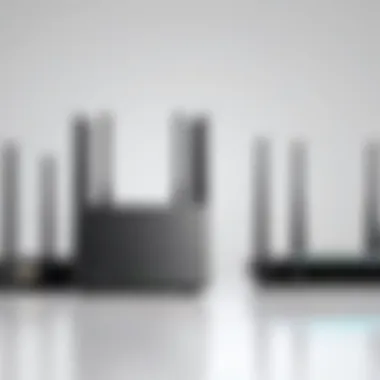

Intro
In an increasingly connected world, the choice of a wireless router plays a pivotal role in the quality of internet experience. With numerous options available, making an informed decision can be challenging. This article aims to provide a comprehensive guide, outlining essential factors to consider when selecting a wireless router. From examining types and specifications to understanding performance metrics and security features, every aspect will be addressed. At the end, readers will grasp how to enhance their internet connectivity according to their individual needs.
Performance Metrics
When evaluating a wireless router, performance metrics become critical to assess the device's capability to deliver a stable internet connection. This section will delve into two pivotal elements: benchmarking results and speed and responsiveness.
Benchmarking results
Benchmarking a router involves testing its performance under different loads and setups. Various tools can be utilized to measure throughput, latency, and signal strength. These metrics reveal how well the router performs in real-world scenarios, which often differ from advertised specifications. Comparing results across different models provides insights into which routers are truly reliable.
Speed and responsiveness
Speed signifies the maximum data transfer rate, typically measured in Mbps. Responsiveness refers to how quickly a device can respond to requests, heavily impacting user experience, especially in activities like gaming or streaming. When selecting a router, opt for one that strikes a balance between speed and responsiveness. A higher speed might seem attractive, but if the responsiveness lags, the overall experience will suffer.
A quality wireless router must provide not only fast speeds but also immediate and reliable responsiveness to ensure seamless internet browsing and activities.
Usability and User Experience
While performance is crucial, usability and user experience also determine how effectively a router can be utilized. This section highlights key aspects such as ease of installation and setup, along with interface design and navigation.
Ease of installation and setup
The installation process should be straightforward, with clear instructions provided for users. Many modern routers offer a plug-and-play experience, where minimal configuration is required. However, complex systems may still demand some technical knowledge. Users should seek routers that come with step-by-step guidance, enabling a hassle-free setup experience.
Interface design and navigation
An intuitive web interface can enhance the user experience significantly. The design should allow easy navigation through settings and features. A well-structured interface can facilitate simple adjustments to configurations and parental controls, enhancing overall satisfaction. It is advisable that users review screenshots or demos of the software to identify its usability before making a purchase.
Understanding Wireless Routers
Understanding wireless routers is fundamental when considering internet connectivity in today's digital world. A wireless router acts as the central hub that enables devices to connect to the internet. This section will explore what wireless routers are and why having a good router is important.
Definition and Functionality
A wireless router serves two main purposes. First, it connects to a modem, which provides internet access. Second, it broadcasts a Wi-Fi signal that allows devices such as laptops, smartphones, and smart home devices to connect wirelessly to the network. Routers come with various features including security protocols, multiple bands, and compatibility with different devices.
To illustrate, a dual-band router transmits two separate Wi-Fi signals, one on the 2.4GHz frequency, which is better for longer ranges but slower speeds, and another on the 5GHz frequency, ideal for shorter distances with higher speeds. Knowing this functionality enables users to categorize their needs effectively, ensuring that chosen routers align with daily activities such as streaming, gaming, and remote work.
Importance of a Good Router
A reliable wireless router can significantly influence the quality of internet experience. Poor performance can result in slow speeds, dropped connections, and frustration during crucial tasks. A good router should ensure stability and speed, which is vital for activities such as video conferencing or online gaming that demand consistent performance.
When selecting a router, consider functionalities such as:
- Coverage Area: Larger homes may require devices with extended range capabilities.
- Number of Devices Supported: Modern households often have numerous devices; a good router can handle multiple connections without degrading performance.
- Security Features: Good routers include updated encryption standards to protect user data against potential cyber threats.
Investing in the right wireless router does not just create a stable connection. It develops a robust foundation for current and future connectivity needs, especially as the technology landscape evolves. As highlighted by experts on Reddit, the wrong router choice can lead to long-term dissatisfaction and performance issues, making understanding routers imperative for both personal and professional contexts.
"The right wireless router is like a well-tuned machine. It reduces friction in your online experiences and opens doors to new opportunities."
In summary, a strong grasp of what wireless routers do and their importance can lead to better choices when upgrading or purchasing new equipment.
Types of Wireless Routers
Understanding the different types of wireless routers is fundamental for making an informed decision when purchasing a router. Each type has its unique attributes, strengths, and ideal use cases. By distinguishing between them, users can select a router that best suits their specific networking needs. Let's examine the prominent types of wireless routers available in today's market.
Single-Band Routers
Single-band routers operate on a single frequency, typically 2.4 GHz. This frequency is suitable for basic tasks such as web browsing and emailing. The advantages of single-band routers include lower costs and easier setup. However, they have limitations in terms of speed and range when there is interference from other devices. For environments with minimal internet activity, or for users without demanding connectivity needs, single-band routers might be sufficient.
Dual-Band Routers
Dual-band routers can broadcast on two frequencies: 2.4 GHz and 5 GHz. The 5 GHz band allows users to enjoy faster internet speeds and reduced interference. This makes dual-band routers more versatile, catering to homes with multiple devices and users. The 2.4 GHz band is beneficial for penetrating walls, aiding devices located far from the router. Thus, a dual-band router is often recommended for average households and small offices, balancing speed and connectivity.
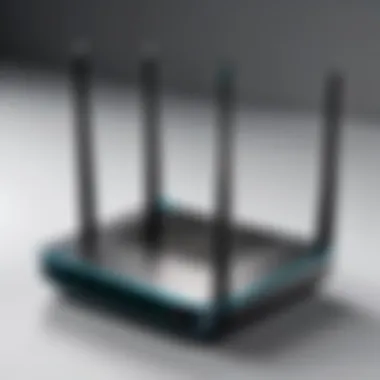
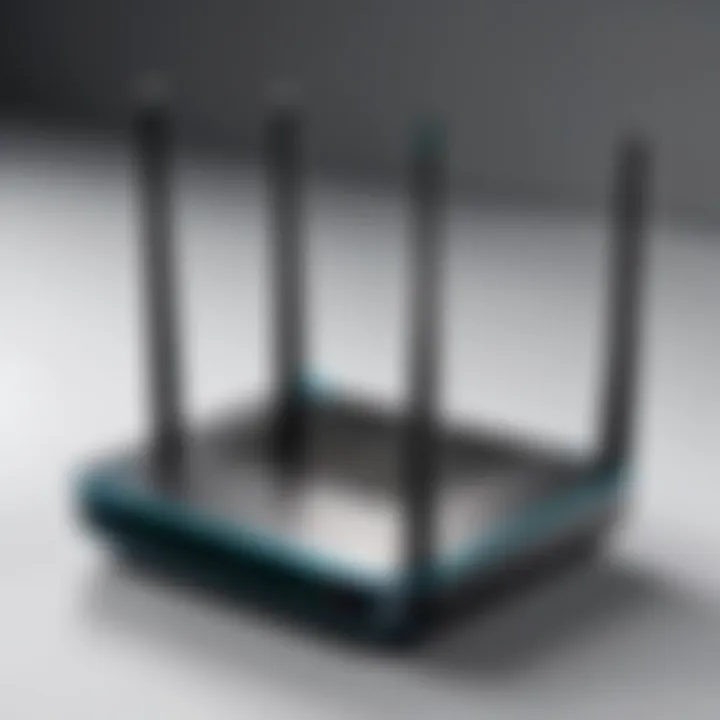
Tri-Band Routers
Tri-band routers take versatility a step further by offering an additional 5 GHz band. This enhances bandwidth, making them ideal for environments with heavy traffic, such as households with numerous smart devices and users streaming content simultaneously. The extra band can substantially improve overall performance by distributing the load across three channels. However, they usually come at a higher price point, thus their value must be justified by the user's specific requirements for speed and connectivity.
Mesh Wi-Fi Systems
Mesh Wi-Fi systems consist of multiple units working together to provide seamless coverage throughout a larger area. They employ multiple access points to eliminate dead zones and ensure strong signals in every corner of your home or office. This system is particularly beneficial for larger spaces or multi-story buildings. Users seeking extended coverage and reliable connectivity may find mesh systems to be a worthwhile investment.
Essential Specifications to Consider
When selecting a wireless router, understanding essential specifications is crucial. These specifications provide the foundation for evaluating options in a crowded market. They guide buyers in making choices that will ultimately impact wireless performance, security, and usability. Each specification lays out the technical capabilities that define the user's experience and satisfaction.
Wi-Fi Standards Overview
Wi-Fi standards determine how devices communicate over a wireless network. The most common standards as of now are 802.11n, 802.11ac, and the newest, 802.11ax, commonly known as Wi-Fi 6.
- 802.11n: Often recognized for its range and flexibility, it operates on both the 2.4 GHz and 5 GHz bands, but its maximum speed is relatively lower compared to later standards.
- 802.11ac: This standard significantly improves speed and capacity by utilizing wider channels and advanced modulation techniques. It is ideal for high-bandwidth activities like gaming and streaming.
- 802.11ax (Wi-Fi 6): A leap in technology, this standard offers higher throughput, improved efficiency, and enhanced performance in crowded areas.
Understanding these standards helps buyers choose a router capable of meeting their specific needs, particularly in speeding up data transfer and enhancing overall network performance.
Speed Ratings
Speed ratings refer to the maximum theoretical speeds a router can provide. These speeds are often confused with actual speeds, which may vary due to factors like distance and barriers. Look for speed ratings like AC1200, AC1900, or AX3000. Higher numbers imply better performance but understanding how these translate in real life is important.
For example, an AC1900 router theoretically offers up to 1900 Mbps, but actual speeds after overhead and interference may be lower. Knowing the typical uses, such as streaming, downloading, or online gaming, helps in judging whether a higher speed rating is necessary for effective performance.
Number of Ethernet Ports
The number of Ethernet ports on a router can significantly impact its usability, especially for wired connections. Many routers come with a basic setup of four Ethernet ports. However, consider how many devices you wish to connect directly.
- More Ports: Useful for connecting multiple devices like printers, desktop computers, or network switches.
- Gigabit Ports: Ensure high-speed connectivity between devices, which is critical for activities needing stable and fast wired connections.
Assessing your home or office configuration can influence your decision on the number of ports desired.
Range and Coverage
Range and coverage are pivotal when determining wireless router performance, especially in larger spaces. Factors that influence this include:
- Antenna Design: Routers with multiple antennas often offer better range.
- Environment: Walls, floors, and other obstructions can affect signal strength.
- Mesh Systems: In extensive areas, mesh Wi-Fi systems can help provide uniform coverage by using multiple nodes.
Choosing a device that meets coverage requirements prevents dead zones and ensures a reliable connection throughout the intended area.
Performance and User Experience
Performance and user experience stand as significant pillars in the decision-making process for selecting a wireless router. The connectivity environment is inherently dynamic, and the efficiency of your wireless network directly impacts daily tasks. A router's performance can influence everything from streaming quality to online gaming experiences. Therefore, addressing these factors is critical for ensuring that the chosen router meets the specific needs of its users.
Latency and Speed Tests
Latency refers to the delay before data transfer begins following an instruction for its transfer. It is a crucial metric when evaluating the performance of a wireless router. High latency can result in lag during activities like video conferencing or gaming, where every millisecond counts. Therefore, it's essential to measure the latency while using various testing tools, such as the Ping command or dedicated speed test websites.
Conducting speed tests provides insights into how well a router performs under different conditions. Users can perform these tests during peak and off-peak hours to gather a holistic view of performance. Typically, look for routers that exhibit low latency in test results, ideally under 20 milliseconds, on average. Also focus on download and upload speeds as they reflect the router's capability to handle bandwidth-intensive tasks efficiently.
Real-World Performance Scenarios
Real-world performance scenarios highlight how a router behaves in everyday situations. This practical assessment complements standardized testing methods and offers a more comprehensive understanding of a router's capabilities. Users should consider their own usage patterns, such as streaming high-definition videos or participating in online multiplayer games, which require consistent high speeds and low latency.
For instance, a household with multiple devices performing various tasks simultaneously will put significant stress on a router. In such scenarios, observing how the router manages bandwidth allocation is crucial. For users with high demands, features such as Quality of Service (QoS) can prioritize critical traffic, ensuring that bandwidth is allocated effectively. It would be wise to conduct tests while engaged in typical usage to see firsthand how well the router performs under pressure.
User Reviews and Feedback
User reviews and feedback are invaluable when considering a wireless router. They provide insights into the practical experiences of other users with specific models and features. Browsing forums or websites such as Reddit can reveal common issues, praises, and additional insights that may not be available in product specifications.
It is important to assess both the positive and negative aspects reported by users to gauge reliability and performance in various conditions. Look for reviews that discuss setup ease, firmware updates, and customer support responsiveness. Pay attention to comments related to real-world usage, as they can highlight aspects like weak signal strength in certain areas of a home, or surprisingly robust performance in congested environments.
"In the digital age, user experiences reveal truths beyond specifications, empowering informed choices about technology investments."


Combining testing with active user feedback creates a richer understanding of performance and facilitates smarter decision-making. Always consider the reliability of the sources when evaluating reviews.
By paying attention to latency, conducting real-world tests, and examining user feedback, one can get a clearer picture of what to expect from a wireless router in everyday settings.
Security Features
In a world where cyber threats are ever-increasing, the importance of security features in a wireless router can not be overstated. A robust security framework not only safeguards personal information but also protects connected devices from potential intruders. As you consider which router to purchase, understanding specific security elements will guide you toward making a choice that enhances your online safety.
Encryption Standards
One of the primary elements of router security is encryption standards. Encryption protects data while it moves between your devices and the internet. The most common protocols are WEP, WPA, and WPA2.
- WEP (Wired Equivalent Privacy): This older standard is largely obsolete due to vulnerabilities that have been exploited over time. Relying on WEP puts your network at significant risk.
- WPA (Wi-Fi Protected Access): It offers improved security compared to WEP but has its own weaknesses.
- WPA2: This is currently the most widely used standard, providing enhanced encryption through AES (Advanced Encryption Standard). Choose a router that supports WPA2 for stronger protection.
It is also worth noting that WPA3 is starting to emerge. If you're considering a future-proof investment, look for routers that feature WPA3 support to stay ahead of security vulnerabilities.
Guest Network Capabilities
Guest network capabilities allow you to create a separate network for visitors. This can provide a significant security advantage. By limiting the access regular users have to your main network, you reduce the risk of unauthorized access to sensitive devices.
- Isolating devices: Guest network users cannot access devices on the main network, making it much harder for outsiders to gain access to your personal information.
- Easy access: Visitors can connect to the internet without needing your main Wi-Fi password, ensuring convenience while maintaining control.
When evaluating routers, check if they support guest networks and how easy it is to set up and manage.
Firmware Updates and Support
Firmware updates and support are crucial for maintaining security. Manufacturers release updates to fix vulnerabilities and improve performance. A router that is not regularly updated is prone to exploitation.
- Stay informed: Look for routers that provide an automatic update feature, ensuring you do not miss any critical updates.
- Support availability: A reliable manufacturer should offer consistent support options. If you encounter security issues or need help with settings, responsive support can be invaluable.
In summary, focusing on strong encryption, guest networks, and ongoing firmware support will not only secure your home network but also ensure a smoother experience overall. These features create a balanced approach to security, considering both convenience and safety.
Remember, a router is the first line of defense in your network. Prioritize security features that can keep your digital life safe.
Ease of Setup and Management
The ease of setup and management is a critical factor when selecting a wireless router. A router that is challenging to configure can lead to frustration. On the other hand, a straightforward setup process enhances user experience from the start. Understanding this aspect helps in making a well-informed decision.
Mobile Apps vs. Web Interfaces
In recent years, many router manufacturers have developed mobile applications for easier management of their devices. These mobile apps often allow users to set up their routers quickly, monitor connected devices, and manage settings from anywhere. Typically, these applications feature intuitive interfaces that make it easier for non-technical users to navigate. For instance, users can change Wi-Fi passwords or prioritize devices easily through a few taps on their smartphones.
However, some tech-savvy individuals still prefer using web interfaces. A robust web interface can provide more advanced options and deeper insights into the router's performance. Many people find web interfaces beneficial for configuring fine details like setting up VPNs, tweaking QoS settings, or examining analytics. The choice between mobile apps and web interfaces may come down to personal preference and level of expertise. It is useful to select a router that offers both options, as this flexibility can accommodate various user needs.
User-Friendly Features
User-friendly features can significantly influence how effectively a router fits into a household or office environment. Features such as parental controls, guest networks, and built-in troubleshooting tools enhance user engagement and satisfaction.
- Parental Controls: Allow parents to manage children's online time or block certain websites, ensuring safety for younger users.
- Guest Networks: Provide a separate access point for visitors, protecting the main network from potential vulnerabilities.
- Built-in Troubleshooting Tools: Help users identify common connectivity issues without needing external assistance.
A router equipped with these features not only simplifies the user experience but also contributes to more effective network management. Ultimately, ease of setup and management should be prioritized alongside technical specifications to ensure a well-rounded user experience.
Budget Considerations
When selecting a wireless router, budget considerations play a pivotal role. Understanding how much to invest in a router can affect not only your immediate functionality needs but also your long-term internet experience. A well-chosen router balances cost with the essential features that your household or workplace demands. Therefore, it is crucial to delineate your price range and set expectations before making a decision.
Price Ranges and Expectations
Wireless routers come in a variety of price points. Generally, these can be categorized into Low-End, Mid-Range, and High-End.
- Low-End Routers: These typically cost under $50 and may suit basic internet needs such as browsing and video streaming in small spaces. However, they may lack in speed, range, and advanced features.
- Mid-Range Routers: Priced between $50 to $150, these offer better speed, dual-band capabilities, and Wi-Fi 5 or even Wi-Fi 6 options. They are suitable for moderate internet usage across multiple devices, making them popular among users.
- High-End Routers: Starting from $150 and going up to $500 or more, these routers boast superior performance, advanced security features, and extensive coverage. They can efficiently handle multiple high-bandwidth applications, such as gaming or 4K streaming.
Understanding what you can afford will help in narrowing down the choices. Be realistic about your internet usage patterns to determine the value you receive for the spend.
Value for Money Analysis


Conducting a value for money analysis is essential. The goal is to ensure that the features offered justify the cost, leading to an informed purchase. Here are factors to consider:
- Performance Metrics: Look for routers with solid speed ratings and range, particularly if you use multiple devices.
- Future-Proofing: Investing in the latest Wi-Fi standards, like Wi-Fi 6, can save money in the long run by prolonging the router’s relevancy as internet requirements increase.
- Brand Reliability: Established brands often come with customer support, warranty, and better firmware updates, which can enhance the overall product lifespan.
- User Feedback: Check for reviews and experiences from other users. Often, practical insights can reveal the true performance of a router beyond the specifications list.
"A well-informed buyer maximizes their investment by choosing a router that fits their unique needs while anticipating future demands."
Future-Proofing Your Purchase
In an age where technology progresses rapidly, future-proofing your wireless router purchase is crucial. This concept means selecting a router that will not only meet your current needs but also adapt to trends and advancements in technology in the coming years. A well-chosen router can enhance your network's longevity and performance, ensuring you remain connected and efficient.
One significant benefit of future-proofing is the ability to accommodate new devices seamlessly. As households and offices become increasingly smart, more Internet of Things (IoT) devices will connect to your network. Opting for routers with advanced capabilities allows you to support multiple devices without compromising speed or reliability.
Moreover, routers equipped with the latest Wi-Fi standards possess improved ranges and speeds. It is wise to invest in devices that anticipate shifts in wireless technology. By focusing on compatibility and upgrade options, you can save on frequent replacements, indicating thoughtful resource management.
Anticipating Technology Trends
Stay ahead by anticipating emerging technology trends that impact wireless connectivity. For instance, the adoption of Wi-Fi 6 represents a significant trend that offers enhanced speeds and efficiency over previous generations. Such advancements allow for better performance in densely populated environments where multiple devices are used simultaneously.
Key trends to watch include:
- Wi-Fi 6 and Beyond: Understanding how these new standards affect speed and efficiency is vital.
- Increased Device Connectivity: The rise in smart home devices necessitates routers capable of handling more connections.
- Greater Focus on Security: As cyber threats evolve, routers with robust security features will become increasingly important.
By proactively considering these trends when purchasing your router, you can ensure that your investment remains relevant longer.
Future Standards and Compatibility
Considering future standards is a critical aspect of future-proofing your router. As new wireless protocols like Wi-Fi 6 are implemented, routers must be compatible with these evolving standards. This compatibility will determine how well your network can handle advancements in speed and overall performance.
When selecting a router, ensure it supports:
- 802.11ax: The latest standard, known as Wi-Fi 6, facilitates faster speeds and better performance in crowded areas.
- Backward compatibility: A router should work with older Wi-Fi standards (like 802.11ac) to support a range of devices.
Investing in a router that complies with these evolving standards not only safeguards your connectivity needs but also enhances your network’s overall efficiency. It is a strategic move that translates to a more manageable and effective integration of future technologies into your environment.
Recommendations and Best Practices
Choosing the right wireless router can be a complex task, given the numerous options and specifications available in the market today. Therefore, establishing strong recommendations and best practices is critical for making an informed decision. This section not only aims to highlight the essential practices but also to enumerate the best models currently available. By following these guidelines, readers will enhance their chances of selecting a router that fits their specific requirements, ensuring a superior online experience.
Top Wireless Routers in the Market
When searching for a wireless router, it is important to consider models that have consistently received positive feedback in terms of performance, reliability, and support. Some of the leading routers include:
- Asus RT-AX88U: This dual-band router utilizes the latest Wi-Fi 6 technology to deliver exceptional speed and efficiency. With dual 1Gbps ports, it offers versatility for both wired and wireless connections.
- Netgear Nighthawk AX12: Known for its impressive range and advanced features, this tri-band router caters to larger homes with high bandwidth demands. It supports multiple connected devices without compromising performance.
- TP-Link Archer AX6000: A powerful dual-band option, it offers extensive coverage and a high-speed connection suitable for gaming and streaming. Its user-friendly interface makes setup and management straightforward.
- Google Nest Wi-Fi: Ideal for users seeking a scalable solution, the mesh system ensures consistent coverage throughout large areas. Its simple app-based management makes it easy to monitor usage and network health.
These routers stand out due to their technology, speed ratings, and user feedback, making them suitable for various needs.
Common Pitfalls to Avoid
While making a choice, several common issues can lead to dissatisfaction post-purchase. Identifying and avoiding these pitfalls is essential:
- Overlooking Coverage Area: Many people underestimate their coverage needs. Ensure the router selected can provide adequate range for the entire home or office.
- Ignoring Specifications: Sometimes, users may focus solely on aesthetic features or brand name, neglecting important specs like data transfer rates or the number of simultaneous connections supported.
- Skipping Firmware Updates: Post-purchase, some users fail to update their routers' firmware. Regular updates can enhance security and improve functionality.
- Purchasing Budget Routers: In a bid to save money, it is tempting to choose cheaper models, but this may backfire in terms of performance and longevity. Investing in a quality router can pay off in terms of reliability and user experience.
- Misjudging Compatibility: Not all routers support every type of device. Ensure that the new router is compatible with existing devices before making a commitment.
By following these recommendations and being aware of common pitfalls, users can make a better informed decision that will serve their needs well into the future.
Culmination
In a world that increasingly relies on robust internet connectivity, the importance of selecting the right wireless router cannot be overstated. This article has traversed various aspects that are integral to making an informed purchase decision, ensuring one invests wisely in technology that fundamentally enhances daily digital experiences.
Recap of Key Points
Throughout the sections, we discussed crucial elements that aid in evaluating wireless routers. To summarize:
- Understanding Wireless Routers: Recognizing the distinct functions and advantages of routers can guide users in selecting according to their specific needs.
- Types of Wireless Routers: Familiarity with different router types, such as single-band, dual-band, tri-band, and mesh systems, allows users to choose based on the complexity of their network setup.
- Essential Specifications: Key specifications, including Wi-Fi standards, speed ratings, and range, are critical in determining how well a router will perform in a given environment.
- Performance Metrics: User experience can greatly hinge on latency and speed tests, alongside real-world performance scenarios that reveal the practicality of a router under typical usage.
- Security Features: The significance of security cannot be understated, with encryption standards and guest networking capabilities to protect sensitive information.
- Ease of Setup: User-friendly setup options, including mobile apps, can simplify the initial configuration, making connectivity more accessible for all users.
- Budget Considerations: Recognizing the balance between price and value aids in making a sound economic choice.
- Future-Proofing Purchases: Understanding impending technology trends ensures that the investment made is sustainable in the face of rapid technological advancements.
- Recommendations and Best Practices: Being aware of common pitfalls allows consumers to avoid wasted efforts and resources.
Making an Informed Decision
Choosing the right wireless router inevitably involves more than just scanning through specifications and prices. It requires a comprehensive evaluation of personal needs, future requirements, and how the technology will integrate into existing setups.
Being knowledgeable about various types and specifications provides a solid foundation. Always consider real-world user feedback as it significantly influences long-term satisfaction. Prioritizing security features protects against vulnerabilities associated with networked devices.
In essence, the decision should reflect a balance of current demands and potential future needs, ensuring that the chosen router supports not just today's requirements, but accommodates tomorrow's expectations. The insights accumulated throughout this article empower readers to approach their purchase with confidence, ensuring that they maximize their connectivity with judicious choices.



