The Essential Guide to CAD Workstation Laptops
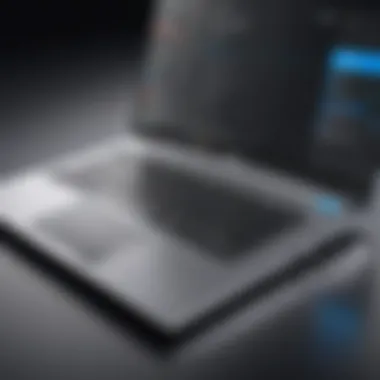

Intro
The realm of computer-aided design (CAD) demands precision and efficiency, making the choice of workstation laptops crucial for professionals in this field. CAD applications, known for their resource intensity, require machines that can handle demanding tasks without lag or interruption. The right CAD workstation laptop can significantly enhance productivity and streamline workflows. This guide aims to present a thorough evaluation of the essential specifications for CAD laptops, focusing on aspects such as performance metrics, usability, and the latest trends in technology.
In the following sections, we will explore performance metrics, emphasizing the significance of processing power, graphics capabilities, and memory. User experience will also be discussed, where we evaluate how interface design influences productivity. Additionally, insights into top models available on the market will provide clarity for IT professionals and tech enthusiasts. Finally, we will examine how future developments may reshape CAD technology and their implications for design work, allowing individuals to make informed choices in their equipment selection.
Understanding CAD Workstation Laptops
When delving into the world of computer-aided design (CAD), it becomes evident that the type of hardware one uses can significantly influence productivity and design capability. Understanding CAD workstation laptops is crucial for professionals who seek the best tools for their work. CAD workstation laptops are not merely portable computers; they are specialized devices tailored to handle intensive graphical and computational workloads. The importance of this section lies in grasping how these devices are engineered to meet the demands of architects, engineers, and designers.
Definition of CAD Workstations
CAD workstations are high-performance computers specifically created for the complex tasks associated with CAD software. Unlike standard laptops, which may function adequately for general computing, CAD workstations are equipped with advanced graphics capabilities, powerful processors, and ample memory. They facilitate high-resolution imaging, 3D modeling, and simulations effectively. The distinct definition of CAD workstations revolves around their unique specifications that enable professionals to work efficiently on intricate design projects.
Purpose of CAD Workstation Laptops
The purpose of CAD workstation laptops extends beyond basic computing needs. They are designed to handle specific tasks such as:
- 3D Modeling: The ability to visualize and manipulate 3D objects in real time requires significant processing power and graphic capabilities.
- Rendering: Many designs demand high-quality renderings to simulate potential outcomes. Laptops built for CAD applications can perform these tasks with precision and speed.
- Mobility: Unlike traditional desktops, CAD workstation laptops allow professionals to take their work on the go without sacrificing performance. This mobility is beneficial for students, freelancers, or professionals who meet clients in different locations.
In essence, CAD workstation laptops play a pivotal role in enhancing workflow efficiency, enabling creators to produce high-quality designs, and addressing the specific needs of the CAD community. As we progress further into the different specifications and features needed for CAD, the importance of understanding this unique category of laptops will become ever more apparent.
Key Specifications to Consider
When selecting a CAD workstation laptop, the specifications are vital. These elements determine how effective the laptop will be for complex design tasks. A thorough understanding of each specification can greatly impact productivity and project outcomes.
Processor Requirements
The processor is the heart of any CAD workstation laptop. It dictates how efficiently the machine can handle large models and calculations. A multi-core processor is generally preferred, as CAD applications benefit significantly from parallel processing. Intel Core i7 and i9, as well as AMD Ryzen 7 and 9, are commonly recommended for their robust performance.
In choosing the right processor, consider clock speed along with core count. While core count helps with multitasking and running numerous applications, high clock speeds boost the performance of single-threaded applications. This is crucial when working on detailed architectural designs or 3D modeling tasks where single-threaded performance may play a key role.
Graphics Card Importance
The graphics card is another critical component in CAD laptops. A high-quality GPU can result in smoother rendering and visualization of complex designs. Manufacturers such as NVIDIA and AMD offer GPUs specifically tailored for design work, like the NVIDIA Quadro and AMD Radeon Pro series. These cards provide enhanced performance for real-time rendering and advanced graphical tasks.
When selecting a laptop, check that it supports OpenGL and DirectX, which are essential for running most CAD software. The importance of GPU memory also cannot be understated; more memory helps to manage larger files and enhance overall responsiveness.
RAM and Storage Needs
RAM plays a significant role in the efficiency of CAD workflows. A minimum of 16GB is recommended for basic tasks. However, for more demanding projects, 32GB or even 64GB provides a better buffer for multitasking without slowing down. This is particularly important for larger projects that involve extensive file manipulation or rendering tasks.
Storage is equally vital. Solid State Drives (SSDs) are preferable due to their faster read-write speeds, which can dramatically reduce loading times for both software and larger design files. A combination of SSD for software and an additional larger HDD for storage could offer a good balance between speed and capacity.
Display Quality and Resolution
An effective workspace needs a good display. The quality of the display impacts not just visualization but also comfort during extended periods of use. Look for laptops with at least Full HD (1920 x 1080) resolution. Higher resolutions like 4K offer finer detail, which can be particularly helpful in visualizing intricate designs.
In addition to resolution, consider the color accuracy and brightness of the screen. Panels with IPS technology generally provide better color reproduction and wider viewing angles. This is a huge advantage in creative work, where accurate color representation is crucial in graphic design or product modeling.
"Choosing the right specifications ensures that your CAD workstation laptop meets the demands of your projects, improving efficiency and workflow."
Performance Factors in CAD Software
When selecting CAD workstation laptops, performance factors are among the most critical elements to consider. The efficiency of CAD software relies heavily on the hardware capabilities of the workstation. Different CAD applications have distinct performance demands. Thus, understanding these requirements is crucial for professionals aiming to optimize their productivity. A well-equipped laptop can significantly affect workflow, speed, and the overall user experience.
Benchmarking CAD Performance


Benchmarking is an essential method for understanding how a laptop will perform with specific CAD software. It involves running a series of standardized tests to assess various aspects of the system, including its speed and ability to handle complex tasks. Many tech publications and independent reviewers conduct these benchmarks. Common tests include rendering speed, simulation performance, and the efficiency of file handling.
Choosing a laptop with favorable benchmark statistics can assist in making informed decisions. Users can refer to resources like en.wikipedia.org for technical definitions related to benchmarking practices. Typically, high benchmark scores indicate that a laptop can handle demanding CAD applications effectively. Having reliable performance outcomes is key in ensuring a smooth operation when working on rigorous design projects.
Real-Time Rendering Capabilities
Real-time rendering is critical for many design professionals. It allows users to visualize and modify designs on the fly, providing immediate feedback. A laptop's graphics card plays a significant role in how effective this capability is. The better the graphics processing unit (GPU), the faster the rendering process. This is especially important in fields such as architecture, where time-sensitive decisions must be made during client presentations or project updates.
Additionally, laptops that support ray tracing technologies can produce highly realistic images that are crucial for interior designs and other visual projects. Therefore, when choosing CAD workstation laptops, consider models that have advanced GPUs designed for real-time rendering, as these will enhance the user experience and overall project outcomes.
Multi-Threading Applications
In the realm of CAD software, multi-threading is a significant feature. Many CAD applications are designed to take advantage of multiple processor cores. This means that a laptop with a higher number of cores can distribute tasks more effectively. For professionals working with complex 3D models or running simulations, this capability leads to enhanced performance and decreased lag times.
When purchasing a CAD workstation laptop, it's advisable to evaluate the specifications for multi-core processors. Look for laptops that boast processors like Intel’s Core i7 or i9 series or AMD's Ryzen 7 and 9. These processors typically deliver superior multi-threading capabilities that can improve the efficiency of various CAD tasks.
By focusing on these performance factors, users can ensure they select a workstation that is not only capable of handling current demands but also future-proof for evolving software requirements.
Top Brands and Models in CAD Workstation Laptops
Selecting a CAD workstation laptop requires careful consideration of various factors, including brand reputation and model specifications. Certain brands stand out in this sector, known for their reliability, performance, and support. When evaluating laptops for CAD applications, professionals must look beyond mere specifications. The integration of software, warranty services, and post-purchase support can significantly influence the overall experience. Here are key players in the market that have consistently delivered high-quality products for CAD users.
Lenovo ThinkPad P Series
The Lenovo ThinkPad P Series is widely recognized for its robust design and solid performance. It combines a powerful processor with exceptional graphics capabilities, making it suitable for demanding applications. Notable features include:
- High-end Graphics: These laptops often come equipped with NVIDIA Quadro graphics cards, providing necessary power for real-time rendering and complex simulations.
- Durability: ThinkPads are built to withstand various working environments. They usually pass rigorous military tests for durability, enhancing longevity.
- Versatile Display Options: With various display settings, including 4K options, designers can expect crisp visuals and accurate color reproduction.
Dell Precision Series
Dell’s Precision Series is another top contender in the CAD workstation laptop arena. Known for their reliability, these devices are aimed at professionals who demand performance and efficiency. Key characteristics include:
- Extensive Customization: Dell offers a wide array of configurable options, allowing users to tailor their machines based on specific software needs.
- Thermal Management: Precision laptops are engineered to maintain optimal temperatures even during intensive workloads, preventing thermal throttling.
- Robust Support: Dell provides substantial customer support and warranty programs, ensuring peace of mind for the users.
HP ZBook Series
The HP ZBook Series stands out for its innovative features tailored for creative professionals. It caters to a broad spectrum of design fields, from 3D rendering to software development. Important aspects include:
- Performance-Oriented: Equipped with powerful Intel processors and professional graphics, ZBook laptops handle large files effortlessly.
- User-Centric Design: Lightweight yet durable, these laptops offer portability without sacrificing performance, making them suitable for on-the-go work.
- Integrated Security Features: HP incorporates various security protocols in the ZBook Series, which is crucial for professionals handling sensitive data.
Microsoft Surface Book
While traditionally known as a versatile hybrid laptop, the Microsoft Surface Book has made its mark in the CAD workstation category. It provides a unique experience that combines portability and performance. Highlights are:
- High-resolution Touchscreen: Designers appreciate the high-PPI touchscreen that not only assists with precision but also enhances creativity through its interactive capabilities.
- Detachable Design: The ability to detach the screen allows flexibility in usage, whether for drafting with a stylus or performing CAD operations.
- Windows Optimization: Running a full version of Windows, it seamlessly integrates with popular CAD applications, ensuring smooth operation throughout tasks.
"Choosing the right brand can significantly impact your CAD workflow efficiency. Each of these brands offers unique advantages that cater to different needs and preferences."
In summary, these top brands present essential options for those venturing into CAD workstation laptops. Each model comes with distinct features designed to enhance user experience, productivity, and long-term functionality in the demanding field of computer-aided design.
Cost Considerations
Cost is a critical factor when selecting a CAD workstation laptop. The investment you make can significantly impact your work efficiency, productivity, and long-term success. Thus, understanding the financial aspects of these devices is essential for any professional in the field of computer-aided design.
When allocating budget for a CAD workstation laptop, it is crucial to consider various elements. Each component contributes to the performance of the laptop, which directly relates to the type of work you intend to carry out. Higher-spec models naturally come with a steeper price tag, but they often provide better performance for complex projects. This balance between performance and budget must be carefully navigated to ensure you do not overspend or underinvest.
Budgeting for a CAD Workstation Laptop
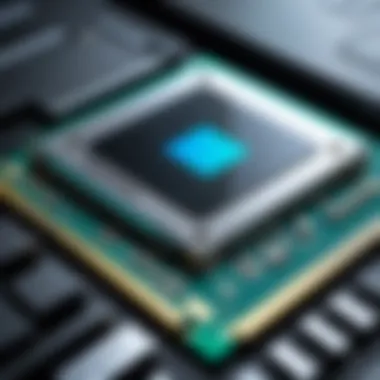

Establishing a clear budget is the first step when considering a CAD workstation laptop. Start by determining the scope of your projects and the applications you plan to use.
Here are some key points to consider during budgeting:
- Baseline Specifications: Research the minimum and recommended specifications for the CAD software you use. This includes the processor speed, RAM size, and graphics capabilities.
- Long-Term Needs: Think not only about your current requirements but also about future projects. Investing in a laptop that exceeds your immediate needs can extend its useful life.
- Included Software: Some laptops come with CAD applications pre-installed or bundled with licenses. This can offset initial costs, but be sure to assess whether the software meets your needs.
- Depreciation: Laptops, like any tech item, depreciate quickly. Factor this into your budget planning, and consider models that have good resale value.
Evaluating Return on Investment
Measuring the return on your investment in a CAD workstation laptop involves more than just looking at the purchase price. You need to assess how the laptop can enhance your workflow and productivity.
There are several factors to evaluate:
- Increased Efficiency: A high-performance laptop can reduce rendering times, which allows you to complete projects more quickly. This efficiency can lead directly to increased billable hours and greater project turnover.
- Quality of Work: Better graphics and processing capabilities enable you to work with more complex models and high-resolution renders. Enhanced output quality can attract higher-value clients.
- Longevity: Investing in a laptop with robust specifications can minimize the need for upgrades in the near term, ultimately saving money in the long run.
- Client Satisfaction: Delivering projects on time and with high quality can significantly improve client satisfaction and retention rates. This has lasting implications for business growth.
"Investing in the right tools is as important as the skills you bring to your work. Choose wisely."
When weighing these considerations, any tech enthusiast or IT professional must approach the purchase with a comprehensive perspective. Understanding both cost implications and long-term benefits can lead to better choices that align with your professional needs.
Future Trends in CAD Technology
The realm of computer-aided design (CAD) is continuously evolving. This section focuses on future trends that will significantly impact how professionals interact with CAD tools. Understanding these trends is essential for any user aiming to remain competitive in a rapidly changing technological landscape. Developers and designers alike must consider how advancements in artificial intelligence, cloud computing, and mobile applications will influence their workflows and efficiency.
AI and Machine Learning Integration
Artificial intelligence is becoming an integral part of CAD software. By implementing machine learning algorithms, these programs can better understand user behavior and preferences. This leads to more intelligent design suggestions and automation of repetitive tasks, enhancing productivity. For instance, AI can analyze vast datasets to identify the best design practices or even help in error detection. These enhancements allow users to focus more on creativity rather than getting bogged down by mundane tasks.
As AI continues to evolve, its application in CAD is expected to expand. Upcoming toolsets could predict project outcomes based on historical data, offering users scenario modeling to choose the best design path. The smooth integration of AI into workflows is something professionals should keep an eye on, as it promises to redefine the limits of design capabilities.
Exploration of Cloud Computing
Cloud computing has made significant strides in recent years, impacting various sectors, including CAD. By allowing designers to access their projects from anywhere, cloud-based solutions enhance collaboration and flexibility. Team members can work on the same projects in real-time, regardless of geographical boundaries. This is particularly advantageous in a world where remote work is becoming the norm.
Moreover, utilizing cloud resources means reduced dependence on local hardware. Several CAD firms now offer subscription-based models, promoting cost-effectiveness. This structure allows smaller firms to access high-powered tools without excessive upfront hardware costs. As the industry progresses, further developments in cloud security and speed will likely bolster user confidence in transitioning to cloud-based CAD solutions.
Development of Mobile CAD Applications
The rise of mobile computing is also redefining CAD. New applications are being designed for tablets and smartphones, allowing designers to work on the go. This flexibility is invaluable for professionals who need to make quick adjustments or presentations without being tied to a workstation. For example, applications like Autodesk's AutoCAD mobile app provide essential drafting capabilities, bringing CAD into more accessible formats.
With mobile CAD applications becoming more sophisticated, future developments might include enhanced rendering capabilities and offline-mode functionalities. It is crucial for users to stay updated on emerging mobile solutions, as the ability to design anywhere can significantly impact project timelines and productivity.
Collaboration, accessibility, and AI-driven efficiency will shape the future of CAD technology and influence how designs are created and shared.
As these trends unfold, it is vital for CAD professionals to adapt and leverage these changes. By staying abreast of advancements, users can optimize their workflows and remain at the forefront of the industry.
Best Practices for CAD Workstation Maintenance
Maintaining a CAD workstation laptop is vital for ensuring optimal performance and longevity of your device. As CAD applications can be demanding in terms of hardware and software resources, neglecting proper maintenance could lead to reduced efficiency, crashes, or even data loss. This section will outline effective practices that can enhance your laptop's capabilities and ensure it serves your needs in design tasks proficiently.
Regular Software Updates
Regularly updating software is a crucial aspect of maintenance that many users often overlook. Software developers frequently issue updates to improve functionality, optimize performance, and address security vulnerabilities. Keeping your CAD applications, operating system, and drivers current is essential.
Here are some benefits that come with regular software updates:
- Bug Fixes: Updates can resolve issues that may have caused your CAD software to act unpredictably.
- Performance Improvements: Optimized software can lead to smoother operations when handling complex design tasks.
- New Features: You gain access to additional functionalities that can enhance productivity and creativity.
- Security Enhancements: By updating regularly, your workstation becomes less vulnerable to threats.
Scheduling automatic updates or setting reminders can help ensure that your software is always current. Consider using tools like Windows Update or software management solutions to streamline the process.


Hardware Upgrades
As CAD software evolves, so do its system requirements. At times, your workstation may not be able to handle demanding tasks adequately due to inadequate hardware. This is where hardware upgrades come into play. Enhancing hardware components can significantly boost your workstation’s performance.
Common upgrades to consider include:
- RAM: Increasing RAM allows for better multitasking and smoother handling of large files.
- SSD: Upgrading from an HDD to an SSD can drastically improve load times, making the workflow more efficient.
- Graphics Card: A higher-quality graphics card can improve rendering times and graphical outputs, allowing for better design accuracy.
Before proceeding with an upgrade, evaluate your current system specifications against the requirements of the CAD applications you use. This ensures you make informed decisions for your hardware enhancements.
Data Backup Strategies
Data security is paramount for any professional working with CAD designs. Losing project files can be detrimental both financially and creatively. Establishing a robust data backup strategy should be non-negotiable.
Consider these approaches for effective data backup:
- Cloud Storage: Services like Google Drive or Dropbox offer convenient options for storing files off-site, allowing access from any location.
- External Hard Drives: Regularly backing up data to an external hard drive can provide an additional layer of security.
- Automated Backup Solutions: Use software that can automatically back up your data at scheduled intervals to ensure nothing is lost unexpectedly.
Developing a habit of regular backups provides peace of mind and protects against data loss due to hardware failures or accidental deletions.
By adhering to these best practices, CAD workstation laptop users can ensure their devices remain efficient and reliable for all design needs. Regular software updates, thoughtful hardware upgrades, and robust data backup strategies are fundamental in maintaining the performance and integrity of your workstation.
Customer Support and Warranty Considerations
When investing in a CAD workstation laptop, understanding customer support and warranty considerations is essential. This aspect can significantly influence your overall experience with the product. A high-quality laptop can fail due to numerous factors not always related to user error, making solid customer service and a reliable warranty a must.
Understanding Warranties
Warranties serve as a promise from the manufacturer regarding the product's durability and reliability. Typically, there are two types of warranties to assess: limited and extended.
- Limited warranty: This covers specific components for a predetermined period. Usually, this covers parts like the processor and graphics card for one to three years.
- Extended warranty: Users may consider this additional protection, which often covers repairs beyond the original warranty period. Users must weigh the extra cost of an extended warranty against the probable risks.
Before purchasing a laptop, check.
- What components are covered
- The length of the warranty
- Any exclusions or conditions that might apply
Ultimately, a comprehensive warranty not only addresses issues but also indicates the confidence the manufacturer has in their products.
Accessing Customer Support Services
Customer support is a critical factor in the ownership experience. When issues arise, having easy access to knowledgeable support can minimize downtime and frustration. Here are some vital elements to consider:
- Availability: Determine if support is available 24/7. Some brands offer extended hours to accommodate global users.
- Support channels: Check the options available for getting help. Brands may provide phone support, live chat, and email options. The more channels available, the easier it is to get assistance.
- Technical expertise: Some support teams are better trained than others, leading to faster, more accurate resolutions.
- User reviews: Look at reviews regarding customer service experiences. These can provide insight into reliability and responsiveness.
A responsive and effective customer support service adds value to the purchase, ensuring that users can focus on their work without undue concern for potential issues.
"A strong warranty can provide peace of mind, knowing that the investment is protected against unexpected failures."
Ending
The conclusion serves as a critical segment in this exploration of CAD workstation laptops. It encapsulates the salient aspects outlined throughout the guide and ties together the various elements that have been discussed. Recognizing the importance of high-performing CAD laptops is essential for any professional engaged in design and engineering tasks. A suitable device not only enhances productivity but also supports an efficient workflow, ensuring that users can tackle complex design projects without technical interruptions.
Summary of Key Points
In this article, we have examined several crucial factors regarding CAD workstation laptops:
- Key Specifications: The necessity of powerful processors, advanced graphics cards, adequate RAM, and high-quality displays was highlighted as fundamental for optimal performance.
- Performance Factors: We analyzed how benchmarking and real-time rendering capabilities impact productivity in CAD applications. Additionally, multi-threading applications play a vital role in execution speed and efficiency.
- Brands and Models: Notable brands such as Lenovo ThinkPad P Series, Dell Precision Series, and HP ZBook Series were considered for their reliability and top-tier specifications.
- Cost and Future Trends: Cost considerations were factored into the decision-making process, alongside an overview of advancements in AI, cloud computing, and mobile CAD application development.
Summarizing these points reinforces the imperative for professionals in the design field to choose a CAD workstation laptop that aligns with their specific requirements.
Final Recommendations
When selecting a CAD workstation laptop, it is recommended to:
- Assess Your Needs: Understand the specific software and hardware requirements based on the type of CAD work you will be performing.
- Invest in Quality: Opt for recognized models that offer comprehensive support and warranty services. Examples include the latest models from Dell or HP, which have proven their merit in professional environments.
- Stay Updated: Regularly update software and hardware as advancements may significantly impact performance.
- Evaluate Cost vs. Benefit: Strive for a balance between budget constraints and the necessity of high-performance specifications to avoid costly underperformance in future projects.



