A Comprehensive Guide to Buying a Refurbished MacBook Pro


Intro
In today’s fast-paced digital world, keeping up with technology can be quite a challenge. The MacBook Pro has become a benchmark for performance and style among laptops. However, purchasing a new one might not be the only option worth considering. Refurbished models present a viable alternative, often striking the right balance between cost and quality. As more professionals and tech enthusiasts explore this route, understanding what comes with a refurbished MacBook Pro becomes essential.
The focus here is on evaluating various aspects that play into this decision. From performance metrics to usability, each component weighs into the overall value of a refurbished device. Let's dive deeper into the world of refurbished MacBooks and arm ourselves with the necessary insights before taking the plunge into a purchase.
"In the realm of technology, knowledge is not just power; it’s the key to making informed decisions."
Performance Metrics
When it comes to assessing a refurbished MacBook Pro, performance metrics are at the forefront of your analysis. Before making a decision, one must look at crucial elements, such as benchmarking results and the general speed and responsiveness of the device. These factors significantly influence the user experience.
Benchmarking Results
Benchmark tests provide a standardized way to gauge how well a laptop performs against others in the same category. Tools such as Geekbench and Cinebench allow you to evaluate scores in CPU and GPU performance, respectively.
Understanding where the refurbished MacBook stands in comparison to its new counterpart can be eye-opening. Often, refurbishing partners may test the machines rigorously before offering them for resale, which can yield performance results close to those of a brand-new model. A well-maintained device will often shine relative to its age, particularly in typical workloads.
Speed and Responsiveness
Users expect their Macs to be responsive—whether it’s for browsing multiple tabs, editing videos, or running intensive applications. Generally, a refurbished MacBook Pro equipped with an SSD will deliver much quicker load times and application launches than a traditional hard drive system. It's interesting to note how many refurbished models often come with hardware upgrades since previous owners frequently opt for upgrades before reselling.
Investing around 40 to 50% less than the retail price for a nearly identical product can sound appealing. Yet, it’s crucial to check each device's specs to ensure they meet your demands.
Usability and User Experience
Another layer in the evaluation process involves usability and user experience. Recognizing how easy it is to set up a refurbished Mac and its interface design contributes to a more satisfying user journey.
Ease of Installation and Setup
Generally speaking, the initial installation process of a refurbished MacBook Pro resembles what you would encounter with a new device. Most manufacturers wipe the device clean before reselling, allowing for a fresh start. However, potential buyers should consider whether the version of macOS installed meets their needs.
Sometimes, older models might not support the latest software updates. This can impact usability, especially if you depend on specific applications. The original packaging, manuals, and accessories play a role too��—pieces often lost can contribute to whether an installation feels polished or disjointed.
Interface Design and Navigation
Apple is known for its user-friendly interface, which extends across its product line. A refurbished MacBook Pro maintains this legacy, offering an intuitive navigation experience, often reinforced by features like trackpad gestures and seamless integration with other Apple devices. Tech enthusiasts value these design aspects because they improve workflow and reduce frustration.
Ultimately, examining the usability and interface will help you determine how the refurbished model fits into your daily routine. A good interface can make or break your interaction with technology, more so with a laptop that you use regularly.
By understanding these key metrics and usability factors, IT professionals and tech enthusiasts can make an informed choice about purchasing a refurbished MacBook Pro, thus maximizing their value in an ever-evolving tech landscape.
Understanding Refurbished Products
When it comes to buying a device like a MacBook Pro, many folks stumble upon the term "refurbished." Understanding refurbished products is crucial in making informed decisions, ensuring you don't throw your hard-earned money down the drain. A refurbished product often means that you’re stepping into an option that has been pre-owned but has undergone scrutiny, repairs, or a rigorous inspection to ensure that it offers quality close to or sometimes even surpassing brand new ones.
Definition of Refurbished MacBook Pro
A refurbished MacBook Pro is essentially a device that has been returned to the manufacturer or an authorized refurbisher for reasons ranging from minor defects to end-user returns. After assessment, these devices undergo repairs, cleaning, and comprehensive testing before they are put back on the market. Although they are not new, they often come with a clean bill of health, meaning they can function just like a brand-new device. It's vital to note that while refurbished devices might show some signs of prior use, this doesn’t necessarily detract from their functionality or value.
Common Sources of Refurbishment
Refurbished MacBook Pros can come from various sources, each with its own reliability levels:
- Apple's Certified Refurbished Program: Here, you'll find devices that have been refurbished by Apple itself. These come with a warranty, meticulous inspections, and a good reputation for quality.
- Third-Party Retailers: Stores like Best Buy may offer refurbished options as well, often at competitive prices. However, it’s essential to check their refurbishing process and warranty details before committing.
- Resellers and Marketplaces: Including sites like Amazon and eBay, these platforms can offer refurbished units, but they also present higher risks. The condition of the products varies dramatically, so additional scrutiny is needed.
"Knowledge is power when you're diving into the refurbished market. Missteps can be costly, so knowing your sources is key."
The Refurbishment Process Explained
The refurbishment process is quite thorough and aims to restore a device to a good working state. Here’s how it typically unfolds:
- Assessment: The device is evaluated to determine its condition. Is there damage? What repairs do it need?
- Repair: Any damages or malfunctions are fixed. This can include replacing defective hardware, upgrading components, or clearing out old data.
- Testing: Once repairs are made, the device undergoes extensive testing to verify that everything functions properly. This includes checking performance, battery health, connectivity, and more.
- Cleaning: A thorough cleaning process is essential. A refurbished MacBook should look clean and presentable, with any signs of previous wear minimized.
- Certification and Warranty: Finally, if the device passes all the checks, it may receive a certification label indicating its refurbished status and often comes with a limited warranty to assure buyers of its reliability.
By understanding refurbished products and the processes behind them, buyers position themselves to make wise purchasing choices that align with their needs and budget.
Benefits of Purchasing a Refurbished MacBook Pro
When it comes to investing in technology, especially high-end devices like the MacBook Pro, the decisions can be daunting. Among the alternatives available, purchasing a refurbished model strikes a compelling balance. This section elaborates on the notable benefits that come with choosing a refurbished MacBook Pro, helping you to grasp its financial viability, environmental impact, and the unexpected opportunities it might present.
Cost-Effectiveness Compared to New Models
The financial advantages of buying a refurbished MacBook Pro are hard to ignore. Generally speaking, refurbished models offer substantial savings—often ranging from 15% to 30% off the price of a brand new device. For someone who is keen to get the most bang for their buck, this option can be a game changer. Consider, for instance, the price difference between a top-of-the-line refurbished MacBook Pro and its new counterpart. Opting for a refurbished device can free up funds, allowing you to allocate that money to accessories or additional software.
Additionally, a refurbished MacBook may come equipped with hardware that would be beyond reach if buying brand new. This cost-effectiveness makes it an enticing option for small business owners, students, or anyone who relies heavily on their equipment but must stick to a budget.
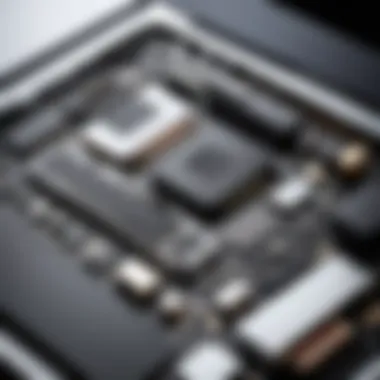

"Buying refurbished is like having your cake and eating it too—high quality without breaking the bank!"
Environmental Considerations
In an age where sustainability is becoming increasingly crucial, opting for a refurbished device aligns well with eco-friendly principles. By choosing a refurbished MacBook Pro, you contribute to reducing electronic waste, a significant issue in today’s fast-paced technological environment. Each refurbished device represents one less new product that needs to be manufactured, thus conserving natural resources and minimizing carbon footprints.
Moreover, many refurbished products are put through rigorous testing and repairs to ensure they are up to par, further extending their life and usability. This conscious choice echoes a growing trend where consumers are increasingly aware of their environmental impact. Being mindful doesn't just stop at the purchase; it can also inspire others within your circle.
Access to Higher Specifications within Budget
Buying a refurbished MacBook Pro can sometimes grant you access to models equipped with higher specifications than you would typically afford when diving into the brand-new market. Top-tier models with advanced processors, larger RAM, or expanded storage capabilities are often sold at a fraction of their original price when refurbished.
Let’s say you come across a refurbished MacBook Pro with an M1 chip at a price that is markedly lower than a new entry-level model. Not only does this elevate your performance expectations, but it can also significantly enhance your productivity—especially if you run resource-intensive applications like graphic design software or video editors. By smartly navigating the refurbished market, it seems viable to secure a powerful machine without cutting corners on performance.
When making your purchasing decisions, remember: it's not merely about the price tag. The inherent value lies within the specifications that make a computer fit your specific needs. Thus, engaging with refurbished models can be a savvy move for anyone looking to upgrade their tech arsenal within reasonable budget constraints.
Potential Drawbacks of Refurbished Devices
Evaluating the potential drawbacks of refurbished devices is crucial for any informed purchases. While these products may seem like a bargain, there are unique concerns that warrant serious consideration. This section will address some key drawbacks, namely the risk of prior damage or wear, shorter warranty periods, and limited availability of specific models. Understanding these elements is essential for anyone looking to get a refurbished MacBook Pro, ensuring that the decision aligns with their objectives and expectations.
Risk of Prior Damage or Wear
One of the primary concerns when buying a refurbished MacBook Pro is the risk associated with prior damage or wear. While retailers often assure buyers that devices have undergone thorough inspections, instances of hidden issues can't be entirely dismissed. For example, a device might appear pristine on the surface but might have internal component failures that aren't immediately evident during a short inspection.
To mitigate this risk, it's advisable to look for sellers that offer detailed refurbishment reports. These should include information on what repairs or updates were conducted, alongside the testing protocols they utilize. The more transparency the seller provides, the better the odds of making a safe purchase.
Furthermore, some buyers occasionally overlook the possibility of user damage, like water exposure or accidental drops, especially when purchasing from less regulated sources. In the tech world, an ounce of prevention is worth a pound of cure. Conducting a meticulous check when receiving the device can prevent a whole heap of trouble down the line.
Shorter Warranty Periods
When it comes to warranties, refurbished devices often offer limited coverage compared to their brand-new counterparts. Typically, new MacBooks come with a standard one-year warranty, providing peace of mind for the buyers. In contrast, refurbished models might carry warranties that are significantly shorter, sometimes as little as 90 days.
This shortfall can be concerning, especially for equipment that might need servicing after the fact. The warranty terms should be weighed alongside the expected lifespan of the device. For example, a MacBook Pro is often expected to last for several years, so a mere three-month coverage can feel inadequate.
It's worth considering:
- Always check the warranty specifics. Some refurbishers offer extended warranties for an additional cost, which can be worth the investment for those intending to use the laptop for demanding applications.
- Look into the seller’s return policy. This can serve as a fallback should any issues arise shortly after purchase.
Limited Availability of Specific Models
Another drawback is the limited availability of specific MacBook Pro models. Unlike new purchases, where one can select the latest release or customize specifications, refurbished stock often comes in runs that might not include the exact model or configuration desired. This limitation can be frustrating for tech enthusiasts or professionals who have specific needs, such as requiring a certain RAM size or storage capacity.
Before diving into a purchase, consider these points:
- Do your research. Familiarize yourself with the running stock of the retailer. Many have their inventory replenished periodically, but it may require some time.
- Settle for alternatives. If a specific model is unattainable, think about last-gen alternatives that might still meet performance needs at a better price point.
The refurbished market is a dance of supply and demand. Knowing what’s available saves you from the heartache of desire unmet.
In summary, while the refurbished market offers attractive deals, being aware of the risks is crucial. By understanding the potential drawbacks, buyers can made smart, informed decisions.
Evaluating Performance Criteria
When it comes to purchasing a refurbished MacBook Pro, understanding performance criteria is crucial. It helps you determine whether the device meets your specific needs or not. You want to get the best bang for your buck, and that involves looking closely at the core components that dictate how well the machine will function in the long run. Whether you are an IT professional or a tech enthusiast, you’re surely keen on making a strategic choice that will serve you well.
Evaluating performance is not just about the speed you can get from the machine; it’s about reliability and efficiency in your daily tasks. This section unfolds the key specifications necessary for making an informed choice, providing the framework to assess refurbished models against your expectations.
Key Specifications to Consider
Processor and RAM
The heart of any computer is its processor, and for a refurbished MacBook Pro, this element can significantly influence both speed and multitasking capabilities. The processors used in these models often vary from generation to generation. A more recent chip will generally provide more efficiency. For instance, many refurbished units come sporting Intel's Core i5 or i7, which are noteworthy for computing power.
Key Characteristics: A standout feature of these processors is their hyper-threading capabilities, allowing multiple threads to run simultaneously. This means that tasks get done quicker and smoother, especially when running resource-heavy applications.
Advantages: The RAM complements the processor in a big way. A model with 16GB of RAM, for instance, can handle multiple applications without breaking a sweat. This is beneficial for tasks ranging from programming to graphic design, where having more memory can mean the difference between lag and seamless performance.
Storage Options
Storage is another cornerstone of evaluating a refurbished MacBook Pro. Everything from the operating system to your files spends its time on the storage drive. You'll find that many refurbished models offer SSDs (Solid State Drives) over traditional HDDs (Hard Disk Drives).
Key Characteristics: SSDs are faster, more durable, and have no moving parts compared to HDDs. This leads to quicker boot times and instant access to files.
Unique Feature: Some SSDs include technology like TRIM, which helps in optimizing performance by effectively managing data storage. This feature essentially means your laptop will run better for longer. While SSDs may be pricier than their HDD counterparts, the investment pays off in speed and reliability in the long run.
Display Quality


Display matters mightily, especially if you are using your MacBook Pro for design or video editing. The Retina display in newer models is particularly valuable as it provides crisp graphics and vibrant colors. However, refurbished models may vary in display specifications, so it's prudent to check this carefully.
Key Characteristics: High resolution and color accuracy are critical. Look for models that boast a resolution of at least 2560 x 1600 to ensure that colors look as intended and visuals are scaled nicely.
Advantages: If you’re doing creative work, having a good display can decrease eye strain and boost productivity. Certain refurbished units also feature True Tone technology, adapting the display to the ambient lighting of your workspace, enhancing your viewing experience.
Performance Comparison with New Models
When placing refurbished models side-by-side with their new counterparts, it becomes necessary to contextualize the differences. Most refurbished units will not quite match up in terms of the latest technology—however, it isn't uncommon to find refurbished MacBook Pros that hold their ground very well against newer models, especially if they are only a year or two old.
In many cases, you might find that the performance gap isn’t as significant, especially for non-heavy usage scenarios. It’s worth noting that while the latest models boast better hardware, the refurbished options can still deliver considerable power without burning a hole in your pocket.
Understanding Benchmark Scores
Benchmark scores serve as the gold standard for evaluating a machine's performance. These scores provide numerical data about how well a system performs under various tests, making it easier for you to compare different models, including refurbished ones, reliably.
These tests can range from processing power, graphics capabilities, to multitasking performance. Knowing how to interpret these scores can lead you toward understanding just how your potential investment stands up to both similar refurbished items and new models. Make sure you look for comprehensive reviews to find benchmark scores that are conducted under consistent conditions, giving you the most accurate picture possible.
Warranty and Support Considerations
When contemplating the purchase of a refurbished MacBook Pro, warranty and support considerations stand out as fundamental pillars for a sound decision. As these devices come with a history—sometimes a mysterious one, it's critical to understand the guarantees that back them. While the price tag of a refurbished model might offer some delightful savings, ensuring that you have a safety net through warranties can save you both headaches and dollars in the long run.
Having a clear grasp of what kind of warranty you are getting, the reputation of the seller, and the robustness of customer support services can shape how satisfied you'll be with your refurbished MacBook experience.
Types of Warranties Offered
Different sellers tend to provide various types of warranties for refurbished items. Generally, you can categorize these warranties into a few distinct types:
- Manufacturer's Warranty: Some refurbished MacBook Pros come with the original manufacturer's warranty, which can last anywhere from six months to a year or even longer. This is the most desirable situation as it often covers defects and faults much like a new device would.
- Limited Warranty: Many resellers offer limited warranties, which might cover only specific components like the battery or display. This means that while most parts are covered, others aren't, and the restrictions can sometimes be broad. It's essential to read the fine print.
- Refurbished Warranty: Retailers often provide a specific warranty for refurbished items. They may offer different durations depending on their refurbishment process and can vary widely. Understand what's included and what's not.
- Return Policy: While not a warranty per se, a generous return policy can act as a safety net, allowing you to return the product if it fails to meet your expectations. This can often give buyers peace of mind.
Determining which warranty applies to your potential purchase is crucial. It might save you a lot of trouble down the line.
Evaluating Seller Reputation
Before clicking on that ‘Buy Now’ button, it’s crucial to carry out your due diligence on the seller. A seller’s reputation can reveal a great deal about the quality of the refurbished products they're providing.
- Feedback and Reviews: Platforms like Reddit and Facebook can be a treasure trove of real customer experiences. Check for comments about the seller. Look beyond the shiny reviews often displayed on a website. Negative feedback can provide insights into potential problems we often overlook.
- Return Rate and Complaints: If many customers are unhappy or have returned devices, it's worth taking that into serious consideration. A high return rate might indicate persistent issues with the refurbished items.
- Certification: Sellers with certification from Apple or other reputable organizations often provide more reliable products. Having a certified refurbishment can speak volumes about the care and standards upheld during the refurbishment process.
Customer Support Services Available
You’ve done your homework on warranties and the seller's reputation, but what does customer support look like? This might come into play not just during the initial purchase but even months down the line when you might need assistance.
- Availability: Is the support team easily reachable? Ensure that they offer various channels for assistance, like phone, email, or live chat. A seller who is hard to contact may not be very helpful when you need them.
- Response Time: An often overlooked aspect, response time can indicate how much priority your concerns will be given. If several customers mention waiting weeks for assistance, it could signal trouble later.
- Quality of Support: Positive interactions with customer service can make you feel reassured about your purchase. Look for reviews that mention helpful, knowledgeable, and courteous staff. This makes a world of difference, especially for tech products.
"When buying refurbished, remember: a warranty is only as good as the support behind it."
Ultimately, considering these warranty and support aspects not only helps safeguard your investment but also enhances the overall experience of owning a refurbished MacBook Pro. You'll be able to use your device with confidence, knowing you have backup in case things don’t go as planned.
Assessing Your Usage Needs
When considering the purchase of a refurbished MacBook Pro, understanding your usage needs is crucial. After all, this investment should serve your specific requirements rather than leaving you with a device that doesn’t quite cut it. Let’s delve into why identifying these needs matters and the way they shape your decision-making process.
Identifying Your Primary Use Cases
Before delving into the world of refurbished MacBook Pros, take a second to think about how you plan to use it. Are you a graphic designer who needs a machine that can handle heavy software like Adobe Creative Cloud? Or maybe you’re just looking for something to type up reports and browse the internet? Identifying your primary use cases will not only help you find the right specifications but can save you money in the long run.
For instance, a MacBook Pro with more RAM and a better processor will provide a smoother performance for intensive tasks. Conversely, a more modest configuration might suffice for everyday tasks or light usage.
Here are some considerations:
- Professional Use: Video editing, programming, graphic design. Opt for higher specs.
- Casual Use: Streaming movies, light browsing, basic documentation. Lower specs might work just fine.
Long-Term vs Short-Term Usage
Next, it’s important to gauge whether your needs are more long-term or short-term. If you plan to use the MacBook Pro for several years, investing in a higher-end refurbished model will likely pay off.
On the flip side, if you see this as a temporary solution—for instance, during a transition to a new job or while preparing for a big project—you might consider a model that’s more budget-friendly.
One aspect to ponder is:
- Depreciation: Tech tends to lose value quickly. A higher-end model may hold its worth better over time if you're thinking of reselling later on.
Compatibility with Software Requirements
Software compatibility is another pillar in assessing your usage needs. Be aware of the applications you plan on using with your MacBook Pro. Most users know that graphic design software, for example, can be demanding on system resources.


To avoid future headaches, verify that the installed macOS version supports the latest software updates and applications you intend to utilize. Here are some pointers:
- Ensure that your purchase supports the necessary OS version for the software you rely on.
- Consider future needs. If you expect to use more resource-intensive applications down the line, plan ahead.
"Choosing the right refurbished MacBook Pro is the difference between a smooth workflow and a constant battle with lag and crashes."
By assessing your usage needs, you're setting the groundwork for a sound purchasing decision. This process isn't just about finding a machine that fits your budget, but also making sure it aligns with your lifestyle and professional aspirations.
Deciding Where to Purchase
When it comes to getting a refurbished MacBook Pro, the point of sale can make all the difference. It’s not just about price but also about reliability, warranty, and overall value. The source of your purchase can affect everything from customer support to the authenticity of the device. Therefore, carefully weighing your options is crucial.
Authorized Retailers vs Resellers
Authorized retailers - these are stores or websites that have a direct relationship with Apple or certified partners. Purchasing through such avenues often comes bundled with a comprehensive warranty and the peace of mind that comes from knowing the product has gone through official refurbishment processes.
In contrast, resellers can vary widely in terms of quality and reliability. Some have a solid reputation, while others may cut corners. Here are some pros and cons:
- Authorized Retailers:
- Resellers:
- Pros:
- Cons:
- High assurance of product quality.
- Strong customer support and warranty options.
- Easier to verify the device's history.
- Slightly higher prices compared to some resellers.
- Pros:
- Cons:
- Often discounted prices.
- Variety of models and specs may be available.
- Warranty and support can be sketchy.
- Difficult to ascertain the refurbishment quality.
Ultimately, if you prefer assurance and reliability over price, going with an authorized retailer is the safest bet.
Online Marketplaces Considerations
The rise of online marketplaces brings an exciting but also daunting way to find refurbished MacBook Pros. Websites like eBay, Amazon, and Craigslist offer a plethora of choices but come with their own sets of challenges.
- Pricing Variability: Prices can fluctuate widely, and while bargains are abundant, you need to be careful not to fall into traps either phishing scams or low-quality devices.
- Seller Ratings: Always check user reviews and ratings. A 100% rating on a platform doesn’t automatically assure quality; examine feedback for a more nuanced view of the seller’s reliability.
- Return Policies: Know the return policies and warranty offerings for these purchases. Not all sellers provide good terms, making it vital to do thorough research before clicking that "buy" button.
Physical Store Advantages
There’s something to be said for seeing the product in person. Buying in a physical store may not be as convenient as online shopping, but it comes with tangible benefits:
- Hands-on Assessment: You can check for scratches, keyboard responsiveness, and other physical attributes that might not be visible online.
- Immediate Support: Walking into a store means you can get immediate assistance or ask questions before finalizing your purchase.
- Building Trust: Engaging with a staff member can often provide insights and recommendations that can’t be found online.
In a tech landscape that continually evolves, the where of your purchase is vital. Taking time to assess your options leads to a more informed decision that aligns with your needs and expectations.
Final Evaluations and Recommendations
When it comes to investing in a refurbished MacBook Pro, the final evaluations and recommendations serve as the compass guiding potential buyers through the myriad options available. This section crystallizes the key takeaways from everything discussed previously, ensuring that readers can navigate their decision-making process with clarity. Here, we delve into the importance of comparing models, understanding warranty conditions, and ultimately making a well-informed decision that stands the test of time.
Ranking Refurbished MacBook Pros
To rank refurbished MacBook Pros effectively, it’s essential to weigh various factors such as model performance, specifications, and condition of the device. Begin by assessing the year of manufacture, which can affect both performance and compatibility with the latest software updates. Older models often tug on nostalgia's heartstrings but might struggle with demanding tasks, while newer models shine in high-performance scenarios.
When evaluating these laptops, consider compiling a list that highlights the following:
- Processor Quality – Is it a dual-core, quad-core or something more advanced?
- Memory Depth – Amount of RAM can heavily influence multitasking capabilities.
- Storage Type – SSDs generally outperform traditional HDDs both in speed and reliability.
By systematically ranking these attributes, buyers can create a shortlist of models that meet their performance standards while adhering to budget constraints.
Comparative Analysis with New Models
Performing a comparative analysis with new models is another critical step in the purchasing journey. While new Macs might dazzle with their specs and fresh-out-of-the-box feel, refurbished options can often provide similar capabilities at a fraction of the price.
Here are essential aspects to consider during comparison:
- Price Points: Refurbished MacBook Pros can save you a chunk of change, often up to 30% less than their new counterparts.
- Functionality: Many refurbished devices have received upgrades during their refurbishment, meaning you might snag better specs than a new entry-level model.
- Features: Evaluate whether any features exclusive to newer models align with your needs. If you don’t require the latest, refurbished devices hold significant merit.
In many scenarios, opting for a refurbished model could yield superior value without the emotional remorse that comes with premium pricing.
Making the Informed Purchase Decision
Finally, making an informed purchase decision entails synthesizing all gathered data, personal preferences, and long-term satisfaction. Here are key considerations before committing to your purchase:
- Usage Needs: Reflect on how you plan to use your MacBook Pro. Graphic design, coding, or casual browsing? Each use case demands different specs.
- Budget Constraints: Define a clear budget and stick to it. Remember, just because it’s refurbished doesn’t mean you should accept an inflated price.
- Warranty and Aftermarket Support: Last but not least, investigate the warranty details. Strong warranty support can be the lifeline you need as a safety net for potential mishaps.
Ultimately, every buyer must align their objectives with their financial limitations. By remaining vigilant and informed, tech enthusiasts and IT professionals alike can avoid a buyer’s remorse and make decisions that genuinely fit their needs.
"Informed decisions mark the line between regret and satisfaction," an ethos worth remembering in the realm of tech purchasing.



