Essential Guide to Buying a Modem and Router


Intro
When it comes to staying connected in today's digital age, understanding how to choose the right modem and router is essential for both personal and professional settings. This guide is designed specifically for IT professionals and tech enthusiasts, aiming to simplify the often-overwhelming process of selecting these critical pieces of equipment. With a myriad of options available on the market, the key is not only knowing what to look for, but also understanding how to balance technical specifications with everyday usability.
Beyond just seemingly dry specifications, there’s a rich tapestry of performance metrics that can significantly influence the user experience. Whether you're streaming high-definition videos, gaming online, or engaging in remote work, the right modem and router can make all the difference.
By dissecting the complexities of modem and router selection, this guide will illuminate critical factors such as performance metrics, usability, and user experience. Also, we will provide you with tangible examples that illustrate how to differentiate among various models.
Let’s dive right in, starting with performance metrics, which often serve as the cornerstone of any selection process.
Understanding the Basics of Modems and Routers
When it comes to establishing a reliable internet connection, grasping the difference between modems and routers is crucial. These two devices play pivotal roles in facilitating seamless communication between your devices and the internet. Without understanding their functions, selecting the right equipment could feel like navigating a ship through fog with no compass.
Defining Modems
A modem, short for modulator-demodulator, serves as the primary device that translates signals from your internet service provider (ISP) into data that your computer can understand. It essentially acts as a bridge between the internet and your home network.
To elaborate further, let’s consider the two main types of modems:
- Cable Modems: These connect via coaxial cables from your cable provider, offering high-speed access, suitable for homes demanding substantial bandwidth.
- DSL Modems: Utilizing telephone lines, these provide steady but sometimes slower speeds, widely available in more rural areas.
Selecting the right modem hinges on the type of internet service you subscribe to. Not all modems are created equal; some are optimized for specific ISPs. Therefore, one must check for compatibility to ensure that the modem works with the network, thereby avoiding potential connectivity issues down the line.
Defining Routers
While the modem connects to the ISP, a router takes it a step further by enabling multiple devices to access the internet simultaneously. Think of the router as the traffic cop of your home network, ensuring data flows smoothly to various devices, whether it's your laptop, smartphone, or smart fridge.
Routers come in two fundamental types:
- Wired Routers: These require physical cables for connections, typically ethernet cords. They offer solid performance and security, ideal for larger setups requiring consistent high-speed connections.
- Wireless Routers: Providing the convenience of Wi-Fi, they allow devices to connect without cables but can experience interference from walls or other electronic devices.
When choosing routers, key features like dual-band capabilities and security options should be evaluated. A dual-band router can transmit on both the 2.4 GHz and 5 GHz bands, allowing for flexible connectivity options based on usage requirements.
"Remember, a modem brings the internet to your doorstep, and the router shares that connection within your home. Both are integral pieces of the connectivity puzzle that must be selected wisely."
Understanding these foundational elements not only assists in making informed decisions but ensures that the equipment chosen aligns with specific internet usage needs. With this grasp of what modems and routers do, one can confidently move forward in selecting devices that enhance their household or workplace connectivity.
The Importance of Choosing the Right Equipment
When it comes to creating a reliable and efficient network, selecting the right equipment is paramount. The modem and router serve as your connection to the vast expanse of the internet. Picking subpar devices not only leads to frustrations but also can compromise security and performance. This section digs into the significance of choosing the right equipment, touching on aspects that can elevate your online experiences.
Impact on Internet Speed
One of the most noticeable effects of the equipment you choose is on internet speed. It's essential to understand that the modem's capabilities dictate the maximum speed that can reach your home. If you’re a heavy user, streaming videos in 4K or gaming online, opt for a modem that’s rated for higher speeds. It’s not just about what your service provider offers—your equipment must align with those speeds to unlock their full potential.
Your router also plays a critical role here, especially in various settings. A dual-band or tri-band router can significantly enhance speed by reducing congestion. This is crucial if multiple devices are connected simultaneously.
"Choosing the wrong modem or router can lead to bottlenecks that slow down your entire experience. Invest wisely."
In addition, even if you have a high-speed internet plan, using outdated technology can leave you facing the dreaded buffering wheel during peak times. Always check compatibility and performance reviews before purchasing. Without the right gear, no plan, however lofty, will deliver the speed that you need.
Influence on Network Stability
The stability of your network is another pivotal consideration that hinges largely on the equipment you opt for. An unstable connection wreaks havoc during video calls, online gaming sessions, or even while accessing cloud-based applications. A quality modem and router work together to ensure a seamless experience.
For instance, a modem with built-in error correction features can help maintain stability by compensating for data loss. If you're operating in an area with mixed connectivity (like some wireless connections can be), investing in a router with strong signal amplification is wise. This means that even when signals are less than optimal, your experience remains smooth.
Additionally, consider the ease of updates and troubleshooting. Brands that offer robust customer support and firmware updates tend to have equipment that holds up better over time. A device that's easy to manage reduces the headaches associated with intermittent disconnections or lagging internet.
In summary, choosing the right equipment profoundly impacts not just speed, but also the overall stability of your internet connection. Without careful consideration, you risk compromising both performance and reliability, which can complicate even the most straightforward online tasks.
Key Specifications to Consider
When it comes to purchasing a modem and router, one can't just wade in blindly. Key specifications can make or break your home or office connectivity. Understanding these specs will not only fine-tune your internet experience but also ensure that you are making a wise investment. Compatibility is vital, as mismatched devices might lead to frustration and subpar performance. Similarly, the capabilities of your router matter immensely, impacting how well multiple devices can connect simultaneously. Of course, awareness of transmission standards will also guide you to make a choice that keeps your network future-proof.
Modem Compatibility
Cable Modems
For those using cable internet, cable modems are the go-to option. Their ability to work with existing cable infrastructure gives them a leg up. It's like picking a well-known local diner over an unknown food truck. Their key characteristic is downstream speed; they can often support plans with top speeds ranging up to 1 Gbps or more. This makes them a popular, favorable choice in areas where high-speed internet is a must. However, potential downsides include a reliance on the service provider's network, which might be inconsistent at times.
- Downstream Speed: Excellent for high-speed internet plans.
- Increased Stability: Builds infrastructure already in place.
DSL Modems
On the other side of the tracks, we have DSL modems. They use telephone lines, and while they don't quite reach cable speeds, they cover a great deal of ground in areas where cable might not be available. They're typically known for their consistent performance, making them appreciated by those who value reliability over speed. That being said, if you mainly want to stream in 4K or game online, you might feel a bit left in the dust compared to cable options.
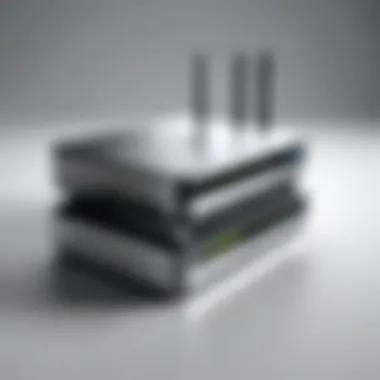

- Availability: Access in more rural areas.
- Steady Performance: More consistent speeds regardless of usage.
Fiber Modems
Now comes the rising star of internet technologies — fiber modems. These beasts support lightning-fast internet connections, often upwards of 1 Gbps. Fiber isn't just a fad; it delivers speed and reliability that most users dream about. However, let's face it, availability is sometimes a sticking point; not every neighborhood has this option yet. Still, if you’re lucky enough to have a choice, opting for fiber can set you up for the next decade.
- Fastest Speeds: Ideal for data-heavy environments.
- Future-Proofing: Handles growing technology needs well.
Router Capabilities
Wired vs. Wireless Performance
In an age where everything is wireless, you might wonder if wired connections matter anymore. Short answer: yes, they do. Wired performance takes the cake if you're looking for stability. Direct connections to your router are often faster and more reliable, significantly reducing latency. Think of it this way: using a wired connection is akin to attending a class in person versus watching a recorded lecture. That said, the flexibility of a wireless setup is attractive. Depending on your network needs, a combination might be ideal, giving you the best of both worlds.
- Stability: Wired often offers fewer interruptions.
- Flexibility: Wireless lets you be more mobile.
Dual-Band vs. Tri-Band
Understanding the difference between dual-band and tri-band routers can feel like trying to read hieroglyphics at first. Dual-band routers operate on both the 2.4 GHz and 5 GHz bands, while tri-band routers add an additional 5 GHz band. Users with multiple devices might benefit from tri-band, as it can help spread the load and keep performance up. However, if you're a casual user, the dual-band is often sufficient.
- Traffic Management: Tri-band offers better handling of many devices.
- Cost: Dual-band options are generally more budget-friendly.
Security Features
Lastly, security can't be an afterthought. Most modern routers come equipped with various security features such as WPA3 encryption, firewalls, and guest networks. These features keep your home and personal information safe from unwanted intrusions. When evaluating routers, consider how well these features function in day-to-day use. A neglected router is like leaving your front door wide open.
- Data Protection: Ensures personal information is not compromised.
- Peace of Mind: Knowing you’re shielded from potential threats.
Transmission Standards
802.11ac
The 802.11ac standard, while not cutting-edge anymore, still delivers solid performance for most users. It's the workhorse of Wi-Fi and provides faster speeds over longer distances compared to its predecessor 802.11n. If your household primarily relies on streaming and casual gaming, you'll find that 802.11ac serves you well without needing to blow the budget.
- Speed and Range: Good balance for everyday use.
- Support for Multiple Devices: Well-suited for four or more connected devices.
802.11ax
Next up, we have 802.11ax, commonly referred to as Wi-Fi 6. This standard steps up to the plate, offering improved speeds, enhanced capacity, and better efficiency in crowded environments. If you're planning for the future and need to connect numerous devices simultaneously, Wi-Fi 6 stands front and center. However, you might have to invest a bit more to reap these benefits.
- Better Efficiency: Handles multiple connections more effectively.
- Future Compatibility: Will serve well as technology keeps advancing.
Understanding these core specifications can save you from unnecessary headaches later down the line. Investing in the right equipment tailored to your needs ensures you're connected smoothly, effectively, and most importantly, securely.
Assessing Your Internet Needs
When it comes to procuring a modem and router, the very first step should involve a thorough assessment of your internet needs. This phase is crucial because it allows you to align your equipment choices with your specific use case, ultimately enhancing your online experience. Having the right pieces of hardware not only streamlines your daily tasks but also sets the stage for future-proofing your internet connection. It's not just about buying the newest gadget on the block; it's about selecting equipment that can comfortably handle your demands without breaking a sweat.
Determining Bandwidth Requirements
Bandwidth is a term often tossed around in tech conversations but understanding what it truly means is vital. It essentially refers to the maximum rate of data transfer across your network. In practical terms, bandwidth determines how many devices can connect and how much they can simultaneously do online.
- User Profiles: If you're a single user mainly browsing the web and checking emails, your bandwidth requirements will be modest. In contrast, a household where multiple users stream videos, play online games, or download large files demands significantly more.
- Type of Activities: Video conferencing tools like Zoom can consume a good chunk of bandwidth, especially if multiple people are using the service at once. On the other hand, simply scrolling through social media may require less.
- Future Needs: It's prudent to consider not just your current internet habits but where you might find yourself down the road. If you plan on working from home or if your kids will start to game or stream more, go for a higher bandwidth option to avoid conflicts later on.
Hence, utilizing bandwidth calculators or checking online speed tests can help identify the amount you truly need.
Understanding User Demand
User demand encompasses how individuals or households interact with the internet, which adds another layer of consideration when assessing your internet needs. This goes beyond just numbers; it’s about behavior and habits.
- Multiple Users: In a home with several devices and users, each performing simultaneous tasks, complex scenarios arise. Streaming a movie in one room while another person is gaming in another can tax the network. You’ll need a modem and router robust enough to handle the demand without causing a bottleneck.
- Device Count: Consider how many devices connect to your network—smart TVs, gaming consoles, smartphones, and laptops all contribute to overall demand. A smart home setup with IoT devices can escalate these needs further.
- Peak Usage Times: Understanding when your network is under the most stress can inform your purchasing decision. If your household has a specific time when everyone is online, ensure that your setup can endure moments of peak demand.
"Assessing your needs is not just a step; it’s the cornerstone of your purchasing process. A good fit now pays dividends down the road."
By grasping both bandwidth and user demand, you set a solid foundation for investigating specific products later on. A detailed understanding equips IT professionals and tech enthusiasts with the knowledge to make informed decisions that cater to their unique situations.
Budget Considerations
When diving into the world of modems and routers, one might think performance is the only factor worth pondering. However, anyone with life experience knows that budgeting is akin to holding the reins of a horse. Without careful handling, you may find yourself galloping off into the sunset with little to show for your investment. Thus, understanding budget considerations is crucial for IT professionals looking to maximize their connectivity while controlling expenditures.
Given the seas of options available in the market, a well-devised budget can help you sift through the noise. It’s not just about the initial price tag; it’s about the entire lifecycle of the equipment: the upfront cost coupled with ongoing expenses that can sneak up on even the savviest techies.
In this section, we break down the various facets of budgeting for modems and routers and explore how to make informed choices without sacrificing quality.
Initial Purchase Price
The initial purchase price of a modem and router often serves as the gateway consideration for most buyers. In an ideal scenario, one might swoon over the latest cutting-edge technology but face the stark reality of budget constraints.
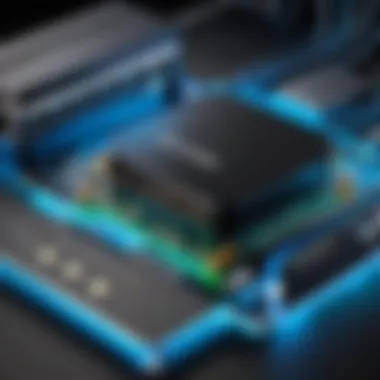

When looking for a modem-router combo or individual units, it is essential to balance cost with capabilities. Devices with a high initial cost might boast killer features, but assess if those features align with your actual usage. For instance, a gamer might prioritize lower latency and higher bandwidth capabilities over aesthetic designs or even excessive LED lights.
- High-End Options: These usually come with the latest standards, extensive features, and are aimed at tech enthusiasts. However, they may drain your wallet without delivering a proportional boost in performance for a casual user.
- Mid-Range Selections: These can often provide a sweet spot, offering enough features to satisfy most users without breaking the bank.
- Budget-Friendly Choices: Suitable for those who need basic functionality without frills. Just make sure you don’t compromise on compatibility with your internet service.
Balancing out initial costs with the expectations of performance is key.
Long-Term Costs
After running the numbers on the initial purchase, one must not forget the road ahead. Long-term costs encompass everything from subscription fees to potential upgrade needs, and these can add up faster than one might expect.
Subscription Fees
When it comes to subscription fees, let's be clear—while many hardware units may seem affordable initially, the ongoing costs can bite you like a rattlesnake. Subscription fees can come in various forms.
- Characteristics: Some ISPs charge monthly fees for modem rentals, while others may provide a discounted price for purchasing the modem outright.
- Advantages: Owning your modem can save you money in the long run. If you're an experienced user who likes to tinker or control every aspect of your network, investing in your own equipment can pay dividends.
- Disadvantages: On the flip side, it can sometimes feel daunting to troubleshoot your own equipment. Plus, you have to account for the cost of repairs or replacements outside of warranty coverage.
In brief, knowing the financial implications behind subscription fees can help IT professionals craft savvy budgets.
Upgrade Needs
When the tech landscape evolves—as it unavoidably does—upgrade needs become the next point of concern. Does your current setup still match your needs a few years down the line?
- Characterstics: The necessity of upgrading your modem and router can arise from increasing bandwidth demands or new technological advancements that require updated hardware.
- Advantages: Staying ahead of the game ensures that your network remains resilient and can handle new applications or workloads as they come along. It's a proactive approach that might save money and headaches in the future.
- Disadvantages: However, getting into the habit of frequent upgrades can lead to a slippery slope of expenses. There's a fine line between being up to date and overspending on technology that may not offer substantial benefits for your use case.
It's vital to assess the broader picture of long-term costs and strategically plan for future needs. Taking a comprehensive view will help IT professionals make deliberate choices that align with both immediate tight budgets and future-proofing their networking setups.
Where to Buy Modems and Routers
When it comes to selecting a modem and router, knowing where to purchase these devices makes a significant difference. The marketplace offers a variety of options—both online and physical stores—each with its own perks and pitfalls. Understanding the nuances of these purchasing channels can help you stretch your dollar and find the ideal gear tailored for your connectivity needs. In the age of information, making an informed choice about where to buy can save you time, money, and potential frustration in the long run.
Online Retailers
Online shopping has revolutionized the way we acquire technology. It allows buyers to easily compare different products and read extensive reviews without needing to step outside. Websites like Amazon and Newegg host a plethora of modem and router options, catering to both budget-conscious consumers and tech enthusiasts seeking top-shelf gear.
Here are some benefits of shopping online:
- Variety: The options are virtually endless. From budget models to premium devices packed with features, you can find almost anything to suit your needs.
- Reviews and Ratings: Check out user experiences before making a commitment. Websites often provide customer feedback that gives you insights into real-world performance.
- Comparison Tools: Many online platforms offer side-by-side comparisons of specifications, prices, and features, making your choice more straightforward.
- Convenience: No line-ups, no store hours to worry about. You can shop at midnight in your pajamas if you fancy!
However, there are downsides to consider. Shipping times might lead to delays, and you won’t have the immediate gratification of walking out with your chosen device. Additionally, be wary of third-party sellers that may not uphold the same standards as reputable retailers.
Physical Stores
For those who prefer a more hands-on approach, visiting physical stores can be enlightening. Many retailers like Best Buy and Micro Center allow you to touch and feel the products before making a purchase. There's something reliable about examining a modem firsthand, comparing its size, build quality, and even asking the staff for expert opinions.
Consider these aspects when opting for physical stores:
- Immediate Availability: Often, you can walk out with your new gear right away, eliminating worrying about shipping delays.
- Expert Guidance: Staff at dedicated electronics stores can provide valuable insights and answer specific questions that might arise during your purchasing process.
- Demonstrations: Some retailers offer live displays or demos. This way, you can see how products perform under real conditions.
- Return Options: Generally, returning products in-store can be easier than navigating shipping logistics back to an online seller.
On the flip side, physical stores might limit your options. Often, they don’t carry every model available online, and prices can be steeper due to overhead costs.
Researching Hardware Options
When diving into the world of modems and routers, the journey into researching hardware options is a vital part of the selection process. It's easy to be swayed by marketing gimmicks or the latest shiny gadget on the shelf. However, understanding what each piece of equipment offers can mean the difference between a smooth, uninterrupted connection and a frustrating experience where the technology simply doesn't meet your needs.
An informed choice requires careful consideration of a few key elements. Firstly, knowing the specific standards associated with your internet service provider (ISP) is paramount. Not all modems are created equal; compatibility issues can severely affect performance. For instance, a cable modem needs to support DOCSIS standards to work effectively with most cable services.
Additionally, understanding the inherent differences between various equipment types can streamline your decision process. Are you opting for a modem that’s designed for DSL, cable, or fiber? Each has its own set of requirements and capabilities. Here's a quick breakdown:
- Cable Modems: Best for cable internet. Supports high speeds but must adhere to DOCSIS standards.
- DSL Modems: Used primarily for digital subscriber line services, often slower but widely available.
- Fiber Modems: The speed champion, offering lightning-fast internet. However, needs specific compatibility with fiber service providers.
When it comes to routers, you cannot give into the allure of the fanciest option without understanding what actually matters for your home or office setup. Think about the layout of your space, the activities your users will engage in, and how many devices will be connected simultaneously. Having an understanding of this can help in deciding between wired and wireless options as well as whether you should go with a dual-band or tri-band router.
Benefits of Thorough Research
Researching your options comes with a plethora of benefits:
- Compatibility assurance: Avoids potential pitfalls with ISP services.
- Monitoring future needs: Consider whether you might expand your network in the near future.
- Empowerment through knowledge: The more you know, the better equipped you are to articulate your needs and ask the right questions.
"An investment in knowledge always pays the best interest."
– Benjamin Franklin
Considerations for Researching Options
- Brand Reputation: Look for established brands that specialize in networking equipment. Check reviews from credible tech sites.
- Warranty and Support: A good warranty reflects a company's confidence in its product and can save you from future headaches.
- Upgrade Path: Consider whether your current choice will still serve your needs as technology advances and your usage evolves.
Installation Process
When it comes to getting the most out of your modem and router, the installation process is crucial. This phase might seem simple, maybe even straightforward, but it’s littered with small details that can make or break your network performance. For IT professionals, understanding the nuances of this step ensures not only connectivity but optimal functionality in a demanding work environment.
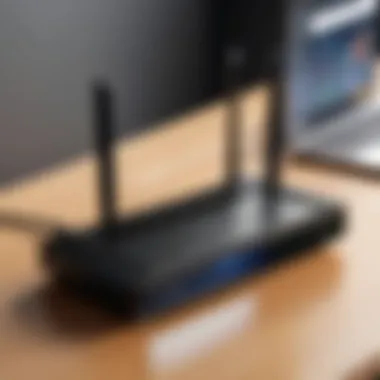

Connecting Your Devices
Before diving into the nitty-gritty, let’s talk about connecting your devices. Start by identifying the modem and router ports. Typically, the modem plugs into the wall outlet that supplies your Internet service, which may be cable, DSL, or fiber. The router, on the other hand, usually connects to the modem via an Ethernet cable, typically in the port labeled “WAN” or “Internet.”
- Step 1: Locate the Ethernet cable. One end goes into the modem's LAN port, the other into the router's WAN port.
- Step 2: Connect any additional devices, like PCs or gaming consoles, to remaining LAN ports on the router using more Ethernet cables.
- Step 3: Make sure all power sources are plugged in and switched on. Often, it’s a simple matter of making sure the lights are on, signaling that devices are getting power and, ideally, functioning properly.
To sum it up, ensuring all cables are connected snugly is like double-checking an engine’s parts before a race; it can save you time and headaches later.
Configuration Steps
Now that everything’s connected, the configuration steps come into play. This part can feel overwhelming, but with a systematic approach, it can go smoothly. Usually, you begin the setup through a web browser by entering the router’s IP address provided in the installation guide. Here’s a basic outline:
- Access the Router’s Interface: Enter the IP address into your browser. You might need a username and password, usually found on the router itself or in its user manual.
- Set Network Name (SSID): This is what your Wi-Fi network will be called. Pick something unique yet recognizable for ease of access.
- Configure Security Settings: Set up WPA3 or at least WPA2 encryption. This is like locking your door; you want your network secure from unwelcome guests.
- Update Firmware: Most routers allow for firmware updates directly in their interface. Checking for updates ensures you have the latest features and security enhancements.
- Save Settings: Some routers require you to save changes before exiting or rebooting; don’t skip this step or you’ll have to start again from scratch.
"A well-configured router is the unsung hero in smooth network performance."
These configuration steps set the stage for a trouble-free experience. The overall stability of your network can hinge on careful configuration, as overlooked settings can lead to connectivity hiccups further down the line.
Troubleshooting Tips
When it comes to modem and router performance, knowledge is power. Troubleshooting tips are essential for navigating the complexities of your network equipment. Understanding how to resolve common issues not only enhances productivity but also ensures you maintain a stable connection. With technology, hiccups are as common as dirt; that said, knowing where to start when something goes awry can save you from unnecessary aggravation.
Common Problems
Let’s face it; not all days are smooth sailing in the world of connectivity. Here are some common issues IT professionals encounter:
- Internet Connectivity Loss: This can stem from various sources. A simple unresponsive modem or a loose cable could be the culprit. A power cycle often helps here—turning off the modem, waiting a bit, and then switching it back on can solve plenty of headaches.
- Slow Internet Speed: When it feels like you're wading through molasses online, check for bandwidth hogs like automatic updates or streaming devices. Sometimes, a quick restart of your router will do the trick, clearing up the congestion.
- Intermittent Connection: If your connection feels like it's playing hide and seek, it could be due to interference from other electronic devices or even physical barriers. You might want to check your router's placement or consider using an Ethernet cable for more stable connections.
- Configuration Issues: If you’ve newly set up a modem or router but can’t access the internet, double-check configurations. Incorrect settings in the network protocols or firewall rules can be a minefield, disrupting your network's integrity.
"To err is human; to fix it, divine." - Anonymous
Addressing common problems efficiently is crucial for minimizing downtime and frustration.
When to Seek Expert Help
There are moments when you’re just in over your head. If the following situations arise, it might be time to call in the reinforcements:
- Persistent Issues: If you’ve tried the usual fixes, and problems continue to persist, it may be a sign of underlying hardware issues or outdated firmware. Consulting an IT professional can save you from prolonged frustration.
- Network Security: If you suspect your network may have been compromised, quick action is necessary. Reach out to a cybersecurity expert to perform a thorough check and fortify your defenses.
- Complexity Beyond Basics: When you’re dealing with larger network setups involving multiple devices or advanced configurations, seeking professional guidance could ease setup and proper management.
- Maintenance and Updates: Regular maintenance is key for optimal performance. If you're not well-versed in network management, having a professional who's familiar with the newest technologies can keep your system running smoothly.
In the world of technology, not every problem can be tackled solo. Leverage your network of professionals when needed, ensuring your connectivity remains robust.
Maintaining Your Network Equipment
Ensuring that your network equipment runs smoothly is crucial for any tech setup. Just like a solid foundation is needed for a sturdy house, maintaining your modem and router is key to a reliable, high-speed internet connection. Regular maintenance enhances not only your equipment's lifespan but also its performance. This is particularly important for professionals relying on steady connectivity for work or other important tasks. Without adequate upkeep, even the most advanced hardware can falter, leading to disruptions that may ripple through your entire network.
Regular Updates
In today's fast-moving tech landscape, updates can seem more like an annoying chore than anything. However, regular firmware updates for your modem and router are vital to maintaining optimal performance. These updates frequently include crucial fixes for security vulnerabilities, which can prevent unauthorized access to your network.
To ensure you are on top of updates, consider enabling automatic updates if your router allows it. For those who prefer a hands-on approach, check the manufacturer's website every few months for any new updates. Not only will this enhance security, but it may also improve performance metrics like speed and stability.
"Keeping your equipment updated is less about necessity and more about safeguarding your investment in your network."
Monitoring Performance
Once the updates are handled, it’s crucial not to let the dust settle. Continuous performance monitoring of your modem and router is essential. You can apply software tools to analyze your connection speed, latency, and packet loss.
This could range from simple applications built into your router's management interface to third-party applications that allow for a deeper dive into your network's health.
Being proactive in performance monitoring helps in timely diagnosis and swift action. For example, if you notice your speeds dipping below acceptable levels, it’s a good signal to investigate further. This could be due to numerous factors—too many devices connected, or maybe even poor placement of your router within the space. Also, regular checks can help identify bandwidth hogs, so you can adjust accordingly.
To summarize, maintaining your network equipment through regular updates and performance monitoring plays an essential role in ensuring a smooth internet experience. This is especially pertinent in environments demanding consistent connectivity. Taking these steps not only safeguards your network but ultimately empowers you to get more out of your internet connection.
Evaluating Future Needs
Evaluating future needs when it comes to purchasing a modem and router goes beyond just understanding your current requirements. It involves foreseeing how technology and personal usage might evolve down the line. It's essential for IT professionals and tech enthusiasts alike to not only focus on immediate bandwidth and performance but also to think long-term. Technology isn't static; it marches ahead, and equipment can become outdated quicker than one thinks. Having a crystal-clear perspective on future needs allows you to make strategic decisions that could translate into better performance and overall satisfaction for years to come.
Expanding Your Network
When you are considering to expand your network, it’s crucial to take stock of your environment. Think about the devices you currently have and those on the horizon. You might have smartphones, tablets, laptops, and smart home devices all vying for attention. If you intend to upgrade in the near future—maybe to IoT devices or streaming in higher resolutions—you’ll want to ensure your modem and router can handle the increased load.
Key factors to consider include:
- Device Capacity: Determine how many devices you plan to connect. A network that supports 10 devices may struggle with 20.
- Wi-Fi Coverage: Consider whether your router has sufficient range. You may need additional access points to ensure full coverage in large spaces.
- Upgrade Path: Select a router that supports additional features, like MU-MIMO or beamforming, which can effectively manage more devices simultaneously.
Upcoming Technological Advancements
Keeping your focus on upcoming technological advancements is equally vital. The tech landscape is ever-changing, with new standards and innovations launching regularly. Understanding these trends can help you prepare your network for the future.
For example:
- Wi-Fi 6 (802.11ax): This technology is designed for high-density environments. If your home or office anticipates an influx of devices, routers that support Wi-Fi 6 might be worth investing in.
- Smart Home Integration: As the Internet of Things grows, routers equipped to manage smart home ecosystems will become more relevant. Look for devices that offer user-friendly interfaces for managing connected technology.
"Anticipating the technological curve is integral. Investing wisely now can save you from the headache down the line."
In summary, taking the time to evaluate future needs can keep you ahead of the game. By considering how you will expand your network and keeping an eye on emerging technologies, you position yourself to not just react to changes but to embrace them, ensuring optimal connectivity and satisfaction.



