Exploring Brother Printers: Faxing and Scanning Features


Intro
The advancement in digital technology has changed the landscape of printing, scanning, and faxing. Among the prominent players in this market, Brother printers stand out for their capabilities. This exploration focuses on Brother printers, particularly examining their faxing and scanning functionalities.
Organizations depend on efficient document handling to maintain productivity. Brother printers bring versatile solutions to various settings. From small businesses to large enterprises, understanding the features of Brother's devices becomes essential. This overview delves into performance metrics, usability, model variations, and optimal usage scenarios.
Performance Metrics
Benchmarking results
In a digital environment, performance metrics are critical. Brother printers exhibit reliable performance across different models. Benchmarking may involve speed tests, quality of outputs, and responsiveness. Most models are optimized for both faxing and scanning, ensuring that users do not experience delays during crucial tasks. Studies indicate that devices like the Brother MFC-L3770CDW deliver fast scan speeds up to 28 pages per minute.
Speed and responsiveness
The responsiveness of a printer affects user experience. Brother printers typically allow for quick setup and operation without extensive waiting. Regarding faxing, these devices can transmit documents in less than a minute, depending on the model and settings. The speed coupled with high-quality scanning capabilities enhances overall productivity in an office setting.
Usability and User Experience
Ease of installation and setup
Installing Brother printers has been streamlined. Most models come with step-by-step guidance for installation, whether via USB or network connection. Users often appreciate a hassle-free installation process, as it allows them to begin utilizing the device almost immediately.
Interface design and navigation
The interface design of Brother printers tends to be user-friendly. Touchscreen interfaces provide intuitive navigation. Users can access features like faxing and scanning quickly. Training employees on these devices can thus be straightforward, increasing compliance and minimizing errors when handling sensitive documents.
"Brother printers combine user-friendly design with robust functionality, making them suitable for various tasks in office environments."
Overall, Brother's capabilities in faxing and scanning cater to a wide range of business needs. Understanding these features can help IT professionals and tech enthusiasts leverage Brother printers to optimize their workflows.
Preface to Brother Printers
Understanding Brother printers is essential for anyone looking to optimize their office tasks, especially in the domains of faxing and scanning. Given the integration of technology in business operations, printers have evolved beyond basic functionality to become pivotal tools for communication and documentation. Brother printers, in particular, offer a range of features tailored to meet diverse needs in various work environments. Their models stand out for their reliability, performance, and compatibility with various systems, making them a preferred choice among many IT professionals and tech enthusiasts.
The importance of addressing Brother printers lies in exploring their robust faxing and scanning capabilities. These functionalities are crucial in today's fast-paced business world as they enhance workflow efficiency, provide quick access to documents, and streamline communication processes. Knowing how to leverage these features effectively can lead to significant improvements in productivity and overall operational efficiency. Moreover, understanding Brother as a brand and its position in the market can provide context for its strategic decisions and product offerings.
Overview of Brother as a Brand
Brother Industries, Ltd. has established itself as a significant player in the printing technology sector. Founded in 1908, the company initially focused on sewing machines before gradually diversifying into printers, multifunction devices, and other office equipment. Brother's commitment to innovation is reflected in its continuous development of new technology and products that meet the evolving needs of consumers.
The brand's printers are recognized for their durability and quality. They offer an array of models designed to cater to businesses of all sizes—ranging from small home offices to large corporate environments. Brother's reputation for reliability and customer support further bolsters its standing in the market, making it a trusted choice for both personal and professional use.
Market Positioning
Brother positions itself strategically in the market by focusing on specific segments and differentiating its products based on user needs. The company competes primarily with brands such as HP, Canon, and Epson, emphasizing its unique selling propositions. These include versatile functionality, cost-effectiveness, and strong customer service.
The pricing strategy of Brother printers is tailored to appeal to cost-conscious consumers while maintaining high-quality standards. This dual focus on affordability and performance allows Brother to cater to a wide range of users, from individual professionals to larger organizations with more complex requirements. In recent years, its emphasis on multifunctionality has further strengthened its market position, allowing customers to manage multiple tasks such as printing, copying, faxing, and scanning from a single device.
"Understanding market trends and consumer needs has helped Brother maintain its competitive edge in the printing industry."
Understanding Faxing Capabilities
In the realm of digital communication, faxing retains its significance, particularly in office environments that rely on the secure and rapid transmission of documents. This section delves into the faxing capabilities of Brother printers, assessing their practicality, features, and the underlying technologies that facilitate effective faxing. Understanding these elements is crucial for IT professionals and tech enthusiasts who seek to integrate Brother printers into their workplace seamlessly.
Importance of Faxing Features
For many organizations, faxing provides a distinct advantage over other documentation methods. Unlike email, which may be susceptible to security issues, faxing offers a more reliable method for sending highly sensitive documents. Brother printers are designed with numerous faxing features that streamline this process. Key features often include automatic document feeders, which facilitate bulk sending, and fax memory, which stores documents for later transmission if the receiving machine is unavailable.
Benefits of Comprehensive Faxing Capabilities
The acquisition of a Brother printer with robust faxing capabilities results in several benefits:
- Ease of Use: Users generally find Brother printers intuitive, with user-friendly interfaces.
- Versatility: These printers typically support various media types and sizes, accommodating different documentation needs.
- Integration: Many Brother models can be integrated seamlessly into existing IT infrastructures, ensuring that faxing does not become a bottleneck in workflows.
- Cost Efficiency: The reduced operational costs associated with using a multifunction printer, which combines faxing with printing and scanning, offer financial advantages over maintaining separate devices.
The emphasis on understanding faxing capabilities is rooted in their relevance to both modest and large enterprises. As businesses confront the challenges of document management, having a solid grasp of fax-related features is necessary to enhance productivity and efficiency.
General Faxing Features
Brother printers showcase numerous standard faxing features designed to optimize and streamline the sending and receiving of faxes.
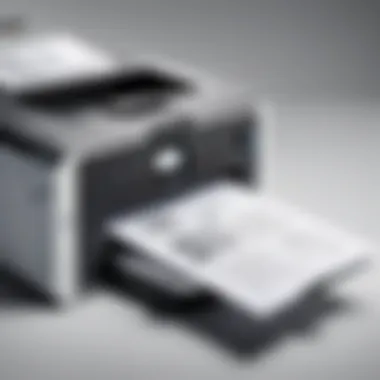

Among these, the automatic dial feature is particularly noteworthy. It allows users to store frequently used fax numbers, simplifying the process of sending documents. Additionally, many models include a telephone handset and a built-in speaker, which enables a direct conversation with the recipient prior to transmission. This can be crucial for verifying fax settings or confirming receipt.
Moreover, modern Brother devices often possess high-speed faxing capabilities. This feature enables users to transmit pages at impressive rates, significantly improving overall workflow in busy office environments.
Types of Fax Protocols Supported
Brother printers are designed to support a variety of fax protocols, enhancing compatibility with different systems and networks.
- G3 Fax: This is the most widely used protocol, ensuring compatibility with virtually all fax machines. It operates at a relatively high speed, making it ideal for businesses that need fast fax service.
- G4 Fax: For organizations requiring advanced faxing capabilities, the G4 protocol offers a higher data transmission rate, leading to improved performance.
- Super G3: This protocol takes the features of G3 a step further, allowing for even faster transmission speeds and improved image quality on received faxes.
"Effective faxing capabilities are vital in a world where document security and speed are paramount for organizational efficiency."
In summary, the understanding of faxing capabilities is increasingly essential. Brother printers provide diverse features that cater to various business needs, enabling effective communication and document management across different operational scales.
Scanning Functionalities of Brother Printers
Scanning capabilities are critical for modern workflows, particularly in environments demanding efficiency and accuracy. Brother printers stand out in this domain, offering a range of scanning solutions that cater to diverse professional needs. These functionalities not only enhance productivity but also facilitate the digitization of important documents. Understanding how these features operate within different Brother models allows users to select the most suitable options for their respective applications.
Types of Scanning Options
Brother printers provide various scanning methods, making them versatile for both home and office use. Some common types of scanning options include:
- Flatbed Scanning: Simple and effective, flatbed scanners can handle large documents and fragile materials like photo prints. Users can place documents directly on the glass for scanning with high precision.
- Automatic Document Feeder (ADF): This feature allows multiple pages to be scanned in one go, enhancing efficiency. It is particularly useful for businesses that deal with bulk scanning of multi-page documents.
- Duplex Scanning: Duplex capability means the printer can scan both sides of a document simultaneously. This saves time and reduces the number of manual operations required.
- Mobile Scanning Apps: Brother supports scanning via mobile applications, providing flexibility for users who are on the move. This option integrates well with smartphones and tablets, catering to those who need quick, portable solutions.
Selecting the appropriate scanning method aligns with specific user needs, whether it's bulk document management or digitizing unique materials with delicate handling.
Resolution and Quality Considerations
When evaluating scanning capabilities, resolution and quality are significant factors. Brother printers typically offer varying resolution settings that affect the clarity and detail of the scanned images. High resolution is crucial for preserving text quality and fine details in graphics. Common resolution settings include:
- Standard Resolution: Often set at 300 dpi (dots per inch), suitable for text documents and general scanning purposes.
- High Resolution: Settings can go up to 1200 dpi or higher for detailed imagery. This is necessary for high-quality reproductions of images or intricate documents where fine detail matters.
The quality of the scanned output can impact further usability. For instance, high-resolution scans make it easier to produce clear printed copies or send documents electronically without loss of fidelity. It is also essential for processes like OCR (Optical Character Recognition), where text is extracted from scanned images.
In summary, understanding the scanning functionalities of Brother printers helps in choosing the right model for various needs. Users need to consider both the scanning options available and the quality of output that can be achieved to maximize their digitization goals.
Integration with IT Infrastructure
In the rapidly evolving landscape of technology, understanding how Brother printers integrate with IT infrastructure is crucial. Both faxing and scanning capabilities heavily depend on seamless connectivity with networks and operating systems. This section deals with the essential elements that facilitate this integration, including the benefits it provides and considerations that professionals should keep in mind.
Network Compatibility
Network compatibility plays a pivotal role in ensuring the proper functionality of Brother printers within an organization's IT ecosystem. The models that Brother offers are designed to support both wired Ethernet and wireless connections. This dual compatibility allows for versatile deployment and can enhance workflow efficiency in different environments.
- Wired Ethernet Connections: This option provides a stable and reliable connection, minimizing interruptions during fax transmission and scanning tasks. It's particularly effective in environments where data security is a priority.
- Wireless Connectivity: Many Brother printers utilize Wi-Fi, enabling users to connect their devices from various locations without the hassle of physical cables. The flexibility is beneficial in office settings where space is limited or when devices frequently change locations.
Moreover, Brother printers typically support various networking protocols such as TCP/IP, SNMP, and IPP, which further enhances compatibility with existing network setups.
"A printer's ability to integrate smoothly into a company’s network can dramatically impact productivity."
Compatibility with Operating Systems
The ability of Brother printers to be compatible with multiple operating systems significantly contributes to their versatility. These printers can function effectively with various systems such as Microsoft Windows, macOS, and Linux variants, catering to a wide range of user preferences.
- Windows Compatibility: Brother ensures that its printers come with drivers that integrate seamlessly with Windows environments. Updates are regularly provided to support the latest Windows versions, ensuring consistent functionality.
- macOS Support: Brother printers also accommodate Apple's ecosystem by supporting macOS. Users can leverage features like AirPrint for easy printing without requiring additional software installations. This integration facilitates a smooth user experience.
- Linux and Other Systems: For tech enthusiasts who prefer Linux or alternative operating systems, Brother provides necessary drivers and open-source solutions. This inclusiveness highlights the brand's commitment to accommodating a diverse range of users.
Considerations when selecting a printer for specific operating systems include driver availability, ease of setup, and potential updates. When the printer functions optimally within the established IT infrastructure, it not only improves the user experience but also reduces downtime related to printer-related issues.
Performance Evaluations
Evaluating the performance of Brother printers is crucial for understanding their capabilities in faxing and scanning. This section focuses on several critical aspects, including speed and efficiency, as well as cost-effectiveness. Performance evaluations help users identify which model best fits their needs, especially in business environments where time and budget constraints are significant.
Speed and Efficiency
When assessing Brother printers, speed and efficiency stand out as key performance metrics. Speed often refers to the time it takes for a printer to complete a given task, whether that is scanning a document or sending a fax. Brother printers typically have competitive speeds, often measured in pages per minute (PPM) for printing tasks.
Efficiency not only concerns speed but also other operational factors. For instance, how quickly can users setup the machine for different tasks? How easy is it to switch between faxing and scanning? These considerations collectively impact productivity. Users need machines that minimize downtime and streamline the workflow. Brother printers are designed with features like automatic document feeders and duplex scanning which enhance operational efficiency.


- Fast Processing: Many models can fax or scan a document within seconds.
- Automatic Features: Functions such as double-sided scanning save time.
In busy office environments, every second counts. Efficient faxing and scanning can lead to increased productivity and better business outcomes.
Cost-Effectiveness Analysis
Cost-effectiveness is another vital aspect of performance evaluations for Brother printers. Users must weigh the initial purchase price against the long-term operating costs. This includes looking at consumables like ink or toner, as well as maintenance costs over time.
When analyzing cost-effectiveness, several factors should be taken into account:
- Operating Costs: These encompass the price of ink, toner, and paper. Brother’s inkjet models generally offer competitive costs per page, making them appealing for high-volume tasks.
- Durability: A printer’s lifespan also impacts its cost-effectiveness. A durable machine may require fewer repairs, thus lowering maintenance expenses.
- Energy Consumption: Printers that use less energy not only contribute to lower utility bills but are also more environmentally friendly. Many Brother printers come with energy-saving modes that can reduce electricity usage.
In summary, conducting a thorough cost-effectiveness analysis helps users understand the true lifetime cost of a machine, allowing for informed decisions based on values that extend beyond the initial purchase.
User Experience
User experience is an essential aspect when evaluating Brother printers, particularly focusing on faxing and scanning features. The smoothness and efficiency of these operations can enhance an organization's workflow. For IT professionals and tech enthusiasts, understanding user experience means recognizing how easily one can navigate and utilize a printer's functions.
Key elements of user experience include interface design, accessibility of features, and overall user-friendliness. A printer that is easy to use will save time and frustration for users. This understanding plays a vital role in selecting the right Brother model for your specific needs.
There are several benefits to a positive user experience. First, enhanced productivity is notable. When users can send a fax or scan a document without the steep learning curve, tasks get completed faster. Second, decreased error rates are possible, as intuitive designs reduce confusion. Thus, it can significantly improve the reliability of document management operations.
Considerations about user experience also extend to customer support and documentation. Having well-structured manuals and available assistance is crucial, particularly for complex functionalities. It's valuable to scrutinize user interaction with these devices, impacting their overall satisfaction and productivity.
"An effective user experience design for printers minimizes user frustration, leading to increased operational efficiency."
Ease of Use
The ease of use in Brother printers is a major selling point. For those unfamiliar with technical jargon, a simple interface is essential. Most Brother printers use a straightforward control panel that employees can learn quickly. The layout usually features direct buttons for various functions such as sending faxes or selecting scan options.
Brother printers often offer guided user interfaces, which provide step-by-step instructions. This enables even novice users to perform tasks without excessive training. Installing software on computers is typically uncomplicated, supporting diverse operating systems. Compatibility with mobile devices further enhances convenience, allowing users to send documents on the go.
Another significant aspect of ease of use includes regular software updates. Brother commits to updating their firmware and software, ensuring that users benefit from the latest features and security improvements. Moreover, accessibility options cater to individuals with disabilities, which is an invaluable consideration.
Customer Feedback and Reviews
Customer reviews and feedback are critical in assessing Brother printers' performance, especially in faxing and scanning tasks. Many users often express satisfaction with the reliability of Brother printers; however, common concerns arise regarding paper jams in some models. Assessing feedback from various sources can provide a clearer picture of what to expect.
Online platforms like Reddit often host discussions where users share their experiences. Emerging patterns can offer insight into recurring issues or notable strengths across the Brother printer line. Engaging with these discussions helps prospective buyers make informed choices based on real-life usage.
Positive feedback often highlights aspects such as print quality and robust faxing capabilities. Additionally, users often mention the value of friendly customer support, which enhances overall satisfaction. Broader sources like Wikipedia and Britannica can also provide context on the brand's reputation and product history.
In summary, user experience, ease of use, and customer feedback intertwine to shape perceptions of Brother printers. IT professionals must consider these factors critically when evaluating models for their specific environments.
Troubleshooting Common Issues
In any technological sphere, the ability to troubleshoot effectively is essential. For users of Brother printers, understanding common issues related to faxing and scanning enhances overall productivity and mitigates downtime. This section addresses notable problems that might arise during the use of Brother printers and provides practical solutions. Learning these troubleshooting techniques not only enhances user confidence but also ensures efficient workflow management in professional and home environments.
Faxing Problems and Solutions
Faxing issues can stem from various sources, including connection failures, configuration errors, or hardware malfunctions. The following are common faxing problems users might face:
- Connection Issues: Often, users encounter problems where the printer is unable to connect to the phone line. This can be due to incorrect connections or damaged cables. It is advisable to check the fax line connection and any adapters in use.
- Error Messages: Brother printers frequently display error codes, which can signify various issues. Users should consult the printer’s manual to interpret these codes accurately and guide their troubleshooting steps.
- Sending and Receiving Failures: If faxes are not sending or receiving properly, it may be due to incorrect settings. Checking the fax settings against the user manual can rectify mismatched configurations. Additionally, ensuring that the correct fax number format is used can resolve such issues.
- Quality Issues: Sometimes faxes may come out distorted or unclear. This might result from low toner levels or dirty scanner glass. Inspecting and cleaning the device regularly can prevent these problems.
"Quick and efficient fax operation ensures smooth communication, especially in business settings."
To resolve these faxing problems effectively, follow these steps:
- Verify all connections, ensuring they are secure.
- Consult the user manual for error codes and follow the recommended solutions.
- Check fax settings for any discrepancies.
- Regularly maintain the printer by changing consumables like toner.
Scanning Troubles and Fixes
Scanning can also present its own series of challenges. Identifying and addressing scanning issues with Brother printers is vital for maintaining productivity. Here are some common scanning problems:
- Software Compatibility: Users often experience issues related to software compatibility, especially if new updates have been installed. Ensure that the Brother printer software and drivers are updated to the latest versions compatible with your operating system.
- Connection Interruption: Scanning may fail due to loss of connection between the printer and computer. Checking the network setup or USB connections is essential to resolve this.
- Poor Scan Quality: When scans yield poor resolution or color accuracy, users should evaluate the scanner settings. Adjusting the resolution settings and ensuring that the original document is clean can significantly improve scan quality.
- Document Feeding Issues: Problems may arise when the automatic document feeder does not function correctly. Paper jams or the feeder not recognizing paper can impede effective scanning. Regularly checking the feeder for obstructions and ensuring that the paper used is within the recommended specifications can help mitigate these issues.
To alleviate scanning troubles, consider these changes:


- Confirm that printer software is up-to-date.
- Check and secure all connections between the devices.
- Adjust scanner settings appropriately for the documents being scanned.
- Inspect the automatic document feeder for jams or obstructions.
Proactively addressing faxing and scanning issues leads to a smoother experience with Brother printers. Understanding the technical aspects involved allows users to troubleshoot effectively, enhancing overall efficiency.
Comparing Brother Models for Faxing and Scanning
In any assessment of Brother printers, understanding the nuances between different models is crucial, especially in tasks like faxing and scanning. Multiple models possess varying capabilities, features, and efficiencies, impacting users' experience significantly. Therefore, an informed comparison becomes imperative for IT professionals and tech enthusiasts who aim to select the right device that aligns with their specific needs.
When comparing Broad models for faxing and scanning, there are several key elements to consider:
- Functionality: Different models may offer specialized features tailored for either faxing or scanning. Identifying these features can lead to better productivity.
- Speed: The speed at which faxing and scanning occur can vary across models, affecting overall efficiency.
- Quality: Variances in resolution and quality are especially significant in scanning, where accuracy of reproduction is paramount.
- User-friendliness: Some models come with more intuitive interfaces, simplifying the process for the user.
- Cost: The initial investment and ongoing maintenance costs are essential considerations, particularly in a business context.
This comparison will focus on two specific Brother printer models, examining their faxing and scanning capabilities to give readers a detailed understanding.
Model A Analysis
The first model under review is the Brother MFC-L3770CDW. This model is often favored for small to medium-sized enterprises due to its multifunctional capabilities. Currently, it supports both faxing and scanning efficiently.
Faxing Features
This model allows for automatic duplexing when sending faxes. It supports multiple fax protocols, enhancing connectivity options. Users appreciate the speed this model offers, with a fax transmission speed of up to 33.6 kbps.
Scanning Capabilities
The Brother MFC-L3770CDW prides itself on delivering high-quality scans up to 1200 x 2400 dpi. It features an automatic document feeder that allows for batch scanning, saving valuable time.
The ease of integration with various operating systems and networks is noteworthy. This ensures that both faxing and scanning operations can be smoothly executed in diverse IT infrastructures.
Model B Analysis
Next, we examine the Brother HL-L2350DW model, a more compact choice than the previous model yet packed with impressive features, especially for home offices.
Faxing Features
Unlike the MFC-L3770CDW, this model does not have built-in faxing capabilities but can connect to external fax services. It compensates by focusing heavily on the scanning aspects.
Scanning Capabilities
The HL-L2350DW offers scanning resolutions up to 600 x 600 dpi. Although it does not have an automatic document feeder, this printer excels in direct scanning to email or network locations, which can be convenient for users who prioritize digital workflows.
Future Trends in Printer Technology
The landscape of printer technology is evolving rapidly, shaped by the demands and preferences of users. Understanding these trends is essential for IT professionals and tech enthusiasts. As Brother printers adapt, their faxing and scanning capabilities will be heavily influenced by advancements in technology. This section examines the emerging features and the role of cloud integration, which together represent the future of printing solutions.
Emerging Features
Recent innovations in printer technology have introduced several features that enhance faxing and scanning capabilities. Some of the key features include:
- Automatic Document Feeder (ADF): This allows users to send multiple pages without manual intervention, dramatically improving productivity.
- Dual-Sided Scanning: This capability enables both sides of a document to be scanned in one pass, saving time and resources.
- Mobile and Wireless Printing: Integration with smartphones and tablets allows for convenient printing from anywhere, further streamlining workflows.
- Advanced Security Features: As data security becomes more critical, Brother printers now include various security protocols to protect sensitive information during fax transmission and scanning.
These features present numerous benefits. They not only enhance the efficiency of document handling processes but also improve user experience. For example, employing an ADF can significantly reduce the time invested in faxing large documents. Additionally, security measures ensure that the risk of data breaches is minimized.
The Role of Cloud Integration
Cloud technology has fundamentally changed how businesses operate. In the context of printing, cloud integration allows for seamless access to documents and data across various devices and platforms. Some notable aspects of this trend include:
- Remote Access: Users can send and receive faxes and scans via the cloud, eliminating the need to be physically present at the machine.
- Document Management: Integrating with cloud services such as Google Drive or Dropbox provides easier organization and retrieval of scanned documents.
- Real-Time Collaboration: Cloud connectivity enables multiple users to access the same document, facilitating teamwork and increasing collaboration efficiency.
Cloud technology is transforming traditional workflows, making faxing and scanning more efficient than ever.
The consideration of cloud integration is especially pertinent for businesses that require flexibility and scalability in their operations. With the right printer, businesses can empower their teams to work remotely while maintaining access to critical documents and functionalities.
In summary, the advancement in printer technology reflects a broader trend towards efficiency, security, and accessibility. Recognizing these changes is vital for leveraging the full potential of Brother printers in a modern workplace.
Closure
The conclusion of this article serves to underscore the significant aspects of Brother printers, particularly their faxing and scanning capabilities. In today’s rapidly evolving digital landscape, the efficiency of document management systems lays the groundwork for productive work environments. This necessitates a closer look at how Brother printers can contribute to such systems, particularly in professional settings like IT departments and various industries that heavily rely on documentation.
Understanding the faxing and scanning functionalities can enhance workflow, save time, and ensure accuracy in communication. The insights shared here emphasize the balance between technical specifications and real-world application, providing a nuanced view of what Brother printers can offer.
Summary of Key Points
- Faxing Proficiency: Brother printers are equipped with a variety of faxing features, including support for multiple fax protocols. This enables seamless integration into existing systems, enhancing communication proficiency.
- Scanning Options: The scanners on Brother devices are versatile, capable of producing high-quality documents at different resolutions. This adaptability caters to diverse scanning needs, from simple document archiving to detailed image reproduction.
- System Compatibility: The printers’ compatibility with various operating systems and network infrastructures ensures they can be easily integrated into both small offices and expansive corporate networks.
- Cost and Performance: Evaluating the cost-effectiveness of Brother printers alongside their performance metrics reveals strong value for organizations, especially when it comes to durability and operational efficiency.
- User Experience: Positive user feedback strengthens confidence in Brother printers as reliable tools for faxing and scanning tasks.
Final Recommendations
To optimize the use of Brother printers within your organization:
- Model Selection: Choose a model that best matches your specific needs regarding faxing and scanning functions. For example, consider whether you require dual-sided scanning or advanced faxing capabilities.
- System Integration: Ensure that the chosen printer is compatible with the existing IT infrastructure. Compatibility leads to smoother operations and reduces potential technical issues.
- Regular Updates: Keep the printer's firmware up to date to benefit from new features and optimizations. This practice can enhance performance and security.
- User Training: Investing in training for staff can improve the efficiency of faxing and scanning tasks, ensuring that the printers are utilized to their full potential.
In summary, the insights presented in this article highlight the strategic importance of integrating Brother printers into workflows that necessitate efficient faxing and scanning. By following the recommendations outlined, users can leverage the full capabilities of these printers, enhancing productivity and ensuring streamlined operations.



