Boosting Productivity in Information Technology


Intro
In today’s fast-paced world of information technology, achieving work efficiency is more critical than ever. IT professionals often juggle multiple tasks, tight deadlines, and the constant evolution of technology. Time management, clear communication, and the right technological tools can make or break productivity.
This article delves into practical strategies that folks in the IT sector can harness to refine their workflows. From personal habits to team dynamics, the aim is to create a roadmap that leads to enhanced productivity. Let’s leave behind the vague promises of efficiency and get into the nitty-gritty of what really works.
Performance Metrics
Analyzing performance metrics is like holding a mirror to your productivity efforts. If the reflection is unclear, then it's time for a change. Understanding key performance indicators (KPIs) will help you identify where improvements are needed and how close you are to your efficiency goals.
Benchmarking Results
To ensure that your efficiency strategies are on point, you need to compare your performance against industry standards. This benchmarking process involves identifying top performers in your field and analyzing their methods. It’s not just about being better than the competition; it’s about setting a standard for yourself. Many organizations lean on technologies like Tableau or Google Data Studio to track these metrics seamlessly.
Key areas to observe:
- Project turnaround times in comparison to standards.
- Quality of work output versus expectations.
- Employee satisfaction ratings.
Speed and Responsiveness
In IT, just like in life, speed matters. Projects with quicker turnaround times often lead to greater customer satisfaction. However, increased speed shouldn’t sacrifice quality. The challenge is to strike that fine balance.
- Tools like Jira or Asana can help with task management. They allow teams to maintain visibility on project progress and react promptly to issues that arise.
- Regular check-ins and adjustments based on feedback can also keep a project’s momentum going.
By continuously monitoring these metrics, professionals can fine-tune their processes to achieve optimal results.
Usability and User Experience
While efficiency hinges on internal processes, usability can’t be overlooked when considering tools and technologies. If software isn’t user-friendly, it can turn even the most streamlined processes into a slog.
Ease of Installation and Setup
Time spent on installing and setting up new software is time not spent on completing tasks. Therefore, selecting technology that is intuitive and can be up and running with minimal hassle is crucial. Look for solutions that offer:
- Simple installation procedures.
- Comprehensive onboarding materials.
- Active support forums or customer service.
Interface Design and Navigation
A cluttered interface can feel like trying to find a path in a dense jungle—frustrating and time-consuming. A clean, logical layout allows users to navigate quickly, facilitating smoother workflows.
- Visual Hierarchy and logic should guide users, minimizing confusion and enhancing productivity.
- Regular updates from software providers can help keep the interface modern and functional, ensuring that tools evolve alongside user needs.
Ultimately, when usability is prioritized, it creates an environment where IT professionals can thrive. Make usability your ally, and you’re already halfway to optimizing your efficiency.
"The simpler everything is, the better it works." - Anonymous
These principles guide us in our quest for streamlined processes. From benchmarking performance metrics to focusing on usability, each area contributes to an overall landscape of improved productivity. In the following sections, we will further explore actionable strategies tailored for both individuals and teams in the IT field, unlocking pathways to heightened efficiency.
Understanding Efficiency
Efficiency is not just a buzzword floating around the tech aisles; it’s a fundamental component that can make or break the performance of IT professionals. What does it mean to be efficient? To put it plainly, it refers to doing tasks in a manner that maximizes output while minimizing wasted time and resources. In a field as fast-paced and transformation-driven as information technology, this concept is pivotal.
When we delve into understanding efficiency, we realize that it's worth more than the sum of its parts. Efficiency involves evaluating how tasks are approached, ensuring that methods not only get the job done but do it effectively. This isn't mere window dressing. It touches on process optimization, resource allocation, and the adoption of adaptable practices that remain relevant amid technological advancements.
In the sphere of IT, efficiency can lead to enhanced productivity, greater job satisfaction, and reduced stress levels among professionals. When workflows are streamlined and distractions minimized, the entire work environment can become smoother, freeing people up to innovate rather than merely react to problems as they arise.
Defining Work Efficiency
In essence, defining work efficiency in IT is about clarity and precision. It encompasses several key elements:
- Effective Resource Use: The smart use of both human and technological resources can propel efficiency. Are team members using their strengths? Is technology being leveraged to automate repetitive tasks?
- Process Clarity: Having well-defined processes provides a roadmap. Without direction, tasks can spiral into chaos. Clear guidelines help mitigate errors and ensure tasks flow logically from start to finish.
- Adaptability: In tech, change is the only constant. Work efficiency demands that teams remain pliable, ready to adopt newer methods or tools as the landscape shifts.
- Metric-Driven Assessments: By measuring performance through quantifiable goals, teams can gauge their efficiency in real-time and pivot when necessary.
When all these elements come together, the result is a work environment that breeds success. It's about creating systems where individuals can thrive and produce high-quality output without feeling buried beneath piles of work.
The Importance of Efficiency in IT
Now, let’s consider why efficiency holds immense significance in the IT realm. With projects often coming down to the wire, the impact of being structured and efficient cannot be overstated.
- Time Savings: Several studies indicate that improving work efficiency through streamlined procedures can save hours of time weekly. This isn’t just beneficial for the company; it also gives individuals more breathing room to explore innovative ideas.
- Cost Reduction: Wasted resources translate into money down the drain. By optimizing efficiency, organizations can cut unnecessary expenses, allowing funds to be redirected towards more important projects.
- Enhanced Collaboration: An emphasis on efficiency brings teams together, as clarity in processes fosters communication and reduces the chances of duplicated efforts.
- Boosted Morale: When workflows are inefficient, frustration sets in. Conversely, an efficient work environment fosters morale, making team members feel accomplished and valued.
"Efficiency is doing better what is already being done." - Peter Drucker
In summary, understanding work efficiency in IT is about laying a strong groundwork. By defining its components and recognizing its importance, organizations are in a position to exploit their resources wisely. It's not just about getting work done; it’s about getting it done right, paving the way for little victories that ultimately aggregate into larger successes.
Analyzing Current Workflows


In the realm of information technology, assessing and refining existing workflows is not just a best practice; it’s a necessity. Many businesses dive headfirst into adopting new tools and technologies, yet often overlook one crucial element: the way work currently flows through their teams. Analyzing current workflows offers IT professionals insights into the effectiveness and efficiency of processes already in place. By examining these workflows, organizations can spot redundancies, improve communication, and bolster overall productivity.
Mapping Out Existing Processes
Mapping out existing processes serves as the foundational step in analyzing workflows. This entails documenting all the stages of a project—from ideation to execution. It’s akin to laying out a roadmap before embarking on a long journey. By mapping processes, organizations identify who’s responsible for each task, what tools are being used, and how information flows between team members.
There are several tools available that can aid in this mapping process. Trello, for instance, offers boards that visually represent task flow. Adding notes and statuses can help show exactly where bottlenecks may occur.
- Benefits of Mapping Workflows:
- Provides clarity on roles and responsibilities.
- Highlights areas of redundancy or inefficiency.
- Aids in establishing a baseline for improvement.
Moreover, engaging team members in this mapping phase cultivates a sense of ownership. Everyone can voice their thoughts, leading to a more comprehensive understanding of how issues arise within current processes.
Identifying Bottlenecks
Once existing processes are mapped out, the next step is to identify bottlenecks that impede workflow efficiency. These are the sticking points that slow down productivity, often caused by various factors such as lack of resources, inadequate training, or poor communication. Understanding these obstacles is crucial for IT professionals aiming to create smoother workflows.
A simple but effective way to uncover bottlenecks is through performance metrics. Utilizing tools like Asana or JIRA can help track progress and pinpoint where tasks are stalling.
"Identifying the blockage is just the first step; dismantling it requires a strategic approach."
Here are some actionable steps to identify and address bottlenecks:
- Analyze Data: Review performance reports to see where delays are common.
- Solicit Feedback: Talk to team members about their pain points—often the best insights come from those directly engaged in the tasks.
- Test Solutions: Experiment with changes in processes on a small scale before implementing them company-wide.
By taking the time to thoroughly analyze current workflows—through mapping and identifying bottlenecks—IT professionals can implement strategic changes that pave the way for improved efficiency and clarity in their work. Recognizing that every workflow is a living entity that can evolve will keep teams agile and responsive to the fast-paced changes within the tech landscape.
Time Management Techniques
When diving deep into the realm of work efficiency, especially in information technology, the significance of effective time management techniques can't be stressed enough. This is not just about ticking boxes on a to-do list; rather, it’s about maximizing output while minimizing wasted effort. An organized approach plays a crucial role in not only enhancing productivity but also in ensuring that stress levels remain manageable, which is vital in today’s fast-paced tech environment.
Prioritization of Tasks
Using Eisenhower Box
The Eisenhower Box, named after Dwight D. Eisenhower, is a strategic tool that helps individuals distinguish between what is urgent and what is important. This method encourages sorting tasks into four categories:
- Urgent and Important
- Important but Not Urgent
- Urgent but Not Important
- Neither Urgent nor Important
This categorization allows IT professionals to focus on what genuinely drives progress instead of getting caught up in tasks that feel pressing but offer little value.
One of the noteworthy aspects of the Eisenhower Box is its simplicity. It’s remarkably intuitive, making it popular among diverse user groups. By laying out tasks visually, it reveals priorities at a glance, which can be incredibly liberating when the workload seems overwhelming. However, a downside worth considering is that it may require regular adjustments. As priorities shift, occasional reevaluation of tasks is needed to ensure the matrix remains relevant.
Establishing Daily Goals
Establishing clear daily goals is another pivotal practice in time management. By defining specific objectives for each day, IT professionals can create actionable steps towards achieving larger project milestones. The key characteristic of this approach is that it offers a sense of direction and purpose, significantly reducing feelings of aimlessness during busy workdays.
With daily goals, professionals can prioritize efforts based on deadlines and team needs, ensuring that critical tasks receive attention right when it’s needed. Unique to this method is its requirement for personal accountability. When you’ve written down what needs to be achieved, it creates a commitment to oneself, a psychological nudge to complete those tasks. However, setting these goals can sometimes lead to overcommitment if there’s a tendency to bite off more than one can chew, causing frustration if targets aren’t met.
Employing the Pomodoro Technique
The Pomodoro Technique is a time management method that involves breaking work into intervals, typically 25 minutes in length, separated by short breaks. This systematic approach can enhance focus and stave off burnout. The structure keeps the brain fresh and engaged, allowing for sustained concentration. Moreover, at the end of each work session, individuals experience a sense of accomplishment which can be motivating.
However, this technique isn't without its challenges. IT professionals working on complex problems may find strict timing difficult and may prefer more flexibility to engage deeply with their tasks without interruption. Balancing structured intervals with the creative flow can take some finesse, but many find that, with practice, the technique can be tailored to fit their unique work habits effectively.
Effective Communication Strategies
Effective communication is like the grease that keeps the wheels of productivity turning in any organization, especially in the fast-paced world of information technology. It's essential not merely for the sake of clarity but also for forging strong relationships, ensuring that information flows seamlessly among team members. In today’s IT environment, where projects can pivot on a dime, clear communication can make all the difference. It helps in minimizing misunderstandings, boosts morale, and enhances team collaboration, ultimately leading to improved work efficiency.
Utilizing Collaboration Tools
Project Management Software
Project Management Software serves as the backbone of team coordination, keeping various aspects of projects in check. It allows teams to plan, execute, and monitor project tasks all in one platform. One key characteristic of this software is its ability to provide a visual overview of project progress, commonly through Gantt charts or Kanban boards. These features help IT teams stay aligned with deadlines and adjust resources as needed, making it a favored choice in the industry.
One unique feature of many project management tools is task dependencies, which allow teams to understand how one task affects another. This plays a crucial role in prioritizing work. However, the downside could be the steep learning curve often associated with these tools. Not all team members may adapt to the software at the same pace, which can momentarily disrupt workflow until everyone is on board.
Real-time Communication Platforms
Real-time Communication Platforms, such as Slack or Microsoft Teams, facilitate instant exchanges between team members, which is vital when quick decisions are required. The key characteristic of these platforms lies in their ability to support not only text but also voice and video communication, allowing for diverse forms of interaction. This versatility makes them highly popular in today's tech-savvy environment, where responsiveness is crucial.
A standout feature of these platforms is their ability to integrate with various tools, including file-sharing services and calendar apps. This integration streamlines workflows, ensuring that information is easily accessible. However, one must be cautious; the barrage of notifications can lead to distraction if not managed properly. Setting specific times for checking messages can help mitigate this issue.
Establishing Clear Channels
Establishing Clear Channels of communication is vital to avoid any mix-ups and miscommunications among team members. It's like laying down a map for everyone to follow. Different channels can serve various purposes; for instance, team meetings might be reserved for brainstorming while chat platforms can handle day-to-day queries. The more structured the communication channels are, the higher the likelihood of team members feeling informed and engaged.


To summarize, effective communication strategies in the realm of IT are not just exaggerated talking points. They are essential lifelines that promote clarity, foster collaboration, and significantly drive work efficiency. In a field characterized by rapid change, aligning efforts through effective communication can lead to achieving goals faster and with greater accuracy.
Leveraging Technology for Efficiency
In the fast-paced world of information technology, leveraging technology for efficiency isn't just a trend; it's a strategy that can yield significant dividends. With its ability to streamline tasks, enhance collaboration, and produce tangible results, technology serves as the backbone of modern IT workflows. As companies strive to boost their productivity, the effective integration of tools and systems stands out as a crucial factor. The adoption of technology can alleviate repetitive tasks and allow teams to focus on strategic objectives, ultimately transforming work dynamics.
Automation Tools in IT
Task Automation
Task automation is one of the most potent facets of IT efficiency. It concerns software and tools designed to execute repetitive tasks that otherwise demand precious time and resources from teams. The key characteristic of task automation lies in its capacity to minimize human intervention—eliminating the risk of errors that stem from manual processes.
The increasing popularity of task automation can be attributed to its significant impact on productivity. By freeing IT professionals from mundane tasks like data entry or report generation, these tools enhance overall output. One unique feature of task automation is its ability to integrate seamlessly with existing systems, thereby allowing organizations to scale operations without needing extensive retraining. However, a consideration to bear in mind is the initial learning curve associated with implementing automation tools. It might take time for teams to adapt to new workflows, and there may be resistance from employees who feel that automation threatens their job security.
Performance Monitoring Tools
On another front, performance monitoring tools play a vital role in optimizing work efficiency by facilitating a transparent view of how resources are utilized across projects. These tools come equipped with features that allow IT managers to track productivity metrics, enabling informed decision-making based on real-time data. One notable characteristic of performance monitoring tools is their ability to generate comprehensive reports that highlight strengths and weaknesses within teams.
These tools' benefits extend beyond plain visibility; they can also foster a culture of accountability, as team members become more aware of their contributions to collective goals. However, organizations must tread carefully: the use of performance monitoring tools can sometimes create an atmosphere of apprehension or micromanagement. Team members may feel monitored closely, potentially leading to stress. Thus, it’s crucial for IT leaders to present these tools as aids in improvement rather than as instruments of oversight.
Integrating New Software Solutions
In the realm of technology, the quest for efficiency must also include integrating new software solutions into existing environments. This process is essential for ensuring that organizations remain agile amid evolving demands. Selecting the right software can lead to improved project management, enhanced data analysis, and ultimately a more cohesive workflow.
When adopting new software, it is imperative for teams to consider interoperability—that is, how well new tools can communicate and function with established systems. An efficient transition can bolster productivity without creating additional hassles. Training and onboarding processes become vital here; success hinges not only on selecting the right tools but on ensuring users can leverage them to their full potential.
The integration journey involves constant learning and adaptation. What’s more, it demands vigilance to assess how these tools are impacting overall work efficiency. Consistent evaluations of the software’s effectiveness can help steer organizations toward timely adjustments, paving the way for sustained productivity in a competitive landscape.
"Adopting technology tools isn’t simply a project; it’s an ongoing journey that requires thoughtful reflection and adjustment to remain relevant in an ever-changing IT environment."
By tapping into automation and performance monitoring, alongside consistently integrating innovative software solutions, IT professionals can create a fertile ground for efficiency. These strategies invite continuous improvement, and with a committed approach, they can elevate both individual and team productivity to new heights.
Continuous Learning and Adaptation
In the ever-evolving field of information technology, the concept of continuous learning and adaptation holds immense weight. It's not just about keeping skills sharp; it's about staying relevant. With the rapid pace of change, IT professionals face a constant barrage of new tools, languages, and methodologies making it vital to stay in the loop. Continuous learning cultivates a mindset where employees welcome change rather than fear it. This adaptability is crucial for individuals and teams who want to remain competitive and efficient.
Staying Updated with Industry Trends
Participating in Webinars
One specific way IT professionals can keep their skills fresh is by participating in webinars. These online sessions offer insights directly from industry leaders and experts, providing a chance to learn about the latest trends and best practices. A key characteristic of webinars is their convenience; they are often recorded, meaning you can catch up on discussions at your own pace.
A unique feature of webinars is the interactivity they offer. Many sessions include Q&A segments, allowing participants to engage directly with the speaker. This not only enhances understanding but also makes attendees feel more connected to the content. Moreover, they are incredibly cost-effective—many are free or low-cost, making them an accessible option for professional development.
However, there are some disadvantages. The quality of webinars can vary significantly, and some may not cover topics as deeply as one might hope. Not every session will resonate with every attendee; some might leave wanting more substantial content.
Engaging with Professional Communities
Another effective strategy is engaging with professional communities. This can take many forms, from online forums to local meetups. Being part of such groups allows individuals to share knowledge and experiences with their peers, fostering an environment of continuous improvement. One standout aspect of professional communities is the shared sense of purpose; members often help each other navigate changes in the industry.
The unique feature here is the diverse perspectives that community engagement provides. By hearing from others in the field, IT professionals can absorb a multitude of ideas and practices, enriching their understanding. Networking in this way often opens doors to new opportunities and collaborations, enhancing career prospects.
Yet, just like webinars, professional communities come with downsides. They can sometimes be overwhelming, especially with diverse opinions and skilled members. Newcomers in particular may feel intimidated or lost amid seasoned professionals. Nonetheless, the benefits often outweigh these challenges, making engagement with such groups a valuable endeavor.
Investing in Self-Development
In addition to engaging with communities and webinars, investing in self-development is paramount. This includes taking courses, pursuing certifications, or simply dedicating time each week to learn something new. An individual’s initiative in this regard can significantly boost their efficiency and effectiveness in the workplace. Self-driven learning often leads to greater job satisfaction and productivity, as it empowers individuals to take control of their career growth.
Overall, continuously adapting and learning is crucial in the IT sector. Those who commit to this journey find themselves not only keeping pace with industry changes but also leveraging their knowledge to foster innovation and drive success.
Creating a Supportive Work Environment
In the realm of information technology, the work environment plays a pivotal role in shaping productivity and enhancing work efficiency. When team members feel supported, they are more likely to thrive, collaborate effectively, and achieve the desired outcomes. A healthy work environment is more than just four walls and desks; it encompasses a culture that promotes positivity, understanding, and encourages innovation.
The benefits of fostering such an environment are manifold. Not only does it lead to higher morale among employees, but it can also result in decreased turnover rates and improved overall performance. Specific elements come into play; for instance, inclusivity, clear communication, and access to necessary resources are crucial in creating a workplace that resonates with support and trust.
Encouraging Team Collaboration
Collaborative efforts can lead to remarkable outcomes in the IT sector. When professionals work together, they can share knowledge and offer differing perspectives, leading to innovative solutions. The importance of encouraging team collaboration cannot be overstated. It blurs the lines of departmental silos, allowing for a fluid exchange of ideas and expertise.
Engaging team-building activities—whether virtual or in-person—can be particularly beneficial. These activities create an informal atmosphere where team members can get to know each other, leading to stronger professional relationships. Consider implementing frameworks like Agile, where daily stand-ups encourage continuous dialogue about progress and challenges, thus instilling a sense of mutual support.
- Benefits of Collaboration:
- Increased innovation and creativity
- Enhanced problem-solving capabilities
- Greater employee engagement
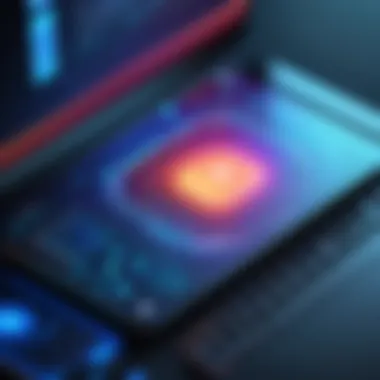

To facilitate this environment, it may also be advantageous to dedicate spaces designed for teamwork, equipped with brainstorming tools and comfortable seating. In a fast-paced industry like IT, flexibility is often the name of the game. Therefore, allowing remote options or flexible working hours can also foster a healthy collaborative spirit.
Fostering a Culture of Feedback
In order to optimize work efficiency, creating a culture of feedback is equally important. Feedback should not be viewed as merely a critique, but rather a vehicle for growth and learning. A company that encourages open communication and feedback empowers its employees to express concerns, share ideas, and propose improvements.
Regular check-ins and one-on-one meetings can serve as platforms for transparent dialogues. Employees should be encouraged to voice their thoughts on team dynamics, project processes, and personal growth. This process aids not only the individual but also strengthens the team as a whole. When everyone feels that their contributions matter, it creates a sense of ownership and accountability.
A team that learns and adapts together will outperform those that stagnate.
Setting Personal Boundaries for Efficiency
Establishing personal boundaries is a cornerstone in enhancing work efficiency, especially in the ever-demanding field of information technology. IT professionals often navigate a landscape saturated with responsibilities that can easily bleed into personal life. This section focuses on the essential aspects and benefits of setting boundaries to foster a more productive working environment while maintaining a sense of personal fulfillment.
Avoiding Overcommitment
In the fast-paced world of tech, it can be tempting to say “yes” to every project or request that comes along. Avoiding overcommitment is not just about managing workload; it’s about cultivating a mindset that helps prevent burnout. When an IT professional takes on too many tasks, the quality of work usually suffers. This can lead to extended hours and increased stress, which often results in a downward spiral of productivity.
An effective approach is to learn to prioritize obligations. Understanding what is truly essential helps in making informed decisions about what to commit to. Here are a few strategies to consider:
- Assess Your Workload: Regularly review your current projects and responsibilities.
- Be Realistic: Always consider your capacity before saying “yes.” A project might seem appealing, but if it jeopardizes existing commitments, it may be wiser to decline.
- Communicate Schedule: Letting colleagues know your limits transparently can help manage expectations.
Setting these boundaries does not only protect your time; it also builds respect among coworkers. More importantly, it provides the foundation necessary for consistency and quality in your work.
Establishing Work-Life Balance
Achieving a proper work-life balance is a vital aspect of improving work efficiency. For many in IT, the lines between work and personal time can often blur. It's crucial to delineate when work ends and personal life begins. Establishing this boundary is not just beneficial; it’s essential for long-term productivity and mental health.
Consider the following strategies to create a solid work-life balance:
- Set Specific Work Hours: Clearly define your working hours and stick to them as strictly as possible. This helps reset your mind, marking the transition from work to personal time.
- Designated Workspace: If working remotely, establish a specific area for work that physically separates you from home life. This will help reinforce the boundary between professional and personal space.
- Unplug After Work: Make it a rule to disconnect from work emails and messages after your work hours. This helps you shift your focus to personal life and activities.
"Success is not just about what you accomplish in your life; it’s about what you inspire others to do."
In summation, personal boundaries significantly influence work efficiency in the IT sector. By avoiding overcommitment and establishing a healthy work-life balance, professionals pave the way for better performance while ensuring their overall well-being. Adapting these strategies is not merely about improving work metrics; it’s about creating a sustainable career that nurtures both personal and professional growth.
Measuring Efficiency Improvements
Measuring efficiency improvements is crucial within the realm of information technology. It essentially serves as a tool for understanding how well resources are being utilized and what strides can be made for enhanced performance. Without measurement, decision-making often becomes speculative instead of data-driven. For IT professionals, assessing work efficiency can reveal areas that need attention and highlight successful practices worth replicating.
This aspect not only helps bring clarity to operational processes but also allows for continuous improvement. Efficiency measurements can lead to noticeable benefits, such as:
- Enhanced decision-making: Making informed choices based on reliable data can redirect efforts towards the most impactful tasks.
- Resource allocation: Understanding what works and what doesn’t can assist in allocating resources quite effectively, ensuring that time and talent are utilized in the best possible manner.
- Goal alignment: Clear measurements help teams align individual goals with broader organizational objectives, creating a unified direction.
Despite its importance, measuring efficiency improvements does come with considerations. Different teams may have varying approaches or metrics, which can lead to a lack of standardization. This can make it challenging to compare efficiency across teams or projects. Hence, establishing a common set of metrics is advisable to ensure clarity and uniformity.
Defining Success Metrics
Success metrics are the yardsticks by which we can determine the effectiveness of our efficiency improvement efforts. In the IT sector, these metrics can take various forms, depending largely on the objectives of a given initiative. Here are a few examples of success metrics that can significantly help in evaluating efficiencies:
- Time spent on tasks: Tracking the amount of time spent on specific projects can highlight areas that may either be underperforming or in need of optimization.
- Output quality: Measuring the quality of work produced, perhaps through user feedback or code reviews, can also help gauge efficiency. If the output meets expectations without excessive rework, it indicates good efficiency.
- Client satisfaction: Customer feedback should never be overlooked. High satisfaction rates can indicate that work is both effective and efficient.
- Return on Investment (ROI): For certain projects, assessing the ROI can bring invaluable insight into whether efforts are translating into tangible benefits.
Choosing appropriate metrics requires thoughtful reflection; they should align with both team activities and organizational goals. Furthermore, being careful to avoid metrics that can foster counterproductive behaviors is essential.
Conducting Regular Assessments
Regular assessments play a central role in measuring efficiency improvements. They serve as a mechanism to continuously review how well tasks are being accomplished and where bottlenecks may be occurring. Without consistent check-ups, it’s all too easy to get stuck in a routine, potentially allowing inefficiencies to grow unnoticed.
Here are some strategies for conducting effective assessments:
- Schedule regular review meetings: Whether weekly or monthly, having dedicated times to review progress and performance can ensure that teams stay on track.
- Utilize data analytics tools: Platforms that offer analytics can provide invaluable insights into performance, helping spot trends or issues.
- Solicit feedback: Regularly ask team members for their perspectives on how processes could be improved. Sometimes, those closest to the work can offer the best insights.
- Compare against benchmarks: Having access to industry standards can provide another lens through which to evaluate efficiency. If your team is lagging behind, it might highlight the need for an intervention.
- It's these conversations that can lead to deeper insights or even unexpected challenges being brought to light.
- For example, using or to track project timelines and workloads enables teams to see how efficiently their projects are progressing.
Regular assessments can serve as reflective practice — focusing on not just what is done, but how it is accomplished can lead to a more robust understanding of efficiency within teams.
Overall, measuring efficiency improvements with defined success metrics and conducting regular assessments can pave the way for achieving better productivity within the IT realm. For IT professionals, this process not only enhances outcomes but also supports the development of a culture of continuous improvement.
The End
In wrapping up our discussion on work efficiency within the field of information technology, it's crucial to recognize that optimizing productivity isn't merely a set of tasks to check off a list. It requires deliberate thought, continuous evaluation, and an openness to change. The IT landscape is characterized by rapid advancements and shifts. Hence, professionals in this arena must be agile, adapting to new methodologies and tools that promise to streamline their work processes.
Fostering a culture that prioritizes efficiency can lead to substantial benefits, not only for individual projects but also for the organization as a whole. For one, efficient workflows can enhance performance metrics, leading to quicker project completions, reduced costs, and ultimately, more satisfied clients. Additionally, when teams work more efficiently, the overall morale can improve, as less time spent on redundant tasks allows for a focus on what truly matters.
Key Elements of Finale:
- Importance of Reflection: It’s beneficial to engage in regular assessments and reflections concerning efficiency practices. This ensures strategies remain aligned with evolving technology and project demands.
- Continuous Learning: As highlighted throughout the article, staying updated with industry trends is not just a suggestion; it’s crucial for sustained efficiency. Engaging in webinars, workshops, or simply reading relevant literature can spur new ideas that can be implemented back at work.
- Integration of Technology: Embracing the right tech tools—from automation to sophisticated project management software—can greatly enhance productivity.
"Efficiency is doing better what is already being done." – Peter Drucker
In essence, the insights from this article provide a roadmap to cultivating not just individual productivity but also a thriving environment for teams. By adhering to these principles, IT professionals can expect not only to meet their objectives but to exceed them.



