The Best Webcams for Gaming: Ultimate Buying Guide


Intro
Selecting the right webcam for gaming is crucial for many IT professionals and tech enthusiasts. A high-quality webcam enhances not only the visual component of gaming but also improves communication and interaction while streaming. This guide aims to dissect the various factors that contribute to a webcam's overall performance, usability, and market standing. By analyzing technical specifications and assessing key functionalities, readers will gain valuable insights that simplify the purchasing decision.
This article will explore the performance metrics that make a webcam suitable for gaming, as well as its usability and user experience. The information provided here is vital for those looking to integrate webcams seamlessly into their gaming setups. Armed with this knowledge, you can elevate your gaming experience significantly.
Performance Metrics
When it comes to choosing the best gaming webcam, performance metrics are paramount. Understanding how benchmarks impact overall usability can lead to more informed decisions.
Benchmarking results
Benchmark testing provides a quantitative way to evaluate webcams based on several criteria. Common metrics to consider include resolution, frame rate, and color accuracy.
- Resolution: Ideally, a gaming webcam should offer at least 1080p resolution, but some models support 4K for an even sharper image.
- Frame Rate: Standard frame rates are usually 30fps, but higher-end models perform at 60fps, providing smoother video for fast-paced gaming.
- Color Accuracy: Accurate color reproduction is crucial, especially in immersive gaming environments where details matter.
Speed and responsiveness
Latency in video playback can be a significant drawback in gaming scenarios. Gamers require webcams that respond swiftly to movements, minimizing lag. Look for models that advertise low latency rates to ensure that movements translate well to the screen. Additionally, check manufacturer claims and user reviews for insights into real-world performance.
Usability and User Experience
A webcam's performance is only part of the equation. Usability plays a significant role in overall user satisfaction and operational efficiency.
Ease of installation and setup
Webcams should be uncomplicated to install. Most modern webcams support plug-and-play capabilities, allowing for a swift setup experience. Installation steps typically involve:
- Connecting the USB cable to your computer
- Using any accompanying software to configure settings
- Adjusting camera angles and positioning
Interface design and navigation
The interface of the webcam software can affect user experience significantly. A clean, intuitive interface allows gamers to navigate settings quickly and easily. Look for options that offer versatile controls enabling adjustments to brightness, contrast, and color settings on the fly. Respond to changes in your environment and gameplay needs efficiently.
"A webcam’s usability can greatly influence how you engage during gaming sessions, especially in competitive environments."
Understanding the Importance of a Good Webcam for Gaming
In the rapidly evolving gaming landscape, the demand for high-quality visual communication has taken on significant importance. A good webcam can elevate a gamer’s performance and personal branding. For gamers, the visual aspect is not merely supplemental; it is fundamental to enhancing both gameplay and viewer engagement.
Why Gamers Need High-Quality Video
Quality video is non-negotiable for gamers who wish to stand out. High-definition streams attract more viewers, leading to increased followers and potential sponsorship opportunities. Gamers need to create an immersive experience. A high-quality webcam provides clearer images, facilitating more professional interactions. Viewers appreciate the effort and it creates a more intimate connection with the audience.
Moreover, professional gamers often record tutorials, walkthroughs, and live streams. Clarity in video can show intricate gaming techniques, making it easier for followers to learn. In this competitive arena, having a superior webcam can mean the difference between being standard and exceptional. Gamers who invest in quality video capture are often seen as serious and dedicated, which can be critical for building a personal brand.
Impact on Streaming and Content Creation
Streaming and content creation are at the core of modern gaming culture. When a gamer streams, they do not just relay gameplay; they perform in front of an audience. A good webcam contributes to this performance in various ways.

- Engagement: Higher video quality means better engagement from followers. When content appears polished, the audience tends to stay longer. The use of a high-quality webcam can create a more engaging atmosphere that encourages viewer interaction.
- Brand Image: Content creators are essentially brands in themselves. Clear video reinforces a professional image, setting the stage for potential partnerships and collaborations. Companies often look for streamers with high production values for sponsorships.
- Technical Aspects: High-quality video means low latency and better frame rates, leading to smoother visuals. This is particularly crucial when broadcasting fast-paced action games where each frame matters. A laggy or blurry stream can deter viewers.
Viewers are more likely to return to streams that provide visually appealing content, making webcam quality essential for retaining audience attention.
In summary, the implications of investing in a good webcam are far-reaching. It affects viewer engagement, audience retention, and the overall professionalism of a gamer’s brand. As the gaming industry continues to grow, a webcam’s role will likely become even more essential.
Key Features to Consider When Choosing a Gaming Webcam
When selecting a webcam for gaming purposes, one must take into account several critical features. A good webcam can significantly enhance one's gaming experience, not only in terms of video quality but also by improving communication and engagement with an audience. Various key features will define the quality and utility of the webcam.
Resolution and Frame Rate
Resolution refers to the clarity of the image produced by the webcam. It is often measured in pixels, with common resolutions being 720p, 1080p, and 4K. Higher resolutions generally provide clearer and sharper images. Frame rate, typically measured in frames per second (FPS), affects how smooth the video appears. For instance, a webcam that supports 60 FPS at 1080p will provide a noticeably smoother experience compared to one limited to 30 FPS. When streaming games or engaging with viewers, these two aspects are fundamental to maintain a high engagement level.
Field of View
Field of View (FOV) determines how much of the surroundings is visible through the webcam. A wider field of view allows for more of the environment to be captured and is particularly useful for gamers who want to show their entire setup or engage in a more immersive streaming experience. A typical FOV ranges from 60 degrees to 120 degrees. Choosing the right FOV is crucial, especially when considering the type of gaming content one intends to create.
Low Light Performance
Low light performance is a vital factor for anyone who plays or streams in dimly lit environments. A webcam with good low light capabilities will still provide acceptable image quality without substantial graininess or distortion. This feature can be particularly important for late-night gaming or if the setup includes LED lights that create varying levels of illumination. A webcam that excels in low light conditions will ensure viewers can see the streamer clearly, regardless of the ambient light.
Autofocus and Exposure Control
Autofocus capabilities allow the webcam to adjust the focus automatically in response to movement, which is essential for active gamers who may shift frequently in and out of the camera's frame. Exposure control additionally helps adjust brightness automatically, ensuring that the image retains clarity without overexposure or underexposure. These features contribute to a professional-looking stream.
Microphone Quality
The audio experience is just as important as the visual aspect. Quality built-in microphones can sometimes make up for external audio equipment if necessary. A webcam with noise-canceling capabilities and clear audio reproduction can enhance communication with an audience significantly. Clear audio is crucial during game streaming, as it allows for better interactions with viewers and fellow players.
When choosing a webcam, consider each feature in relation to your specific gaming and streaming needs.
In summation, understanding the importance of these key features will empower gamers and content creators to make informed choices, leading to an enhanced gaming experience.
Top Webcams for Gaming in the Current Market
When considering a gaming setup, the choice of webcam plays a pivotal role in delivering quality content. High-definition video not only enhances the streaming experience but also ensures that viewers feel connected to the gamer. A good webcam contributes to a more immersive environment by providing crystal-clear visuals and straightforward integration with various streaming platforms. Quality webcams allow gamers to share their gameplay effectively, making them essential tools for both amateur and professional streamers.
In this section, we will explore some of the leading webcams available in the market today. Each webcam has unique features tailored for different needs. From high-resolution video to user-friendly software compatibility, understanding these elements is critical in making an informed decision.
Logitech C922 Pro Stream
The Logitech C922 Pro Stream stands out due to its remarkable combination of quality and price. It supports 1080p video at 30 frames per second, providing a clear and fluid streaming experience. The webcam is equipped with background replacement technology, which allows streamers to remove their background without needing a green screen. This feature enhances the visual appeal by allowing for more creativity during streams.
Its low-light performance is significantly improved compared to its predecessors. Gamers who often stream in dim environments will appreciate this capability. Additionally, the C922 comes with a tripod, making it easy to set up at the ideal angle.
Razer Kiyo
Razer Kiyo brings an innovative feature to the forefront—an adjustable ring light. This built-in light is particularly valuable for streaming in poorly lit spaces. The Kiyo offers 720p resolution at 60 frames per second, which is ideal for fast-moving gaming action. The compact design also makes it easy to transport, making it a favorite among mobile gamers.
The primary focus of the Kiyo is on usability. It integrates seamlessly with various streaming software platforms such as OBS Studio and XSplit. This level of compatibility favors a diverse user base, from seasoned professionals to casual gamers looking to elevate their streams.


Elgato Facecam
Elgato's Facecam distinguishes itself with its focus on providing exceptional image quality. It features a 1080p resolution with a high frame rate of 60 fps. This webcam is perfect for gamers who rely on their facial expressions to engage their audience. The Facecam’s advanced image engine also allows for impressive low-light performance and auto-focus capabilities, reducing the burden on the user to manually adjust settings while streaming.
Moreover, its software allows for detailed customization, giving users the power to tweak settings like exposure and framing. This webcam caters to those who prioritize a professional streaming resolution without excessive complications.
Microsoft LifeCam HD-3000
The Microsoft LifeCam HD-3000 is a solid choice for gamers looking for an affordable and reliable webcam. With a resolution of 720p and a frame rate of 30 fps, it provides decent quality suitable for casual gamers or those just starting with streaming. The built-in noise-canceling microphone is a noteworthy feature, enhancing audio clarity during streams.
This webcam's versatility makes it easy to use across various gaming platforms and streaming software. While it may not have the advanced features of pricier options, it still offers good value for entry-level users.
AUSDOM AF640
AUSDOM AF640 is often overlooked but presents a feature-rich option at a competitive price. It supports both 1080p video and integrated dual microphones, significantly enhancing audio quality during streams. Its wide field of view—approximately 90 degrees—makes it a suitable choice for group gaming sessions.
Moreover, the plug-and-play functionality simplifies setup. The webcam is compatible with popular software like Skype and Zoom, making it a great choice for professionals as well. AUSDOM AD640 represents an affordable, multifunctional option that caters to a wide audience.
In summary, making the right choice when selecting a webcam for gaming hinges on understanding individual needs. Each webcam listed here brings specific features and capabilities to the table, ensuring gamers can find an option that enhances their streaming efforts.
Comparative Analysis of Popular Gaming Webcams
The comparative analysis of popular gaming webcams plays a crucial role in equipping gamers and streamers with tailored insights. This section focuses on evaluating how different products stack up against one another in terms of performance, usability, and cost-effectiveness. By understanding the strengths and weaknesses of these webcams, users can make more informed decisions that align with their gaming or streaming objectives. Additionally, this analysis showcases how each webcam accommodates various gaming setups, enhancing the viewing experience for audiences and maximizing the overall impact of the content being produced.
Performance Metrics Overview
Performance metrics serve as the backbone for any comparative look at webcams. This involves not only the resolution and frame rate but also other aspects such as autofocus reliability, low-light performance, and image quality stability.
- Resolution and Frame Rate: Ideally, a webcam should support at least 1080p resolution at a frame rate of 30 fps. This ensures a smooth viewing experience without lagging visuals. For streamers aiming for a more professional touch, options that offer 60 fps can provide a superior quality.
- Autofocus: A reliable autofocus feature can significantly enhance performance. Gamers frequently shift their focus from the screen to themselves, and a webcam that keeps the image sharp can improve viewer engagement.
- Low-light Performance: Not every gaming environment boasts perfect lighting conditions. Webcams with advanced low-light capabilities can perform better in dark rooms, ensuring that the gamer remains visible even during intense gaming sessions.
"Performance metrics are not merely numbers; they significantly influence viewer retention and engagement during streams."
Usability Across Different Platforms
The versatility of webcams across platforms is essential for ensuring compatibility and user satisfaction. Gamers often employ various streaming services and platforms, such as Twitch or YouTube, making it crucial for a webcam to work seamlessly with these environments.
- Cross-Platform Compatibility: Many webcams offer plug-and-play functionality, minimizing setup time. However, some webcams provide additional features tailored to specific software, enhancing the user experience.
- Ease of Use: Streamers should consider how straightforward the initial configuration process is. Less technical knowledge is required when a product offers user-friendly software and clear directions.
- Integration with Other Tools: The ability to integrate with various audio and video editing tools also contributes to usability. Gamers often mix and match devices to enhance overall quality, and a webcam that facilitates this may be preferred.
Cost-Effectiveness Assessment
Assessing the cost-effectiveness of a webcam involves looking beyond just the purchase price. Important factors include the features provided and the long-term value it brings to a user’s gaming setup.
- Comparing Features to Price: Some webcams might offer advanced features that justify a higher price point. For instance, a webcam that supports 4K resolution could be worth the investment for those serious about quality content creation.
- Longevity and Build Quality: Investing in a durable product might serve users better in the long run. Cheaper models may need replacements sooner, ultimately increasing expenses over time.
- User Feedback: Analyzing customer reviews and experiences can provide additional context regarding whether a product lives up to its cost. Reviews often highlight hidden issues that may not be evidently clear from marketing materials.
In sum, the comparative analysis of popular gaming webcams not only aids in identifying the right equipment but also informs users about performance, compatibility, and long-term value. This section serves as a pivotal part of choosing the best webcam that fits individual needs and preferences.
Integration with Gaming Setups
The integration of a webcam into a gaming setup is crucial for both enhancing the visual experience and for effective communication during gameplay. Gamers and streamers rely on clear video communication, and the right webcam can facilitate this essential connection. Having a webcam that integrates seamlessly with gaming setups is not just about functionality; it is also about optimizing the overall gaming experience.
Compatibility with Streaming Software
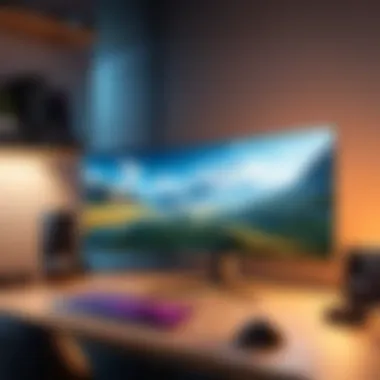

Compatibility with streaming software is a foundational aspect when considering a webcam for gaming. Webcams like the Logitech C922 Pro Stream and the Razer Kiyo are designed to work flawlessly with popular streaming platforms such as OBS Studio and Streamlabs. This is essential for gamers who want to broadcast their sessions live without technical hiccups.
Most webcams support common protocols like USB Video Class (UVC), which makes them plug-and-play compatible with most operating systems. Before selecting a webcam, check if it is compatible with major streaming platforms, as this will save time and effort in setup.
- Key Considerations:
- Driver Support: Ensure the webcam has up-to-date drivers for your system.
- Encoding Options: Some webcams provide built-in encoding capabilities, which can ease the processing load on your system.
- Streaming Quality: Look for options that support high frame rates and resolutions to improve stream quality.
Best Practices for Setting Up Your Webcam
Setting up your webcam correctly is essential for achieving optimal performance during gaming. Here are a few practices to follow:
- Placement Matters: Position your webcam at eye level to create a more engaging visual interaction with your audience. Avoid placing it above or below eye level as this can distort the image and impact audience engagement.
- Lighting Considerations: Good lighting can drastically improve the quality of your video feed. Utilize natural light sources or invest in a ring light to eliminate shadows and create even lighting on your face.
- Adjust Software Settings: Take the time to fine-tune your webcam settings in the software. Adjust brightness, contrast, and color settings to match your environment. Enable features like autofocus and facial tracking, if available, to keep your image sharp and focused.
- Test Before Going Live: Always conduct a test run before streaming. This ensures that audio and video quality is satisfactory and helps you fix any last-minute issues.
By considering these points, you will ensure that your webcam setup complements your gaming experience, providing clarity and professionalism, which is essential for successful streaming and interaction with your audience.
Future Trends in Gaming Webcam Technology
The world of gaming webcams is evolving rapidly, shaped by advancements in technology and the increasing demands of gamers and content creators. Understanding future trends in gaming webcam technology is essential for both seasoned professionals and newcomers aiming to enhance their gaming experience. This section will look into critical elements influencing the design and functionality of webcams while also considering their benefits and the broader implications for the gaming community.
Emerging Technologies in Webcam Design
New technologies continually reshape how webcams function and perform. One of the most noticeable trends is the shift towards 4K resolution. Webcams like the Elgato Facecam and Logitech Brio demonstrate that clearer images with enhanced color accuracy are achievable. Gamers will likely gravitate toward devices that offer vivid and crisp video quality, as these improvements can lead to better viewer engagement and a more professional appearance in live streams.
Another area of innovation is the incorporation of wider fields of view. This allows players to capture more of the surrounding environment, creating immersive streaming experiences. As gaming setups become more elaborate, the need for a webcam that can showcase a broad view without compromising quality becomes clear.
Furthermore, the integration of optical technologies, like high-quality lenses with sophisticated coatings, is becoming prevalent. This enhances low-light performance, which is crucial for gamers who often execute intense plays in varying lighting conditions.
The rise of smart webcams that include built-in features such as gesture detection and facial recognition is also noteworthy. These advancements promote user interaction and streamline the content creation process, allowing users to establish their brand and presence easily.
Potential for AI Integration
Artificial Intelligence (AI) presents a vast potential for improving webcam functionalities. Manufacturers are increasingly exploring how AI can enhance video quality. Features like background removal, noise suppression, and even expression recognition could transform live streaming into a more engaging experience.
For example, AI can be used to optimize light levels dynamically. This means that during a live stream, the webcam could automatically adjust exposure settings based on the ambient light, ensuring consistent video quality. This not only enhances overall production value but also allows the speaker to concentrate more on gameplay rather than technical adjustments.
Additionally, the potential of AI for real-time face tracking is another aspect to consider. This technology can ensure the webcam keeps the user's face centered in the frame, regardless of movement. Such capabilities can add a professional touch to gaming streams, keeping the focus on the player.
The End and Final Recommendations
In the realm of gaming, the choice of webcam extends beyond mere preference; it is a fundamental component that can shape the overall experience. Today, a gamer does not only play games but also interacts with a community through streaming, creating content, and participating in live events. Therefore, the quality of video interaction provided by a webcam can significantly influence viewer engagement and the creator's branding. This concluding section aims to encapsulate the critical insights from the guide and present tailored recommendations based on varying needs.
Summarizing Key Points
Throughout this article, we have dissected the different facets of gaming webcams. Key features emphasized include:
- Resolution and Frame Rate: A higher resolution, such as 1080p or 4K, coupled with an optimal frame rate, ensures smooth video quality that is essential for capturing fast-paced gaming moments.
- Low Light Performance: Many gaming sessions happen in less than ideal lighting. Webcams with strong low-light performance can mitigate the shortcomings of ambient light.
- Audio Quality: While video is essential, clear audio from integrated microphones enhances communication for effective streaming.
These aspects serve as fundamental criteria when selecting the right webcam, impacting not just the visual and auditory quality but also the ease of use across various platforms and setups.
Best Webcam Choices for Different Needs
When it comes to selecting a webcam tailored to specific requirements, gamers may find diverse options beneficial. The following selections cater to various needs:
- For Streamers on a Budget: The Microsoft LifeCam HD-3000 strikes a balance between quality and affordability, ideal for gamers starting their streaming journey.
- For the Professional Streamer: The Elgato Facecam stands out for streamers looking for exceptional video quality and smooth integration with popular streaming software.
- For Casual Gamers: AUSDOM AF640 offers a simple interface with acceptable quality for less serious gaming interactions.
- For All-Round Performance: The Logitech C922 Pro Stream balances performance and cost, offering flexibility across multiple uses from streaming to video calls.
Selecting the correct webcam effectively blends functionality with personal requirements, actively supporting the growth of gaming communities and content creators. Users must consider their unique situations and how each webcam aligns with their gaming ambitions. The insights shared herein illuminate the path to making an informed decision.



