Top VPNs to Prevent Internet Throttling Effectively


Intro
In today's hyper-connected world, where streaming services, online gaming, and hefty downloads rule the virtual landscape, the phenomenon of internet throttling has become a thorn in the side for many users. This deceptive practice, where internet service providers (ISPs) intentionally slow down certain types of traffic, can turn a thrilling gaming session into an exercise in frustration or make binge-watching your favorite series a test of patience.
To tackle this issue, Virtual Private Networks (VPNs) have emerged as a pivotal solution. They not only help in masking your online activities but also in preventing ISPs from tampering with your connection speed. But with countless VPN options on the market, how do you sift through the noise to find the best fit for thwarting throttling?
In this analysis, we will delve deeper into the vital performance metrics, usability, and overall user satisfaction of several prominent VPN services. We will explore the underlying technology that powers these networks and share insights on optimizing your VPN experience to ensure a seamless internet journey.
This article serves as more than just a surface-level exploration. It sheds light on why choosing the right VPN is not merely an option but a necessity for anyone who values smooth, consistent internet access. Buckle up as we embark on this detailed guide, bridging the gap between frustration and a smooth online experience.
Understanding Internet Throttling
Understanding internet throttling is crucial for anyone navigating the digital landscape today. It refers to the deliberate slowing down of internet speed by Internet Service Providers (ISPs). This practice can leave users frustrated, hindering their ability to stream, game, or browse smoothly. Knowing how throttling operates not only empowers users but equips them with the tools and choices necessary to maintain a seamless online experience.
Definition of Throttling
Throttling can be defined as the intentional reduction of internet bandwidth by an ISP. While some users may experience this on a sporadic basis, it can become a persistent issue depending on various factors. Think of it like a traffic jam; no one likes being stuck, and similarly, throttling is an unnecessary bottleneck that interferes with data flow. ISPs typically throttle based on criteria such as the type of content being accessed or data consumption limits, directing a user’s experience toward a slower lane of internet traffic.
Common Causes of Throttling
The reasons behind throttling are varied, and not always transparent to consumers. Here are some common culprits:
- High Data Usage: If an individual consumes a lot of data—like streaming high-definition video or extensive gaming—ISPs may throttle services to manage network load.
- Content Type: Certain activities, such as torrenting, might trigger throttling due to the ISP's policies towards file-sharing.
- Network Congestion: During peak hours, you might find your speeds plummeting, as providers struggle to manage traffic.
- Geographic Location: In some regions, users experience throttling more so than others, as service providers prioritize bandwidth in denser urban areas.
Impact on User Experience
The impact of throttling on user experience can be profound. Users often find themselves plagued by buffering videos, slow downloads, and lag during online gaming. Such interruptions can lead to:
- Frustration: When content takes too long to load, users tend to become increasingly impatient and dissatisfied.
- Inefficiency: Throttling can result in wasted time, as simple tasks become aggravatingly prolonged.
- Reduced Quality of Experience: Streaming services, for instance, may automatically lower resolution during throttling, detracting from user satisfaction.
"Throttling not only hampers our online activities but also limits competition among services. There’s a growing need for people to be aware of their rights and the options they have."
In a time where digital performance is paramount, understanding internet throttling is a key step towards ensuring your online experience remains uninterrupted. Knowing the causes and effects of throttling helps in selecting effective solutions, particularly around VPN services, to maintain speed and security.
How VPNs Mitigate Throttling
When we talk about internet throttling, it's vital to understand how a Virtual Private Network (VPN) can serve as your reliable knight in shining armor. Throttling is the nefarious practice where Internet Service Providers (ISPs) deliberately slow down your connection based on what you're doing online, whether it’s streaming, gaming, or downloading large files. This isn’t just a minor inconvenience; it can severely impact your experience. A good VPN empowers you to combat these slowdowns effectively by adopting certain techniques. Let’s dive into the specifics of how VPNs mitigate throttling and bring back smooth sailing to your internet experience.
Encryption and Data Security
VPNs excel in protecting your online data through robust encryption protocols. When you browse the web via a VPN, all your data is wrapped up in a protective layer of encryption. This means that your ISP can't see the contents of your internet activity—not even which websites you're visiting.
Why does this matter? Well, ISPs often throttle specific kinds of traffic—like streaming or torrenting—to manage bandwidth. With VPN encryption, though, your ISP has no clue what you're doing online, which makes it harder for them to target your connection for throttling.
Imagine you're at a buffet. If you’re the only one eating dessert, they might limit how many scoops you can take. But if they can't see what you're serving yourself, they're less likely to deprive you of that sweet treat. In short, encryption helps level the playing field, giving you consistent speeds across the board.
Changing the Traffic Route
A VPN changes your traffic's route, routing it through servers located in various regions. This is a significant way of mitigating throttling issues. Each VPN provider operates multiple servers across the globe, which enables you to select which server you connect to.
When you opt for a server outside your ISP’s reach, you sidestep any potential throttling policies they might have in place. For instance, if your ISP is notorious for slowing down connections to streaming services, connecting to a distant server could help you bypass that slowdown. Think of it as taking a scenic route instead of bearing with a congested highway—less opportunity for the ISP to squeeze the speed out of your connection.
Avoiding ISP Interference
Using a VPN allows you to dodge the prying eyes of your ISP entirely. With a direct connection, ISPs can meddle with your bandwidth, potentially limiting your access based on traffic behavior. By masking your IP address, a VPN makes it hard for ISPs to monitor your online activities closely.
They can't lump you into a category of users who consume a lot of bandwidth or stream high-definition videos. This means you avoid the cap-and-trade system, where lighter users benefit at the expense of heavy users. Google it and you'll see many forums discussing how users have noticed better internet speeds when utilizing a VPN, particularly when engaging with services that are often throttled.
In the grand scheme of things, while using a VPN isn't an outright guarantee against throttling, it certainly tips the scales in your favor. Hence, understanding these elements can guide you towards making an informed choice of VPN solutions that best suit your needs.
Criteria for Evaluating VPN Services
When diving into the realm of VPNs, especially for the goal of stopping throttling, the details matter. It's not just about choosing any VPN; it's about finding one that truly meets your needs and offers a solution to the challenges posed by throttling. A VPN can be your shield against service slowdowns, but only if you know how to evaluate them properly. Let's dissect the criteria that should guide your selection of a VPN provider.


Speed and Performance
One of the first metrics to consider is speed. VPNs work by encrypting your data and rerouting it through their own servers. This process can sometimes lead to slower internet speeds, which is exactly what we are trying to avoid when combating throttling. It's essential to look for VPNs that claim minimal speed loss. Some VPNs even claim to enhance speed under certain conditions by reducing congestion and optimizing server load.
When assessing speed, you might want to look for:
- Speed Tests: Reliable reviews often include speed tests. Check multiple sources to get a well-rounded view.
- Server Locations: The closer you are to the server, often the better the performance. A VPN with many servers can help distribute load effectively.
- Performance in Peak Hours: Some VPNs falter during high-traffic times. Look for user reviews or case studies that provide insight into performance variability at different times.
Privacy and Anonymity Features
Privacy isn't just a luxury in today's digital landscape. It’s a necessity. When your ISP is limiting your bandwidth content — like streaming high-definition video or gaming — a good VPN should help keep your activity under wraps. Look for providers that boast a strict no-logs policy. This means they don’t store your online activities, which enhances anonymity.
Consider also the following aspects of privacy:
- Encryption Protocols: How data is encrypted will determine its vulnerability. It's best to opt for VPNs that utilize AES 256-bit encryption. This is robust interms of security.
- Kill Switch Feature: Should your VPN connection drop for any reason, this prevents your actual IP from leaking.
- DNS Leak Protection: A VPN needs to ensure that DNS requests are handled through their own servers rather than those of your ISP.
User-Friendliness
A great VPN was designed with the user in mind. Even if a product comes loaded with features, it won’t do you much good if it's difficult to operate. Look for services that provide a clean interface, intuitive navigation, and clear setup instructions.
Features that enhance user-friendliness include:
- Multiple Device Support: Whether you're on your laptop, smartphone, or tablet, a VPN should seamlessly function across devices.
- Ease of Installation: Ideally, installation should be as simple as downloading an app and pressing a single button.
- Clear Documentation: Good customer support often provides detailed guides and tutorials for users.
Customer Support and Responsiveness
Having robust customer support isn't just a nice-to-have; it’s critical when things go haywire or if you have questions. You want a provider that stands behind its product, ensuring it’s there when you need help.
Here’s what to look for in customer support:
- Availability: Is support available 24/7? Time zones can be tricky, and having round-the-clock access to support is beneficial.
- Communication Channels: Options like live chat, email support, and phone lines make it easier for you to reach out.
- Response Time: Read reviews to judge how quickly support tickets are resolved.
Always test customer support before committing to a service. Send a query and gauge how long it takes to receive a reply.
Top VPN Services to Consider
When navigating the minefield of internet throttling, the right VPN can make a world of difference. Selecting a VPN service is not a trivial matter; it requires careful consideration of several factors such as speed, security, and user experience. A reliable VPN can not only help you bypass throttling imposed by ISPs but also safeguard your online privacy. Each provider has unique offerings and advantages that cater to different needs, making it essential to dive into the details.
Provider One: Overview and Features
Provider One has been gaining traction among users who are serious about their internet speed and privacy. Equipped with cutting-edge technology, this provider offers a variety of features tailored to tackle throttling issues. For starters, they provide unlimited bandwidth, ensuring you can stream and download without restrictions.
Their server network spans multiple countries, which helps in rerouting your traffic and avoiding local ISP throttling. Coupled with robust encryption protocols, this VPN gives users peace of mind knowing their data is secured against prying eyes.
Key Features:
- Unlimited Bandwidth: No data caps to worry about.
- Extensive Server Locations: Access various geo-restricted content.
- Strong Encryption: Protects your data from third parties.
Provider Two: Overview and Features
Provider Two stands out with its user-friendly interface and unbeatable performance. This provider lays a strong emphasis on speed, which is crucial for avoiding throttling. Their commitment to maintaining high-speed servers ensures that buffering during streaming becomes a ghost of the past.
An additional benefit of Provider Two is its advanced security features. They offer a kill switch, which immediately halts internet access if the VPN connection drops, thus preventing your data from being exposed.
Key Features:
- User-Friendly Interface: Easy for novices and experts alike.
- High-Speed Servers: Focus on maintaining fast connections.
- Kill Switch: An essential security feature for added peace of mind.
Provider Three: Overview and Features
For those who prioritize privacy alongside speed, Provider Three is a worthy contender. Operating under a strict no-logs policy, this VPN guarantees that your online activities remain private. They also support multiple protocols, allowing you to choose one that best suits your needs for both speed and security.
Moreover, this provider is known for its reliable customer service, which can be a lifesaver if you run into any technical issues while streaming.
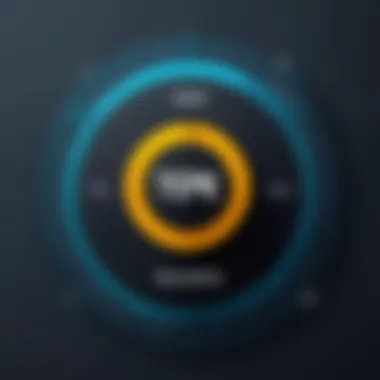

Key Features:
- No-Logs Policy: Ensuring your anonymity.
- Multiple Protocols Available: Flexibility to choose your security level.
- Dependable Customer Support: Quick responses to queries.
Provider Four: Overview and Features
Provider Four is recognized for its exceptional range of customization options. Users can tweak settings to optimize their connection based on specific needs, whether it be for speed or enhanced privacy. Additionally, this service supports split tunneling, allowing you to choose which apps use the VPN connection and which access the internet directly.
This can be particularly useful if you want to maintain speed in certain applications while keeping others secure.
Key Features:
- Customization Options: Tailor your VPN usage.
- Split Tunneling: Control which apps use the VPN.
- Focus on Security: Multiple features aimed at safeguarding data.
Provider Five: Overview and Features
Lastly, Provider Five is often heralded for its affordability without compromising on quality. It markets itself as an accessible option for users looking to avoid throttling while staying within budget. Despite the lower price point, this provider doesn't skimp on features; it offers solid performance, good server coverage, and an easy-to-navigate interface.
A unique selling point is its month-to-month subscription model, allowing flexibility for users who may not want a long-term commitment.
Key Features:
- Affordability: Great value for reliable service.
- Good Server Coverage: Access to various locations without added costs.
- Flexible Subscription Models: Monthly plans available for users' convenience.
Selecting between these prominent providers is more than just picking a name from a list. Each comes loaded with distinctive qualities that can significantly enhance your web experience, especially in terms of avoiding throttling while ensuring privacy.
Performance Comparisons Among Leading VPNs
When it comes to navigating the digital landscape, speed and reliability become paramount, particularly for those looking to avoid throttling. Understanding how different VPNs perform under varying conditions can make all the difference in ensuring a smooth online experience. This section delves into the critical aspects of testing VPN performance, spotlighting areas such as speed and reliability, which are essential for any tech-driven user worth their salt.
Speed Tests and Benchmarking
Speed tests play a crucial role in determining how well a VPN service stands up to user expectations. These tests measure the data transfer speeds across multiple servers, which directly affects the ability to stream, download, or browse efficiently. Users often make the mistake of believing all VPNs are created equal, but the reality is far from it.
- Factors Influencing Speed: Various elements can influence VPN performance, including server load, geographical location, and distance to the server itself. For example, if a user from New York connects to a server in Australia, they can expect slower speeds due to the increased distance, as well as potential congestion on that server.
- Methodologies for Testing: Typically, speed tests involve using tools like Ookla or Speedtest.net to measure download, upload, and ping speeds under different circumstances and configurations. These tests can be conducted using different servers of the same VPN to see how the speeds fluctuate.
- Real-World Implications: A VPN that performs well in speed tests can mean seamless streaming of high-definition content without lag. This aspect is vital for those who enjoy binge-watching their favorite shows on platforms like Netflix or Hulu.
"Your choice of VPN can either transform your online experience or turn it into a frustrating mess. Speed matters more than most realize."
Reliability Assessments
Speed is one aspect, but reliability is another ball game altogether. A VPN may show flying colors in speed tests but could still leave users hanging when needed the most. Drawing comparisons between providers not only hinges on speed tests but also encompasses a variety of reliability assessments.
- Uptime Statistics: One must consider the uptime percentage of a VPN provider. A reputable VPN should have a consistent uptime of 99.9% or higher. Anything less can disrupt streaming, gaming, and browsing activities—essentially nullifying the benefits of using a VPN.
- Connection Stability: It’s one thing to connect to a VPN, and it’s another to maintain that connection without constant drops. Frequent drop-offs can lead to data leaks, which compromises confidentiality. Assessments look into how often users experience disconnections during peak usage times.
- Performance During Peak Hours: The ability of a VPN to maintain speeds and stability during peak usage hours is critical. Some VPNs buckle under high user load, leading to slower speeds or even inaccessible servers. Each provider's response to network congestion can be telling of their overall reliability.
Through careful performance comparisons, VPN users can identify which services ultimately deliver on their promises. Sifting through reviews, seeking objective benchmarks, and sharing experiences in forums like Reddit can assist in painting a clearer picture. The aim is to ensure users avoid frustration and choose a VPN that synchronizes well with their habits and needs.
User Experience and Feedback
User experience and feedback play a vital role in determining the effectiveness and reliability of VPN services. For users, the VPN experience can either be a smooth sailing journey or a rough sea, impacting their perception of a service significantly. Both subjective feedback from users and objective evaluations from experts help in painting a fuller picture of what a VPN offers and whether it lives up to its promises. Understanding these elements is crucial for potential users looking to select the right VPN service that can efficiently address internet throttling issues.
When it comes to user experience, several factors come into play. Speed, ease of connection, customer support, and overall satisfaction are at the forefront. Users need to feel assured that they can enjoy seamless browsing, streaming, or gaming experiences without hiccups or unpredictability.
User Testimonials
User testimonials provide personal accounts that can be more relatable than polished marketing materials. These narratives often highlight real-world benefits and frustrations experienced by actual users. For instance, a user might share how switching to a specific VPN drastically improved their streaming quality on platforms like Netflix or Hulu. This can be particularly valuable guidance for those who rely heavily on these services for entertainment.
People often mention details like how fast their connections became after using a VPN or the ease of setup involved. For example, one user might say, "I switched to [VPN Name] because my ISP was throttling my connection during peak hours. Since using it, I’ve noticed a 30% increase in my download speeds during those times!" Such stories create a sense of community and shared experience, which can resonate with potential clients on the fence about their choice.
Additionally, anxiety related to privacy concerns is something many users often voice, pointing out whether they felt secure while using the VPN service. Testimonials that reflect a strong sense of privacy can significantly influence new users to choose one provider over another. As more cities across the globe move towards stringent data privacy laws, testimonials address these ongoing concerns by highlighting effective features embedded in the service, like no-logs policies or advanced encryption methods.
Expert Reviews
On another front, expert reviews lend credibility to the user experience narrative. Experts typically conduct rigorous assessments based on defined criteria such as performance, user interface, and security features. Often, these professionals provide benchmarking results that are invaluable for tech enthusiasts looking to delve deeper into the functionalities of various VPN services.
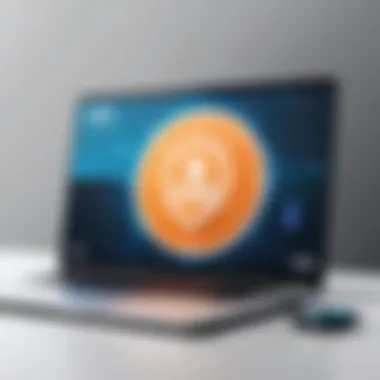

For instance, a tech reviewer might run speed tests and compare results between several VPNs, mentioning how Provider A outperformed its competitors due to specialized servers and a robust infrastructure. They may also discuss the type of encryption each provider uses and analyze whether it's up to the standards required for keeping data safe in this day and age.
Furthermore, experts highlight aspects of user experience such as ease of installation and the intuitiveness of the application's user interface. An expert may state, "The setup process for [VPN Name] is straightforward. Whether you're a novice or a tech-savvy user, you’ll feel right at home."
Expert reviews often delve into technical specifications, helping to polish the rough edges of the user's subjective experiences with broader industry insights. They bring clarity to features that might be overlooked by the average user but are important in overall assessments, such as customer support, pricing structures, and multi-device compatibility.
Tips for Maximizing VPN Performance
VPNs can be a real boon when it comes to stopping throttling, but just subscribing to a service isn’t the end of the road. There are indeed several actions you can take to really optimize performance and ensure that you’re riding the wave of internet freedom at top speed. Maximizing VPN performance isn’t just about speed; it’s about establishing a reliable connection and maintaining security as well.
When you take advantage of various strategies and features offered by your VPN, you not only improve your own experience but also mitigate the risk of interruptions that can occur due to high traffic or poor configurations. In this section, we'll delve into the specifics of server choices and optimal settings.
Choosing the Right Server
Selecting the appropriate server for your needs can have a profound impact on the performance of your VPN. If you connect to a server that is overcrowded or geographically distant, you might find yourself dealing with slower speeds and unreliable connections. Therefore, consider these points when making your selection:
- Proximity Matters: Generally, the closer the server is to you, the faster your connection will be. If you're in the US and connect to a server in Europe, it could introduce latency issues.
- Load Balancing: Some VPN providers have features that indicate how busy a server is. If you find a server that’s usually crowded, it might make sense to look for one that has fewer users accessing it at the moment.
- Specialized Servers: Many leading VPNs offer servers specifically designed for certain activities, such as streaming or gaming. Opting for these specialized servers can significantly improve your experience, minimizing buffering and lag during usage.
"Choosing the right server can be the difference between smooth streaming and mind-numbing buffering."
Optimal Settings and Configurations
Once you've selected a suitable server, the next step is to adjust your VPN settings for maximum performance. Here are a few key configurations and settings that can help:
- Protocol Selection: VPNs come equipped with different protocols, each with its own strengths and weaknesses. Options like OpenVPN, IKEv2, and WireGuard often balance speed and security well. Always have a look at which protocol your provider offers and choose the one that fits your needs best.
- Kill Switch Feature: This is a safeguard that cuts your internet connection if the VPN drops. While it doesn’t directly influence performance, it can prevent your data from being exposed during fluctuations.
- Split Tunneling: By allowing you to choose which applications or websites utilize the VPN, split tunneling can free bandwidth for other services, optimizing overall performance. Quite handy when only specific traffic needs the VPN shield while leaving others unprotected.
- Update Regularly: Ensure both your VPN software and system are up to date. Performance tweaks and security patches are often rolled out, so a little tenacity can yield noticeable benefits.
Implementing these tips can help ensure that you make the most of your VPN service. Keeping an eye on server choices and tweaking settings can transform your online experience from adequate to exceptional.
Future of VPN Technology
The future of Virtual Private Network (VPN) technology is not merely a topic of idle speculation; it holds significant implications for individuals and organizations alike, especially in the realm of internet throttling. VPNs have grown increasingly crucial as a tool for safeguarding privacy and ensuring reliable internet access. With the ever-expanding digital landscape, understanding the direction these technologies are headed can save users both time and frustration.
Emerging Trends
In recent years, several trends are emerging in the VPN space that warrant attention. These developments not only enhance the functionality of VPNs but also improve user experience and security.
- AI Integration: Artificial intelligence is making its mark in optimizing VPN connections. AI algorithms can analyze user behavior and automatically select the best server, ensuring faster connections and less lag.
- Multi-Platform Support: With users accessing the internet from a variety of devices, the demand for multi-platform compatibility is on the rise. VPNs are adapting by providing support across smartphones, tablets, laptops, and smart devices, creating a seamless experience for users.
- Enhanced Encryption: As data breaches become commonplace, the urgency for stronger encryption protocols has never been greater. Future VPNs are expected to adopt more robust encryption methods, ensuring user data remains secure from prying eyes. For instance, transitioning from OpenVPN to protocols like WireGuard could offer speed advantages along with increased security.
- Better User-Controlled Privacy Settings: Users are becoming more aware of their digital footprints. Future VPN technologies are likely to give more control to users in terms of selecting which data to encrypt.
"VPN technology is evolving rapidly, and staying ahead of these advancements is paramount for maintaining privacy and security online."
Potential Challenges Ahead
While the advancements in VPN technology present exciting possibilities, there are significant challenges that lie ahead as well.
- Regulatory Scrutiny: As governments around the world tighten their grip on internet access, VPN providers may face challenges. Regulations could limit how VPN services can operate, potentially impacting their effectiveness in bypassing throttling.
- Increased Competition: As more users turn to VPNs, the market is becoming saturated with providers. This overabundance can lead to confusion among consumers and challenges for companies to maintain a distinct brand identity, all while ensuring quality service.
- Evolving Threats: Cybersecurity threats are adapting and becoming more sophisticated. VPNs will need to continuously evolve to outsmart malicious actors who are increasingly adept at circumventing security measures.
- Performance Trade-offs: With new features often comes the potential for performance decline. Users may find that while their VPN offers more functionality, the additional layers can slow down their connection speeds, counteracting the very purpose of using a VPN to combat throttling.
As VPN technology continues to advance, understanding these dynamics will be essential for IT professionals and tech enthusiasts looking to navigate the complex landscape of online privacy and throttling.
Final Thoughts on Selecting a VPN
Choosing the right VPN is no small feat, especially in today’s world where online privacy and smooth internet access are paramount. As we've navigated through the various elements that contribute to effective VPN performance, it's clear that the decision-making process shouldn't be taken lightly. A VPN’s ability to mask your internet traffic and prevent throttling from Internet Service Providers (ISPs) means that you can enjoy your online activities without interruption.
The importance of this section lies in synthesizing all the knowledge amassed throughout the article. Understanding the nuances of different features, from speed to privacy measures, helps bolster a potential user's digital shield against unwanted interference. A well-chosen VPN not only enhances your browsing experience but also safeguards sensitive information. This is especially crucial now, when threats like data breaches and unwanted surveillance lurk around every corner.
An informed selection can be likened to picking the right tool for a job—it greatly influences the outcome. Your online activities shouldn't be hindered; hence, evaluating and comparing the strengths and weaknesses of each VPN service becomes imperative.
Recap of Key Considerations
Choosing a VPN boils down to a myriad of factors, each impacting how you experience the online world.
- Speed and Performance: Your internet speed can fluctuate based on the VPN you select. Conducting speed tests helps gauge which provider offers the fastest connections.
- Privacy and Anonymity: Prioritize those that not only promise but deliver stringent privacy policies, ensuring your data remains private and untouched.
- User Friendliness: Consider how easy it is to install, set up, and navigate the service. A complicated interface could lead to frustrations down the line.
- Customer Support: Determine if their support is accessible when needed. User experiences can be dramatically improved with prompt and effective assistance.
By thinking through these aspects, you're setting the groundwork for a more secure digital experience without hassle.
Making the Informed Choice
Making informed choices is the essence of empowering yourself as a consumer. With the wealth of information available, it's common for choices to feel overwhelming. To combat indecision:
- Research the Providers: Don’t just take advertising at face value—dive deep into reviews from actual users to gauge their performance claims. Websites like Reddit often host discussions about real-world performance that can inform your decision.
- Trial and Error: Many VPNs offer trial periods. Take advantage of this by testing different services to see what works best for your specific needs.
- Stay Updated: The digital world evolves rapidly. What works today may not suit tomorrow's requirements. Keep abreast of new features, changes in policies, and other relevant news.
- Ask the Community: Platforms like Facebook can be useful to not just gain insights about pros and cons but also engage in discussions that may clarify lingering doubts.
Ultimately, this journey towards selecting a VPN shouldn't be just a technical exercise. It's about ensuring that your time online is well spent and that you're not faced with unnecessary hurdles. Your internet experience is important—don’t let throttling stand in the way.



