Top Video Editing Software for Filmmaking 2023


Intro
In today's fast-evolving filmmaking landscape, the choice of video editing software can significantly impact the overall quality of a project. Filmmaking not only involves the act of filming but also the art of weaving together visuals, sounds, and narratives in a cohesive manner. A well-chosen editing tool can enhance a filmmaker's vision while ensuring efficiency and effectiveness in the post-production process. This guide explores essential video editing software that caters to both novices and experienced professionals.
Editing software varies widely. Each product offers unique features that cater to different aspects of editing. While some software excels in special effects, others focus on linear editing or color correction. Understanding the strengths and weaknesses of these tools is crucial for making an informed decision. Factors such as pricing, system compatibility, technical specifications and user experience play important roles in selecting the appropriate tool. The goal is to align the software capabilities with the specific needs of a project, thus ensuring the best outcomes.
Throughout this guide, key software solutions will be examined, encompassing not only mainstream applications like Adobe Premiere Pro but also niche products tailored to distinct needs. By doing so, this article aims to provide a comprehensive overview that will inform filmmakers' choices and facilitate their creative processes.
Preface to Video Editing Software
Video editing software plays a crucial role in the filmmaking process. It simplifies the task of crafting narratives by allowing filmmakers to manipulate video footage easily. Through editing, creators can refine their content, enhance storytelling, and deliver polished products to audiences. The right software can elevate the quality of the film, making it visually appealing and coherent.
Selecting video editing software comes with various complexities. Different software offers different features, making it essential for filmmakers to understand what best suits their specific needs. Factors such as usability, technical capabilities, and budget can greatly influence a filmmaker's choice. With an overwhelming amount of options available today, understanding the landscape of video editing software is of utmost importance.
In this guide, we will unpack the vital aspects of video editing software for filmmakers. We will discuss the importance of editing in filmmaking, historical developments, and the criteria to consider when choosing software. This detailed examination is tailored to assist both IT professionals and technology enthusiasts seeking to make informed decisions.
Importance of Video Editing in Filmmaking
Editing is not merely a technical task; it is an art form that shapes the final narrative of a film. The editing process allows filmmakers to piece together shots in a cohesive manner, controlling pacing, emotion, and storytelling structure. Whether creating a short film or a full-length feature, effective editing dictates the flow of the film, impacting how the story is perceived by the audience.
Moreover, video editing facilitates the removal of unnecessary content. Filmmakers can eliminate mistakes or extraneous footage that detract from the central narrative. This attention to detail enhances the viewer's experience, providing a final product that is tightly structured and engaging.
"Editing is a way of listening to the screen. It allows the narrative to speak clearly and powerfully to the audience."
Another crucial component is the capacity to add special effects, audio adjustments, and color grading. These enhancements enhance a film's aesthetic appeal and can be crucial in conveying the director's intended message.
Overview of Historical Developments
The evolution of video editing software has been significant over the years. Initially reliant on analog methods, film editing transitioned into the digital era as technology advanced. Early software programs were basic, primarily serving to cut and splice footage manually. As computer technology progressed in the 1990s, dedicated video editing software emerged, such as Adobe Premiere and Avid Media Composer.
The release of consumer-friendly options like Apple's iMovie democratized video editing, making it accessible to amateurs and hobbyists. This shift led to an explosion of content creation, as new filmmakers could edit their works without extensive training or professional tools.
Today, software options range from basic free tools to professional industry standards. Programs like DaVinci Resolve and Final Cut Pro offer sophisticated editing capabilities that cater to a range of skill levels. Additionally, the advent of cloud-based editing tools has transformed collaborative filmmaking, enabling projects to be shared and edited in real time, no matter the location.
Understanding this historical development helps filmmakers appreciate the tools they have at their disposal today. The ongoing advancements in video editing technology continue to redefine what's possible, shaping the future of filmmaking.
Criteria for Selecting Video Editing Software
Selecting the right video editing software is vital for filmmakers who seek to express their creative vision effectively. Different projects call for different types of software, and understanding the criteria that guide this decision can lead to more successful outcomes. Usability, features, compatibility, pricing, and customer support play significant roles in shaping the user experience. Considering these elements helps filmmakers to not only streamline their workflow but also enhance productivity and creativity.
Usability and Learning Curve
Usability refers to how easy it is for a user to navigate and operate the software. A low learning curve is advantageous, particularly for new users who may be intimidated by complex interfaces or extensive functionality. Software like Adobe Premiere Pro provides a user-friendly environment, making it easier for beginners to jump right in. When selecting software, it's important to consider the amount of time you can realistically dedicate to learning.
For instance, a filmmaker looking to complete projects quickly might prefer an intuitive interface with drag-and-drop features rather than a program with steep learning requirements. Additionally, tutorials, guides, and community forums can help ease the learning process, so it's worthwhile to research these resources when choosing video editing software.
Compatibility with Operating Systems
Compatibility is essential when selecting video editing software. Not all software runs on every operating system. For example, Final Cut Pro is exclusive to macOS, while Adobe Premiere Pro is available for both Windows and Mac. Filmmakers must ensure that their hardware can support the software they intend to use.
Key Points to Consider:
- Check system requirements for minimum specifications.
- Identify whether the software is updated to work with the latest operating systems.
- Evaluate how the software interacts with other tools and applications you plan to use.
Features and Tools Offered
The features provided by video editing software can impact the quality of your final product. Key tools to look for include multi-camera editing, audio editing options, color correction capabilities, and effects libraries. Advanced tools, such as those found in DaVinci Resolve, cater to colorists and sound designers, while simpler options might suffice for basic editing.
Common Features Include:
- Multi-track timeline editing
- Audio mixing and effects
- Keyframe animation
- Real-time previews
- Export options in various formats
Choosing software with the right blend of features helps to align tools with your specific filmmaking needs.
Pricing and Subscription Models
Pricing models can vary considerably across different software options. Some programs, like Camtasia, offer a one-time purchase model, while others, such as Adobe Premiere Pro, adhere to a subscription-based system. It's essential to analyze what you get for your money.

Considerations for Pricing:
- Evaluate whether the software offers trial periods to test before buying.
- Look for discounts for students or professionals.
- Consider total costs if you need additional plugins or updates regularly.
Understanding the pricing structure allows you to make a more informed choice that suits your budget.
Customer Support and Community
Having access to reliable customer support can significantly ease the post-purchase experience. Established software companies often provide extensive documentation, tutorials, and support forums. Additionally, communities on platforms like Reddit can offer invaluable advice and troubleshooting tips from fellow users.
When evaluating customer support, consider:
- Availability of live chat or phone support.
- Quality of documentation and tutorials.
- Community engagement on forums or social media platforms.
A supportive ecosystem can enhance your experience and reduce frustrations when working with complex software.
Top Video Editing Software for Filmmaking
In today's fast-paced filmmaking environment, having the right video editing software can drastically influence both the quality and efficiency of projects. This section focuses on an analysis of various editing tools, assessing their unique attributes and relevance. Every filmmaker, whether a hobbyist or a professional, faces the challenge of selecting software that aligns with their specific needs. By understanding the distinctive functionalities and applications of prominent video editing platforms, creators can make informed decisions that enhance their storytelling capacities.
Adobe Premiere Pro
Key Features of Adobe Premiere Pro
Adobe Premiere Pro is known for its versatility and powerful features. One key aspect is its seamless integration with other Adobe tools, such as After Effects and Photoshop, allowing users to create complex video projects with ease. This interoperability contributes significantly to the software's appeal, especially in environments where multiple design phases are common.
A unique feature of Adobe Premiere Pro is its multi-cam editing functionality, enabling editors to handle footage from various cameras simultaneously. This capability proves beneficial for projects that involve multiple angles or perspectives. The timeline allows for precise editing, supporting all standard video formats, ensuring a flexible workflow.
Suitable Use Cases
Adobe Premiere Pro is particularly well-suited for a variety of use cases, including commercial filmmaking, video marketing, and documentary production. Its robust toolset makes it a preferred choice among professionals working on high-budget projects who require detailed editing capabilities. Additionally, many educational institutions teach Premiere Pro, establishing it as a standard in film and video production courses.
However, beginners may find the software's depth overwhelming, making it essential to invest time in learning its full potential.
Advantages and Disadvantages
One advantage of Adobe Premiere Pro is its extensive community and resources available for support. Users can find a wealth of tutorials, templates, and forums, which significantly aid in the learning process. On the downside, the subscription-based pricing model can be a deterrent for some, especially those working on a limited budget. The software can also be quite resource-intensive, requiring powerful hardware for optimal performance.
Final Cut Pro
Key Features of Final Cut Pro
Final Cut Pro offers a unique magnetic timeline that automatically organizes clips, improving project management. This feature is particularly beneficial for filmmakers who focus on narrative structure and want to streamline the editing process. Additionally, it ensures smoother transitions and easier manipulation of media sequences.
The application supports 360-degree video editing, an increasingly popular requirement in the industry today. This flexibility contributes to its growing usage among professionals looking to create immersive experiences.
Suitable Use Cases
Final Cut Pro stands out in video content creation for platforms like YouTube and social media, where quick turnaround times are essential. Its user-friendly interface appeals to individual creators and small production teams. While it serves professional needs, it also simplifies complex editing for less experienced users.
However, its use is limited to macOS users, which may exclude a segment of potential users who operate on Windows or other operating systems.
Advantages and Disadvantages
One of the key benefits of Final Cut Pro is its one-time purchase fee, making it cost-effective over time compared to subscription services. The software also performs exceptionally well on Apple hardware, offering optimized integration. The downside includes the limited support for Windows users, which restricts its accessibility in broader markets.
DaVinci Resolve
Key Features of DaVinci Resolve
DaVinci Resolve is notable for its advanced color correction and grading capabilities, making it a favorite among filmmakers who prioritize visual aesthetics. Its complete suite provides editing, audio post-production, and color grading all in one package, which streamlines workflows.
The software offers a free version that is highly functional, allowing users to access professional-grade tools without financial commitment.
Suitable Use Cases
DaVinci Resolve caters to filmmakers seeking high-quality visual processes, such as in feature films and professional short films. It is also suitable for colorists who specialize in grading and looks creation for various video content. The software has gained traction among independent filmmakers and those in instructional settings due to its comprehensive features available for free.


However, its extensive toolset can present a learning curve, especially for those transitioning from other editing software.
Advantages and Disadvantages
A significant advantage of DaVinci Resolve is its powerful color grading features that rival standalone color correction software. Additionally, the free version greatly enhances accessibility for new users. However, its interface may confuse those accustomed to traditional timelines and menus, potentially delaying initial editing tasks.
HitFilm Express
Key Features of HitFilm Express
HitFilm Express combines video editing and visual effects compositing in one application. This dual capability attracts users interested in both editing and creating cinematic effects. Notable features, such as motion tracking and 3D compositing, provide unique tools that enhance storytelling.
This software also allows users to access a variety of effects and transitions through downloadable content, expanding creativity without added costs.
Suitable Use Cases
HitFilm Express is particularly useful for independent filmmakers and hobbyists who want to create visually engaging videos without the budget associated with high-end software. It serves well for projects involving special effects and amateur filmmaking, giving users tools to bring their visions to life.
The software has also found a place in educational settings, helping students learn the fundamentals of both editing and effects.
Advantages and Disadvantages
One of the most appealing aspects of HitFilm Express is its zero-cost entry point, allowing users to access professional capabilities without financial barriers. Additionally, a vibrant community provides support and resources. However, the free version may lack some advanced features available in premium products, and performance can diminish on lower-end systems.
Avid Media Composer
Key Features of Avid Media Composer
Avid Media Composer has a long-standing reputation in the film industry for its robust editing capabilities. Key features include the ability to manage large volumes of footage and seamless collaboration among teams, which is vital in professional settings. A distinctive tool is its media management system, which organizes assets effectively, especially with lengthy film projects.
Suitable Use Cases
Ideal for feature film editing and large-scale productions, Media Composer is used by many studios and professional editors. Its collaborative features make it a staple in environments where teamwork is essential, such as newsrooms and film sets where quick adjustments are often needed.
However, this software requires considerable proficiency, making it less favorable for beginners or casual users.
Advantages and Disadvantages
One advantage of Avid Media Composer is its industry-standard status, providing tools necessary for large-scale productions. The software fosters collaboration and consistency in workflows. However, the complex interface can be a challenge for newcomers, and pricing may deter freelancers or smaller production teams.
Lightworks
Key Features of Lightworks
Lightworks features a flexible timeline for video editing that supports multi-format editing. A notable aspect includes its real-time effects, which allow users to visualize changes instantly. The software also emphasizes timeline precision, guided by user preferences for a more personalized experience.
Suitable Use Cases
Lightworks is designed for both seasoned editors and beginners. Its user base includes filmmakers creating short films, documentary production, and online content. With its strong export options, it suits creators who wish to distribute media across multiple platforms.
However, some may find its features limited compared to more specialized software.
Advantages and Disadvantages
A significant advantage is the software's free version, which provides sufficient tools for simple editing tasks. Users can upgrade to a pro version for more capabilities without paying for features they may not use. Conversely, it has a steeper learning curve for those new to video editing, which may slow initial engagement.
Camtasia
Key Features of Camtasia
Camtasia is focused on screen recording and video editing, making it particularly useful for tutorial creation and educational content. Unique features include built-in animations and callouts that enhance user engagement. The intuitive interface allows for easy navigation and editing, appealing to novice users.
Suitable Use Cases
Camtasia is useful in educational settings, corporate training, and e-learning environments. It's ideal for creators looking to simulate tutorials and presentations, facilitating effective communication of complex ideas.
However, the limitations in traditional editing tools may hinder professional filmmakers.
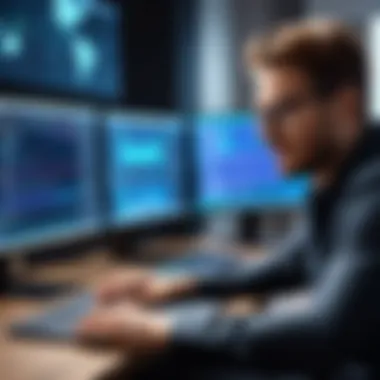

Advantages and Disadvantages
One advantage of Camtasia is its user-friendly environment that simplifies the learning process, enabling quicker adoption for those unaccustomed to video editing. Its focus on screen recording also adds unique relevance in educational contexts. On the downside, it may lack the depth required for more detailed production, which can be limiting for experienced filmmakers.
Comparison of Video Editing Software
The comparison of video editing software is essential in the journey of finding the right tools for filmmaking. With various options available, it becomes crucial to assess how different software aligns with specific requirements. This section provides an analytic view on key aspects that filmmakers should consider when evaluating software. By understanding features, performance benchmarks, and other specific elements, users can make informed decisions. This will ultimately enhance their projects and streamline their workflow.
Feature Comparison Matrix
A feature comparison matrix allows filmmakers to visualize and contrast functionalities across various software options. Each tool comes with distinct features suited for different kinds of projects. Here are some key categories to compare:
- User Interface: Intuitive design can significantly affect usability. Comparing layout and navigation ease is important.
- Editing Tools: Look for basic editing capabilities like cutting, trimming, and merging. Advanced features such as color correction, motion graphics, and audio editing tools also warrant examination.
- Export Options: Different software may offer varied formats and resolutions for exporting videos. Ensure compatibility with intended platforms.
- Supported Media Formats: Check if the software supports various file types that you usually work with.
| Software | User Interface | Basic Editing | Advanced Features | Export Formats | Supported Media Formats | | Adobe Premiere Pro | Yes | Yes | Yes | Multiple | Wide Range | | Final Cut Pro | Yes | Yes | Yes | Multiple | Wide Range | | DaVinci Resolve | Moderate | Yes | Yes | Multiple | Wide Range | | HitFilm Express | Moderate | Yes | Limited | Multiple | Limited | | Avid Media Composer | Moderate | Yes | Yes | Multiple | Wide Range | | Lightworks | Moderate | Basic | Limited | Multiple | Limited | | Camtasia | Yes | Yes | Limited | Limited | Limited |
This matrix aids in making quick comparisons, allowing users to focus on features they prioritize in their editing processes.
Performance Benchmarking
Performance benchmarking evaluates how well video editing software operates under different conditions. It assesses relevant aspects such as speed, system resource usage, and rendering capabilities. For professionals, efficiency plays a crucial role, especially when working on large projects.
Key elements to focus on include:
- Rendering Speed: Time to export a project impacts overall workflow. Faster rendering allows for more projects to be completed in a given timeframe.
- Responsiveness: How the software reacts during editing sessions directly affects user experience. Slow or lagging software can hinder creativity.
- System Requirements: High-performance software may need robust hardware. Understanding hardware compatibility ensures smooth functionality.
In the competitive environment of filmmaking, performance can be a deciding factor in the choice of software. High performance means more time dedicated to creativity, less to waiting.
Comparing benchmarks from reliable sources provides insights into how software handles complex tasks, ensuring it meets the demands of filmmaking. It is crucial for professionals to analyze these metrics systematically to optimize their work process.
Culmination: Choosing the Right Software
Selecting the right video editing software is often a pivotal decision for filmmakers. The right choice can significantly influence the efficiency of your workflow, the quality of your final product, and even your overall enjoyment of the editing process. This guide has explored various software options, detailing their features, advantages, and potential drawbacks. However, it is essential to emphasize the importance of aligning software capabilities with your specific requirements and goals.
Assessing Individual Needs
Before you settle on a video editing solution, reflect on your individual filmmaking needs. Are you focusing on narrative storytelling or documentary style? The software requirements can differ vastly based on the project's nature.
- Level of Expertise: Beginners might prioritize user-friendly interfaces, while advanced users might seek more robust, professional-grade tools.
- Project Type: Consider the type of projects you will work on. High-resolution films may require software that handles 4K or even 8K footage seamlessly.
- Collaboration Needs: If you are working with a team, cloud-based solutions like Adobe Premiere Pro or DaVinci Resolve can facilitate better collaboration.
In addition to functionality, consider your preferred operating systems and hardware configurations, as software compatibility is crucial to a smooth editing experience.
Final Recommendations
As you explore your options, here are some final recommendations to help guide your decision:
- Adobe Premiere Pro is ideal for those looking for a comprehensive and versatile tool for serious editing projects. It blends functionality with a robust ecosystem for additional plugins and integration.
- Final Cut Pro works exceptionally well for macOS users who desire speed and an intuitive interface without compromising on features.
- DaVinci Resolve offers unparalleled color grading tools, making it perfect for filmmakers focusing on visual aesthetics.
- HitFilm Express stands out as a free option, perfect for those just starting or operating on a tight budget.
- Avid Media Composer remains a favorite in the professional film industry, providing advanced tools for larger projects.
- Lightworks may appeal to those looking for powerful editing capabilities while operating within a free or affordable tier.
- Camtasia is best for creating educational content, thanks to its screen recording features and ease of use.
Ultimately, the conclusion of this guide serves as a reminder that the best video editing software is one that aligns harmoniously with your ambitions, skills, and project needs. Dedicate time to explore and experiment with a few options before making a final choice, ensuring that your selected software enhances your creative process rather than hinders it.
Websites and Communities for Filmmakers
Online communities and dedicated websites create platforms for filmmakers to share knowledge and experiences. These resources are vital in several ways:
- Networking Opportunities: They allow filmmakers to connect with peers, industry experts, and potential collaborators, fostering valuable relationships.
- Diverse Perspectives: Engaging with a varied audience can provide insights that might be overlooked in isolation. Forums often discuss recent trends and techniques, helping filmmakers stay updated.
- Problem-solving: Many communities exist specifically for troubleshooting. On platforms like Reddit, participants can ask for solutions to technical issues or seek advice on editing techniques.
Notable communities and websites include:
- Reddit Filmmakers Community for discussions and feedback
- Creative COW, which offers forums, tutorials, and software updates
- Film Riot, where filmmakers can find practical tips and tutorials
- IndieTalk for networking among independent filmmakers
By leveraging these platforms, filmmakers can not only enhance their knowledge but also find support and camaraderie in their pursuits.
Tutorials and Online Courses
Education is a cornerstone of skill development in filmmaking. Online tutorials and courses provide structured learning paths that can lead to proficiency with editing software.
Benefits of utilizing tutorials and online courses include:
- Accessibility: Many resources are available for free or at a low cost, making them accessible to a wide audience.
- Self-paced Learning: Many platforms allow learning at one’s own pace, accommodating varied schedules and learning styles.
- Expert Instruction: Courses often feature insights from industry professionals. This direct line to expertise can be invaluable.
Recommended platforms for learning include:
- LinkedIn Learning and Skillshare, which feature a variety of courses on video editing software
- YouTube, where countless channels offer practical advice and techniques
- Coursera, which partners with universities to provide comprehensive courses on filmmaking fundamentals
In summary, engaging with additional resources, such as websites, communities, tutorials, and courses, can greatly empower filmmakers in their craft. By being proactive in seeking knowledge and support, filmmakers can keep their skills relevant and continually enhance their creative projects.

