Choosing the Best USB Flash Drive for Photos


Intro
When it comes to preserving moments through photography, the choice of storage is critical. Selecting the right USB flash drive can influence not only how efficiently one stores images but also how quickly and safely they are transferred. With the constant advancement in technology, USB drives vary significantly based on performance capabilities, user experience, and overall durability. This segment will delve into performance metrics crucial for optimal photo storage, and offer insights on usability and user experience.
Performance Metrics
Understanding performance metrics is vital for anyone looking to store photographs securely and transfer them efficiently. These metrics define how well a USB device operates under different conditions, which is significant for those who often work with large image files.
Benchmarking Results
Performance benchmarking tests provide tangible data on how USB drives function across a variety of tasks. These benchmarks typically evaluate data read and write speeds, among other characteristics. Drive manufacturers often publish these results, giving potential buyers concrete figures to compare. It’s essential to look for benchmarks that specifically test large file transfers, as photo files can be sizeable, especially in formats like RAW or when shooting in high resolution.
Speed and Responsiveness
The speed of a USB flash drive plays a direct role in the user experience. Modern USB drives typically follow the USB 3.0 or USB 3.1 standards, which offer significantly higher transfer speeds than their predecessors. Speeds can range from 5 Gbps to 20 Gbps, making it crucial to check specifications before purchase. Fast transfer speeds reduce the time needed to upload and download data, which is especially beneficial during critical projects or events. Photographers should also consider the drive's responsiveness while in use, as lag can impede workflow efficiency.
Usability and User Experience
Choosing a USB flash drive is not solely about performance. After all, usability plays an equally central role in ensuring a seamless photography workflow.
Ease of Installation and Setup
The installation process should be straightforward. Most USB drives require no specific software installations; simply plugging them into the port is adequate. However, some brands provide additional software for better data management, backup services, or encryption options. Understanding these features can simplify the initial setup and enhance security when storing sensitive images.
Interface Design and Navigation
An intuitive design can greatly enhance user satisfaction. A well-designed USB drive is easy to navigate whether it features a simple drag-and-drop interface or additional software for managing files. Those who frequently manage large photo libraries may benefit from flash drives with integrated management tools that streamline sorting and organizing images.
"A well-chosen USB flash drive not only safeguards images but also enhances productivity during the necessary task of transferring and organizing photographs."
Culmination
Foreword
In today’s digital landscape, selecting the right USB flash drive for photograph storage and transfer is often overlooked yet crucial. The sheer volume of photos taken, coupled with the variety of devices available, necessitates a careful consideration of how to efficiently store and move these files. This article delves into essential factors that govern this selection process, catering to the specific needs of IT professionals and photography enthusiasts alike.
The importance of a capable USB flash drive cannot be understated. Photographs, especially high-resolution images, demand significant storage capacity and rapid data transfer speeds to ensure that saving and sharing does not become a bottleneck. Furthermore, with continual advancements in camera technology, understanding which storage solutions align with these innovations is vital for anyone serious about their photography.
Another critical aspect is the durability of the device. Photographic equipment can often be subjected to harsh environments, and a flash drive that withstands the rigors of professional use becomes invaluable. Users must also consider compatibility across different operating systems and devices, ensuring seamless integration wherever their work takes them.
"The right USB flash drive is not just a convenience; it is an essential tool for capturing and preserving memories efficiently."
This guide will systematically analyze the specifications that matter, providing a roadmap for users seeking a suitable USB flash drive. It will also tackle common pitfalls to avoid, ensuring informed decisions are made in the selection process. By addressing these issues, individuals can enhance their workflow and protect their valuable photographic content.
Understanding Storage Needs
Understanding storage needs is crucial for selecting the right USB flash drive for photographs. Different photographers have diverse requirements based on the type of work they do. Knowing what to consider will allow for better choices that match individual data handling needs. It is not just about having enough space; it's also about having a drive that can handle the specific characteristics of the files being stored.
Assessing Storage Capacity
Types of Files
The types of files that photographers typically store can vary from small JPEG images to high-resolution RAW files. JPEGs are smaller and easier to manage, but RAW files provide more data for editing. This difference in file types means that the capacity of the USB flash drive must align with the predominant file type expected to be used. A drive that performs well with the required types will ensure that storage is both efficient and effective. However, high-resolution files take up significantly more space, so a drive which seems adequate for standard images will often fall short quickly when dealing with RAW formats.


Volume of Photos
The volume of photos is another essential factor when determining storage needs. Photographers often take thousands of images, especially during events or sessions. A drive that can accommodate large volumes is beneficial. For instance, if a photographer typically works with 5,000 images in a single event, a flash drive with higher capacity can prevent the frustration of constantly needing to delete or transfer data. Larger storage volume improves workflow, allowing for easy organization and accessibility of files. Yet, it is essential to balance volume with speed to avoid bottlenecks during file transfers.
Future-proofing
Future-proofing is about anticipating storage needs as technology evolves. As camera technology improves, files will likely become larger and more complex. A USB flash drive that supports current file sizes and provides capacity for future increases is advantageous. This consideration ensures that investments in storage do not become obsolete in a few years. A drive that has expandable or higher capacity may save considerable hassle later on, allowing photographers to focus on their work instead of constantly upgrading storage solutions.
Estimating Required Data Transfer Speed
Comparative Speed Ratings
When it comes to USB flash drives, speed ratings are a critical component in evaluating what will work best for photographing. Speed ratings indicate how quickly files can be transferred to and from the drive. In practical terms, faster data transfer speeds reduce wait time when backups are made. This is particularly important for photographers who often deal with large files. A drive that boasts higher speed ratings will perform more efficiently in demanding situations, providing smoother operation. However, it is important to note that actual speeds may vary based on system limitations and the specifics of file sizes.
USB Standards
The USB standard that a flash drive adheres to also affects its data transfer speed. USB 3.0 and USB 3.1 offers significant improvements over USB 2.0, allowing for much faster file transfers. Choosing a drive based on the latest standards ensures one is investing in a product that is capable of keeping pace with modern data demands. While backward compatibility with older systems is useful, it often compromises speed. Hence, to make the most of newer technology, selecting a USB flash drive that supports the newest USB standards is a wise choice.
Key Specifications to Consider
Selecting the right USB flash drive requires an understanding of key specifications. These specifications significantly influence your experience when storing and transferring photographs. The elements discussed here, including data transfer protocols, durability, build quality, and compatibility, help you make informed choices. Each of these specifications plays a vital role in ensuring that your device operates efficiently, and selecting the appropriate features can significantly enhance your workflow.
Data Transfer Protocols
USB Types
USB types are essential in deciding how fast data transfers occur. There are mainly USB Type-A, Type-B, and Type-C connectors. USB Type-A is the traditional rectangular port found on most computers. USB Type-C, however, is quickly gaining popularity due to its reversible design and faster data transfer rates.
Each type has its unique advantages. For example, Type-C can handle higher power along with faster transfer speeds, making it a beneficial choice for professionals who frequently work with large image files. In contrast, Type-A remains widely compatible but lacks the latest speed enhancements. Therefore, you should consider the connectors of your devices and select accordingly.
Speed Categories
Speed categories refer to the different classifications of data transfer speeds captured within USB specifications. For instance, USB 2.0 is considerably slower compared to USB 3.0 and USB 3.1. USB 3.1, in particular, can offer transfer speeds up to 10 Gbps, which is notable for anyone dealing with high-resolution images and large volumes of files.
When considering speed categories, high-speed options are a popular choice for this article. A higher speed category can result in significantly reduced upload and download times. However, be aware that not all devices will support the newest standards, so it's prudent to check compatibility before making a selection.
Durability and Build Quality
Material Considerations
The choice of materials used in a USB flash drive impacts its longevity and effectiveness. Common materials include plastic and metal. Metal drives tend to offer heightened durability and protection against drops and physical wear.
Devices made with higher quality materials are beneficial because they withstand environmental stressors such as heat and cold. Even slight differences in material durability could affect how long your device lasts in practical usage.
Wear and Tear Resistance
The wear and tear resistance of a USB flash drive is crucial for its functioning over time. Drives designed with wear-resistant technology tend to last longer, especially for users who frequently plug and unplug the device.
A strong construction providing resistance against scratches and impacts will give you confidence that your data remains secure. Selecting a flash drive with this in mind can prevent unnecessary data loss during routine handling.
Compatibility with Operating Systems
Supported Formats
Supported formats refer to the system’s compatibility with various operating systems. This can include Windows, macOS, or Linux. A drive compatible with multiple formats ensures seamless file transfer across different platforms, greatly benefiting professionals who work in diverse environments.
This compatibility is critical as it allows photographers to work on different devices without worrying about file accessibility. Drives limited to specific games or devices may lead to frustrations when switching tasks and systems.
User Interface
User interface denotes how a user interacts with the device through their operating system. A user-friendly interface enhances the overall experience, making it straightforward to transfer files.
Some devices come with software that aids in file management, which can be a great convenience. However, simplicity is also essential; complex functionalities may hinder a smooth user experience, particularly for less tech-savvy individuals. Balancing ease of use while still offering helpful options is key in this area.
Performance Evaluations
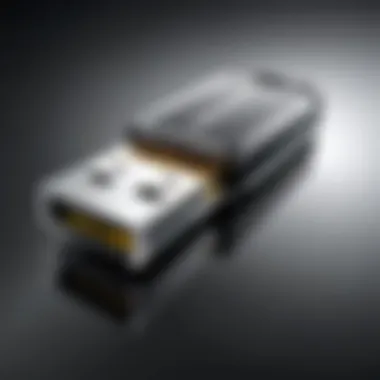

Performance evaluations are vital when selecting a USB flash drive for storing and transferring photographs. The importance lies in understanding how well a drive operates in real-world scenarios. Evaluating performance can help professionals and enthusiasts ensure that their workflows remain efficient. In the realm of photography, the rapid movement of files can dictate a seamless job completion, influencing overall productivity.
Real-World File Transfer Tests
Average Transfer Times
Average transfer times present a clear insight into the efficiency of a USB flash drive. This metric is particularly crucial when dealing with high-resolution images or large batches of photos. A key characteristic of average transfer times is that it typically reflects realistic scenarios rather than theoretical speeds. This honesty provides a gauge for users, indicating how long they can expect it to take to transfer various file types.
The advantage of knowing these times is considerable. Users can effectively plan their tasks without unnecessary delays. For instance, using a USB drive with a slower average transfer time can become a bottleneck, particularly in professional settings where time is of the essence. However, it is also worth noting that average transfer times can fluctuate based on file sizes and quantities, emphasizing the need for thorough evaluation.
Variability in Performance
Variability in performance is another aspect that cannot be overlooked. It reflects how consistent a USB drive is during file transfers, impacting user experience significantly. A notable characteristic of performance variability is that it can lead to unpredictable outcomes. For example, a flash drive may perform excellently during one session but may lag behind in another due to various factors like drive temperature or the type of files being transferred.
The unique feature of understanding variability lies in its real-world implications. An inconsistent drive can disrupt workflows, leading to frustration among users. In tasks that require immediacy, such performance fluctuations can result in lost opportunities. Thus, recognizing this aspect is beneficial for making informed choices when selecting a USB drive for photographic needs.
Comparative Analysis of Leading Models
Brand Comparisons
Brand comparisons highlight the differences between various USB flash drives available in the market, specifically tailored for photography storage. Each brand often has unique features, solidifying their position in certain niches. A vital characteristic of brand comparisons is that they can reveal consistent reliability or performance across similar models.
Conducting brand comparisons allows users to narrow down their choices based on personal experiences and reviews. Some brands may excel in offering high-speed solutions, while others might focus on durability. This analysis encourages buyers to weigh their options based on needs, whether seeking robust performance or greater storage capacity.
Cost-Benefit Analysis
Cost-benefit analysis assesses the value relative to price across various USB models. This aspect is critical in determining if a specific model meets budget constraints while fulfilling technical demands. A key characteristic of this analysis is its focus on longevity and performance against initial investment.
Conducting thorough cost-benefit analyses can lead to better spending choices. Users who invest in higher-priced models may find that their durability translates into long-term savings. Conversely, cheaper options may appeal initially but could fall short in performance, costing more in the long run due to replacements. Therefore, a balanced approach is essential when making a purchase decision, ensuring both performance and budget align effectively.
Recommendations for Professional Use
In the realm of photography, choosing the right USB flash drive can significantly influence workflow efficiency and data integrity. Professionals often deal with large volumes of high-resolution images. Therefore, a flash drive that combines capacity, speed, and reliability is essential. This section delves into affordable options for casual photographers as well as advanced solutions suited for IT professionals. Each option carries distinct advantages and is tailored to meet specific demands.
Affordable Options for Casual Photographers
Price Range
The price range of USB flash drives generally varies based on capacity and performance characteristics. For casual photographers, a budget-friendly drive can be obtained for under 20 dollars. However, investing slightly more usually unlocks better features which may not only improve efficiency but also ensure longevity. This affordability makes them a popular choice for hobbyists who may not require extensive storage but still want to keep their photos safe and easily accessible.
A critical aspect of price is the trade-off between cost and quality. Cheaper drives may compromise on speed and build quality. It is essential to balance between a reasonable price and necessary features. Some well-reviewed options in the lower price tier include brands like SanDisk and Kingston, which provide reliable choices without overwhelming the budget.
Basic Features
When considering basic features, it is vital to look at factors like capacity, transfer speed, and build quality. USB drives for casual use typically come with capacities ranging from 16 GB to 128 GB. For most casual photographers, this range is adequate for daily use and storage of several hundred photos. Furthermore, they often support USB 3.0 standards, offering decent transfer speeds for quick file movement.
Although basic features provide good functionality, the main disadvantage is that they might not offer advanced protection or data recovery options which can be crucial for sensitive files. Knowing this, users must ensure that even with basic features like secure file transfer, their USB drives can remain reliable in mishaps or data loss situations.
Advanced Solutions for IT Professionals
High-Capacity Drives
For IT professionals and serious photographers, high-capacity drives can be invaluable. These drives can store anywhere from 256 GB to 2 TB or more, facilitating massive data collections without constant transfers. Such capacity allows for archiving numerous images, video footage, and project files all in one place.


What sets high-capacity drives apart is often their advanced durability and speed features. The ability to continuously write and read heavy files without deterioration in performance is essential for anyone handling large datasets. Popular models come from brands like Samsung and Seagate, which are well-regarded for their build quality and performance.
High-Speed Performance
Speed is a defining characteristic of drives aimed at IT professionals. USB 3.1 drives can offer transfer speeds up to 10 Gbps, substantially minimizing downtime. This speed is critical when dealing with large files. High-speed transfers facilitate efficient workflows, particularly in professional settings where time is a factor.
However, high-speed drives typically come at a higher price point. Investing in high-speed performance equates to increased immediate costs, but the dividends in productivity and time saved are often justifiable. Professionals must analyze their specific needs to determine if the enhanced speed aligns with their overall efficiency goals.
"Ultimately, choosing the right USB flash drive is not just about the immediate price. It's about making an informed decision that enhances overall productivity and data security."
Selecting the right flash drive is crucial for optimizing photography workflow. Whether one is a casual photographer or an IT professional, understanding the different options available will result in better decision-making and, ultimately, improved management of photographic content.
Common Pitfalls to Avoid
Selecting the right USB flash drive for storing and transferring photographs is not as straightforward as it seems. There are common pitfalls that users often encounter, which can lead to poor decisions and unsatisfactory experiences. Understanding these pitfalls is crucial. It can save time, money, and future frustration. Key elements such as usability, warranty length, and customer support often get overlooked. A lack of consideration in these areas may lead to problems down the line, particularly for IT professionals and photography enthusiasts whose work relies heavily on reliable storage solutions.
Overlooking Actual Usability
User Feedback
User feedback serves as a critical component when evaluating the usability of a USB flash drive. It offers insights from individuals who have used the drive in various scenarios, making it a valued resource. Often, the characteristics highlighted in user reviews can be indicators of the drive's functionality and reliability. For example, a flash drive that is frequently praised for fast transfer speeds or durability is advantageous for photographers, who need quick and secure storage.
However, not all feedback is equal. Some reviews might be biased or influenced by marketing tactics. Thus, discerning actual user experiences from promotional content is vital. Collecting feedback can also help identify unique features, such as how the drive performs during high-capacity transfers, which is crucial for photographers working with large files. An informed decision can greatly enhance the user experience.
Real-world Applicability
Real-world applicability assesses how well a device operates under ordinary circumstances. This aspect of usability is critical for assessing the suitability of a USB flash drive for photograph storage and transfer. Drives that show positive performance in everyday situations—like transferring files on various operating systems—are more likely to meet user needs effectively.
Characteristics like ease of plug-and-play functionality and cross-platform compatibility indicate a drive's readiness for diverse applications. Nonetheless, one must evaluate the unique situation of their own usage—whether it is high-volume transfers for professional work or casual use. Not all drives are created equal, and a thorough understanding of their real-world applicability can prevent future inconveniences.
Misunderstanding Warranty and Support
Warranty Length
The warranty length is a vital factor that often goes unconsidered during the selection process. A longer warranty can indicate that the manufacturer stands behind their product. This assurance of quality is beneficial for purchasers, especially when dealing with electronic devices prone to failure. Short warranty lengths might reflect lower confidence in the product durability or longevity.
Furthermore, understanding what the warranty covers, such as protection against physical defects or data loss, is crucial. Some drives offer specific advantages through extended warranties or money-back guarantees. It's important to read the fine print while evaluating warranty options; knowing the details could save users from unexpected costs in the future.
Customer Service Options
Customer service options play a significant role in the overall experience of using a USB flash drive. A company that offers robust customer support shows a commitment to meeting user needs. Factors such as response time, knowledgeable staff, and troubleshooting resources are key characteristics of good customer service.
For instance, having access to dedicated support can be a deciding factor for professionals who depend on their drives for critical tasks. User accessibility to guides, FAQs, and direct support can enhance the satisfaction and usability of the product, providing peace of mind. Knowing that assistance is readily available can make a significant difference in the user's overall experience with a USB flash drive.
Closure
Selecting the right USB flash drive for photograph storage and transfer is not merely a matter of convenience. It has consequential effects on workflow efficiency, data integrity, and the overall satisfaction of any photography endeavor.
Specific Elements of Consideration
First, understanding the storage capacity needed for your specific photography projects is vital. Depending on the volume and quality of images, the chosen drive must cater to current needs while also leaving room for future expansions. Evaluating factors such as the size of individual files and total anticipated storage will guide your selection process.
Second, data transfer speed plays a critical role in the user experience. Faster drives can mean less waiting time for file transfers, especially when dealing with large RAW files. Consideration of USB standards such as USB 3.0 or USB 3.1 could greatly influence performance in practical terms.
Benefits of Wise Selection
A carefully selected flash drive also enhances the durability and reliability of your storage solution. Investing in a model known for wear and tear resistance can prevent data loss and protect your investment over the long term. Compatibility across different operating systems ensures that transferring files will not be a hassle.
Final Thoughts
Ultimately, the goal is not just to store images but to ensure that they remain accessible, transferrable, and safe. The right USB flash drive contributes enormously to the effectiveness and professionalism upheld in the photography realm.



