Top USB-C Docks for Mac: Detailed Review & Insights


Intro
In an era dominated by connectivity, the importance of efficient docking solutions cannot be overstated, especially for Mac users. With a multitude of devices requiring power, data transfer, and external displays, USB-C docks present an elegant answer. The objective of this article is to provide an in-depth exploration of the best USB-C docks that cater specifically to Mac's ecosystem.
This examination aims to define the essential specifications and features that distinguish one dock from another. Moreover, insights into user experiences and performance comparisons will enable tech enthusiasts and IT professionals alike to make an informed choice. As we venture into this analysis, the scientific assessment of these products will be paramount. Thus, we can discern their performance metrics, usability, and overall value, ensuring readers are well-informed.
Performance Metrics
When evaluating USB-C docks, performance metrics stand as a primary consideration. Their capability to effectively manage data transfer, video output, and power delivery significantly influences the overall user experience.
Benchmarking results
Benchmarking provides meticulous insights into how each dock performs under various conditions. Here we look at parameters such as bandwidth utilization, latency during data transfer, and stability of connections. The data suggests that docks like CalDigit TS3 Plus showcase robust performance with minimal latency during high-speed transfers, whereas others may falter under similar demands.
Speed and responsiveness
For everyday tasks requiring quick responses, speed is critical. A dock's ability to maintain swift data throughput while powering peripherals is essential. A well-rounded dock can ideally deliver speeds of up to 10 Gbps for data and support resolutions up to 4K at 60Hz for video output.
It’s important to note that not all products support the same standards. Some may only offer USB 3.0 speeds while others are fully compatible with Thunderbolt 3, which is paramount for users needing robust performance. Understanding the specifications helps in selecting a dock that meets specific requirements without compromising on responsiveness.
"Choosing a dock that aligns with your device’s capabilities maximizes its potential and ensures efficiency."
Usability and User Experience
Examining usability and user experience allows us to appreciate the design and operational efficiency of USB-C docks. A seamless integration into a Mac environment can significantly enhance productivity.
Ease of installation and setup
The ideal dock should be relatively simple to install. Plug-and-play functionality is a desirable trait. Many users favor docks that do not necessitate extensive software installation, as this can consume valuable time and resources. In testing, docks such as Anker PowerExpand Elite 13-in-1 setup with minimal effort, ensuring a quick transition from unboxing to performance.
Interface design and navigation
The user interface of software associated with docks plays a role in the overall experience. An intuitive interface tends to be less burdensome, aiding efficient navigation through various functionalities. Streamlined design elements, such as easily identifiable ports and clear labeling, contribute to a better setup experience.
In this review, we will carefully dissect these aspects in greater detail to ensure a broad understanding of user experiences with each product.
Understanding USB-C Technology
In the context of choosing the best USB-C docks for Mac, understanding USB-C technology is paramount. This section presents an in-depth exploration of the evolution of USB standards, the advantages that USB-C offers over its predecessors, and the compatibility considerations crucial for seamless integration with various devices. A solid comprehension of these elements not only informs users about their options but also shapes how they approach connectivity and docking solutions, ensuring they make informed purchases that meet their professional needs.
The Evolution of USB Standards
USB technology has undergone significant transformation since its inception. Starting from the original USB 1.0, which facilitated data transfers at a mere 1.5 Mbps, to the current USB4 standard, the journey has been marked by improvements in speed, connectivity, and versatility. USB 2.0 introduced a landmark shift with data transfer rates up to 480 Mbps, while USB 3.0 and USB 3.1 further enhanced performance by reaching up to 10 Gbps. The culmination of these advancements is USB-C.
USB-C, introduced in 2014, represents more than just a change in connector shape. It embodies a unifying technology that combines power, data, and video transmission capabilities in a single cable. This has rendered previous versions obsolete, as USB-C is now the standard for most modern devices, including laptops, smartphones, and docking stations. The transition to USB-C reflects broader shifts in technology towards increased efficiency, user-friendliness, and reduced clutter.
Advantages of USB-C Over Previous Versions
USB-C comes with several distinct advantages that set it apart from older USB iterations:
- Reversible Design: The USB-C connector can be plugged in any way, eliminating the hassle of checking orientation.
- Higher Power Delivery: USB-C supports up to 100W power supply, enabling charging of larger devices like laptops.
- Enhanced Data Transfer Speeds: With the ability to reach speeds of 10 Gbps or more, USB-C facilitates faster data transfers.
- Versatility: It supports various protocols such as DisplayPort and Thunderbolt, making it suitable for multiple applications.
- Future-Proofing: As more devices embrace USB-C, investing in this technology ensures compatibility well into the future.
By understanding these advantages, users can appreciate why USB-C has become the preferred choice in docking solutions.
USB-C Compatibility Considerations
Despite its benefits, users must approach USB-C compatibility with caution. While many devices now include USB-C ports, not all ports are created equal. Here are a few critical points to consider:
- Protocol Support: Not every USB-C port supports the same protocols. Users should verify whether their device supports Thunderbolt or DisplayPort capabilities alongside USB-C.
- Required Cables and Adapters: Some devices may require specific cables or adapters for optimal performance. It's essential to choose the right versions to avoid issues.
- Power Delivery Needs: Different devices have varying power requirements. Ensure the dock or charger can deliver sufficient power for connected devices.
Understanding these compatibility nuances can save users from frustration and ensure they select the right dock for their specific needs.
Importance of Docks for Mac Users
USB-C docks have become essential tools for Mac users. As the digital landscape evolves, reliance on multiple peripherals and connectivity options increases. Docks address this challenge, providing a neat solution for both home and office environments. They streamline the process of connecting various devices, making life easier for IT professionals and tech enthusiasts alike.
Maximizing Connectivity Options


Docks enable the connection of a multitude of devices. Without them, users would face difficulty managing multiple cables. USB-C docks often include HDMI, USB-A, and Ethernet ports among others. These connections allow seamless integration of monitors, keyboards, and other peripherals. As a result, users can maximize their productivity. Furthermore, it ensures that high-resolution displays can be utilized seamlessly.
Streamlining Workflows
A well-chosen dock can significantly enhance workflow efficiency. By reducing the number of steps required to connect devices, users save time and effort. For instance, a single connection to a dock can power the laptop while also connecting to multiple displays and storage devices. This setup minimizes cable clutter, fostering an organized work environment. Additionally, it allows for quick transitions from workstations, particularly useful for professionals who work remotely or travel frequently.
Enhancing Ergonomics and Organization
Docks provide an opportunity to organize workspace effectively. When devices are connected via a dock, it reduces the needless strain that cable tangles create. Users can position their laptop at eye level while neatly routing cables behind a monitor. This improvement promotes better posture and comfort during extended work sessions. An organized workspace enhances focus, contributing to overall productivity. With cleaner setups, IT professionals can maintain a more efficient and appealing work environment.
"Using a USB-C dock can dramatically change how you interact with your devices, making tasks easier and more efficient."
The importance of USB-C docks for Mac users is evident. They not only maximize connectivity and streamline workflows but also improve ergonomics. Investing in a quality dock can provide long-term benefits for both casual users and professionals alike.
Key Features to Look for in a USB-C Dock
Identifying the right USB-C dock for Mac can significantly improve the user experience. Not all docks are created equal. Hence, understanding essential features is crucial when making a selection. This section highlights important elements to consider, emphasizing their benefits and considerations for optimal performance.
Number and Type of Ports
The versatility of a USB-C dock largely depends on the number and type of ports it offers. A dock with multiple ports increases connectivity options, allowing users to connect various devices. Standard ports include USB-A, HDMI, and Ethernet.
- USB-A ports: Commonly used for peripherals like keyboards and mice.
- HDMI ports: Essential for connecting external displays. Higher resolution HDMI ports, such as HDMI 2.0, support 4K video output.
- Ethernet ports: Important for stable network connections, especially in environments where Wi-Fi might be unreliable.
More ports can mean better multitasking capabilities. Users should assess how many devices they plan to connect. For instance, those using dual monitors will need a dock capable of supporting multiple display outputs.
Power Delivery Capabilities
Power delivery (PD) is a vital feature for users of high-performance devices. PD allows the dock to deliver power to connected devices efficiently. This process ensures not only power to the dock but also to the peripherals attached to it.
- Wattage matters: Docks can vary in power output; a dock with high wattage supports charging newer Mac models effectively.
- Rapid charging: For those using devices that require quick charging, this aspect is significant.
Check if the dock can sustain the power needs of your MacBook while using peripherals. A mismatch in power can lead to slowed charging or even power drain during usage.
Data Transfer Speeds
Data transfer speed is another critical feature. USB-C supports different specifications which can affect speed. Understanding the version of USB-C your dock supports can help you gauge performance.
- USB 3.0 and higher: For instance, USB 3.1 Gen 2 offers data transfer speeds of up to 10 Gbps, beneficial for large file transfers.
- Compatibility with Thunderbolt 3: If the dock supports Thunderbolt 3, users can achieve even higher speeds and increased bandwidth.
Fast data transfer speeds enhance productivity, especially for users working with large files regularly.
Device Compatibility
When selecting a dock, it is paramount to consider compatibility. Not all docks are optimal for every device. Ensure that the dock you choose works seamlessly with your Mac model.
- Operating system support: While most docks will support Mac devices, it’s worth noting any limitations regarding system updates or compatibility issues.
- Third-party devices: Some docks cater to specific brands or models, so verify that you can connect all your intended devices.
This feature is particularly relevant for users who rotate between different setups or work environments.
Build Quality and Design
Finally, the build quality and design of a USB-C dock play roles in its longevity and usability. A well-constructed dock often indicates a longer lifespan, which is essential for heavy users.
- Materials used: Metal enclosures tend to be more durable than plastic ones.
- Design considerations: A compact, portable design can be more appealing for users who travel frequently.
Visual aesthetics may matter to some, but the practical aspects should not be overlooked. Ensure that the dock's layout provides easy access to ports, especially in cluttered workspaces.
"Choosing the right USB-C dock involves considering several critical features, from port variety to build quality, ensuring you meet your connectivity needs."
Top USB-C Docks for Mac Evaluated
This section evaluates some of the best USB-C docks available for Mac users. A good dock expands connectivity options and enhances overall workflow efficiency. The features each dock offers can significantly influence the experience of using a Mac. Understanding these details helps users make informed decisions. This analysis looks at performance metrics, user feedback, and overall usefulness in various contexts.
Anker PowerExpand Elite
Overview and Key Specifications
The Anker PowerExpand Elite is designed for those who need numerous connectivity options. It offers 13 ports, which include two USB-C ports, multiple USB-A options, and HDMI. Another critical aspect is its power delivery capability of up to 85W, which allows for charging while using the dock. This versatility makes it a popular choice among professionals. Its compact design and aluminum build are attractive, making it suitable for desk setups. However, it may not accommodate larger devices when all ports are in use.


Performance Analysis
In terms of performance, the Anker PowerExpand Elite exhibits high-quality data transfer rates. Users often report transfer speeds that meet or exceed 10 Gbps for USB-C connections. This high speed is beneficial for tasks requiring substantial data, such as video editing. Nevertheless, some users have pointed out that the HDMI output can sometimes lag with high-resolution displays. Thus, while the speeds are impressive, there are considerations regarding specific scenarios.
User Feedback
User feedback for the Anker dock is generally positive. Professionals appreciate the extensive port selection and reliability. However, there are minor complaints regarding compatibility with certain peripherals, particularly older USB devices. Nonetheless, its overall value is strong, making it a favored option among users.
CalDigit TS3 Plus
Overview and Key Specifications
The CalDigit TS3 Plus is known for its balance between features and performance. It includes 15 ports, with a notable DisplayPort for video output and the ability to connect dual monitors. Its 87W power delivery can charge most MacBooks, which is advantageous for users seeking convenience. The robust construction also adds to its appeal, as users value durability. On the downside, its price point may be higher than other options, reflecting its premium nature.
Performance Analysis
Performance-wise, the CalDigit TS3 Plus consistently delivers high speeds. Users report seamless data transfer rates and solid video output quality for up to 4K resolution. The dual-monitor support is particularly praised by graphic designers and videographers. Nevertheless, some users have experienced issues when pushing the dock to its limits, primarily with multiple high-demand devices connected simultaneously. This can limit its effectiveness in more intensive situations.
User Feedback
Feedback is often favorable for the TS3 Plus. Many users highlight its reliability and the ease of use with Mac systems. However, there are concerns about the heat generated during extended use. While it performs well overall, the heat can be a limiting factor for continuous workflows.
HooToo USB-C Hub
Overview and Key Specifications
The HooToo USB-C Hub is a budget-friendly option that packs essential features into a compact design. It includes 6 ports, featuring two USB-A ports, and an HDMI port, providing adequate options for everyday use. The power delivery is limited to 60W, which is suitable for light to moderate usage but may not suffice for larger devices. Its lightweight design makes it ideal for travel, but the design lacks the sturdiness of more expensive counterparts.
Performance Analysis
This USB-C hub performs reasonably well for its price range. Data transfer rates are satisfactory, typically around 5 Gbps. For users primarily utilizing peripherals like flash drives or external hard drives, the HooToo hub is a convenient choice. Alternatively, performance can decline when using multiple resource-intensive devices simultaneously, leading to slower speeds.
User Feedback
User feedback often reflects a mix of satisfaction and frustration. Many appreciate the price and compact design. However, issues arise concerning connectivity dropouts with certain devices. While not universal, these issues can detract from its overall appeal.
HyperDrive DUO
Overview and Key Specifications
The HyperDrive DUO is recognized for its sleek aesthetics and dual connectivity options. It fits directly into the USB-C ports on a MacBook, making it space-efficient. The hub supports 7 ports, including HDMI and USB-C connections. Its 100W power delivery capability allows for rapid charging. However, dual connections can limit available ports for other devices.
Performance Analysis
Performance is generally robust, offering data transfer speeds that meet professional requirements. Users commonly report effective connectivity for displays and storage. Some users point out that its unique design sometimes leads to accessibility issues when rotating devices. While the performance is commendable, the design might present challenges in certain setups.
User Feedback
The feedback for HyperDrive DUO is predominantly positive. Users enjoy its aesthetic and compactness. However, it may not suit users needing extensive ports. Those who need a simple, stylish hub often find HyperDrive DUO meets their requirements efficiently.
Belkin USB-C Dock Pro
Overview and Key Specifications
The Belkin USB-C Dock Pro stands out with an advanced range of 12 ports. It includes a combination of USB-A, USB-C, and DisplayPort functionalities. Its power delivery reaches 60W, making it useful for most light usages. It also emphasizes build quality, showcasing an attractive yet sturdy construction. The higher price may be a drawback for budget-conscious consumers.
Performance Analysis
When analyzing performance, the Belkin dock excels at maintaining stable connections even under load. Users often experience reliable data transfer rates, suitable for office environments. However, some late-model Mac users report compatibility issues, which can hinder performance, particularly concerning specific software that requires fully integrated features.
User Feedback
User reviews highlight the dock's excellent features and solid build. There are mentions of occasional issues with HDMI output in complex setups. Generally, users appreciate its functionality but expressed a desire for improved compatibility across the board.
In summary, each of these docks presents unique features and capabilities tailored towards distinct user needs. Evaluating user feedback and performance helps tailor choices to personal or professional requirements.
Comparative Analysis of Selected Docks
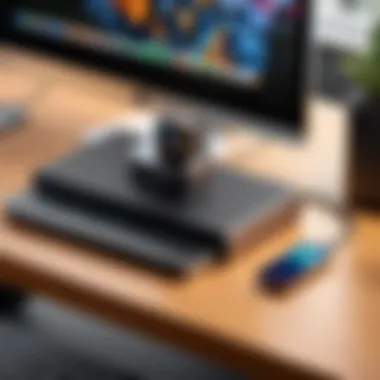

A comparative analysis is vital in identifying the best USB-C docks for Mac users. This section aims to provide a profound understanding of how various docks stack up against each other across several important factors. This analysis will help professionals and enthusiasts make informed decisions based on performance, pricing, and user feedback.
Performance Metrics Comparison
When examining USB-C docks, performance metrics serve as a critical benchmark. Factors like data transfer rates, charging speeds, and port variety contribute significantly to a dock's efficacy.
- Data Transfer Speeds: The standard for many docks is USB 3.0, which offers up to 5 Gbps, while USB 3.1 can achieve speeds of up to 10 Gbps. It is pivotal to analyze a dock's performance through various usage scenarios, such as transferring large files or running high-bandwidth applications.
- Power Delivery: Charging capabilities vary across products. Many docks support power delivery up to 100W, allowing users to power their Mac while connecting peripherals. This feature is extremely useful for maintaining device efficiency during heavy work sessions.
"The performance of a dock can significantly impact workflow, making it imperative to choose one that meets specific needs."
Pricing Evaluation
Pricing is also an essential aspect of evaluating USB-C docks. The cost can vary dramatically based on features and brand reputation. Budget-conscious users need to weigh the importance of specific features over the price tag.
- Budget Docks: Some docks offer great value for an entry-level price. They may have fewer ports or lower performance metrics but satisfy the basic needs of users.
- Mid-range Options: These generally provide a balance between features and price, offering good performance and a decent selection of ports.
- High-end Docks: Premium docks often come with advanced features, such as multiple 4K display support or higher durability. They are suitable for professionals who require robust performance.
Evaluating various docks based on price ensures that users are not only paying for bells and whistles but are also getting value for their investment.
User Experience Insights
User experience is critical in determining the overall satisfaction with a USB-C dock. Insights from actual users can highlight both strengths and weaknesses, which might not be evident from manufacturer specifications.
- Ease of Setup and Use: Docks should be straightforward to connect and use. Users often appreciate streamlined setups that require minimal troubleshooting.
- Reliability: Users generally favor docks that maintain a stable connection across various devices. Feedback can reveal issues like intermittent disconnections or lack of compatibility.
- Customer Support: Good customer support is also an important factor. Users often look for brands that provide comprehensive assistance and timely responses to queries.
Gathering user insights contributes to a holistic view of each dock's performance in real-world scenarios, allowing potential buyers to assess which products align best with their specific needs.
Potential Pitfalls and Considerations
When selecting a USB-C dock for your Mac, it is essential to consider potential pitfalls that may arise during usage. While these docks offer numerous benefits in maximizing connectivity and enhancing workflow, there are several specific factors that users should be aware of to avoid possible frustrations.
Common Issues Experienced by Users
Users frequently experience connectivity problems when using USB-C docks. One of the most prevalent issues involves the inconsistent recognition of devices. This can lead to peripherals not functioning correctly or being entirely unrecognized by the computer. Another common complaint relates to the power delivery capabilities of the dock. Some users report that their devices do not receive the expected amount of power, which can affect charging speeds and, ultimately, functionality.
Additionally, users have noted compatibility issues with certain devices. Some docks may not support specific Mac models or may limit features such as display output or data transfer speeds. It is crucial to scrutinize the compatibility of a dock before purchase to ensure that it meets your needs.
Troubleshooting Connectivity Problems
If you find yourself facing connectivity issues with your USB-C dock, there are several steps you can take to troubleshoot the problem. First, ensure that all cable connections are secure and that the dock is properly plugged into your Mac. A loose connection can often lead to the dock not functioning as expected.
Next, check your Mac's system preferences. Navigate to the "System Report" under "About This Mac" to see if the dock is recognized. If it appears but is not functioning, you may need to reset the dock. Disconnect it, restart your Mac, and reconnect the dock to see if that resolves the issue.
Should the problem persist, updating your macOS to the latest version might help, as newer updates often contain fixes for compatibility issues. Also, checking for firmware updates for the dock itself can mitigate any known issues.
Assessing Long-Term Durability
When investing in a USB-C dock, evaluating its long-term durability is vital. Many users tend to overlook this aspect, yet the material and design of the dock can significantly affect its lifespan. Look for docks that are built from high-quality materials, as they are more likely to endure daily usage without showing wear and tear.
Regular use can also expose ports to dust and debris, causing connectivity problems. Consider how easily you can clean ports and whether the design allows for such maintenance. Additionally, examine user reviews for insights into the durability of different docks over time to gauge how well they perform under regular usage.
"Understanding common issues and how to troubleshoot them can enhance your experience with USB-C docks considerably."
Finale and Final Recommendations
In the realm of technology, selecting the right tools can significantly influence productivity and user experience. This article underscores the importance of making informed decisions when it comes to USB-C docks for Mac. Docks serve as essential hubs that enhance connectivity, allowing numerous devices to function seamlessly together. For IT professionals and tech enthusiasts, understanding the nuances of these docks is crucial. A well-chosen dock not only maximizes performance but also contributes to a more organized workspace, conducive for long hours of work.
Summary of Key Findings
The evaluation of various USB-C docks reveals several key takeaways. The ideal dock integrates multiple features such as diverse port options, sufficient power delivery, and robust data transfer speeds. Performance metrics have shown considerable differences among various models. For instance, the Anker PowerExpand Elite offers excellent performance but at a higher price point. In contrast, the HooToo USB-C Hub provides cost-effective connectivity options without significant compromise on features. User feedback is essential. Many users reported that docks must be reliable for everyday use. Overall, the insights from users combined with technical specifications create a clearer picture of what a suitable dock should deliver.
Best Overall Choice
After thorough examination, the CalDigit TS3 Plus surfaces as the best overall choice among the options evaluated. This dock stands out for several reasons. It offers a comprehensive range of ports, enabling connections to various external devices, including monitors and hard drives. The power delivery capabilities are impressive, able to charge laptops quickly. Additionally, the build quality is commendable, combining durability with aesthetic appeal. Users consistently praise its performance, particularly its seamless compatibility with Mac systems.
Key Specifications:
- Ports: 15 total, including USB-A, USB-C, HDMI, and SD card reader.
- Power Delivery: Up to 87 watts.
- Data Transfer Speed: Up to 40 Gbps with Thunderbolt 3.
Budget-Friendly Options
For those on a tighter budget, the HooToo USB-C Hub provides a formidable alternative. While it lacks some of the features found in higher-end docks, it meets the essential requirements for most users. Its portability is beneficial, making it ideal for those who travel often. The dock includes several USB ports and an HDMI output, making it versatile for personal use.
Key Specifications:
- Ports: 5 total, including USB-A and HDMI.
- Power Delivery: Not supported in this model.
- Data Transfer Speed: Up to 5 Gbps.



