Exploring the Best Start Pages for IT Efficiency


Intro
In the ever-evolving landscape of technology, having the right start page is akin to setting a sturdy foundation for a house. It becomes the launchpad from which an IT professional or a tech enthusiast navigates through the digital realm. A start page tailored to one's needs can greatly enhance productivity and streamline workflows. But, with a myriad of options available, how does one sift through the noise to find the most suitable choice? This guide endeavors to dissect the elements of an optimal start page, offering insights that not only highlight essential features but also empower users to make informed decisions.
Choosing a start page is not merely about aesthetics or personal preference; it extends to how efficiently one can access vital resources, integrate tools, and manage tasks. Factors such as performance metrics, usability, and user experience come into play as crucial determinants in this choice. Each component carries weight, influencing everything from speed and responsiveness to the overall satisfaction of using a digital workspace.
As we proceed, each section will delve into various aspects, ensuring a comprehensive examination of what makes a start page truly effective. Whether it's about benchmarking results or ease of installation, we aim to cover all bases, linking every aspect back to the core objective: to facilitate a workspace that resonates with the unique demands of IT professionals and tech enthusiasts alike.
Performance Metrics
Performance metrics serve as the backbone of evaluating any software, and start pages are no exception. Here, we delve into two principal facets: benchmarking results and speed and responsiveness.
Benchmarking Results
When dissecting the efficacy of different start pages, benchmarking provides a standardized mechanism to evaluate their performance. This process usually involves running a series of tests against established criteria to ascertain how well a start page performs in real-world scenarios.
For instance, a well-regarded option like Start.me can be measured against others such as iGoogle or Netvibes. Key metrics often scrutinized include:
- Load time under various conditions
- Integration of third-party applications
- Resource consumption (RAM and CPU usage)
- User satisfaction ratings from community forums
Recent surveys suggest that users appreciate a start page that not only loads quickly but also integrates seamlessly with their existing tools and workflows.
Speed and Responsiveness
Speed is of the essence in today’s fast-paced world. A sluggish start page can drain productivity, turning what should be a seamless experience into a frustrating ordeal. Responsiveness also plays a crucial role; a start page must adjust well across devices, be it a desktop, tablet, or mobile phone.
Imagine logging onto a slow-starting page just to find out it makes you wait before you can access your critical resources. That isn’t just irritating; it's counterproductive. According to user feedback on reddit.com, a significant portion of IT professionals reported abandoning start pages that did not perform optimally across diverse devices. They loved options that allowed them to dive right in without unneeded wait times or loading screens.
Usability and User Experience
Usability often defines the difference between a mediocre start page and an exceptional one. To understand this, let’s break down two significant areas: ease of installation and setup, along with interface design and navigation.
Ease of Installation and Setup
The first impression can make or break a user’s relationship with a start page. An intuitive setup process can foster immediate engagement, whereas a complicated installation can deter users right from the get-go. Start pages that offer a one-click installation option, like My Yahoo, are generally favored. Users expect to hop on and start customizing without diving deep into manuals or wading through intricate settings.
Interface Design and Navigation
Design isn’t merely about good looks; it’s crucial for functionality. The ideal interface should balance aesthetics with practicality. A clean layout with logical navigation paths encourages users to find information quickly and efficiently.
Consider Microsoft’s My MSN; its grid layout allows users to prioritize information without clutter. Incorporating elements like customizable widgets and bookmark features can enhance user experience, making navigation feel seamless. A cluttered or labyrinthine setup, on the other hand, will only steer users away.
"A well-designed interface is akin to a good map. Without it, navigating can be a frustrating journey."
In sum, the performance metrics combined with usability and user experience create the framework of an ideal start page. As we proceed through this guide, more nuanced insights and analyses will come to light, enabling readers to pinpoint the start page that fits their professional needs flawlessly.
Understanding the Concept of a Start Page
A start page serves as the digital front door to your online experience, acting as the initial landing spot when you open a browser or any web application. Its significance cannot be overstated, particularly for IT professionals and tech enthusiasts who require swift access to crucial resources and information. The start page is not just a convenience; it is often fundamental to workflow efficiency, helping users prioritize their tasks and minimizing time wasted in searching for resources.
Definition and Purpose
At its core, a start page is a customizable homepage that displays various links, widgets, or applications relevant to the user’s interests or work requirements. Think of it as a digital bulletin board where users pin the most important information. For instance, developers might include direct links to repositories like GitHub or their project management tools for quicker navigation. The purpose of a start page is to simplify access to frequently used sites and tools, saving precious time.
- Quick access to tools: For an IT professional, having links to tools such as JIRA, Slack, or even internal documentation on their start page can streamline their daily operations.
- Customization: Users can modify their start page to suit individual needs, from adjusting themes to selecting the information they deem important. This level of personalization creates a workspace that feels tailored just for them.
In an age where efficiency is key, the start page acts as a launchpad that brings all relevant resources into one cohesive view, enhancing overall productivity.
Historical Perspective
Historically, the concept of a start page can be traced back to the early days of web browsers. Initially, browsers like Netscape Navigator and Internet Explorer provided set default pages that offered basic links to popular sites. These were rudimentary and did not offer much in terms of personalization or user agency.
As technology advanced, so did the functionality of start pages. The introduction of personalized homepages by companies such as Yahoo and Google allowed users greater flexibility. This paved the way for widgets, news feeds, and integrations that allowed users to see real-time updates of their interests—everything from stock prices to weather reports—all at once.
Today, the landscape of start pages is vast and varied, with options like browser-specific start pages or customizable platforms that let users create their own homepage from scratch. This evolution mirrors the growing importance of personalization in technology as users seek tools that adapt to their unique workflows.
"A well-configured start page is like having your personal assistant ready to kick off your day, bringing everything you need right into view."
In summary, recognizing the concept of a start page is crucial for understanding its role in enhancing productivity and organization in the digital workspace. As we advance through this guide, we'll explore the various tools and techniques that can optimize your start page to better serve your tech-driven lifestyle.
Importance of a Start Page in IT Workflows
A start page, seemingly just a simple overlay upon which all other digital tasks unfold, plays a pivotal role in the realm of IT workflows. In a field where efficiency is paramount, the right start page can act as the gateway for professionals to navigate their daily activities seamlessly. This section dives into the significance of a well-designed start page and its far-reaching impacts on daily operations in IT.
Streamlining Access to Resources
The primary function of a start page is to ensure that users have immediate access to the resources they need with minimal fuss. Imagine starting your day and needing to sift through a disordered list of bookmarks or, worse, opening tab after tab to find that one particular piece of information. A dedicated start page transforms this process, bringing frequently used tools and applications front and center. By incorporating elements like shortcuts to essential documents, frequently visited websites, or critical applications, you can significantly reduce the time wasted in search of resources.
Consider this:
- Bookmarks: A well-organized collection of bookmarks can represent a user’s digital toolbox—just a click away.
- Widgets: These can provide real-time updates or tools at a glance, preventing the need to check multiple sites.
In short, a start page efficiently streamlines the way IT professionals interact with their digital environment, saving them both time and headaches.
Enhancing Productivity
In an industry where every minute counts, productivity becomes a key focus. A thoughtfully configured start page can hold the secret to enhancing productivity for IT workers. For instance, features that allow users to rearrange panels or adjust their layout enable them to create a workspace tailored to their preferences. This level of customization means professionals can focus on what truly matters without unnecessary distractions lurking in the background.
Moreover, research indicates that having a clear overview of tasks and resources translates into better time management. The easier it is to jump into work—like accessing task management tools or filing systems—the smoother a workday will unfold.
"The right tools can often streamline workflows, leading to quicker outcomes and more efficient project management."


Facilitating Collaboration
In an increasingly interconnected workspace, the ability to collaborate effectively can make or break any project. A good start page takes this into account by integrating communication tools and platforms directly into the interface. Not only can users access email or messaging services with a click, but specialized dashboards can provide insights into project statuses or team updates, fostering a sense of community.
When everyone knows where the relevant documents are and how to communicate effectively, team dynamics improve. This translates into the work being done more swiftly and efficiently, which is the goal for many IT professionals. Collaboration tools and resources integrated into a single start page foster an environment that encourages teamwork, leading to innovative solutions and quicker problem resolution.
In sum, the significance of a start page extends far beyond aesthetics or mere convenience; it is an essential component in optimizing workflows, enhancing productivity, and facilitating collaboration among IT professionals and tech enthusiasts alike.
Criteria for Evaluating Start Pages
When it comes to selecting the right start page, especially for IT professionals and tech enthusiasts, a structured approach for evaluation is paramount. A robust start page serves as a digital hub, influencing productivity and overall efficacy in daily tasks. The criteria to evaluate a start page can greatly determine how one interacts with their digital workspace, laying out the groundwork for a streamlined workflow.
User Interface Design
The user interface (UI) design is often the first interaction point for users. A clean, intuitive UI can make or break the experience. When evaluating a start page's design, one should consider:
- Aesthetics: The visual elements should be appealing but not overwhelming.
- Clarity: Information should be easily navigable and logical; users should not feel lost in a sea of options.
- Consistency: Elements like font sizes, colors, and button styles should follow a cohesive pattern.
A well-designed interface can promote ease of use, cut down time spent searching for resources, and enhance the overall user experience. As they say, "First impressions matter," but in the realm of tech, a strong initial experience can lead to long-term allegiance.
Customization Options
Customization is another vital aspect. Each professional's workflow differs; thus, the ability to tailor the start page to individual needs cannot be overstated. When assessing customization, consider:
- Theme Selection: A variety of themes can keep the interface fresh and engaging.
- Widget Availability: Options to add or remove widgets can personalize the workspace according to preferences.
- User-Defined Shortcuts: The ability to quickly access frequently used tools or sites can save time considerably.
By allowing users to mold their start page environment, companies show they understand that efficiency is not one-size-fits-all. Choices in customization can remarkably boost motivation and engagement.
Integration Capabilities
Integration capabilities refer to how well the start page can mesh with other tools and platforms. This is critical for seamless functioning in an increasingly interconnected tech landscape. Important aspects include:
- Third-Party App Support: The capability to incorporate applications like Slack or Trello directly into the start page.
- Data Sharing Options: The flexibility to pull in and share data from various sources without hitches.
- APIs and Extensions: Opportunities for developers and users alike to extend functionalities further.
A start page that integrates smoothly with existing tools reduces friction and enhances workflow, allowing users to focus on what truly matters — their work.
Performance and Speed
Last but certainly not least, performance and speed can be the deal-breakers in choosing a start page. An inefficient start page can cause unneeded delays and frustrations in an already hectic work environment. Key considerations include:
- Load Times: The quicker a page loads, the less disruptive it is to one’s workflow.
- Resource Management: A start page that can handle multiple open tabs or widgets without lag is crucial.
- Stability: Frequent crashes or errors can lead to loss of work and morale.
In today’s fast-paced working environment, every second counts. Addressing performance and speed ensures users can dive deep into their tasks without the looming concern of technical hiccups.
The essence of a good start page lies in how it responds to the needs of its users. Merging these criteria effectively can lead to a transformative experience in digital workflows.
Top Start Page Options in
Choosing the right start page is like picking the best sandwich at a deli; it’s all about what fills your workflow needs. With the fast-paced evolution of technology, the start page options available in 2023 are richer and more versatile than ever. A solid start page can act as a command center for your daily tasks, saving time and making navigation seamless. Each browser has its own take, presenting unique features and quirks. But remembering that not all solutions sit well with every user is crucial. Therefore, a careful evaluation is essential to navigate these tools effectively.
Google Chrome Start Page
Features
Google Chrome's start page stands out due to its minimalist design and speed. It loads fast and integrates tightly with Google services, making it a popular choice among users who live in the Google ecosystem.
The simplicity of its layout means users don’t feel overwhelmed with information at first glance. Key here is the customizable shortcuts feature, which allows you to pin frequently visited sites right on the start page. This level of personalization enhances your browsing experience significantly, enabling immediate access to essential resources. However, while this feature is undeniably beneficial, many users may find themselves relying too much on it, leading to clutter if not managed well.
Limitations
Not everything is rosy, though. One limitation of Chrome’s start page is how it can sometimes feel restrictive. Users who prefer a more complex or visually stimulating landing page may find Chrome's options a bit too sparse. If you are used to a dashboard filled with gadgets, the basic offerings could feel lacking.
Another point to consider is privacy concerns; Google's data collection practices might deter some. Even though the advantages of speed and efficiency are clear, it's a mixed bag when it comes to ensuring user privacy.
User Experience
User experience on Chrome’s start page tends to be smooth, focusing on easy navigation. What users appreciate is the intuitive layout that allows for quick adjustments. However, with so many extensions and customization options available, newcomers might initially find it overwhelming to set up their ideal interface. Make no mistake, once set up becomes a breeze.
Overall, many appreciate the balance of simplicity and functionality, though users with specific needs may want to look elsewhere or consider tweaks to their setup.
Microsoft Edge Start Page
Features
Microsoft Edge has been evolving its start page to become a legitimate contender. With an attractive layout, it combines news, frequently visited sites, and suggested content in one cohesive view. If you like having a blend of personal organization and fresh information, this could work in your favor. One notable feature is its integration with Microsoft Office tools, ensuring a smoother transition between work and leisure tasks. This may appeal to office workers who explore productivity.
Limitations
However, it’s not without its drawbacks. Some might find the abundance of content distracting. If your goal is efficiency without frills, Edge's start page may feel cluttered. Importantly, it can also require a good chunk of memory, which might not sit well with those using older machines.
User Experience
On the bright side, the user experience is consistently highlighted as a strong point of Edge. Users find it easy to navigate and appreciate how quickly they can customize their start page. The user-friendly controls help tailor their experience to better suit personal needs and workflows. While it has solid features, some might argue it lacks the depth or flexibility offered by competing browsers.
Firefox Home Page
Features
Firefox's home page champions privacy and open-source principles, being designed with user control in mind. Its customizable dashboard excels by allowing users to incorporate their preferred widgets, bookmarks, and even search engines. The transition from customization to usability feels smooth, with a strong emphasis on providing relevant information tailored to user interests.
One of the standout features is the library for saved pages, making access to previously visited links straightforward and hassle-free.
Limitations
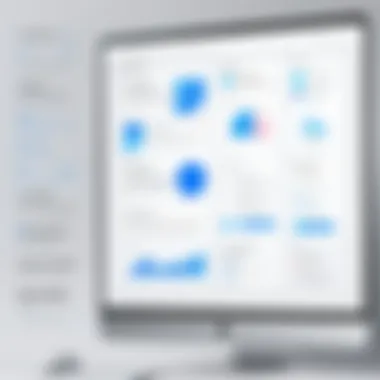

But like other options, it has limitations. The integration with third-party services is often not as seamless compared to competitors like Chrome or Edge. Users can find themselves with enchanting features but limited connections to tools they rely on daily.
Additionally, sluggish loading times for pages with multiple widgets could lead to a frustrating experience. As much as customization empowers users, it can also backfire if not managed effectively.
User Experience
When it comes to user experience, Firefox feels more personal and secure. The distinct ability to tailor your home page allows for a unique sanctuary on the internet, serving users' preferences remarkably well. However, it can seem daunting for those seeking a straightforward browsing experience, as exploring all the options may take some time. Nonetheless, for many, the result is a gratifying browser experience.
Personalized Start Pages
Overview
Personalized start pages cater to a wide audience, allowing various configurations based on individual user needs and preferences. The scope of customization can stretch from simple aesthetics to complete functional layouts, which is why users often gravitate towards these solutions.
Engaging with personalized options opens up a multitude of design styles and features based on your individual or professional requirements. The adaptability of these pages aligns well with the ever-changing tech landscape.
Popular Platforms
Among popular platforms, we find tools like Netvibes, Protopage, and Start.me. Each of these allows for varied configurations tailored to distinct preferences. Users benefit from the ability to curate content ranging from news to links, making the interface feel right at home. Such platforms emphasize user-centered design that effectively meets the needs of tech enthusiasts and professionals alike.
Advantages and Disadvantages
Personalized start pages come with advantages like enhanced productivity and a strong sense of ownership over one's digital workspace. On the flip side, these can sometimes lead to information overload, especially if users do not manage their setups diligently. The broad nature of personalization means balancing functional design with clarity is essential, and this can prove challenging.
Culmination
In summation, the exploration of start page options in 2023 presents a variety of experiences shaped by individual needs. Navigating through the intricacies of Chrome, Edge, Firefox, and personalized solutions can feel like choosing between many compelling options at a buffet. Remember, the right choice hinges on aligning features with your specific workflow demands.
Customization Techniques for Start Pages
Customization techniques play a crucial role in tailoring the start page to meet individual and organizational needs. A one-size-fits-all approach seldom works in the realm of technology, and start pages are no exception. By customizing themes, layouts, and added functionalities, IT professionals can optimize their workspace, making it both aesthetically pleasing and highly functional. In this section, we will explore various methods that users can employ to personalize their start pages, focusing on specific elements that enhance usability, offer practical benefits, and consider the user experience.
Changing Themes and Layouts
Changing themes and layouts is often the first step many take when personalizing their start page. The visual appeal of a start page shouldn’t be underestimated; it can significantly influence how you engage with your digital environment. A pleasing color scheme can set a productive tone, while a cluttered layout can lead to distractions.
Benefits:
- Aesthetic Appeal: Different styles can lead to a more enjoyable browsing experience. Choosing a theme that resonates with personal taste can lift your spirits as you navigate daily tasks.
- Focus and Functionality: Custom layouts allow users to prioritize information. Want news at the top and emails to the side? A customized layout can make that happen easily.
In platforms like Google Chrome or Firefox, users can dive into settings to explore various themes, from minimalist aesthetics to vibrant color palettes, creating a unique start page that reflects their personality and work requirements.
Adding Widgets and Shortcuts
Widgets and shortcuts serve as functional elements that can streamline how users access their most-used applications and information. Instead of manually searching for frequently accessed sites or tools, having them readily available on the start page saves time and enhances productivity.
Considerations for Widgets and Shortcuts:
- Relevance: Always choose shortcuts that link to essential resources. If you often check developer forums or documentation, having these as widgets on your page will be handy.
- Usability: Ensure that widgets are easy to navigate and don’t clutter your screen. An overabundance can lead to inefficiency instead of enhancing it.
With tools like the Microsoft Edge start page, users can select from various widgets—news updates, weather forecasts, or custom bookmarks—that provide tailored information at a glance, thereby promoting efficiency.
Incorporating News Feeds
The busy world of technology necessitates staying updated with the latest trends and news. Incorporating news feeds directly into a start page allows for a seamless experience where vital information is readily available. This not only saves time but ensures you don't miss out on important updates that could impact your work or projects.
Advantages of News Feeds:
- Timeliness: Gain instant access to the latest developments in the IT sector, allowing you to stay ahead of the curve.
- Customization: Users can often tailor their news feeds to specific topics, making it easier to focus on areas of personal or professional interest.
Platforms such as Feedly or personalRSS readers can seamlessly integrate into your start page, transforming it into a centralized hub for pertinent information.
Utilizing Bookmark Folders
Bookmark folders are the unsung heroes of efficient digital navigation. By organizing bookmarks into clearly labeled folders, users can create a structured approach that promotes faster access to resources, thereby insinuating a sense of order into what can often feel like a chaotic online environment.
Key points of utilizing Bookmark Folders:
- Organized Access: By categorizing bookmarks—like , , —you create a roadmap to your most frequented sites, dramatically reducing time spent searching.
- Simplicity: A cleaner start page that limits visual clutter can enhance focus, making it easier to tackle tasks efficiently.
Using browsers such as Google Chrome, you can easily create and manage bookmark folders; this organization fosters a productive mindset, making it clear where to go for specific tasks.
In summary, customizing your start page isn’t just about aesthetics; it’s a pathway to a more productive digital workspace. By carefully applying these techniques, you can create an environment that not only reflects your personal style but also supports your workflow.
By taking the time to explore these customization techniques, users can significantly enhance their digital navigation and overall productivity.
Evaluating Usability and Accessibility
Evaluating usability and accessibility is central to choosing a start page that meets the needs of IT professionals and tech enthusiasts alike. A well-designed start page not only enhances overall user experience but also ensures that everyone can access the functionalities it offers. The right blend of usability and accessibility can dramatically impact productivity and collaboration.
User Experience Surveys
User experience surveys play a pivotal role in assessing how effective a start page is. By collecting feedback from actual users, developers can uncover insights that might not come to light through testing alone. These surveys typically explore various aspects of the start page:
- Ease of Use: How intuitive is the interface for new users? Are users able to navigate without feeling lost?
- Feature Usage: Which features are most commonly used, and which are deemed unnecessary?
- Overall Satisfaction: Users rate their experiences, offering a general feeling about the start page.
The information derived from these surveys can guide future modifications and enhancements, ultimately making the start page more aligned with what users truly need.
Accessibility Features
Accessibility features are vital for ensuring that everyone, including individuals with disabilities, can benefit from a start page. This aspect shouldn't be an afterthought; neglecting it can alienate a portion of users. Here are a few accessibility matters to consider:


- Keyboard Navigation: Can users complete tasks using just a keyboard? This is crucial for those who cannot use a mouse.
- Screen Reader Compatibility: Is the interface compatible with popular screen readers? Text-to-speech technology assists visually impaired users in navigating seamlessly.
- Customization for Colour Contrast: Providing options to adjust color contrast can help those with vision impairments.
A focus on accessibility not only fulfills ethical obligations but also broadens the potential user base, making the start page versatile for all.
Mobile Compatibility
In today's fast-paced world, mobile compatibility is a must-have feature for any start page. Users expect seamless experiences across devices, and not offering this can deter potential users. Factors that come into play include:
- Responsive Design: Does the layout adapt smoothly to various screen sizes? A start page should look and function well on smartphones, tablets, and desktops.
- Performance Speed: Mobile users often rely on quick interactions. Does the start page load rapidly on mobile networks?
- User Interface Simplification: Are elements resized or restructured for smaller screens? Users should be able to interact easily without risking accidental clicks.
By prioritizing mobile compatibility, a start page can ensure that users remain engaged, regardless of their preferred devices.
"A well-crafted user experience elevates a start page from mere functionality to an indispensable tool in the user’s digital arsenal."
Future Trends in Start Page Development
The landscape of start pages is shifting significantly, thanks to the rapid development of technology. Understanding these trends is crucial for IT professionals and tech enthusiasts alike. These trends are not just about keeping up with the latest fad, they encompass practical improvements enhancing user experience, functionalities, and productivity.
Several aspects play a pivotal role in determining how start pages evolve. The introduction of advanced technologies, changing user preferences, and the demand for seamless integration with an ever-increasing array of tools come to the forefront. By embracing these methods, users can transform how they interact with their digital workspaces, creating a more streamlined and satisfying workflow.
Artificial Intelligence Integration
Incorporating artificial intelligence into start pages is reshaping the game for users. AI can analyze user behavior, preferences, and tasks, tailoring a workspace that meets individual needs. Imagine opening up your start page in the morning, and it already suggests links or resources based on your work patterns from the previous day. This is not just a wild imagination anymore; it's increasingly becoming a reality.
Few benefits of AI integration include:
- Automation of tasks: With AI, users can automate repetitive tasks, streamlining daily workflows.
- Intelligent recommendations: Dynamic content generation based on past user activity enhances usability and efficiency.
- Smart search functionalities: AI can improve search capabilities, providing more accurate results tailored to user needs.
Adopting AI doesn’t come without considerations. Users must prioritize privacy, ensuring data security while utilizing these technologies. But those who take the plunge often find it’s well worth the effort.
Enhanced User Personalization
Personalization is becoming essential in digital tools, and start pages are no exception. Today’s users expect a tailored experience that resonates with their preferences and work habits. The ability to customize launch options, background themes, and widget placements can significantly enhance user satisfaction and productivity.
Advantages of user personalization encompass:
- Improved efficiency: Quick access to frequently used tools saves time, allowing a more focused workflow.
- User satisfaction: A workspace appealing to the user’s taste can make a significant difference in their overall work attitude.
- Adaptive user interfaces: Learning what a user needs means the interface can evolve to support those needs better over time.
Personalization goes beyond mere aesthetics; it represents a fundamental shift toward a more user-centric approach in technology. For IT professionals especially, utilizing a start page that evolves with them can lead to enhanced productivity.
Voice Command Functionality
Voice command functionality isn’t just for virtual assistants anymore; it’s making its way onto start pages. The advent of voice-activated interfaces means users can accomplish tasks just by speaking. For busy tech enthusiasts juggling multiple responsibilities, this could be a game changer.
Benefits of voice command integration include:
- Hands-free operation: Users can navigate their start pages effortlessly, particularly beneficial when multitasking.
- Increased accessibility: Voice commands assist users with disabilities, making technology more inclusive.
- Faster interactions: Speaking can often be quicker than typing, particularly for extensive searches.
Like any emerging feature, considerations are vital in adopting voice functionality. Users need to consider their environment, background noise, and privacy concerns. Nevertheless, voice command technology presents an exciting frontier for optimizing user engagement and accessibility.
People are evolving alongside technology, and start pages must keep pace with these trends to remain relevant and effective in modern workflows.
Practical Steps to Choose the Best Start Page
Finding the right start page isn’t just about aesthetics or personal preference; it can make or break your daily workflow. A start page acts as the gateway to all your vital resources and tools. Therefore, understanding how to select the best option is crucial. In this section, we will delve into practical steps that can aid in your decision. These steps offer a clear roadmap tailored to the unique needs of IT professionals and tech-savvy individuals.
Assessing Personal Needs
The first step in choosing an effective start page is to take a long, hard look at what you truly need. This isn't a one-size-fits-all situation. Some folks may need quick access to coding resources, while others could be more focused on productivity tools. Consider factors such as:
- Frequency of Use: Identify which websites or tools you reach for most often. Are they work-related, educational, or purely recreational?
- Collaboration Needs: Is working with a team a part of your job? If so, your start page should facilitate easy interaction with teammates.
- Information Overload: If the content you seek is vast, creating categories or folders may help streamline your start page.
- Aesthetic Preferences: A cluttered start page can be a distraction. Think about what layout and color schemes make you feel more organized.
Testing Different Options
Once you've pinpointed your personal requirements, it's time to roll up your sleeves and start testing out various start page options. Don’t hesitate—dive in! Each platform may offer unique features that could tilt the balance in their favor. Here are some points to keep in mind during your testing phase:
- User Experience: Spend time navigating the start page's interface. Is it intuitive, or do you feel like you’re wandering around in a maze?
- Customization: Evaluate how easily the options allow you to tweak settings. Can you update widgets or rearrange shortcuts effortlessly?
- Integration: Check if the start page can connect with your commonly used apps. If your project management tools or calendars are incompatible, that’s a red flag.
Take notes while testing to compare each platform’s pros and cons. This will prove valuable when making your final choice.
Gathering Feedback from Peers
After narrowing down your options, seek insights from others who have navigated a similar path. Chat with colleagues or friends who might have useful experiences or recommendations. Some points to focus on during these discussions might include:
- User Reviews: Read feedback on forums like Reddit or specialized tech websites. Personal experiences can reveal things you won’t find in product descriptions.
- Performance Anecdotes: Ask about how different start pages perform during high-traffic situations or under resource constraints.
- Feature Requests: Listening to what others wish their start pages had can give you ideas you hadn’t previously considered.
"User feedback is one of the most valuable tools for making informed decisions. Don't underestimate the power of a good conversation or a thorough review."
Incorporating insights from peers can lead to a more robust understanding of how your final choice aligns with real-world applications.
By adhering to these practical steps, you empower yourself to find a start page that fits like a glove, streamlining your workflow instead of hindering it. You want a start page that not only meets your expectations but also enhances your efficiency as an IT professional or tech enthusiast.
Concluding Thoughts
In the day-to-day hustle of IT professionals and tech enthusiasts, the start page serves as a vital hub for information and resources. As we've dissected throughout this guide, not all start pages are created equal, and understanding their nuances can greatly affect one’s productivity and workflow.
Recap of Key Insights
To bring everything into perspective, let’s recap the essential insights:
- Customization is Key: Personalized layouts and widgets allow users to tailor their experience to fit specific needs. A start page that aligns with one’s workflow can minimize distractions and maximize efficiency.
- Integration Matters: Successful start pages should harmonize with various tools and applications. Whether it’s integrating calendars, emails, or project management software, seamless connectivity is crucial for maintaining a fluid work process.
- User Experience: The design and usability of a start page can make or break its effectiveness. There’s no one-size-fits-all; a well-thought-out user interface not only allows for easy navigation but also enhances overall satisfaction.
- Stay Future-Ready: As technology rapidly evolves, keeping an eye on upcoming trends—such as AI enhancements or voice command features—ensures that the start page remains relevant and effective.
Final Recommendations
When it comes to choosing the most suitable start page, consider the following recommendations:
- Assess Personal Workflows: Reflect on how you work best. Is it via shortcuts, news feeds, or organized bookmarks? Pick an option that aligns with your individual style.
- Experiment with Options: Don’t shy away from trying different start pages. Each one offers unique features that may benefit your day-to-day tasks.
- Gather Insights from Others: Sometimes talking to fellow professionals can unveil features or shortcuts you might not have considered. Engage with communities on platforms like Reddit to learn from others’ experiences.
- Stay Updated: Continuously keep an eye on updates and new features across various start pages. Technology is on a rapid incline, and staying informed can help maintain your edge in the workforce.
By following these recommendations, you will not only optimize your start page experience but also carve out a more efficient workspace conducive to your professional lifestyle.



