Top SSDs for Gaming: Performance and Reliability Guide


Intro
In the rapidly evolving world of gaming, the technology that powers our experiences has never been more critical. The performance of your gaming setup hinges not only on the graphics card and processor but also significantly on the storage solution you choose. This is where solid-state drives, or SSDs, come into play. As games become more demanding in terms of speed and data access, having a top-tier SSD can make a world of difference. In this guide, we will explore the essentials of choosing the right SSD for gaming, delving into performance metrics, usability, and everything in-between.
Performance Metrics
Benchmarking Results
When selecting an SSD for gaming, performance metrics often reign supreme. Benchmarking is the process of evaluating a drive's capabilities in real-world scenarios. Key metrics typically focus on read and write speeds, which dictate how quickly data can be accessed and stored. Consider the following common benchmarks:
- Sequential Read/Write Speed: Measure how fast data is read from and written to the SSD in a linear fashion. HDDs usually lag here, while SSDs shine with speeds upwards of 5,000 MB/s for high-end models.
- Random Read/Write Speed: This focuses on accessing small files scattered around the drive. An SSD's ability to handle random data operations is crucial for gaming when loading assets is required on the fly.
In gaming, these benchmarks translate into noticeably quicker load times, less lag, and smoother transitions. Think of how frustrating it can be to wait for a game to load; selecting an SSD with superior performance metrics can help mitigate that all-too-common annoyance.
Speed and Responsiveness
Not all SSDs are created equal. Several factors contribute to speed, including the type of NAND flash memory used. For instance, NVMe drives using M.2 connections are far superior in responsiveness compared to traditional SATA SSDs. This responsiveness ensures a seamless experience where data is fetched and stored instantly, leading to:
- Reduced Load Times: Games can be ready to go in seconds, allowing for more time spent playing rather than waiting.
- Enhanced Gameplay: High responsiveness means fewer stutters or interruptions, particularly in demanding open-world games where constant asset loading is necessary.
When you consider that less time in load screens means more time enjoying your favourite titles, it’s clear why these performance metrics are critical to both casual and competitive gamers alike.
Usability and User Experience
Ease of Installation and Setup
While performance is key, usability can't be brushed aside. An SSD that is a hassle to install or configure can quickly sour the experience. Most modern SSDs are designed for straightforward installation. Typically, this involves:
- Opening the computer case in a safe, static-free environment.
- Inserting the SSD into the correct slot (usually M.2 for NVMe drives).
- Securing it properly with screws and connecting any necessary cables for power and data transfer, if applicable.
For those not wanting to dive into DIY, many brands offer pre-installed options or even external SSDs that simply require plugging into a USB port. Choosing an easy-to-install SSD can save time and headache.
Interface Design and Navigation
A well-designed interface on any SSD, particularly those with software for monitoring and maintenance, enhances the user experience. The interface allows users to:
- Monitor Performance: Keep track of read and write speeds, health status, and available storage.
- Manage Data: Easily migrate files to and from the SSD, or create backups.
Having a user-friendly interface means anyone can navigate without an IT degree. This is especially important for gamers who typically prefer spending time refining their skills rather than dealing with tech troubles.
"Choosing the right SSD can turn your gaming experience from stutter to stellar in no time."
Ultimately, finding an SSD involves balancing performance with usability. Readers should consider their own gaming habits and priorities. Some might lean towards raw speed, while others may prioritize ease of use. Whatever the case, with the right SSD, you can punch up your gaming experience like never before.
Importance of SSDs in Gaming
As gaming technology advances, the need for faster and more reliable storage solutions becomes increasingly dire. Solid-state drives (SSDs) have made their presence felt in the gaming sphere due to their superior speed, efficiency, and durability compared to traditional hard disk drives (HDDs). Understanding the core role that SSDs play in gaming can mean the difference between a smooth, immersive experience and a frustrating one plagued by lag and long load times.
Understanding Gaming Performance
When gamers talk about performance, they often refer to frame rates, graphics settings, and responsiveness. However, the backbone of this performance is often hidden from view – the storage medium. SSDs can significantly enhance gaming performance by reducing loading times, which, in turn, improves the flow of gameplay. Unlike HDDs, which rely on spinning disks and read/write heads, SSDs use flash memory to access data almost instantly. Thus, a gamer using an SSD will experience faster game launches and seamless transitions between in-game environments.
It's not just about speed but also consistency. SSDs ensure that data retrieval is quick and uniform, preventing the dips in gameplay that can occur with HDDs during asset streaming.
Load Times and Game Assets
Loading screens can feel like a black hole, sucking players into a void of impatience. In modern gaming, quick load times are more crucial than ever. With expansive game worlds filled with intricate details, the assets necessary for a rich gaming experience can be heavy. SSDs address this issue by quickly streaming game assets from storage to the game engine.
Imagine this scenario: you're in the midst of a thrilling mission, and suddenly, you hit a load screen that feels eternal. A high-quality SSD can eliminate such scenarios altogether. With significantly lower load times, SSDs allow players to dive right into the action without interruption. This swiftness can be essential in online multiplayer games, where every second is vital, and delays can cost a game.
Impact on Overall System Performance
The system performance runs deeper than just gaming. With an SSD, the entire OS experiences enhancements in boot times, application launches, and overall responsiveness. This is paramount for gamers who often need to multitask, whether it's running streaming software alongside gameplay, editing, or browsing.
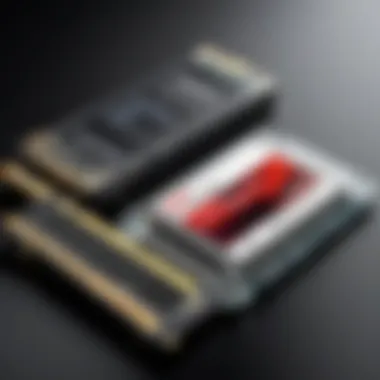

Furthermore, the reduced power consumption of SSDs not only helps in maintaining system temperatures but also reduces strain on power supplies and enhances battery life in portable gaming devices. In essence, an SSD does not merely serve as a storage upgrade; it transforms a gaming rig into a finely tuned machine that can handle diverse tasks without a hiccup.
"The introduction of SSDs to gaming environments is not just an upgrade; it's a game-changer, reshaping how we interact with digital worlds."
In summary, the importance of SSDs in gaming cannot be overstated. Fast load times, enhanced performance, and a smoother overall experience combine to elevate gaming to new heights. For IT professionals and tech enthusiasts alike, recognizing this necessity can lead to informed decisions when selecting components for a gaming system.
Key Factors to Consider When Choosing an SSD
When venturing into the world of gaming, selecting the right solid-state drive (SSD) warrants careful consideration. The performance, responsiveness, and overall gaming experience can be heavily influenced by the SSD's characteristics. Knowing what to look for can make the difference between a satisfying gameplay and one marred by lag or stutter, especially in demand-heavy titles where speed is everything. This section aims to highlight the essential factors that gamers and IT professionals should ponder while choosing an SSD, ensuring a tailored match for individual needs.
Form Factor and Interface Types
Choosing the right form factor for your SSD is akin to picking the right tool for a job. SSDs typically come in 2.5-inch, M.2, and PCIe card formats, each suited to various setups and preferences. It’s worth noting that M.2 drives often provide superior performance due to their direct connections to the motherboard, allowing faster data transfer rates.
- 2.5-inch SATA SSDs: These are often considered the bread-and-butter for many gamers. They slot nicely into existing drive bays, making upgrades straightforward. However, their performance can sometimes lag behind their M.2 counterparts.
- M.2 NVMe SSDs: These beauties are all the rage. Being smaller and fitting directly onto the motherboard, they can achieve incredibly high read and write speeds. A gamer looking for responsiveness would find this type captivating.
- PCIe SSDs: If you’re after a top-tier experience, those that utilize PCIe connections can be equally compelling, often boasting unrivaled speed.
Understanding these forms and interfaces will help you avoid compatibility issues and maximize your system's performance potential.
Read and Write Speeds
Speed is the name of the game, no pun intended; therefore, paying attention to the read and write speeds is paramount. An SSD's ability to quickly retrieve and store data will significantly affect load times and in-game performance.
- Read speeds: This indicates how fast your SSD can pull data off the disk. Higher read speeds translate to faster game launches and smoother streaming of assets.
- Write speeds: Similarly, high write speeds mean quicker installations and updates. For instance, heavily modding a game can be tedious if installation times drag on due to slow write speeds.
When assessing SSD options, you might see specifications in megabytes per second (MB/s). A good rule of thumb is to look for SSDs with read speeds above 500 MB/s for decent performance, while cutting-edge models may push this much higher.
Endurance and Reliability
What good is a fast SSD if it crumbles under pressure or fails prematurely? Understanding endurance ratings, usually indicated in terabytes written (TBW), can be very beneficial. Higher TBW ratings suggest increased durability, indicating that the SSD can handle more write operations before flaking out.
A gamer reliant on many updates or heavy data crunching would benefit from an SSD with strong endurance ratings. Pay attention to manufacturers' warranties as well. Typically, brands that stand behind their products offer at least a three to five-year warranty, hinting at more confidence in their drive's reliability.
Price-to-Performance Ratio
Lastly, while performance is essential, it’s crucial to balance it with cost. The price-to-performance ratio evaluates how much you’re getting in return for what you spend. Just because a drive boasts high speeds doesn’t mean it’s the best option.
- Budget SSDs: Look for those providing solid performance without breaking the bank. Often, mid-range options offer great value for gaming needs.
- Premium SSDs: These can provide exceptional performance but at a steep price. Evaluate whether the marginal gains justify the expense.
Top SSD Recommendations for Gaming
When it comes to gaming, having the right solid-state drive (SSD) can make all the difference. As games become larger and more complex, the demand for speed and reliability increases dramatically. Whether you're diving into a highly demanding RPG or racing through a fast-paced shooter, the right SSD not only enhances loading times but also favors smoother gameplay experiences. Knowing which SSD to choose among the myriad of options is vital for both enthusiasts and competitive gamers alike. The following sections provide a clear view of the best SSDs currently available, categorized into high-end, mid-range, and budget-friendly options – making it easier to navigate this essential aspect of gaming performance.
High-End Options
If money isn’t much of an obstacle, opting for a high-end SSD may just tick all the boxes for performance enthusiasts. These SSDs are designed for those who want the absolute best speed and performance, ensuring that every gaming session is as seamless as possible. Brands like Samsung, with their 970 Evo Plus, and Western Digital’s Black SN850 have made quite a name for themselves.
- Samsung 970 Evo Plus: With blistering read speeds of up to 3,500 MB/s, this NVMe SSD is a top contender. What stands out is its quality in handling multitasking; loading multiple apps alongside your game won’t slow you down.
- Western Digital Black SN850: Known for its blazing performance, this SSD boasts exceptional write speeds, making it ideal for data-heavy tasks in games. Its unique thermal management system keeps the drive cool even during extended use, which is often a saving grace during those long gaming marathons.
When it comes to these high-end models, users can expect greater capacities as well, with many offering 1TB and even 2TB options. However, buyers should be prepared to shell out a bit more cash, as premium features often come with premium price tags.
Mid-Range Solutions
For gamers who seek a balance between price and performance, mid-range SSDs provide an attractive solution. They offer brand-name quality without completely draining the wallet. Drives like the Crucial P5 and Samsung 860 EVO hit that sweet spot between affordability and performance.
- Crucial P5: With read speeds hovering around 3,400 MB/s, this SSD offers substantial performance without breaking the bank. Its endurance rating is commendable, ensuring that gamers get longevity in their investment.
- Samsung 860 EVO: This SATA SSD is still a popular choice, especially among users with not-so-high-end motherboards. It’s perfect for those who want to upgrade without moving to NVMe.
Mid-range options generally come with capacities ranging from 500GB to 1TB, striking a balance for casual gamers and serious players looking for reliable performance at a reasonable price.
Budget-Friendly SSDs
Sometimes, gamers are on tight budgets and can't afford the high-end options, but fear not, there are several reliable budget-friendly SSDs that deliver decent performance without the hefty price tag. Options like the ADATA XPG SX8200 Pro and Kingston A2000 allow gamers to experience solid performance without the unnecessary bells and whistles.
- ADATA XPG SX8200 Pro: This drive offers impressive read speeds right around 3,500 MB/s. You’re making a smart compromise here; great performance blended with a budget-friendly price is hard to resist.
- Kingston A2000: This NVMe SSD is well-regarded for its performance capabilities and cost-effectiveness. It’s a solid pick for those looking to upgrade their gaming rig without spending a fortune.
Typically, these budget options come in capacities of around 250GB to 500GB, which may suffice for gamers who play a smaller library of titles but might require upgrading as your collection grows. It's crucial to weigh the pros and cons based on personal gaming habits and overall performance needs.


"Investing in the right SSD can be the difference between a frustrating gaming experience and one that flows seamlessly. Understand your needs before making a choice."
When breaking down choices for SSDs in gaming, understanding one’s needs and expectations can effectively guide the decision-making process. Each category outlined above holds its unique strengths, with high-end models pushing for unparalleled speed, mid-range SSDs straddling the line of affordability and performance, and budget-friendly alternatives providing dependable choices without the financial strain.
Comparative Analysis of Leading SSDs
In an era where gaming performance can hinge on the minutiae of hardware selection, understanding how different SSDs stack up against each other stands as a pivotal component for any gamer. This comparative analysis of leading SSDs illuminates key performance factors, endurance metrics, and user experiences to guide enthusiasts in making educated choices.
Performance Metrics
When it comes to gaming, speed isn’t just a bonus; it’s a necessity. Performance metrics encompass a variety of speed benchmarks that can make or break your gaming experience. This includes read and write speeds, measured in megabytes per second (MB/s). For example:
- SATA SSDs typically offer speeds up to 550 MB/s. While respectable, they simply can’t match the blistering speed of NVMe drives.
- NVMe SSDs can soar to 5000 MB/s or beyond, allowing for seamless game loading and smoother transitions between scenes.
In practical terms, this means less waiting and more gaming. Imagine booting up your system and finding that it’s ready to go before you can even grab a snack. This stark difference in speeds translates into real-world scenarios, where time saved can be invaluable. Furthermore, low latency is crucial—gaming often requires rapid data access, and the slightest delay can affect gameplay.
Endurance and Warranty Comparison
Endurance of an SSD, indicated by the Total Bytes Written (TBW) rating, speaks to the life span of the drive and its ability to handle the rigors of gaming. The more data you write over the years, the closer your drive gets to retirement. Here’s where warranties come into play. Many manufacturers back their products for upwards of 5 years, hinting at confidence in longevity.
Consider these factors:
- High-End Models like the Samsung 970 Evo Plus may boast a TBW of up to 600 TB, indicating a drive that is built to last.
- Mid-Range Options, such as the Crucial P3, might come with a TBW of 300 TB.
While price often correlates with endurance, it’s wise to balance your budget with the potential for longer usage. You don’t want to find yourself needing another SSD just as you finally beat that frustrating boss.
User Reviews and Feedback
The worth of any SSD is not just found in its specifications but also in the experiences of those who have integrated them into their gaming setups. User feedback provides invaluable insight into reliability, performance under load, and overall satisfaction.
For instance, users often rave about:
- Speed improvements: Gamers frequently highlight significant reductions in loading times for modern titles.
- Thermal performance: Many NVMe drives come equipped with heat dissipation mechanisms which prevent throttling during intense gaming sessions.
- Durability over time: Customers report consistent performance even after extended use.
User feedback may vary greatly based on individual setups and monitoring tools, so engage in communities like Reddit for firsthand accounts. An informed decision is often reinforced by collective user experiences, as the crowd can often spot both hidden gems and pitfalls.
"The right SSD doesn’t just improve performance; it transforms your gaming experience entirely."
Ultimately, analyzing these elements helps paint a clearer picture. This comparative exploration of SSDs doesn’t just inform, it empowers gamers and tech lovers to invest wisely in hardware that enhances their journeys in virtual realms.
Installation and Setup Tips
Selecting and installing a solid-state drive (SSD) for gaming isn’t just about picking a product off the shelf. It requires careful consideration and planning. The installation process can significantly impact your gaming experience and system performance. Knowing how to properly set up your SSD can enhance load times, reduce lag, and even extend the lifespan of your storage solution. This section breaks down essential tips on installation and setup, making it clear how to get the most out of your new drive.
Choosing Between SATA and NVMe
When it comes to picking an SSD, one of the first decisions is whether to go with SATA or NVMe. SATA is an older standard that connects drives via the Serial ATA interface, typically providing good performance at a more approachable price. NVMe, on the other hand, utilizes PCIe slots, allowing for much faster read and write speeds—ideal for gamers who demand speed.
Think of it this way: if SATA is like a well-traveled road, then NVMe is the superhighway. With faster transfer speeds, NVMe drives can deliver significantly quicker load times. That said, they come at a higher price point. If you’re a casual gamer, SATA might be sufficient. But if competitive gaming is your thing, leaning toward NVMe could give you the edge.
Installing the SSD in Different Systems
Installing an SSD can vary significantly depending on the system you’re working with. Here’s how it generally unfolds:
- Desktops: Most desktop systems offer enough space for both SATA and NVMe drives. For SATA SSDs, simply connect the drive to the motherboard using the SATA cable and power it up. NVMe installation is often as simple as sliding the drive into the designated M.2 slot on your motherboard. Just be cautious of the direction the drive is placed, as it can be easy to misalign.
- Laptops: If you have a laptop, the situation may be trickier. Some models allow for easy SSD replacement, but many are not designed for user upgrades. Always check the manufacturer’s specifications before attempting the installation. In some cases, you might need a specific screw or tool to access the SSD compartment.
Here’s a reminder: Regardless of the type of system, always back up your data before making any hardware changes. It’s better to be safe than sorry.
Configuring BIOS Settings
After you physically install your SSD, the next step in setting it up is configuring your BIOS settings. This part might sound a bit daunting, but it’s crucial for ensuring your new drive operates correctly and is recognized by your system.
To access the BIOS:


- Restart your computer and press the appropriate key during the boot process (often F2, DEL, or ESC).
- Once in the BIOS, navigate to the ‘Storage’ or ‘Boot’ section.
- Here, you should see your new SSD listed. If not, double-check your connections and installation.
You might also want to change the boot order so that your system recognizes the SSD as the primary drive, especially if you plan on installing your operating system on it. This can have a significant effect on load times.
In short, the installation and setup of your new SSD shouldn’t be viewed as a hassle, but rather as a crucial step in enhancing your gaming performance. Following the above tips can help ensure that your SSD experience is as smooth as possible.
"A smooth installation is key to unlocking the full potential of your SSD and elevating your gaming experience."
Understanding these installation nuances not only sets you up for success but also clarifies how these components work together within your overall system. Paying attention to those details might well pay dividends down the line.
Future Trends in SSD Technology
As gaming technology evolves, so does the landscape of solid-state drives. Understanding the future trends in SSD technology is key for gamers who want to stay ahead of the curve. The improvements in speed, capacity, and reliability not only enhance the gaming experience but also cater to the increasing demands of next-gen consoles and computers. Knowing what’s coming down the pike helps gamers and IT professionals make informed purchasing decisions.
Emerging Protocols and Standards
The evolution of SSDs isn't just about faster chips; it's linked deeply with new protocols and standards that dictate how these drives communicate with systems. The PCIe 4.0 interface is a game-changer, giving bandwidth a significant boost over the older PCIe 3.0. It means higher data transfer rates, which can drastically decrease load times in resource-heavy games.
Furthermore, upcoming PCIe 5.0 will double the bandwidth yet again, allowing for even faster read and write speeds. This is particularly crucial for gaming as larger files become the norm. Gamer can finally say goodbye to long startup waits.
"Moving forward, the introduction of protocols like NVMe 1.4 and even 2.0 is expected to optimize power efficiency while improving performance metrics."
Advancements in Speed and Capacity
The relentless pursuit of faster SSDs is fueled by advancements in 3D NAND technology. Unlike traditional 2D NAND, 3D NAND stacks memory cells vertically, allowing for increased density without compromising performance. This innovation helps manufacturers pack more gigabytes into smaller slots.
For gamers, this translates to faster load times, enabling smoother gameplay and quicker transitions between levels. The emergence of drives boasting upwards of 4TB is a testament to this. Significant storage with quick access means gamers won’t have to delete older titles just to make room for new ones, and this flexibility can be a real game-changer.
Potential Impact on Gaming Experiences
As SSD technology advances, the impact on gaming experiences becomes undeniable. With reduced load times and improved system responsiveness, gamers can immerse themselves fully into expansive worlds without interruptions. The introduction of realistic graphics and complex environments is made feasible thanks to the speed of modern SSDs.
Moreover, with the rise of cloud gaming, powerful SSDs can significantly minimize latency, providing smoother streaming experiences. Gamers can transition from local play to online multiplayer without the dreaded lag.
End
In wrapping up our exploration of solid-state drives (SSDs) for gaming, it's essential to underscore the pivotal role these components play in maximizing performance, particularly in today's fast-paced gaming environment. The conclusion serves as a digest of the insights gleaned throughout this guide, presenting a roadmap for those looking to elevate their gaming experience through thoughtful SSD selection. A well-chosen SSD not only shortens load times but also enhances the system's responsiveness, allowing gamers to immerse themselves fully in their digital adventures.
Recap of Key Insights
To distill the highlights:
- Impact on Performance: SSDs significantly improve load times, leading to smoother gameplay. With technical requirements increasing, the difference between HDDs and SSDs can be astronomical in terms of speed.
- Understanding Specifications: It's crucial to comprehend read and write speeds, form factors, and interface types. An SSD’s specifications dictate not only how swiftly it performs but also how well it integrates with existing systems.
- Future-Proofing Your Setup: Considering the rapid advancements in SSD technology, opting for a drive that adheres to emerging standards and protocols will ensure your system remains competitive as game developers push boundaries.
- Price-to-Performance Consideration: There are SSD options across a spectrum—from high-end to budget-friendly. Knowing where one can find the best value without compromising too much on quality is key.
By keeping these points in mind, gamers can make more informed choices, ensuring their hardware complements their gameplay style.
Final Recommendations
For those ready to invest in an SSD, here are some tailored suggestions based on different gaming needs and budgets:
- High-End Options: Look into Samsung 970 EVO Plus or Western Digital Black SN850, which outshine others in both speed and reliability for demanding gamers.
- Mid-Range Solutions: The Crucial P5 or Kingston A2000 offer a solid balance, delivering good performance without breaking the bank, suitable for most users.
- Budget-Friendly SSDs: For those on a tighter budget, the Samsung 860 EVO or the Crucial MX500 are excellent choices delivering decent speed at an accessible price point.
Ultimately, the choice of SSD should align with both gamer expectations and system demands. Balancing desire and value creates a setup where gaming becomes a seamless experience—one worth investing in.
Cited Works
While references are crucial for credibility, the richness of the article depends on properly citing the works used. Cited works perform multiple functions. They serve as a roadmap for readers wishing to investigate the ideas expressed further. In this guide about SSDs, expert articles published on sites like en.wikipedia.org or articles from academic journals play an indispensable role in providing context and framework.
Some works may include:
- Technical Specifications on Manufacturers’ Websites: Brands like Samsung or Western Digital often post detailed spec sheets that can offer insights into performance metrics and features.
- Research Papers: Scholarly articles on storage technology provide insights into emerging trends, especially for SSD innovations that can impact gaming.
- Industry Reports: Publications from organizations focused on technology trends offer statistical analysis and forecasts that can inform purchasing decisions.
Additional Reading
For readers interested in extending their knowledge, there is a wealth of literature beyond the confines of this article. Engaging with additional readings can help enthusiasts and professionals alike better understand storage technologies and how they apply to modern gaming experiences.
Some recommendations include:
- Articles from britannica.com that discuss the fundamental concepts of solid-state technology and differences from traditional hard drives.
- Discussions on reddit.com, where tech enthusiasts frequently share their experiences and thoughts on various SSD products.
- Blogs by industry experts that explore future trends and what impacts they might have on gamers and developers alike.
By utilizing these resources, readers can gain a broader perspective and perhaps even discover some new options or technologies that may suit their gaming needs better.



