Choosing the Best Router for 2.4 GHz Networks


Intro
Selecting the right router is crucial for anyone seeking reliable 2.4 GHz connectivity. With the multitude of options available today, IT professionals and tech enthusiasts must navigate through a sea of specifications and marketing claims to identify what truly matters. This guide aims to shed light on significant factors that influence router performance, technological advancements in wireless networking, and ultimately, the routers that best meet various user needs.
Understanding how 2.4 GHz connectivity works can help you appreciate the details that matter most. This frequency band is favored for its expansive range and ability to penetrate walls, making it ideal for households and spaces where coverage is essential. However, performance can vary dramatically based on the router’s attributes and the surrounding environment. This guide will address key performance metrics, usability, and user experience to help you make informed purchasing decisions.
Performance Metrics
Performance is at the heart of any router’s functionality, especially for a frequency like 2.4 GHz that has a unique set of strengths and weaknesses. Here, we delve into the benchmarks that matter.
Benchmarking Results
In the competitive landscape of routers, benchmarking results speak volumes. Metric-testing organizations often conduct thorough assessments to provide objective insights into a router’s capabilities. Look for routers that excel in throughput tests, which indicate how much data can be transmitted over a network.
- Throughput: Measures the router's ability to handle high data loads. Higher numbers are indicative of better performance.
- Range: Evaluating reception in various spaces helps gauge how effective a router will be in real-life usage.
Additionally, comparisons in real-world environments—where interference and signal obstacles come into play—should be considered. Routers that might shine in lab tests could falter in your living room.
Speed and Responsiveness
In a digital age dominated by streaming, gaming, and remote work, speed is non-negotiable. Routers that can manage simultaneous connections without slowing down have a distinct advantage. When analyzing speed, two key factors come into play:
- Bandwidth: A router’s total bandwidth capacity determines how many devices can connect while maintaining optimal speeds. A 2.4 GHz signal generally offers a maximum throughput of 600 Mbps, but real-world speeds may be lower due to interference and network congestion.
- Latency: Lower latency is essential for a smooth user experience. When choosing a router, consider those with QoS (Quality of Service) features, allowing users to prioritize certain traffic, such as video calls or gaming, for superior responsiveness.
"A router's ability to manage numerous devices without compromising performance is vital in today's technology-dependent lifestyle."
Usability and User Experience
A great router isn't just about performance; it's also about how easy it is to install and operate. Understanding usability can significantly affect your overall experience.
Ease of Installation and Setup
In the world of technology, simplicity can often be the toughest attribute to find. A router that promises a straightforward setup can save you considerable time and frustration. Look for:
- User-friendly installation guides: These should walk you through each step, often using visuals.
- Smart application support: Some modern routers come with mobile apps that streamline the installation process and allow for easy management.
Interface Design and Navigation
Once set up, you'll want to seamlessly manage your internet. The interface should be intuitive. Key characteristics include:
- Clear labeling of settings: This helps avoid confusion, making it easier to customize your network.
- Real-time monitoring features: Good routers offer dashboards to track performance metrics.
Understanding the 2. GHz Frequency
When diving into the realm of wireless networking, grasping the concept of the 2.4 GHz frequency stands as a fundamental pillar. This knowledge not only aids in the selection of a router but also shapes the overall networking experience. The 2.4 GHz band holds significant implications for connectivity, given its widespread adoption in both home and commercial environments. Understanding what it brings to the table—and its limitations—enables users, especially IT professionals and tech enthusiasts, to optimize their networks effectively.
Definition of 2. GHz Band
The term "2.4 GHz band" refers to a specific range of radio frequencies used for wireless communications, encompassing frequencies from 2.400 to 2.4835 GHz. This band is part of the larger spectrum utilized for devices like Wi-Fi routers, cordless phones, and various other wireless gadgets. Whereas many might see it as just another technical specification, it's crucial to recognize its history and evolution. The 2.4 GHz frequency came into prominence with the introduction of the IEEE 802.11 standard back in the late 1990s. Initially aimed at providing a means for short-range, low-power communications, its capabilities have expanded dramatically over the years, adapting to technological advancements and consumer needs.
Advantages of 2. GHz Connectivity
Deciding on a router means weighing various factors, but the benefits of 2.4 GHz connectivity can be particularly enticing:
- Longer Range: One of the standout advantages of the 2.4 GHz band is its ability to cover a larger distance compared to higher frequency bands. Walls and other obstacles can significantly hinder signals, yet 2.4 GHz tends to penetrate these barriers more effectively.
- Better Compatibility: Nearly every wireless device on the market supports this frequency, making it incredibly versatile. This universal compatibility ensures that a myriad of devices can connect without any fuss.
- Lower Cost: Routers and devices that operate on the 2.4 GHz band are generally more affordable than their higher-frequency counterparts, such as those using the 5 GHz band.
- Ideal for Basic Tasks: Whether it's browsing social media, streaming videos, or online gaming, 2.4 GHz offers adequate performance for everyday activities, making it a reliable choice for many households.
While it's tempting to sing the praises of this frequency, it's worth noting that with these advantages comes some inherent drawbacks. Users should remain aware of potential interference from neighboring networks and devices, particularly in densely populated areas.
Common Uses of the 2. GHz Band
The 2.4 GHz frequency has carved out a niche for itself in various applications:
- Wi-Fi Networks: This is probably the most recognized use. Home routers and public Wi-Fi often rely on this band for its balance of range and speed.
- Bluetooth Devices: The short-range communication technology that powers countless devices, from headphones to smart speakers, operates within the 2.4 GHz range.
- Cordless Phones: Many traditional home phones utilize this band, allowing for wireless communication without the constraints of cables.
- Baby Monitors and Smart Home Devices: Numerous gadgets that enhance daily living, like baby monitors, security cameras, and other smart appliances, leverage the 2.4 GHz for connectivity.
The widespread integration of the 2.4 GHz frequency into daily life highlights its importance in wireless communications today.
Recognizing the common uses underscores the relevance of selecting the right router for optimal performance. With this foundational understanding, tech aficionados and professionals can delve deeper into the nitty-gritty of selecting the best router that meets specific needs.
Factors to Consider When Choosing a Router


When it comes to selecting the right router for 2.4 GHz connectivity, it's not just about picking the latest model. There are several factors to weigh, each carrying its own significance in how well the router performs, its compatibility with your devices, and its overall lifespan. Understanding these considerations can prevent unnecessary headaches down the road and help you maximize your internet experience.
Wireless Standards
802.11b
The 802.11b standard is one of the earliest iterations of wireless networking—nicknamed "the OG" of Wi-Fi standards. Operating at a speed of up to 11 Mbps, it may seem slow by today’s standards but laid the groundwork for future advancements. Its range is a notable aspect, reaching up to 150 feet indoors and even farther outdoors. For users in small spaces or those with older devices, 802.11b can still make the cut, provided you don't need high speeds. However, its lower data rates limit its effectiveness in data-heavy applications.
802.11g
Riding on the coattails of 802.11b, the 802.11g standard bumped the max speed to up to 54 Mbps—all while maintaining backward compatibility with its predecessor. This makes 802.11g a favored option for many households, especially those still using older devices. Its improved speed can handle everyday tasks like streaming and browsing without much fuss. But, one drawback to consider is that it operates on the same 2.4 GHz band as 802.11b, so congestion becomes an issue if you’re in a crowded area with a plethora of nearby networks.
802.11n
The 802.11n standard brought a significant leap in wireless technology. With the ability to achieve speeds up to 600 Mbps through MIMO (Multiple Input Multiple Output) technology, it is an ideal choice for modern homes bustling with multiple smart devices. The main advantage is its enhanced range, covering significantly larger areas without compromising connectivity. However, to fully benefit from 802.11n, both the router and devices need to support this standard, so there’s a bit of a reinvestment hassle if you want to switch.
Range and Coverage
Coverage is crucial when selecting a router, especially in larger spaces where weak signals can lead to frustrations. The 2.4 GHz frequency band has a decent penetration capability, making it effective through walls and floors. However, interference from other devices likes microwaves and baby monitors can hamper its performance. Thus, understanding your home layout and testing the router in various spots will help in achieving optimal signal strength.
Throughput and Speed
It’s a no-brainer that speed matters. Throughput refers to the actual data transfer rates your router can deliver, which can often be less than the maximum specified speeds due to various factors. Among these include the number of devices connected and their activities. So consider what you will be doing with the internet—are you gaming? Streaming in HD? Assessing throughput helps determine if a router can handle your specific needs.
Security Features
WPA2
A trusty companion in router security, WPA2 has been the standard for many years. It employs a strong encryption method, giving users a level of protection that most casual hackers can’t easily bypass. One of the most valued aspects of WPA2 is its simplicity in implementation—most routers come with this pre-installed. If you're still using WEP (Wired Equivalent Privacy), switching to WPA2 is essential. However, keep in mind that older devices may not support it, which can be a hurdle for users with legacy systems.
WPA3
Hot off the press and pushing boundaries, WPA3 stands out with its advanced security features. With WPA3, users enjoy improved protection against brute-force attacks and a simplified connection method for devices. This makes it an attractive choice, especially in environments where Wi-Fi is shared widely. Nonetheless, its relatively new arrival means that many devices might not be compatible, impacting its immediate usability.
Guest Network Options
Guest network options allow you to create a separate network for visitors without giving them access to your primary system. This is an often-overlooked security feature that keeps your main network safe while permitting guests to browse the internet. Having a guest network is incredibly advantageous for those who value privacy and security, yet it can be a tad cumbersome to set up for users unfamiliar with tech.
Concurrent Device Support
Finally, consider how many devices will compete for bandwidth in your home. In today’s digital age, it’s common to have multiple smartphones, tablets, laptops, and smart devices simultaneously online. A router with robust concurrent device support will make a world of difference, offering stable connections even under heavy loads. Whether you’re streaming that gripping series or video calling family, a router equipped for multiple devices is essential.
Top Routers for 2. GHz
Choosing the right router can feel like hunting for a needle in a haystack, especially when considering the 2.4 GHz band. It’s crucial because this frequency band caters to not only long-range coverage but also consistent connectivity for a variety of devices. Many households still rely heavily on the advantages this band offers, despite the increasing presence of higher frequency bands like 5 GHz. When selecting a router optimized for 2.4 GHz, understanding the specific features that enhance performance and reliability becomes key.
Here are several elements to consider in this context:
- Range and Coverage: Ensures your connection stays strong in every nook and cranny of your home.
- Speed: Look for routers that don’t just promise high speed on paper, but deliver in real-world settings.
- Device Compatibility: Must support older devices still using the 2.4 GHz frequency.
- Security: With ever-growing cybersecurity threats, robust features are a must.
Each model we’ll dive into has strengths tailored to varying user demands, making it easier for IT professionals and tech enthusiasts to pinpoint the right choice.
Router One: Overview and Features
The TP-Link Archer A7 is an exceptional entry-level router that shines in 2.4 GHz performance. Equipped with dual-band support, it allows connectivity for older devices, ensuring they don’t get left behind. This router promises and delivers speeds up to 1750 Mbps, making it suitable for streaming and gaming.
Key Features:
- Smart Connect: Automatically connects the best frequency for optimal performance.
- Easy Setup: The Tether app simplifies installation and management tasks for users of all levels.
- Security: WPA/WPA2 encryption keeps your network safeguarded.
Router Two: Overview and Features
Moving up the ladder, the ASUS RT-AC66U B1 stands out as a powerhouse. This dual-band router emphasizes stability and speed, perfect for demanding applications like HD streaming or online gaming. It features impressive coverage, aided by its advanced antennas.
Key Features:
- AiProtection: Built-in security features protect your network against external threats.
- Guest Network: Provides secure access for visitors without exposing your primary network.
- Adaptive QoS: Prioritizes bandwidth for essential activities such as video calls or gaming.
Router Three: Overview and Features
Next, the NETGEAR Nighthawk R6700, is meant for users needing strong performance. With its high-power amplifiers and antennas, this router covers a considerable area, ensuring devices in remote rooms experience minimal connectivity issues.
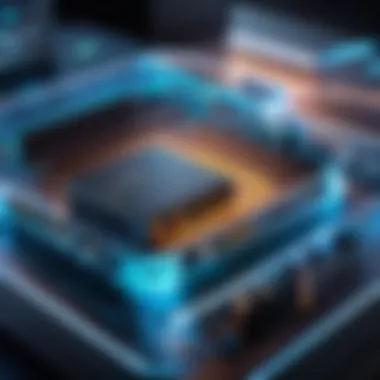

Key Features:
- Up to 1750 Mbps Speeds: Double-check those downloadable files and enjoy smooth streaming.
- Dynamic QoS: Manage your bandwidth intelligently for seamless performance.
- Nighthawk App: Lets you monitor your network remotely, making it user-friendly.
Router Four: Overview and Features
The Linksys EA6350 is an exemplary choice for homes bustling with devices. It easily handles interference, enabling numerous connections without a hitch. Whether streaming, gaming, or working from home, this router has you covered.
Key Features:
- Dual-Band Speed: Offers up to 1.2 Gbps combined, balancing bandwidth efficiency.
- Smart Wi-Fi: Explore parental controls and guest access settings from your mobile device.
- Easy Setup: Browser-based setup simplifies everything to get you connected fast.
Router Five: Overview and Features
Lastly, the Ubiquiti UniFi AC Lite is an excellent option for users looking to expand their network. While technically an access point, it’s known for flexibility in deployment combined with excellent coverage.
Key Features:
- Scalability: Ideal for larger homes or small businesses requiring extended reach.
- Customizable Management: Users can adjust settings and manage devices easily via UniFi Controller.
- Aesthetically Pleasing Design: Unlike typical routers, its sleek design makes it easy to integrate into any environment.
Selecting a router isn’t one-size-fits-all; consider your specific needs and how each option aligns with them.
Comparative Analysis of Selected Models
In the realm of 2.4 GHz routers, a comparative analysis becomes a crucial step for anyone trying to navigate the myriad options available on the market. This section delves into performance benchmarks and user experience reviews, which can significantly influence your choice of router. By carefully examining these elements, you can ensure that the router you select aligns perfectly with your specific needs and usage patterns.
Performance Benchmarks
Performance benchmarks serve as a vital tool in assessing how different routers stack up against each other. They provide quantifiable metrics that detail aspects such as throughput, range, and stability under various conditions.
When evaluating routers, consider the following key performance indicators:
- Maximum Throughput: This indicates the router's ability to handle data transmission in real-time. A router capable of higher throughput is essential for applications like streaming and gaming, where speed is of utmost importance.
- Signal Range: This measures the effective distance at which the router can provide strong connectivity. A router that can maintain a stable connection across a larger area is ideal for larger homes or offices.
- Latency Rates: Lower latency contributes to a smoother online experience, especially important for video conferencing or online gaming.
It's essential to look for independent reviews that test routers under realistic home conditions, not just the manufacturer's advertised specs. For instance, a router may claim a high throughput, but if it can't maintain performance in a typical household with multiple devices, that number becomes pretty meaningless.
User Experience Reviews
User experience reviews offer insights into how the router performs in everyday scenarios. Feedback from real users can highlight strengths and weaknesses that technical specifications might not reveal. Users often share information regarding setup ease, interface usability, and the router's performance in daily tasks.
Here are some common themes found in user experiences:
- Ease of Installation: A straightforward setup process is paramount for most users. Problems in this phase can discourage even the most enthusiastic tech aficionados.
- Network Reliability: Users frequently comment on dropouts or inconsistent connections. A reliable router should maintain a stable connection, even when multiple devices are connected.
- Customer Support: Effective customer support can be a lifesaver when users encounter issues post-purchase. Reviews often spotlight how responsive and helpful the brand's customer service team is.
In summation, while routers may boast impressive specifications on paper, performance benchmarks and user reviews should guide your decision-making process. By considering both the empirical data and anecdotal evidence from actual users, you can judiciously select a router that meets your needs effectively. As you ponder your options, keep these factors in mind to make a more informed choice.
Installation and Setup Considerations
When it comes to achieving the most out of a 2.4 GHz router, proper installation and thoughtful setup are crucial. These early steps can make or break your connection quality and overall network efficiency. It might seem straightforward, but dives into the nitty-gritty reveal layers of nuance that warrant attention. A router’s location, configuration, and settings play pivotal roles in how well your devices connect.
A well-placed router can boost signal strength and minimize obstacles that can interfere with connectivity. But it is not just about where you physically set it up; the steps you take during the installation phase can have immediate impacts on performance. Knowing how to navigate these aspects ultimately enhances user experience, making everything from streaming to online gaming far more enjoyable.
Placing Your Router for Optimal Performance
To maximize the potential of your router, placement is everything.
- Central Location: Ideally, locate the router at the center of your home. This helps ensure that the signal can reach all corners evenly, like the sun shining brightly over a field—with the router as the source.
- Elevation Matters: Place the router on a shelf or a high spot. Signals travel downward better—think of a water fountain, spraying water outward with greater reach when elevated.
- Minimize Obstacles: Keep the router away from heavy furniture, appliances, and walls, which act as barriers to the signal. Metal objects and microwaves can create interference, reducing the connectivity reliability.
- Orientation of Antennas: If your router has antennas, experiment with their angles. Positioning them vertically and horizontally may optimize for different device orientations.
Proper placement could be the difference between a sluggish connection and fast, reliable internet.
Basic Configuration Steps
Once you've physically set up your router, the next phase is configuring it correctly. This is where many new users trip up. The setup interface often looks daunting; however, following a few clear steps can simplify the process.
- Connect to Your Router: Using an Ethernet cable or Wi-Fi connection, access your router’s setup page through your web browser. Typically, you'll type in an IP address like 192.168.1.1—this gives you direct control.
- Change Default Credentials: Security is paramount. Change the default username and password to something unique. This is a common oversight that opens the door for unwanted access.
- Configure Network Name (SSID): Set your unique network name. Avoid using personal information that could reveal your identity.
- Select Security Protocol: Activate WPA3 security if available; if not, WPA2 will suffice. Stronger security ensures your network is resistant to breaches.
- Set Channel and Bandwidth: Manually select channel settings to reduce interference from neighboring networks. In crowded environments, this can often play a significant role in connectivity.
And Voila! From here, you might be onto smoother sailing.
Advanced Settings for Power Users
For those who want to take full control over their router’s capabilities, advanced settings offer a treasure trove of options to explore.


- Quality of Service (QoS): This feature allows users to prioritize bandwidth for specific devices or applications. If there’s a particular device that continuously lags during streaming, you can allocate more bandwidth to it, allowing it to operate more smoothly.
- Guest Networks: Set up a guest network for visitors while keeping your main network secure. This isolation keeps your private information under wraps.
- Parental Controls: These settings let you manage what devices can access your network and for how long—extremely useful in family settings.
- Firmware Updates: Regularly check for firmware updates. Keeping the router’s software updated enhances security and functionality.
As a tech enthusiast, exploring these settings may feel like uncovering hidden features, ensuring the network meets specific needs or preferences.
Remember: A well-configured router is like a finely tuned engine; it runs better and lasts longer with the right adjustments.
Diving into these aspects of installation and setup arms the user with pivotal knowledge. Thus, equipping oneself with skills to install and optimize enhances not just speed, but overall satisfaction with your network.
Troubleshooting Common Issues
In the realm of 2.4 GHz connectivity, encountering issues can be as common as clouds on a rainy day. Knowing how to troubleshoot these problems effectively not only saves time but can also vastly improve your network's stability and performance. Those who understand the ins and outs of common router-related issues often find themselves enjoying a seamless internet experience. After all, who wants to be straddled with buffering videos or dropped connections? This section delves into some prevalent issues and their solutions, arming you with the knowledge to tackle these pesky hurdles.
Connectivity Problems
Connectivity woes can take many forms, often manifesting as slow speeds, difficulty connecting devices, or even complete disconnections from the network. Here are some key aspects to consider when diagnosing issues:
- Signal Interference: The 2.4 GHz band is notoriously crowded. Microwaves, Bluetooth devices, and even neighboring Wi-Fi networks can disrupt the signal.
- Router Placement: Sometimes, simply moving the router to a more central location in your home can enhance connectivity. Avoid placing it in corners or behind obstacles.
- Firmware Updates: Routers often require regular updates to function optimally. Ensuring that your router’s firmware is current can reduce connectivity issues significantly. You can usually check this in the router's web interface.
- Device Limitations: Some older devices may not support the latest standards, leading to connection issues. Ensure that your devices are compatible with the router's capabilities.
To resolve these problems, try the following:
- Rebooting the router could sometimes do wonders.
- If you suspect interference, consider changing your router's channel in the settings, which can help avoid congestion.
"An ounce of prevention is worth a pound of cure." Keeping your router software updated and your environment conducive to signal strength can save headaches in the long run.
Speed Reductions and Solutions
Experiencing a slowdown in internet speed can be frustrating, especially when streaming or engaging in online gaming. Identifying and rectifying the cause is crucial.
- Background Applications: Many devices run numerous apps in the background that can sap your bandwidth. Checking devices to close unnecessary applications can enhance performance.
- Network Traffic: Multiple devices on the same network can lead to slower speeds. If everyone's streaming at peak times, it might be worth considering scheduling usage during off-peak hours.
- Router Overload: Older routers often can’t handle heavy usage. If your household includes smart devices, consider upgrading to a more capable router that can better manage traffic.
Solutions include:
- Quality of Service (QoS) settings: Prioritize bandwidth for specific applications.
- Wi-Fi Extenders: These devices can help amplify the signal in larger homes.
- Regular Speed Tests: Conducting speed tests can help you monitor performance and identify issues when speeds drop.
In summary, troubleshooting is fundamental to maintaining a smooth 2.4 GHz experience. By understanding potential issues and implementing practical solutions, users can vastly improve their router performance and feel more in control of their connectivity.
Future Trends in Router Technology
In the rapidly evolving world of technology, routers act as the backbone of our connectivity, especially when talking about the 2.4 GHz band. Staying ahead of the curve means understanding the future trends that are set to redefine how we connect and communicate. With the increasing number of smart devices and the demand for higher data throughput, it becomes essential to peer into what’s on the horizon. The following discussions delve into upcoming wireless standards and their integration with smart home devices, presenting an insightful look at what's next in router technology.
Upcoming Wireless Standards
One noticeable trend is the shift toward new wireless standards that promise to enhance connectivity and performance. Standards like Wi-Fi 6 and the emerging Wi-Fi 6E are pushing the envelope.
- Wi-Fi 6 (802.11ax): This offers benefits like improved speed, capacity, and efficiency. Offering better performance in crowded places, it enables more devices to connect simultaneously without a hitch.
- Wi-Fi 6E: It extends the capabilities of Wi-Fi 6 into the 6 GHz band, drastically reducing congestion and lag. The additional spectrum allows for wider channels, which means faster speeds and lower latency – a significant boon for streaming, gaming, and other data-intensive tasks.
These advancements highlight the importance of considering a router that supports these modern standards when investing in 2.4 GHz connectivity. Being equipped with the latest technology not only enhances current performance but also ensures longevity as new devices and standards are adopted.
Integration with Smart Home Devices
The landscape of home automation is expanding rapidly. Integrating routers with smart home devices is becoming a pivotal aspect of router technology. As homes are increasingly equipped with devices ranging from smart speakers to security cameras, the need for seamless compatibility cannot be overemphasized.
This trend shapes router selection as follows:
- Increased Device Adaptability: Routers are now designed to optimize connectivity for multiple devices at once. This is particularly crucial for the 2.4 GHz band, where many smart devices function optimally.
- Enhanced Management Features: Modern routers often feature specialized management applications. These allow users to monitor network performance, prioritize bandwidth for specific devices, or even schedule downtime for devices during certain hours.
- Potential for Future Integration: As standards like Matter emerge, which focuses on ensuring device interoperability across manufacturers, routers will increasingly become central hubs for smart devices, making the choice of router integral to your smart home setup.
"In the era of digital connectivity, routers aren't just about providing internet; they are becoming key players in the smart ecosystem of the modern home."
As you weigh your options in selecting a router tailored for 2.4 GHz connectivity, understanding these trends is fundamental. They not only foreshadow capabilities but also reveal how routers will adapt and thrive in a future dominated by seamless connectivity and smart integration.
Finale and Final Recommendations
Navigating the world of routers, particularly those optimized for the 2.4 GHz band, can feel like wandering through a maze without a map. The growing reliance on wireless connectivity in both personal and professional settings underscores the importance of selecting the right equipment to ensure seamless internet access. This section aims to wrap up the insights shared throughout this guide, highlighting critical elements you’ll want to consider when making your final choice.
First and foremost, understand that the right router does more than just provide internet access. It enhances the quality of your connectivity, enabling smooth streaming, gaming, and browsing experiences. Given that older wireless standards like 802.11b and 802.11g still operate on the 2.4 GHz band, choosing routers with robust features such as support for modern security protocols can help protect your network from vulnerabilities.
When considering range and coverage, remember that walls, furniture, and other physical barriers can significantly affect signal strength. Placing your router in a central location can make a notable difference, especially if you have multiple devices connecting at once. Here’s where understanding the layout of your space and the number of devices forked into your network becomes crucial.
"Choosing the right router is about balancing range, speed, and security — all tailored to your specific needs."
Another aspect worth emphasizing is throughput and speed. Prioritize routers that offer higher throughput capabilities, particularly if you’re operating in a crowded band with several devices connected simultaneously. This ensures that you won’t experience major slowdowns, regardless of whether you’re streaming HD content or working from home on video calls.
The security features available on your router play a pivotal role in safeguarding your data. Protocols like WPA3 provide advanced protections against unauthorized access. It’s vital to stay updated about these security advancements, as threats to your network do not sit idly. A well-secured network provides peace of mind, especially if you have sensitive data traveling across it.
Finally, consider your specific use case. Are you primarily connecting older devices that may not support the latest standards, or do you have modern devices that can take advantage of higher bandwidth? The unique needs of your network should guide your decision. For example, families with multiple smart devices might find better value in routers with higher concurrent device support.
In the ever-shifting landscape of tech, making informed choices today ensures a smoother digital journey tomorrow.



