Top PDF to Word Converters Reviewed for Professionals
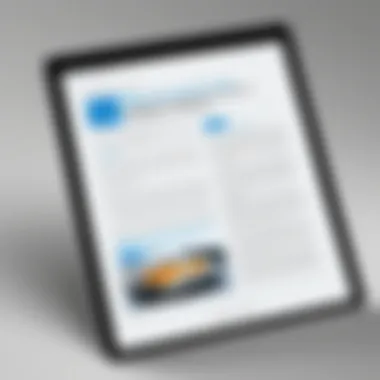

Intro
In a world where digital documents dominate communication and information sharing, the ability to convert PDF files to editable Word documents has become essential, particularly for IT professionals and tech enthusiasts. Understanding the tools necessary for this conversion is critical for those who frequently handle various document formats. The variety in converters available today ranges from robust paid solutions to functional free options, each tailored to different needs.
As we delve into the realm of PDF to Word converters, our focus will be on evaluating their conversion quality, user experience, performance metrics, and features. It is vital to consider these aspects to select a converter that not only meets your requirements but also enhances your workflow.
In the sections that follow, we will enumerate the key factors influencing converter performance and usability, providing an informative assessment that aids in making an informed decision about which tool to utilize.
Intro to PDF to Word Conversion
Converting PDF files to Word documents is essential for various reasons, especially for professionals dealing with extensive data. PDF files, while widely used, do not allow for editing without specialized software. This limitation drives the need for effective converters that can seamlessly transform these static documents into editable formats. The ability to convert PDFs into Word opens new avenues for collaboration, productivity, and flexibility in work processes.
In this article, we will explore the significance of PDF to Word conversion for IT professionals and tech enthusiasts. Understanding how to navigate this transition is crucial, as it empowers users to leverage the strengths of both file formats. A successful conversion maintains the document's layout and integrity, enabling accurate editing, commenting, and sharing.
Understanding PDF Files
PDF, or Portable Document Format, is a file format developed by Adobe Systems. It is designed to present documents consistently across various devices and platforms. Key features of PDF files include:
- Fixed Layout: PDFs retain their layout, fonts, and graphics regardless of the device used for viewing. This fixed format is ideal for sharing and official documentation.
- Security: PDFs can be password protected and encrypted, ensuring sensitive information remains secure.
- Compatibility: PDFs are compatible across diverse operating systems, making them a universal standard for document sharing.
Despite these advantages, the static nature of PDF files poses challenges for editing. Users often find themselves needing to extract data or modify content, necessitating a conversion tool.
The Need for Conversion
The drive for converting PDF files to Word documents stems from various practical needs:
- Editing: Users frequently need to edit text, adjust formatting, or incorporate new information into existing documents. A PDF to Word converter facilitates this process.
- Collaboration: Collaborative work often requires multiple stakeholders to make changes to a document. Word files provide a more flexible platform for comments and revisions.
- Data Extraction: In many cases, organizations require data from PDFs for analysis or report creation. Converting to Word simplifies the extraction of text and images.
These factors highlight the practical necessity for reliable PDF to Word converters that ensure efficient and accurate transformations. IT professionals must evaluate their tools carefully, considering various conversion options to meet their unique requirements.
Criteria for Evaluation
Evaluating PDF to Word converters requires a structured approach. The quality of conversion varies based on multiple factors that can directly affect user utility. Thus, establishing clear criteria for evaluation is vital. The focus falls on four key areas: Conversion Accuracy, User Interface and Experience, Speed of Conversion, and Supported Formats and Features.
Considering these criteria allows users to make informed decisions tailored to their specific needs. As technology individuals, recognizing how each element works within a converter can streamline workflows and improve productivity. Each criteria will be explored in detail to ensure a comprehensive evaluation.
Conversion Accuracy
Conversion accuracy stands as the most critical factor in evaluating PDF to Word converters. Essentially, it gauges how closely the converted document resembles the original. High accuracy means fewer formatting errors, preserving layout, fonts, and images. Inaccurate conversions lead to time wasted on repairs, since manual adjustments are often needed.
Users should prioritize converters that provide a clear demonstration of their accuracy. This is commonly assessed through sample documents wherein results can be compared. For specialists handling professional documents, inconsistency can be detrimental, causing not only frustration but also impacting business outcomes.
User Interface and Experience
The user interface is fundamental for efficiency in any software. A converter with a clean, intuitive interface can greatly enhance user experience, enabling quick navigation through features. Essential design elements include logical layouts, accessible help sections, and clarity in the conversion process.
Moreover, ease of use affects how quickly one can learn and utilize the software. For IT professionals, this is often an overlooked aspect but contributes significantly to the overall productivity. A more comfortable interface may lead to fewer errors and faster executions.
Speed of Conversion
Speed of conversion is another key evaluation factor. In today's fast-paced environment, being able to convert documents promptly without sacrificing quality is crucial. Users are recommended to assess average conversion times available in resources or even conduct personal tests using each platform.
Furthermore, the software's efficiency could translate to other aspects of productivity. A slower tool could hold up entire projects, leading to missed deadlines. Therefore, it’s advisable to compare conversion speeds among different services and understand their impact on workflows.
Supported Formats and Features
Supported formats and additional features can set converters apart. Some tools allow conversions from diverse document types, not just PDFs. For instance, support for DOCX, RTF, and TXT could enhance flexibility, proving beneficial for varied tasks. Additional features such as batch processing or cloud support further enhance usability.
Ultimately, the choice of converter hinges not just on its core functionality but also on how well it fits specific project requirements. Each capability matters in determining long-term utility and satisfaction with the chosen tool.

Top Free PDF to Word Converters
Free PDF to Word converters are crucial tools for various users, especially in technology sectors. They provide an accessible solution for those needing to extract text and formatting from PDF documents without incurring costs.
Converter A Overview
Features
Converter A offers a user-friendly interface that simplifies the conversion process significantly. One key characteristic of its features is the ability to maintain high-quality formatting. This is beneficial, as many users highlight the importance of accuracy when converting complex documents. Another unique element is its support for various languages, making it a versatile option for users around the globe. However, one downside of this converter is its limitations in handling encrypted PDFs, which might restrict its use in certain situations.
Pros
The primary advantage of Converter A is its conversion speed; it executes tasks faster compared to many competitors. This feature is popular among users who often deal with large volumes of documents. Additionally, it is entirely online, eliminating the need for any software installation. This is especially useful for tech professionals who prefer to keep their systems uncluttered. However, privacy concerns may arise due to online processing, which is a significant drawback for users handling sensitive information.
Cons
One notable downside of Converter A is its limited output format options. While converting to Word is seamless, other formats such as Excel may not be supported. This limitation might force users to seek alternate tools for more diverse needs. Moreover, the lack of offline functionality can be a hindrance for those with unreliable internet access or those who prefer local processing for security reasons.
Converter B Overview
Features
Converter B is distinguished by its advanced OCR (Optical Character Recognition) technology, allowing it to convert scanned documents into editable text. This feature is particularly vital for professionals who often deal with paper documents. Moreover, the tool supports batch conversion, thereby enhancing productivity for users who need to convert multiple files simultaneously. However, this feature may require paid access, impacting its usability for free users.
Pros
One of the primary strengths of Converter B is its high accuracy rate when it comes to text recognition, making it ideal for extracting data from images. This aspect appeals to many business professionals seeking precision in their documents. The straightforward interface ensures that even novice users can navigate the tool easily. However, users may face some restrictions on file sizes, limiting extensive projects.
Cons
Despite its many strengths, Converter B often suffers from slower processing times during peak usage. Users may experience delays, which can be frustrating in a busy work environment. Another drawback is that the free version may not provide access to all features, potentially leading to user dissatisfaction or confusion regarding the differences in service levels.
Converter Overview
Features
Converter C is robust in that it provides excellent customizability options for document conversion. Users can adjust settings to retain certain formatting aspects, which is crucial for maintaining the integrity of original files. A key feature is its cloud storage integration, allowing easy access and storage of documents. However, reliance on internet connectivity can be a disadvantage in case of disruptions.
Pros
The main advantage of Converter C lies in its flexibility with document types. It can convert not only PDFs but also various image formats into editable Word documents. This flexibility appeals to users who often switch between file types. Additionally, the platform provides reliable customer support, which can help resolve issues quickly. Nonetheless, slow loading times on the platform can be a minor inconvenience.
Cons
While Converter C excels in adaptability, it has limitations in terms of the quantity of documents it can convert simultaneously. Users requiring large file batches may find this restriction unhelpful and inefficient. Furthermore, complex formatted documents may occasionally lose some elements during conversion, impacting usability for detailed projects.
"Choosing the right PDF to Word converter should consider specific features that meet individual needs, such as accuracy, speed, and interface ease."
Top Paid PDF to Word Converters
When it comes to converting PDF files to Word documents, choosing the right converter is essential. Paid PDF to Word converters typically offer advanced features that may not be present in free versions. These tools can provide higher conversion quality, better user interface, and faster performance. Moreover, they often include customer support options and more regular updates. This section highlights notable paid converters that stand out in the market, considering both functionality and cost.
Converter Overview
Features
Converter D is known for its efficient conversion process. One of its key characteristics is its ability to maintain formatting accuracy during the conversion. This means that tables, images, and text are preserved when the PDF is converted to Word. A unique feature of Converter D is its batch processing capability, which allows users to convert multiple files at once. This is especially beneficial for professionals who deal with numerous documents. However, there may be limitations in terms of file size when using this feature.
Pros
The pros of Converter D include its user-friendly interface, which simplifies the conversion process. It is designed for both novice and experienced users. This makes it a popular choice, especially for those in corporate settings. Moreover, the software is relatively fast, reducing wait times significantly during conversions. The customer support provided is another advantage, helping users with any issues they may encounter.


Cons
Despite its strengths, Converter D does have some cons. First, the subscription pricing model can be expensive for smaller businesses or individual users. Additionally, some advanced features may not work well on complex PDFs, which can be a disadvantage for users with specialized needs. Furthermore, customer feedback suggests that the software might require regular updates to maintain optimal performance.
Converter E Overview
Features
Converter E boasts a comprehensive set of features designed for serious users. A significant highlight is its OCR (Optical Character Recognition) capability, enabling the conversion of scanned documents into editable Word files. This is a crucial element for professionals dealing with paper documents. Another notable feature is the enhancement of graphics, making images clearer post-conversion, which adds value to the final document.
Pros
Users find the OCR feature to be a major advantage. It allows for greater flexibility when working with various document formats. Converter E is also praised for its security features, ensuring that sensitive information within documents remains protected during the conversion process. Additionally, it offers a trial period, allowing users to test its functionalities before committing to a purchase.
Cons
On the downside, Converter E can have a steeper learning curve compared to other converters. Some users report that the interface may feel cluttered with options, making navigation less intuitive. The processing speed can also vary depending on the complexity of the PDF being converted, which could lead to delays in a busy work environment.
Converter F Overview
Features
Converter F provides a streamlined set of features focused on simplicity and effectiveness. Its standout capability is cloud integration, allowing users to store and access their documents from anywhere. The software can also handle extensive document types, which adds to its versatility. One unique aspect of Converter F is the real-time collaboration tools, making it ideal for teams working on shared projects.
Pros
This tool's real-time collaboration feature enhances productivity, making it a smart choice for teams. Users also appreciate the quick conversion times that Converter F offers. The overall ease of use is often highlighted in positive reviews, suitable for professionals with limited technical skills. It is also competitively priced compared to similar products in the market.
Cons
However, Converter F is not without drawbacks. Some users have reported occasional connectivity issues with the cloud service, which can be frustrating. Additionally, the lack of extensive editing features after conversion could be a limitation for users who require more control over the formatting in Word. Moreover, customer service options may be limited, potentially leaving users without adequate support when needed.
"When choosing a paid PDF to Word converter, consider not only the features but also how well they align with your specific needs."
Selecting the right converter involves weighing these aspects carefully and ensuring that the chosen tool fits the user's requirements.
Comparison of Selected Converters
The comparison of PDF to Word converters is crucial for readers who require precise translations of document formats. It allows professionals to evaluate tools systematically based on distinct parameters such as functionalities, cost, and user experiences. By understanding these aspects, IT professionals and tech enthusiasts can select converters that best align with their specific needs. This ensures that the chosen tool not only performs well but also integrates seamlessly into existing workflows. Below are key areas of focus in this comparative analysis:
Features Comparison
When evaluating PDF to Word converters, one needs to consider the features each tool offers. Typical features include:
- Conversion Types: Ability to convert PDF files to various formats, including Word, Excel, and PowerPoint.
- OCR Capabilities: Optical Character Recognition to extract text from scanned images.
- Batch Processing: The ability to handle multiple files simultaneously
Each feature holds significance depending on user requirements. For instance, someone dealing primarily with scanned documents may prioritize OCR functionality over others. Tools such as Adobe Acrobat and Foxit PhantomPDF often excel in terms of features offered, but alternatives like Smallpdf and PDF2Go can meet basic needs effectively.
Pricing Analysis
The cost of PDF to Word converters varies significantly across different tools. Free options, such as PDF to Word Converter and ILovePDF, are useful for occasional users. However, businesses intending to use these services more frequently often benefit from paid tools such as Nitro Pro or Adobe Acrobat. Here are essential components of the pricing analysis:
- Subscription vs. One-time Purchase: Many services offer subscription models, which can be economical for ongoing use.
- Free Trials: Some paid tools provide free trials, allowing users to explore premium features before committing.
Users should consider their budget and usage frequency. For example, a freelancer may prefer a pay-per-use model, whereas a corporation may find monthly subscriptions more cost-effective given their consistent demand for conversions.
User Feedback Analysis
User feedback serves as a reliable indicator of a converter’s efficacy. Evaluating ratings and reviews can shed light on strengths and weaknesses of specific tools. Common feedback areas include:


- Conversion Accuracy: Most users emphasize the importance of maintaining the original format and layout.
- Ease of Use: A straightforward interface can greatly enhance user satisfaction.
Platforms like Reddit and various technology forums often have discussions about individual experiences with different converters. Consequently, insights gathered from these discussions can help inform potential users about what to expect from each converter. This type of analysis ultimately aids in providing a realistic assessment of how well each tool performs in actual usage scenarios.
Best Practices for Using PDF to Word Converters
Using PDF to Word converters effectively can significantly enhance productivity and accuracy, especially for IT professionals and tech enthusiasts. By following best practices, you can mitigate common issues and ensure the desired outcomes when converting documents. This section outlines essential practices that optimize the conversion process and preserve document quality.
Ensuring Document Integrity
Document integrity is crucial when converting PDF files to Word format. It refers to maintaining the content, formatting, and layout during the transition. To ensure this:
- Select High-Quality PDFs: Always start with the best possible version of your PDF. Higher resolution or clearer scans tend to yield better results.
- Check Compatibility: Not all converters handle every PDF equally. Investigate compatibility with specific PDFs, especially those with complex layouts or embedded objects.
- Use OCR Technology: For scanned PDFs, optical character recognition (OCR) can help. OCR interprets text in images to make it editable. This technology is essential for maintaining accuracy in text conversion.
- Review Post-Conversion: Always check the output document for errors or formatting issues. Pay attention to headings, bullet points, tables, and images to ensure everything looks as intended.
"Ensuring document integrity not only enhances the professionalism of the output but also saves time on reformatting and corrections."
Selecting the Right Tool for the Job
Choosing the appropriate converter is fundamental for achieving optimal results. Each converter available has its own strengths and weaknesses. To make an informed choice:
- Define Your Needs: Determine the purpose of the conversion. Is it for text editing, sharing, or archiving? Your goal will influence the tool you choose.
- Evaluate Tools Based on Features: Some converters, like Adobe Acrobat Pro, are comprehensive but come with a higher price. Others, such as Smallpdf, offer essential features for free but may lack advanced options. List out the required features and select a tool that meets those criteria.
- Read User Reviews: Insights from fellow professionals, especially in forums like Reddit, can guide you to tools that have proven effective.
- Consider Trial Versions: Several paid tools offer free trials. Use these options to test functionality and find if it aligns with your expectations before committing.
By adhering to these best practices, you can enhance your experience with PDF to Word converters and ensure your documents remain both accurate and professionally formatted.
Future Trends in PDF to Word Conversion Technologies
In the realm of PDF to Word converters, staying ahead of the curve is essential for IT professionals and tech enthusiasts. As technology continues to evolve rapidly, understanding the future trends in this area can provide valuable insight into enhancing productivity and streamlining workflow. The combination of advanced technologies like AI and machine learning with seamless integration options is reshaping how we approach document conversion.
AI and Machine Learning in Conversion
Artificial Intelligence and machine learning are poised to revolutionize the PDF to Word conversion landscape. These technologies enable converters to learn from previous conversions, improving their accuracy over time. By analyzing patterns within documents, AI algorithms can better recognize different formats and structures, ensuring that the final output maintains fidelity to the original.
For example, AI-enhanced converters can identify intricate layouts or embedded elements like tables and images. This reduces the manual editing required post-conversion, saving time for users. As machine learning algorithms continue to refine themselves, we can expect converters to handle complex documents with greater efficiency. This evolution suggests a shift towards automatization where the system learns user preferences, adapting to individual styles.
Some key benefits include:
- Increased accuracy in converting various formats
- Reduction in manual editing needed post-conversion
- Enhanced user experience as the tool adapts over time
Integration with Other Software
Another significant trend in PDF to Word conversion is the integration with other software platforms. As businesses increasingly rely on an array of tools for document management, tight integration between converters and existing applications is becoming essential. PDF to Word converters that seamlessly work with software such as Microsoft Office, Google Workspace, and project management tools can greatly enhance workflow efficiency.
This integration allows for:
- Streamlined processes, enabling smooth transitions between different applications
- Automated workflows, where documents can be converted and shared without manual intervention
- Improved collaboration, as multiple users can access and edit documents concurrently across platforms
By leveraging API connections and cloud-based solutions, companies facilitate a more unified approach to document handling. As these integrations mature, we can expect converters to become the nexus of various productivity platforms, driving even greater workflow optimization.
"Future advancements in PDF to Word technology, particularly through AI and software integration, are set to enhance the accuracy and usability of conversion tools."
Understanding these trends is critical for tech-savvy individuals aiming to stay informed and leverage cutting-edge technologies in their workflows. Embracing advancements in AI and integration will allow organizations to maximize their capabilities in document conversion.
Closure
The conclusion of this article serves to encapsulate the findings and insights regarding the best PDF to Word converters. It is essential to synthesize the information presented throughout the sections. Understanding the core elements of converter performance is crucial for decision-making, especially for those engaged in IT and technology-related tasks.
Recap of Findings
Throughout this guide, we explored various factors impacting the effectiveness of PDF to Word converters. Key takeaways include:
- Conversion Accuracy: The fidelity of the converted document is paramount. High-quality converters maintain the original layout and formatting. Specific tools excel in preserving complex elements, a factor to consider for documents with intricate structures.
- User Interface and Experience: An intuitive interface can enhance productivity. Tools that minimize user friction and provide streamlined workflows are preferable.
- Speed of Conversion: Efficiency cannot be overlooked. Fast converters save time, especially when dealing with multiple files or large documents.
- Supported Formats and Features: It’s important that converters offer versatility. The ability to handle various file types beyond just PDF and Word can be a significant advantage.
Recommendations
To select the ideal PDF to Word converter, IT professionals should consider the following recommendations:
- Evaluate Based on Needs: Identify your specific requirements. If conversion accuracy is critical, prioritize tools renowned for that quality. Conversely, if speed is essential, look for options that excel in quick processing.
- Utilize Trials and Free Versions: Before committing to a purchase, test free versions or trials. This allows users to assess performance without financial risk.
- Stay Updated on Software Developments: The technology landscape evolves rapidly. Keep an eye on updates and new entrants in the market to maintain a competitive edge.
- Consider User Feedback: Read reviews and user feedback on platforms such as Reddit and tech forums. Real-world experiences can provide insights that reviews from manufacturers might not cover.



