Identifying the Optimal Notebook for Developers
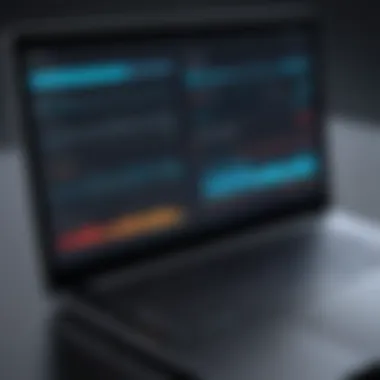

Intro
Choosing the right notebook is crucial for any developer. The right tool can enhance productivity, streamline workflows, and ultimately affect the quality of outputs. This article will dive deeply into the fundamental characteristics developers should seek in a notebook. We will analyse performance metrics, usability, and specific design features that are paramount for coding tasks.
Performance Metrics
When selecting a notebook, performance metrics act as the foundation for making an informed choice. Key elements to consider include speed, responsiveness, and overall capabilities of the device. Performance is often measured through benchmarking results, allowing users to compare different models under various conditions.
Benchmarking Results
Benchmarking provides insight into how a notebook stacks up against its competitors. Various software tools, like Geekbench and Cinebench, are used to assess CPU performance, while 3DMark is often employed for graphics-related tasks. In software development, a notebook should perform well under load, handling multiple applications simultaneously without excessive lag.
Speed and Responsiveness
Speed and responsiveness greatly influence a developer's efficiency. A notebook equipped with a modern CPU, such as an Intel i7 or AMD Ryzen, offers superior performance. An adequate amount of RAM—ideally 16GB or more—ensures smooth multitasking. Additionally, an SSD can drastically reduce load times, speeding up application launches and file access.
"The best tool for developers is one that performs seamlessly to minimize distractions and maximize creativity."
Usability and User Experience
Usability goes hand in hand with performance. A notebook that is difficult to navigate or set up can hinder productivity, making it essential to evaluate the user experience early on.
Ease of Installation and Setup
The initial setup of a notebook should be straightforward. Modern notebooks typically come pre-installed with an operating system, but ensuring compatibility with preferred development tools is critical. Some developers prefer Linux distributions for their flexibility, while others might opt for Windows or macOS, depending on their programming needs.
Interface Design and Navigation
An intuitive interface can make a significant difference in user experience. The layout and responsiveness of the operating system affect how easily a developer can access tools and resources. Familiarity with the OS—whether it be Windows, macOS, or Linux—can also dictate efficiency. Developers often benefit from environments that offer easy access to terminal commands and development environments.
Understanding Developer Needs
In the world of technology, selecting the right tools is critical for success, especially when it comes to choosing a notebook. Developers, whether beginners or experts, require specific features to optimize their productivity. Their tasks often involve coding, debugging, and testing, which requires a machine that can handle various demands seamlessly. Understanding developer needs helps in identifying the essential specifications and features that the right notebook should have.
Defining Development Environments
Each developer has unique work environments that influence their preferences for a notebook. Some might work in an office with fixed resources, while others may only labor occasionally in remote locations. Each setting reflects different demands on performance, display, and connectivity.
Identifying these environments is crucial. For example, a developer working on mobile applications might prefer a lightweight notebook for on-the-go efficiency, whereas one developing complex web applications might need a more powerful machine with extensive memory and processing capabilities. Recognizing these distinctions allows developers to select notebooks that align with their specific tasks and overall workflow.
Hardware Requirements for Coding
Hardware plays a pivotal role in a developer's efficiency. It is not enough to have a notebook; the hardware must meet certain requirements to support specific coding tasks. Three major hardware aspects should be evaluated:
Processor Performance
The Processor Performance is at the core of any computational task. Developers often run diverse applications simultaneously, particularly when coding complex software. A processor's ability to handle multiple threads enhances overall productivity. A popular choice is Intel's Core i7 or Apple's M1 chip, both known for their speed and efficiency in demanding tasks.
Key characteristics of processor performance include clock speed and number of cores. Higher clock speeds translate into faster data processing, while multi-core processors enable simultaneous processing of multiple tasks. In this article, focusing on multi-core processors can signify a beneficial choice for developers who multitask frequently.
Memory Specifications
Memory Specifications fundamentally affect multitasking efficiency. Insufficient memory can lead to sluggish performance, especially when handling large codebases or multiple applications. It is generally advisable for developers to have at least 16GB of RAM. This capacity ensures smooth transitions between various applications without significant lag.
The unique feature of memory is its type—DDR4 or DDR5. DDR5 represents a considerable leap in performance, although it may come with a higher price tag. Developers should weigh the benefits of faster memory against budget constraints for their optimal selection.
Storage Types
Storage Types are equally vital when evaluating a notebook's capabilities. Developers typically deal with large files and applications that require quick loading times. Solid State Drives (SSD) stand out as a superior choice over traditional Hard Disk Drives (HDD) due to their faster read and write speeds. The rapid access speeds of SSDs enhance performance during coding sessions where large files need to be accessed frequently.
Furthermore, the durability of SSDs compared to HDDs contributes positively to the overall notebook longevity. A disadvantage of SSDs might be their higher cost per gigabyte, which could be a factor affecting some developers’ decisions.
Importance of Portability and Battery Life


The importance of portability and battery life cannot be overlooked in today’s fast-paced work environments. Developers often need to work on the go, whether they are commuting, traveling, or simply shifting locations around the office. A notebook's weight and battery longevity directly impact productivity in such scenarios.
A lightweight notebook, generally under three pounds, allows for easy transportation without compromising build quality. As for battery life, a minimum of eight hours is ideal to cover a standard workday without needing frequent recharges. Ensuring these aspects leads to a more flexible working experience and aligns well with the evolving needs of developers.
Key Hardware Specifications
In the realm of software development, the hardware specifications of a notebook are crucial for optimizing performance and enhancing productivity. Developers often work with complex applications that require efficient processing power, adequate memory, and reliable storage solutions. Each component plays a vital role in how smoothly tasks are executed. Thus, understanding the key hardware specifications is essential for choosing the right notebook that meets specific development needs.
Central Processing Unit (CPU)
The CPU is the heart of any computer, serving as the primary processing unit that executes instructions. It directly impacts the overall speed and efficiency of software development tasks.
Single Core vs. Multi Core
Single core CPUs handle instructions one at a time, which can limit overall performance in high-demand environments. In contrast, multi-core CPUs process multiple instructions simultaneously. This is particularly beneficial for developers running integrated development environments and compiling code. Multi-core processors are a popular choice because they significantly reduce the time spent on these resource-intensive tasks.
A unique feature of multi-core processors is their ability to multitask efficiently, making them suitable for developers who run various applications at once. However, one drawback to consider is that not all applications are optimized for multi-core processing.
Clock Speed and Performance
Clock speed, measured in gigahertz, indicates how fast a processor can perform tasks. Higher clock speeds generally lead to better performance, making this an important specification for development notebooks.
Clock speed can also affect the responsiveness of applications during use. Achieving a balance between clock speed and the number of cores is essential. A CPU with a high clock speed and multiple cores can handle demanding applications more effectively, but this might come at a higher price point.
Random Access Memory (RAM)
RAM facilitates the temporary storage of data that the CPU needs for ongoing processes. Sufficient RAM is critical for seamless functionality during coding, testing, and debugging.
Recommended Minimum
The recommended minimum amount of RAM for developers typically starts at 16 GB. This level of memory allows for effective multitasking and smooth operation of software development tools. Insufficient RAM can lead to system slowdowns, hindering workflow.
Notebooks with 16 GB or more RAM are capable of handling heavier tasks more effectively. However, it’s essential to consider future needs; opting for 32 GB might be beneficial for those planning extensive multitasking or working with large applications.
Impact on Multitasking
The amount of RAM has a direct impact on multitasking capabilities. More RAM enables developers to run multiple applications simultaneously without experiencing significant lag.
For example, running both a web browser and an integrated development environment can be heavy on resources. Notebooks with higher RAM specifications allow for smoother transitions between applications. This can greatly enhance productivity, making it an important consideration in the purchasing process.
Graphics Processing Unit (GPU)
The GPU is essential for rendering images and graphical elements. While not all development tasks require intensive graphics, the choice of GPU can affect performance when developing graphics-based applications.
Integrated vs. Dedicated GPU
Integrated GPUs share the system's memory and are often sufficient for light development work. Dedicated GPUs, on the other hand, have their own memory and processing resources, offering significantly better performance.
For tasks like game development or high-resolution graphical interfaces, a dedicated GPU is more beneficial. However, they are often more expensive and can consume more power. Thus, understanding the specific needs of your development tasks is crucial in making the right choice.
Relevance for Development Tasks
The relevance of the GPU in development tasks often depends on the type of programming. For instance, applications in game development or those involving machine learning can benefit from a powerful GPU. If a developer's work involves such activities, investing in a higher-end GPU is advisable.
However, for general software development where graphics are minimal, an integrated GPU might suffice, allowing for cost savings.
Storage Solutions
Storage type affects both application loading times and data retrieval speeds. Developers should carefully evaluate their storage options to avoid bottlenecks in their workflow.
Solid State Drives (SSD)
Solid State Drives provide faster read and write speeds compared to traditional hard drives. The increased speed reduces loading times for applications and improves overall data access efficiency.


Another advantage of SSDs is their durability; they lack moving parts, making them more rugged and reliable. However, they tend to be more expensive per gigabyte than traditional hard drives.
HDD vs. SSD Performance
Hard Disk Drives (HDD) are slower and more affordable than SSDs, making them suitable for storing large amounts of data where speed is less critical. However, for development work, where time efficiency directly impacts productivity, SSDs are the preferred choice.
The performance gap between HDDs and SSDs highlights the importance of selecting the right type based on workload. Developers should consider their specific needs and budget when choosing between these storage solutions.
Operating Systems for Development
When selecting a notebook for development, the choice of operating system looms large. It impacts how software performs, the available tools, and even the overall experience. Understanding the various operating systems is crucial for developers who aim to optimize their work.
Windows
Windows is often considered the dominant operating system for personal computers. Its extensive compatibility with various software applications is a significant advantage for developers. Visual Studio, one of the most popular IDEs, is Windows-centric and offers rich features for developing software for various platforms.
Moreover, Windows supports a wide range of libraries and frameworks such as .NET. Developers working on desktop applications, particularly within enterprise settings, may find Windows indispensable. However, the environment also poses challenges. Dependency management can be cumbersome, and some open-source tools may not function as smoothly as they do on other systems. Given the larger user base, Windows also realizes better support for drivers and hardware, ensuring developer tools function seamlessly.
macOS
For many developers, macOS presents a user-friendly experience. Its Unix-based foundation enables seamless integration with command-line tools, making it a favorite among software engineers, especially those involved in web and software development for Apple platforms.
The inclusion of Xcode makes macOS essential for iOS app development. This feature allows developers to create applications tailored specifically for Apple devices, providing performance and compatibility benefits. Additionally, macOS provides a polished interface and emphasizes security and stability. However, its lower hardware compatibility compared to Windows can be a consideration for some.
Linux Distribution Options
Linux stands as a favored choice among developers who value customization and open-source principles. Given the variety of distributions available, developers can select one that aligns with their specific needs and workflows. Popular distributions include Ubuntu, Fedora, and Debian, each providing unique features and tools.
A key advantage of Linux is its community support. Developers can find solutions and troubleshoot issues rapidly through forums and tech communities. Moreover, Linux's terminal allows for precise control, appealing to developers needing extensive configuration options.
However, developers must be aware of potential compatibility issues; not all software applications are available on Linux, which might restrict their toolkit. But for those comfortable in this environment, Linux can provide an efficient platform for coding and running projects.
"Choosing the right operating system can influence productivity, performance, and the overall development experience."
Additional Considerations
When selecting the right notebook for development, certain additional aspects should not be overlooked. These elements enhance the overall user experience and improve efficiency during long hours of coding and project management. Factors such as keyboard quality and display features significantly influence comfort, productivity, and software usability.
Keyboard Quality and Layout
A good keyboard is essential for any developer. The way a keyboard feels can impact typing speed, accuracy, and overall comfort.
Key Travel and Feedback
Key travel refers to the distance the key moves when pressed. This aspect is vital because it affects how tactile feedback is received. A keyboard with good key travel usually has a satisfying response. Developers often prefer a moderate amount of travel, as it allows for faster typing without causing fatigue. This responsiveness is a major reason why many users favor mechanical keyboards. These keyboards provide a distinct click sound and feel, which many find motivating and enjoyable. On the other hand, laptops with shallow key travel might lead to an uncomfortable experience during extended typing sessions. Therefore, choosing a notebook with a well-designed keyboard layout can significantly enhance the coding experience.
Ergonomics for Extended Use
Ergonomics play a crucial role in how comfortable the keyboard is to use over long periods. A well-designed keyboard layout should support hand positioning and wrist angle. Developers benefit from keyboards that reduce muscle strain and fatigue. Keyboards that include features like wrist rests or a tapered design can help in promoting healthy posture. It is important to remember that poor ergonomics can lead to long-term injuries. This means investing in ergonomic options can save future health issues and promote a better workflow.
Display Features
The display is another critical component of a developer's notebook. It determines how effectively one can view and manage code, along with other software applications.
Screen Size Preferences
Screen size is a matter of personal preference but has practical implications. Many developers prefer larger screens, which provide enough space to view multiple code windows and tools simultaneously. A 15-inch display is often seen as a standard. In contrast, a 13-inch screen may be sufficient for those who prioritize portability. Both sizes have benefits; it comes down to balancing convenience with usability. Additionally, some notebooks allow for external monitor connections, thereby offering expanded screen real estate which can be advantageous during development tasks.
Resolution and Color Accuracy
Resolution and color accuracy are key factors for development, particularly for web and software design. A higher resolution, such as 1920 x 1080 pixels or even higher, can make a notable difference in detail clarity. On the other hand, accurate color representation helps in design work to ensure what is seen on the screen matches the intended output. This aspect is particularly useful for developers working with graphics, UI/UX design, or anything that relies heavily on visual input. Many modern displays also support higher color profiles, which is another point to consider.
Investing in quality display features is crucial for long-term success in development, aiding both productivity and comfort.
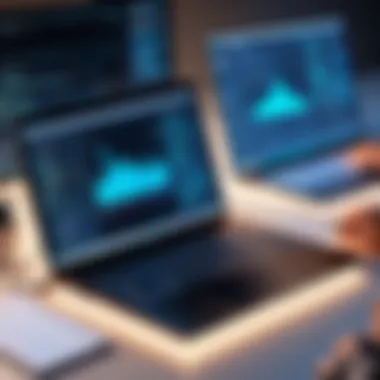

Popular Notebooks Among Developers
Choosing the right notebook is essential for any developer. Developers require tools that meet specific computing needs, and thus the notebook's selection is critical. This section discusses notebooks popular among developers, categorizing them into high-end, mid-range, and budget-friendly options. Each category presents unique traits and offers particular benefits that can cater to different user preferences and requirements. Understanding these differences can help developers make informed choices based on their workflows, environments, and budgets.
High-End Options
Performance Review of Top Models
High-end notebooks are designed for performance. They often feature the latest processors and abundant RAM, providing speed and efficiency. For instance, the Apple MacBook Pro and the Dell XPS series are known for their robust performance in demanding situations. These models can handle intensive coding environments and multitasking seamlessly. A standout characteristic of these high-end models is their ability to maintain performance under pressure.
One unique feature is the cooling technology in these notebooks, which prevents thermal throttling. This ability ensures sustained high performance during long development sessions, making them particularly appealing for software development requiring intensive computation. However, their cost can be a disadvantage, making it less accessible for all developers.
Value Analysis
When analyzing value in high-end options, it is essential to consider not just the initial investment but also the longevity and resale potential of the notebook. High-end models may come with a significant price tag, but their specifications often result in better performance over an extended period. The Dell XPS 15, for example, features excellent build quality and high-resolution displays, enhancing the overall user experience.
The unique aspect of this analysis is weighing cost against potential productivity gains. A high-quality notebook can reduce development time, ultimately leading to financial benefits for professional developers. Yet, the upfront cost can deter some users from investing.
Mid-Range Considerations
Balancing Cost and Performance
Mid-range notebooks strike a balance between affordability and performance. Models like the Lenovo ThinkPad and the ASUS ZenBook series manage to deliver solid performance without the prohibitive prices of high-end counterparts. This balance makes them an attractive choice for many developers.
One notable characteristic is that mid-range options often feature decent processors and RAM, which can efficiently handle most programming tasks. They allow for good multitasking capabilities, making them suitable for standard development workflows. The drawback, however, is that they might struggle with the most demanding tasks, such as heavy app development, leading to performance slowdowns.
Best Value Notebooks
In the realm of mid-range notebooks, identifying the best value is crucial. Value-oriented models like the Acer Swift 3 or the HP Envy series showcase impressive specifications at reasonable prices. They often come with sufficient RAM, decent storage options, and good displays, providing a wonderful user experience.
The key characteristic of these laptops is cost-effectiveness without significant performance compromise. They manage to deliver essential features that fulfill developer needs while staying within budget. However, users may find that some advanced features, like high refresh rate displays, might be lacking compared to their high-end counterparts.
Budget-Friendly Choices
Key Features within Budget
Budget-friendly notebooks do exist that still meet essential developer needs. Products like the Lenovo IdeaPad or the Dell Inspiron series may not feature the latest technology, but they deliver necessary performance for many programming tasks. No laptop can fulfill all needs, but those in this category typically come with adequate processors and memory for basic development work.
The uniqueness in this discussion lies in how cost-conscious developers can still find efficacy in these devices. However, the trade-off usually includes slower performance and potentially lower durability compared to pricier models. Nonetheless, these options can very well support learning and lighter coding tasks.
Recommended Models
Certain recommended models can fit within a tight budget while still meeting the baseline needs for development. Models such as the Acer Aspire or the ASUS VivoBook often feature sizable screens, comfortable keyboards, and reasonable battery life. These aspects contribute to an overall practical user experience.
Moreover, their accessibility makes them appealing to students or early-career professionals. The main downside to these models is often the build quality and the difficulty with future upgrades. Budget laptops usually have limited upgrade options, which can be a concern as development needs grow.
The End
In the realm of software development, the choice of an optimal notebook is not merely a consideration of aesthetics or brand loyalty; it is a crucial element that can significantly impact productivity and overall user experience. This article has dissected various aspects that contribute to identifying the best notebook for developers, focusing on essential features and practical considerations.
Recap of Essential Features
To summarize the key points discussed, several essential features emerge as critical in selecting a notebook tailored for development needs. These include:
- CPU Performance: The processor's ability to handle simultaneous tasks and execute complex operations.
- RAM Specifications: Ample memory is vital for efficient multitasking and handling large projects.
- Storage Solutions: The choice between SSD and HDD can greatly affect speed and data access times.
- Operating System Compatibility: Aligning the notebook with the preferred OS enhances software usability.
- Portability: A lightweight and durable design simplifies mobility, making it easier to work in various environments.
These features intertwine to create a robust picture of what developers require from their notebooks. A concentrate on performance, ergonomics, and operational flexibility will lead to a more conducive work environment.
Making an Informed Decision
Choosing the right notebook necessitates a thoughtful approach. Developers must evaluate their unique workflow patterns and identify what features will serve them best. Key considerations include:
- Assessing Personal Needs: Identify your most frequent development tasks and software requirements.
- Budget Constraints: Determine an appropriate budget while keeping future-proofing in mind.
- Research and Reviews: Reading user reviews and expert analyses helps paint a clearer picture of product reliability and performance.
- Trial Periods: If posible, testing notebooks in-store can provide immediate insight into usability and comfort.
By synthesizing these factors, one can arrive at a prudent decision that balances overall value with specific needs. The selection of a notebook is ultimately a personal choice heavily dictated by individual usage and performance demands. This article aims to provide a foundational understanding, aiding IT professionals in navigating their options expertly.
"The right tools are essential in achieving high-quality outcomes in the tech world."
Selecting the correct notebook is key, ensuring that a developer's tools align with their proficiency and goals. This will not only boost productivity but also enhance the overall development experience.



