Comprehensive Guide to the Best Modem Routers


Intro
In today’s world, a stable and fast internet connection has become as essential as having a shelf full of books or a fridge stocked with food. Modem routers sit at the very heart of this connectivity, bridging the gap between your devices and the digital universe. As we delve into the intricate landscape of modem routers, this article aims to shed light on the myriad choices available, helping tech enthusiasts and IT professionals alike navigate through their options with ease and precision.
With technology evolving at breakneck speed, understanding the capabilities, performance metrics, and special features of these routers is crucial for optimizing your setup. It’s not just about picking the flashiest device off the shelf anymore; one must consider how a router fits into a broader ecosystem of devices and networks. This examination will highlight the critical aspects that bear significant influence on user experience and overall performance.
So, whether you’re a digital nomad who needs seamless connectivity while working abroad, or a home-based gamer chasing low latency, this guide will provide insights tailored to your needs.
Performance Metrics
A modem router's performance metrics essentially dictate its efficiency. When selecting a modem router, understanding benchmarks can reveal the true capabilities of a device. Let's break down the core elements through which we gauge performance:
Benchmarking Results
Benchmarking provides a concrete evaluation of how various routers stack up against each other. It involves testing and comparing different models under similar conditions, yielding insights into speed, stability, and reliability. Common benchmarks include:
- Throughput Rates: This indicates how much data can be transmitted over the network in a given period. High throughput is especially beneficial for households with multiple devices streaming media.
- Latency Measurement: The time taken for data to travel from the source to the destination and back again. Lower latency is essential for activities like online gaming where even a split second can make or break the experience.
For example, consider the Netgear Nighthawk AX5400. In controlled tests, it consistently outperformed much of its competition, achieving peak throughput rates that make video streaming and gaming not just manageable but pleasurable.
"The faster you can transfer data, the better your experience will be - delays are the enemy of smooth connectivity."
Speed and Responsiveness
When looking at the speed of a modem router, it’s crucial to look beyond the maximum specs advertised by manufacturers. Real-world testing often tells a different story. A good way to judge speed involves considering:
- Multiple Device Handling: Ensure the router can maintain high speeds when multiple devices are connected. Poor performance in this area can lead to frustration.
- Range of Signal: The strength and stability of the signal at various distances from the router are also significant. Does it maintain speed in the furthest corners of your home or office?
Take the ASUS RT-AX88U, for instance. It doesn’t just promise high speeds; user reviews highlight its ability to sustain these speeds across sizeable areas, making it a desirable choice for larger homes.
Usability and User Experience
Beyond mere performance, the usability and overall experience of operating a modem router should not be overlooked. A fantastic router will still fall short if it stumbles at the user interface and installation phase.
Ease of Installation and Setup
The installation process can set the tone for your entire experience with a modem router. Some models prioritize user-friendliness, providing intuitive setup guides or mobile applications that guide users through connecting their devices. Check if the model supports:
- Plug-and-Play Simplicity: Some units can be set up with minimal intervention, automatically configuring themselves upon connection.
- Comprehensive Guides: Look for routers with thorough documentation. A well-organized manual can be a lifesaver, especially for those less tech-savvy.
Interface Design and Navigation
Once set up, the interface through which users manage their networks plays a crucial role in daily usage. An organized, easy-to-navigate interface can significantly enhance the user experience. Useful features to consider in the interface include:
- Parental Controls: These features, if easy to find and use, allow for customizability over device access and internet time management for kids.
- Traffic Analysis: Knowing which devices consume the most bandwidth can help prioritize performance according to user needs.
The options are vast, but taking the time to understand these critical aspects helps ensure you’ll find a modem router that’s suited precisely to your requirements, ultimately bridging the digital divide with finesse.
Understanding Modem Routers
Understanding modem routers is like darting through a maze; it’s crucial for anyone looking to get reliable connectivity in today’s digital age. As the backbone of our internet experience, these devices bring together two essential technologies, allowing users to access the vast online world. This section dives into two core areas: what a modem router is and why it matters in modern networking.
Definition and Functionality
A modem router is more than just a device; it’s a gateway that connects your local home network to the internet. It combines the functionalities of a modem and a router, streamlining what used to be two separate devices into one convenient unit.
In simplistic terms:
- Modem: Modulates and demodulates signals for internet access. Think of it as your translator, converting data from your internet service provider into something your devices can understand.
- Router: Directs that data to various devices within your home—like your computer, phone, or smart TV. It also manages traffic, enabling multiple devices to connect without a hitch.
When these two functions are housed together, users enjoy a seamless connection experience, cutting down on clutter and setup time. In practical scenarios, such as in a busy household, where several devices might be streaming videos or gaming simultaneously, having a reliable modem router reduces lag and interruptions.
Importance in Networking
The importance of understanding modem routers stretches beyond mere terminology. For IT professionals and tech enthusiasts, recognizing how these devices function shapes how one approaches networking challenges. A robust modem router not only enhances speed and performance, but it also stands as the first line of defense against security threats.
Several factors make modem routers indispensable:
- Centralized Management: This device acts as a hub for managing your online infrastructure, making operations more efficient.
- Cost-Effectiveness: By combining two devices into one, users can save money on initial hardware investments, as well as reduce energy consumption in a setup.
- Adaptability: With ongoing developments in technology, modem routers now support various standards such as Wi-Fi 6, ensuring compatibility with future devices.
- Speed: A quality modem router boosts internet speeds, helping to handle those high-demand activities like 4K streaming or online gaming. A faster connection keeps frustrations at bay and improves the overall user experience.
"A reliable modem router isn’t just a nice-to-have; it’s essential for anyone desiring a stress-free online lifestyle."
Distinction Between Modems and Routers
Understanding the difference between modems and routers is essential for anyone looking to optimize their home or office network setup. These two devices have fundamentally different roles, yet they often work closely together to deliver seamless connectivity. When evaluating modem routers, grasping their distinct functionalities can help users make more informed purchasing decisions. In essence, a modem connects you to the internet, while a router distributes that connection to multiple devices.


Hardware Differences
To begin with, hardware specifications set modems apart from routers. A modem serves as the gateway to your Internet Service Provider (ISP), converting signals from your ISP into data that your devices can understand. This device is equipped with a modem chip, typically designed to handle various types of internet connection technologies, such as DSL, cable, or fiber optics. On the other hand, a router features multiple Ethernet ports and antennas for wireless connections, operating within a local area network (LAN).
Some key hardware distinctions include:
- Inputs and Outputs: Modems generally have a single WAN (Wide Area Network) port, which connects to the ISP, while routers have multiple LAN (Local Area Network) ports for connecting devices like computers, smart TVs, and printers.
- Processor and Memory: Routers often come with more robust processors and greater memory capacities than modems. This is necessary for managing complex tasks like handling multiple devices on the network and ensuring low latency for gaming and streaming.
- Antennae for Signal Strength: Many routers incorporate multiple antennas designed to enhance Wi-Fi coverage and signal strength, aspects not relevant to modems, which typically utilize a single point of connection.
Functional Comparisons
When discussing functionality, the separation becomes clearer. A modem primarily operates at the layer where your devices connect to external networks. It converts data signals, allowing internet traffic to flow between your devices and the web. It doesn't provide any network management features or allow multiple devices to connect at once.
In contrast, a router's main role is to act as a hub within the network. Here are some functional aspects to consider:
- Network Management: Unlike modems, routers provide essential functions like DHCP (Dynamic Host Configuration Protocol), which assigns IP addresses to each device on the network. This feature is vital for device identification and communication within the LAN.
- Firewall Features: Routers often come equipped with built-in firewalls that help protect your network from unauthorized access. This is an essential feature, especially for users who transmit sensitive information.
- Connection Sharing: While a modem provides a single internet connection, a router can share that connection with multiple devices simultaneously, enabling seamless browsing, streaming, and online gaming experiences.
In summary, both modems and routers serve unique but complementary roles in establishing a stable internet connection. Understanding their differences ensures that users can select the right equipment for their specific networking needs.
Key Features to Consider
When diving into the world of modem routers, focusing on key features is essential. These features determine the performance and effectiveness of your device in meeting your networking needs. Whether you are gaming, streaming, or simply browsing, understanding what to look for can greatly enhance your user experience. People often overlook significant elements like speed, range, and security, which play crucial roles in establishing a robust network. Let's break down these key facets to help you navigate the selection process with clarity and confidence.
Speed and Performance
Understanding Bandwidth
Bandwidth is essentially the width of the "pipe" through which data travels from the modem router to your devices. It's a measure of how much data can be sent at one time. An important aspect of bandwidth is how it influences user experience. Higher bandwidth means you can connect multiple devices without significant slowdowns. This feature is particularly valuable in households with multiple users, each engaging in activities that require reliable internet access.
A unique characteristic of bandwidth to consider is that it doesn't always correlate with speed. Speed is more about how fast data packets are transmitted, while bandwidth measures capacity. It's very beneficial to choose a modem router that supports higher bandwidth for a seamless experience, especially in data-heavy environments.
Impact of Speed on Connectivity
Speed is the driving force behind the performance of your modem router. It's not just about how fast applications load, but also about enabling activities like video calls and online gaming. Devices that support higher speeds can significantly reduce lag and buffering, enhancing real-time experiences.
The distinct feature in discussing speed is that many users believe faster is automatically better. However, it is vital to match speed with the actual needs of your household or workspace. Having a high-speed connection is great, but if your devices or service plan can't support it, you won't benefit from those speeds. Choosing a modem router that balances speed with the needs of your environment makes all the difference.
Wireless Standards
802.11ac vs. 802.11ax
When evaluating wireless standards, knowing the differences between various protocols is crucial. The 802.11ac standard was a significant upgrade from the previous ones, providing faster speeds and better overall performance. However, the newer 802.11ax, also known as Wi-Fi 6, takes things further with enhanced speed, capacity, and performance in crowded areas.
What makes 802.11ax a popular choice is its ability to handle more devices simultaneously, thanks to technologies like Orthogonal Frequency Division Multiple Access (OFDMA). It efficiently divides channels for multiple users, which is especially beneficial in households or offices where many devices connect to the internet at once. People often overlook this aspect, focusing only on speed. However, if you live in a densely populated area with competing networks, opting for a device that supports 802.11ax offers tangible advantages.
Range and Coverage Considerations
Range is another critical factor when selecting your modem router. It's the area in which you can maintain a good connection without interruptions. Many users underestimate how range can affect their daily internet experience. A router sitting in one corner of a large home may not provide strong signals in the opposite corner.
A unique feature regarding range is the performance of multiple antennas. Many modern routers come equipped with multiple antennas that can send signals more effectively, significantly improving coverage. While having a strong connection in one spot is nice, ensuring the signal reaches all areas of your home or office is what truly enhances usability. This careful consideration can save a lot of headaches down the road.
Security Features
Firewall Capabilities
In today's digital world, security features in a modem router cannot be emphasized enough. Firewalls act as a shield, protecting your network from external threats. Understanding the firewall capabilities of your chosen device ensures you have a layer of protection that's robust enough to handle various threats in real-time.
A key characteristic of good firewall capabilities is their ability to filter incoming traffic based on predefined security rules. This can prevent unauthorized access and potential attacks, making it a popular choice for those looking to enhance their network security. Without a solid firewall, users might be leaving their networks wide open to vulnerabilities, which is something that shouldn't be overlooked.
Encryption Protocols
Encryption protocols are the backbone of network security. They protect the integrity of your data during transmission between your devices and the internet. Choosing a modem router that supports modern encryption protocols, like WPA3, gives you a significant advantage in safeguarding your personal information.
The unique aspect of encryption is that while it may sound technical, its impact on everyday use is straightforward: it keeps your data safe from prying eyes. An updated encryption protocol means better security, allowing you to browse, shop, or work online with confidence. This is especially critical as more devices become interconnected and cyber threats continue to evolve.
By focusing on these key features, readers can make informed decisions about which modem routers will best meet their needs, ensuring both performance and security are never left to chance.
Top Modem Routers of the Year
In today's fast-paced digital world, having a reliable and efficient modem router is paramount. It acts as the backbone of home and office networks, connecting devices to the internet while ensuring smooth data transfer. However, not all modem routers are made equal; hence, selecting the right one is crucial. Factors such as speed, coverage, and additional features often come into play when making this decision. This section dives into some of the most acclaimed modem routers of the year, highlighting their specifications and performance to aid in informed decision-making.
Router A: Overview and Specs
Key Specifications
Router A boasts impressive technical specifications that cater to a variety of networking needs. With a dual-band capability operating on 2.4GHz and 5GHz frequencies, it allows users to maximize their bandwidth by efficiently distributing connected devices across the two bands. Notably, it supports a data transfer speed of up to 1.9 Gbps, making it a strong performer in environments where multiple users stream, download, or game simultaneously. The MU-MIMO technology is another highlight, facilitating multiple users to access high-speed internet simultaneously without lag. This feature makes Router A a standout choice in congested networks.
Here’s a summary of its key specifications:
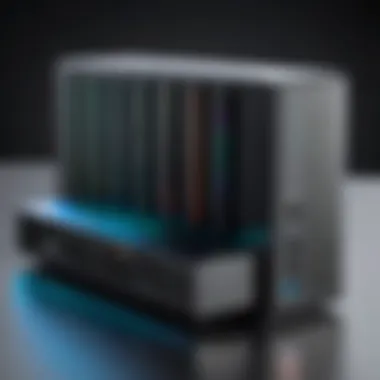

- Dual-band support: Offers both 2.4GHz and 5GHz options.
- High-speed capability: Up to 1.9 Gbps.
- MU-MIMO: Enables multiple connections.
The unique inclusion of beamforming technology enhances the signal quality by focusing the Wi-Fi signal directly to devices, rather than distributing it uniformly. This targeted approach tends to reduce dead spots in larger areas, making it particularly effective in homes with diverse layouts. Overall, Router A positions itself as a compelling option for users seeking reliability and high performance.
Performance Review
Performance-wise, Router A proves to be exceptionally robust. Its speed ranking positions it favorably among competitors, particularly in scenarios involving high-definition video streaming and online gaming. Users report minimal buffering, even when several devices are active on the network.
One striking aspect of its performance is its range. Thanks to advanced antenna design, users in larger homes or offices find that the signal remains strong even in less-accessible spaces. However, some may notice that performance could dip during extreme weather conditions, leading to intermittent connectivity.
Router A’s interface also contributes to its esteemed reputation. The user-friendly setup process, along with a feature-rich app, makes managing network settings straightforward, even for non-tech-savvy users. In sum, this router delivers on its promises, making it a favored choice among tech enthusiasts.
Router B: Overview and Specs
Key Specifications
Router B presents a different approach focusing on innovative features that appeal to both everyday users and tech aficionados. This model emphasizes tri-band connectivity, allowing for even less congestion on networks with lots of devices. With speeds reaching up to 3.2 Gbps, it caters adequately to high-demand environments.
Some key specifications for Router B include:
- Tri-band capability: Reduces congestion.
- Speed: Up to 3.2 Gbps.
- Smart QoS: Prioritizes bandwidth allocation.
One of its unique features is the Quality of Service (QoS) management, which enables users to prioritize specific devices or activities. For example, gamers can allocate more bandwidth to their console, ensuring a seamless experience while others may stream in the background without noticeable impact on performance.
Performance Review
In terms of performance, Router B is legendary. The tri-band setup excels in balancing multiple streams, and when combined with the Smart QoS feature, it ensures that all connected devices run smoothly. Reviews frequently highlight that this router can maintain solid performance even when running several demanding applications at once.
The router's performance strength, however, comes with a caveat. While its user-centric features are noteworthy, some critics have pointed out that its setup can be a bit tricky for users unfamiliar with tri-band technology. This might dampen the experience for those seeking a plug-and-play solution.
Router C: Overview and Specs
Key Specifications
Lastly, Router C is designed with compactness and efficiency in mind. It offers a single-band connection but focuses heavily on unique capabilities that optimize its performance. Operating with an impressive speed of up to 1.5 Gbps, Router C, despite its simplicity in band offering, handles workflow effectively.
Here’s what distinguishes Router C:
- Compact design: Easy to integrate into any space.
- Speed: Up to 1.5 Gbps.
- Mesh compatibility: Expands coverage easily.
A standout feature is its compatibility with mesh networking, which allows users to easily expand their device coverage by adding mesh nodes. This flexibility caters particularly well to those living in larger homes who want to eliminate dead spots efficiently.
Performance Review
Router C generally performs well for most standard internet activities, such as browsing and streaming. However, it might not always keep up when many demands are placed on it simultaneously, especially given its single-band structure.
With users appreciating its straightforward installation process and compact design, it perfectly fits smaller spaces without compromising on speed for typical internet activities. Nonetheless, those requiring extensive bandwidth for intensive tasks might find it lacking when several devices are used.
Understanding User Needs
Understanding user needs is pivotal when delving into the world of modem routers. Each individual's or business's specific requirements can significantly sway the choice of equipment. Understanding these needs not only influences the selection process but also ensures that the investment yields optimal results. Factors like network size, user capacity, and types of activities all play critical roles in this evaluation.
Residential vs. Commercial Use
Choosing a modem router for home use can be quite different than for a commercial setting. For residences, users typically desire a balance between speed and affordability. Home networks might not require extensive features but should efficiently support multiple devices working simultaneously, be it for streaming movies or connecting smart appliances.
On the other hand, commercial environments necessitate higher performance and reliability. Businesses often handle vast amounts of data traffic and may need routers that can manage network security effectively, prioritize bandwidth for critical applications, and support larger numbers of users without faltering. In short, while residential routers might prioritize user-friendly interfaces and basic features, commercial routers must emphasize robust security protocols and greater speed.
Key Differences Between Residential and Commercial Routers:
- Performance Needs: Commercial routers must handle more devices and data.
- Security Features: Businesses need enhanced security measures to protect sensitive data.
- Support and Maintenance: Commercial setups often necessitate ongoing support, unlike typical home users.
Gamer Considerations
For avid gamers, a router isn't just a device; it’s a lifeline to the virtual world. Speed, latency, and stability become the holy grail. Gamers require low ping rates to prevent lag during intense gaming sessions. Specific features to look for include:
- Quality of Service (QoS): This allows prioritization of gaming traffic over regular browsing.
- Dual-Band or Tri-Band capabilities: These enhance performance by reducing congestion.
- Wired Connections: Many gamers prefer Ethernet for stable connections, so ensuring enough ports is essential.
"In gaming, every millisecond counts. Prioritize performance and connectivity to stay ahead of the competition."
Smart Home Integration
With the rise of the smart home revolution, the integration of various devices into a cohesive network has become a necessity. A modem router serves as the cornerstone of this connectivity, so choosing one that supports multiple protocols is crucial.
Important Considerations for Smart Home Integration:


- Compatibility with IoT Devices: Ensure the modem router can connect seamlessly with various smart devices, from thermostats to security cameras.
- Bandwidth Management: Smart devices often operate in the background, so effective bandwidth allocation allows seamless operation without hindering performance.
- Future-Proofing: As the tech landscape evolves, investing in a router that can adapt to newer standards and protocols will safeguard against obsolescence.
Adapting a home’s router environment to facilitate smart home integration enhances overall user experience and functionality, making day-to-day life more efficient than ever.
Installation and Setup
In the realm of technology, the installation and setup of modem routers can often be overlooked, yet it plays a pivotal role in the overall performance of your internet connection. Many users rush through this phase, only to discover connectivity hiccups or performance issues down the road. A thorough understanding of this setup process not only contributes to a reliable network experience but also enhances the capabilities of the hardware. From ensuring that the hardware is properly placed to configuring settings that align with your specific needs, every detail matters.
Step-by-Step Installation Process
To help streamline the process and avoid common pitfalls, here’s a meticulous guide to installing your modem router:
- Gather Required Equipment: 1. Your modem 2. The router 3. Ethernet cables 4. Power adapters
- Placement Matters: Ensure the modem router is positioned in a central location. This not only promotes better signal coverage but also reduces potential interference from walls and appliances.
- Connect the Modem: First, connect the modem to your internet source (like a cable outlet) using a coaxial cable or DSL line, depending on your service provider.
- Link the Router: Plug one end of an Ethernet cable into the modem and the other end into the router’s WAN (Wide Area Network) port.
- Power Up the Devices: Connect both the router and modem to a power source. Make sure you power on the modem first and wait for it to synchronize with your ISP.
- Configure the Router: Access the router's settings by typing its IP address into a web browser. Common addresses include 192.168.1.1 or 192.168.0.1. From there, you can set up your Wi-Fi network name and password.
- Secure Your Connection: Implement security settings, such as changing the default admin password and enabling encryption (WPA2 is generally recommended).
- Connect Your Devices: Finally, connect your devices either via Wi-Fi or Ethernet, ensuring they are working correctly.
Following these steps can set up a solid foundation for your network, allowing for seamless connectivity and performance.
Common Setup Issues
Despite following the installation steps, users might encounter various problems that could crop up during the setup. Here are some common issues and tips to resolve them:
- Poor Signal Strength: Sometimes, even with proper installation, users may still experience weak signals. Consider relocating the router or using a Wi-Fi extender to broaden coverage.
- ISP Connection Problems: If the router fails to connect to the internet, check the modem’s status lights. If there's an issue, rebooting the modem might solve it.
- Configuration Errors: Accidental misconfigurations can lead to network issues. If uncertain, resetting the router to its factory settings can help.
- Incompatibility: Not all router and modem combinations work seamlessly; ensure compatibility before purchase.
- Firmware Updates: Outdated firmware can lead to security vulnerabilities or performance issues. Regularly check for updates on the manufacturer’s website.
Troubleshooting Modem Routers
When it comes to using modem routers, the ability to troubleshoot effectively is crucial. Modern life depends heavily on connectivity. Whether you’re streaming a show, video chatting with family, or working from home, issues like dropped connections or slow speeds can throw a proverbial wrench in your day. Understanding how to troubleshoot modem routers ensures you can quickly resolve these problems, enabling seamless online activities.
Identifying Connectivity Issues
Connectivity issues often come with certain telltale signs. It could be as simple as a device failing to connect to the internet. Maybe you have multiple devices in your home, but only one can get a signal. Before you go searching for the newest gadget to fix your problems, it’s good to check a few common factors.
- Check the LED Indicators: Most modem routers come equipped with LED lights that signify their operational status. A blinking or red light often indicates a problem.
- Internet Service Provider (ISP) Status: Sometimes the issue isn’t at your end. Before digging too deep, it’s smart to visit your ISP’s website or call their service line to see if there are any outages in your area. This could save you hours of troubleshooting for a problem that’s actually out of your hands.
- Physical Connections: It might sound trivial, but ensuring that the cables are connected firmly is vital. A loose Ethernet or power cable can easily lead to connectivity headaches.
Once you determine that the problem isn’t stemming from external sources, you can dive deeper into the specifics of your modem router’s functionality. This includes accessing admin settings from your browser and checking if the modem is communicating properly with the network.
"Most connectivity issues are fixable with a little diligence and attention to detail."
Resolving Performance Problems
If you realize that connectivity issues are sorted but performance still feels sluggish, you need to take a closer look. Performance problems can manifest as slow internet speeds, long buffering times, or frequent disconnections. Here’s what to do:
- Check for Device Overload: In today’s connected homes, it’s easy to have too many devices consuming bandwidth. See if you can disconnect some devices, especially those not in use. This might free up needed bandwidth.
- Firmware Updates: An outdated firmware can be a performance killer. Manufacturers continuously release updates that can fix bugs or improve speed. Access your modem router settings to check for updates.
- Location and Interference: The placement of your modem router can heavily impact performance. Positioning it in a central location with minimal obstructions can enhance signal strength. Also, run a check for interference from appliances like microwaves or cordless phones that can cause disruptions.
- Quality of Service (QoS) Settings: Some modem routers come with QoS settings that allow you to prioritize bandwidth for certain applications or devices. Tweaking these settings might alleviate problems, especially if you’re gaming or streaming.
By addressing these performance concerns proactively, not only can you enhance the overall user experience, but you also prolong the lifespan of your modem router. Troubleshooting isn’t just about fixing problems; it’s about optimizing your network for the best possible performance.
Future of Modem Routers
As we peer into the horizon of technology, understanding the future of modem routers becomes essential, especially in an age where data demand continues to skyrocket. The advancements in modem routers are not just about speed anymore; they are about reliability, network efficiency, and security. This section aims to arm readers with insights that will not only help them keep pace with upcoming changes but also encourage adaptability in their networking needs.
Emerging Technologies
Wi-Fi and Beyond
Wi-Fi 6 is more than just a fancy term; it’s a game changer in how we connect to the internet. One of its critical characteristics is the ability to handle more devices simultaneously without sacrificing speed. In homes filled with smart appliances, tablets, and smartphones, this dynamic capability is invaluable. According to recent statistics, Wi-Fi 6 can manage up to four times as many devices as its predecessor, 802.11ac.
This leap in technology offers lower latency, meaning faster response times for everything from gaming to video conferencing. The implementation of OFDMA (Orthogonal Frequency-Division Multiple Access) allows multiple users to share channels, a stark contrast to older technologies that require one user at a time per channel. While Wi-Fi 6 has numerous advantages, it’s essential to keep in mind that investing in compatible devices is crucial to fully capitalize on its benefits. Some older devices may need replacement to take advantage of this technology.
Integration with IoT
The integration with IoT, or the Internet of Things, signifies a shift towards more interconnected living environments. Modem routers will soon need to support an explosion of IoT devices, from thermostats to security cameras, all of which rely on stable connectivity. A standout feature here is the ability to prioritize IoT traffic, ensuring that essential devices receive the bandwidth needed to function efficiently.
Consumers are increasingly seeking centralized control over their smart devices, and routers that provide easy-to-use management apps will be a popular choice. Ensuring a secure connection for these devices is another layer of benefit that comes from advanced modem routers. Still, it’s key to remember that as connectivity increases, so does vulnerability. Users must stay informed about security protocols to safeguard their networks against potential threats.
Trends in Consumer Expectations
In a fast-moving tech world, consumer expectations are evolving. People are no longer just looking for a router that provides basic internet access; they want seamless, high-speed connectivity that feels effortless. Features such as automatic updates, adaptive QoS (Quality of Service), and user-friendly interfaces are becoming crucial. In addition to staying connected, consumers are now prioritizing privacy and security more than ever. Thus, modem router manufacturers will need to step up their game to not just meet but exceed these expectations, integrating more robust security settings and privacy controls into their products.
"The shift in consumer expectations signals a demand for a comprehensive solution that combines speed, efficiency, and security."
As users become aware of new technologies, their needs will profoundly shape how modem routers are developed. Keeping an eye on these trends will be imperative for both consumers and professionals in the tech industry.
Ending
Bringing the topic full circle, the conclusion serves as an essential closing chapter in this exploration of modem routers. It emphasizes the critical interconnectedness of the various elements discussed throughout the article. Recognizing the importance of moderm routers is like understanding the backbone of modern connectivity; without them, our digital worlds would collapse into disarray.
As we peel back the layers of this discussion, several specific factors emerge that are worth revisiting. First and foremost, the summary of key insights reveals how diverse the field of modem routers is, addressing the varied needs of users, whether they are gamers with insatiable bandwidth demands or families streaming multiple services concurrently. Choosing wisely can lead to substantial benefits, such as increased speed, enhanced security, and improved user experiences.
Next, the section on final thoughts on modem routers prompts reflections on the continuous evolution of networking technology. As specs change and consumer expectations shift, staying informed becomes paramount. With the advent of technologies like Wi-Fi 6 and integrations with smart home devices, users are encouraged to remain vigilant about their selections and future upgrades.
By wrapping up with this deep dive, we circle back to the relevance of making informed choices in this crucial tech space. Each aspect, from performance metrics to security features, is vital in guiding readers towards the best options tailored to their individual needs.
"Education is the passport to the future, for tomorrow belongs to those who prepare for it today."
— Malcolm X
In essence, understanding modem routers isn't merely a technical fixation; it’s about paving the way for better and faster connections in our increasingly connected lives. The foundation is set, and the knowledge gathered herein provides the tools necessary for making well-informed decisions in the saturating market of modem routers.



