Top Laser Printers for Glossy Paper Printing
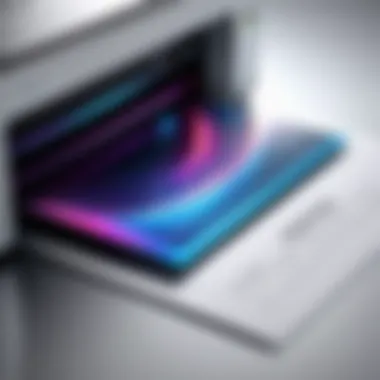

Intro
Choosing a laser printer capable of producing high-quality prints on glossy paper is essential for professionals in various fields, particularly in the information technology sector. With technology continuing to evolve, the market offers a wide array of models, each claiming to deliver outstanding results. However, selecting the right printer requires careful consideration of several factors. In this guide, we will explore the critical criteria for evaluating laser printers suited for glossy paper use, ranging from performance metrics to usability. By providing insights and detailed analysis, we aim to equip you with knowledge that leads to informed purchasing decisions.
Performance Metrics
When assessing a laser printer for glossy paper applications, performance metrics are paramount. This includes both benchmarking results and the printer's speed and responsiveness, crucial for meeting the demands of high-volume printing tasks.
Benchmarking Results
Through comprehensive testing, various models undergo benchmarking to determine print quality and performance efficiency. Key performance indicators include print resolution, color accuracy, and consistency across various media types. Printers like the HP Color LaserJet Pro and Canon imageCLASS series frequently receive commendations for their superior print quality on glossy materials, offering resolutions that make printed images vibrant and clear.
"A good laser printer should not only print quickly but also maintain high fidelity, especially on glossy paper where details matter most."
Speed and Responsiveness
The efficiency of a printer can significantly impact workflow. High-speed models can greatly benefit environments needing rapid output without sacrificing quality. For instance, the Brother HL-L8360CDW showcases impressive printing speeds up to 33 pages per minute, making it a suitable choice for busy offices. Likewise, responsiveness in terms of warm-up time and first-page-out time contributes to an overall efficient printing experience.
Usability and User Experience
Aside from metrics related to print performance, the usability of a laser printer should also be evaluated. A printer that is easy to install and navigate enhances the user experience substantially.
Ease of Installation and Setup
An ideal printer should feature a straightforward installation process. Many modern laser printers offer wireless connectivity options that streamline the setup. For example, the Lexmark C3326dw includes user-friendly setup wizards, enabling quick connections to networks without extensive technical knowledge. This ease of installation is crucial, particularly for professionals who may be pressed for time.
Interface Design and Navigation
User interface design plays a vital role in the overall experience. A well-designed interface should allow users to intuitively navigate settings and make adjustments quickly. Touchscreen displays, like those found in the Xerox VersaLink C405, offer a seamless user experience, providing easy access to features such as color management and print settings.
Intro to Laser Printing on Glossy Paper
Laser printing on glossy paper is a specialized topic that holds significance for those who require high-quality print outputs. Understanding this area helps professionals make informed choices when selecting printers that meet specific printing needs. Glossy paper is known for its vibrant colors and sharp image quality, but not every laser printer is equipped to handle it effectively. This article aims to guide readers through the key elements focused on laser printers suitable for glossy paper.
One primary consideration is the print quality that laser printers can achieve on glossy substrates. Factors like resolution, color accuracy, and detail preservation play a crucial role in producing visually appealing prints. Additionally, the speed and efficiency of printers used in a professional environment are equally important. With high-volume printing demands, choosing a device that balances quality with output speed can impact productivity significantly.
Moreover, this article explores the technical specifications relevant to glossy printing. It covers print engine technologies, paper compatibility, and the types of toner used. Understanding these aspects ensures users choose printers that excel in delivering superior results on glossy materials, aligning perfectly with their professional requirements.
By examining various models and brands, this article synthesizes user experiences and expert insights. The aim is to equip IT professionals and tech enthusiasts with comprehensive details, allowing them to make sound purchasing decisions tailored to their specific printing needs. In an era where quality visual communication matters, knowing how to select the right laser printer for glossy paper is not just beneficial but essential.
Key Features of Laser Printers
Selecting the right laser printer for glossy paper involves understanding several key features. Each laser printer model varies, and these differences can significantly impact print quality on glossy surfaces. Being aware of these features allows you to make informed decisions tailored to your specific printing needs.
Print Quality
Print quality is arguably the most crucial aspect of any laser printer intended for glossy paper. It encompasses several elements that contribute to the final output.
Resolution Considerations
Resolution can be understood as the level of detail in printing. Higher resolution produces finer details, which is essential when dealing with glossy paper. In this context, a resolution of 1200 x 1200 dpi is often considered optimal.
This level of detail ensures clarity, particularly useful for images and graphics that require precision. However, keep in mind that higher resolutions may lead to slower print speeds.
Color Accuracy


Color accuracy refers to how true the printed colors are compared to the original image. For glossy finishes, achieving high fidelity in color is critical. Many professionals prefer models that support a broader color gamut, allowing for vibrant color production.
Models equipped with advanced color management systems can provide a distinct advantage. However, the downside is that such features may increase the printer's cost.
Detail Preservation
Detail preservation is vital when printing images that contain intricate designs. Printers that excel in preserving fine details display sharper lines and better texture on glossy paper. Such features make certain models preferable for professional use, but those same features may not be necessary for casual printing.
Speed and Efficiency
Speed and efficiency relate directly to productivity, making them essential considerations when selecting a printer.
Pages Per Minute (PPM)
Pages per minute is a metric that indicates how quickly a printer can produce output. A printer with a high PPM is beneficial in office environments where large volumes are printed. It saves time and increases overall workflow. However, faster printers may compromise on quality, so a balance is necessary.
Warm-Up Time
Warm-up time refers to how long a printer takes before it can start printing after being powered on. For offices needing quick access to printed materials, a shorter warm-up time is advantageous. Many modern printers have reduced this time significantly, but this can vary among models.
First Page Out Time
First page out time indicates how long it takes for the first printed page to emerge. This metric matters for individuals who prioritize quick output. A shorter time is desirable, yet it is important to consider whether this speed affects overall print quality.
User-Friendly Design
User-friendly design enhances the overall experience of using a laser printer. Key design features can significantly improve efficiency and usability.
Control Panel Features
Control panel features include touch screens, buttons, and display panels. A well-designed control panel can simplify menu navigation and facilitate printing tasks. Some printers come with customizable options that enhance user experience, while others may feel more cluttered and complicated.
Connectivity Options
Connectivity options include USB ports, Wi-Fi, or Bluetooth. Having versatile connectivity is crucial, allowing multiple devices to connect seamlessly. This capability is particularly useful in environments with various computers and mobile devices. However, the complexity of connectivity options may lead to initial setup challenges.
Paper Handling Capacity
Paper handling capacity refers to how much paper a printer can hold in its trays. A higher capacity minimizes the need for frequent reloads, which is convenient for heavy printing tasks. However, printers with larger capacities can occupy more space, which might be a consideration in smaller workspaces.
Technical Specifications to Consider
Understanding technical specifications is crucial for choosing a laser printer suited for glossy paper. The right specifications ensure that the printer can handle the unique requirements of glossy surfaces, which often include a different texture and chemistry compared to standard paper. Evaluating specifications is not just about numbers; it is about the printer's capability to produce vibrant, sharp prints while maintaining speed and efficiency. Here, we delve into specific elements that matter most in glossy paper printing.
Print Engine Technologies
Print engine technologies are fundamental to the architecture of laser printers. These technologies determine how the printer handles the heat and pressure needed to fuse toner to paper. Various technologies like traditional laser engines or advanced LED systems contribute to the print quality and speed. LED technology, for example, has advantages in consistency and energy efficiency. It is also often more compact, which may free up space in your office. A printer that employs high-quality print engine technologies can minimize issues like banding or inconsistent color application on glossy materials.
Compatibility with Glossy Paper
A printer's compatibility with glossy paper encompasses a few critical factors. It is essential to ensure that the device can effectively manage the specific characteristics of this type of paper, which can dramatically influence the final output.
Paper Weight
The paper weight is a defining characteristic influencing print quality. Heavier glossy paper can absorb toner more effectively, leading to richer colors and better detail reproduction. This type of paper often falls within the 200-400 gsm range. For laser printers, it is important to choose those that can handle various paper weights. A model with an adjustable paper path can offer more flexibility. However, it's worth noting that there may be trade-offs with speed and print quality on lighter papers. In summary, considering paper weight allows for better overall printing, particularly in cases where print quality is paramount.


Coating Variety
The coating variety refers to the different finishes available for glossy paper, such as high-gloss, semi-gloss, or satin. Each type collaborates differently with toner application during the printing process. A high-gloss finish boosts vibrancy but can be prone to fingerprints or smudging. Some laser printers are designed with toner formulations specifically tuned for certain coatings, providing enhanced performance. Understanding coating types helps in selecting the right printer, as the wrong match may result in reduced print quality or fading colors over time. Hence, examining coating variety is critical for achieving desired effects in glossy prints.
Ink Types and Toner Quality
Ink types and toner quality are pivotal components that influence the overall output quality. Not all toner formulations are equal, and their interaction with glossy paper can differ significantly. Pigment-based toners often yield better results on glossy papers due to their durability and water resistance. However, users should consider toner costs as well, as high-quality toners might come at a premium price. Selecting a printer that ensures high toner consistency will lead to more reliable outcomes and long-term satisfaction in print quality.
"Investing in the right technical specifications pays off when it comes to the longevity and quality of your glossy prints."
Top Laser Printer Recommendations
Model Overview
Choosing the right model involves examining several key attributes. Print clarity is of high importance when dealing with glossy paper. The chosen model must also demonstrate consistency, ensuring that colors are vibrant and details are sharp throughout multiple prints. Speed and efficiency add another layer to the decision-making process. Particularly for businesses or professionals, a printer that can handle large print runs quickly is often prioritized. Additionally, examining user experiences with various models adds valuable context, helping to guide the final selection.
Comparison of Leading Brands
When it comes to laser printers for glossy paper, certain brands consistently rise to the top due to their reputation and performance. Below are some leading manufacturers along with their attributes:
HP
HP printers are known for their robust print quality and user-friendly interfaces. One key characteristic of HP is their color laser technology, which ensures high-quality color reproduction. This feature makes them a notable choice for producing vivid prints on glossy paper. A unique aspect of HP printers is their compatibility with various media types, providing flexibility for diverse printing needs. However, the cost of replacement toner can be higher than some competitors, which is a crucial factor to consider.
Canon
Canon offers impressive print quality with their laser printers, particularly noted for their fine detail rendering. This brand stands out due to its effective color management systems that help maintain accurate hues on glossy media. Canon printers are often regarded as user-friendly with intuitive controls, making them suitable for both tech-savvy users and those less familiar with technology. The drawback may be their slower print speeds compared to other brands, which could be a limitation in high-demand environments.
Brother
Brother’s offerings are well-regarded for their reliability and cost-effectiveness. These printers often shine in environments where durability is essential. A standout feature for Brother is their high-yield toner options, which significantly reduce cost per page, making them an attractive option for volume printing. However, users may find that the print quality may not meet the same high standards of precision as HP or Canon for glossy finishes, which could be a deal-breaker depending on the intended use.
Lexmark
Lexmark machines are known for their efficient performance and are designed for managing high workloads. A key aspect of Lexmark printers is their advanced security features, appealing to IT professionals in corporate settings. Users often appreciate the overall build quality and robustness of Lexmark printers. The downside is that their color accuracy might not be as reliable when printing on glossy paper, making them less ideal for projects where detail is paramount.
User Reviews and Performance Metrics
Analyzing user reviews provides a broader understanding of how each model performs in practical settings. Feedback often highlights not just print quality but also the longevity and reliability of the devices. Metrics, such as maintenance frequency and cost, contribute considerably to the overall value of a printer. These aspects are particularly relevant for organizations looking to invest wisely.
"The right laser printer can transform our printing process. Choosing the right model is not just about features; it’s about how those features perform in real-world applications."
Practical Considerations for Users
When selecting a laser printer for glossy paper, practical considerations are essential. Users need to evaluate various factors that can impact both their printing experience and their overall satisfaction. These factors include cost, available space, and how well the printer integrates with existing workflow systems.
Cost of Ownership
Initial Purchase Cost
This involves the upfront expenses associated with acquiring the printer. The initial purchase cost is often the first criterion that buyers look at, as it has a direct effect on budgeting. A laser printer can vary widely in price, and it's crucial to assess what features come with the price tag. Printers that offer additional functionalities, such as automatic duplexing or advanced connectivity options, may justify a higher initial cost.
However, if the printer solely lacks quality in output, it may become an undesirable choice. Aim for a balance between affordability and features that cater to printing on glossy paper.
Maintenance Expenses


The ongoing costs related to maintaining the printer are also significant. Maintenance expenses include toner replacement, drum units, and service costs. Users must consider how often they print. Frequent printing may necessitate a printer with a more cost-effective toner system.
In some cases, models with higher initial costs might have lower long-term maintenance expenses. This aspect is key in determining the total cost of ownership, making it necessary for users to analyze these figures realistically.
Space and Workflow Integration
Office Space Requirements
Physical space for the printer can dictate the choice of model. Laser printers can differ significantly in size, which is a practical consideration for those with limited office space. A compact printer may be satisfactory for occasional use, while a larger printer can handle heavier workloads but might require more room.
Selecting an appropriate model should align with the office layout to avoid congestion. It’s important to assess not just the printer's width and depth but also its height, especially if it is to be placed on shelving or cabinets.
Integration with Existing Systems
Seamless integration with existing systems is crucial for maximizing productivity. Consider compatibility with your current devices, such as computers or mobile devices. Many modern printers feature Wi-Fi connectivity, which enhances flexibility in printing from various sources.
If the printer can connect to a network easily, it will streamline the printing process, making it user-friendly. These features can greatly enhance workflow efficiency and reduce disruptions in the process.
Environmental Impact and Sustainability
Understanding the environmental impact and sustainability of laser printers is essential, especially when considering the printing of glossy materials. As technology continues to advance, the demand for printing solutions also grows. However, this increase in demand comes with implications for the environment. More specifically, it is crucial to assess how laser printers contribute to energy consumption and material waste. By carefully selecting models mindful of these factors, users can mitigate negative impacts and enhance sustainability in their printing practices.
Energy Consumption
Energy consumption is one of the most significant factors affecting the environmental footprint of laser printers. Laser printers, particularly those designed for high-volume tasks, may use considerable energy. The efficiency of a laser printer is measured in terms of power usage during operation and standby modes. Lower energy consumption not only reduces electricity costs but also lessens the demand on environmental resources.
Here are some points to consider regarding energy efficiency in laser printers:
- Energy Star Certification: Look for printers that have Energy Star certification, which indicates compliance with strict energy efficiency guidelines set by the U.S. Environmental Protection Agency.
- Sleep Mode Features: Many modern printers include sleep mode functionality that minimizes energy usage when the printer is idle. Choosing a printer with adjustable sleep settings can effectively reduce overall energy consumption.
- Operational Efficiency: Some printers have technologies that enable faster warm-up times and quicker printing capabilities. This can lower energy usage during peak operational periods, providing both efficiency and cost savings.
Recycling Programs
Another important aspect of sustainability is waste management and recycling programs. Many manufacturers are increasingly focused on creating sustainable practices, which include recycling toner cartridges and printer accessories. Understanding these programs is vital for minimizing the environmental impact of printing activities.
- Toner Cartridge Recycling: Manufacturers such as HP and Canon offer take-back programs for used toner cartridges. This helps ensure that cartridges are properly processed and reduces landfill waste. Participating in such programs can also lead to potential savings or incentives.
- Innovative Materials: Some new models use recycled materials in the production of their parts. This shift toward using sustainable materials can help reduce the overall environmental impact.
"Sustainable practices in laser printing are no longer optional; they have become essential for responsible operation in today’s eco-conscious market."
- End-of-Life Management: Consider printers that provide guidance on proper disposal or recycling once they reach the end of their useful life. Understanding the full lifecycle of a printer can enhance one's commitment to sustainability.
Epilogue and Final Thoughts
Selecting the right laser printer for glossy paper is a vital process that demands careful consideration of multiple factors. This article synthesized relevant aspects necessary to enhance the printing experience for those in professional environments. Understanding the nuances between different printers and their specifications can directly impact print quality and efficiency.
It is essential to recap that print quality, speed, and user-friendly design are critical features for any user aiming to produce high-quality outputs on glossy materials. Each printer has specific strengths and weaknesses that should align with one's printing purpose, whether for marketing materials or client presentations. Additionally, knowing the technical specifications enables users to make informed choices that ultimately enhance productivity and reduce waste.
Investing time into selecting the optimal laser printer not only improves the final product but can also lead to long-term benefits. From cost of ownership to understanding how to integrate the printer into existing workflows—these elements play significant roles in overall satisfaction and functionality.
"The importance of choosing the right laser printer cannot be overstated, especially for professionals relying upon high-quality printed materials."
Recap of Critical Features
As we conclude, it is crucial to highlight the most significant attributes to consider:
- Print Quality: High-resolution output ensures sharp imagery and accuracy in color.
- Speed and Efficiency: Look for printers with a higher Pages Per Minute (PPM) rating to improve productivity.
- User-Friendly Design: Features such as intuitive control panels and diverse connectivity options streamline the printing process.
- Compatibility with Glossy Paper: Understanding both the paper weight and coating variety is essential for optimal results.
- Cost of Ownership: Evaluate initial costs against maintenance and operation expenses for long-term planning.
Future Trends in Laser Printing
The landscape of laser printing continues to evolve. Future trends indicate:
- Sustainable Practices: As businesses become more environmentally conscious, brands are integrating more sustainable practices, such as lower energy consumption and better recycling programs.
- Enhanced Connectivity: Wireless printing and mobile integration are expected to become more standardized. This allows for seamless printing from various devices.
- AI and Automation: Advancements in artificial intelligence will likely enable printers to self-diagnose problems and optimize print settings automatically, improving user experience and reducing downtime.
- Higher Print Quality: Continuous technological breakthroughs may lead to even sharper prints on glossy paper through refined toners.
Maintaining awareness of these trends may help professionals choose equipment that remains relevant in a rapidly changing industry.



