Top Laptops for Minimal Use: Portability and Performance


Intro
In an age where personal computing has become ubiquitous, selecting a laptop tailored for minimal use requires careful consideration. Not all laptops are created equal; some are designed for extensive multitasking while others excel in simplicity and efficiency. This article examines the essential features of laptops that serve well for basic tasks such as browsing, document editing, and media consumption. With a focused lens on portability, battery life, and integrated performance, readers can better navigate their options to find the right machine that matches their needs.
Understanding the right balance between functionality and efficiency is crucial. Whether you are an IT professional seeking a secondary device or a tech enthusiast who values practicality over power, the recommendations here provide insight into various models. We will cover critical performance metrics and usability elements that are pertinent for anyone looking to make an informed decision.
Performance Metrics
Evaluating performance metrics is vital when searching for a laptop for minimal use. The key attributes are speed, responsiveness, and overall ability to handle light tasks effectively without lag.
Benchmarking Results
Recent benchmark tests indicate that devices such as the Apple MacBook Air M1 and ASUS Chromebook Flip C434 offer impressive performance for their size. For instance, the MacBook Air M1 consistently outperforms many Windows counterparts in single-core applications, proving to be efficient for everyday tasks. On the other hand, Chromebooks, like the ASUS, are ideal for users who primarily rely on web applications.
Speed and Responsiveness
A laptop's speed is dictated by its processor and RAM configuration. Models equipped with the Intel Core i5 or the AMD Ryzen 5 can deliver satisfying speed for minimal tasks. Generally, 8GB of RAM is sufficient for smooth operation. Users should test the device by opening multiple tabs in a browser or running lightweight applications to ensure that the laptop meets their responsiveness needs.
Usability and User Experience
The usability of a laptop significantly affects the overall experience. A well-designed interface and straightforward setup make a laptop more appealing for minimal use.
Ease of Installation and Setup
Setting up a device should be a hassle-free experience. Laptops such as the Dell XPS 13 come with streamlined operating systems. The Windows 10 S Mode on certain devices makes installation of necessary applications straightforward. For Chromebooks, the setup is almost instantaneous due to their cloud-centric design. Users can frequently log in with their Google accounts and access their applications directly.
Interface Design and Navigation
An intuitive interface can significantly enhance user experience. Windows and macOS maintain a straightforward design that suits those using their devices for basic tasks. In contrast, Chrome OS provides a minimalistic approach tailored for web-centric tasks.
The right laptop can transform your minimal computing experience from cumbersome to seamless, focusing on efficiency without unnecessary complexity.
Prelims to Minimal Use Laptops
As technology permeates everyday tasks, the demand for laptops that cater to minimal usage has surged. With various laptops available, understanding what defines minimal use is essential. These laptops meet the basic requirements of users who perform limited tasks such as browsing the internet, processing documents, and watching media. This article reviews crucial aspects when selecting a laptop suited for such purposes.
Defining Minimal Use in Computing
Minimal use in computing refers to a streamlined approach to tasks. Users looking for a minimal use laptop typically need performance for basic activities without the complexities tied to high-end machines. The primary functions include web browsing, email communication, and perhaps light media consumption. Specifications vary, but generally, such laptops feature moderate processing power, adequate memory, and refined operating systems that provide necessary functions without excess.
Some key characteristics of minimal use laptops are:
- Efficient processors that handle everyday tasks
- Limited graphics capabilities, suitable for non-intensive media consumption
- Basic storage solutions, maintaining minimal applications
- Simple operating systems that enhance user experience and minimize distractions
Target Audience for Minimal Use Laptops
Identifying who benefits from minimal use laptops is vital. The primary audience encompasses:
- Students who require functionality for assignments and online resources without needing high-performance features.
- Professionals engaged in remote work that focuses on communication tools, document handling, and occasional online meetings.
- Casual users who may not want to invest in high-end products but would still like reliable devices for basic tasks.
- Senior users who seek user-friendly options without overwhelming complexity.
For these users, performance, affordability, and simplicity become the forefront of their laptop choice. These factors combine to create a seamless experience while meeting their specific needs.
Essential Features to Consider
When selecting a laptop for minimal use, it is crucial to focus on certain features that ensure usability without excess. These essential attributes encapsulate the needs of users who prioritize efficiency over extravagance. Understanding these features can pave the way for making an informed decision, aligning specifications with individual requirements.
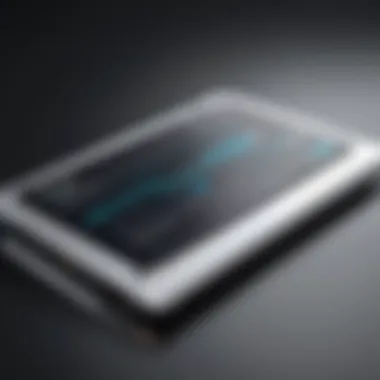

Portability and Weight
Portability is often a top priority for users looking at minimal use laptops. A lightweight design often enhances user experience, especially for those who commute or travel frequently. The standard weight of laptops in this category typically ranges from 2 to 3 pounds. This offers ease of transport without compromising functionality.
Additionally, the thinness of the device matters. A sleeker profile allows for convenient storage in bags and makes handling easier. Many brands like ASUS and HP offer models that highlight this portability without sacrificing performance. Ideally, a laptop suited for minimal use should fit comfortably on any workspace, be it a coffee shop or a conference room.
Battery Life
Another critical factor is battery life. Users in search of minimal use laptops often benefit from extended battery performance. A laptop that sustains itself for at least eight hours on a single charge is generally considered ideal. This range accommodates a workday or long travels without the need for frequent charging.
Furthermore, optimizing battery efficiency can reduce overall energy consumption. Devices equipped with energy-efficient displays and processors, like those found in Lenovo laptops, can maximize battery life while still providing satisfactory performance.
Performance Specifications
In terms of performance, many minimal use laptops come with specifications that adequately support basic applications. Generally, a dual-core processor is sufficient for tasks such as browsing, word processing, and media consumption. Models with at least 4GB of RAM enhance multitasking capabilities, ensuring that operations remain smooth even with multiple applications open.
Users also need to consider storage options. Solid-state drives (SSDs) are favorable because they offer faster load times compared to traditional hard drives. This can significantly enhance the overall functionality of the laptop and cater well to those who require responsivenes.
Display Quality
Display quality is an essential aspect for enhancing user experience. Though minimal use laptops do not always feature high-end displays, models with at least a Full HD resolution are recommended. This provides a clearer visual while performing various tasks like reading or watching videos.
Consideration for the display type is also crucial. IPS panels typically yield better color accuracy and viewing angles compared to TN panels. This becomes relevant during collaborative work or when sharing screens with peers. Brands like Dell have implemented these displays in several affordable models.
Build Quality and Durability
Lastly, build quality plays a significant role, especially for those utilizing laptops in diverse environments. A sturdy laptop can withstand potential wear and tear from daily usage. Materials such as aluminum often provide better durability than plastic, supporting long-term usage without deterioration.
Additionally, brands like Acer focus on producing laptops that meet specific military-grade standards for durability. This adds an additional layer of confidence for users concerned about potential damage or mechanical failures.
Quality and endurance in design can often determine the lifespan of the device, ensuring continued efficiency for minimal use.
Top Laptop Recommendations
Selecting the right laptop for minimal use involves understanding the unique needs of the user. The recommendations in this section address the balance between performance, portability, and cost-effectiveness. It is essential to consider how each option fits into specific scenarios. For instance, some users may prioritize battery life, while others may focus on lightweight design. These recommendations will provide insights into various models that stand out in the market, thus enabling users to make informed decisions based on their requirements.
Chromebooks: Affordable and Efficient
Chromebooks have gained popularity for good reasons. They are designed primarily for web browsing and basic tasks, making them perfect for minimal use. These laptops run on Chrome OS and are typically more affordable than traditional laptops. Their efficiency stems from straightforward operations and minimal resource demands.
Key features of Chromebooks include:
- Cost-Effective: Many models are priced below mainstream laptops, offering great value.
- Long Battery Life: Due to less demanding operating systems, battery life often exceeds 10 hours.
- Integrated Security: Built-in virus protection and automatic updates ensure user safety.
Despite their limitations, like less local storage and reliance on internet connectivity, they serve well for tasks such as web browsing, document editing, and streaming. Brands like Acer, ASUS, and Lenovo offer commendable options in this category, catering to various preferences and budgets.
Ultrabooks: Thin and Lightweight Options
Ultrabooks represent the epitome of portability without sacrificing performance. They are defined by sleek designs, weighing often less than 3 pounds, and are equipped with powerful processors. This makes them ideal for users who need to carry their laptop frequently.
Benefits of ultrabooks are:
- Advanced Display: Many ultrabooks feature high-resolution screens for better clarity.
- Performance: Equipped with SSDs, they provide faster data access and boot times.
- Extended Battery Life: Ultrabooks often promise up to 15 hours of use on a single charge.
Although ultrabooks tend to be more expensive, they are an investment for those requiring a high-quality laptop for minimal tasks. Popular models from Dell and HP often receive strong praise for their innovation and reliability.


Refurbished Laptops: Value for Money
Refurbished laptops are an option that appeals to budget-conscious consumers. These devices have been previously owned and returned, often restored to like-new condition. They typically come at a significant discount compared to new models, without compromising on essential features.
Points of consideration for refurbished laptops include:
- Cost Savings: A refurbished laptop can save users several hundred dollars.
- Environmentally Friendly: Purchasing refurbished contributes to reduced electronic waste.
- Warranty Options: Reputable sellers often provide warranties on refurbished units, offering peace of mind.
Models from companies like Apple and Dell often undergo rigorous quality checks before reselling. For many users, this can provide a higher-end laptop experience at an accessible price.
"Refurbished laptops can be a wise choice, striking a balance between functionality and cost."
Overall, whether considering Chromebooks, ultrabooks, or refurbished options, there is a diverse range of laptops available for minimal use. Each type meets unique needs, helping users to optimize their computing experience.
Operating Systems for Minimal Use
Choosing the right operating system is fundamental when considering a laptop for minimal use. The operating system defines how user-friendly the laptop will be, its compatibility with software applications, and overall performance. For individuals who engage in basic computing tasks such as web browsing, document editing, and media consumption, selecting a suitable operating system can enhance overall productivity and user experience. Here are the primary operating systems to consider:
Windows: Versatile for Basic Use
Windows has positioned itself as the default operating system for many users worldwide. It offers a balanced environment for various tasks, from basic web browsing to more intensive applications if needed. A distinct advantage of Windows is its extensive compatibility with software applications.
- Familiar Interface: Many users are accustomed to the Windows interface, making it easier for them to navigate without a steep learning curve.
- Software Compatibility: It generally supports a wide range of software, including office applications like Microsoft Office and creative tools like Adobe Photoshop.
- Regular Updates: Windows provides regular updates, ensuring security and performance improvements.
However, it’s essential to keep in mind that the more demanding applications can tax the hardware, affecting battery life and performance. Users should assess their expected use to select the right Windows version, such as Windows 10 Home or Windows 11, that aligns with basic tasks.
MacOS: Streamlined Experience
MacOS, renowned for its sleek design and intuitive interface, offers a seamless experience for users of Apple laptops. The unique attributes of MacOS may appeal to those who prioritize simplicity and user experience.
- Integration with Apple Products: MacOS synergizes well with other Apple devices, enhancing productivity for existing Apple users.
- Stability and Security: The operating system is known for its robust security features, making it less prone to malware and cyber threats.
- Optimized Performance: MacOS is optimized to work flawlessly with the hardware it runs on, generally providing a smooth and responsive experience.
Though MacOS may not have the same breadth of software compatibility as Windows, it remains an excellent choice for individuals who need reliable performance without fuss. Lightweight usage scenarios like browsing, email handling, and watching videos can be comfortably managed with a Mac.
Linux: Lightweight and Customizable
Linux stands out as a flexible and customizable operating system appealing to tech-savvy users. There are numerous distributions available, catering to different user preferences and hardware specifications.
- Open Source: Being open-source means it’s free to use and modify, which is attractive for budget-conscious users.
- Resource Efficiency: Many Linux distributions are designed to run efficiently on low-end hardware, making them perfect for minimal-use scenarios.
- Customization: Users can tailor the desktop environment and applications to meet specific needs, which is advantageous for a more personalized experience.
However, Linux may pose a challenge for some users due to its lower level of mainstream support for popular software applications. Familiarity with basic coding may be necessary for some advanced customizations. Nevertheless, for those who prioritize control and flexibility, Linux is a compelling option for minimal use.
Choosing the right operating system for your laptop is critical in achieving optimal performance and usability, aligning your technology with your needs.
Comparison of Popular Models
When selecting a laptop for minimal use, the comparison of popular models becomes crucial. This section highlights key differences between notable laptop brands and models, focusing on specifications, user experience, and overall value. Understanding these distinctions allows prospective buyers to make informed decisions tailored to their specific computing needs.
Dell Inspiron vs. Lenovo IdeaPad
The Dell Inspiron and Lenovo IdeaPad series often represent solid choices for users seeking reliable laptops. Each model carries treatable specifications and a varied range of prices, making comparison vital for picking the right one.
Design and Build Quality: The Dell Inspiron laptops typically exhibit a sturdy design, often built with quality materials that ensure durability. Conversely, the Lenovo IdeaPad adds a more innovative element with a sleek, lightweight structure that emphasizes portability. This difference might sway students or professionals who are often on the go.
Performance: Dell Inspiron models are generally equipped with Intel processors, showcasing a good balance between performance and power consumption. Lenovo IdeaPad, on the other hand, often provides options for AMD processors as well, which can offer competitive performance at a lower cost in certain instances.


Display Quality: When it comes to displays, both brands have made strides. However, Dell is known for slightly better color accuracy in their displays. Lenovo offers good quality displays as well, but may not always match Dell in terms of vibrancy.
Battery Life: In terms of battery life, the Lenovo IdeaPad models often have an edge, delivering longer usage on a single charge. This factor signifies an important consideration for users who might find themselves away from outlets frequently.
HP Pavilion vs. Acer Aspire
The HP Pavilion and Acer Aspire series provide another set of viable options in the market aimed at minimal use. Evaluating these models can illuminate differences that might affect user satisfaction.
Specifications and Performance: The HP Pavilion series usually comes with mid-range specifications, offering solid performance for everyday tasks. Its configurations often include Intel or AMD processors, granting flexibility. In contrast, Acer Aspire models often sport competitive specs at lower price points, making them attractive for budget-conscious consumers.
Portability: Portability becomes a major factor where Asus typically excels. Most Aspire models are extremely lightweight, aiding ease of transport. HP Pavilion models, while still portable, may be slightly heavier, which might be less desirable when carrying the device around.
Connectivity Options: HP offers a robust set of ports, often including HDMI and USB Type-C options. Acer Aspire generally matches this, but specific models might lack multiple USB ports, so users ought to check particular configurations.
In summary, comparing the Dell Inspiron to the Lenovo IdeaPad, or the HP Pavilion to the Acer Aspire, allows users to discern the nuanced differences that define performance, design, and utility. Each manufacturer brings its strengths to the table, appealing to distinct needs and usage scenarios. Therefore, a thorough comparison is paramount when searching for the best minimal use laptop.
Budget Considerations
When selecting a laptop for minimal use, budget considerations are paramount. It determines not only the type of device you can acquire but also the range of features you can afford. Understanding your financial limits can make the entire shopping process more focused and efficient. Moreover, a clear budget prevents overspending, which can lead to stress, especially if the device does not meet your needs. With a well-defined budget, you can prioritize what features are essential versus what can be sacrificed.
Having a realistic budget opens avenues to explore different options available in the market. Considering the vast array of laptops, prices can vary significantly. Therefore, knowing your budget allows you to narrow down choices without wasting time on models beyond your reach. It also enables you to compare similar models within your price range effectively, ensuring that you get the best value for your money.
Setting a Realistic Budget
Setting a realistic budget involves taking a closer look at your requirements and the market landscape. Start by assessing how much you intend to spend. For minimal use, you might not need the high-end specifications found in premium devices. Instead, allocate funds to functionalities that matter most to you, such as battery life, portability, or essential performance specs. It’s advisable to check multiple retailers and online platforms for pricing to gain a clearer understanding.
When setting your budget, consider potential extra costs. Apart from the laptop itself, other expenses may include software, accessories like a good mouse, or even warranty extensions.
Choosing the Right Model Within the Budget
Finding the right model within your budget is a straightforward yet vital process. Begin by defining what you will mainly use the laptop for. If it will be used for browsing, document editing, or streaming, aim for models with moderate specifications that match these tasks. Regularly, Chromebooks are solid options due to their affordability and effectiveness for minimal use.
Research is crucial. Check reviews, compare specifications, and look for recommendations from trusted sources. Using forums like Reddit can be helpful. Engaging with communities helps gather insights from experienced users who’ve tested various models.
When you identify a few models that fit within your budget, examine aspects such as durability and customer service records. A good warranty can save future costs if issues arise with your laptop.
Overall, choosing wisely within your budget not only ensures you have the right device for your needs but also facilitates a smooth usage experience in the long term.
Ending and Final Thoughts
The discussion on minimal use laptops is essential. In today's fast-paced world, the demand for efficiency and practicality in computing devices is high. Individuals often look for solutions that meet basic needs without unnecessary complexity. Hence, choosing the right laptop can significantly influence productivity and overall satisfaction.
Selecting the Right Laptop for Your Needs
To select the appropriate laptop, consider what you will use it for. Identify specific tasks, such as web browsing, document editing, or video streaming. These activities will help inform your decisions on key specifications. Portability is crucial if you plan to carry the device frequently. Aim for a lightweight model that can easily fit in your bag.
Moreover, battery life is a key aspect. A good minimal use laptop should last several hours on a single charge, enabling you to work uninterrupted. Performance specifications like RAM and processor speed also matter but should correspond to your usage. For most minimal use scenarios, a device with 8GB of RAM and an Intel Core i3 or AMD Ryzen 3 processor will suffice.
Consider the operating system too. Choose one you are familiar with to avoid a steep learning curve. Windows, macOS, or Linux can fit various needs. Price is another determinant. Define a budget that complements the features you need.
Ensuring Longevity and Efficiency
To ensure longevity, maintenance is key. Regular updates for your operating system and software applications keep your laptop running smoothly. Avoiding heavy multitasking can also help. For instance, when using a minimal use laptop, focus on one task at a time to maximize performance.
A laptop’s build quality plays a role in its durability. Look for models with robust materials. Devices designed for portability often use lighter materials, which should not compromise strength. Always consider investing in protective accessories like sleeves and cases.
Replacing components may be necessary as time goes on. Investing in products like SSDs rather than traditional hard drives can enhance longevity. SSDs are faster and more dependable.
"Selecting a laptop is not just about specifications but understanding your own usage patterns and matching them effectively."
For further insights into technology and laptops, you may want to explore resources on Wikipedia, Britannica, and discussions on Reddit.
Keep in mind that the ideal laptop blends capability and efficiency, ensuring it is a sound investment in your computing journey.



