Top Home Office Laptops of 2021: A Detailed Review


Intro
In recent years, remote work has transitioned from a temporary arrangement to a long-term solution for many professionals. Home offices have become a norm, necessitating the need for reliable and effective technology solutions. For those in the information technology field, choosing the right laptop is more critical than ever. It needs to match productivity levels while providing a positive user experience. This article aims to provide a comprehensive analysis of the best laptops for home office use in 2021. We will delve into essential performance metrics, usability, user experience, and various factors that influence your decision.
Performance Metrics
Benchmarking Results
Performance is a critical consideration when selecting a laptop. By examining benchmarking results, we can gauge how well these machines handle the demands of heavy workloads. Various benchmarking tools, like Geekbench and Cinebench, help measure the raw processing power and graphical fidelity.
2021 saw laptops with processors like AMD Ryzen 5 and Intel Core i7 leading the pack. These models often display impressive scores in multi-core performance, making them ideal for multitasking. For instance, a recent analysis showed that the Dell XPS 15 consistently outperformed its competitors in rendering tasks, essential for software development and graphic design.
Speed and Responsiveness
No one enjoys lag or slow response times, especially when time is money. Many high-end laptops come equipped with solid-state drives (SSDs) which drastically improve load times and overall snappiness. A laptop’s RAM also plays a role here. Models equipped with 16GB or more exhibit excellent speed and responsiveness. That means switching between applications becomes seamless, a vital aspect for IT professionals involved in multiple projects.
"A laptop's responsiveness is a key factor in maintaining productivity. It should not only perform high but respond fast under pressure."
Usability and User Experience
Ease of Installation and Setup
Setting up a new laptop shouldn't be a daunting task but rather a straightforward operation. Many laptops in 2021 offered user-friendly installation processes, making it simple for professionals to get started quickly. Brands like Apple, Microsoft, and Lenovo excelled in this area, providing excellent OS optimizations.
Pre-installed applications often streamline the necessary configurations, allowing users to focus on their core tasks. Whether you are setting up a development environment or working on a presentation, a hassle-free start helps maximize productivity.
Interface Design and Navigation
User experience extends beyond setup. The interface design of an operating system can impact daily use. Windows 10 and macOS have evolved to become more intuitive, featuring streamlined navigation and customizable settings. Keyboard shortcuts can enhance efficiency in coding or administrative tasks, making the interface a pivotal element in assessing usability.
Overall, selecting a laptop dedicated to home office use in 2021 involves understanding the balance between performance and user experience. This guide aims to help IT professionals and tech enthusiasts navigate that selection process effectively, ensuring a well-informed purchase.
Preamble to Laptops for Home Office Use
In today’s fast-paced world, choosing the right laptop for home office use has become a pivotal decision for many professionals. With an increase in remote work, the demand for high-quality laptops is on the rise. This article delves into essential features and specifications to consider, guiding you through the process of selecting a laptop that meets your professional needs. A suitable laptop not only enhances productivity but also contributes to a smoother workflow.
Understanding the Importance of Choosing the Right Laptop
Selecting the right laptop is about more than just having the latest technology. It involves considering how well a device supports day-to-day tasks. In a home office setting, where many people depend on their laptops for communication, project management, and creative tasks, the right device can significantly impact performance. A laptop that suits individual specifications can lead to improved efficiency, reduced frustration, and ultimately higher job satisfaction.
Factors such as processing power, memory, and storage directly contribute to a laptop’s ability to handle various workloads. For example, a professional handling complex data analysis requires a different machine than one focused on graphic design. Each user has distinct requirements based on their work nature.
Choosing wisely also matters for financial aspects. Investing in a laptop with the right specifications can prevent frequent upgrades and repairs, ultimately saving money in the long term.
Overview of Home Office Requirements
The requirements for a home office laptop vastly differ from those of a traditional workplace. The absence of a structured environment means flexibility and power must come together in a single device. Among primary considerations, the following stand out:
- Performance: A laptop should manage multitasking efficiently, especially during video calls or when using multiple applications.
- Display: A clear, high-quality screen helps reduce eye strain during long hours of work.
- Battery Life: Working remotely often requires mobility, making portable laptops with substantial battery life essential.
- Connectivity: Essential ports and reliable wireless capability ensure smooth interaction with various peripherals.
- Security Features: With an increase in data breaches, robust security becomes indispensable for protecting sensitive information.
Successfully balancing these aspects results in a laptop that not only caters to your work demands but also enhances your overall experience in a home office setting.
Performance Criteria for Home Office Laptops
When selecting the best laptops for home office use, performance criteria take center stage. For IT professionals and tech enthusiasts, understanding these specifications is essential. They directly impact productivity and user experience. Factors like processing power, memory, and storage options play a pivotal role in shaping the laptop's overall usability.
A well-optimized machine can simplify daily tasks, enable seamless multitasking, and ensure that applications run smoothly. In a home office setting, where distractions are prevalent, having the right equipment minimizes interruptions, keeping work on track. Therefore, assessing performance criteria becomes crucial not only for efficiency but also for job satisfaction.
Processor Specifications
The processor is often described as the heart of a laptop. It determines how quickly a machine can execute tasks and handle multiple processes at once. Modern processors come with varying core counts and speeds. For home office use, a laptop with at least a quad-core processor is advisable. This ensures the ability to handle tasks ranging from simple document editing to complex data analysis.
Intel's Core i5 and AMD's Ryzen 5 series are excellent mid-range choices, offering a balance between performance and cost. As workloads increase, having a robust processor results in better performance. If heavy applications are part of the regular workflow, consider higher-tier processors like Intel’s Core i7 or AMD’s Ryzen 7.
RAM and Memory Considerations
Random Access Memory (RAM) is another crucial element in laptop performance. It acts as the temporary workspace for the computer, allowing it to store and manipulate data quickly. For typical home office tasks, a minimum of 8GB of RAM is recommended. This amount handles most productivity software during tasks such as video conferencing, browsing, and spreadsheet calculations efficiently.
For users requiring more demanding applications, such as graphic design or software development, upgrading to 16GB or even 32GB can prove beneficial. Memory upgrades not only enhance multitasking capabilities but also future-proof the laptop to some extent, ensuring it serves well as workloads and software demands evolve.
Storage Options: SSD vs. HDD


When considering storage, users face a critical choice between Solid State Drives (SSD) and Hard Disk Drives (HDD). SSDs offer significantly faster read and write speeds, which translates into shorter boot times and quicker access to applications. For home office use, an SSD is highly recommended. It can greatly improve workflow efficiency by reducing load times.
HDDs, on the other hand, provide much larger storage capacities at lower prices, making them suitable for users with extensive data storage needs, such as media professionals. However, the performance trade-off is worth considering. In many cases, a combination of both could be optimal. By utilizing an SSD for the operating system and primary applications, alongside an HDD for file storage, users can achieve both speed and capacity.
Essential Features for Home Office Laptops
When selecting a laptop for home office use, it is crucial to consider various essential features. These elements directly influence how effectively a laptop can support daily tasks, enhance productivity, and provide an overall satisfying user experience. The right combination of attributes not only meets the basic needs of work but also adapts to the challenges that come with remote environments.
Display Quality and Screen Size
The display of a laptop serves as a fundamental interface between the user and their work. Quality plays a significant role in how comfortable one feels during extended periods of usage. Resolution is paramount; a minimum of Full HD (1920 x 1080) is advisable. Higher resolutions allow for better sharpness, making text easier to read and images clearer. Moreover, screen size can impact usability considerably.
Laptops often range from 13 inches to 17 inches. Smaller displays offer greater portability but can strain the eyes during prolonged work. On the other hand, larger screens provide ample viewing space for multitasking. A 13 to 15 inch display often strikes a balance, allowing for mobility while ensuring ease of usage.
Consideration Points:
- Brightness Levels: Higher brightness can be beneficial in well-lit rooms.
- Color Accuracy: This is especially important for design-related tasks.
- Screen Type: IPS panels typically provide better viewing angles compared to TN panels.
Battery Life Assessment
In an era where remote work is commonplace, battery life is a critical factor for any home office laptop. Longer battery life enables users to work for extended hours without being tethered to a power outlet. A laptop that lasts at least 8 to 10 hours on a single charge can significantly enhance flexibility. Factors such as processor efficiency, screen brightness, and background applications can affect battery performance.
When evaluating laptops, consider how they perform under various usage patterns. Light web browsing and document editing typically consume less power than demanding tasks like video editing or gaming.
Recommendations:
- Look for laptops with power-saving modes.
- Fast charging features expedite the process of getting back to work.
Keyboard and Trackpad Usability
A comfortable keyboard and an accurate trackpad are essential for effective productivity. Since the home office often involves long typing sessions, the keyboard layout, key travel, and tactile feedback matter. Keyboards with a slight incline may reduce wrist strain during extended use. Additionally, backlighting offers convenience in a dim environment.
Trackpads should be smooth and responsive. A larger trackpad can make navigation easier, especially for tasks that require precision. Users may also prefer gesture support, which provides a more modern interaction experience.
Important Aspects:
- Mechanical vs. Membrane Keyboards: Preference varies but mechanical keyboards often provide better feedback.
- Trackpad Settings: Customization options for gestures can enhance user experience.
In summary, essential features like display quality, battery life, and keyboard functionality are vital for selecting the best home office laptop. They not only ensure comfort but also improve productivity, enabling users to focus on work rather than equipment limitations.
Evaluating Portability and Build Quality
In the current era of remote work, the portability and build quality of a laptop play pivotal roles in determining its suitability for home office use. As IT professionals and tech enthusiasts, you likely require a device that can adapt to various work environments, whether that be on your kitchen table, a home office desk, or a shared workspace. This section focuses on specific elements that contribute to the overall experience and functionality of a laptop in terms of how easily it can be transported and how well it withstands everyday wear and tear.
Weight and Size Considerations
Weight and size are two of the most critical factors when choosing a laptop for home office use. A lightweight laptop, typically around three pounds or less, enhances mobility, allowing you to transition between different workspaces effortlessly. Consider how often you might need to relocate your laptop; if you envision using it in various settings, a compact model may be more suitable.
When considering dimensions, keep in mind the size of the screen as well. While larger screens (15 inches or more) may offer improved visibility and multitasking capabilities, they often come at the cost of increased weight and bulk. It’s essential to strike a balance between screen size and portability that aligns with your working habits.
A laptop’s frame design can also impact how easy it is to carry and use. Slim designs with narrow bezels maximize display size without adding weight. Additionally, select models with a robust hinge mechanism to ensure longevity and ease of use when opening and closing the device.
Material and Durability Analysis
The materials used in a laptop’s construction significantly affect its durability, which is a key consideration for professionals who intend to use the device extensively. A laptop made from premium materials, such as aluminum, generally provides a more durable and premium feel than those built from plastic.
Consider the following aspects when evaluating material quality:
- Resilience to Wear and Tear: More durable materials tend to resist scratches and dents better than lesser ones, ensuring that your laptop remains in pristine condition over time.
- Heat Dissipation: Good materials will not only provide structural strength but also help in thermal management, which is crucial to maintain performance during demanding tasks.
- Battery Longevity: A well-engineered casing may affect battery life and efficiency. Consider laptops designed with thermal management features that optimize battery performance, allowing longer work sessions without interruptions.
Furthermore, look for ratings such as MIL-STD-810G which indicates that a laptop meets specific military standards for durability. Having a laptop that is able to withstand minor drops, spills, or exposure to different environments provides peace of mind.
"Selecting the right laptop goes beyond merely assessing its specifications; understanding portability and durability can significantly enhance your work experience."
Connectivity and Peripheral Support
In the context of a home office, the significance of connectivity and peripheral support cannot be overstated. As work becomes increasingly reliant on technology, ensuring that a laptop can seamlessly integrate with various devices and networks is crucial. A robust connection capability enhances productivity, enabling users to maximize their efficiency with multiple peripherals, such as printers, webcams, and external displays. Additionally, understanding the types of ports and wireless options available on a laptop is essential for IT professionals and tech enthusiasts who require smooth collaboration and communication.
Essential Ports and Connectivity Options
When evaluating a laptop, one of the first aspects to consider is the available ports. These physical connections determine how well the device can accommodate additional hardware. Common ports include USB Type-A, USB Type-C, HDMI, Ethernet, and audio jacks.
- USB Type-A: A standard necessity, allowing instant connection to various external devices.
- USB Type-C: Increasingly popular, this port supports faster data transfer and can also provide power.
- HDMI: Critical for connecting external monitors or projectors for presentations and extended displays.
- Ethernet: While not as common in newer laptops, an Ethernet port ensures a stable wired network connection, which is essential for tasks requiring high bandwidth.
- Audio Jack: Important for connecting headphones or external speakers, particularly during video conferences.
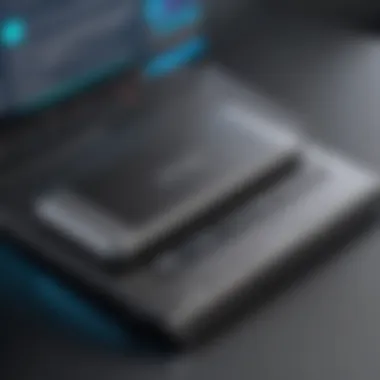

An ideal home office laptop should feature a mix of these ports to accommodate various peripherals easily. Additionally, having multiple USB ports can be especially helpful, allowing connections for external hard drives, mice, or other tools that improve workflow.
Wireless Capabilities and Performance
With the rise of remote work, excellent wireless performance is crucial. The ability to connect to high-speed Wi-Fi networks without interruption can significantly affect productivity. Modern laptops should include support for both 2.4GHz and 5GHz Wi-Fi bands, ensuring versatility for varying network environments.
Moreover, looking for laptops with Wi-Fi 6 compatibility offers long-term benefits as this technology provides faster speeds, improved performance in crowded spaces, and enhanced energy efficiency for connected devices.
Additionally, Bluetooth support is critical for a home office setup, enabling the connection of wireless devices such as keyboards, mice, and headset. This adds to the flexibility and ease of use in a work environment where physical clutter should be minimized.
In summary, when selecting a laptop for home office use, careful consideration of connectivity and peripheral support is vital. This encompasses not only the physical ports available but also the capabilities of wireless technologies, as both significantly impact the overall workflow and efficiency in a home office environment.
Security Features for Home Office Laptops
Security is a paramount concern for anyone working from home. In the digital age, where sensitive information and data breaches can occur at any moment, the security features of laptops play a crucial role in maintaining the integrity of your work environment. Choosing a laptop with robust security features not only safeguards your personal and professional information but also fosters a sense of trust in your technological tools.
With the rise of remote work, it has become imperative to understand various security elements integrated into modern laptops. Common threats include malware, phishing, and unauthorized physical access. Therefore, understanding the available security options is essential for IT professionals and tech enthusiasts looking to optimize their home office setup. Below, we will explore two critical aspects of laptop security: biometric security options and hardware security modules.
Biometric Security Options
Biometric security options have gained traction in recent years. These technologies rely on unique biological characteristics—such as fingerprints, facial recognition, or iris scans—to grant access to the device.
- Fingerprint Scanners: Most commonly found in laptops, fingerprint scanners provide a fast and efficient way to log in. You can simply place your finger on the sensor, and the system authenticates you. This feature is generally offered in many brands, such as Dell and Lenovo, making it a highly accessible option.
- Facial Recognition: Some laptops come equipped with advanced systems that utilize facial recognition. This technology is not only convenient but also adds an additional layer of security. For instance, HP’s models often showcase this feature, ensuring swift logins without sacrificing safety.
- Advantages: The main benefits of biometric systems are their speed and convenience. Users no longer need to remember complex passwords that are often susceptible to being forgotten or compromised.
- Considerations: However, reliance purely on these technologies can pose risks. If the biometric data is compromised, it can be challenging to reset or change. Hence, a multi-faceted approach to security is recommended.
"The implementation of biometric security options can significantly enhance access control in remote work scenarios."
Hardware Security Modules
Hardware security modules (HSMs) represent an advanced level of security architecture in laptops. These are dedicated hardware components designed to manage cryptographic keys and perform encryption tasks securely.
- Functionality: HSMs provide enhanced security for sensitive data by ensuring that the encryption keys are stored separately from the main processor. This makes it extremely difficult for attackers to access critical information, even if they can breach the operating system.
- Availability: Not all laptops include HSMs, but many business-class models from brands like Lenovo and Microsoft incorporate this technology. This is especially vital for organizations handling sensitive client data, financial information, or intellectual property.
- Benefits: Using HSMs can guard against various attacks, such as unauthorized access, data spoofing, or interception during data transit. This is crucial in maintaining trust in digital communications and transactions.
- Considerations: While HSMs enhance security, they can increase the overall cost of the laptop. Companies must weigh the increased expense against the need for heightened security, especially if sensitive data will be handled regularly.
Top Laptop Recommendations for Home Office in
Selecting the right laptop for a home office is essential for efficient work. The right choice can greatly enhance productivity, ensuring smooth multitasking and seamless connectivity. As professionals adapt to remote work, it is crucial to review the top laptop recommendations that meet these specific needs. The subsequent evaluations offer insights on performance, technical specifications, and user experiences with various leading models. This guidance becomes invaluable for IT specialists and tech enthusiasts.
Evaluation of Leading Brands
When considering which laptops to recommend, the reputation and reliability of the brand come into play. Some brands are renowned for their commitment to quality and customer satisfaction. For home office use in 2021, brands like Dell, Apple, Lenovo, and HP stand out.
- Dell: Known for their XPS and Latitude series, Dell offers powerful machines with impressive graphics and processing capabilities.
- Apple: The MacBook Pro and MacBook Air are praised for their high-resolution displays and long battery life, ideal for creative professionals.
- Lenovo: Their ThinkPad line is celebrated for robust build quality and exceptional keyboards, making them great choices for those who type extensively.
- HP: The HP Spectre x360 and Elite Dragonfly models provide a blend of design and performance, catering to various needs.
These brands provide a range of configurations, ensuring that users can find a laptop that suits their particular requirements.
Comparative Analysis of Models
In this section, we compare some of the standout models from the highlighted brands. This comparison focuses on performance metrics, user ratings, and features that are vital for a home office setup.
- Dell XPS 13:
- Apple MacBook Air (M1):
- Lenovo ThinkPad X1 Carbon:
- HP Spectre x360:
- Processor: Intel Core i7
- RAM: 16GB
- Storage: 512GB SSD
- Display: 13.3-inch FHD+
- Processor: Apple M1 chip
- RAM: 8GB
- Storage: 256GB SSD
- Display: 13.3-inch Retina
- Processor: Intel Core i7
- RAM: 16GB
- Storage: 1TB SSD
- Display: 14-inch UHD
- Processor: Intel Core i7
- RAM: 16GB
- Storage: 512GB SSD
- Display: 13.3-inch FHD
Each model presents unique advantages, such as graphics handling or battery longevity, tailored to different user needs. Buyers should evaluate them on individual preferences, whether they prioritize processing power, screen size, or design aesthetics.
Best Value for Money Options
Not every professional wishes to invest heavily in a laptop. Fortunately, there are models that offer strong performance without a high price tag. These options provide a balanced approach between price and functionality:
- Acer Aspire 5:
- ASUS ZenBook 14:
- Dell Inspiron 15:
- Price: Affordable
- Strong performance with Ryzen 5
- Good balance of features for typical office tasks
- Price: Mid-range
- Lightweight design, excellent battery life
- Ideal for users needing portability
- Price: Competitive
- Versatile performance
- Suitable for extensive use, handling everyday applications without lag


Choosing value-driven options does not compromise effectiveness. These laptops ensure that users can handle their daily tasks efficiently while staying within their budget.
In summary, the right selection of a laptop tailored for home office needs is critical. With various options available, users can prioritize specifications based on their working style and budget.
A thorough evaluation of these top laptop recommendations empowers users to make informed choices that cater to their professional environments.
User Feedback and Recommendations
User feedback and recommendations are critical components when selecting the right laptop for a home office. These insights provide real-world experiences that often reveal details not typically covered in product specifications or expert reviews. Understanding common user experiences allows potential buyers to gauge performance under daily conditions. Furthermore, expert reviews offer additional perspective by analyzing products through a more technical lens, considering factors such as benchmarks and longevity.
Common User Experiences
When considering user feedback, it is important to note that responses vary widely based on individual needs, preferences, and expectations.
Many users highlight the significance of battery life. Long hours of work without charging are essential for those who move around frequently. Some users report dissatisfaction with battery performance, particularly with intensive software programs. Another important aspect is the overall performance of the laptop under load. Users engaged in multitasking often mention how their machines handle multiple applications. Issues like lagging and crashing frequently come up, especially when users run resource-intensive applications.
The display quality also garners much attention in user experiences. Users working with graphics or video editing software note that color accuracy and screen brightness significantly impact their productivity. Poor display quality can lead to eyestrain, which in turn affects work efficiency.
- Key areas of user feedback include:
- Battery life and duration of use.
- Performance in multitasking scenarios.
- Display quality and comfort for long hours.
These elements play a role in the overall satisfaction a user feels towards a specific laptop model. This information is invaluable for potential buyers.
Expert Reviews and Insights
Expert reviews provide a complementary perspective to user experiences. They offer an analytical approach to evaluating the technical specifications of laptops. Reviewers often compare similar models, pointing out strengths and weaknesses based on testing.
Experts typically assess performance benchmarks, which indicates how well a laptop can manage demanding tasks. They consider nuances such as thermal throttling, which can affect performance over prolonged usage. Insights into build quality and material durability are also highlighted, giving buyers a clearer picture of the laptop's long-term viability.
Moreover, industry experts often analyze historical data regarding a brand’s reputation for reliability and customer service. This dimension adds depth to recommendations, focusing on brands like Dell, HP, and Apple, which have established themselves in the laptop market.
"User feedback and expert reviews together create a comprehensive understanding of a product's value and potential shortcomings."
Price Considerations and Budgeting
When selecting a laptop for home office use, financial factors can heavily influence the decision-making process. Price considerations and budgeting serve as a guiding framework to align potential purchases with one’s financial reality. In 2021, the landscape of home office technology has evolved significantly, and understanding how to navigate these economic waters is essential for IT professionals and tech enthusiasts alike.
Budgeting involves assessing what you can reasonably spend without overextending financially. This assessment goes beyond the sticker price. It includes warranty costs, potential software requirements, and future upgrade possibilities. A detailed understanding of your budget constraints can help narrow down the choices substantially.
Additionally, the importance of getting value for money cannot be overemphasized. A high-quality laptop with reliable specifications can serve as a long-term investment. Such considerations are especially relevant, given the increased reliance on remote work solutions.
Some key elements that people should consider include:
- Total cost of ownership (TCO), not just the initial price.
- The long-term savings from energy efficiency.
- Resale value as technology tends to depreciate rapidly.
Being informed about prices can prevent overspending. It’s wise to balance between cost, features, and specifications.
Price Range Overview
In the realm of laptops for home office use, one can typically classify products into several price categories. Each category offers various features and specifications that cater to different user needs. Basic models are accessible at a lower price point, while high-end laptops often come with features that justify their premium cost.
- Budget Laptops ($300 - $600): These usually include basic specifications suitable for everyday office tasks such as word processing and web browsing. Brands like Acer and HP offer versions that cover basic user needs.
- Mid-Range Laptops ($600 - $1,200): These models balance performance and cost. They are often equipped with powerful processors, ample RAM, and solid state drives (SSD) which enhance efficiency. Lenovo ThinkPad series and Dell Inspiron are notable choices.
- High-End Laptops ($1,200 and above): This category targets power users who require robust performance for multitasking or demanding applications. The MacBook Pro and Dell XPS series are prime examples, often featuring the latest processors and superior display technology.
Value Assessment Against Specifications
Assessing value involves comparing the specifications of a laptop against its price. A higher price does not always equate to a better product. Here are some critical specifications to evaluate:
- Processor speed: Ensure it aligns with your computational needs.
- RAM: Generally, more RAM facilitates better multitasking.
- Storage: SSDs provide faster access times compared to traditional HDDs, enhancing productivity.
- Display quality: A good screen can impact how comfortably one works for extended periods.
While a logical assessment of specifications is vital, understanding your unique requirements is equally important. Purchase a laptop that meets your specific goals rather than one that simply stands out on a superficial level. Aligning specifications with intended use often leads to a worthwhile investment, providing both functionality and satisfaction.
Closure and Final Thoughts
The conclusion of this comprehensive analysis serves as a crucial component in summarizing the core aspects discussed regarding laptops for home office use in 2021. This section holds significance as it encapsulates the insights drawn throughout the article, allowing readers to reinforce their understanding of the subject matter. It effectively highlights the importance of selecting the right laptop by reiterating the key performance metrics, essential features, and user experiences that were analyzed.
Recap of Key Considerations
As we reflect on the various elements that influence the choice of a laptop for home office settings, a few key considerations stand out:
- Performance: The right processor and sufficient RAM are vital for handling multitasking and more demanding applications that IT professionals often use.
- Display Quality: A good screen can minimize eye strain, which is a crucial factor for long hours of work.
- Battery Life: Longer battery life ensures that users can work uninterrupted, crucial for remote work flexibility.
- Usability Features: High-quality keyboards and responsive trackpads contribute to overall user comfort and efficiency.
- Connectivity: Adequate ports and wireless capabilities are essential to meet various peripheral device needs.
Making an Informed Choice
Making an informed choice centers on thorough research and self-awareness of work requirements. The analysis provided throughout this article serves as a valuable resource:
- Assess Your Needs: Understand what your daily tasks demand from a laptop. If your work involves high-end graphics or simulations, prioritize a robust GPU and processor availability.
- Set a Budget: Determine how much you are willing to invest. The market is filled with various prices and features that cater to different budget levels.
- Consider Future-proofing: Technology evolves rapidly. A laptop that meets current needs may not suffice in a few years, so choose a model that allows for upgrades and has relevant specifications that can handle future demands.
- Look for Warranty and Support Options: Good after-sales support can make a significant difference, ensuring that any hardware issues can be promptly addressed.
In summary, leveraging the advice and detailed insights from this analysis will facilitate the selection of a laptop that not only aligns with professional requirements but also enhances productivity within a home office environment.



