Choosing the Best Keyboard for Long Typing Sessions
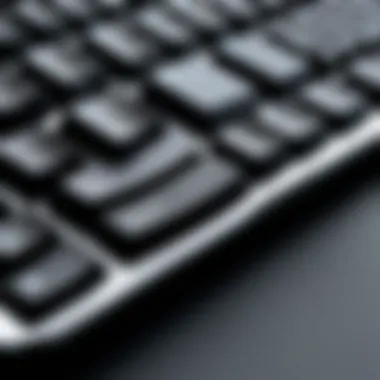

Intro
When you’re spending countless hours typing away, the right keyboard isn’t just a luxury—it’s a necessity. The quest for the ideal keyboard is more geared towards ensuring comfort and optimizing your workflow than simply typing speed. In a world driven by technology, IT professionals and tech enthusiasts know that the keyboard can make or break their productivity.
It’s not just about having a keyboard that functions adequately; it’s about finding one that aligns with your specific needs and typing style. From switch types that provide varying feedback to ergonomic designs aimed at reducing strain, there are several facets to consider. This guide breaks down crucial factors that will help you choose a keyboard that meets the demands of your extended typing sessions.
Performance Metrics
Benchmarking Results
When evaluating keyboards for prolonged use, performance metrics often take center stage. High-quality keyboards can offer clear benchmarks to assess their capability, which can include typing speed and accuracy in testing environments. Often, professional reviews highlight metrics from typing tests that measure how well a keyboard performs under different loads.
Keyboard testing might examine:
- Response time: How quickly does a keystroke get registered?
- Key rollover: Can the keyboard handle multiple key presses without missing any?
- Latency: Is there a delay between pressing a key and seeing the result onscreen?
Speed and Responsiveness
Beyond the sheer numbers, consider how the keyboard feels during use. A keyboard that feels sluggish can hinder performance, making the typing experience less enjoyable. Ideal keyboards exhibit a snap in their keystrokes, allowing for quicker transitions between letters and facilitating smooth, continuous typing. Take into account your style—is it more aggressive or laid-back? A more responsive keyboard assists in achieving higher speeds with fewer errors.
Usability and User Experience
Ease of Installation and Setup
No one wants to wrestle with complicated setups. Most users prefer a keyboard that will work straight out of the box. Plug-and-play keyboards save precious time, meaning you can jump right into your work without fussing with drivers or configurations. Even Bluetooth keyboards should offer straightforward pairing processes devoid of intricate steps to provide an optimal user experience.
Interface Design and Navigation
An intuitive interface is another key element. Look for keyboards that feature easily accessible multimedia keys or programmable function keys. Customization options can significantly enhance productivity, allowing users to adapt the keyboard to their personal workflow. Colors, backlighting, and layout also play a role in usability.
"A good keyboard is like a faithful companion—always there to support you through your longest writing marathons.”
To summarize, the keyboard you ultimately choose should not only meet performance expectations but also resonate well with your ergonomics and personal comfort. In the following sections, we’ll dig deeper into the different keyboard types and their specific features, ensuring you make an informed choice that can drastically enhance your typing regimen.
Understanding the Importance of a Quality Keyboard
In today's fast-paced digital world, the keyboard serves as more than just an input device; it is the gateway to productivity and creativity. Particularly for IT professionals and tech enthusiasts, a quality keyboard can make a monumental difference during prolonged typing sessions. The connection between comfort, performance, and productivity is irrefutable, and choosing the right keyboard stands as a key factor in minimizing fatigue and enhancing output.
When one sits at their desk for hours, fingers dancing over keys, one cannot ignore the toll that poor ergonomics or subpar build quality can take. Continuous exposure to discomfort can hamper concentration, leading to errors and diminished overall performance. Furthermore, a keyboard that fails to cater to an individual's typing style can use up energy, leaving one more exhausted than energized. Therefore, understanding the nuances of what makes a quality keyboard is vital for anyone whose work relies heavily on typing.
Why Ergonomics Matter
Ergonomics is the study of people's efficiency in their working environment. Simply put, when it comes to keyboards, it’s all about how a user interacts with the device. Several components play a role here:
- Design Shape: A curved keyboard can offer natural hand positioning and reduce strain, especially for those who face wrist issues.
- Key Height and Travel: The distance a key must travel before it registers a press can affect how your fingers feel over time. A well-designed low-profile switch might help some users feel less fatigued.
- Wrist Support: Many keyboards come with built-in wrist rests or rely on extra accessories to help maintain a neutral wrist posture.
Good ergonomics not only help avoid physical strain but also foster an environment conducive to focus and creativity. By fostering comfort, ergonomic solutions can help users stay in the zone for longer, allowing for uninterrupted work.
Impact on Productivity
When typing speeds are on the line, every ounce of energy and concentration counts. Poor keyboard choices can lead to distractions, which translates into wasted time and decreased efficiency. Here’s why the right keyboard matters:
- Typing Speed: An easy-to-use keyboard can increase typing speeds significantly. Users report better performance when they switch to quality mechanical keyboards, with their tactile feedback leading to faster typing.
- Error Rate: The wrong keyboard can cause more typos and mistakes, leading to frustration and wasted time going back to fix errors. A more comfortable keyboard enables greater focus, leading to cleaner output.
- Physical Health: Long-term health problems such as carpal tunnel syndrome can deeply impact any professional's productivity. Investing in an ergonomic keyboard is not just a question of comfort; it is also about sustaining long-term work capabilities.
A quality keyboard is not just an accessory; it's a long-term investment in productivity and health.
In short, understanding the importance of a quality keyboard goes beyond the surface level of typing. It encompasses ergonomics, productivity, and personal health. As one prepares for extensive typing sessions, investing in a well-crafted keyboard can truly pay off.
Key Features to Evaluate
When selecting a keyboard for extended typing sessions, evaluating specific features is critical. A keyboard isn't just a tool; it's an instrument that affects how we interact with our devices for prolonged periods. Understanding key features can not only enhance your comfort but also improve your efficiency and performance, which is essential for IT professionals and tech enthusiasts.
Switch Types Explained
Mechanical Switches
Mechanical switches have gained popularity due to their distinct characteristics. What sets them apart is their individual switches beneath each key. This translates to a tactile feedback that many users find satisfying. They often come in various types, like Cherry MX Red or Blue, each offering a unique feel and sound. The ability to customize key switches provides a significant advantage; for instance, gamers may prefer swift response times while typists often favor tactile feedback.
However, the downside is that they can be noisier than other types, potentially becoming irritable in quiet environments. The initial cost is generally higher, but many see it as an investment in a comfortable typing experience.


Membrane Switches
Membrane switches are a staple in many office environments due to their affordability and compact design. Unlike mechanical switches, they use a pressure pad system which means less distinct feedback. They are quieter, so they can be more suited for shared workspaces. While they may not provide the responsiveness that some users crave, modern membrane keyboards are noticeably improving in terms of reliability and performance. The main drawback is their durability; over time, the keys can wear down, making them less favored for those who type extensively.
Scissor Switches
Scissor switches offer an interesting middle ground between mechanical and membrane types. They facilitate a low-profile design, which many find an appealing aesthetic. Characterized by a stable feel and responsive feedback, they’re often found in laptops and compact keyboards. This type is particularly beneficial for those who travel frequently and require a keyboard that can easily fit in a bag without compromising on usability. However, just like membrane switches, they may wear out quicker than mechanical ones, necessitating earlier replacement.
Layout Options and Preferences
Full-Size vs. Compact
The debate between full-size and compact keyboards boils down to personal preferences and workspace limitations. Full-size keyboards - equipped with a number pad - are advantageous for data entry tasks. Typists may find the additional keys useful for shortcuts and number input. However, they do take up significantly more desk space, which can be a hindrance in smaller setups. On the other hand, compact keyboards are easier to transport, and they can help declutter your workspace. The trade-off often comes down to comfort versus convenience, as many users feel cramped when using a compact layout.
Key Positioning
Key positioning is another crucial aspect of keyboard usability. Ergonomic key layouts can significantly reduce typing strain over time. Some keyboards offer adjustable key placements or sculpted designs to match the natural curve of your fingers. This nuance not only aids in comfort but also in typographical speed, as optimal key positioning can lead to fewer mistakes and increased efficiency. Yet, the right configuration varies from user to user. It’s key to try out different layouts to see what feels comfortable and to get a sense of how changes in positioning affect your typing rhythm.
Build Quality and Durability
The quality of materials and the overall build of a keyboard directly impact its longevity. A keyboard that withstands significant wear and tear is essential for anyone working long hours. Look for models made from high-quality plastics or metal frames, as they tend to be more robust. Additionally, keyboards with spill-resistant designs can be lifesavers for anyone who tends to multitask with drinks nearby. The durability of key caps also matters; durable key caps can resist fading and provide better tactile feedback over time.
Ultimately, investing in a keyboard that boasts good build quality may cost a bit more initially, but it can save you time and money in the long run as it could reduce the need for frequent replacements.
"In the world of keyboards, the best choice lies in understanding your specific needs rather than simply following trends or popular opinion."
Considering the critical nature of your workstation, paying close attention to these key features can significantly enhance your typing experience.
Ergonomic Design Features
When it comes to selecting a keyboard for lengthy typing sessions, the significance of ergonomic design is paramount. These features not only enhance comfort but also contribute significantly to a more productive work environment. A well-designed keyboard can prevent strain and injuries, allowing you to maintain focus on the task at hand rather than on discomfort. Let’s take a closer look at some critical ergonomic design features that can transform your typing experience.
Wrist Support Solutions
One of the most crucial aspects of ergonomic keyboards is the wrist support. Without proper support, your wrists can endure significant strain, leading to fatigue and even injuries like carpal tunnel syndrome. Many keyboards come equipped with cushioned wrist rests that promote a more natural hand position while typing. This feature allows for a slight elevation of the wrists, which reduces pressure and keeps your forearms and hands aligned.
- Types of Wrist Supports:
- Cushioned Wrist Rests: These provide a soft surface, allowing for prolonged comfort.
- Gel-Based Supports: Gel-filled rests contour to the wrist, providing a custom fit and reducing pressure points.
- Hard Plastic Rests: A less common option, offering support without added cushioning but may be less comfortable.
Overall, wrist support is a small but mighty factor in preventing fatigue, enabling you to type longer without the nagging pain creeping in.
Tilt Adjustments
Another essential ergonomic feature is tilt adjustments. The angle of your keyboard can tremendously affect your typing posture and comfort. A flat keyboard can lead to unnatural wrist angles, causing discomfort over extended periods. Therefore, keyboards that provide adjustable tilt options allow you to set the angle to your preference. Some popular mechanisms include:
- Elevated Back: Raising the back of the keyboard enhances the angle of your wrists, promoting a natural typing posture.
- Swivel Base: A pivotable keyboard can cater to unique workspace layouts and personal preferences.
- Sturdy Kickstands: These often allow for multiple height settings, accommodating various ergonomic needs.
With the right tilt, keyboard users can avoid unnecessary compression in the wrists and lower arms, ultimately leading to a more enjoyable typing session.
Keycap Shape and Profile
The shape and profile of the keycaps might seem like a trivial detail, but they play a considerable role in how comfortably you can type. Keycaps designed with an ergonomic profile consider the natural curvature of the fingers, ensuring that each keystroke requires minimal effort. Notable features include:
- Concave Key Shapes: Curved surfaces help to guide fingers to the center of each key, improving accuracy.
- Low-Profile vs. High-Profile: Low-profile keyboards often reduce finger extension, while high-profile alternatives can provide a more tactile feedback experience, depending on your typing style.
- Textured Surfaces: This can help with grip, ensuring your fingers stay where they should be without excess effort.
The way your fingers interact with keycaps can significantly affect speed and comfort. Choosing a keyboard that considers the limits and natural movements of your hands can turn an exhausting task into a seamless activity.
The right ergonomic design of a keyboard is not solely about looks; it's an investment in your health and productivity.
All these features, individually, contribute to enhancing the typing experience, helping to minimize strain and maximize speed, making them crucial in the quest for the optimal keyboard.
Technology and Compatibility
When it comes to selecting the perfect keyboard for prolonged typing sessions, understanding technology and compatibility is paramount. This aspect not only influences how smoothly the keyboard will perform but also determines how well it integrates into an individual’s existing workflow. Keyboard technology has evolved significantly, offering a range of options that cater to various user preferences and requirements.
Wireless vs. Wired Keyboards
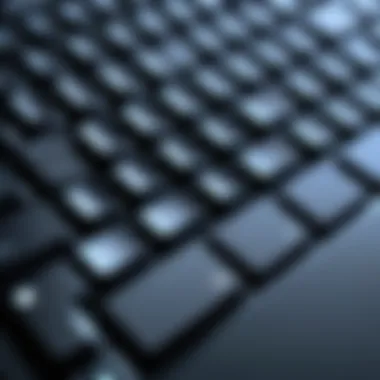

One of the fiercest debates in the keyboard world revolves around the choice between wireless and wired keyboards. Each has its own merits that appeal to different user needs and environments.
- Wired Keyboards: These often provide a reliable, lag-free typing experience. Because they connect directly to the computer, users typically don’t have to worry about battery life. Wired keyboards can be particularly advantageous in high-performance scenarios. For example, gamers or professionals who value immediate responsiveness might find wired options preferable.
- Wireless Keyboards: On the flip side, wireless keyboards offer unmatched flexibility and often come equipped with features like Bluetooth connectivity. This can be particularly appealing for users with cluttered desks or those who frequently move between devices. Moreover, who wouldn’t enjoy the freedom of typing without the hassle of cords? However, one must consider battery life and the potential for connectivity issues in busy environments.
Ultimately, the choice between wireless and wired can hinge on personal preference or specific use cases, and understanding the pros and cons of each can lead to a more satisfying typing experience.
Software Customization Options
In today’s tech landscape, the level of customization offered by a keyboard can vastly improve user experience. Many keyboards now come with bespoke software that allows individuals to tailor settings according to their specific work styles or preferences.
- Key Remapping: This functionality enables users to change the default function of individual keys. For instance, a software engineer may want to replace a rarely used key with a shortcut to compile code.
- Macro Programming: Advanced keyboards often support macros, which are sequences of keystrokes recorded to execute complex commands easily. This feature can save substantial time for professionals who perform repetitive tasks, making their workflow brisker.
- Lighting Adjustments: Some keyboards allow users to customize backlighting to match their aesthetic preferences or enhance visibility in low-light conditions.
Such options can significantly elevate the typing experience, making it not only more comfortable but also more efficient for high-demand tasks.
Operating System Compatibility
Another key consideration for keyboard selection is operating system compatibility. Not all keyboards seamlessly function across various platforms, which could lead to headaches for users who often switch between devices.
- Windows: Most keyboards are designed to work flawlessly with Windows, featuring dedicated media keys and shortcuts for functions like volume control and brightness adjustment.
- Mac: Mac users might find themselves in a bit of a bind, as not all keyboards have the same layout or functionality. While many keyboards offer compatibility with MacOS, they may lack specific keys or commands important for Mac navigation.
- Linux: Linux users often face a mixed bag. While many keyboards can be used, key mappings may vary, requiring extra configuration to function optimally.
It's essential to consider how well the keyboard will connect and operate across your devices, ensuring that your typing experience remains smooth regardless of what system you are using.
"The right keyboard can impact not only your typing comfort but also your overall efficiency. Choose wisely!"
Top Keyboards for Long Typing Sessions
When selecting a keyboard for extended typing sessions, the choice of device can deeply influence comfort and efficiency. The right keyboard is not just about keys and layout; it plays a vital role in reducing fatigue and preventing issues like repetitive strain injuries. This section delves into some top choices that meet the needs of long hours spent on the computer, each catering to different preferences in terms of key switches, design, and functionality.
Best Mechanical Keyboards
Mechanical keyboards have gained a reputation for their tactile feedback and durability, which make them a favoured choice among serious typists. Below are two standout models that exemplify what a great mechanical keyboard can offer.
Model A
Model A boasts Cherry MX switches, renowned for their responsiveness and longevity. One of its standout features is the customizable RGB backlighting, allowing users to personalize lighting effects, enhancing both aesthetic appeal and visibility in dim lighting. The durability of Model A's keys suggests they might easily last for several years, making it a strong contender for repetitive typing tasks.
However, the audible click from the switches could be distracting in quieter environments. Nonetheless, many typists appreciate this tactile feedback as it helps confirm that keys have registered their input effectively.
Model B
Model B is a compact alternative that sacrifices a few keys but excels in portability. It features Razer Green switches, offering a satisfying tactile response with less noise than other mechanical switches. One significant advantage of Model B is its programmable keys, which allow users to set macros, streamlining workflows for those who frequently perform repetitive tasks.
Despite its advantages, the smaller form factor can lead to cramped hand positioning for some users. It does present a learning curve for typists who might be used to a more traditional layout, but many find the transition worthwhile for its overall performance.
Best Membrane Keyboards
Membrane keyboards often serve as a cost-effective alternative, appealing especially to casual users and those who prioritize a quieter typing experience. Here, we explore two outstanding models in this category that offer great value.
Model
Model C is known for its silent operation and is ideal for office environments. This membrane keyboard features a spill-resistant design, adding an extra layer of durability against accidents. Users love its full-size layout with a dedicated num pad, facilitating number entry and enhancing efficiency for data-heavy tasks.
However, the soft feel of the keys may lack the tactile feedback some typists crave, leading to a reduced typing speed over long sessions. While this isn’t a deal-breaker for everyone, it’s a point to consider before making a choice.
Model
Model D shines with its unique wrist support attachment, promoting a more ergonomic typing posture. This membrane keyboard has a low-profile design which caters to users who prefer a flatter key feel. Its compact design makes it easily transportable, fitting into laptop bags without hassle.
On the downside, the overall build quality might not stand up to rigorous long-term use compared to mechanical counterparts. While the keys are adequate for general typing, those who need precision and responsiveness might find themselves wanting in more demanding typing scenarios.
Hybrid Options
Hybrid keyboards combine the best of mechanical and membrane technologies, catering to users seeking a balance between tactile feedback and comfort. Let's look at two hybrid models that stand out in this field.
Model E
Model E features optical switches, which provide incredible speed and accuracy with every keystroke. This keyboard is particularly noted for its lightweight design and customizable macros, appealing to gamers and professionals alike. Moreover, it has programmable RGB lighting, enhancing personalisation and adding flair.
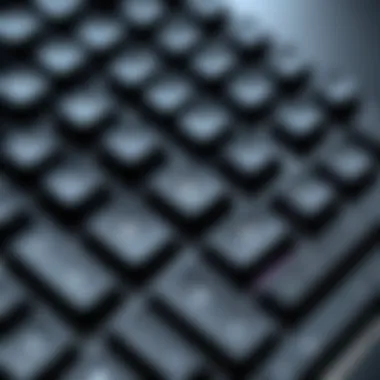

One downside is the higher price point, which might not be suitable for all budgets. However, for those willing to invest, Model E offers high performance suitable for both gaming and typing tasks, making it an excellent choice for versatile users.
Model F
Model F employs a low-profile key design that captures the feel of mechanical switches without excessive height. This compact hybrid model is the perfect choice for those who frequently travel. It offers a confidently tactile experience, along with a layout designed to minimize finger movement.
As for cons, some users may find the key depth insufficient for extended typing sessions, which could lead to fatigue. Nonetheless, its portability and solid performance represent a great option for those who value efficiency on the go.
User Experience and Feedback
When it comes to selecting a keyboard that can withstand prolonged typing, one aspect often underlines all others: user experience. This phrase captures the entirety of how a keyboard interacts with its user, shaping not only comfort but also long-term productivity and satisfaction. It goes beyond mere specifications; it encompasses the sensations and feelings that accompany each keystroke. For IT professionals and tech enthusiasts, understanding user experience and feedback becomes paramount in making an informed choice.
A keyboard can employ the most advanced technology, boasting of intricate features, yet if it fails to deliver a satisfying tactile experience, users might find themselves frustrated. Thus, the true test of a keyboard lies in its reception by the end-users. The benefits arising from favorable user experiences are manifold. They include reduced fatigue, enhanced comfort, and improved typing speed. Furthermore, it brings forward considerations like noise levels during operation and the sheer joy of typing on a specific device. The right keyboard can often feel like an extension of one’s thoughts and fingers, seamlessly translating ideas into text without struggle.
To deepen understanding in this area, two categories of insights will be explored: expert reviews and user testimonials. Each presents a unique perspective on how different keyboards perform under real-world conditions, guiding potential buyers toward decisions that align with their needs and preferences.
Expert Reviews
Expert reviews carry significant weight in the decision-making process. They are often crafted by professionals who dedicate time to evaluating various keyboards, testing them through various use cases. These reviews consider an extensive range of factors, from build quality and typing feel to customization options and overall performance.
For instance, a seasoned tech reviewer may delve into the specifics of mechanical switches, providing detailed analyses of their actuation force, feedback, and sound. Such insights can be particularly beneficial for users relying on tactile feedback to enhance their typing efficiency. Additionally, experts often run comparative analyses between competing keyboard models, shedding light on which device reignites typing joy and minimizes discomfort, ultimately guiding users closer to their optimal choice.
"In many ways, a keyboard is the bridge between the user and technology—understanding its nuances can lead to better productivity and an improved overall experience."
Furthermore, professional reviews often include ergonomic assessments, which really hit home for individuals enduring lengthy sessions at their keyboards. For example, a review might highlight a keyboard's unique wrist support design, critical for users who spend hours looking at the screen, allowing them to maintain their posture and comfort.
User Testimonials
While expert reviews provide valuable insights, there’s something about knowing how everyday users experience their keyboards that adds an extra layer to the analysis. User testimonials often reveal the practical and emotional connections one has with their devices. Perhaps a programmer finds that a particular mechanical keyboard not only enhances their keystrokes but also alleviates wrist pain they thought was a given.
Many users take to forums like Reddit to share their personal journeys with specific models, detailing their road to keyboard satisfaction. They may express how a quieter model helped them focus during the late-night coding sessions, or how adjustable switch settings allowed them to tailor their typing experience to their precise needs. On Facebook groups, users often form communities dedicated to sharing their favorite keyboard setups, creating a wealth of knowledge about how different features resonate with diverse user preferences.
In this pool of data, prospective buyers can glean insights about durability, ease of cleaning, or how a specific brand handles support for defects or issues. Readily accessible information on longevity practices can reinforce a user’s feeling of investing in a keyboard that will last long and perform well.
In essence, navigating user experience through expert reviews and personal testimonies helps demystify the world of keyboards, enabling enthusiasts and professionals alike to make better purchasing decisions. With a solid foundation built on extensive feedback, selecting the right keyboard becomes less of a gamble and more of a strategic choice.
Maintaining Your Keyboard
In the realm of typing, maintenance is often an overlooked aspect, yet it plays a pivotal role in sustaining both performance and comfort. Just like a well-tuned engine is more reliable on the road, a well-maintained keyboard ensures that your fingers fly over it smoothly and efficiently. Dirt and grime can accumulate easily, and it’s crucial to keep your keyboard clean. This not only helps in preventing breakdowns but also extends the overall lifespan of the equipment. When you sit down to type, having a fresh and responsive keyboard can make a world of difference in your productivity.
Cleaning Tips
Keeping a keyboard spotless isn’t just about aesthetics; it’s about functionality. Here are some practical tips:
- Regular Dusting: Use a soft, dry cloth to wipe down the surface at least once a week. A microfiber cloth is ideal, as it won't scratch the finish.
- Deep Clean: Every so often, disconnect your keyboard and gently shake it upside down to release crumbs and debris. Follow this by carefully using compressed air to blow out particles from between the keys.
- Disinfecting: To keep germs at bay, use disinfecting wipes designed for electronics. Just remember to avoid soaking the keyboard; a little goes a long way.
- Keycap Removal: For mechanical keyboards, consider removing keycaps (if your model allows it) for a thorough clean. Use a gentle soap solution to wash and dry them completely before reattaching.
Longevity Practices
To ensure your keyboard serves you well for many miles, consider implementing these longevity practices:
- Placement Matters: Keep your keyboard away from direct sunlight and excessive moisture. This can prevent physical damage and color fading.
- Gentle Typing: Developing a soft touch can help avoid unnecessary wear. Over time, pounding away can lead to sticky keys or malfunctioning switches.
- Periodic Checks: Regularly inspect your keyboard for signs of wear and tear like loose keys or sticky switches. Catching issues early can save you from more extensive repairs down the line.
- Avoid Eating or Drinking Nearby: It’s a common habit to snack while working, but crumbs and spills are the enemy of any keyboard. If you must, use a cover to keep the keyboard safe.
"A clean keyboard is a happy keyboard. Treat it right, and it will serve you faithfully."
By adhering to these cleaning tips and longevity practices, you ensure that your typing experience is not only enjoyable but also lasts through the long hours of daily use. A little regular attention can go a long way in keeping your keyboard responsive and reliable.
Ending: Selecting the Right Keyboard
Choosing the right keyboard is not merely a matter of preference; it can greatly influence your comfort, productivity, and overall typing experience, especially during prolonged sessions. The significance of this topic lies in the myriad of keyboard options available today, each boasting unique features tailored for different needs. Selecting a quality keyboard requires a thoughtful approach that factors in ergonomics, individual typing style, and the demands of one’s work environment.
When evaluating a keyboard, it’s crucial to consider its ergonomic design. A well-designed keyboard can help prevent discomfort and repetitive strain injuries, which are all too common among those who spend significant hours typing. Additionally, specific features such as wrist support solutions, adjustable tilt settings, and the shape of keycaps can profoundly impact your typing posture and comfort level.
Another pivotal element is the type of switches used in the keyboard, whether they be mechanical, membrane, or scissor switches. Each type presents a different tactile experience, response time, and sound level, making understanding these differences essential to tailoring your keyboard choice to your personal typing habits. The way a keyboard feels under your fingers can either enhance or detract from your writing efficiency.
In the current digital landscape, functionality doesn’t stop at simple connection options. Think about whether you prefer a wireless or wired setup, as well as the potential need for software customization that can add layers of personalization to your work. The ability to adjust key functions or lighting can make a significant difference in your daily interactions with your keyboard.
Ultimately, your choice should reflect a balance tailored to your unique requirements and preferences. Taking the time to investigate, compare, and decide on your ideal keyboard will enhance your typing experience significantly, leading to higher productivity and fewer ergonomic-related issues over time. Here are a few final aspects to keep in mind:
- Know Your Preferences: Are you a heavy typist or someone who prefers occasional typing? Your style can dictate what you need.
- Budget Considerations: Premium features often come with higher price tags; find a balance that meets your budget while still addressing your ergonomic needs.
- Read Reviews and Test: Investigate expert reviews and look for user testimonials before making your final decision. Testing keyboards in-store can provide a firsthand feel for their usability.
A thoughtfully selected keyboard can significantly improve your typing efficiency and comfort.
In summary, the right keyboard isn’t just a tool; it’s a partner in your productivity journey. Prioritizing comfort and functionality will help shape a typing experience that is not only satisfying but also sustainable in the long run.



