Evaluating the Best Apple iPad Air Keyboards


Intro
As the demand for portable computing continues to rise, the importance of incorporating the right accessories for devices such as the Apple iPad Air cannot be overlooked. A well-chosen keyboard can significantly enhance the functionality of the iPad Air, making it a viable alternative to traditional laptops for various applications. In this analysis, we will explore multiple keyboard options tailored for the iPad Air, focusing on performance metrics, usability, material design, and user satisfaction. Understanding these aspects will support IT professionals and tech enthusiasts in making astute choices tailored to their unique needs and preferences.
Performance Metrics
Evaluating keyboard performance entails myriad measurable criteria. Thus, we will examine key elements such as responsiveness, speed, and other benchmark-related results.
Benchmarking Results
To assess the effectiveness of different keyboards for the iPad Air, various benchmarks are employed. These tests gauge compatibility with the iPad’s operating system and responsiveness across different applications. Results vary based on keyboard type—integrated keyboards typically perform well due to closer integration with hardware.
Speed and Responsiveness
The typing experience on the iPad Air largely depends on the speed and responsiveness of the keyboard. Many users report that a great deal of productivity stems from seamless input without noticeable lag. Keyboards like the Apple Magic Keyboard provide swift response times, enhancing user experience significantly. Users may also compare different key travel distances; shorter travel might appeal more to casual users, while longer travel provides a satisfying tactile experience for writers.
Usability and User Experience
Beyond performance metrics, usability is crucial for long-term satisfaction. Installing a keyboard should be straightforward, and the interface design must prioritize user experience.
Ease of Installation and Setup
Installing a keyboard for the iPad Air needs to be a frictionless process. Many contemporary models offer Bluetooth connectivity, allowing for immediate pairing with the device. Often, unique features like backlighting and integrated trackpads enhance functionality without complicating setup. Keyboards such as the Logitech K810 provide enhanced ease of use thanks to their user-friendly setup processes, appealing to tech enthusiasts who desire efficient productivity.
Interface Design and Navigation
A keyboard's design can influence overall user satisfaction. Keyboards with ergonomic designs often promote better posture during long typing sessions. Commonly, the layout and design elements should ensure comfort without compromising the efficiency of typing speed. Evaluating the space between keys is also critical, especially for prolonged usage, as it can minimize accidental key presses. Thus, the choice of keyboard should align with the individual user's typing style and needs.
"The right keyboard can transform your iPad Air experience, turning it from a simple tablet into a versatile productivity tool."
In summary, selecting a keyboard for the Apple iPad Air incorporates various elements. Performance metrics, usability aspects, and personal preferences all contribute to the final decision. The upcoming sections will delve further into each type of keyboard available, allowing readers to synthesize this information easily and select the best option for their specific requirements.
Intro to iPad Air Keyboards
In today's technology-driven world, the Apple iPad Air stands as a powerful tool for both productivity and entertainment. However, maximizing its potential often requires an essential accessory: a keyboard. The importance of iPad Air keyboards cannot be overstated. They provide a seamless typing experience, allowing users to communicate, create, and consume content more efficiently. This article evaluates various keyboard options, focusing on their compatibility, performance, and design.
Choosing the right keyboard involves several considerations. Compatibility is a focal point, as not all keyboards work seamlessly with every model of the iPad Air. Understanding user needs is equally critical; different users have diverse requirements based on their specific tasks, whether for professional projects or casual use. This article aims to thoroughly analyze these aspects, ensuring readers can make informed decisions suited to their unique needs.
Overview of Compatibility
The iPad Air, available in different generations, requires keyboards that are specifically designed to work with it. Manufacturers often indicate compatibility with specific models, but potential buyers must always verify this information. Bluetooth keyboards offer broader compatibility across various devices, while Smart Connector keyboards are exclusive to certain iPad models.
Moreover, users should consider how their usage scenarios impact compatibility. For instance, if a keyboard needs to switch between devices, a Bluetooth option may be more appropriate. Understanding these nuances is essential for achieving an uninterrupted workflow.
Understanding User Needs
User needs vary significantly based on their tasks and settings. Professionals who type extensively may prioritize comfort, including features like key travel and tactile feedback. Conversely, casual users might seek a lightweight option that is easy to transport.
Analyzing how and where you plan to use the keyboard is crucial to making an informed choice. Factors like battery life, portability, and layout also play a critical role. Knowing whether the primary use is for document editing, casual browsing, or creative tasks can greatly inform decisions when selecting the appropriate keyboard for optimal performance.
Ultimately, aligning keyboard features with user needs is fundamental for an enhanced experience with the iPad Air.
Types of Keyboards for iPad Air
The selection of keyboard types for the Apple iPad Air is a crucial aspect to consider when enhancing user experience. Different types serve varying purposes and address specific needs that users may have. Understanding the distinctions among these keyboard types can help individuals make informed choices, optimizing their use of the iPad Air for both productivity and leisure. In this section, we will evaluate three main categories: Bluetooth Keyboards, Smart Connector Keyboards, and Folio Keyboards. Each type has its advantages and drawbacks, which play an important role in daily usage and functionality.
Bluetooth Keyboards
Bluetooth keyboards are popular due to their wireless convenience. They allow users to connect easily to the iPad Air without the constraints of wires. This can greatly enhance mobility, especially for those who need to work in various locations. Here are some beneficial aspects of Bluetooth keyboards:
- Compatibility: Most Bluetooth keyboards are compatible with a range of devices, not just the iPad Air. Users can switch between devices quickly, which is useful if they own multiple gadgets.
- Variability: There is a wide range of designs available, from compact models to full-sized keyboards. Users can select one that best fits their typing preferences and space requirements.
- Rechargeable Options: Many Bluetooth keyboards come with rechargeable batteries. This feature can reduce the need for frequent replacements, thus providing a more eco-friendly solution.
However, Bluetooth keyboards do have some limitations. They may introduce latency, which can affect typing speed and accuracy, particularly in high-paced scenarios. Additionally, pairing and maintaining a Bluetooth connection can be less straightforward than plugging in a keyboard via a cable.
Smart Connector Keyboards


Smart Connector keyboards offer a unique solution with a direct connection to the iPad Air. This connection eliminates the need for Bluetooth pairing or battery management. Users can benefit from the following features:
- Seamless Connection: The Smart Connector provides a straightforward way to connect the keyboard, ensuring that it remains connected as long as the iPad is within reach.
- Power and Data Accessibility: These keyboards draw power directly from the iPad, which means there is no need to recharge them. This is especially appealing to users who prefer a hassle-free experience.
- Integrated Design: Many Smart Connector keyboards, like those from Apple, often offer an integrated design that can enhance the aesthetic appeal while maintaining functionality.
Despite these advantages, Smart Connector keyboards tend to be more expensive. Furthermore, they are less versatile because they are primarily designed to work with Apple devices, which might be a limitation for users with other products.
Folio Keyboards
Folio keyboards combine protection and typing functionality. They often envelop the iPad Air, allowing users to transport their device with ease. Here are some characteristic features of folio keyboards:
- All-in-One Design: These keyboards provide a cover for the iPad, protecting it from scratches and damage while also serving as a typing solution.
- Portability: Folio keyboards are generally lighter and more compact, making them suitable for travelers or users who consistently work on-the-go.
- Variety of Styles: Different brands offer a range of folio designs, catering to various tastes and preferences.
However, some users may find that typing on these keyboards can be less comfortable compared to traditional models. The typing experience may not match that of full-size keyboards, which could be a concern for those who type extensively.
Overall, understanding the different types of keyboards for the iPad Air enables users to find the ideal fit for their needs, balancing portability, functionality, and user experience.
Key Features to Consider
In the context of choosing a keyboard for the Apple iPad Air, it is essential to understand key features that impact the overall user experience. Each feature contributes significantly to how effectively the keyboard serves its purpose. By focusing on aspects such as typing experience, build quality, portability, weight, and battery life, users can make informed decisions aligned with their needs.
Typing Experience
Typing experience is arguably one of the most important factors to consider when selecting a keyboard. A satisfying and efficient typing experience can enhance productivity and make tasks less cumbersome. Keyboards vary significantly in terms of key travel, feel, and layout.
A keyboard with responsive keys can facilitate quicker typing and reduce strain during extended use. For professionals who may be accustomed to traditional keyboard layouts, variations in key placement or design can lead to frustration. It is crucial to find a keyboard that matches one's typing style and requirements.
Build Quality
When evaluating keyboards, build quality directly affects both durability and aesthetics. A well-built keyboard can withstand daily use and travel. Users should pay attention to the materials used in construction. Strong materials such as aluminum or high-quality plastic can result in a longer-lasting product.
Additionally, build quality extends to factors like stability while typing. Keyboards that wobble can lead to an inconsistent typing experience and may negatively impact productivity. It’s advisable to opt for keyboards that have a solid construction.
Portability and Weight
For those using the iPad Air on the go, portability is a key consideration. A heavier keyboard might not be convenient if carried around frequently. Users should look for lightweight options that do not compromise functionality. Compact designs are also beneficial because they take up less space in a bag or backpack.
Moreover, there are keyboards that fold or convert, providing versatility. Understanding how often and in what environments the keyboard will be used can guide users towards the most suitable option.
Battery Life
Lastly, battery life is a crucial feature for any wireless keyboard. Users must assess how long a keyboard lasts on a single charge and whether it has energy-saving features. A keyboard that requires frequent charging can disrupt workflows and become inconvenient over time.
Optimal battery life is often a sign of a well-designed product. Many modern keyboards offer impressive battery longevity, enhancing user satisfaction. Choose models that provide adequate battery indicators so users can plan their usage effectively.
Selecting an iPad Air keyboard is about balancing these key features to match user preferences and scenarios.
"A keyboard can significantly influence how effectively tasks are performed on an iPad Air. Prioritizing the right features can lead to better outcomes for users."
Ultimately, the right choice depends on individual requirements, but being informed about these core features will lead to a more satisfying selection process.
In-Depth Reviews of Popular Keyboards
When selecting a keyboard for the Apple iPad Air, it is crucial to evaluate specific products in detail. In-Depth Reviews of Popular Keyboards provide insights into the performance, design, usability, and compatibility of various options available in the market. Each review examines key features that cater to both casual users and technology professionals. Understanding these aspects can aid in making informed purchasing decisions based on individual needs and preferences.
Apple Magic Keyboard
The Apple Magic Keyboard is a standout choice for many iPad Air users. This keyboard features a unique floating design, allowing the iPad Air to hover above the keyboard while typing. This design not only adds elegance but also improves the overall typing experience. The key travel is satisfactory, giving feedback that most users appreciate. One of the most significant advantages of the Magic Keyboard is its seamless integration with iPadOS.
- Key Features:
- Smart Connector compatibility for easy attachment and power management.
- Backlit keys for typing in varying lighting conditions.
- Multi-touch trackpad, enhancing productivity for specific tasks.
However, the price point of the Apple Magic Keyboard is relatively high. Hence, while it offers premium features, budget-conscious consumers may need to consider alternatives.
Logitech Slim Folio Pro
Logitech Slim Folio Pro is designed with versatility in mind. This keyboard fits snugly around the iPad Air and provides excellent protection alongside functionality. Its well-spaced keys significantly contribute to a comfortable typing experience. This keyboard utilizes Bluetooth, which allows for easy connectivity and is compatible with a wide range of iPad models.
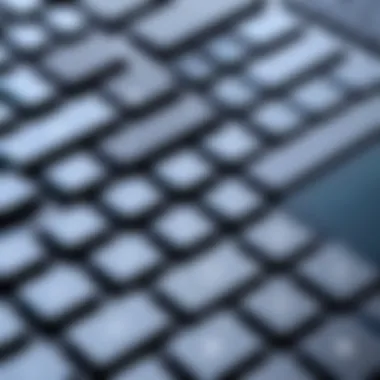

- Key Features:
- Stand that allows for multiple viewing angles.
- Integrated pencil holder for added convenience.
- Good battery life that ensures it lasts for an extended period before needing a recharge.
While it is less expensive than the Apple Magic Keyboard, the absence of a trackpad may deter some users looking for a fully integrated solution.
Brydge 12. Pro+
The Brydge 12.9 Pro+ represents a robust option with a laptop-like experience. It employs a hinge mechanism that allows for a full 180-degree adjustment, providing flexibility in usage scenarios. The keyboard's typing experience is rated highly, with tactile feedback that some users find comparable to traditional laptops. It connects via Bluetooth and boasts compatibility with multiple iPad sizes.
- Key Features:
- Adjustable backlit keys for various lighting conditions.
- Large trackpad that enhances navigation capabilities.
- Extended battery life that can last for several weeks.
Nonetheless, its heavier weight compared to other keyboards may not appeal to those seeking lightweight options for portability.
Zagg Pro Keys Keyboard
Zagg Pro Keys is another noteworthy contender for iPad Air users. It offers a balance between functionality and design. This keyboard features a detachable design, allowing users to separate the keyboard from the case, providing flexibility in use. The keys are well-spaced, supporting a comfortable typing experience.
- Key Features:
- Multi-device connectivity, enabling users to switch between devices easily.
- Durable material that provides good protection against wear and tear.
- Adjustable viewing angles to suit different tasks.
While the Zagg Pro Keys may not have all the advanced features found in other high-end keyboards, it provides excellent value with solid overall performance.
"Choosing the right keyboard can significantly enhance your productivity with the iPad Air, making it essential to evaluate these key options carefully."
In summary, users should consider their typing needs, budget, and desired features when selecting the best keyboard for their iPad Air. Each of the highlighted keyboards possesses distinct strengths that cater to diverse preferences in the user base.
Performance Comparisons
When evaluating keyboards for the Apple iPad Air, performance comparisons are essential. It allows users to understand how different keyboards handle typing tasks, ensuring an efficient and enjoyable experience. This section emphasizes three critical aspects: typing speed and accuracy, latency issues, and integration with iPadOS. Together, these elements guide users in selecting a keyboard that complements their needs and enhances productivity.
Typing Speed and Accuracy
Typing speed and accuracy play a pivotal role in the keyboard experience. A keyboard that offers swift key response can significantly improve workflow. As users engage in various tasks, such as note-taking or programming, the ability to type quickly and accurately cannot be overstated. Studies suggest that ergonomic design and key travel distance are influential factors.
For instance, mechanical keyboards often provide a tactile feel, which aids in minimizing typing errors. On the other hand, keys with shorter travel may favor speed over accuracy. Each user must weigh these trade-offs based on their unique preferences and tasks.
Latency Issues
Latency refers to the delay between pressing a key and the corresponding action on the screen. In any keyboard, this can be a frustrating hindrance. For serious gamers or professionals who rely on real-time data entry, even a slight delay can disrupt the flow of work. Performance comparisons must highlight latency metrics across varied keyboard types. Wireless keyboards, for example, may exhibit higher latency levels compared to wired options, making them less appealing for specific tasks.
Understanding where latency issues may arise enables users to make informed decisions based on their activity. If seamless interaction is crucial, investing in a low-latency keyboard is very important.
Integration with iPadOS
Integration with iPadOS is significant for a cohesive user experience. Apple's operating system offers unique features that can enhance keyboard usability. Keyboards that support specific iPad gestures or shortcuts allow users to navigate their devices with ease. A keyboard that fully integrates with iPadOS can streamline workflows and enhance productivity.
Users should look for compatibility with features like split-screen multitasking or app shortcuts. Such functionalities add value beyond standard typing, enriching the overall use of the iPad Air.
"The right keyboard can transform the iPad Air into a powerful productivity tool, provided it optimally integrates with iPadOS and maintains performance standards."
In summary, performance comparisons are not merely technical evaluations; they inform the user’s choice by highlighting how well a keyboard meets specific needs related to typing speed, latency, and compatibility with iPadOS. This detailed analysis ensures that users make informed decisions based on a comprehensive understanding of the performance characteristics of available keyboards.
User Feedback and Experiences
User feedback plays a crucial role in assessing the effectiveness of iPad Air keyboards. Gathering insights from various users allows potential buyers to understand how a keyboard performs under real-world conditions. Evaluating professional testimonies and casual reviews provides a well-rounded perspective on usability, functionality, and overall satisfaction. Feedback highlights both strengths and weaknesses, offering a more realistic view than technical specifications alone can provide.
Professional Use Cases
In professional environments, the choice of keyboard goes beyond mere typing comfort. Many professionals rely on their iPads for tasks that require precision and speed, including coding, writing reports, and managing emails. For instance, software developers might prioritize keyboards with low latency and responsive keys. Common preferences include the Apple Magic Keyboard due to its seamless integration with iPadOS, while others might opt for the Logitech Slim Folio Pro for its robust protective case and versatility.
Professionals often emphasize the importance of a stable and reliable connection. Bluetooth keyboards, while convenient, may experience connection drops during critical tasks. Feedback highlights that Smart Connector keyboards tend to offer a more stable link, minimizing interruptions. Additionally, users in creative fields, such as graphic design, appreciate keyboards with customizable shortcuts, enhancing their workflow efficiency.
Casual User Insights


Casual users approach keyboard selection with different priorities. Ease of use, comfort, and portability often take precedence over advanced features. Many casual users opt for portable solutions such as the Zagg Pro Keys Keyboard, which combines lightweight design with sufficient battery life for day-to-day use. Reviews frequently mention the comfort of using a folio keyboard on various surfaces, making it easy to work from anywhere.
User feedback also frequently touches on the typing experience. Some casual users express concerns over key travel and tactile feedback. A keyboard that feels good to type on can make a significant difference during extended usage periods. Likewise, aesthetics can play a role; users often seek keyboards that align with their personal style and the sleek design of their iPad.
Overall, user experiences—both professional and casual—help paint a clearer picture, guiding potential buyers toward the most suitable keyboards for their specific needs. This blend of feedback ensures that individuals can make informed choices based on firsthand insight, rather than just manufacturer claims.
Price vs. Performance Analysis
In the realm of Apple iPad Air keyboards, the relationship between price and performance demands careful scrutiny. Many users grapple with determining the right balance between what they are willing to spend and the features they expect. This section aims to unpack this crucial aspect, assisting potential buyers in making educated choices.
When evaluating this balance, one must consider several specific elements. First, the performance metric typically encompasses typing responsiveness, connectivity reliability, and durability. These factors heavily influence user experience. A keyboard that feels premium but is overly expensive might not justify its cost if it offers the same performance as a more affordable option.
Benefits and considerations tied to price versus performance include:
- Cost-Effectiveness: Sometimes a less expensive keyboard can fulfill all required functions just as well as a premium model.
- Feature Set: Higher priced keyboards may offer additional features like backlighting or better build quality. However, assess if these features align with your needs.
- Longevity: Investing in a top-tier keyboard could mean fewer replacements over time, offering long-term savings.
Understanding these factors helps align personal needs with budget constraints. Users must reflect on how often they intend to use the keyboard and under what conditions, which often dictates the necessary investment.
Budget Options
For those on a limited budget, several keyboards emerge as strong contenders for the iPad Air. These solutions often provide essential features without excessive pricing. Here are a few notable budget-friendly options:
- Logitech K380 Multi-Device Bluetooth Keyboard: Known for its compact design, this keyboard allows users to switch between three devices seamlessly. It's a practical choice for those who multi-task across devices.
- Brydge 7.9 Keyboard: This option offers solid build quality and a comfortable typing experience. It pairs well with the iPad Air, enhancing productivity without breaking the bank.
- Anker Bluetooth Keyboard: A highly portable option that comes with a rechargeable battery. While it may lack some features, its affordability and decent performance make it a grab for casual users.
These options successfully provide fundamental typing support with minimal investment while remaining reliable and efficient for daily use.
Premium Choices
For users who prioritize quality and features, investing in a premium keyboard can be worthwhile. Premium models often exhibit a blend of advanced engineering and thoughtful design. Here are choices that stand out in this category:
- Apple Magic Keyboard: With an integrated rechargeable battery and a sleek design, it also delivers fantastic typing performance. It seamlessly connects through the Smart Connector, making it a preferred choice for many professionals.
- Brydge 12.9 Pro+: This keyboard features a full-size layout and a sturdy hinge that allows angle adjustments, providing a laptop-like experience. It's ideal for those who require extensive typing.
- Logitech Slim Folio Pro:Featuring a strong combination of backlit keys and a protective case, this keyboard is built for productivity. It connects easily via Bluetooth and has an impressive battery life.
Investing in premium choices typically results in enhanced typing experiences and durable solutions tailored for IT professionals and serious users. The emphasis is on performance, longevity, and user satisfaction, often justifying higher costs.
The Future of iPad Air Keyboards
The landscape of technology continuously evolves, and keyboards for the iPad Air are no exception. Understanding the future of iPad Air keyboards is essential for both users and manufacturers. What trends will shape product development? How can new technologies enhance usability? By examining emerging technologies and shifts in user expectations, we gain insights that inform purchasing decisions and development focuses.
Emerging Technologies
Advancements in technology constantly influence keyboard design and functionality. One significant area of evolution is wireless technology, particularly through Bluetooth and the Smart Connector options. Future keyboards may integrate advanced wireless connections that offer greater range and stability. This development can lead to fewer connectivity issues, allowing for an uninterrupted user experience.
Another exciting trend involves the use of adaptive technologies. These include keyboards that can modify their layout or features depending on user requirements. For instance, a keyboard might have a virtual touch display that adapts to different applications. Such designs can greatly enhance versatility and make the keyboard more functional in various contexts, from writing to gaming.
Additionally, the integration of artificial intelligence could impact future designs. Keyboards equipped with AI might predict user commands or autocomplete text based on typing habits, streamlining workflow significantly. This bespoke approach could vastly improve typing speed and efficiency.
User Expectation Shifts
As technology advances, so do user expectations. Today's users demand keyboards that not only serve functional purposes but also provide an exceptional experience. The current push toward a more ergonomic design showcases this shift. Users are becoming more aware of the health impacts of prolonged typing. Future keyboards may incorporate more features focused on comfort and reducing strain.
In terms of aesthetics, users are favoring keyboards that complement their devices not just in function but in design as well. Sleek, minimalist designs paired with premium materials can create a more cohesive and appealing setup. Manufacturers that prioritize these aspects will likely resonate more with consumers.
Moreover, as remote work continues to become more mainstream, the need for portable but effective keyboards will persist. There's a growing expectation for keyboards that are not only lightweight but also robust, to withstand the rigors of travel.
Culmination
The conclusion of this article serves as the pinnacle of our exploration into the realm of keyboards tailored for the Apple iPad Air. It underscores the significance of selecting the right keyboard, addressing the diverse needs of users from varying backgrounds and purposes. In an era where mobility and efficiency can dictate productivity levels, having a keyboard that aligns with one's unique requirements is paramount.
Factors such as typing comfort, build quality, and functionality emerge as key elements in our analysis. Each of these considerations impacts the overall user experience, highlighting the delicate balance between versatility and specialization. Understanding these elements allows potential buyers to make informed choices that will ultimately enhance their interaction with the iPad Air.
Notably, compatibility with iPadOS also emerges as a critical aspect. Users must ensure that the keyboard they choose seamlessly integrates with the operating system, allowing for smooth workflow and ease of use. This is especially important for IT professionals and tech enthusiasts who seek efficiency and effectiveness in their daily tasks.
In addition, we have engaged with various price points throughout this article. The right keyboard need not always come with a hefty price tag. Our performance analysis illustrates that there are budget-friendly options available that do not compromise on essential features. Thus, empowering readers to assess both value and performance trends in the keyboard market becomes prevalent.
As we conclude, the myriad of keyboard options available for the iPad Air invites users to reflect on their specific needs and preferences. By doing so, one positions themselves to not only elevate their device's usability but also enrich their overall digital experience.
Final Recommendations
When considering the available keyboard options for the iPad Air, a careful evaluation of personal usage and preferences is crucial. Below are some recommendations based on different user scenarios:
- For Professionals: The Apple Magic Keyboard stands out due to its excellent typing experience and seamless integration with iPadOS. Its compact form and smart connector enhance functionality for those who prioritize performance.
- For Students: The Logitech Slim Folio Pro offers a balance between portability and usability, making it ideal for note-taking and research tasks. Its durable design protects against everyday wear and tear, aligning perfectly with a student’s lifestyle.
- For Casual Users: If you seek a versatile option, the Zagg Pro Keys Keyboard presents a strong case. It combines functionality with a reasonable price, catering to those who use their iPad Air for light productivity or entertainment.
- For Creatives: The Brydge 12.9 Pro+ keyboard truly extends the iPad's capabilities. Its laptop-like feel will appeal to those who often find themselves in creative pursuits requiring a powerful input device.
In summary, consider factors such as intended use, portability, and typing comfort before making your choice. Evaluating the best keyboard for your iPad Air can significantly enhance your experience, making it a valuable investment.



