Discovering the Best Free 4K Video Editing Software
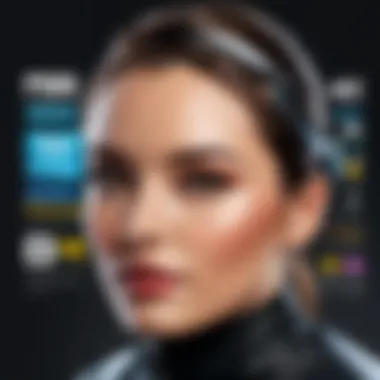

Intro
In today’s digital landscape, video content has emerged as a dominant form of communication. The demand for high-quality visuals has increased, leading to a surge in the availability of 4K video footage. As a result, many individuals and professionals are seeking effective ways to edit their videos to deliver polished content. Fortunately, there are several free 4K video editors that cater to these needs without requiring a financial commitment.
This article serves as a comprehensive guide to understanding various free 4K video editing software. It aims to provide IT professionals and tech enthusiasts with the knowledge necessary to select the software that meets their specific requirements. Through in-depth analysis, we will explore performance metrics, usability factors, and technical specifications of prominent free editors available in the market.
Performance Metrics
Performance metrics are crucial for assessing the capabilities of video editing software. These metrics reveal how well a program performs under different conditions, especially when handling 4K video.
Benchmarking Results
Benchmarking results are key indicators of a program's efficiency. The capability to handle 4K footage is no small feat, as it demands substantial system resources. Various software options have been tested to evaluate their efficiency concerning rendering times, quality of output, and overall performance.
- HitFilm Express reveals notable performance metrics, establishing itself as a strong contender among free editors. The rendering time for a 10-minute project in 4K was recorded at an impressive average of 6 to 8 minutes. Additionally, the software provided high fidelity output with advanced effects seamlessly integrated.
- DaVinci Resolve exhibits excellent performance with an adaptive rendering engine. Users reported comparable rendering times, making it suitable for intensive editing tasks while maintaining quality.
- Lightworks also stands out in benchmarking tests, offering rapid rendering times. Despite being a free version, it manages to maintain competitive performance in 4K editing.
Speed and Responsiveness
Speed and responsiveness play a significant role in editors’ effectiveness. A delayed response when making adjustments can hinder the creative process. Evaluating software in terms of speed helps identify which tools provide a smoother user experience. Lightworks, for example, is noted for its swift operation, allowing fluent timeline adjustments at 4K resolutions. DaVinci Resolve similarly showcases rapid responses, creating a more intuitive editing environment.
Through benchmarking and user feedback, it becomes evident that performance metrics can vary among free video editing software. It is essential for users to analyze these metrics, ensuring they select the editor that best suits their individual or professional needs.
Usability and User Experience
The usability and user experience aspects of video editing software significantly affect how efficiently a user can produce content. Evaluating these components can greatly impact productivity and satisfaction.
Ease of Installation and Setup
A straightforward installation and setup process is fundamental. Most users prefer software that requires minimal configuration and is easy to install. HitFilm Express and Lightworks have received positive feedback regarding their installation procedures. Both programs offer guided installations that are user-friendly, reducing barriers for newcomers. In contrast, more complex setups can frustrate users and deter them from utilizing the software.
Interface Design and Navigation
An intuitive interface enhances overall user experience. Clean designs allow users to navigate smoothly between features. DaVinci Resolve is often praised for its well-organized layout, enabling users to access tools efficiently. However, new users might encounter a learning curve due to the extensive features available. HitFilm Express balances a user-friendly approach with a plethora of options, making it favorable for both beginners and experienced editors.
"An engaging interface can significantly improve a user’s ability to focus on creativity rather than troubleshooting software issues."
Finale
Prelims to Video Editing
Video editing has evolved significantly over recent years, driven by technological advancements and the increasing demand for high-quality visual content. It is not merely about cutting and assembling video clips; it encompasses a broad range of processes and techniques that enhance the storytelling aspect of video productions. For IT professionals and tech enthusiasts, understanding the fundamentals of video editing is essential, especially in the context of 4K video.
Importance of Video Editing
The importance of video editing lies in its ability to transform raw footage into a polished final product. This transformation can significantly affect audience engagement and comprehension. High-quality editing can highlight the narrative, create emotional connections, and ensure a seamless viewing experience. Additionally, proficiency in video editing software allows professionals to convey complex ideas succinctly and effectively. As a result, 4K video editing software plays a critical role in producing visually stunning content that caters to the modern viewer's expectations.
Benefits of Video Editing Software
Utilizing advanced video editing software enables editors to access a plethora of features. Key benefits include:
- Advanced Features: Software like DaVinci Resolve and HitFilm Express offers tools for color correction, special effects, and audio editing that can elevate the quality of a video.
- Cost Efficiency: Free 4K video editors allow aspiring creators to express their ideas without financial investment, making high-end video production more accessible.
- Community Support: Popular free video editing tools have large user communities. This means abundant tutorials, forums, and resources for troubleshooting and skill development.
Considerations for New Users
For new users, the landscape of free video editing can be overwhelming. Key considerations include:
- Learning Curve: Some software may have a steeper learning curve than others. Familiarizing oneself with the interface and tools is critical for effective use.
- System Requirements: Ensuring that the chosen software is compatible with one's operating system and hardware specifications is essential for an uninterrupted editing experience.
- Updates and Support: Confirming the frequency of updates and available support will impact the overall utility and longevity of the software used.
The Significance of 4K Resolution
4K resolution has become a pivotal standard in the realm of video editing and production. This high-definition format, also known as Ultra High Definition (UHD), boasts a pixel count of 3840 x 2160. This represents four times the resolution of 1080p, which enhances the clarity and detail of visual content. As modern consumer expectations rise, the adoption of 4K has reached an unparalleled height across sectors such as entertainment, education, and marketing.
With 4K resolution, creators can achieve a level of detail that was previously unattainable. This leads to a more immersive experience for the viewer, making it particularly beneficial in storytelling and cinematic presentations. The clarity offered by 4K is not merely a luxury; it also improves the ability to see finer details in scenes, which can enhance narrative depth and visual engagement.
While the advantages of 4K resolution are evident, it is also essential to consider factors related to its adoption. The need for higher storage capacity is one such concern. Storing and processing 4K footage demands significantly more resources than lower resolutions. This points to the importance of having a capable editing software that can handle these demands efficiently. Moreover, adequate hardware, including a robust GPU, is crucial to avoid performance bottlenecks during editing.
In summary, the significance of 4K resolution goes beyond mere numbers. It represents a shift in how visual content is created and consumed, demanding careful consideration of both software and hardware environments for optimal editing experiences.
Understanding 4K Video Quality
4K video quality refers to the resolution of video content as well as its visual fidelity. It encapsulates not only pixel density but also factors like color depth, frame rate, and bit rate. Each of these elements plays a vital role in determining the overall quality of the video.
When editing in 4K, it becomes necessary to consider the full scope of the video quality. The greater the resolution, the more information an editor has to manipulate. This provides more latitude for making adjustments in post-production, such as color grading and cropping, without losing significant quality.
Here are key factors impacting 4K video quality:
- Pixel Density: Higher pixel counts lead to clearer images. 4K allows for more detail in every frame.
- Color Depth: More bits per channel can produce a wider range of colors and smoother gradients.
- Frame Rate: A higher frame rate enhances motion clarity, especially in fast-moving scenes.
High-quality 4K video is crucial in competitive fields such as filmmaking and advertising. It allows creators to present their work at the highest standard possible, making it a necessity for professionals who seek to differentiate themselves in a crowded market.
Applications of 4K Video
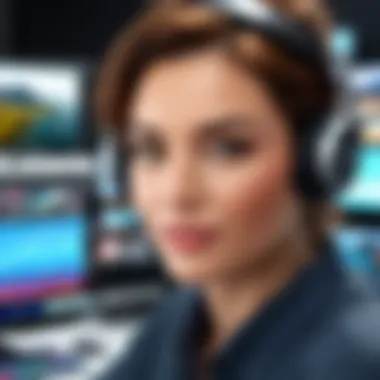

The applications of 4K video are extensive and continue to grow as technology and consumer preferences evolve. Various industries harness the power of 4K to enhance their visual narratives and marketing strategies.
In the film industry, 4K resolution is standard for major productions. Filmmakers utilize this technology to capture breathtaking visuals that pull audiences into the story.
In education, 4K video is used to produce high-quality educational content, making learning experiences more engaging through vivid visuals. Documentaries and instructional videos benefit from the clarity provided by this technology.
Marketing campaigns also gain much from 4K video quality. Brands can showcase products in remarkable detail, enhancing user interest and driving sales.
Other notable applications of 4K video include:
- Streaming Services: Platforms like Netflix and Amazon Prime offer 4K content to meet view demand for high-definition entertainment.
- Virtual Reality: 4K provides crucial visual fidelity required for immersive experiences.
- Event Broadcasts: Live-streaming sports events in 4K gives viewers unparalleled access to action, enhancing engagement.
Criteria for Selecting a 4K Video Editor
Choosing an appropriate 4K video editor requires careful consideration of several criteria. This is especially important for IT professionals and tech enthusiasts who seek high-performance software without the burden of costs. By evaluating specific elements, users can determine what editor best aligns with their needs and editing style.
Performance and Speed
Performance and speed are critical factors in selecting a 4K video editor. A video editor needs to handle large files efficiently. Lag can severely hinder the editing process, especially when working with high-resolution footage. It’s essential to ensure the software leverages your computer’s hardware effectively. Those who edit 4K content require powerful editing capability, often resulting in significant processing demands. Recommended metrics to evaluate include export times and playback smoothness.
Software that utilizes GPU acceleration is often faster and more reliable. This means it can process effects, transitions, and color grading without excessive latency. When selecting a tool, users should test the speed by importing different media formats and see how the software handles multiple streams of 4K video.
"Performance is the backbone of a successful video editing experience, particularly in high-resolution scenarios."
User Interface and Usability
Another crucial criterion is the user interface and usability of the software. A well-designed interface can enhance the editing experience significantly. Navigating through menus and features should feel intuitive and straightforward. Editors can vary widely in their approach to design. Some prioritize advanced features at the expense of usability, which may overwhelm users.
New users might prefer software with a simpler layout. In contrast, experienced editors may seek more complex tools that allow for deeper customization. It’s valuable to explore user reviews focusing on the learning curve associated with each software. Often, tutorials and documentation can greatly ease the transition into a new editing tool. Therefore, a supportive community can make a big difference in learning how to maximize an editor's capabilities.
Compatibility with Operating Systems
Compatibility is another significant aspect that cannot be overlooked. A good 4K video editor must work seamlessly across different operating systems. Users typically operate on either Windows or macOS, with some also using Linux. If the software only supports one operating system, it could limit its usability and flexibility.
Furthermore, users should consider the software’s ability to integrate with other tools or plugins they might be using. A compatible editor would allow for a smoother workflow, without needing additional compatibility workarounds. Therefore, prior to selection, users should verify that the editor can be run on their systems without restrictions. Checking for specific system requirements, such as memory, CPU, and graphics cards, helps ensure an optimal editing experience.
Top Free 4K Video Editors
The realm of video editing has evolved significantly. With the increasing demand for high-quality content, free 4K video editors have become essential tools for content creators. They enable individuals to produce professional-level videos without the financial burden of expensive software. This section outlines several notable free 4K video editors, highlighting their unique features, performance capabilities, and system requirements. Understanding these factors helps users choose the right software for their editing needs while maximizing the potential of 4K technology.
DaVinci Resolve
Overview of Features
DaVinci Resolve stands out in the landscape of free video editing software. Its robust suite of features includes a multi-user collaboration environment, advanced color correction tools, and Fairlight audio capabilities. One of its key characteristics is the node-based compositing, which facilitates complex visual effects and color grading tasks. This software is a favored choice among professionals and amateurs because it adheres to industry-standard workflows. Additionally, its editing environment allows for seamless transitions between editing, color correction, and audio post-production.
Performance Analysis
In terms of performance, DaVinci Resolve is optimized to handle 4K video with solid reliability. It utilizes the hardware acceleration of modern GPUs, significantly boosting rendering speeds and playback performance. Users often notice higher fluidity during editing sessions, particularly with large projects. However, its intensive resource demands can become a drawback for systems with lower specifications, potentially leading to lags or crashes. Thus, users must ensure their hardware meets the required standards to take full advantage of its capabilities.
System Requirements
System requirements for DaVinci Resolve are relatively demanding. A powerful processor and a dedicated GPU are beneficial for optimal performance. The software generally recommends a minimum of 16GB of RAM, particularly when working with high-resolution video. While its requirements may deter some users, those with suitable hardware will appreciate the unparalleled depth of functionality it offers.
HitFilm Express
Overview of Features
HitFilm Express is another powerful contender in the free 4K video editing niche. It boasts an assortment of features such as composite shot enhancements, a wide array of visual effects, and robust timeline editing. A key characteristic of HitFilm is its vast library of built-in effects, allowing users to create dynamic visual storytelling. This richness in features attracts both budding and seasoned videographers. The user interface is user-friendly while also offering depth for advanced users.
Performance Analysis
From a performance standpoint, HitFilm Express delivers satisfactory results. It runs well on mid-range systems, making it accessible to more users. However, heavy visual effects can lead to slowing down during playback. Users typically recommend keeping a close eye on project complexity to avoid performance issues. Overall, it remains a popular choice due to its balance of usability and powerful features.
System Requirements
HitFilm Express requires a compatible Windows or Mac operating system. Typical minimum requirements include 8GB of RAM and a multi-core processor. For the best experience, a dedicated graphics card is advisable. Although these requirements are not excessive, users with older hardware may encounter limitations that hinder performance.
Lightworks
Overview of Features
Lightworks has earned a reputation for its professional-grade features. It includes multi-cam editing, extensive timeline controls, and a selection of stock footage. A standout aspect of Lightworks is its real-time effects processing, which provides immediate feedback during editing. This makes it an advantageous editor for professionals in fast-paced environments. The interface, while packed with features, does require a learning curve for new users.
Performance Analysis
Lightworks is known for its efficiency in demanding situations. The optimization for various editing tasks allows for quick exports and smooth playback. However, some users report that its performance can vary depending on the project’s complexity. Ths, managing effects and transitions is essential to maintain a consistent workflow.
System Requirements
The system requirements for Lightworks are moderate compared to some of its competitors. A minimum of 8GB of RAM is recommended, alongside a video card compatible with the software. Users should also ensure they have sufficient disk space, especially when handling 4K content. Overall, it serves as a practical choice for those with average to good hardware specifications.


Shotcut
Overview of Features
Shotcut is an open-source video editor with a focus on simplicity. Its key features include a modular interface, intuitive timeline editing, and support for a wide range of formats. Notably, Shotcut emphasizes cross-platform functionality, allowing it to run on different operating systems without issue. This flexibility makes it a worthwhile option for diverse users.
Performance Analysis
Performance-wise, Shotcut manages 4K content reasonably well on standard systems. Playback and rendering speed depend largely on the hardware specifications. While it can handle casual editing efficiently, users may find it less effective for high-intensity tasks compared to more specialized software.
System Requirements
Shotcut’s system requirements lean towards the lower end. It can operate on machines with lower RAM compared to other heavy-duty editors. Users often find that even entry-level laptops can run it effectively. This accessibility is one of its principal strengths, allowing a broader user base to experiment with video editing.
OpenShot
Overview of Features
OpenShot is celebrated for its user-friendly interface and essential editing features. It facilitates basic editing tasks such as cutting, trimming, and adding transitions effortlessly. A unique characteristic is its vast collection of built-in transitions and effects, enhancing creativity without the need for extra add-ons. This simplicity attracts beginners who appreciate a gentle learning curve.
Performance Analysis
In terms of performance, OpenShot functions adequately with smaller 4K projects. Users may experience limitations when editing larger files or applying a multitude of effects. Nonetheless, for users focusing on straightforward editing tasks, OpenShot provides a satisfactory experience.
System Requirements
OpenShot requires modest system specifications. A minimum of 4GB of RAM can suffice, making it operable on older systems. This low threshold ensures that users with entry-level hardware can engage in video editing without significant barriers. Such inclusivity solidifies OpenShot’s position as a practical option for novice editors.
Comparative Analysis of Selected Editors
In the realm of free 4K video editing, a comparative analysis of selected editors is vital for discerning users. This analysis not only highlights the strengths and weaknesses of different tools but also aids users in making savvy choices that fit their specific needs. Lack of detailed comparison often leads to users facing unnecessary frustrations, as one editor might perfectly suit one purpose yet fall short in another context.
A comprehensive evaluation involves looking at several core aspects, including features, usability, performance metrics, and system compatibility. These elements help clarify which editor might be best for various workflows, from casual editing to professional post-production tasks. By understanding the specific capabilities and limitations of each software, editors can navigate the complexity of video editing with greater confidence.
Moreover, considering a comparative analysis can save considerable time. Rather than spending hours testing various software, potential users can quickly refer to a synthesized assessment to streamline their decision-making process.
Feature Comparison Matrix
A feature comparison matrix serves as a tool that visually juxtaposes the capabilities of multiple video editors. This matrix simplifies the process of identifying what each editor offers and helps users easily grasp the functionalities they prioritize in their projects. Below is a simplified example:
| Feature | DaVinci Resolve | HitFilm Express | Lightworks | Shotcut | OpenShot | | Multi-Track Editing | Yes | Yes | Yes | Yes | Yes | | Color Correction | Advanced | Basic | Intermediate| Basic | Limited | | Audio Editing | Advanced | Intermediate | Basic | Basic | Basic | | Supported Formats | Wide | Wide | Limited | Moderate | Wide | | Special Effects | Yes | Yes | No | No | No |
Such a matrix not only aids in understanding the unique offerings of each software but also highlights the trends in feature availability among different editors.
User Experience Comparisons
User experience is an often overlooked aspect that can greatly influence the choice of a video editing editor. When examining user experiences among selected editors, the focus shifts to ease of use, accessibility of features, and overall workflow efficiency. For instance, DaVinci Resolve, while powerful, has often been critiqued for its steep learning curve. In contrast, OpenShot is often lauded for its intuitive interface, making it more approachable for beginners.
Considerations in user experience can vary based on the following factors:
- Interface Layout: How intuitive and configurable the workspace is.
- Tutorial Availability: Presence of documentation or online resources that can assist new users.
- Community Support: Active forums or user groups on platforms like Reddit can substantially enhance the overall user experience.
- Update Frequency: Regular updates indicate a commitment to improvement and user satisfaction.
To sum up, a thorough comparative analysis equips users with the insights they need to identify the most suitable free 4K video editor for their individual projects. By examining both features and user experiences side by side, IT professionals and tech enthusiasts can make informed decisions that enhance their video editing tasks.
Advanced Editing Features in Free Software
The incorporation of advanced editing features in free video editing software is crucial for users aiming to elevate their craftsmanship in video production. Such features provide both the essential tools for basic editing and sophisticated functionalities that differentiate a professional product. Understanding these capabilities is vital for making informed decisions when choosing a software solution. Moreover, knowing how to leverage these functions can significantly enhance the final output.
Color Correction and Grading
Color correction and grading stand out as essential processes in video editing. These functions help editors not only to rectify any color inaccuracies but also to create a specific mood or tone that aligns with the narrative. Most free video editors now provide tools for adjusting brightness, contrast, saturation, and hue. Such tools allow users to refine their footage and ensure consistency across clips.
When handling 4K content, maintaining color integrity is vital due to the higher resolution. Editors can utilize color wheels and curves to perform precise adjustments. Software like DaVinci Resolve is acclaimed for its advanced color grading options, but even simpler platforms like Shotcut offer valuable tools that can yield powerful results.
Audio Editing Capabilities
Audio editing features are equally important in the realm of video production. High-quality video is often accompanied by equally high-quality audio. Free video editing software allows for adjustments in audio levels, removes background noise, and integrates soundtracks seamlessly with the visual elements.
Software such as OpenShot facilitates audio mixing, enabling users to manipulate various tracks effectively. This ensures that dialogues and sound effects do not clash with the main audio tracks. Moreover, the ability to insert transitions and fades enhances the auditory experience, making it a vital part of the editing process.
Special Effects and Transitions
Incorporating special effects and transitions can tremendously elevate a video project, making it more engaging and visually appealing. Free video editors offer a range of effects, from basic transitions like fades and wipes to more complex filters that can alter footage creatively. This allows editors to craft a narrative that captivates the viewer.
Tools such as HitFilm Express provide a plethora of visual effects that cater to both beginners and experienced users. Understanding how to apply these effects effectively is essential; an overuse can detract from the story being told. Thus, a good balance must be achieved.
"Utilizing advanced editing features not only enhances the visual story but significantly impacts audience engagement."
System Requirements for 4K Video Editing
Understanding the system requirements for 4K video editing is crucial. It influences the editing experience and determines how well a video editing software performs. High resolution video adds to the processing power and memory usage. Thus, knowing the requirements beforehand aids in selecting the right tools and ensures smoother performance.
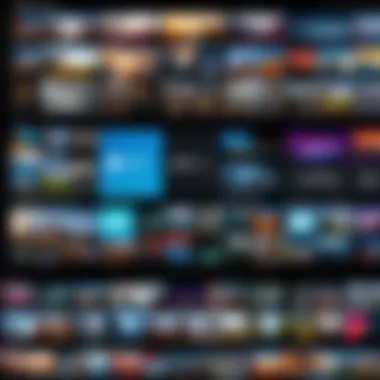

This section distinguishes between minimum requirements and recommended hardware. Minimum requirements indicate the least specifications needed to run the software, while recommended hardware provides an optimal editing experience. Below, we explore these elements in detail.
Minimum Requirements
Minimum requirements serve as a baseline for running 4K video editing software. Each software may have different demands, but common elements include:
- Processor: A multi-core processor, ideally an Intel Core i5 or AMD equivalent. This is crucial as processing power affects rendering and exporting times.
- RAM: At least 8 GB of RAM. This will allow better multitasking while editing multiple clips.
- Graphics Card: A dedicated graphics card is beneficial, such as NVIDIA GeForce GTX 660 or equivalent. Integrated graphics may suffice for less demanding edits but often struggle with 4K.
- Storage: A minimum of 500 GB hard drive space. Video files occupy significant space, especially in 4K.
- Operating System: Compatible with Windows 10 or higher, or Mac OS X 10.13 or later.
Recommended Hardware
Moving beyond minimum requirements, recommended hardware enhances performance considerably. Considerations for this category often include:
- Processor: An Intel Core i7 or AMD Ryzen 7 processor is preferable. This type reduces rendering time and allows handling of complex effects smoothly.
- RAM: 16 GB or more. Increased RAM allows for more fluid editing and the ability to work with heavier projects without lag.
- Graphics Card: A higher-end card, such as NVIDIA GeForce RTX 2060 or AMD Radeon RX 5600 XT, can utilize GPU acceleration for better performance during rendering.
- Storage: Solid-state drives (SSDs) are recommended. They provide faster read/write speeds, improving file access times and overall speed.
- Operating System: Latest versions of operating systems often provide optimizations for new software updates. It’s recommended to stay updated for compatibility.
While many editors can run on low configurations, using recommended hardware leads to better performance. This is especially important when handling large 4K video files.
In summary, understanding and aligning your hardware with these specifications is essential for effective 4K video editing. A well-equipped editing setup not only streamlines workflows but also enhances creative possibilities.
Common Challenges in Free Video Editing
Video editing has gained immense popularity among IT professionals and tech enthusiasts alike. With the rise of free 4K video editing software, this accessibility comes with certain challenges. Understanding these challenges helps users make informed decisions on which software to choose, ensuring their creative projects are not hindered by technical limitations.
Limitations of Free Software
While free video editing software appears appealing, it often comes with significant restrictions. One of the primary limitations includes reduced features compared to premium counterparts. Many free editors may lack advanced functionalities such as multi-cam editing, motion tracking, or sophisticated color grading options. Users looking for such high-end capabilities may find themselves disappointed.
Moreover, export limitations are also a common issue. Some free versions impose restrictions on output formats or resolutions, which can compromise the quality of finished projects. This is particularly critical for 4K resolution, where maintaining high quality is essential for production standards.
Another element to consider is customer support. Free software typically offers limited or no support. Users might find it frustrating when encountering technical issues without accessible help. Additionally, there can be an absence of regular updates, which can leave software vulnerable to bugs and performance issues.
Performance Issues
Performance disparities represent another common challenge when using free video editing tools. Users often report slower rendering times and sluggish playback when working with 4K footage. This can significantly disrupt workflow, leading to frustration and potential loss of productivity.
Many free editors might not be optimized to handle the demands of high-resolution video. Consequently, users may experience lagging or freezing, especially on underpowered hardware. Users often find themselves waiting longer than necessary for their edits to process, which can be quite inefficient.
It's also worth noting that some free tools may not utilize hardware acceleration effectively. This can lead to increased strain on the CPU, resulting in degraded performance. When selecting a video editing program, it’s essential to weigh the potential performance drawbacks against the benefits of cost-free access and features.
"Understanding the common challenges is crucial in navigating the landscape of free video editing software."
In summary, while free 4K video editing software opens up opportunities for creativity at no cost, users must carefully evaluate the limitations and performance issues inherent in these tools. Awareness of these challenges ensures that users can select an editor that meets their project requirements and technical capabilities.
Epilogue
In this article, the exploration of free 4K video editors reveals not just the tools available, but also the fundamental impact they have on video editing within the current technological landscape. Understanding these editors is crucial for IT professionals and tech enthusiasts alike. As 4K video becomes increasingly commonplace in various sectors, the demand for capable editing software that does not strain budgets remains high.
The significance lies in the freedom that these tools offer. Users can create and modify high-quality content without incurring significant costs. This access can lead to innovations and creativity previously limited by financial constraints. Each editor discussed has its unique strengths, catering to different aspects of video production, whether it be performance, usability, or advanced features.
Key considerations for selecting a free 4K video editor include:
- Performance metrics: Speed and efficiency play a pivotal role in the editing process.
- User interface: A simple design can enhance productivity and learning curves.
- Compatibility: Ensuring the software aligns with the user's operating system avoids unnecessary interruptions.
Additionally, understanding the system requirements helps users maximize performance. Both minimum and recommended specifications can steer users away from frustration during editing processes.
Ultimately, the choice of a video editor is not merely about function but about unlocking potential. As video becomes a more integrated part of communication, professionals must stay informed about the tools that can elevate their content.
"The evolution of free video editing tools signifies a democratization of creativity, making high-quality production accessible to everyone."
In moving forward, keeping an eye on future trends in video editing software will be essential. As technology continues to evolve, so too will the capabilities and features of video editing tools, paving the way for enhanced storytelling and visual engagement.
Future Trends in Video Editing Software
The field of video editing is undergoing rapid evolution, influenced by technological advancements and changing user expectations. Understanding the future trends in video editing software is vital for both software developers and users looking for efficient editing tools. This section explores essential trends that are likely to shape the industry, focusing on elements such as enhanced user experience, advanced automation, and integration of artificial intelligence.
The Rise of Artificial Intelligence
AI is set to transform video editing significantly. Current software solutions already start to incorporate basic AI functionalities, like scene detection and automatic audio syncing. Future trends indicate we will see even more sophisticated AI capabilities in free video editors. Some possible developments include:
- Smart Editing Suggestions: AI can analyze footage and suggest edits based on trends and styles prevalent in popular media.
- Enhanced Search Features: Advanced algorithms can help in locating specific clips or effects using metadata rather than manual searching.
- Automated Color Grading: AI could facilitate automatic adjustment of video colors to maintain consistency throughout a project.
These enhancements could lead to substantial time savings for users, allowing them to focus on creativity rather than technical processes.
Cloud-Based Solutions
Cloud technology is also rapidly evolving in the video editing domain. Future software platforms will increasingly adopt cloud storage as a standard feature. Benefits of this trend include:
- Accessibility: Users can access their projects from any device, making their workflow more flexible.
- Real-Time Collaboration: With cloud-based tools, multiple users can collaborate seamlessly, sharing edits and feedback in real-time.
- Reduced Hardware Stress: By leveraging cloud infrastructure, users can edit high-resolution videos without relying solely on their local machines’ capabilities.
Enhanced User Experience
The user interface of video editing software will continue to improve, prioritizing user-friendliness and intuitive design. As more novices enter the sphere of video editing, it is essential that software accommodates their needs. Features that support this trend may include:
- Drag-and-Drop Interfaces: Simplifying the editing process can make software more approachable for new users.
- Tutorial Integration: Built-in guides and tutorials will help users better understand the editor's functionalities without seeking external help.
- Customizable Workspaces: Allowing users to arrange tool panels according to their preferences will enhance comfort and efficiency while editing.
The End
Understanding the future of video editing software is crucial for anyone in the industry. AI, cloud integration, and an improved user experience are all trends that could redefine how professionals and enthusiasts edit video content. By keeping an eye on these developments, users can better anticipate their needs and find the right tools to enhance their creative workflows as technology continues to advance.



