Top Flowchart Software for Professionals and Beginners


Intro
Flowcharts serve as an essential tool for visualizing processes and information. In today's fast-paced environment, their role has evolved, becoming more critical for professionals and teams across various industries. The right flowchart software can significantly enhance one’s ability to communicate ideas effectively, making the choice of tool a vital consideration. This article explores the landscape of flowchart software, meticulously examining applications that cater to both casual users and IT professionals. By analyzing key features and capabilities, we aim to provide insights that will assist in making an informed decision.
Performance Metrics
When selecting flowchart software, performance metrics are a fundamental aspect. Various tools differ significantly in how they manage complexity and execute tasks.
Benchmarking Results
Benchmarking results reveal the efficiency of software in real-world scenarios. Programs such as Lucidchart, Microsoft Visio, and Draw.io have undergone evaluations to determine their effectiveness in producing flowcharts quickly and accurately. Such evaluations focus on their ability to handle large datasets, which can be a determining factor in professional settings.
Speed and Responsiveness
The speed and responsiveness of a program impact user experience. Users often favor applications that respond swiftly to inputs and render graphics promptly. For instance, Lucidchart stands out for its quick load times, while Microsoft Visio excels in integrating with existing Microsoft tools, offering a seamless experience for users already within that ecosystem.
Usability and User Experience
An intuitive user interface is crucial for maximizing productivity, especially when creating complex flowcharts. This section addresses key usability factors.
Ease of Installation and Setup
The installation process should be straightforward. Tools like Draw.io allow users to start without lengthy setup procedures, while others, such as Visio, may require more extensive preparations. A quick installation saves time, enabling users to focus on their projects rather than installation hurdles.
Interface Design and Navigation
A clean and organized interface promotes better navigation. The placement of tools and features can greatly affect workflow efficiency. Applications like Creately offer an impressive visual layout, making it easier for users to locate necessary tools and elements.
"The user interface and experience can define how effectively a tool can be used in practical scenarios."
Closure (to be developed)
In the following sections, we will delve deeper into specific applications and compare their unique features, enabling readers to make a more educated choice about the flowchart software that best meets their needs.
Foreword to Flowchart Software
In today's complex digital landscape, flowchart software plays a critical role for professionals across various industries, particularly in IT. Flowcharts simplify the representation of information and processes, enabling clearer communication and understanding. This software streamlines the task of illustrating workflows, making it easier for teams to visualize intricate systems and data flows.
The Role of Flowcharts in IT
Flowcharts serve as essential tools within IT environments. They not only help in documenting processes but also assist in the design, analysis, and troubleshooting of systems. By presenting information visually, flowcharts facilitate quicker decision-making and enhance the clarity of technical information shared among team members. IT professionals use flowcharts to outline algorithms, map out software architectures, and depict relational flows within databases. This improves collaboration and reduces misunderstandings during the development and maintenance phases.
Reasons for Utilizing Flowchart Software
Several factors influence the choice to use flowchart software over manual methods. First, efficiency is paramount. Automated features in software allow users to create charts much more rapidly than traditional drawing methods. This saves time and improves productivity.
Second, most flowchart software provides a variety of templates and symbols tailored to specific needs. This personalization makes it easier to create professional-looking charts that can align with organizational branding.
Additionally, modern flowchart applications often come with collaborative tools that enable multiple users to work on a chart simultaneously. This is particularly useful in remote work scenarios or where cross-departmental collaboration is necessary. Access and sharing features ensure that all stakeholders can view and contribute, fostering a more inclusive development process.
Furthermore, many of these programs integrate seamlessly with other tools, such as project management software and cloud storage services. This interoperability allows users to keep their work aligned with broader organizational tasks and data management.
Ultimately, the purpose of flowchart software is to enhance understanding and streamline communication, while significantly improving the efficiency and quality of outputs.
Key Features to Consider
When selecting flowchart software, understanding the key features is essential. Choosing the right program can enhance productivity and ensure that complex ideas are communicated clearly. Flowcharting tools have evolved, offering various functionalities that cater to different needs.
User Interface and Usability
The user interface plays a significant role in the effectiveness of flowchart software. A clean, intuitive design allows users to navigate the software without extensive training. Good usability means users can create flowcharts quickly. Some tools focus heavily on drag-and-drop features, enabling even those with minimal technical skills to create professional-looking diagrams. The real-time editing capability is also beneficial. It allows users to see changes as they make them, ensuring a smooth workflow. The whether the software is available as a desktop application or a web-based tool can also impact flexibility. Usability improves when software aligns with the user’s work habits.
Collaboration and Sharing Capabilities
In a team environment, collaboration is crucial. Flowchart software needs to facilitate easy sharing of diagrams with stakeholders. Features that support cloud storage allow team members to access the same file from different locations. It also ensures that updates are instantly available. Some programs provide integrated commenting and feedback systems, fostering a collaborative atmosphere. Enhanced sharing options, such as exporting charts in various formats like PDFs or images, are essential as well. The ability to work simultaneously on the same flowchart is a substantial benefit for teams, reducing back-and-forth communications and streamlining processes.
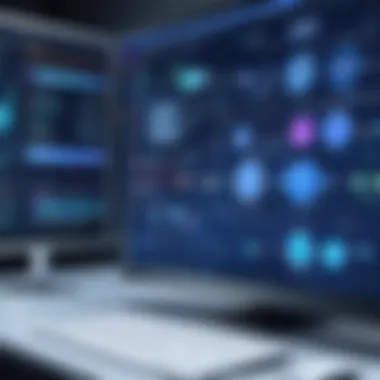

Templates and Design Options
Templates can greatly speed up the flowchart creation process. A multitude of pre-designed templates helps users start quickly and reduces the need to start from scratch. This is particularly useful for standard processes or common workflows. Moreover, having various design options adds visual appeal and clarity to the diagrams. Customization capabilities, such as color schemes, shapes, and fonts, allow users to brand their charts effectively. It's important for software to strike the right balance between ready-to-use templates and flexibility in design. This ensures that, while users can benefit from predefined structures, they are not confined creatively.
Integration with Other Tools
Integration with other software tools is another critical feature. Many organizations use a combination of applications. Compatibility with tools like Microsoft Office, Google Workspace, and project management software can greatly enhance a flowchart software's usability. Users benefit from seamless workflows when they can import, export, or link data between applications. This streamlining reduces the chances of error and makes processes more efficient. Integration simplifies task management and reporting, making it easier to communicate with teams. Furthermore, as workflows become more complex, the need for smooth transitions between tools grows even more significant.
Top Flowchart Programs
Flowchart programs play a vital role in visual communication. Choosing the right software enables users to represent complex ideas neatly. This section highlights top programs that provide essential features, ensuring effective diagram creation. Importantly, these options cater to various user needs, from solo projects to collaborative business environments.
Microsoft Visio
Overview
Microsoft Visio is a powerhouse in the realm of flowchart software. Its deep integration with the Microsoft ecosystem makes it a prominent choice for users familiar with Word or Excel. One key characteristic of Visio is its comprehensive set of templates. Users can find designs for any scenario, which eases the flowchart creation process significantly. However, its high licensing cost might deter casual users.
Strengths
The strength of Microsoft Visio lies in its advanced features tailored for professional environments. Visio allows for detailed customization of diagrams, including data linking with external sources. Professionals appreciate this, as it facilitates a dynamic presentation of information. The software's compatibility with Office 365 and collaboration features enhance teamwork. Users can easily share diagrams, making it beneficial for organizations.
Limitations
Despite its advantages, Microsoft Visio has limitations. The complexity of its tools may overwhelm new users. Also, its cost can be a barrier for smaller companies or individuals. Users seeking straightforward flowchart creation might find Visio too intricate for their needs. Thus, while it's robust, it can be unsuitable for less demanding projects.
Lucidchart
Overview
Lucidchart is known for its user-friendly interface. It operates fully in the cloud, making access straightforward from any device. Its collaborative features allow multiple users to work on flowcharts simultaneously. This aspect makes Lucidchart particularly appealing in academic and professional settings. However, users might miss some advanced features found in more complex software.
Strengths
One of Lucidchart's strengths is its real-time collaboration capabilities. Users can see edits as they happen, which enhances teamwork. The library of shapes and templates is another strong point, enabling users to create professional-looking charts quickly. Its compatibility with Google Workspace further solidifies its position as a preferred tool for many users, including educators and business professionals.
Limitations
However, Lucidchart does have some limitations. While it offers a free version, feature access is quite restricted. Users might find themselves needing to upgrade for basic functionalities. Additionally, some advanced diagramming options can lack depth compared to programs like Visio. Thus, while it is user-friendly, those in need of detailed diagrams may find it lacking.
Draw.io
Overview
Draw.io is a free, open-source flowchart tool popular for its versatility. It integrates well with Google Drive and other cloud services, allowing easy access and storage. Its simplicity makes it an excellent option for beginners and casual users. The platform may lack some robust features of paid software, but it caters well to basic needs.
Strengths
The strength of Draw.io lies in its no-cost access, making it appealing for budget-conscious users. It provides a straightforward user experience with a rich set of shapes and icons. Additionally, because it is browser-based, users can work from any location without installations. This flexibility can be a key advantage for users in fast-paced environments.
Limitations
Despite its benefits, Draw.io has limitations evident in its feature set. Users seeking advanced functionalities may feel restricted. The absence of support could also be a deterrent for some, as responses to inquiries could be slower than in paid services. As a result, while it serves basic requirements well, it might not be adequate for more complex projects.
SmartDraw
Overview
SmartDraw is recognized for providing powerful visualization capabilities. It offers over 70 different types of diagrams, making it exceptionally versatile. Its extensive template library is a notable feature. Users can draw flowcharts quickly, benefiting from the software's intelligent formatting options. However, the price might be a consideration for some.
Strengths
SmartDraw's strengths lie in its vast range of templates and automation tools. This makes it easy to create professional diagrams with minimal effort. The software also integrates with various business tools, enhancing its utility in professional settings. Users often find its features increase productivity significantly when compared to more manual approaches.
Limitations
On the downside, SmartDraw's pricing may not be suitable for all. While it provides robust tools, the cost can be a barrier for non-enterprise users. Additionally, some people find its learning curve a bit steep. Thus, while powerful, it may not appeal to all user levels.


Gliffy
Overview
Gliffy is a web-based tool known for its ease of use. It allows quick chart creation with drag-and-drop functionality. This feature makes it accessible to those who might not be tech savvy. It integrates well with platforms like Atlassian, gaining popularity among project-focused teams.
Strengths
The main strength of Gliffy is its collaborative features. Users can discuss and edit in real-time, which is crucial for teams. The intuitive interface also attracts many users. The speed at which diagrams can be created is another point in its favor. It is particularly popular among startup teams and agile environments.
Limitations
However, Gliffy does face limitations. Some users point out that its features may not be as extensive as other paid software. Advanced diagramming capabilities might be somewhat lacking. Additionally, the need for an internet connection can be a drawback for offline work. As such, while useful for certain contexts, it may not meet every user's needs.
Comparative Analysis of Flowchart Software
A comparative analysis of flowchart software is essential to making informed decisions about which tool best supports various professional needs. By analyzing different programs, users can identify specific features that align closely with their workflows. This comparison is not just a shallow overview; it embodies a thorough examination of an array of elements crucial for effective flowcharting.
The primary intent here is to empower IT professionals and tech enthusiasts to discern software capabilities beyond mere surface-level marketing claims. As flowcharts often serve as visual communication tools in complex business environments, understanding how various tools stack up against each other becomes vital. It is also beneficial to evaluate their strengths and weaknesses, ensuring users select a tool that enhances productivity and meets project requirements.
Feature Comparison
When considering flowchart software, the range and variety of features offered can significantly impact usability and effectiveness. Each program may present unique functionalities that cater to different industries or specific needs of users.
- Diagram Types: Some software might support a variety of diagram types beyond flowcharts, such as org charts, UML diagrams, or mind maps.
- Cloud Capabilities: Integration with cloud storage services facilitates easy access and collaboration.
- Customizability: The ability to customize shapes, colors, or styles can significantly enhance the visual impact of flowcharts.
An informed user must weigh these features against their personal or organizational requirements. A robust set of features may seem ideal but could also introduce complexity if not aligned with the user's proficiency.
Usability Comparison
Usability addresses how easy and intuitive it is to navigate and utilize software effectively. A complicated interface can hinder productivity and create frustration among users. Key elements in usability include:
- Ease of Use: How quickly can a user begin creating flowcharts without extensive training?
- Help Resources: Availability of tutorials, manuals, and customer support is vital for troubleshooting and enhancing user familiarity with the software.
- User Experience: Feedback from actual users about their experiences plays a crucial role in determining software usability. Reviews from platforms like Reddit can provide insightful perspectives.
It's crucial to analyze the learning curve associated with each tool. A software with an attractive feature set may fall short if it demands too much time for users to become proficient.
Pricing and Value Assessment
The pricing structure of flowchart software varies widely. Understanding the cost relative to the features offered is paramount for a cost-effective decision.
- Subscription vs. One-Time Purchase: Assess whether the pricing model fits your budget and long-term usage plans. Some programs operate on a subscription basis, while others may offer a one-time purchase with optional updates.
- Hidden Costs: Users should be aware of potential hidden costs, such as fees for additional features, increased storage, or collaboration tools.
- Free Trials: Taking advantage of free trials allows users to assess both functionality and value without monetary commitment.
Evaluating the price against the expected benefits while keeping an eye on future needs can guide IT professionals to select a software solution that delivers real value both now and in the future.
"A carefully made comparative analysis can save both time and financial resources by directing users toward the software that best fits their distinct requirements."
In summary, a comprehensive comparative analysis of flowchart software sheds light on various factors that help in making informed choices. By evaluating features, usability, and pricing, users are more likely to find a solution that aligns well with their specific needs.
Best Practices for Effective Flowchart Design
Designing an effective flowchart requires a careful approach. Proper flowchart design enhances clarity and communication. A well-structured flowchart aids IT professionals in visualizing processes, making them easier to understand. This leads to better problem-solving and decision-making within teams. To achieve this, there are several key practices that should be followed.
Understanding Flowchart Symbols
Flowcharts use standardized symbols to represent different types of actions or steps. Understanding these symbols is crucial for creating clear and effective charts. For instance, a rectangular box indicates a process or action, while diamonds represent decision points. Knowing when to use these symbols avoids confusion among viewers.
Some important symbols include:
- Oval: Start and end points
- Rectangle: Process steps
- Diamond: Decision points
- Arrow: Direction of flowBy mastering these symbols, IT professionals can ensure their flowcharts communicate processes accurately and efficiently.
Structuring Information Logically
The logic behind the structure of a flowchart significantly impacts its effectiveness. Organizing information in a logical flow helps viewers understand the process from start to finish. Begin with a defined starting point and follow through to the conclusion. Each step should lead coherently to the next.
Consider these tips for structuring information:


- Begin with clear objectives for the flowchart.
- Break down complex processes into manageable steps.
- Use a top-down approach, flowing from a high-level overview to detailed actions.
- Always review for potential ambiguities in the flow.
Logical structuring ultimately leads to a smoother user experience and minimizes misunderstandings.
Simplicity in Design
Simplicity should be a guiding principle in flowchart design. Overly complex flowcharts with excessive detail can overwhelm viewers. Simplifying design elements enhances readability and focus. A good flowchart highlights key processes without unnecessary clutter.
To maintain simplicity, keep these strategies in mind:
- Limit the number of symbols and colors. Use a cohesive color scheme to indicate different types of information.
- Avoid long texts within symbols; use concise phrases instead.
- Ensure ample spacing between elements to avoid crowding.
"A clear and straightforward flowchart enhances understanding and aids in efficient communication."
By applying these best practices, IT professionals can create flowcharts that are not only functional but also effective in conveying information clearly. Each step serves a purpose, contributing to a well-structured end result.
Use Cases for Flowchart Software
Flowchart software serves a variety of important functions in diverse fields. Understanding the specific use cases helps users leverage the potential of these applications to solve distinct problems effectively. In this section, we will explore three primary areas where flowchart software is invaluable: business process mapping, project management workflows, and system and network diagrams. Each of these use cases highlights how flowcharts can simplify complex ideas, aid in visualization, and improve communication within teams.
Business Process Mapping
Business process mapping is one of the core uses of flowchart software. This practice allows organizations to visualize their operational workflows. Using flowcharts aids in identifying inefficiencies in processes, optimizing them, and enhancing productivity.
When mapping out business processes, flowchart software provides the ability to illustrate each step clearly. The process often starts with a high-level flow, detailing the major steps involved, and then drills down into finer details. This breakdown can help teams understand who is responsible for each part of the process, what resources are needed, and how different elements interconnect.
Benefits of business process mapping through flowcharts include:
- Clarity: Clear visual representation eliminates confusion, making it easier for stakeholders to understand the workflow.
- Analysis: Enables organizations to analyze their processes for potential improvements.
- Documentation: Acts as a reference point for current practices, essential during training and onboarding.
Project Management Workflows
In project management, flowchart software is used to create workflows that track project stages from initiation to completion. This visual format assists project managers in outlining tasks, assigning responsibilities, and determining deadlines.
Flowcharts are especially useful in environments that demand clear communication between team members. By depicting the entire project lifecycle, teams have a sortable guide that underscores priorities and timelines.
Key considerations when using flowcharts in project management include:
- Task Identification: Clearly outline each task involved in the project.
- Dependency Mapping: Show how tasks depend on one another to ensure timely completion.
- Resource Allocation: Determine what personnel and tools are needed at each step.
Utilizing flowcharts in project management can lead to:
- Enhanced Collaboration: Team members can visualize how their work contributes to the overall project.
- Increased Accountability: Clear assignment of tasks helps hold individuals responsible for their contributions.
System and Network Diagrams
Flowchart software can also be effectively employed for system and network diagrams. These diagrams illustrate the components of a system, their relationships, and data flow. This use case is particularly prominent in IT environments, where clear visual documentation can help in troubleshooting and system upgrades.
Utilizing flowcharts for system design enables teams to understand:
- Infrastructure Layout: Provides a visual overview of hardware and software components.
- Data Flow: Clarifies how information moves through various platforms and devices, ensuring that data handling is seamless and efficient.
- Integration Points: Identifies where systems need to communicate, essential for developing interfaces.
Closure
The final segment of our exploration into flowchart software encapsulates the critical considerations professionals face when selecting the appropriate tool. As this article highlights, choosing the right flowchart software is not merely a matter of picking a popular name. Several factors come into play, including functionality, user experience, integration capabilities, and specific business needs.
Selecting the Right Flowchart Software
When selecting flowchart software, users should assess their unique requirements. Basic factors include:
- Usability: A user-friendly interface can significantly reduce the time needed to create effective flowcharts. Both the learning curve and the overall accessibility matter.
- Collaboration Features: If you work in teams, ensure that the software supports real-time collaboration. This means your team can work together efficiently, no matter where they are located.
- Integration: Look for software that can integrate with your existing tools. For example, Microsoft Visio integrates well with the Microsoft Office suite, which many businesses already use.
- Customization Options: Consider how well the software accommodates custom symbols or templates. The ability to tailor flowcharts to specific needs can enhance clarity and communication.
Evaluating these aspects ensures that you choose a software that aligns well with your organizational workflows and enhances productivity.
Final Thoughts
In summary, the significance of flowchart software extends beyond its basic functionalities. Effective flowcharting tools facilitate clearer communication, enhance project visibility, and drive organizational efficiency. Without the right software, it becomes challenging to visualize complex processes, which may hinder problem-solving and decision-making.
Ultimately, take the time to explore various options, consider user feedback, and possibly even trial different programs to ensure a well-informed decision. The goal is to select a tool that meets your needs while also being intuitive enough for your team to embrace fully.
"Investing time in selecting the right tools streamlines workflows and fosters better collaboration across teams."
In the realm of IT, where precision and clarity are paramount, selecting the proper flowchart software is a strategic decision that can influence the outcome of projects and the effectiveness of processes.



