Top Ergonomic Wireless Keyboard & Mouse Combos


Intro
In today’s fast-paced digital environment, the tools we use can significantly influence our productivity and well-being. This is particularly true for information technology professionals and enthusiasts who often spend extended hours working at their desks. In this context, the importance of ergonomic solutions cannot be overstated. A well-designed ergonomic wireless keyboard and mouse combo can alleviate physical strain, enhance comfort, and boost efficiency. This article aims to provide a detailed review of the best ergonomic wireless keyboard and mouse pairs available, focusing on their features, usability, and overall health benefits.
Performance Metrics
Benchmarking Results
Performance metrics are critical when evaluating any technological device, particularly ergonomic wireless keyboard and mouse combos. These metrics give insights into how well a product functions in real-world scenarios. Performance benchmarks often include key aspects like latency, battery life, and longevity of connection.
For instance, products such as the Logitech MX Keys and MX Master 3 have received commendations for their low latency and long-range performance, which are crucial for maintaining a fluid workflow without interruptions. In rigorous testing environments, these devices consistently performed well, managing to maintain a stable connection up to 30 feet away. This reliability is essential for maintaining productivity in a cluttered workspace.
Speed and Responsiveness
Speed and responsiveness can define the user experience of any input device. Ergonomic wireless keyboard and mouse combos like the Razer Pro Type and Pro Click are crafted to respond quickly to user commands. Whether typing an email or navigating through complex software, the quick actuation of keys, paired with a responsive mouse, can enhance user experience dramatically. Moreover, these devices often feature customizable options that allow users to tweak settings to suit their preferences, further improving usability.
This responsiveness keeps users in the flow, encouraging prolonged use without noticeable fatigue. Considering the demands of many IT jobs, this feature is not just a luxury but a necessity.
Usability and User Experience
Ease of Installation and Setup
When selecting an ergonomic wireless keyboard and mouse combo, ease of installation is a significant consideration. Most products in this category aim for a hassle-free setup process. For example, the Microsoft Sculpt Ergonomic Desktop comes with a straightforward plug-and-play USB receiver that works across different operating systems. Users can set it up in under a minute, letting them focus on tasks rather than troubleshooting.
Interface Design and Navigation
The user interface and navigation capabilities of ergonomic devices greatly affect overall usability. Combos like the Apple Magic Keyboard and Magic Mouse are designed for seamless integration with macOS, offering intuitive gestures and shortcuts that enhance workflow. The design prioritizes aesthetic appeal and functionality, fostering a more enjoyable user experience.
Additionally, many ergonomic combos incorporate features such as programmable keys and adjustable DPI settings in mice, allowing for further customization. These features cater to specific needs, whether for gaming or intensive programming, making these devices versatile in any professional setting.
In summary, the evaluation of any ergonomic wireless keyboard and mouse combo must entail a closer look at performance metrics, usability, and user experience. The right tools can serve as the backbone of an efficient, comfortable workspace, promoting not just productivity but also the overall health of users.
Prologue to Ergonomic Wireless Keyboard and Mouse Combos
As technology continuously evolves, the need for tools that enhance user comfort and efficiency has become paramount. Ergonomic wireless keyboard and mouse combos play a crucial role in this regard. These devices are designed to mitigate physical strain and improve the overall user experience. Their significance extends beyond mere convenience; they also contribute to health and productivity, especially for IT professionals and tech enthusiasts who often spend long hours at their setups.
Defining Ergonomics in Technology
Ergonomics refers to the science of designing the workplace, products, and systems to fit the user's needs and capabilities. In technology, it involves crafting devices that reduce discomfort while maximizing efficiency. Specifically, ergonomic devices are shaped and structured to promote natural hand positioning and movement. The goal is to minimize awkward postures, thereby reducing the risk of repetitive strain injuries, which are common in individuals who rely heavily on traditional keyboards and mice.
Features that typically embody ergonomic designs include:
- Contoured shapes to fit the natural curve of the hand.
- Split keyboards to allow for a more relaxed wrist position.
- Wrist rests that provide support during extended use.
These attributes not only enhance comfort but also enable users to engage more effectively with their tasks.
Importance of Wireless Connectivity
Wireless connectivity is another essential aspect of modern ergonomic keyboard and mouse combos. The shift towards wireless technology offers multiple advantages. First, it eliminates clutter, allowing users to maintain a tidy and organized workspace. A clean environment can lead to increased focus and decreased distractions.
Moreover, wireless devices provide users with greater flexibility in positioning their keyboard and mouse, promoting better posture. Users can adjust their setup according to their comfort and preference without being limited by cables. This adaptability is particularly beneficial in diverse work environments where different tasks may require various configurations.
The seamless integration of wireless technology in ergonomic devices significantly enhances user experience and comfort.
Health Benefits of Using an Ergonomic Combo
The integration of an ergonomic wireless keyboard and mouse combo into one's workspace can yield significant health benefits. For professionals spending many hours in front of a computer, the impact on physical well-being becomes pronounced over time. This section elucidates several particular advantages, each relevant to those seeking long-term comfort and productivity.
Reducing Repetitive Strain Injuries
Repetitive Strain Injuries (RSIs) occur from repetitive movements and poor ergonomic setup. These injuries can lead to pain in various parts of the body, including wrists, hands, and shoulders. Ergonomic designs prioritize user comfort and natural hand positioning. Key features, such as wrist rests and keyboard slants, help support the natural alignment of hands and reduce excess strain.
Moreover, wireless setups allow for flexible positioning of devices. This freedom can further limit the risk of RSIs by enabling users to position their keyboard and mouse at comfortable angles. Ergonomic combos often come with unique button layouts and key mechanisms, designed to minimize finger extension and promote fluid motions. By choosing an ergonomic combo, users can actively work towards preventing RSIs, ensuring that productivity does not come at the cost of health.
Promoting Better Posture
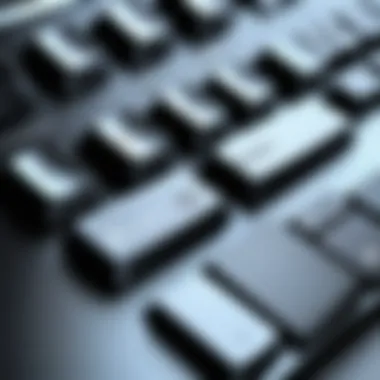

The importance of posture in a work environment cannot be overstated. Poor posture can lead to a host of health issues, including back pain and spinal alignment problems. Ergonomic keyboard and mouse combinations encourage a more neutral wrist position, helping users maintain a natural posture. This feature is especially valuable for IT professionals who often engage in prolonged computer use.
Additionally, many ergonomic products offer adjustable height options. This allows users to set up their workspace according to their individual height, further supporting proper posture. Adjusting the distance and angle to the screen can also mitigate neck strain. In summary, using an ergonomic combo fosters healthy posture habits and can alleviate discomfort associated with extended computer work.
Enhancing Comfort During Long Use
Comfort is a significant consideration for anyone using a computer for extended periods. An ergonomic keyboard and mouse combo can make those hours feel less burdensome. Features such as soft-touch materials and contoured designs contribute to a better user experience.
Several ergonomic products also incorporate customizable buttons. This allows users to assign commands that suit their workflow, reducing the frequency with which they need to stretch their fingers to access far-off keys. This can lessen fatigue during long projects.
Moreover, many ergonomic devices boast long battery life, which eliminates the need for frequent replacements and disturbances during workflow. The support they offer while working can be crucial for maintaining focus and efficiency.
By investing in ergonomic technology, you are investing in your own well-being and productivity.
Key Features to Look For
When selecting an ergonomic wireless keyboard and mouse combo, understanding the essential features is crucial. These features significantly impact user experience, productivity, and overall satisfaction, especially for IT professionals and tech enthusiasts who spend prolonged hours at their workstations. A quality ergonomic setup enhances comfort and reduces potential health risks associated with repetitive use.
Adjustable Height Options
Adjustable height options are pivotal for achieving optimal wrist and hand alignment. A keyboard that can be positioned at the right height minimizes strain on the wrists, which can lead to conditions like carpal tunnel syndrome. Many advanced products in the market feature mechanisms that allow users to raise or lower their devices easily. This adaptability caters to individual preferences and helps maintain a neutral arm position.
For example, some models offer tilt options that further enhance usability, allowing users to find the most comfortable angle during typing sessions. While selecting a keyboard, consider how easy it is to adjust its height and whether the design accommodates a wide range of users. Ultimately, this feature promotes good posture, leading to increased productivity and fewer discomfort issues over time.
Customizable Keys and Buttons
Customizable keys and buttons significantly enhance user experience by allowing personalized shortcuts and function assignments. This feature is especially beneficial for professionals working with specific software or applications that require frequent command usage. With customizable keys, users can allocate various tasks to specific buttons, speed up their workflow, and reduce the need for excessive mouse movements or keystrokes.
Some ergonomic models come with software that enables users to program keys according to their preferences. This customization can range from simple shortcuts for common actions to complex macros designed for advanced tasks. When evaluating ergonomic options, pay attention to the level of customization available, as it can greatly influence your overall operating efficiency.
Battery Life and Charging Solutions
One of the more practical aspects of considering an ergonomic wireless keyboard and mouse combo is the battery life and charging solutions. Long battery life reduces the frequency of interruptions and maintenance, which is vital for seamless productivity. Look for models that boast extended battery capabilities, ideally ranging from several weeks to months on a single charge.
Furthermore, charging solutions should also be considered. Some products now incorporate fast-charging technology or rechargeable batteries that eliminate the need for disposable options. This not only enhances convenience but also supports environmentally-friendly practices. Each product should clearly outline battery life and practical charging methods to ensure continuous functionality without disruption.
Compatibility with Various Operating Systems
Compatibility with various operating systems is essential for ensuring seamless integration across different devices. In today’s diverse tech landscape, users often switch between systems like Windows, macOS, and even Linux. A good ergonomic wireless keyboard and mouse combo should provide multi-platform support, enabling users to transition effortlessly between devices.
Before making a choice, verify that the keyboard and mouse function smoothly without requiring additional software installations or drivers. This ensures that users can maintain productivity regardless of the device or operating system in use. It's also valuable to consider whether there are dedicated software options available, enhancing compatibility and feature utilization across different platforms.
"An ergonomic setup is not just about comfort; it's about facilitating productivity without hindrances caused by discomfort."
Comparative Analysis of Popular Models
The comparative analysis of popular models in ergonomic wireless keyboard and mouse combos is critical for understanding the landscape of available products. Such an analysis offers insights into how different models perform against one another, highlighting their unique features, advantages, and shortcomings. In a market that continuously evolves with new technology, having a framework to compare these products is beneficial not just for IT professionals but also for tech enthusiasts who seek efficient work setups.
Assessing these models helps users make informed decisions based on their specific needs. Such aspects as design, functionality, battery life, and overall comfort vary widely among different manufacturers. Therefore, a thorough understanding of these models ensures buyers choose what best fits their ergonomic requirements, fostering better productivity and comfort in daily tasks.
Model A Overview
Model A stands out in the ergonomic wireless keyboard and mouse market. This model emphasizes comfort and usability through its specially designed structure. The keyboard features a split layout aimed at reducing strain on the wrists. Its key travel is designed to minimize finger fatigue, crucial for professionals who spend long hours typing.
The accompanying mouse features an ambidextrous design with a thumb rest that promotes a natural grip. This model also includes customizable buttons, allowing users to set shortcuts that enhance productivity. Battery life is commendable with several months of usage on a single charge, which is vital for those who prefer wireless solutions without frequent interruptions.
Key points about Model A include:
- Ergonomic split keyboard layout
- Customizable mouse buttons
- Long battery life
Model B Overview
Switching to Model B, this unit embodies a more compact design while still maintaining ergonomic principles. It features a low-profile keyboard that conforms to the natural curve of the hands, which aids in preventing wrist strain. Despite its small size, it does not compromise on functionality. The keys offer tactile feedback, giving users a satisfying typing experience that promotes typing accuracy.
The mouse associated with Model B has an ergonomic shape that offers a snug fit for different grip styles. The sensitivity is adjustable, allowing for precision tailoring to various tasks, from graphic design to coding. Notably, the model shines with its superior battery management system, providing notifications for low battery while endorsing eco-friendly charging practices.
Let's summarize Model B's key characteristics:
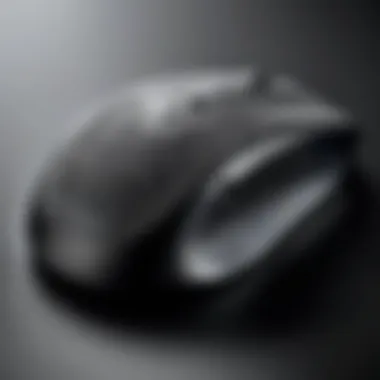

- Compact low-profile keyboard
- Adjustable mouse sensitivity
- Eco-friendly battery management
Model Overview
Finally, Model C introduces a robust build quality combined with innovative features. The keyboard's design aims to support both gaming and professional needs through its adjustable height feature. This allows users to find their optimal typing angle, which is crucial for extended work sessions.
The mouse is engineered for high performance, featuring a high DPI range suitable for both casual browsing and precise movements required in complex applications. A standout feature of Model C is its software that allows for extensive customization of macros and shortcuts, catering to users with unique workflows.
In summary, Model C includes:
- Adjustable height keyboard for versatility
- High-performance mouse with high DPI range
- Extensive customization via software
"A comparative analysis not only helps identify the right products but also enhances understanding of current tech advancements in ergonomics."
User Reviews and Feedback
User reviews and feedback can greatly influence the purchasing decisions of potential users, especially in the realm of ergonomic wireless keyboard and mouse combos. These insights provide real-world perspectives that can highlight both strengths and weaknesses of a product, offering a fuller picture than traditional marketing might portray. For IT professionals and tech enthusiasts, understanding customer experiences is essential. This section emphasizes the significance of user feedback and breaks it down into common positive comments and frequent complaints concerning these ergonomically designed products.
Common Positive Feedback
Users often share positive thoughts on the features of ergonomic wireless keyboard and mouse combos that enhance comfort and productivity. Common themes arise from their experiences:
- Comfort: Many users praise the comfortable design, which allows for extended use without discomfort. They mention that the keyboard's layout and mouse shape promote a natural hand position.
- Wireless Connectivity: The freedom of wireless technology receives high marks. Users enjoy the absence of wires, allowing for a cleaner work environment.
- Battery Life: Satisfaction with battery longevity frequently appears in reviews. Many find that products deliver impressive battery performance with minimal maintenance required.
- Adjustability: Reviewers appreciate adjustable features that allow customization to fit individual preferences. This can include adjustable height for keyboards or programmable buttons on mice.
- Ease of Use: Many praises focus on the intuitive functionality and easy setup. Users mention that transitioning to these devices happens smoothly, making them ideal for new users or those switching from wired to wireless setups.
Overall, the positive feedback reflects an alignment between user expectations and product performance.
Frequent Complaints
Despite the many advantages, users also express common grievances regarding these ergonomic wireless combos. Understanding these issues is vital for making informed decisions:
- Connectivity Issues: Some users report sporadic connectivity problems, pointing to dropouts during use. This can be disruptive, particularly in professional environments.
- High Cost: A recurrent theme in reviews is the perception of high prices for ergonomic products. Some users feel the cost does not always match the performance or features offered.
- Size and Weight: Certain models may be too bulky or heavier than expected. Users highlight that this affects portability, making travel inconvenient.
- Compatibility Problems: Issues regarding compatibility with different operating systems sometimes arise. This frustration can deter potential buyers who use varied devices.
- Durability Concerns: Some users mention durability as an issue. Complaints about wear and tear after a brief usage period can raise doubts about long-term investment value.
Considerations for IT Professionals
When it comes to selecting an ergonomic wireless keyboard and mouse combo, IT professionals need to take certain considerations into account. Given their extensive hours spent in front of screens, the right equipment can play a crucial role in maintaining health and enhancing productivity. Ergonomics is not just a luxury but a necessity. The specific elements to focus on include an ideal workplace setup and the impact of long usage on health.
Workplace Setup and Ergonomics
Creating an ergonomic workspace involves more than just the right tools; it encompasses the overall environment. An adequately set up workplace ensures that equipment, including a keyboard and mouse, is positioned to reduce strain. Ideally, the keyboard should be at elbow height to minimize wrist bending. This adjustment facilitates a neutral wrist position, which is essential for reducing the risk of repetitive strain injuries.
To achieve this, IT professionals should assess their desks and seating arrangements. An adjustable chair that supports the lower back is also essential. The monitor should be at eye level to prevent unnecessary neck strain.
Additionally, using a wrist rest for both the keyboard and mouse adds an extra layer of comfort. Adjusting the distance between the user and the keyboard can also make a big difference. The keyboard should be close enough that the user does not need to reach excessively, which can lead to shoulder tension. For effective ergonomics, adopting these practices is vital.
Implications for Long Hours of Use
Most IT professionals face extended work hours that can lead to fatigue and discomfort. The implications of long hours spent using technology are significant and should not be underestimated. Studies indicate that prolonged usage of poorly designed keyboard and mouse combinations can lead to chronic conditions, like carpal tunnel syndrome or back pain.
It is essential to recognize how continuous use affects not only physical well-being but also mental acuity. Fatigue from uncomfortable setups can result in decreased productivity and an increased likelihood of errors. This is where ergonomic design comes into play. A well-designed combo can alleviate these issues.
Regular breaks are also vital. Implementing techniques such as the Pomodoro method can encourage users to step away from their desks periodically. Movement is essential in maintaining good circulation and reducing stiffness.
In summary, considering the workplace setup and the implications of long hours adds depth to the understanding of how ergonomic keyboard and mouse combos can benefit IT professionals. Thoughtful consideration in these areas can lead to both improved health outcomes and enhanced work performance.
Price Range and Value Assessment
Considering the price range and value of ergonomic wireless keyboard and mouse combos is essential for making an informed purchasing decision. The balance between price, quality, and features directly influences the usability and satisfaction of any tech product. It is worthwhile to note that paying attention to price doesn't just involve seeking the lowest cost; rather, one should look for a combination of quality and appropriateness for specific needs.
When evaluating ergonomic devices, here are some key points to consider:
- Functionality Vs. Cost: Higher-priced models often offer more advanced features and better build quality compared to budget-friendly options. However, not every high-end model is necessary for everyone's needs. Assess how often and extensively you will use the combo.
- Longevity: A more expensive product might seem daunting initially, but if it lasts longer, it could save money in the long run. Quality materials typically contribute to durability.
- Specialty Features: Features like backlit keys, customizable button layouts, or superior wireless technology can justify a higher price. By contrast, more basic needs may be well met with affordable options.
"Investing in good ergonomic tools enhances both comfort and productivity, making it a worthwhile consideration for professionals."
Ultimately, understanding the value of what you are paying for is crucial. It involves balancing the features you need with your spending capacity while ensuring that your choice supports your daily work tasks effectively. Now, let’s explore the specific segments of pricing in this category.
Budget-Friendly Options
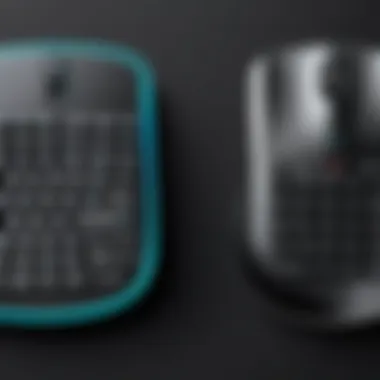

Budget-friendly keyboards and mice are generally available in many platforms. These options can meet basic ergonomic needs without significant financial investment.
When looking for budget-friendly ergonomic wireless combos, consider:
- Basic Ergonomic Design: Even affordable models can offer key features like a slight inclination for wrist support and shapes that reduce strain.
- Durable Construction: Look for products made of good materials despite lower pricing.
- Brand Reputation: Consider well-known brands that provide affordable options; they often maintain quality even at lower price points.
Examples of budget-friendly ergonomic combos include:
- Logitech MK635 Wireless Keyboard and Mouse Combo
- Microsoft Sculpt Ergonomic Desktop
These options are designed for users needing comfort and efficiency while avoiding extensive expenditures.
High-End Models and Their Justification
High-end ergonomic wireless keyboard and mouse combos often come packed with features aimed at enhancing the user experience. The justification for their costs can often be found in the specific technologies and functionality they provide.
This segment offers:
- Advanced Ergonomic Features: Models like the Logitech MX Keys and MX Master offer keyboard designs that provide optimal wrist positioning and tailor options for hand support.
- Customization: Higher-end devices frequently come with programmable keys and additional buttons, allowing users to tailor their experience without strain.
- Enhanced Wireless Technology: Many premium options incorporate advanced Bluetooth technologies that provide better connectivity and battery efficiency.
The justification for spending on these models often hinges on the potential for improved productivity, comfort during extended use, and the integration of technology that seamlessly fits into challenging task environments.
Ultimately, knowing the differences between budget and high-end models helps individuals make the best choice suited to their specific ergonomic and performance needs.
Future Trends in Ergonomic Technology
Future trends in ergonomic technology are crucial in shaping the tools that we use every day. As IT professionals and tech enthusiasts seek to optimize their work environment, understanding these trends allows them to anticipate the offerings of the market and make better choices for their health and productivity. In this evolving landscape, several specific elements emerge as vital for enhancing user experience and preventing physical strain.
Innovations in Design
Innovations in design are significantly impacting ergonomic peripheral development. Manufacturers focus on creating products that cater specifically to the varied needs of users. These designs often emphasize adjustability and customization. For instance, adjustable height settings allow users to modify their keyboard and mouse placement according to their preferred posture.
Additionally, materials utilized in these products are advancing. The application of breathable fabrics and soft-touch finishes enhances comfort during extended usage. Enhanced tactile feedback in keys can provide a more satisfying typing experience, which is crucial for productivity.
Moreover, sustainability is becoming a core consideration. Companies are exploring eco-friendly materials and production methods, appealing to personally conscious consumers. These innovations do not just meet ergonomic needs but also promote a responsible approach to consumer products.
Anticipated Developments in Wireless Technology
As wireless technology progresses, users can expect several notable advancements. One significant trend is the improvement of battery life. Continuous innovations are leading to keyboards and mice that last longer between charges, minimizing downtime and enhancing convenience for users. Low-energy technology further supports extended usage without constant maintenance.
Another anticipated development is the integration of AI and smart features into ergonomic devices. These technologies can learn user habits and adjust settings accordingly to optimize comfort and efficiency. For example, a keyboard that adjusts its layout based on the frequency of use of certain keys could enhance typing efficiency.
Reliability of wireless connections is also evolving. Manufacturers are working towards reducing latency issues, ensuring that devices remain responsive even at a distance. This improvement could prove vital for users who require accuracy and immediacy in their interactions.
"The future of ergonomic technology is not only about comfort but ensuring that our tools enhance our capabilities while preventing strain."
Final Recommendations
As this article comes to a close, it is crucial to revisit the Final Recommendations when selecting the best ergonomic wireless keyboard and mouse combo. This section synthesizes the insights gathered throughout the review and offers targeted advice to ensure that your choice aligns with both your needs and preferences. Understanding the importance of personal comfort, usability, and specific work demands cannot be overstated.
Choosing the Right Combo for Your Needs
Choosing an ergonomic combo involves assessing several factors that cater to your individual requirements. First, consider your work habits. How many hours do you typically spend at the keyboard each day? If your work involves long hours, prioritize products that provide superior comfort features like wrist support and adjustable height.
Next, think about your primary tasks. If you are a programmer or designer who often relies on a variety of shortcuts, invest in a combo that offers customizable keys. This flexibility can enhance efficiency significantly.
Compatibility is another important aspect. Ensure that the keyboard and mouse work seamlessly with your operating system, whether it is Windows, macOS, or Linux. It is also wise to check connectivity options; some devices offer Bluetooth capabilities, while others may rely on USB receivers. You should select one that complements your working environment and technology preference.
In addition, don't overlook your workspace setup. The dimensions and layout of your desk can affect how much you can adjust an ergonomic combo. Aim for a setup that fosters a neutral wrist position to help reduce strain.
Ultimately, weigh comfort against budget. While high-end models often come with advanced features, many mid-range options can fulfill your ergonomic needs effectively.
Maintaining Your Ergonomic Setup
Once you have acquired an ergonomic keyboard and mouse combo, maintaining the setup is vital for long-term health benefits. Start by regularly checking your posture while using the equipment. Your back should be straight, shoulders relaxed, and feet flat on the floor.
Periodic breaks are essential as well. Standing or stretching every 30 minutes can mitigate the effects of prolonged sitting and contribute to overall well-being. Additionally, consider the quality of your chair and desk height, as these can significantly impact how effectively your ergonomic devices function.
Furthermore, keep your equipment clean and free of debris. Dust accumulation can affect the functionality of keys and buttons, leading to performance issues in the long run. Wipe your keyboard and mouse frequently to ensure they remain in optimal condition.
Ultimately, an effective ergonomic setup is not just about the right products. It requires an ongoing commitment to personal comfort and health, encouraging you to make small but significant adjustments along the way.
Investing time in understanding and maintaining your ergonomic setup leads to better productivity and reduced health issues in the workplace.



