Top Cross-Platform To-Do Apps for Efficient Task Management
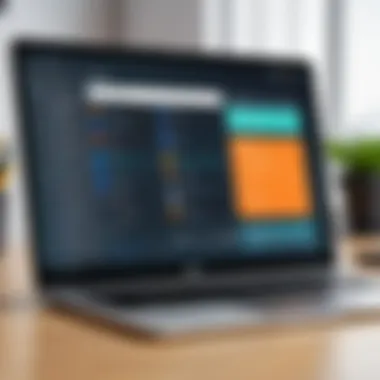

Intro
Task management tools are essential in today's fast-paced digital landscape. For IT professionals and tech enthusiasts, the right cross-platform to-do app can make a significant difference in productivity and organization. Understanding the various options available in the market is crucial for making an informed decision.
This article delves into the key features, user interfaces, and integration capabilities of some leading cross-platform to-do applications. By examining performance metrics, usability, and overall user experience, this guide aims to equip you with the knowledge needed to select a tool suited for your specific needs.
With remote work becoming more common, a robust task management tool can enhance collaboration across teams, simplify workflow, and improve task tracking.
Unlocking the full potential of these applications requires a deeper analysis of their strengths and limitations. This insightful journey will bring clarity and aid in selecting an effective and reliable task management solution.
Performance Metrics
To effectively choose a to-do app, understanding its performance metrics is fundamental. \
Performance is a crucial indicator of overall user experience, and issues related to speed and responsiveness can have significant impacts on task management efficiency.
Benchmarking Results
Benchmarking provides an objective measure to assess various applications. Testing applications like Todoist, Microsoft To Do, and Any.do across different devices reveals how they perform under load. Most apps report an improvement in task processing times when used in optimal conditions.
- Todoist: Maintains consistent performance with up to 100 tasks loaded.
- Microsoft To Do: Performs well under high task volumes, showing rapid updates.
- Any.do: Exhibits stable performance but can lag with more overdue tasks.
Speed and Responsiveness
User expectations regarding speed have risen. An app's ability to refresh task lists and sync across devices quickly can greatly affect usability. Direct results show that quick response times improve user engagement.
- Todoist typically loads entries in under one second.
- Microsoft To Do ensures fast syncing between desktop and mobile without noticeable delays.
- Any.do experiences variable speeds, especially during integration with third-party apps.
Usability and User Experience
Usability encompasses how easy an application is to use. An intuitive interface promotes efficient task tracking and management. The following elements are vital in assessing usability:
Ease of Installation and Setup
Most applications offer straightforward installation processes; several can be downloaded directly from app stores. Users appreciate simple setups that require minimal configuration steps.
- Todoist is often praised for its quick installation and guided setup wizard.
- Microsoft To Do integrates seamlessly with Microsoft accounts, easing user onboarding.
- Any.do provides easy setup but requires initial integrations that can complicate first-time user experiences.
Interface Design and Navigation
An efficient interface should promote accessibility and ease of navigation. A clean layout reduces cognitive load, allowing users to focus on tasks rather than wrestle with menus and features.
- Todoist offers a minimalist design that prioritizes task visibility.
- Microsoft To Do utilizes clear categorization and priority settings, aiding quick navigation.
- Any.do's interface is user-friendly but can feel cluttered given its many features.
"A good task management app should feel like a natural extension of your daily routine, with minimal effort needed to manage your tasks."
Prelude to Cross-Platform To-Do Apps
Cross-platform to-do apps have become essential tools in today’s fast-paced environment. They play a critical role in task management by enabling users to manage their activities seamlessly across different devices. In this article, we will explore what these apps are and why their functionality is significant for users ranging from IT professionals to casual tech enthusiasts.
What Are Cross-Platform To-Do Apps?
Cross-platform to-do apps are applications designed to function on multiple operating systems and devices. This includes common platforms such as Windows, macOS, iOS, and Android. These apps offer users a unified way to create, organize, and track tasks no matter the device they are using. They synchronize data across devices, allowing for easy access to tasks on a smartphone, tablet, or computer.
The crucial aspect of cross-platform functionality is that it improves flexibility for users with diverse tech environments. A user may start a task on their desktop at the office and continue it on their phone during their commute. With this type of app, the transition between devices is smooth, thereby promoting productivity.
Importance of Cross-Platform Functionality
The importance of cross-platform functionality cannot be overstated. As more people utilize various devices in their personal and professional lives, having a tool that operates across different platforms enhances collaboration and efficiency. Here are key considerations regarding the significance of such functionality:
- Flexibility: Users can work wherever and whenever they want, which is crucial in our increasingly mobile world.
- Consistency: Task lists and reminders remain the same regardless of the device used, reducing confusion and ensuring that no tasks are overlooked.
- Collaboration: Teams can coordinate their efforts more effectively as they can all access the same information across their devices.
- Time Management: Users can record tasks in real-time, making time management simpler and more effective.
Overall, the integration of cross-platform capabilities into to-do apps elevates task management to new levels, catering to the dynamic needs of modern users and facilitating a streamlined workflow.
Criteria for Evaluating To-Do Apps
Choosing the right cross-platform to-do app is essential for effective task management. Evaluation criteria helps narrow down options and ensures you select an app that fits your needs. Here are the key aspects to consider:
User Interface and Design
A clean and intuitive user interface is crucial. The design should facilitate easy navigation and quick access to features. Users often appreciate minimalist designs that reduce distraction. This creates a pleasant task management experience. It also increases productivity, as users can focus on their tasks without confusion.


Integration with Other Tools
Integration with other software tools is vital in today’s work environment. A to-do app that connects seamlessly with tools like Google Drive, Slack, or Microsoft 365 can enhance workflow significantly. This connectivity allows users to manage tasks, documents, and communication all in one place. Therefore, look for an app with robust integrations that support your common tools.
Collaboration Features
For teams, collaboration features are a major consideration. Apps that allow multiple users to interact, share tasks, and comment on projects can enhance team efficiency. This is especially important for remote teams. Instant updates and shared systems ensure everyone is on the same page. Evaluate whether the app offers features like shared lists or real-time notifications.
Pricing and Value for Money
Understanding the pricing structure is necessary for budgeting. Many apps offer free versions with limited features. However, paid plans may provide advanced functionalities that justify the cost. Examine what each plan includes to determine the value aligned with your needs. This way, you can make informed decisions without overspending.
Customer Support and Updates
Reliable customer support enhances the user experience. Look for apps that provide responsive support channels such as chat, email, or help forums. Additionally, regular updates indicate ongoing development and improvements, ensuring the app stays current with users' needs. Good support and regular updates can make a significant difference in long-term satisfaction with the app.
"The right to-do app needs to align with both personal and team workflows. It is not just about functionalities but also about how these features fit into daily tasks."
These factors will guide you in selecting a to-do app that caters to your requirements and increases overall productivity.
Top Cross-Platform To-Do Apps
Cross-platform to-do apps have gained popularity due to their ability to synchronize tasks across various devices. This feature makes it easier for users to manage their responsibilities regardless of their platform. With the vast array of applications available today, selecting the right one can greatly impact productivity and efficiency.
Todoist
Key Features
Todoist offers a robust task management system with several key features. Its integration with various calendars allows users to organize their tasks seamlessly. A notable characteristic is the ability to set priorities and deadlines easily. This feature makes Todoist a beneficial choice for users looking to stay organized and meet their deadlines effectively. Additionally, the karma system encourages users to complete tasks and stay on top of their productivity, which can be motivating.
User Experience
The user experience in Todoist is straightforward and intuitive. The clean design enhances usability, making it easy for users to navigate through tasks. A unique feature is the ability to use natural language input when adding tasks, which simplifies the process significantly. This benefit appeals to users who want a hassle-free way to manage their to-do lists. However, some users might find the learning curve for advanced features to be slightly steep at first.
Pricing Plans
Todoist operates on a freemium model, offering both free and premium plans. The key characteristic of its pricing is the affordability of the premium plan, which unlocks advanced features like reminders and labels. This makes Todoist an attractive option for both individual users and teams. However, those relying solely on the free version may find the limitations on features to be a drawback, as some necessary tools are behind a paywall.
Microsoft To Do
Integration with Microsoft
One significant advantage of Microsoft To Do is its deep integration with Microsoft 365. This cohesion allows users to sync their tasks with Outlook tasks, providing a comprehensive overview of their responsibilities. The fact that it seamlessly integrates with other Microsoft applications, such as OneNote and Teams, makes it a valuable asset for users already embedded in the Microsoft ecosystem. However, this heavy reliance on Microsoft’s environment could be a disadvantage for users who prefer other platforms.
User Interface
The user interface of Microsoft To Do is clean and functional. Its design focuses on simplicity, allowing users to focus on their tasks without distraction. This design approach is beneficial for users who want to streamline their task management process. A unique feature is the customized lists that allow categorization of tasks based on personal preferences. Nonetheless, some users might find the limited customization options compared to other apps to be a disadvantage.
Cost and Availability
Microsoft To Do is completely free to use, which makes it accessible to a broad audience. This key characteristic ensures that users do not need to worry about subscriptions. Additionally, its availability across multiple platforms, including web, iOS, and Android, enhances its usability. However, users looking for advanced functionalities offered by paid applications may find Microsoft To Do lacking.
Trello
Board and Card System
Trello’s board and card system is its standout feature. This visual approach facilitates project tracking, making it easy to organize tasks and workflows. Users can create boards for different projects and cards for individual tasks, enhancing clarity. This visual format is beneficial for users who prefer graphical representations over textual lists. However, the simplicity might not cater to users looking for comprehensive task management solutions.
Collaboration Tools
Collaboration is at the core of Trello's functionality. It allows users to share boards and tasks with team members, promoting teamwork. The ability to assign tasks to various members is a key characteristic that makes it popular among teams. However, the reliance on internet connectivity for real-time updates may create inconsistencies for users in areas with poor connection.
Free vs. Paid Features
Trello offers a basic free version, which is sufficient for many individuals and small teams. Its free features include unlimited personal boards, but premium features like automation and enhanced security come with a cost. This differentiation is essential as it allows users to choose an option that best suits their needs. However, teams may quickly outgrow the free version, requiring them to transition into paid plans, which could present a budget constraint.
Asana
Project Management Features


Asana stands out for its project management capabilities. Users can create and organize tasks into different projects, enhancing team coordination. A notable characteristic is the timeline view, which gives users a visual representation of their project schedules. This is beneficial for teams working on complex projects. However, the feature set may be overwhelming for users only needing basic task management.
Team Collaboration
Collaboration is seamless with Asana, as team members can comment on tasks and provide updates directly within the app. This feature facilitates communication, making it easy to track progress collaboratively. A unique aspect is the integration with various third-party applications, which enhances its functionality. However, users may find it unnecessary if they already use dedicated communication tools.
Subscription Options
Asana employs a tiered subscription model that includes a free version and several premium options. The free version is limited, which can be a drawback for those needing more extensive features. However, the premium features provide substantial value for businesses looking to enhance their project management. Keeping an eye on the budget is essential, as costs can accumulate quickly depending on the team size.
Notion
All-in-One Workspace
Notion is unique as it offers an all-in-one workspace for notes, tasks, and databases. Its versatility attracts users seeking a multifunctional tool. A key feature is the ability to create pages that serve various purposes, from to-do lists to project trackers. This flexibility is advantageous for users who want to consolidate their tools. However, this comprehensive nature can also lead to a steeper learning curve for new users.
Customization Capabilities
Notion allows significant customization options, enabling users to tailor their workspace according to their preferences. This characteristic makes it popular among tech-savvy users. The ability to create personalized templates enhances its appeal. However, the level of customization may overwhelm less tech-oriented individuals seeking straightforward solutions.
Pricing Structure
Notion adopts a freemium model, offering a robust free version alongside paid plans. Its competitive pricing for teams is attractive for organizations looking to optimize their operations. A notable aspect is the inclusion of collaborative features in the free version, making it accessible. Nevertheless, advanced features do require a subscription, which could be a consideration for users contemplating expenses.
Comparison of Key Features
In the realm of cross-platform to-do apps, a meticulous comparison of key features is essential for users seeking the most effective tools for task management. This section serves to break down the functionalities offered by various applications, allowing potential users to assess their choices based on specific needs. Understanding the unique capabilities and limitations of each app can greatly impact productivity and overall user satisfaction. Factors such as integration capabilities, ease of use, and collaborative features will be explored to provide a comprehensive overview.
Feature Set Overview
A thorough analysis of the feature set among various cross-platform to-do applications reveals significant differences in what each app is capable of.
- Task Creation and Organization: How users can create tasks, set deadlines, and classify them into projects or categories varies widely. Applications like Todoist allow for intricate labeling and filtering which can enhance task visibility.
- Cross-Device Syncing: The ability to sync across devices in real-time is a critical feature. For example, Microsoft To Do excels here by integrating seamlessly with other Microsoft products, ensuring tasks are always up-to-date.
- Collaboration Tools: Tools that facilitate teamwork can greatly benefit users working in groups. Apps such as Trello and Asana include features for sharing boards and assigning tasks to team members, which promotes effective collaboration.
These features, and how effectively they function, will dictate how well each app serves its users. Flexibility in managing workflows is vital in maintaining high levels of productivity.
User Feedback and Reviews
User feedback provides insight into real-world experiences that may not be captured in feature lists. Reviews from actual users can reveal strengths and weaknesses in the applications that developers may overlook.
Many users prioritize simplistic interfaces that do not overwhelm or complicate their task management process. For instance, Notion, while highly customizable, has received criticism for its steep learning curve. In contrast, simple interfaces in apps like Todoist have been praised for their ease of use. Here are some common themes observed in user feedback:
- Usability: Users often emphasize how easy or difficult the app is to navigate. Apps with cluttered interfaces may deter users from adopting them long-term.
- Performance: Speed and reliability in syncing tasks across devices is a recurring point of feedback. Users report frustration when updates delay or sync errors occur.
- Support and Resources: The quality of customer support can sway users' opinions significantly. Positive feedback often centers on prompt and helpful responses from the support team.
In summary, a thorough comparison of key features, along with user reviews, provides a well-rounded understanding of cross-platform to-do applications. This evaluation aids users in making informed decisions that align with their specific needs in task management.
Use Cases for Cross-Platform To-Do Apps
Cross-platform to-do apps serve various purposes across different user demographics. Their utility is vital for individual users and teams alike. Understanding these use cases can help users identify which aspects are most beneficial for them, ensuring the right tools are chosen for effective task management. Here, we explore three significant use cases: individual productivity, team collaboration, and project management. Each area highlights the distinctive advantages that cross-platform functionality brings.
For Individual Productivity
Individual users benefit significantly from cross-platform to-do apps. These applications enable users to track personal tasks seamlessly, regardless of the device used. One major advantage is the synchronization feature, which ensures that updates made on one device reflect instantly on others. This allows for flexibility—whether at home, in transit, or at work, users can manage tasks efficiently.
Key features for individuals may include:
- Task prioritization: Users can organize tasks by urgency or importance.
- Reminders and notifications: Timely alerts help keep users focused on deadlines.
- Task sharing: Even personal tasks might require sharing with family members or friends for accountability.
An example is Todoist, which allows users to set achievable goals, making it suitable for individuals aiming to enhance their daily productivity. The streamlined interface and habit tracking features also assist users in maintaining motivation. Using cross-platform tools can accelerate personal achievements, helping individuals meet their goals more efficiently.
For Team Collaboration
In a collaborative working environment, cross-platform to-do apps are indispensable. Teams need to coordinate tasks, share ideas, and track progress collectively. Effective collaboration tools remove the friction often experienced when team members use different devices or platforms.
Benefits for team collaboration include:
- Shared task lists: Team members can view and edit tasks in real-time, promoting transparency.
- Commenting and tagging: Users can discuss tasks directly within the app, streamlining communication.
- Role assignments: Teams can assign responsibilities, clarifying who is accountable for what.
Take Trello as a notable example. The board and card system is intuitive, making it easy for team members to visualize project stages. The ability to integrate with tools like Slack or Google Drive further enhances collaborative experiences. Teams leveraging these functionalities tend to have improved workflow dynamics, resulting in higher overall productivity and morale.


For Project Management
Project management is another crucial use case for cross-platform to-do apps. These applications provide a structured approach to handling projects, ensuring that all aspects are monitored and executed efficiently. Project managers can use them to keep track of multiple tasks, resources, and deadlines, all from one centralized location.
Features beneficial for project management include:
- Gantt charts: Visual timelines help manage deadlines and dependencies.
- Task dependencies: Users can set tasks to be dependent on one another, optimizing workflow.
- Reporting features: These often include analytics tools that provide insight into project status and performance metrics.
Asana stands out among project management applications due to its robust capabilities for tracking projects. It supports team collaboration while providing essential tools to oversee project progression. By utilizing such applications, organizations can not only keep detailed records but also anticipate project needs and obstacles more proactively.
These use cases demonstrate the versatility of cross-platform to-do apps. Their ability to cater to individual needs, facilitate teamwork, and manage complex projects reveals their essential role in modern task management. By picking the right application, users can optimize productivity and achieve their objectives.
Potential Limitations of Cross-Platform To-Do Apps
Cross-platform to-do apps are designed to enable users to manage tasks seamlessly across various devices. While the versatility of these applications presents significant advantages, there are also notable limitations that can impact user experience. Understanding these limitations is crucial for IT professionals and tech enthusiasts. It not only helps in making informed decisions but also manages expectations regarding functionality and reliability.
Synchronization Issues
One of the primary concerns with cross-platform to-do apps is synchronization. Users expect their tasks and progress to be consistent across all devices, yet this is not always the case. Different platforms may process data differently or face connectivity issues that can interrupt real-time updates. This leads to instances where a task marked complete on one device may not reflect on another immediately.
This inconsistency can result in confusion and even loss of productivity. Users may find themselves double-checking tasks across devices or, worse, forgetting about tasks that do not sync properly. Such synchronization glitches are particularly problematic for teams relying on these apps for collaboration.
To mitigate these issues, look for apps that offer reliable cloud functionality. Apps like Trello or Notion provide such services, but it's vital to assess their performance through user reviews or case studies.
"Synchronization issues can hinder the very purpose of implementing a cross-platform to-do app."
Feature Dilution Across Platforms
Another limitation is feature dilution. Many cross-platform to-do applications develop specific functionalities tailored for each operating system. As a result, the feature set can vary significantly between platforms like iOS, Android, and desktop versions. Some users may find that certain tools or settings available on their primary device are missing when they access the App on another device.
For instance, features that enhance usability or task management, such as advanced filtering or custom tags, may not be uniformly available. This fragmentation can lead to inconsistent experiences and reduced overall utility. Therefore, it's important to evaluate whether a specific app meets your needs on all platforms you use most frequently.
Choosing an app that prioritizes their cross-platform performance, such as Todoist, often mitigates this issue because they tend to offer a more cohesive set of features across all devices. Thus, understanding these potential limitations facilitates better selection and utilization of cross-platform to-do apps.
The Future of Cross-Platform To-Do Apps
The landscape of task management is evolving rapidly, driven by technology and the changing needs of users. Understanding the future of cross-platform to-do apps is crucial for professionals who rely on effective means of organization. These applications should not just be tools for tracking tasks, but also crucial components of productivity strategies. As we move forward, several aspects of these apps will shape user experiences and functionality.
One significant element to consider is the integration of emerging technologies. Users expect seamless functionality across devices and platforms. In this context, cross-platform to-do apps must prioritize compatibility and accessibility. This shift will allow users to access their tasks anytime and from anywhere without barriers.
Another benefit of this forward-thinking approach is the improvement of collaborative features. As workplaces and remote teams evolve, apps that foster real-time collaboration will gain importance. Users will seek tools that enable easy sharing, feedback, and updates on tasks without switching applications or platforms. Furthermore, emphasis on user experience is increasing. Apps will need to streamline interfaces while ensuring robust functionality. An engaging design will enhance usability and encourage consistent use.
In summary, understanding the trends and elements shaping the future of cross-platform to-do apps will empower users with the tools needed for effective task management in a dynamic environment.
Emerging Trends
Identifying the emerging trends that will define cross-platform to-do apps is essential for professionals looking to stay ahead. Current trends show a move toward more customizable apps. Users are more engaged when they can tailor their experience to fit personal preferences. This personalization can include customizing layouts, colors, and features.
Another trend is the rise of mobile-first design. With many users relying heavily on smartphones, developers are prioritizing mobile functionality. Furthermore, apps are increasingly adopting agile methodologies. This approach allows faster development cycles and quicker feature implementations based on user feedback. The emphasis on data security and privacy is also growing. Users demand applications that prioritize their information safety, reflecting a broader trend in the tech industry.
Integration with Artificial Intelligence
The integration of artificial intelligence into cross-platform to-do apps holds great promise. AI can enhance productivity by offering features such as personalized suggestions, reminder systems, and task prioritization based on user habits. For instance, apps could analyze usage patterns and suggest optimal times for task completion based on historical data.
Moreover, AI-driven tools could facilitate natural language processing. Users could add tasks simply by typing in their needs, making inputting information easier and more efficient. This capability streamlines the user experience and aligns with the trend of increasing demands for intuitive interactions with technology.
Finally, predictive analytics can help users manage their tasks more efficiently. By analyzing the workload, these tools can suggest when to focus on specific tasks based on expected deadlines and priority levels. Integrating AI in this manner not only makes cross-platform to-do apps more functional but also significantly elevates the overall user experience.
Ending and Recommendations
In the realm of digital task management, cross-platform to-do apps have emerged as vital tools for maximizing productivity and collaboration. This article has delved into several key components that define the effectiveness of these applications. The Conclusion and Recommendations segment ties together the insights gained throughout, stressing their relevance for IT professionals and tech enthusiasts navigating the diverse options available on the market today.
Summary of Findings
The analysis of the leading cross-platform to-do apps revealed several notable findings:
- User Experience: Apps like Todoist and Microsoft To Do excel in providing intuitive interfaces that promote ease of navigation. A clear layout and straightforward design enhance user satisfaction.
- Integration Capabilities: Integration with other tools is crucial. For instance, Trello’s collaboration features align well with productivity measures in project management, while Notion’s all-in-one workspace fosters greater organization and flexibility.
- Pricing Structures: Understanding the pricing model is essential. Most apps offer free tiers, but the value derived from premium features varies. Microsoft To Do, for example, is integrated with Microsoft 365, providing significant value for users already in that ecosystem.
- Limitations: Issues around synchronization and feature dilution across devices did emerge as common concerns. Users should be aware of how these limitations may impact their workflow.
Following these findings, it's easy to see the varied strengths of each tool, which allows users to select based on their specific needs.
Final Thoughts on Selection
As technology evolves, the importance of streamlined task management cannot be overstated. When selecting a cross-platform to-do app, consider factors such as user interface, integration, collaborative features, and the overall pricing structure. It is advisable to take advantage of free trials or demo versions to evaluate how well an app suits your personal or professional requirements.
Making an informed choice ensures that the selected app aligns well with existing workflows, paving the way for improved organization and efficiency.
Emphasizing the importance of continuous evaluation, it is beneficial to periodically reassess the effectiveness of your chosen app as your needs evolve over time.



