Choosing the Best Computers for Graphic Design


Intro
Selecting the right computer for graphic design is akin to choosing the proper brush for a painting. Each artist has their preferences, and for graphic designers, the tools they use can significantly impact the results of their work. To navigate the multitude of options available, it’s crucial to understand the underlying elements that define the ideal computer setup for creative tasks. This guide aims to shed light on this topic, establishing a roadmap for making informed decisions based on performance, usability, and design requirements.
Performance Metrics
When it comes to graphic design, performance metrics can make or break your workflow. In a field where every second counts, understanding how hardware specifications translate into real-world capabilities is essential.
Benchmarking Results
Benchmarking gives insight into how various systems perform under specific conditions. Not every designer needs the latest graphics card, but the difference between adequate and outstanding can be staggering. High performance in benchmarking tests, particularly in applications like Adobe Creative Suite, indicates a computer’s ability to handle complex graphics tasks efficiently.
- CPU Performance: A powerful processor can significantly reduce render times and boost responsiveness.
- GPU Efficiency: Dedicated graphics cards, like the NVIDIA RTX series, often score remarkably well, especially with resource-intensive tasks like 3D modeling.
- RAM Capacity: More RAM allows multiple applications to run smoothly, reducing lag during high-demand scenarios.
Speed and Responsiveness
When engaging with heavy applications like Photoshop or Illustrator, load times and overall speed directly influence productivity. Ideally, graphics designers should look for systems that not just perform, but do so with agility.
- SSD vs. HDD: Solid State Drives (SSDs) offer faster load times than traditional Hard Disk Drives (HDDs). This can drastically affect how quickly projects can be opened and saved.
- Multitasking Capabilities: With the increasing necessity to run multiple design tools concurrently, a computer’s responsiveness in these situations counts.
"In graphic design, the faster you can turn ideas into designs, the more time you have for creativity."
Usability and User Experience
Beyond sheer performance, how easy a computer is to use can significantly sway a designer's preference. It is important to consider not only how the system performs but also how well it integrates into a designer's workflow.
Ease of Installation and Setup
A user-friendly setup process can save valuable time. Upon first unboxing, the last thing a designer wants is to wrestle with complex configurations. Operating systems tailored for design purposes, like macOS, often streamline this process. Furthermore, peripherals such as monitors, graphic tablets, and printers should connect effortlessly, contributing to a more seamless design experience.
Interface Design and Navigation
The interface of the software running on these machines plays a crucial role. An intuitive navigation can make complex tasks remarkably straightforward. Look for computers that support high-resolution displays to provide sharper visuals.
- Touchscreen Functionality: Some innovative designs incorporate touch technology, enabling quick access to tools and commands.
- Software Compatibility: Whether the chosen operating system is Windows or macOS, compatibility with design applications is non-negotiable.
In summary, identifying the optimal computer for graphic design is not merely about ticking boxes on a spec sheet. It involves a detailed understanding of how performance, usability, and personal workflow harmonize. In the forthcoming sections, we will deepen our exploration of particular components, taking a closer look at leading brands and models, ensuring that every reader—whether an IT professional or a passionate designer—leaves well-equipped to make an informed decision.
Understanding Graphic Design Requirements
In the world of graphic design, the equipment you choose can markedly influence your creativity and efficiency. Knowing the graphic design requirements is vital for anyone looking to create striking visuals or compelling artwork. This involves an appreciation for the tools at your disposal as well as the types of projects you undertake.
For instance, consider how precision graphics might help in producing vivid marketing materials or websites. A clearer understanding of essential components not only benefits graphic designers but also can aid IT professionals in choosing optimal hardware options for their teams.
Moreover, recognizing hardware and software capabilities allows you to enhance your design workflows. When equipped properly, designers can work seamlessly, unleashing their full creative prowess.
Key Functions of Graphic Design
Graphic design might seem like just arranging pictures and text attractively. However, its core functions encompass several fundamental aspects:
- Brand Identity: Crafting recognizable logos or visual themes that resonate with audiences can make or break a brand.
- Communication: Effectively conveying messages through visual means is paramount.
- User Experience (UX): For digital designs, user-centric approaches ensure that interfaces are not just pretty but also functional.
Typical Software Utilized in Graphic Design
A designer's toolkit is typically filled with a variety of software designed to streamline and enhance the creative process. The choice of programs often hinges on the specific requirements of a project:
Adobe Creative Suite
Adobe Creative Suite is oft regarded as a hallmark in the graphic design industry. With staples like Photoshop for photo editing, Illustrator for vector graphics, and InDesign for layout design, this suite is hard to beat. One defining feature is its integration; the seamless transition between software is a game-changer for designers who need to transfer content between applications.
However, the cost and learning curve can be a barrier. Beginners might find the initial investment daunting, yet mastering these tools can significantly up one's design game.
CorelDRAW
CorelDRAW has earned a reputation for its user-friendly interface and strong vector design capabilities. It shines particularly when designing detailed illustrations and is often favored for print design where precision is critical. Notable for its robust tools, CorelDRAW enhances productivity through its extensive features tailored for professional designers. Yet, it may not enjoy the same level of industry standardization as Adobe's products, which might present compatibility challenges down the line.
Sketch
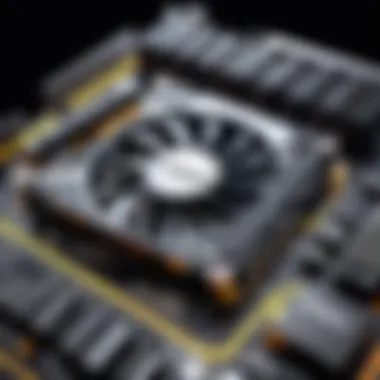

Sketch has made waves particularly in UI/UX design. Its simplicity, combined with powerful vector editing tools, allows designers to create interactive prototypes easily. One of its critical advantages is the focus on collaboration; the cloud functionalities allow teams to work in tandem more effectively. However, the software is macOS-specific, which can limit team inclusivity for those using Windows systems.
Performance Needs for Graphic Design
Design work doesn't just rely on creativity; it heavily depends on steady performance. Graphic design software can be quite demanding. Tasks such as rendering, color correction, or digital painting often require high processing power. Equipment with a strong processor, sufficient RAM, and a capable graphics card ensures designers can navigate complex tasks without frustrating lags. The capacity to handle large files and multitask with different software opens the door for smoother operations, ultimately enhancing design quality and efficiency.
Essential Hardware Components
When delving into the world of graphic design, one cannot overlook the significance of hardware components. These elements act as the backbone, influencing how effectively a designer can execute their creative vision. From rendering complex graphics to processing large files, the proper components can make all the difference, transforming a sluggish workstation into a powerhouse of productivity. Let’s explore the various facets of hardware crucial for graphic designers.
Processor Requirements
Importance of Multi-Core Processors
A multi-core processor serves as the engine of a device, handling multiple tasks at once. This capability is paramount in graphic design, where processing multiple layers in software like Adobe Photoshop can bog down a single-core processor, leaving the designer frustrated. Multi-core processors allow software to operate smoothly, distributing tasks across cores and improving rendering times significantly. So, for anyone serious about graphic design, investing in these processors becomes a no-brainer.
The key characteristic that sets multi-core processors apart is their precision in handling workloads. Whether you're drawing vector graphics or editing an HD video, having multiple cores means you can carry out intensive tasks without the entire system stuttering. However, it’s worth noting that not all software fully capitalizes on every core, but the benefits still tend to outweigh the downsides.
Intel vs. AMD for Graphics
When it comes to processors, the rivalry between Intel and AMD has been brewing for years. Both brands deliver strong options for graphic designers, but they have distinct attributes. Intel processors are often celebrated for their single-threaded performance, which excels in traditional tasks like office work or web browsing. AMD, on the other hand, shines in multi-threaded applications, making it a popular choice among graphic designers who often run CPU-heavy software.
The unique feature of AMD’s processors is the high number of cores they pack into their chips at a competitive price. This characteristic allows them to handle demanding graphics software with ease, making them an attractive option for budget-conscious designers. However, some might argue that Intel still holds the edge in energy efficiency and system stability.
Graphics Card Selection
Integrated vs. Dedicated Graphics
Graphic design relies heavily on the ability to render images crisply and smoothly. Integrated graphics certainly have their place, particularly in basic design tasks where the requirements are less demanding. However, if a designer intends to work on 3D graphics or use sophisticated software, opting for a dedicated graphics card becomes crucial.
The key characteristic of dedicated graphics cards is their ability to offload the graphics processing from the CPU, enhancing performance significantly. This results in faster rendering times and smoother interactive design. While integrated graphics might suffice for simple layouts, they can become a bottleneck when dealing with complex design tasks, leading to frustrating delays.
Recommended Graphics Cards for Designers
For graphic designers seeking out recommended graphics cards, options like the Nvidia GeForce RTX 3070 or the AMD Radeon RX 6700 XT offer solid performance without breaking the bank. These cards are capable of handling demanding software with ease while supporting essential features like real-time ray tracing.
What’s appealing about these graphics cards is their ability to provide high frame rates, which can be critical when working on intricate designs or animations. However, they do require a significant investment, and compatibility with the rest of the system should always be double-checked before making the leap.
Memory and Storage Considerations
RAM Specifications
RAM is another critical component for graphic design. The more memory your computer has, the more applications you can run simultaneously without slowdowns. For graphic designers, a minimum of 16 GB of RAM is recommended, but bumping that up to 32 GB is wise for more intensive tasks or multitasking across various design programs.
A distinct advantage of having ample RAM is the seamless workflow it facilitates. Designers can keep multiple files and software open without worrying about crashes or significant lag.
SSD vs. HDD for Graphic Design
When considering storage options, the debate between SSDs and HDDs can spark passionate discussions among designers. SSDs, known for their lightning-fast read and write speeds, can dramatically enhance general performance. They allow for quicker boot times, reduced loading times for design files, and an overall smoother experience.
HDDs, while slower, provide significantly more storage at a lower price, making them a viable option for storing large libraries of assets or completed projects. Designers often find a combination of both is ideal, utilizing an SSD for performance-critical tasks while relying on an HDD for bulk storage.
Display Quality and Size
Resolution Requirements
A high-resolution display can be the difference between noticing fine details in a design and overlooking them. Designers should aim for at least a 1080p resolution, but 4K displays are becoming more common and are highly recommended for serious graphic work. The clarity that a higher resolution provides can significantly enhance the quality of the design work.
A notable feature of 4K screens is their ability to showcase fine details that can be lost on lower-resolution displays. However, they do come at a premium price and generally require a more powerful graphics card to take full advantage of the features.
Color Accuracy and Calibration
In graphic design, color representation matters greatly. Displays that offer precise color accuracy are indispensable. Many designers use monitors with support for Adobe RGB and sRGB color spaces, which are tailored to displaying colors accurately in print and digital formats. Calibration also plays a critical role; without it, even the best monitor can misrepresent colors, leading to discrepancies in the final product.
Investing in a monitor with built-in calibration software or utilizing external calibration tools can offer tremendous benefits, enhancing one’s workflow. But remember, these monitors usually come with a higher price tag, which can be a consideration for those with tighter budgets.
Operating Systems and Software Compatibility


In the realm of graphic design, the choice of operating system can be as critical as the hardware itself. It's not merely about picking a platform but ensuring that one’s workflow aligns seamlessly with the software tools that facilitate creative expression. This section will elucidate the significance of operating systems in graphic design, highlighting the prevalent options and their unique advantages and limitations.
Choosing Between Windows and Mac
When it comes to graphic design, Windows and MacOS are the titans of the industry. Each brings its own flavor, serving distinct populations of designers with varied preferences and needs.
- MacOS: Known for its intuitiveness and stability, MacOS commands a loyal following in the creative sector. Many graphic designers swear by the aesthetic consistency and robust software ecosystem of Apple products. Software such as Adobe Creative Suite often has optimized versions that run exceptionally well on Mac. The color accuracy of Mac displays is another feather in its cap, making it a popular choice for designers who prioritize visual fidelity.
- Windows: On the flip side, Windows caters to a broad audience and often offers more flexibility in terms of hardware options. Designers can find machines that fit tighter budgets while still delivering sufficient power for demanding tasks. Furthermore, Windows holds a slight edge in terms of gaming hardware, which can also be harnessed for graphic design purposes, especially when working with 3D modeling and animation.
In making this choice, it’s crucial to assess not just personal preference, but also the type of design work one engages in and the software that will be used regularly. Choosing the right operating system means selecting a platform that complements one's design style without hindrance.
Linux for Graphic Design: Viability and Limitations
Linux is often a wildcard in discussions surrounding graphic design environments. It might be a less common choice, but that doesn’t mean it lacks merit. For many tech-savvy designers, Linux presents a highly customizable option that can be finely tuned to meet individual needs.
However, there are some caveats:
- Viability: Linux supports various graphic design applications, albeit not as widely as Windows or Mac. Popular programs like GIMP and Inkscape provide robust alternatives for designers who prefer open-source tools. Moreover, Linux can offer superior performance and stability, particularly on lower-spec hardware, making it attractive for those who work with older machines.
- Limitations: The biggest hurdle is often software compatibility. Many industry standards such as Adobe Photoshop or Illustrator don't have native Linux versions, limiting workflow options for designers accustomed to these tools. Additionally, while there is a community for support, it may not always match the level of resources available for more mainstream operating systems.
Portability and Form Factors
When selecting a computer for graphic design, it's crucial to consider the aspect of portability and form factors. The tools designers use must not only perform well but also adapt to their work environment. Whether working from a cozy coffee shop, at home, or in a busy studio, having the capability to easily transport one's workstation can greatly influence productivity.
Moreover, different projects may require different setups. For instance, a designer might need to present a project to clients in a boardroom one day and sketch concepts in a park the next. This flexibility is invaluable. The evolution of technology has brought forth a range of form factors that cater to various needs.
Laptops vs. Desktops
Advantages of Laptops for Designers
Laptops represent a quintessential choice for modern designers who thrive on mobility. The key characteristic of laptops lies in their compact design and lightweight nature. This makes it effortless to shift from one location to another, a significant factor for those who prioritize creating on-the-go.
A unique feature of laptops is their all-in-one functionality. With a screen, keyboard, and touchpad unified into a single device, they eliminate the need to carry extra peripherals. However, it's essential to point out that while laptops are portable, their performance may be limited compared to desktop models. Many entry-level laptops come with integrated graphics that might not suffice for demanding graphic design software, hence why some opt for powerful models, albeit at a greater expense.
Performance Considerations for Desktop Models
Desktops, on the other hand, often offer superior performance. Their key characteristic lies in their ability to house powerful hardware components that typical laptops simply can't accommodate. High-end processors and dedicated graphics cards make desktops a preferred choice for graphic-heavy tasks like 3D modeling or video editing.
A unique feature of desktop models is the ease of upgrading components. You can swap out a graphics card or increase RAM as technology advances or as your workload demands rise. This long-term adaptability presents clear advantages for professionals invested in their craft. That said, the trade-off here is . . . well, the desk space. They are less mobile, so they're best suited for fixed workspaces.
All-in-One Computers: Pros and Cons
All-in-one computers present an interesting alternative. They combine the monitor and the CPU into a single unit, which can simplify a workspace. This neat, streamlined design minimizes clutter and is particularly appealing for those with limited desk space.
However, the trade-off comes in limits on performance. While many all-in-ones now come with robust specs, they still can't compete with traditional desktops in terms of upgradeability and cooling systems. If one’s design work necessitates high-level graphics and computation, opting for a separate monitor and tower might be a better route.
Choosing between portability and power can be tricky. It's all about what fits best into your workflow and lifestyle.
Top Computer Brands for Graphic Design
When it comes to selecting the right computer for graphic design, the brand of the machine can carry significant weight. It’s not just about the aesthetics; it’s about the performance, reliability, and level of support you can expect. Different brands cater to various needs and preferences, and this section explores some of the top contenders, examining their unique traits and benefits.
Apple: The Standard for Creative Professionals
Apple has carved out a niche for itself as a household name in design circles. The Mac lineup, particularly the MacBook Pro and iMac, is often seen as the gold standard for creative professions. This impression comes from various factors that make the Apple ecosystem more harmonious for graphic designers.
One key advantage lies in the optimization of Apple's hardware and software. The macOS operating system is tailored to run Adobe Creative Suite and similar applications smoothly. This optimization translates into fewer crashes and faster processing. Furthermore, Apple’s Retina display offers superior color accuracy and brightness, an absolute must when working on intricate details in designs.
Many professionals favor Apple machines for their sleek design and build quality. It is often said that "a tool that feels good in your hands can bring out the best in your work," and many designers believe that their Macs offer just such an experience.
Dell: Customization and Performance
Dell stands out for its versatility in offering customizable machines. With a wide range of products, including their XPS and Alienware series, it caters to both budget-conscious users and high-end professionals.
Customization is one of Dell’s strongest suits. Designers can choose specific components that match their performance needs. For instance, opting for an Intel Core i9 processor or selecting a high-end NVIDIA graphics card may be appealing for those who do 3D modeling or video editing.
What’s more, Dell provides solid customer support. Many users have reported comparing it to a safety net in tech; when things go south, having responsive support can save hours of frustration.
HP: Versatility Across the Board


HP computers have made a name for themselves amongst graphic designers for their balance between price and performance. Their ZBook series, in particular, is highly regarded for combining workstation power with portability.
The versatility of HP machines allows them to fit a wide array of design tasks. Whether you’re running heavy graphic design software or need a device that can handle multitasking without breaking a sweat, HP's offerings make it viable. HP also incorporates vibrant displays in many of its models, ensuring that colors appear as intended.
Many users appreciate that HP isn't locked into just one ecosystem. If you're someone who occasionally needs to dabble in gaming or other high-performance tasks, HP's gaming line provides powerful options without needing to invest in a separate machine.
Lenovo: Balancing Power and Portability
Lenovo offers a compelling choice for those who need a reliable balance between power and portability. The ThinkPad series is often lauded for its durability and long battery life—perfect for designers who need to work on the go.
In terms of performance, Lenovo doesn’t hold back. Many models come equipped with high-speed processors and ample RAM, ensuring that complex tasks are handled smoothly. Moreover, their displays usually boast impressive color accuracy, making it easier for designers to spot any discrepancies in their work.
Lenovo machines often come with features like a customizable keyboard, making the design experience feel more tailored and comfortable. As many designers will tell you, the right keyboard can be just as important as the capabilities of the computer itself.
"Choosing the right computer brand can shape not just the work you produce, but how efficiently you produce it."
Choosing the right brand is hardly cut and dry. Each option has nuances that may resonate differently with individual needs. Understanding these brands helps set the stage for aligning the machine with one's graphic design aspirations.
Budget Considerations
Diving into the world of graphic design, budgeting becomes a critical aspect that any designer or IT professional needs to pay attention to. Getting the right computer is not merely about spec sheets or brand popularity; it’s about striking the balance between performance and what you can afford. A well-defined budget helps in narrowing down choices and prevents overspending on features that might not even be utilized.
When you think about your budget, consider the long-term value rather than short-term savings. Many individuals may opt for cheaper options but end up facing performance issues down the line. In this section, we’ll address key elements to analyze while budget planning and what workstations deliver the best bang for the buck.
Identifying Your Budget Constraints
Determining your budget constraints starts with self-reflection on the needs versus your wants.
- Evaluate Requirements: Are you into heavy 3D modeling or more into digital illustrations? Knowing your primary tasks sets the stage for what features you’ll need.
- Total Cost of Ownership: Don’t just look at the purchase price. Factor in maintenance, software costs, and potential upgrades. A higher initial investment might save money in the long run.
- Set a Range: It can be helpful to have a flexible budget range. This allows you to pounce on good deals that offer great features at a higher price point than planned but might still fit within your broader budget.
Best Value Workstations
Finding the sweet spot for value doesn’t mean opting for the cheapest option on the shelf. Instead, focus on units that proportionately deliver features and performance that resonate with graphic design needs.
- Consider Mid-range Options: Workstations like the Dell XPS series or the HP Envy offer substantial power without pushing the limits of your bank account.
- Refurbished Models: Sometimes, refurbished units can deliver excellent performance at reduced prices. Just be sure to check the warranty and condition.
- Look for Sales: Seasonal sales can be goldmines for finding high-performance machines that stretch your budget further.
High-End Solutions: Are They Worth It?
In the graphic design realm, high-end solutions are often featured as the essential tools of the trade, but does that justify the investment?
- Performance Metrics: High-end workstations come with superior processors, better graphics cards, and expansive memory options. If you’re working on projects that involve extensive multitasking or intensive rendering, these features often justify the expense.
- Longevity: Investing in top-tier models like the Apple Mac Pro or high-spec Lenovo ThinkPads could mean fewer upgrades in the coming years, making them cost-effective in the long run.
- Specialized Support: Many high-end brands offer specialized support for graphic designers, which can be a lifesaver when facing technical challenges.
"The right computer can be an artist's best friend, but finding it requires both patience and foresight in budgeting."
As you work through your budget considerations, remember that being strategic not only alleviates financial stress but also elevates your design capabilities. A thoughtful decision can ultimately enhance your creative efficiency.
Future-Proofing Your Investment
In the ever-evolving landscape of graphic design, selecting the right computer is not just about meeting today's needs. Future-proofing your investment means making choices that will remain viable in the face of rapid technological advancements and changing software requirements. This proactive approach can save you significant time and money down the line.
When considering how to future-proof your computer, there are several essential elements to keep in mind:
- Upgradability: Choose systems that allow for easy upgrades of components like RAM and storage. This flexibility can extend the lifespan of your machine significantly.
- Compatibility: Ensure that the hardware you pick is compatible with future software updates and new releases. A system that works great with the latest Adobe Creative Suite might struggle with its successors if not chosen wisely.
- Performance Metrics: Pay attention to how performance metrics are evolving. Higher resolutions and complex design software mean that today’s specifications may become outdated quickly. A high-end graphics card now might face challenges in two years.
The benefits of future-proofing are apparent. A well-thought-out purchase can not only boost your workflow today but keep you effective for years to come, minimizing the need for frequent replacements. In an industry where deadlines can be demanding, ensuring reliability can be a lifesaver.
"Investing wisely today means fewer worries about tomorrow."
Envision this: you’ve invested in a high-performance computer that perfectly suits your needs, but a year later, you're struggling to cope with software updates that require more snappy hardware. To avoid this pitfall, consider both current and future specifications when selecting components.
Trends in Graphic Design Technology
The continual advancement in graphic design technology keeps professionals on their toes. Keeping an eye on emerging trends can provide invaluable insight into what makes a computer suitable for the long haul.
- Artificial Intelligence Integration: AI has become prevalent in design software, streamlining workflows and enabling designers to focus on creativity rather than repetitive tasks. For instance, software that incorporates machine learning for enhancing images can require more processing power.
- High Dynamic Range (HDR) and Beyond: As content rendered in HDR becomes more common, display technology must adapt. Investing in a monitor that supports HDR can safeguard your visuals for years ahead.
- Cloud Computing: More graphic designers are moving to cloud-based tools for collaboration and storage. This shift means that computers need robust Internet connectivity and enough power to handle large files without lag.
Being aware of these trends helps in making informed choices tailored for endurance in a fluctuating market.
Understanding Hardware Longevity
Longevity of hardware is a crucial consideration. While it’s tempting to buy into trends or skimp on certain components to save a few bucks, doing so can lead to significant shortcomings in the long run.
- Quality Atmosphere: Consider brands known for quality. Well-built systems tend to have longer lifespans and more reliable performance.
- Balanced Configuration: Don’t just focus on one aspect, like a powerful GPU, while neglecting others. A balanced setup will generally perform better over time, as any weak link can bottleneck performance.
- Regular Upgrades: Part of understanding longevity is knowing when to upgrade. With components evolving constantly, it’s beneficial to keep an eye on what updates can be made to stay relevant in the design game.
This nuanced understanding of hardware longevity allows graphic designers to not only select great machines but also optimize their performance effectively, stretching their investments as far as possible.



