Selecting the Best Computers for Project Management


Intro
In a world where deadlines are inches away and the pressure is palpable, selecting the right computer for project management can mean the difference between smooth sailing and being caught in a storm. Project managers and IT professionals rely on their machines for everything from tracking tasks to analyzing data, which means the machine's specifications must align with their unique demands. But how do you sift through the jargon and specifications that often cloud the decision-making process?
This guide aims to cut through the noise and examine the ins and outs of the optimal computer for project management. With the rapid evolution of technology, it’s essential to keep your finger on the pulse of what’s available, while also evaluating what’s truly necessary for efficient workflow. Let’s dive into aspects of performance metrics that matter, explore usability and user experience, and look at how specific features can make concentration and productivity a breeze.
Performance Metrics
Performance metrics are the bedrock of computing power. Whether you're working on complex project timelines or data visualization, you need a machine that won't quit on you. You wouldn’t drive a sports car with a two-stroke engine, so why settle for a subpar computer?
Benchmarking Results
The first order of business in understanding performance metrics is benchmarking results. This involves running standardized tests to gauge how well a particular machine handles various tasks. For project management applications, the importance of CPU scores can't be overstated. For instance, processors like the Intel Core i7 or AMD Ryzen 7 consistently outperform their counterparts, showing marked differences in both speed and multitasking capabilities.
Speed and Responsiveness
Look for computers that offer low latency and a quick boot-up time. A responsive machine, one that takes less than 10 seconds to power up, can save valuable minutes—or hours—throughout the working day. Furthermore, choose models that feature SSD storage over traditional HDD. SSDs deliver speeds faster than the early morning subway, allowing you to launch applications in the blink of an eye.
Usability and User Experience
In the high-pressure world of project management, usability plays a crucial role. A high-performing computer is only as effective as its user experience. If it's a hassle to manage or navigate, it could lead to frustration and delays.
Ease of Installation and Setup
Installation should feel more like a walk in the park rather than climbing a mountain. Opt for machines known for hassle-free setup processes. Laptops and desktops that come pre-installed with necessary software can save professionals from the drudgery of going through installation manuals.
Interface Design and Navigation
When using project management software, the interface design can make or break your interaction with the system. Intuitive design features help users locate important tools quicker than finding fresh coffee in an office. Look for computers that support high-resolution displays, as larger screen real estate can drastically enhance your ability to manage complex projects simultaneously.
"In project management, the tool is only as good as how well one can use it; a good interface maximizes output and minimizes hiccups." – Anonymous
To sum up, selecting the best computer for project management isn’t merely about specifications. It’s about marrying power with usability. Each component should work harmoniously together to foster an environment where you can thrive and not just survive. In succeeding sections, we will delve deeper into specific models and features, placing you in a better position to make an informed buying decision.
Understanding Project Management Needs
When embarking on the quest to find the ideal computer for project management, it's vital to first lay the groundwork by comprehending the specific needs of project managers. The art of project management is a complex tapestry, interweaving various elements from team collaboration to deadline adherence, all truly demanding robust computational support. In this section, we will delve into understanding these prerequisites, shedding light on why they matter.
Defining Project Management
At its core, project management is the orchestration of resources, time, and effort to achieve a particular goal. Think of it as a symphony where every instrument—be it timelines, budgets, or team members—needs to harmonize. This discipline requires a clear definition: project management involves initiating, planning, executing, and closing a project while managing the trade-offs among constraints such as scope, time, and budget. The sheer breadth of this discipline underscores the importance of having suitable technological support that aligns with these processes.
Key Tasks in Project Management
A project manager wears many hats. They not only oversee the project lifecycle but also need to ensure everyone is on the same page. Some essential tasks include:
- Planning: Crafting a roadmap that outlines what needs to be done, when, and by whom.
- Monitoring: Keeping tabs on the project’s progress against its milestones.
- Collaboration: Facilitating communication among team members, stakeholders, and clients.
- Risk Management: Identifying potential pitfalls and developing mitigation strategies.
- Reporting: Regularly updating stakeholders on progress, issues, and outcomes.
Each of these responsibilities demands a computer that can handle various project management software, process data efficiently, and remain reliable through thick and thin.
Importance of Technology in Project Management
It's no secret that technology has revolutionized the way project managers operate. A well-equipped computer acts as the backbone for several critical functions:
- Enhanced Communication: Tools like Slack, Trello, and Microsoft Project require solid hardware and software compatibility to function optimally.
- Data Analytics: Project managers must delve into data to uncover insights. Advanced software can mean the difference between merely monitoring progress and making data-driven decisions.
- Real-Time Collaboration: Whether it's video calls, shared documents, or instant messaging, technology ensures that teams can collaborate effectively, regardless of location.
"In the world of project management, the right technology can be a game-changer, transforming how teams work together and deliver results."
Ultimately, understanding the nuances of project management needs leads one to make informed decisions about the right computer specifications and technologies to support these multifaceted tasks. The next sections will explore these technical requirements in detail, equipping project managers with the knowledge to select their next computing powerhouse.
Essential Computer Specifications
In the fast-paced world of project management, having the right computer can make a world of difference. Choosing a machine tailored to specific project management tasks is crucial. Essential computer specifications include various elements that can directly influence your productivity and efficiency when executing projects. A computer's specifications encompass its processor, RAM, storage solutions, and graphics capabilities. All these components work together to enable smooth operation and effectiveness when handling software tools that project managers rely on heavily.
Processor Performance
Types of Processors
When it comes to processors, there are several types to consider: Intel, AMD, and ARM, among others. Each type has its strengths and weaknesses. For instance, Intel processors, like the Core i7 or i9, are known for their robust performance in multitasking environments. AMD's Ryzen series has also gained popularity due to its effective price-to-performance ratio, especially for resource-intensive applications.
A key characteristic of these processors is their core count; more cores generally mean better multitasking capabilities. The benefit of selecting a high-performing processor is evident in those moments when multiple applications need to run simultaneously. However, not every project manager needs cutting-edge technology. A mid-range processor could suffice for individuals managing simpler tasks.
Impact on Multitasking
The demands of multitasking in project management cannot be overstated. This aspect directly influences how efficiently software operates when running multiple tasks simultaneously. If a project manager is running resource-heavy applications while collaborating and communicating with team members, the right processor can greatly reduce lag time.
Thus, investing in a processor with strong multitasking abilities not only improves performance but also enhances overall user experience by decreasing frustrating delays. However, a downside could be the higher cost associated with top-tier processors, which may deter budget-conscious buyers.
Recommended Brands
Brands such as Dell, HP, and Lenovo are often recommended for project management machines due to their reliable performance and support. Dell's XPS series, for instance, can be an excellent choice due to its robust features tailored for professionals.
A distinguishing factor about these brands is their commitment to quality assurance and customer service, which can be especially advantageous during warranty issues. However, brand loyalty can also create a blind spot for buyers. Sometimes, lesser-known brands may offer competitive models at better prices.
RAM Requirements
Minimum vs. Recommended RAM
RAM serves as the short-term memory of your computer, influencing how many applications you can run at once and how quickly your system responds. The minimum RAM requirement for project management tasks typically hovers around 8GB. This amount may suffice for lighter software. However, the recommended amount is usually 16GB or more for demanding tasks.
Choosing a machine with adequate RAM is vital because insufficient memory can lead to just sluggish performance. Particularly in fields where performance is key, the right amount of RAM can differentiate between seamless project delivery and interminable waiting times.
Effects on Smooth Performance
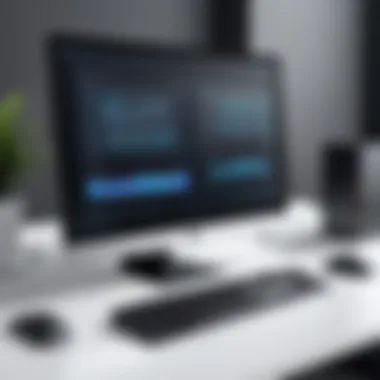

Smooth performance hinges significantly on RAM. A system bogged down by insufficient memory will often face performance hiccups that can impede work progress. For example, if a project manager is juggling multiple applications while attempting to track a project’s timeline, any lag can set off a chain reaction that hampers the entire team’s workflow.
The notable benefit of having adequate RAM cannot be overstated: it ensures that all necessary applications run smoothly. However, potential drawbacks include the financial implications of purchasing a computer with higher RAM capacities, which may not always be justified depending on the nature of the work.
Storage Solutions
SSD vs. HDD
As for storage, the debate between Solid State Drives (SSD) and Hard Disk Drives (HDD) continues to be a hot topic. SSDs are faster and more reliable, making them an increasingly popular choice for project management tasks. They provide quicker data retrieval times, which can be invaluable when accessing large files or utilizing software that requires rapid data processing.
A unique feature of SSDs is their resilience; unlike HDDs, they have no moving parts, reducing mechanical failures. The trade-off comes down to price, as SSDs can be considerably more expensive than HDDs for similar storage capacities.
Capacity Considerations
The storage capacity can also affect project management tasks. Depending on file sizes—whether they are multimedia assets, project documentation, or databases—having sufficient capacity is essential. A benchmark of 512GB is often advisable for nature of project management work.
Opting for higher-capacity options means less frequent data archiving or external storage use, which saves time. However, potential downsides include increased costs for higher capacity SSDs.
Data Retrieval Speeds
Data retrieval speeds impact performance, and this is where SSDs again take the lead. When relying on cloud services, the added speed of an SSD can make a noticeable difference in efficiency.
The speed ensures that project managers spend less time waiting for files to load and more time actually managing projects. Nonetheless, for weaker budgets, HDDs provide ample storage, albeit with longer retrieval times.
Graphics Processing Units
Integrated vs. Dedicated Graphics
The choice between integrated and dedicated graphics processing units (GPUs) holds substantial significance based on project requirements. Integrated graphics are sufficient for basic tasks, such as word processing and spreadsheets, but may struggle with graphic-heavy applications.
Conversely, dedicated graphics provide enhanced performance for visual project mapping. This distinction is critical for professionals needing to visualize data or design presentations.
While dedicated GPUs might demand a heftier investment, the tradeoffs in improved performance for advanced tasks can prove invaluable.
Importance in Visual Project Mapping
Visual project mapping is crucial in effectively conveying project progress and updates. Dedicated graphics can offer superior rendering capabilities, allowing project managers to create engaging visual representations.
This capability enhances clarity and facilitates better communication among team members and stakeholders. A downside is the additional cost of such graphics, which may not be necessary for all project management professionals.
Operating Systems and Software Compatibility
When it comes to choosing a computer for project management, the operating system (OS) plays a crucial role. You want a system that can handle various project management software without hiccups. The compatibility between the OS and the application impacts workflow efficiency greatly. Knowing whether to lean towards Windows, macOS, or even Linux can be a game changer in choosing the right computer. Each OS has its strengths and weaknesses, which should be carefully considered based on specific project management needs and personal workflows.
Windows vs. macOS
Pros and Cons
Windows and macOS both have their own merits and drawbacks. On one hand, Windows offers a broad selection of hardware support and generally has easier access to a range of applications. This versatility makes it a great pick for those who might need to switch gears on software frequently. On the other hand, macOS is known for its polished interface and strong integration with creative software that many project managers use. However, it limits users primarily to Apple’s hardware, which can be a sticking point for many.
For a project manager, the decision often boils down to what tools you plan to use. If you rely heavily on specific software not available on macOS, then Windows might be your best bet.
Software Availability
Software availability can indeed swing the pendulum when selecting an OS. Windows, for its part, has a more extensive library of project management tools compared to macOS. Software like Microsoft Project or unique niche applications may only run on Windows. However, macOS does include notable tools like OmniPlan and a solid array of creative design applications, making it appealing for teams that focus on visual elements.
Being aware of these differences can save headaches later; choosing an OS without checking the availability of your essential tools is like putting the cart before the horse.
Integration with Project Management Tools
The ability to integrate the OS with project management tools is vital for streamlining tasks. Windows tends to excel in this area, with seamless compatibility with a wide range of professional tools. Whether it’s Trello, Asana, or Jira, the integration landscape is more simple for Windows.
Conversely, while macOS provides strong app support, some tools might not integrate as smoothly. This can create unwelcome friction in everyday tasks, which is something you’d want to avoid.
Linux for Project Management
Advantages for Developers
Linux, while not as mainstream, comes with some advantages, particularly for developers. It allows for significant customization, is generally less expensive, and can run on a wide variety of hardware setups. This flexibility makes it appealing for those who want to build their own systems but still require a robust computing environment. Developers often prefer Linux for due to its open-source nature and adaptability, which can provide a solid foundation for project management software tailored to specialized needs.
Open-Source Software Options
Open-source software is another significant aspect when discussing Linux for project management. The ability to tweak and modify software to meet specific requirements can save time and costs. Options like GanttProject and ProjectLibre are good substitutes for paid project management tools, enabling cost-effective solutions. However, users should be aware of learning curves associated with open-source tools, as they often lack the intuitive interfaces that commercial applications offer.
In summary, each operating system has its own flavor when it comes to project management. Windows might be the go-to for flexibility and compatibility, macOS shines with creative software, while Linux offers a customizable and robust option. Making the right choice depends on understanding your unique workflows and the specific project management tools that will drive your success.
Portability vs. Power
When it comes to selecting a computer for project management, the debate between portability and power is a cornerstone discussion. The choice between a lightweight laptop and a robust desktop can significantly influence how effectively one manages projects, particularly in a fast-paced, dynamic work environment. Each option brings its own set of advantages and drawbacks that need careful consideration based on individual preferences and specific project requirements.
Laptops for Project Managers
Benefits of Mobility
Laptops offer unrivaled freedom when it comes to getting work done while moving about. This benefit of mobility is essential for project managers who often find themselves in meetings, on-site visits, or collaborating in shared spaces. The ability to take your projects anywhere—be it a coffee shop, an airport lounge, or a client site—allows professionals to remain productive outside traditional office boundaries. The portability ensures that you can not only review documents but also make real-time updates to plans and schedules as you interact with team members.
Moreover, many modern laptops possess impressive battery life, mitigating the need for constant charging, which enhances convenience during travel.
Key Features in Laptops
The key features in laptops specifically aimed at project management are vital to consider in your decision-making. Features such as a solid-state drive (SSD) ensure swift data access, while a substantial RAM allows for smooth multitasking. For project management, a laptop with a robust display can facilitate better visualizations of project timelines and team interconnections. Touchscreens and stylus support are unique features gaining traction, especially for visual planners who might benefit from sketching ideas or flow diagrams. However, the trade-off is that laptops can sometimes compromise on processing power compared to desktops, potentially limiting performance during resource-heavy tasks.
Desktops for Enhanced Performance
When to Choose a Desktop
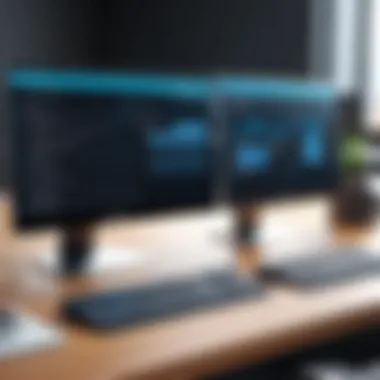

Choosing when to purchase a desktop instead of a laptop often boils down to the specific demands of your projects. Desktops generally provide superior performance thanks to more powerful components and better cooling systems. This is particularly crucial for tasks that require significant computational power, such as data analysis or running complex project management software. If your workflow involves processing large datasets or heavy software applications frequently, desktops are the better option. Furthermore, desktops can often be more cost-effective, providing higher specifications for a similar price point compared to laptops.
Upgradability and Customization
One of the standout advantages of desktops lies in their upgradability and customization. Unlike laptops, which are often built with many components that are difficult to replace, desktops allow users to swap out parts with relative ease. This means that as project management tools and software evolve, users can upgrade their memory, storage, and even processors to keep pace with growing demands. Additionally, customization can be tailored to specific needs such as improved graphics for visual project mapping or enhanced cooling systems for better performance during extensive tasks. This flexibility makes desktops a long-term investment for serious project managers looking to adapt their workstations as technology advances.
"When selecting between portability and power, consider how often you need to move versus how demanding your current and future work will be."
Finale
Understanding the trade-offs between portability vs. power is essential for project managers who are hoping to optimize their workflow. Whether one leans towards a nimble laptop or a powerful desktop will largely depend on the nature of their projects and personal working style.
Evaluating Computer Brands
When it comes to selecting the right computer for project management, evaluating the brands behind the devices can make all the difference. Brand reputation often reflects the quality of the products, the level of customer support, and the reliability of their devices. Technology evolves quickly, and a strong brand tends to adopt innovative solutions that align with the needs of professionals.
Choosing a reputable brand means investing in hardware and software that are well-suited for the waves of challenges that project management entails. Additionally, brand affinity usually stems from user experiences, which might influence future purchasing decisions. Thus, understanding various manufacturers and what they bring to the table is critical for making an informed decision.
Top Manufacturers in the Market
Apple
Apple's contribution to the tech landscape is notable, especially with its range of MacBook laptops and desktops. A key characteristic is their sleek design and user-friendly interface. Professionals find Apple's devices appealing because they provide a seamless experience with software like Project Management tools such as Microsoft Project and Trello.
One unique feature of Apple computers is their ecosystem flexibility. Devices work well together, integrating effortlessly with iPads and iPhones. However, they tend to come with a higher price tag, which might not be ideal for everyone. Apple’s general exclusivity can also limit customization options, which could be a disadvantage for some advanced users.
Dell
Dell sits firmly in the middle of the market, offering a variety of products that appeal to a broad range of users. Their computers, particularly the XPS series, are regarded for reliability and performance. What's more, Dell focuses significantly on customizable options, allowing project managers to tailor their hardware needs.
The key feature of Dell computers is the performance-to-cost ratio. Their machines provide substantial value without gobbling up your budget. However, it’s worth noting that certain models might have bulkier designs compared to sleeker competitors. Overall, Dell's extensive warranty options are robust, giving peace of mind to users.
Lenovo
Lenovo has carved out a niche among project management professionals due to its focus on business-oriented devices. Their ThinkPad series, for example, is renowned for durability and ergonomics. The keyboard is particularly well-regarded, which is a massive plus for those who type frequently.
Another noteworthy aspect of Lenovo is their commitment to security features, such as fingerprint readers. This can be a significant advantage in environments where data security is critical. On the downside, some Lenovo devices may come preloaded with software that not all users find helpful, leading to a potential cluttered user experience.
Brand Loyalty Factors
Quality Assurance
Quality assurance plays a crucial role in ensuring the longevity and reliability of a computer. Each brand’s commitment to quality directly affects how well their machines perform under the pressures of project management tasks. Companies with stringent quality measures, like Apple, are known for their consistent product excellence.
Moreover, when brands focus on quality, users experience fewer malfunctions and better overall performance. This aspect is particularly important for project managers who rely heavily on their machines. That said, some models, despite rigorous quality checks, may still fall short in certain areas, making it vital to research user reviews before making a purchase.
Customer Support
Customer support also influences a user’s experience significantly. Good technical support from brands like Dell can help mitigate problems quickly, allowing project managers to focus more on their tasks rather than troubleshooting. Effective customer service can greatly enhance user satisfaction, proving crucial when unexpected issues arise.
On the flip side, not all brands have the same level of service responsiveness. Researching customer reviews regarding support can offer insights into how efficiently a brand addresses user concerns, thereby informing better purchase decisions.
Best Computers for Project Management
Understanding which computers best fit the needs of project management is no small feat. Given that project managers often juggle various tasks simultaneously, the right computer can significantly enhance both productivity and efficiency. It’s essential to weigh attributes like processing power, memory capacity, and software compatibility to make the best choice.
Proper selection also considers not just the immediate requirements but future scalability as project demands evolve. In the following sections, we'll dissect the available options across various price ranges. This will give you a clearer understanding of what's recommended for those who balance tight deadlines with high operational standards in project management.
Budget-Friendly Options
Performance vs. Cost
When you walk into a computer store or browse online, the term "budget-friendly" pops up everywhere. But is it really possible to strike a balance between performance and cost? Absolutely.
Performance is not just a buzzword; it’s about how well a computer can handle the software used in project management. A budget-friendly computer can effectively manage essential project management tools without breaking the bank. The key characteristic here is value for money. A solid lower-tier option may not boast the fastest processor or highest RAM, but it can still perform competently for most tasks you'll encounter.
For instance, machines with AMD Ryzen processors often come at a more accessible price yet provide adequate performance for project management applications. While the specs may lean towards the lower spectrum, they offer unique value by allowing you to run multiple tools effectively without feeling sluggish. Many budget models can also be upgraded, allowing you to extend their lifespan.
Recommended Models
In exploring specific models that capture this budget-friendly essence, you may want to look at models like the Acer Aspire 5 or the HP Pavilion series. These options represent a balance of decent performance and affordability.
One compelling feature of these models is their integrated graphics, which are good enough for standard project management tasks and even some light graphic design work. However, be wary; they do have their limitations when you start tackling more heavy-duty processes or multitasking significantly.
Mid-Range Choices
Balanced Performance
Mid-range computers aim to deliver a happy medium, giving enough power without those sky-high prices. When it comes to balanced performance, you’re looking for systems that can handle more complex project management tools, providing practical performance in a variety of settings.
Models such as the Dell XPS series or Lenovo ThinkPad offer robust processors and ample RAM, allowing for a smooth experience. A salient feature of this category lies in the ability to run multiple applications - think task management, resource allocation, and team collaboration tools - all without the hitches that might plague a lower-end model.
Having a good mid-range option can be particularly beneficial as it enhances work efficiency. However, they’re not without their cons; some models can be slightly heavier, which might pose a challenge for those needing portability.
User Reviews
User reviews often reveal much more than marketing brochures ever could. In the mid-range category, people frequently highlight the performance stability of these machines.
Satisfied users rave that these computers handle project management software, like Microsoft Project or Trello, with the ease of a hot knife through butter. Underlining this is the anecdote of one user noting how the Dell XPS's thermal management kept it cool and quiet even when running resource-intensive applications. However, user sentiment is not universally positive; some may find battery life to be underwhelming for their on-the-go requirements.
High-End Solutions
Best Performance for Heavy Tasks


Stepping into the high-end segment is like stepping into a world of luxury. It’s especially appropriate for professionals handling demanding projects that require advanced software and multitasking capabilities. High-door computers can tackle intense workloads—think graphics-heavy project simulations or data management.
Models like the Apple MacBook Pro or the Razer Blade 15 boast top-of-the-line specs that don’t just meet needs; they redefine them. These models often come with cutting-edge cooling systems, stunning displays, and robust processing power that can light up any task thrown their way, particularly heavy-duty tasks.
The primary advantage here is the speed and efficiency gained, translating into a significant reduction in waiting times for computations or renderings. On the other hand, the price tag can make a dent; this category often doesn't appeal to those who are budget-conscious, as you might end up spending a pretty penny.
Unique Features
When talking about unique features in the high-end category, we can't overlook the high-resolution displays and exceptional build quality. These elements are not just for show; they enhance the overall experience, especially when working on visual aspects of project management.
For instance, the Retina display of the MacBook Pro is noted for its vivid colors and extraordinary clarity. Yet, the exclusivity of these features often means that performance can be less adaptive to diverse needs; some high-end models may not cater to all software choices, especially in OS-specific applications.
"What you invest in your computer can pay off tenfold in productivity and satisfaction."
Overall, understanding these various classes of computers can significantly help in making an informed decision. Each type has its unique set of advantages and drawbacks that cater to different project management needs, ensuring that every professional can find their ideal fit.
Future Trends in Project Management Technology
The constant evolution of technology significantly shapes the landscape of project management. As we look toward the horizon, recognizing these future trends becomes essential for professionals aiming for optimal efficiency and productivity. The rise of cloud computing, artificial intelligence, and the integration of collaborative tools offer intriguing prospects. Each of these facets plays a pivotal role in enhancing how projects are executed and managed, aligning closely with the needs of modern project managers.
Cloud Computing and Collaboration
Impact on Project Management Practices
Cloud computing has fundamentally transformed project management practices. With its ability to facilitate real-time collaboration and data accessibility, it fosters a more inclusive approach to managing projects. Team members, regardless of their geographical locations, can access project materials, update task statuses, and communicate effectively. This aspect is key—it unchains teams from the constraints of physical offices.
One of the primary benefits is the enhanced communication it promotes. Using cloud-based platforms such as Google Workspace or Microsoft 365 allows teams to work together seamlessly. These tools give immediate access to documents and allow for collaborative editing, thus saving time and reducing misunderstandings. However, while cloud solutions are heralded for their flexibility, potential concerns about data security and reliance on stable internet connections cannot be overlooked.
Popular Tools
Various tools have emerged that leverage cloud technology and enhance collaboration. Applications like Trello and Asana provide robust project management capabilities with cloud functionality. These tools are easy to use and enable visual task tracking, which can simplify even the most complex projects. Their key characteristic is the user-friendly interface which can be tailored to different workflows.
The unique feature of these tools is their integration with other applications, allowing for automation of various tasks. This capability represents a significant advantage, as it minimizes repetitive manual work. But some users may face a learning curve when adapting to new features, potentially impacting short-term productivity during the transition.
Artificial Intelligence in Project Management
Enhancing Decision-Making
Artificial intelligence has entered the realm of project management, offering tools that enhance decision-making processes. AI algorithms can analyze massive data sets to identify patterns and predict project outcomes more accurately. This intelligence helps project managers make more informed choices, placing them in a proactive rather than reactive role.
A standout characteristic of AI in this domain is its ability to assess various project scenarios through predictive analytics. This capability is not only beneficial but also evolving; the more data it processes, the sharper its insights become. However, it's important to note that while AI offers significant advantages, it also demands a certain level of technological literacy from project managers, which can be a barrier for some.
AI Tools for Project Managers
AI tools designed specifically for project management, such as Monday.com and ClickUp, are making waves. They streamline processes and include features like automated task assignments and resource allocation based on predictive analysis. The chief benefit of these tools is the time they save by automating routine tasks, allowing project managers to focus on critical decision-making aspects.
However, the unique feature of these tools often lies in their customization options, accommodating a wide array of project types and industries. Despite their powerful features, the reliance on AI tools requires careful consideration of user engagement. If team members aren't fully invested in using these tools, their utility may be diminished, ultimately impacting project outcomes.
In summary, the trends toward cloud computing and artificial intelligence in project management are shaping an era that values collaboration, efficiency, and informed decision-making. As technology continues to advance, understanding these trends will be vital for project managers seeking to excel in their fields.
Making the Right Choice
Selecting the right computer for project management is not a decision to take lightly. This choice can significantly influence your productivity, workflow, and even your project outcomes. Understanding that different project management tasks demand various features and capabilities will help in making a well-informed decision. It's not just about the specs on paper; it’s about what suits your specific needs and how you manage your projects.
Assessing Personal Needs and Preferences
Understanding Individual Workflows
When it comes to project management, each professional operates in a unique way. Some may juggle numerous tasks simultaneously, while others might focus deeply on one project at a time. Knowing your workflow — how you tackle projects from start to finish — is crucial.
A key characteristic of understanding workflows is recognizing the tools and applications you rely on daily. If you are always bound to tight deadlines, you need a computer that can keep pace with your needs. For example, someone who uses complex software for Gantt charts and resource allocation will require a more robust system than someone who mainly manages emails and spreadsheets.
The advantage here is clear: grasping your workflow aids in pinpointing what machine specifications will serve you best, ensuring you avoid unnecessary power and cost. Conversely, underestimating this aspect can lead to frustration and missed deadlines, especially when faced with demanding project phases.
Evaluating Long-Term Use
A computer isn't just a short-term investment; it's a companion throughout the lifecycle of projects. Evaluating long-term use means considering how your needs might change and what other projects you might undertake down the line.
The distinguishing feature of long-term evaluation is its focus on future-proofing. You might be using your computer for basic tasks now, but the next big project could push the limits of that setup. Choosing a machine that has room for upgrades or already meets the higher-end requirements can save you from making another purchase sooner than you'd like.
While it’s tempting to save costs by opting for a lower-spec machine, this decision might backfire as your projects evolve. A wise investment will usually lead to better performance for years to come, as long as it can adapt to future demands.
Where to Purchase
Online Retailers
The internet is a treasure trove for those shopping for computers. Online retailers often provide extensive selections and competitive pricing, making them an appealing choice for many buyers. The convenience of browsing various models and reading user reviews straight from the comfort of your chair is a distinct advantage.
What stands out with online retailers is the sheer volume of options. You can compare prices and specs side by side without the pressure of a salesperson hovering. However, it can also be a double-edged sword, as the overwhelming choices might confuse buyers. Plus, shipping times can vary, which is something to keep in mind if you're in urgent need of equipment.
Manufacturer Websites
Purchasing directly from manufacturer websites can also be a great route. These sites often have the latest models and exclusive offers you may not find elsewhere. Buying directly from the source might give you better insight into warranties, product specifications, and customer support.
One of the fantastic features of manufacturer sites is the customization option. For instance, if you desire specific RAM or storage configurations, many manufacturers allow you to tailor your computer to meet those criteria. However, be cautious, as prices here can sometimes be inflated compared to other retailers, and returns can become a hassle if there’s an issue.
Post-Purchase Considerations
Support and Warranty
Once the computer is in your hands, it’s important to consider support and warranty options. A solid warranty can provide peace of mind, especially in high-stakes projects, where any downtime can mean lost resources. Look for warranties that cover hardware issues and note the exceptions.
The critical aspect here is knowing who you can turn to when the computer has problems. Companies with reliable support systems can make a huge difference, particularly in fast-paced and demanding environments. A good warranty and responsive support can help mitigate the stress of unexpected issues.
Upgrades and Maintenance
Finally, don’t overlook upgrades and maintenance. The rapidly evolving tech landscape means your computer could quickly become outdated if you can’t upgrade components like RAM or storage. An excellent characteristic of upgrade-friendly machines is their flexibility to adapt to changing demands over time.
Maintenance is also a piece of the puzzle. Regular check-ups can help prolong the life of a computer, ensuring it runs smoothly well into its lifespan. Understanding what you can upgrade and how to maintain your equipment is crucial in keeping your investment sound.



