Top Computer Photo Editing Software Reviewed
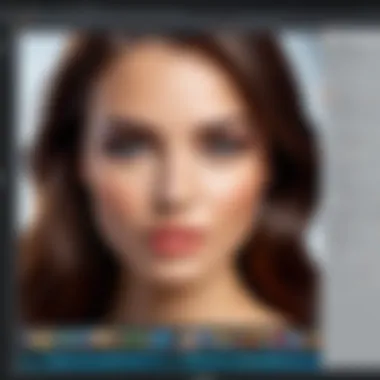

Intro
In the realm of digital imaging, the choice of appropriate photo editing software is crucial for both professionals and enthusiasts. The right tools enhance not only creativity but also efficiency in handling vast arrays of images. This examination aims to sift through the myriad software options currently available, focusing on attributes that matter most to users seeking excellence in their editing endeavors.
The landscape of photo editing has transformed dramatically over the years. With innovations in technology, users now have access to tools that once seemed exclusive or prohibitively complex. This article evaluates the top computer photo editing software, examining their strengths and limitations while aligning them with the specific needs of IT professionals and tech enthusiasts.
As we journey through this exploration, we will address key performance metrics, usability considerations, and user experiences that shape the effectiveness of these software products. Through thoughtful analysis, the following sections will serve as a guide to empower informed choice, bringing forward both classic and emerging tools that truly elevate photo editing tasks.
Understanding Photo Editing Software
Photo editing software plays a crucial role in the digital photography landscape. With the rapid advancements in camera technology and the affluent growth of photography as a medium for expression and communication, having proficient photo editing software has become essential. This section will articulate the significance of understanding photo editing software, emphasizing its functions, benefits, and key considerations.
Defining Photo Editing
Defining photo editing involves recognizing the various processes used to manipulate an image. Editing can range from simple adjustments, like cropping and color correction, to complex alterations like retouching and compositing. At its core, photo editing enables users to enhance their visual expressions and streamline their creative workflow. It can affect not just the aesthetic appeal of an image, but also convey different emotions and narratives.
Common tasks in photo editing include:
- Color correction: Adjusting color balance and contrast.
- Cropping: Resizing images for better composition.
- Retouching: Removing imperfections such as blemishes or distractions.
- Compositing: Combining multiple images into one cohesive piece.
These tools allow photographers and artists to present their vision clearly and effectively.
The Importance of Software in Photography
The role of software in photography cannot be overstated. It directly influences a photographer's capability to present their artistry. Excellent photo editing software helps in:
- Transforming Raw Data: Digital cameras capture raw data, and editing software translates this data into visually striking images.
- Enhancing Efficiency: Advanced editing tools can optimize the workflow, making processes faster and more intuitive. This saved time can be valuable in a professional setting.
- Achieving Consistency: With robust software, photographers can maintain a consistent style across their works. This is particularly useful for branding purposes.
The importance of choosing the right software lies in aligning it with specific needs. Not all software is suited for every professional or amateur; knowing the features and capabilities of each is critical for effective image editing.
"Understanding the potential of photo editing software enables users to transform their visions into reality."
Key Features to Consider
When selecting computer photo editing software, considering specific features can significantly enhance your editing experience. Each software serves a varied audience, from casual photographers to industry professionals. This section unpacks essential elements that play a role in a user’s workflow and overall satisfaction with the program.
User Interface and Usability
A well-designed user interface (UI) is crucial for effective photo editing. It should be intuitive and straightforward, allowing users to navigate through tools easily. For professionals, time is of the essence. Hence, software with a clean layout and organized menus can streamline the editing process.
Many programs offer customizable interfaces which can cater to individual preferences. Users should look for features like adjustable toolbars, shortcut keys, and easy access to commonly used functions. Such flexibility enables users to focus more on creativity rather than struggling with the software’s layout.
Editing Tools and Filters
The core of photo editing lies in the tools and filters available. Different software packages provide various levels of complexity in their editing tools. Look for essential tools such as cropping, adjustments for brightness and contrast, color grading options, and retouching tools like clone stamp and healing brush.
Filters also play a significant role. They can quickly transform images or add creative effects in just a few clicks. Some software goes further by allowing users to create custom filters, which is a significant advantage for those wanting a unique style. Knowing the range of tools and filters is essential in determining which software aligns best with your editing needs.
File Format Support
Another key aspect to consider is file format support. The variety of formats that a program can handle often defines its usability in different scenarios. For instance, RAW format support is critical for professionals shooting in high-quality settings. This allows them to preserve the original data for extensive adjustments.
Common image formats include JPEG, PNG, TIFF, and PSD. A more versatile software package will support these formats and allow smooth import and export in various types. Checking this beforehand prevents future compatibility problems and ensures that you can work with your preferred formats without limitation.
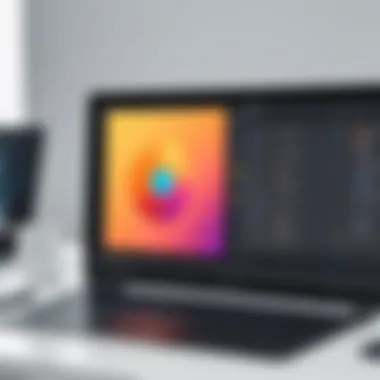

Performance and Speed
Performance is fundamental, especially when dealing with high-resolution images or large files. A slow program can become a bottleneck in the workflow, negating the advantages provided by advanced tools. When evaluating software, consider its system requirements and whether it runs smoothly on your devices.
Speed also relates to how quickly software responds during editing tasks. Common performance indicators include rendering time for effects, the speed of loading images, and how the software handles undo and redo commands. A program's performance can often make or break a user's experience, so thorough testing or research is recommended.
Compatibility with Other Software
In a modern editing environment, compatibility with other tools and software is a major consideration. Many photographers and editors use a suite of tools for their workflow. Software that can integrate seamlessly with others enhances productivity.
Adobe products are known for their interoperability, allowing users to leverage tools like Lightroom and Photoshop collaboratively. Other software may offer plugins or extensions that enhance their editing capabilities or manage tasks more effectively. When choosing software, look for this kind of compatibility to ensure a smooth workflow.
Key Takeaway: The selection of photo editing software should be guided by its user interface, editing tools, file format support, performance, and compatibility with other tools, ensuring that it fits well into your overall workflow and meets your specific editing needs.
Top Photo Editing Software
The realm of photo editing software is vast and varied, offering a plethora of tools tailored to different user needs. Understanding which software stands out as the best is crucial for anyone looking to enhance their photographic capabilities. The significance of proficient photo editing software lies in its ability to help users refine their images, streamline workflows, and ultimately achieve their artistic vision.
In this section, we will explore some of the leading photo editing software options available today. Each software has unique features, strengths, and weaknesses, making it suitable for specific needs and preferences.
Adobe Photoshop
Overview
Adobe Photoshop remains the benchmark against which all photo editing software is measured. This software is renowned for its advanced features and extensive capabilities. It is particularly popular among professionals due to its versatility and depth. One of the outstanding characteristics of Photoshop is its layer support, enabling complex edits and adjustments. Users can manipulate images in a non-destructive manner, which is vital for maintaining original photo integrity. However, this richness comes with a steep learning curve for beginners. Its large array of tools, while powerful, can overwhelm new users.
Strengths and Weaknesses
A key strength of Photoshop is its comprehensive set of editing tools, which include features for retouching, color correction, and special effects. The software also boasts superior performance in handling large files. On the downside, its subscription-based pricing model can be a barrier for some, especially hobbyists. Additionally, some users may find the interface cluttered, complicating straightforward tasks.
Pricing and Accessibility
Photoshop operates on a subscription basis, which makes it easily accessible to new users through monthly payments. The expense, however, may accumulate over time, making it less appealing for casual users. Distinct pricing tiers cater to professionals as well as students, providing options according to user needs. Despite the cost, many professionals find Photoshop's extensive features worth the investment.
Corel PaintShop Pro
Overview
Corel PaintShop Pro is a strong contender in the photo editing arena, offering a balance between powerful editing tools and user-friendliness. Its layout is designed for accessibility, making it easy for newcomers to navigate. A notable characteristic of PaintShop Pro is its robust set of creative tools, including graphic design features. This software allows users to create stunning visuals alongside editing photographs. However, those accustomed to Adobe’s eco-system may find some features lacking.
Strengths and Weaknesses
The software's affordability is one of its leading strengths compared to Adobe offerings. It supports a wide range of file formats, which is beneficial for users working with different image types. However, it lacks certain advanced features that professionals might expect. This could limit its appeal to expert users who require utmost precision and control.
Pricing and Accessibility
Corel PaintShop Pro is available for a one-time purchase price, making it an attractive option for those who prefer to evade a subscription model. The pricing is relatively lower than some competitors, which increases its accessibility to a broader audience. Still, the lack of a trial version may deter potential users who want to explore its features before buying.
GIMP
Overview
GIMP (GNU Image Manipulation Program) is a free and open-source photo editing software that has gained a reputable position among graphics editors. Its versatility is a key characteristic, allowing users to tweak and manipulate images extensively. The community-driven nature of GIMP means regular updates and a wealth of shared resources. However, the interface can feel less intuitive compared to paid software.


Strengths and Weaknesses
GIMP shines in its zero-cost model, allowing anyone with a computer to access its powerful tools. The open-source community also contributes to a wealth of plugins and custom scripts. However, the learning curve might be steeper, as many features are not as user-friendly. Additionally, it may lack the polish and support that come with commercial software.
Community and Support
The GIMP community is a vibrant and supportive space. Users can find numerous forums, tutorials, and documentation that help new users navigate through the software. Such support can immensely aid learning and troubleshooting, but the community-driven nature may leave some users desiring more official channels of assistance.
Affinity Photo
Overview
Affinity Photo is considered a robust alternative to Adobe Photoshop. Known for its speed and performance, it provides professional-quality photo editing tools at a one-time purchase price. Its user interface is clean and intuitive, which helps in decreasing the learning curve. A key feature is its powerful retouching capabilities, making complex edits manageable for users at various skill levels. However, it may not yet offer the full spectrum of features that Photoshop provides.
Strengths and Weaknesses
One major strength of Affinity Photo is its cost-effectiveness. Users are not locked into a subscription and can enjoy all features without ongoing payments. The software’s performance is commendable, with quick processing times. On the flip side, being relatively newer in the market, some users may find fewer plugins and extensions available compared to more established tools.
Pricing and Accessibility
Affinity Photo is available for a lower, one-time purchase, making it highly accessible, particularly for enthusiasts or semi-professionals. The pricing strategy encourages users to explore the software without long-term commitments. Nevertheless, some educational institutions may not incorporate it into curriculums, resulting in less exposure for new users.
Lightroom
Overview
Adobe Lightroom specializes in photo management and editing, making it a popular choice for photographers. With a focus on non-destructive editing, users can make adjustments that do not permanently alter the original images. Its organizational tools, including tagging and rating, provide an excellent way to manage vast libraries of images. The integration with Adobe's ecosystem is a primary feature, offering seamless workflows between different Adobe applications.
Strengths and Weaknesses
Lightroom's strengths include its excellent cataloging features, which are especially beneficial for photographers managing numerous images. Its user-friendly interface makes it approachable for beginners. However, it lacks some advanced editing capabilities found in Photoshop, which may frustrate users needing intricate controls. This software is generally more suited for photographers focused on enhancement rather than retouching.
Integration with Other Adobe Products
The integration potential with other Adobe products, such as Photoshop and Illustrator, sets Lightroom apart. Users can transfer images seamlessly for further editing across applications. This interconnectedness enhances the overall workflow. However, it can tie users into the Adobe ecosystem, leading to increased costs if multiple subscriptions are needed.
Emerging Trends in Photo Editing Software
Emerging trends in photo editing software reveal a transformative shift in how we approach photography and image enhancement. Keeping pace with rapid technological advancements, these trends influence both the software’s capabilities and the user experience. This section delves into two significant trends: artificial intelligence integration and cloud-based solutions. Each represents a noteworthy advancement that can greatly benefit professionals and enthusiasts alike.
Artificial Intelligence Integration
How AI is Changing Editing
Artificial intelligence is reshaping the landscape of photo editing by automating complex tasks, allowing users to focus on creativity instead of technical details. One key characteristic of AI in editing is its ability to learn from vast datasets. This lets software intelligently recommend adjustments. AI can identify elements in images, such as faces, landscapes, or objects, and apply appropriate enhancements autonomously.
The unique feature of AI in editing software is its powerful restorative capabilities. Tools like Adobe Photoshop leverage machine learning to intelligently fill gaps in images or enhance details without extensive manual input. This approach leads to significant time savings for professionals, as repetitive tasks become automated. However, although AI provides numerous advantages, it may not always replicate the nuanced touch that a skilled human editor can bring.
Examples of AI Tools
The rise of AI-driven features in software showcases its potential. Examples include DeepArt, which transforms images into artworks using preset styles. Another tool, Skylum Luminar, utilizes AI for intelligent enhancement options that allow users to improve their images with just a single click. These tools enhance accessibility, making professional-level edits achievable for amateurs. However, reliance on AI tools can risk homogenizing the artistry in photos, as many users may opt for the same standard edits.
Cloud-Based Solutions


Benefits of Cloud Use
Shifting to cloud-based photo editing offers remarkable benefits, primarily in accessibility and collaboration. Storing images in the cloud allows for easy access from various devices, enabling seamless workflow across platforms. It also offers significant storage solutions for photographers who manage vast libraries of images.
The unique characteristic of cloud-based solutions is their collaborative features. Tools like Adobe Creative Cloud allow multiple users to work on a document simultaneously. This is particularly beneficial for teams working on projects, fostering real-time feedback and enhancements. However, dependence on internet connectivity can be a drawback, as editing might be limited in settings with unreliable internet.
Leading Cloud-Based Editors
Several cloud-based editors are gaining traction in the market. Adobe Lightroom offers powerful collaborative functionalities along with comprehensive editing tools. Another notable mention is Pixlr, which provides a user-friendly interface accessible through web browsers. These solutions often come at a premium, although they can justify the cost through their versatility and user-friendly design. A potential disadvantage lies in data privacy concerns, as users might hesitate to upload sensitive images to the cloud.
"Emerging trends like cloud-based software and AI enhanced tools pave the way for innovation in photo editing, changing how we do imaging in versatile ways."
As the photo editing landscape evolves, staying informed about these emerging trends is crucial. They not only reflect current technological advancements but also shape how users interact with photography today.
Evaluating Software Suitability
Evaluating software suitability is a crucial step for users seeking optimal photo editing solutions. In a landscape rich with diverse options, the task of selecting the right software can become daunting. Understanding your specific needs, whether professional or amateur, ensures that the selected software delivers performance that aligns with your expectations. This evaluation encompasses various factors, including functionality, usability, and budget considerations. By focusing on these elements, users can confidently navigate their options, ultimately enhancing their photo editing experience.
Professional vs. Amateur Needs
When it comes to photo editing, the distinction between professional and amateur needs is significant. Professionals often require advanced features and tools that allow for complex editing tasks. They need precise control over image manipulation, extensive tools for retouching, and the ability to work with various file formats. Software like Adobe Photoshop is often preferred in professional settings due to its comprehensive functionality.
Amateurs, on the other hand, typically benefit from more user-friendly options. They may not need all the complex features that professionals require, focusing instead on basic editing capabilities. Software such as Corel PaintShop Pro or Lightroom can serve their needs well, offering simplified interfaces and essential tools for enhancing photos without overwhelming the user.
Key points to consider:
- Objectives: Professionals might prioritize detail and complexity, while amateurs may look for ease of use.
- Learning Curve: Professional tools often have steeper learning curves compared to those aimed at hobbyists.
- Output Quality: The expectations for print and digital quality can differ greatly, influencing software choice.
Budget Considerations
Budget plays a vital role in choosing photo editing software. The market presents options ranging from free open-source tools like GIMP to the premium offerings of Adobe Creative Cloud. Understanding your budget helps narrow down choices without compromising quality.
When evaluating pricing, consider the following:
- One-Time Payment vs. Subscription Models: Some software requires a one-time purchase, providing long-term use. Subscriptions, however, may offer constant updates and new features, which can be beneficial.
- Trial Versions: Many software solutions provide trial periods. Testing before commitment mitigates financial risks and allows users to evaluate functionalities.
- Value for Money: Assess what features are essential versus what is nice to have. Allocating budget based on core needs can lead to more effective spending.
"Informed decisions lead to better editing outcomes. Unraveling software functionality tailored to your needs is essential for growth in photography."
For more insights on software features and evaluations, refer to resources such as Wikipedia or Reddit.
Closure
Photo editing software serves as a vital tool for both professionals and enthusiasts alike. Throughout this article, we have explored various features and capabilities that different software options offer. Understanding these elements can significantly impact one's editing efficiency and creativity. The ultimate aim should be to find software that aligns well with personal needs and goals.
As we have seen in earlier sections, each software option has its unique strengths and weaknesses. Budget considerations, usability, and specific features should influence selection choices. It is not merely about picking the most popular tool; it’s about determining the best fit for your workflow and style.
Final Thoughts on Photo Editing Software
The availability of various tools in photo editing has changed how images are created and manipulated. The diverse software landscape allows users to explore styles and techniques previously deemed impractical. While Adobe Photoshop remains a stalwart, alternatives like GIMP or Affinity Photo provide viable options for different budgets and needs.
Continued advancements in user interfaces and features mean users can now easily navigate complex tasks. Understanding the specific features of each software, such as AI tools or cloud integration, can enhance usability. Observing user reviews and community feedback is also beneficial to assess how well these tools operate in real-world situations.
Future of Photo Editing Tools
The future of photo editing tools appears promising, shaped by ongoing advancements in technology. With the rise of artificial intelligence, editing tasks may soon become less time-consuming. AI-powered tools can automate routine tasks and enhance photo quality, allowing creatives to focus on their artistry.
Moreover, cloud-based solutions are increasingly becoming a standard in the industry. These platforms provide accessibility and collaboration, allowing multiple users to work on projects seamlessly. The integration of various features into a single software package adds to convenience and efficiency.
Staying abreast of these trends is crucial for those invested in photography as an art form or vocation. The tools of tomorrow will likely empower users to achieve more with less effort, paving the way for innovative and visually striking outcomes.



