Best Buy Basic Computers: Comprehensive Insights


Intro
In the realm of technology, the choice of a basic computer can significantly impact performance and usability. Best Buy stands out as a retail leader offering a diverse range of basic computers to cater to varied needs. Understanding the specifications and capabilities of these devices is essential for IT professionals and tech enthusiasts alike. In this exploration, we will analyze the current offerings at Best Buy, touching on key performance metrics and usability factors. This guide will help users navigate the landscape of basic computers, making informed decisions grounded in practicality and reliability.
Performance Metrics
Performance metrics serve as pivotal indicators when evaluating basic computers. For IT professionals, benchmarking results and speed are paramount.
Benchmarking Results
Benchmarking tests assess how well a computer performs under specific workloads. Popular tests include Cinebench and Geekbench, which measure CPU and GPU performance respectively. When considering models available at Best Buy, it is crucial to compare their scores.
- HP Pavilion Desktop: Generally scores well for general tasks but may show modest results with intensive workloads.
- Acer Aspire TC: Exhibits superior CPU performance, making it suitable for tasks requiring extended processing power.
- Lenovo IdeaCentre: Balances performance and cost, scoring decently across various benchmarks.
These results help understand which devices can handle workload efficiently and how they relate to operational demands.
Speed and Responsiveness
The speed and responsiveness of a computer are critical for day-to-day tasks. Factors such as processor speed, RAM size, and storage type play essential roles here. Solid State Drives (SSDs) dramatically increase boot times and file access speeds compared to traditional Hard Disk Drives (HDDs).
- Processor Speed: Look for devices with Intel Core i5 or AMD Ryzen 5 processors for optimal performance in common applications.
- RAM: A minimum of 8GB of RAM is recommended for multitasking without significant slowdowns.
- Storage Type: SSD storage is preferable, as it enhances overall system responsiveness.
By focusing on these aspects, tech professionals can ensure that the basic computers they select will meet their performance expectations.
Usability and User Experience
Usability and user experience are often overlooked but are essential components in the overall assessment of basic computers. A smooth setup and intuitive design can positively influence the productivity of tech users.
Ease of Installation and Setup
Installation and setup should be straightforward. Most models come with pre-installed operating systems, such as Windows 11, providing out-of-the-box usability. Users should consider the following:
- Documentation: Clear manuals benefit users during initial setup.
- Technical Support: Access to dedicated support can be invaluable for troubleshooting.
Interface Design and Navigation
An intuitive interface can greatly enhance a user's experience. Operating systems play a critical role in interface design:
- Windows 11: Offers a user-friendly interface with easy navigation, appealing to both new and experienced users.
- MacOS: While not always available at Best Buy's basic offerings, its design remains recognized for usability.
An effective user interface simplifies workflows, allowing users to focus on their tasks without unnecessary complications.
In summary, the usability aspects shape how effectively individuals can operate their computers. Choosing models that prioritize user experience ensures better engagement and productivity.
Epilogue
Selecting a basic computer at Best Buy involves assessing performance metrics and usability. By understanding benchmarking results, speed, installation ease, and interface design, tech professionals can make educated choices that satisfy their specific requirements. This guide aims to provide a solid foundation for navigating the selection process, equipping readers with the necessary insights to procure a basic computer that aligns with industry standards and personal preferences.
Preamble to Basic Computers
The examination of basic computers is crucial in understanding the evolving landscape of technology products available in today's market. These systems serve as foundational tools for many users, ranging from casual web browsers to professionals engaged in tech-related tasks. Grasping what constitutes a basic computer can lead to better purchasing choices and enhanced user satisfaction.
Defining Basic Computers
Basic computers typically refer to systems designed for everyday tasks without the need for extensive hardware enhancements or complex configurations. These units usually come equipped with fundamental specifications that can perform standard software applications like web browsing, document editing, and media consumption. Common features include low to mid-range processors, minimal RAM, and limited storage capacity, which may appeal to users who do not require high-end capabilities.
Market Relevance
The relevance of basic computers in the current market cannot be overlooked. While specialized and high-performance models are often highlighted, basic computers hold substantial value for a significant segment of the population. These devices cater to an ever-growing demographic that seeks affordability combined with sufficient performance for routine computer tasks.
"The entry-level computing segment continues to thrive as consumers prioritize functionality and cost over premium features."
Factors such as the increase in remote working arrangements and online education amplify the demand for these devices. Consumers may find that a solid basic computer fits their needs better than more complex, expensive machines. Notably, brands like Best Buy offer a range of options that balance cost and performance, making them appealing to budget-conscious consumers and tech professionals alike.
Overview of Best Buy's Offerings
Understanding Best Buy's offerings is crucial for tech professionals and enthusiasts navigating the landscape of basic computers. This retailer provides a variety of products that can meet different user needs, from entry-level computers for basic tasks to more robust systems capable of handling multi-tasking and more demanding applications. The selection at Best Buy positions it favorably in the market, as it not only showcases popular brands but also offers models that are suited for various budgets. Furthermore, analyzing their lineup allows consumers to appreciate both the breadth and depth of choices available.
Product Range Summary
Best Buy's inventory of basic computers is diverse, encompassing a range of configurations and brands. Notable offerings include Acer, HP, Lenovo, and Dell. Each brand presents unique features that cater to different preferences. For example, Acer typically emphasizes affordability and value, while HP focuses on sleek designs and integrated features that enhance the user experience. Lenovo and Dell often prioritize durability and create models designed for long-term use. Such variety allows consumers to find a product aligned with their requirements, whether they are primarily using it for office tasks, internet browsing, or light gaming.
Key Models Available:
- Acer Aspire Series: Known for its budget-friendly options across various specifications.
- HP Pavilion Series: Targets users seeking a balance between performance and aesthetic appeal.
- Lenovo ThinkCentre: Aimed at business users who require reliable hardware.
- Dell Inspiron: Offers a range of models with customizability and performance in mind.
Pricing Structure
The pricing structure at Best Buy is an important consideration for any buyer looking at basic computers. Factors influencing the cost include specifications, brand reputation, and any ongoing promotions. Generally, entry-level models start around $300, making them accessible to a wide audience. Mid-range systems can range between $500 to $800, providing enhanced capabilities for more demanding tasks. High-end models, particularly those equipped with powerful processors or advanced graphics cards, can exceed $1,000.
It is worth noting that Best Buy often runs seasonal sales and promotional events, which can significantly alter pricing. Additionally, customers are encouraged to consider open box or clearance items, which present opportunities for savings while still delivering quality products.
Important Consideration: Always compare the total cost of ownership, including possible upgrades and peripherals that may be needed after purchase.
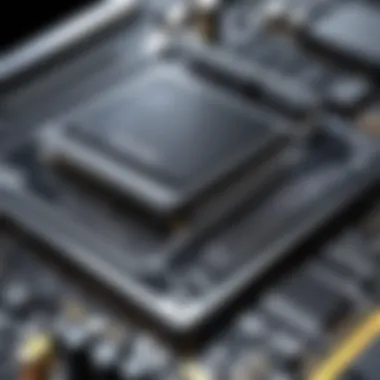

Key Specifications to Consider
When evaluating basic computers at Best Buy, understanding key specifications is crucial. These specifications directly influence performance, usability, and overall value for tech professionals and enthusiasts alike. Knowledge of these specifications arms buyers with the ability to match their specific needs with the right systems.
Processor Types
The processor is often regarded as the heart of a computer. It determines how fast applications run and how seamlessly tasks are executed. In the realm of basic computers, there are several processor types to consider.
- Intel Pentium and Celeron processors are commonly found in entry-level machines. They offer decent performance for general tasks like web browsing and document editing.
- AMD Ryzen processors are gaining traction due to their competitive speed and multithreading capabilities, which can benefit users running multiple applications simultaneously.
- For more demanding tasks, Intel Core and AMD Ryzen 5 or higher are recommended. They provide higher clock speeds and greater cache sizes, easily handling intensive applications.
Understanding these differences helps users select a processor that aligns with their operational requirements.
RAM Options
Random Access Memory (RAM) plays a pivotal role in multitasking capabilities and overall system speed. Basic computers typically offer various RAM configurations.
- 4GB: Generally suitable for simple tasks such as streaming and browsing but may struggle with multitasking.
- 8GB: A more balanced choice, ideal for moderate multitasking and running several applications smoothly.
- 16GB: Recommended for users who run demanding applications, such as virtual machines or complex software.
Selecting the right amount of RAM ensures that the system runs efficiently and meets user demands under various workloads.
Storage Capacity
Storage capacity is another critical specification that affects performance and usability. Users often encounter two main types of storage: Hard Disk Drives (HDD) and Solid-State Drives (SSD).
- HDDs generally offer larger capacity at a lower cost. They are suitable for users needing ample storage for files, media, and applications but may operate slower than SSDs.
- SSDs, while usually more expensive, provide significantly faster access times and improved overall system responsiveness. They are ideal for users looking for speed and efficiency.
Ultimately, users must weigh their storage preferences against their budget and performance needs.
Graphics Performance
Graphics performance becomes increasingly relevant for users who engage in multimedia activities. Basic computers typically come equipped with either integrated graphics or dedicated graphics cards.
- Integrated Graphics are standard in lower-end computers and can handle basic tasks and casual gaming.
- Dedicated Graphics Cards are essential for gaming, video editing, or graphic design work. They offer enhanced performance and superior handling of demanding graphical tasks.
When selecting a computer, the choice between integrated and dedicated graphics should align with the intended use case to ensure adequate performance in visual tasks.
In summary, key specifications—processor types, RAM options, storage capacity, and graphics performance—play an essential role in guiding tech professionals and enthusiasts in selecting the appropriate basic computer tailored to their needs.
Evaluating Performance Metrics
When considering basic computers at Best Buy, performance metrics play a crucial role in determining which device will best meet the user’s requirements. Evaluating these metrics allows tech professionals and enthusiasts to understand how different specifications translate into real-world performance. Key elements include system responsiveness, multitasking capabilities, and the overall stability of the device when performing various tasks. Understanding performance metrics enables buyers to make well-informed choices tailored to their specific needs, especially for various applications ranging from basic browsing to more intensive computing tasks.
Benchmark Testing
Benchmark testing serves as a standardized method for assessing the performance of computer systems. In the context of basic computers available from Best Buy, benchmark scores provide insight into how these systems stack up against one another. Common benchmarks include CPU performance tests like Cinebench, graphics tests such as 3DMark, and overall system performance tests like PCMark.
Results from these tests are essential for understanding how a machine will perform under different conditions. For instance, a higher score in CPU performance indicates a better ability to handle complex calculations and multitasking.
It is important to note that while benchmark tests provide valuable data, they do not always correlate directly with real-world performance. However, they can give a potential buyer a baseline to work from, allowing for a comparison of devices that may otherwise seem similar. An example of comparative performance could involve two models of basic computers from Best Buy—one with a dual-core processor and another with a quad-core processor. The quad-core may score significantly better in benchmarks, suggesting superior multitasking capabilities.
Real-World Usage Scenarios
Real-world usage scenarios take the theoretical performance from benchmark tests and apply them to everyday tasks. This perspective allows users to evaluate how a device performs in practical terms. For example, a computer that excels in benchmark testing may struggle when faced with multiple applications running simultaneously, impacting user experience.
For IT professionals, understanding these real-world implications is especially vital. Consider a user who performs data entry, runs spreadsheet applications, and browses the internet concurrently. A basic computer must manage these situations smoothly to ensure productivity. Testing devices within such typical scenarios helps identify potential bottlenecks and inefficiencies.
Common scenarios that can be evaluated include:
- Office Productivity: Running applications like Microsoft Word or Excel with multiple tabs open.
- Media Consumption: Streaming video while handling email and social media.
- Basic Gaming: Assessing playability of simple games to judge graphics capabilities.
Ultimately, examining performance through both benchmark testing and real-world usage shows a more comprehensive view of what a basic computer from Best Buy can actually deliver. This evaluation is critical for making a purchase that aligns with intended use, ensuring satisfaction and efficiency.
Operating Systems Overview
In the realm of basic computing, operating systems (OS) play a crucial role. They determine how software and hardware interact and can greatly influence the overall user experience. Choosing the right OS is essential not only for functionality but also for compatibility with various applications and tools that tech professionals often require.
While there are many operating systems available, Windows and Linux are the heavyweights in the arena of basic computers. Understanding the nuances between these systems helps users to select the platform that aligns best with their specific needs and workflows. This section will articulate the contrasts, strengths, and weaknesses of each OS.
Windows vs. Linux
Windows is a widely adopted operating system, particularly among business and home users. It offers a user-friendly interface and a vast selection of applications. This can be an advantage for tech professionals who rely on mainstream software solutions. Windows supports various hardware and peripherals seamlessly, making it an attractive option for those who need versatile compatibility.
On the contrary, Linux is an open-source alternative that appeals to a different crowd. It promotes customization and flexibility, allowing users to tailor their computing environment to specific requirements. With numerous distributions such as Ubuntu and Fedora, Linux caters to a diverse set of users, from casual programmers to advanced developers. One of the key benefits of Linux lies in its stability and security features, which makes it less vulnerable to malware compared to Windows.
Key Differences:
- User Interface: Windows has a more straightforward graphical interface, while Linux can range from very simple to highly complex.
- Software Availability: Most commercially available software is tailored for Windows. Linux often requires users to explore open-source alternatives.
- Cost: Windows typically comes with a licensing fee, whereas many Linux distributions are free.
- Community Support: Linux has a strong community, offering support through forums and online resources, which can be beneficial for troubleshooting.
Evaluating User Experience
User experience is paramount when it comes to selecting an operating system for basic computers. An OS should promote productivity and efficiency, enabling users to perform tasks without friction.
For Windows users, the familiarity with the start menu and taskbar can enhance ease of use. The extensive resource support and help documents can guide even the less tech-savvy. However, this system can sometimes experience issues such as slow performance with outdated hardware or increase vulnerability to virus attacks.


Linux users often experience faster boot times and superior performance on older equipment. The high degree of flexibility allows users to modify their environments. However, this can introduce a steeper learning curve for those not accustomed to the command line interface common to many Linux distributions.
"A user's satisfaction with an OS can often be measured by how quickly they can complete their tasks."
Additional Features to Analyze
In the context of selecting a basic computer, understanding additional features is crucial. These features often differentiate basic models from one another and can significantly influence the user experience. Beyond the core specifications like processor type and storage capacity, various aspects play a pivotal role in the overall functionality and usability of basic computers. Thus, tech professionals must assess these additional features before making a purchase.
Connectivity Options
Connectivity is one of the more critical additional features to consider. In an increasingly interconnected world, a computer must support various connectivity methods to accommodate diverse workloads and environments. Common options include USB ports, HDMI outputs, and wireless capabilities such as Wi-Fi and Bluetooth.
- USB Ports: Multiple USB ports enable seamless connection to peripherals such as mice, keyboards, and external drives. Some models may feature USB-C ports for faster data transfer and versatile use.
- HDMI Outputs: Essential for video output, HDMI allows for easy connection to displays or projectors. This is particularly beneficial for presentations or professional settings requiring larger screens.
- Wireless Connectivity: A strong Wi-Fi system is crucial for online activities. Bluetooth enables connections with devices like headsets or printres, contributing to a more streamlined workflow.
Overall, a robust connectivity framework enhances a computer’s functionality, allowing tech professionals to execute their tasks efficiently.
Port Availability
Port availability is intrinsically linked to connectivity, but it extends beyond just the number of ports. It also considers the variety and positioning of these ports. Some computers may have a diverse range of ports, supporting various devices, which can be vital in professional settings where multiple tools are in use.
Here are key consideration points for port availability:
- Variety of Ports: Look for models that feature a good mix of ports, like SD card slots or Ethernet jacks, which can be beneficial depending on specific user needs or preferences.
- Ease of Access: Ports that are easily accessible can save time and hassle. For example, front-facing ports are convenient for devices that are frequently used.
Ensuring that a basic computer has ample and varied port options will minimize any potential frustration during daily operations.
Integrated Technologies
Integrated technologies can enhance the functionality of basic computers significantly. Features such as fingerprint scanners, built-in webcams, and advanced audio capabilities can greatly improve the user experience.
- Fingerprint Scanners: These add a layer of security by providing biometric access, which is increasingly important in professional environments.
- Built-In Webcams: In today’s remote working age, a decent webcam allows for smooth virtual meetings. The quality of the webcam can affect communication and teamwork.
- Advanced Audio Technologies: High-quality speakers or noise-cancellation features in audio can enhance multimedia consumption as well as communication.
These integrated technologies not only cater to convenience but also boost productivity, making them essential to consider while evaluating a basic computer.
Comparative Analysis
Comparative analysis plays a crucial role in understanding the various computer offerings at Best Buy and how they stand against competitors in the market. For IT professionals and tech enthusiasts, this analysis not only highlights the strengths and weaknesses of devices, but also aids in making well-informed purchasing decisions. By evaluating different products side-by-side, users can assess specific performance metrics, features, and overall value. This section aims to dissect the comparative landscape of basic computers, allowing readers to appreciate the nuances that separate Best Buy’s offerings from the rest.
Best Buy vs. Competitors
When evaluating Best Buy’s basic computers, it is essential to consider how these products stack up against similar offerings from other retailers like Amazon, Newegg, and Walmart. Each retailer has unique benefits and drawbacks, influencing customer choices significantly.
- Product Variety: Best Buy often provides a curated selection of popular and reliable brands, including HP, Dell, Lenovo, and Acer. In contrast, competitors might offer a wider array of lesser-known brands, which may appeal to specific user preferences for niche or budget-friendly options.
- Customer Service: Best Buy excels in in-store customer service. Their staff is typically well-trained and can offer hands-on demonstrations of products. On the other side, online retailers vary widely in customer service quality, as support relies heavily on digital communication.
- Warranty and Return Policies: Best Buy often showcases robust warranty options and flexible return policies, giving customers peace of mind. Competing retailers might have less favorable terms, which could be a concern for those investing in technology.
- Pricing Strategies: Price points might be relatively comparable between Best Buy and its competitors, but Best Buy frequently runs promotions and discounts. This can provide value opportunities that are not readily apparent when comparing base prices alone.
Comparing these aspects helps consumers delineate the advantages and limitations pertinent to Best Buy when deciding on a purchase.
Summary of Strengths and Weaknesses
Through careful examination, one can identify several key strengths and weaknesses associated with Best Buy's basic computers. Understanding these factors plays an important role in shaping user experiences and overall satisfaction with their purchases.
Strengths:
- In-Person Support: Access to knowledgeable staff for personalized assistance.
- Brand Reputation: Long-standing ties to reputable manufacturers assure quality.
- Wide Range of Devices: Diverse offerings cater to multiple user needs, enhancing options for different use cases.
Weaknesses:
- Pricing Fluctuations: Some items might be priced higher than those of online-only retailers.
- Availability Issues: Stock can be inconsistent, particularly for in-demand models.
- Limited Online Shopping Experience: While improving, the online purchasing platform may still lag behind purely e-commerce competitors in ease of use.
This comparative analysis reveals critical insights essential to making informed decisions in the crowded market of basic computers.
Value Assessment
The value assessment of basic computers is a crucial section in understanding their role in the market. As tech professionals, evaluating the worth of a device goes beyond its purchase price. It involves analyzing a combination of specifications, performance, and user satisfaction. With the rapid evolution of technology, discerning how a product's value stands in comparison to its cost is essential for making informed purchasing decisions.
Cost-Effectiveness
Cost-effectiveness is a primary metric for many consumers. Basic computers should provide adequate performance while being budget-friendly. A detailed examination of the specifications can reveal whether a computer achieves this balance. Factors to consider include:
- Performance Specs: It's vital to ensure that the hardware components, such as processors and RAM, meet the expected demands for the user's tasks.
- Durability: A sturdy computer often justifies a slightly higher initial investment, as it may save money in the long term through fewer repairs or replacements.
- Support and Warranty: Consideration of warranty features and customer support options adds to the overall value. For instance, Best Buy provides a range of service plans that enhance the cost-effectiveness of their computers.
In addition, a cost-benefit analysis can help determine if the purchase price is justified by the features offered. Users should also investigate any additional costs, such as software or peripherals, needed to optimize the computer's functionality.
Return on Investment
Return on investment (ROI) is about the long-term benefits gained from a basic computer. Measuring ROI involves assessing not only direct costs but also the advantages of effectively utilizing the chosen system. Points to consider include:
- Performance Efficiency: Evaluate whether the computer can handle tasks over time effectively. If a basic computer can sustain productivity without lagging, it has a high ROI.
- Software Compatibility: Ensuring that the hardware supports critical software applications prevents extra costs on updates or new systems.
- Longevity: As technology improves, a computer's ability to remain relevant is crucial. A well-chosen unit may stay useful for many years, thus providing a higher return regarding value over time.
"Assessing value involves continuous analysis of cost versus benefits, ensuring that each decision leads to long-term rewards."
For more information on evaluating computing needs, visit Wikipedia or engage with communities on Reddit for peer advice and recommendations.
User Reviews and Feedback


User reviews and feedback are fundamental elements in assessing a product's actual performance and user satisfaction. In the context of basic computers at Best Buy, they provide real-world insights that go beyond the specifications advertised. When tech professionals and consumers alike consider purchasing a computer, reading through customer experiences helps gauge the reliability and potential issues of the device. It creates a dialogue between users and potential buyers, making it essential to understand both positive and negative perspectives.
Optimizing customer feedback, both positive and negative, involves understanding specific elements like overall performance, user experience, and post-purchase support. This feedback often reveals how well a basic computer meets its intended use, whether for personal tasks, office work, or education. Grasping these nuances becomes vital for making an informed choice in a market that often emphasizes features over functionality.
Heeding the insight from user reviews also helps in identifying trends in customer preferences and expectations. Consequently, this can guide manufacturers and retailers in enhancing their offerings. Therefore, analyzing user feedback fosters a more informed purchasing environment for tech enthusiasts and professionals.
Analysis of Customer Experiences
The analysis of customer experiences with basic computers at Best Buy can highlight multiple aspects shaping user satisfaction. Customers frequently express opinions regarding the performance of specific models, particularly in areas such as speed, reliability, and ease of use. A computer that provides a seamless experience will often receive positive remarks, while one that lags or crashes may result in critical feedback.
Furthermore, features like setup simplicity and customer support play a significant role in shaping customer perceptions. Users may appreciate models that offer comprehensive setup guides or readily available technical assistance, as they ease the transition into new technology. Here are some common points from customer experiences:
- Performance: Many users comment on how the computer handles basic applications effectively and whether it struggles with multitasking.
- Design: The aesthetic appeal and ergonomics can impact user experience significantly.
- Durability: Feedback often indicates how well the device holds up over time, giving insights into long-term value.
Overall, a thorough analysis allows potential buyers to align their expectations with real-world capabilities rather than solely relying on marketing claims.
Common Issues Encountered
Despite the positive reviews, many users have encountered various issues with basic computers purchased from Best Buy. Understanding these problems is crucial for prospective buyers. Here are several common issues reported:
- Software Bugs: Customers often report encountering software glitches that affect performance and reliability.
- Limited Upgradability: Some basic models may lack options for upgrading components like RAM or storage, which can frustrate users looking to extend the lifespan of their device.
- Compatibility Issues: Users sometimes face challenges with compatibility when running certain applications or connecting peripherals.
Being aware of these potential challenges enables informed decision-making. While not every essential feature may meet expectations, real-world reviews often provide a balanced perspective that can guide the purchase process effectively.
Buying Guide for Basic Computers
The buying guide for basic computers serves as a crucial component of understanding what to look for when making a purchasing decision. This article touches on various elements that contribute to an informed purchase, especially for tech professionals and enthusiasts who seek devices that meet specific needs and requirements. Navigating the vast array of options available can be challenging, and this guide simplifies the process by breaking down key considerations.
Determining User Needs
Understanding user needs is foundational for choosing the right basic computer. Different users have varied purposes and requirements. For instance, a student may prioritize portability and battery life, while a professional might focus on processing power and multitasking capabilities. Here are a few questions to consider:
- What tasks will the computer be used for? Whether it is for office applications, graphic design, or simple web browsing, understanding the primary use is vital.
- How much performance is necessary? This includes considerations for processor speed, RAM, and storage needs.
- Is portability important? This determines if a laptop or desktop is more suitable.
By carefully evaluating these aspects, one can minimize the risk of purchasing a device that does not align with their expectations or requirements. Making a checklist of essential features based on personal needs can further guide decision-making.
Balancing Budget and Specifications
Budget plays a significant role in the purchasing process, especially in the realm of computers. The challenge often lies in striking a balance between budget constraints and the desired specifications. It is crucial to identify which specifications are non-negotiable versus those that are more flexible. Here are ways to approach it:
- Set a realistic budget. Determine how much you are willing to spend without compromising on essential features.
- Prioritize specifications. Identify key components such as processor type, RAM size, and storage capacity that matter most to you.
- Research products. Use resources like Best Buy's website or product reviews to gather information on where your money can be best spent.
- Consider long-term value. Sometimes, spending a bit more initially can save costs down the line through durability and performance longevity.
"Balancing your specifications with your budget creates a more rewarding purchase experience."
Future Trends in Basic Computing
The landscape of basic computing is consistently evolving, influenced by rapid advancements in technology and shifting user needs. Understanding these future trends is essential for both IT professionals and tech enthusiasts aiming to stay competitive in the field. These trends, shaped by emerging technologies and market dynamics, provide significant insights into what to expect in the coming years. Such knowledge can guide purchasing decisions, ensuring alignment with future requirements and opportunities.
Emerging Technologies
Emerging technologies are at the forefront of the transformation in basic computing. Innovations in sectors such as artificial intelligence, machine learning, and cloud computing are redefining capability and performance expectations. For instance, AI-enabled systems are becoming more integrated into everyday computing tasks, enhancing efficiency and personalization.
Additionally, the rise of 5G technology is changing how devices connect, facilitating faster and more reliable internet access which can enhance performance for many basic computing tasks. Cloud computing continues to create new paradigms in data storage and processing, allowing for flexible computing environments that self-scale based on demand. These tech advancements necessitate that IT professionals keep a close eye on hardware compatibility and optimization to leverage these benefits fully.
- Key Points on Emerging Technologies:
- AI integration enhances user experience and operational efficiency.
- 5G improves connectivity for remote computing needs.
- Cloud solutions offer scalability and cost-effectiveness.
It is critical for tech professionals to stay informed about these trends, as they will shape the competitive landscape and influence the specifications of basic computers over the next several years.
Predicted Market Changes
The basic computing market will likely undergo notable changes driven by various factors such as economic conditions, consumer preferences, and technological advancements. Demand for affordable yet capable computing devices is expected to remain high. This can be attributed largely to the growing trend of remote work and online education, which have amplified the need for basic, reliable computers that meet diverse user requirements.
Moreover, manufacturers might shift focus towards sustainability, prioritizing energy-efficient designs and materials. As consumers become increasingly environmentally conscious, brands will need to address these concerns to appeal to a broader audience.
- Predicted Market Changes:
- Increased demand for affordable, versatile devices.
- Shift towards sustainability in manufacturing processes.
- Potential rise in customization options for basic computers.
"The basic computing market is evolving to meet the needs of a more mobile and conscious consumer base."
End
In this final section, we encapsulate the crucial insights gathered throughout this article regarding basic computers available at Best Buy. The exploration of this topic not only provides a framework for understanding the intricate specifications and market dynamics but also highlights the significance of informed decision-making for tech professionals and enthusiasts alike.
Summary of Key Insights
To better summarize, it is essential to reiterate a few critical points:
- Diverse Offerings: Best Buy features a wide range of basic computers that cater to various user needs. This includes options suitable for everyday tasks, educational purposes, and more intensive computing requirements.
- Performance Considerations: Performance is impacted by various factors, including the processor type, RAM, storage, and graphics capacity. Evaluating these adequately ensures proper alignment with user expectations and application demands.
- User Experience: The choice of operating system, along with user interface considerations, can greatly affect overall user satisfaction. Windows and Linux each possess unique characteristics that might appeal to different user bases.
- Value for Money: The analysis presented demonstrates that many options from Best Buy provide significant value, especially when cost-effectiveness is factored into the equation. Moreover, understanding return on investment becomes a pivotal aspect when selecting a device.
"An informed buyer is a successful buyer. Understanding specific needs and matching them with the right device is key to satisfaction."
Final Recommendations
Based on the comprehensive analysis of the various basic computers at Best Buy, several recommendations emerge:
- Define Your Needs: Before purchasing, assess your specific requirements based on intended usage, whether it be for work, study, or casual browsing.
- Prioritize Specifications: Look for processors with adequate speed, sufficient RAM (at least 8GB for most users), and ample storage. An SSD is always preferable for speed and performance.
- Evaluate Budgets Sensibly: Weigh the options within your budget. Look for discounts or sales periods to find the best value.
- Read User Reviews: Customer feedback can often reveal hidden strengths or weaknesses that specifications might not convey, providing a clearer picture of user experiences.
- Future-Proofing: Consider buying a computer that can handle future updates or software requirements, ensuring longevity and continued satisfaction.



