Top Battery Backup Solutions for Laptops


Intro
The demand for reliable power solutions in today’s world cannot be overstated. Laptops have become indispensable tools for individuals across various sectors, be it business, education, or creative design. However, the need for sustained power often comes into play during critical tasks, where a sudden power loss may lead to loss of data or interruptions in workflow. Hence, understanding and identifying the optimal battery backup solutions is crucial.
This guide is tailored for IT professionals and tech enthusiasts interested in enhancing their laptop's performance with effective battery backup systems. It explores a range of essential features derived from user feedback and expert analysis, providing insight into what makes a battery backup truly reliable. These aspects include performance metrics, usability, and even the broader landscape of current models available in the market. By the end of this journey, readers will feel empowered to choose solutions that best fit their needs, ensuring uninterrupted productivity.
Performance Metrics
Choosing a battery backup solution extends beyond just picking the most popular option. It involves analyzing a and understanding its performance metrics. When assessing these products, two significant parameters usually stand out: benchmarking results and the system's speed and responsiveness.
Benchmarking Results
Performance metrics can be boiled down to benchmarking, which tests how well a battery backup solution performs under specific conditions. Tests typically measure how long a backup sustains power, its ability to handle peak loads, and its rapid recharge time,
- Power Output: Look for products that can maintain a high wattage output. A higher wattage means that the backup can support more devices simultaneously.
- Runtime: A dependable battery should ideally last several hours under load. The average run time can vary significantly, often from a mere 45 minutes in lower-end models to up to five or even six hours in elite systems.
Practically, understanding the output wattage and runtime assists in aligning the backup's capacity with your specific workload demands.
Speed and Responsiveness
In addition to raw power output, speed and responsiveness are essential. Many modern battery backups come with technology advancements that ensure quick response times for switching between power sources.
- Auto-switching Feature: This allows the device to transition from mains power to battery power without any latency.
- Charging Time: The quicker the recharging possibility, the more effective the backup solution is for emergency use. Ideally, recharging should take no longer than 3 to 4 hours to reach full capacity.
These performance metrics together help users gauge if a battery backup solution fits their specific use case, ensuring seamless operations without undue interruption.
Usability and User Experience
When it comes to technology, user-centric designs make all the difference. For battery backup solutions, usability often translates into how easy it is to install, set up, and navigate through any interfacing. Keep the following elements in mind:
Ease of Installation and Setup
Installing a battery backup solution should not make you feel like a rocket scientist. Many systems nowadays come with user-friendly manuals, even video guides to aid in the setup process. Seek out products where the setup process is straightforward, and ideally, requires little technical knowledge.
- Plug-and-Play Options: Simple connections are a blessing for those averse to complicated wiring.
- Compatibility: Ensure that your chosen solution is compatible with different laptop brands and models.
Interface Design and Navigation
An intuitive interface can enhance user experience significantly. The tools should be designed in such a way that users can easily navigate through settings and tracking metrics without getting lost in a maze of technical jargon.
- Visual Indicators: Look for battery backups that feature clear displays for battery percentage, load conditions, and even alerts for maintenance.
- Mobile Applications: Some modern solutions offer companion apps that help users monitor performance from their smartphones.
Ultimately, finding a balance between robust performance and superior usability leads to improved productivity and user satisfaction, minimizing stress in emergencies.
By delving into these performance metrics and user experience elements, we can see how integral battery backups are in sustaining our modern digital lives.
Understanding Battery Backup Systems
Battery backup systems have become a vital part of technology, particularly for laptops, which are prized for their portability. As such, understanding these systems is paramount for anyone relying on these devices. Not only do they offer a safety net during unexpected power outages, but they also provide a way to ensure the continuity of productivity and prevent data loss. The reliability of battery backups is often what separates a good laptop user experience from a frustrating one.
This section delves into the essential concepts and components of battery backup solutions, offering insights that highlight their significance in today's fast-paced, tech-driven world.
What Is a Battery Backup?
In layman's terms, a battery backup (often called an uninterruptible power supply or UPS) is a device that provides power when the main source fails or fluctuates. It acts as a bridge to maintain power consistency during those critical moments when the unexpected happens. Think of it as an insurance policy for your electronic devices, especially laptops.
Typically, battery backups come in various forms ranging from compact models for individual use to larger systems supporting multiple devices. A good example would be a basic external battery pack, which is as handy as a pocket knife when you’re on the go. When the power supply falters, these systems kick in, giving the laptop a chance to keep running or, at the very least, allow the user to save their work and shut down properly. This capability can be a lifesaver, especially in environments like homes offices or workspaces where maintaining continuous power is crucial.
Importance of Battery Backups for Laptops
The importance of battery backups for laptops cannot be overstated. For professionals working to tight deadlines or writers crafting the next big novel, losing power can be a catastrophic event. Imagine being knee-deep in a presentation or engaging in a project, and suddenly the lights flicker. A reliable battery backup keeps the show on the road by providing power seamlessly when needed the most.
Here are a few notable points to consider when evaluating the significance of these systems:
- Data Integrity: Constant power flow protects against data loss or corruption, a nightmare scenario for many.
- System Security: With a battery backup, users are safeguarded against system crashes that could cost time and resources.
- Device Longevity: A well-functioning battery backup can alleviate stress on a laptop's internal battery, potentially extending its lifespan.
- Remote Work Flexibility: As remote working increases, having a reliable backup means users can work confidently from anywhere, even during outages or in less-than-ideal conditions.
Battery backups can be the difference between chaos and control during power disruptions. Being prepared with a solid backup solution can lead to peace of mind, freeing users to focus on their tasks at hand.
In essence, understanding battery backup systems is more than just knowing how they function; it's about appreciating their role in ensuring a smooth, uninterrupted workflow. As we explore more on the topic, the different types of battery backup solutions will unveil the diverse options available to cater to specific needs.
Key Features to Consider
When diving into the sea of battery backup solutions for laptops, certain features stand out like beacons guiding users toward wise decisions. These features are the backbone of a reliable power solution, impacting everything from usability to longevity. Let’s unravel the key elements that make up an effective battery backup, ensuring that tech enthusiasts and IT professionals alike grasp their significance clearly.
Capacity and Runtime
Capacity refers to how much energy a battery can store, usually indicated in watt-hours (Wh) or amp-hours (Ah). This basic figure can greatly influence how long a laptop will run during a power outage. The importance of runtime cannot be overstated; it determines how many hours you can continue working or gaming when the lights go out.
A higher capacity means more time to finish that important task or enjoy your favorite show without disruption. For instance, a laptop battery backup with a capacity of 200Wh could provide ample power for most laptops that consume about 50W, stretching runtime to around 4 hours. The key is to balance capacity against your laptop’s power needs—after all, underestimating this could leave you in the dark unexpectedly.


Power Rating and Output
Power rating is another buzzword you’ll encounter frequently. This is usually expressed in watts, reflecting the maximum energy the system can supply at any point. A higher power rating is essential if you’re running high-performance laptops that demand more juice, especially during intensive tasks like video editing or advanced gaming.
Moreover, it’s pivotal to consider the output types available, like AC, DC, or USB. Some gadgets might require specific outputs, so ensure that the backup solution can cater to these needs seamlessly. A solid rule of thumb is to choose a battery with a power rating greater than your laptop's demand—this will ensure smooth sailing even when the workload spikes.
Form Factor and Portability
Let’s not forget about the form factor—size and weight matter significantly in our fast-paced world. Many professionals need the ability to cart around their backup solutions frequently, especially when moving between meetings or working remotely.
Li-ion battery packs can be quite bulky, while others fit snugly into a small backpack. It’s essential to evaluate how portable a battery backup is before purchasing; after all, an ideal solution may be of no use if it’s too cumbersome to carry. A compact unit with foldable cables could be a game-changer for mobile users, balancing efficiency with convenience.
Charging Times and Efficiency
Next up is charging time. It’s not just about having power when you need it; it’s also about how quickly you can juice up your backup when it’s down to its last electrons. Some models boast a feature called fast charging, allowing them to reach full capacity significantly quicker than standard options.
Efficiency is another critical consideration. If a battery backup takes an age to charge but depletes rapidly, its value may be questionable. Buyers should look for a product that balances speed with longevity, ensuring their units remain viable under various operating conditions.
Compatibility with Devices
Lastly, compatibility cannot be brushed aside. Not all laptops support every type of battery backup, so knowing your device's requirements becomes essential. Compatibility doesn’t just pertain to physical connections; it also involves understanding voltage requirements and the overall power agreement.
A versatile backup solution should ideally support a range of devices, ensuring you don't have to buy multiple backups for different laptops or gadgets. Compatibility specifics can be a headache; hence, it's wise to check the manufacturer notes and user reviews beforehand.
"Investing in a battery backup that doesn’t align with your device is like buying a gourmet meal to watch while eating cereal. Don’t let compatibility woes short-circuit your efficiency!"
Understanding the features mentioned above equips users with the insights needed to choose wisely. Each component thoroughly researched can lead to making a power backup choice that suits your lifestyle and technical requirements.
Types of Battery Backup Solutions
When it comes to ensuring your laptop stays powered up, understanding the types of battery backup solutions available is crucial. Each type serves a distinct purpose and comes with its own set of features, which can make all the difference between a frustrating power interruption and seamless productivity. This section will delve into four primary solutions that cater to diverse needs, from emergency power to long-term energy management.
Uninterruptible Power Supplies (UPS)
Uninterruptible Power Supplies, commonly known as UPS, are a staple in environments where any power loss could mean considerable setbacks. These systems are designed to provide instant backup power when the main supply fails or fluctuates. They come with built-in batteries that kick in within milliseconds, thus ensuring your laptop keeps running smoothly.
Some key benefits of UPS systems include:
- Instantaneous Backup: The transition from mains to battery is seamless, making them ideal for sensitive equipment.
- Power Conditioning: UPS units often feature surge protection and line conditioning capabilities, safeguarding your laptop from damage due to voltage spikes or drops.
- Power Management Features: With advanced models, you can get real-time feedback on battery health, load, and power conditions.
However, these solutions can be bulky and might require more space. They also come at a higher cost compared to other options, so they are often favored by professionals who need reliability over convenience.
External Battery Packs
External battery packs offer a portable solution for users on the go. They are favored by laptop users who travel frequently or work in spaces where access to electrical outlets may be limited. These packs come in various capacities, allowing for flexibility depending on how much power you need.
Advantages of external battery packs include:
- Portability: Generally lightweight and compact, they fit easily into bags.
- Versatile Compatibility: Many packs are designed to work with multiple devices, not just laptops, giving you more bang for your buck.
- Cost-Effectiveness: They usually come at a fraction of the price compared to a UPS without skimping on performance.
Keep in mind, however, that external battery packs might not provide the immediate power transfer like UPS systems. If you are running intensive applications while on battery, be aware of the pack's limitations regarding output and longevity.
Solar-Powered Solutions
With the increasing emphasis on sustainability and green energy, solar-powered solutions are gaining traction among environmentally-conscious laptop users. These setups harness solar energy to charge your devices, making them an excellent choice for outdoor activities, camping, or simply reducing your carbon footprint.
Key elements to consider with solar-powered systems include:
- Renewable Energy: They utilize solar panels to convert sunlight into electric power, ideal for eco-friendly initiatives.
- Independence from Grid: Forget about being tethered to the electrical grid. This independence can be lifesaving in areas prone to power outages.
- Cost Over Time: While the initial investment can be steep, over time, the savings on electricity bills can be significant.
However, their efficiency largely depends on sunlight availability and might not perform optimally in shaded or overcast conditions. Additionally, the charging process can be significantly slower compared to conventional solutions.
Replacement Laptop Batteries
Last but not least, replacement laptop batteries are crucial for those who want to extend the lifespan of their devices. Instead of investing in a whole new laptop, users can opt for a replacement if their original battery starts to fail. This option is both economical and environmentally friendly.
Some considerations include:
- Cost-Effective: Often much cheaper than purchasing a new laptop.
- Improved Performance: New batteries can restore your laptop performance, allowing for longer usage times without the need for frequent charging.
- Ease of Replacement: Many models allow users to change batteries easily without professional help.
The flip side is that users must ensure compatibility with their device. Furthermore, the longevity and reliability of replacement batteries can vary, so it's essential to choose reputed brands and check reviews beforehand.
Ultimately, selecting the right battery backup solution depends on your unique usage and needs. Whether you prioritize portability with external packs or reliability with a UPS, understanding these solutions will set you on the right path to uninterrupted productivity.
Evaluating Performance Metrics
When it comes to reliable battery backup solutions, the performance metrics weigh heavily in the balance between choice and satisfaction. Understanding these metrics is crucial for IT professionals and tech enthusiasts looking to ensure their laptops remain functional even when the power supply falters. These metrics do not merely serve academic purposes; they inform users about the viability of a battery backup solution for day-to-day use. By examining performance benchmarks, potential users gain insights into how long a backup can sustain operations, its capacity under different loads, and the overall reliability of the device.
This section focuses on two critical aspects of performance: benchmark tests for battery life and real-world usability scenarios. Both provide a comprehensive look into how battery backup solutions stand up to the demands of modern computing.


Benchmark Tests for Battery Life
Battery life tested in controlled environments often provides a baseline for performance expectations. These benchmark tests measure how long a battery backup device can sustain power under various scenarios, specifically focusing on workload and conditions to simulate real-world usage. Generally, manufacturers publish metrics based on standardized procedures that measure a battery's ability to maintain a specific voltage across specified loads.
For instance, a UPS might be tested for its battery life in steady-state conditions, representing typical office use, versus peak conditions which mimic intense computational tasks like video rendering or gaming.
Key tests can include:
- Idle Time: Measures how long a battery maintains power when no significant load is applied.
- Load Duration: Assesses the time taken to deplete energy supplies under different user scenarios, from light tasks to heavy gaming sessions.
- Cycle Tests: These tests measure how many times a battery can go through charge and discharge cycles before performance begins to degrade.
The results from these tests are often aggregated into an easy-to-understand format that highlights key metrics such as watt-hours (Wh) and estimated runtimes at various loads. Understanding these figures helps in narrowing down the suitable options based on specific user needs or power consumption patterns.
Real-World Usability Scenarios
While bench tests provide vital information, it's equally important to analyze how these devices perform in everyday situations. Real-world usability scenarios are indispensable for understanding practical application. After all, the conditions in which most laptops are used can widely vary, from casual browsing to intense graphics work.
Consider the scenario of a professional working remotely, relying on their laptop for video conferencing. In this case, the battery backup needs to not only sustain power during calls but also accommodate a surge in energy demand as resources like the CPU and GPU ramp up. Real-world testing involves simulating these conditions to see how well the device holds up.
Some questions that can shed light on performance might include:
- What is the user experience during power surges? Effective management of power spikes ensures that active processes remain uninterrupted.
- How does the backup perform under sustained high-level tasks? A UPS or external battery pack could behave differently when stressed.
- What’s the efficiency of power conversion? Knowing how much energy is lost in transitions can make a difference in overall performance, especially during lengthy tasks.
By understanding how various battery backup solutions perform not just in theory but in practice, you position yourself to make a well-informed decision. This careful evaluation ensures that your laptop has the continuous support it needs to function optimally in both high-pressure environments and everyday conditions.
Performance metrics aren't just numbers; they're insights into the reliability and usefulness of your backup solutions.
This foundational knowledge allows users not only to select solutions that provide adequate power but also to forecast potential performance issues before they arise.
Top Battery Backup Models Reviewed
When it comes to ensuring uninterrupted power supply for laptops, having the right battery backup model in place is crucial. This section delves into various high-performing units currently available on the market, focusing on how they can meet the particular demands of IT professionals and tech enthusiasts. Understanding your options can help you make informed choices that suit both your operational needs and budgetary considerations. Here, we will examine leading UPS options, the best external battery packs, innovative solar solutions, and assess replacement batteries.
Leading UPS Options
Uninterruptible Power Supplies (UPS) are paramount for providing instant battery backup to laptops during power outages. Their ability to maintain power ensures that important data is not lost and that devices can continue functioning uninterrupted.
Some top UPS models notable for their capabilities include:
- APC Back-UPS Pro 1500VA: This model is well-regarded for its reliability and extensive battery runtime. It includes features such as automatic voltage regulation and multiple outlets to accommodate various devices.
- CyberPower CP1500AVRLCD: It’s favored for its high efficiency and LCD interface, which displays real-time data about power load and battery status.
- Tripp Lite SMART1500LCDT: This UPS offers a smart design with adjustable voltage sensitivity and a user-friendly LCD panel.
These UPS options not only provide battery backup but also feature surge protection, which is essential for safeguarding laptops from electrical surges or spikes.
Best External Battery Packs
External battery packs are increasingly becoming popular, especially for those who are often on the go. These portable solutions allow you to charge your laptop without a fixed power supply, making them ideal for travel or remote work environments.
Some outstanding external battery packs include:
- RAVPower 20000mAh Portable Laptop Charger: Known for its high capacity and compatibility with most laptops, it offers multiple USB outputs, making it a versatile choice.
- Anker PowerCore+ 26800: This model stands out for its incredible charging speed and the ability to charge multiple devices simultaneously.
- Zendure A8: With its rugged design and high capacity, it can charge most laptops at least once, depending on the model.
When selecting an external battery pack, consider the watt-hours it provides, as this directly impacts how many times it can recharge your laptop on a single charge.
Innovative Solar Solutions
For those conscious of environmental sustainability, solar-powered solutions are gaining traction. They harness solar energy to charge laptops and other devices, thus reducing carbon footprints.
Prominent solar solutions include:
- Nekteck 21W Solar Charger: Lightweight and portable, this charger includes multiple USB ports and is designed for outdoor use.
- Goal Zero Nomad 20: Its robust construction and efficiency make it perfect for camping and outdoor scenarios. It can be easily coupled with a power bank for extra charge.
- Renogy 50W 12V Monocrystalline Solar Panel: Though primarily for larger setups, it’s great for those looking to create a sustainable charging system at home or in remote areas.
The key advantage is the zero operational cost once set up, but users must consider their geographic location and weather conditions affecting solar efficiency.
Evaluating Replacement Batteries
Sometimes, the best battery backup solution requires replacing the existing laptop battery. With many manufacturers offering high-quality replacement batteries, having a reliable backup can save both time and money.
Considerations include:
- Brand Compatibility: Ensure that the replacement battery is compatible with your specific laptop model.
- Capacity Rating: Often measured in milliamp-hours (mAh), a higher capacity usually translates to longer usage time.
- Warranty and Support: Some brands offer warranties on their products which can be a solace when investing in crucial hardware.
Some leading brands, such as BatteriesPlus and iFixit, provide thorough guides and support for selecting the right replacement batteries.
"A well-regarded backup solution can mean the difference between catastrophic data loss and a seamless workflow."
By exploring these top-performing models and options in detail, users can select the appropriate battery backup solutions tailored to their specific needs, boosting efficiency and reliability in their work processes.
Installation and Maintenance Considerations
When it comes to battery backup solutions, the installation and maintenance process is not just an afterthought, but a critical part of ensuring reliable performance. Understanding how to properly connect and care for these devices can mitigate potential issues and extend longevity. For those who recognize the significance of a seamless integration into their tech ecosystem, paying heed to these considerations can enhance not just the functionality of the devices but also their overall value.
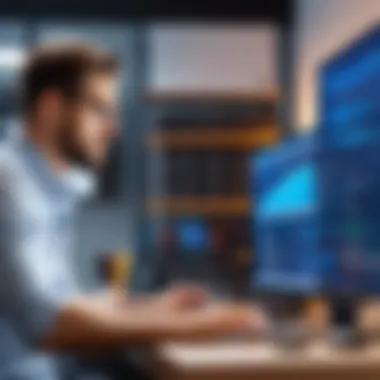

Safely Connecting Backup Solutions
Connecting backup solutions demands a careful hand. It’s like threading a needle—one wrong move, and things could go awry. Begin by identifying the correct ports and cables for your specific setup. For instance, if you have an Uninterruptible Power Supply (UPS), ensure that the power cable and the attached devices are of compatible voltage and amperage.
When plugging everything in, it’s critical to follow the manufacturer's guidelines. Neglecting this can lead to overheating or even damage to devices. It's advisable to:
- Double-check connections: Ensure every cable is plugged in snugly to prevent accidental disconnections, which can lead to data loss.
- Use surge protectors: These provide an extra layer of defense against power spikes.
- Maintain airflow: Keep backup solutions in a well-ventilated area, allowing for heat dissipation to prevent performance decline.
Having a strategy for installation can also save time down the line. For example, labeling cables can be beneficial for future troubleshooting or adjustments.
Routine Maintenance Practices
Like any machinery, battery backup systems require regular maintenance to keep them running smooth as silk. Think of it as a car maintenance routine—ignore it at your peril. Following a set schedule can ensure efficiency and prolong the lifespan of your devices. Here are some recommended practices:
- Periodic Testing: It’s good to run tests on the backups to ensure they are functioning correctly. This includes simulating a power outage to see if the battery kicks in as expected.
- Battery Cleaning: Dust and debris can accumulate, potentially affecting performance. Wiping down the unit regularly can help keep it in tip-top shape.
- Updating Firmware: Manufacturers may release updates that enhance performance or security. Keeping your system updated is vital.
- Check for Corrosion: Inspect connections for any signs of corrosion, which can impede electrical flow and cause failures.
Regular maintenance isn't just a chore; it's a safeguard against unexpected problems. A few minutes each month can save hours of frustration later.
Through proper installation and consistent upkeep, you can avoid the headaches of sudden power losses. The peace of mind that comes with knowing your battery backup system is reliable is worth the effort.
Cost Factors and Value Assessment
When one considers battery backup solutions for laptops, cost factors and value assessment are paramount. Often, we see buyers get swayed by the flashiest features or the most recent buzzwords in marketing, but overlooking the economic implications can lead to buyer's remorse. Therefore, understanding the financial landscape surrounding your options is essential not only for immediate expenditures but also for eventual returns and savings.
Understanding Price Points
Battery backup solutions vary immensely in price. At first glance, one might think the higher the price, the better the product. While this can sometimes hold true, it's important to dig a little deeper. Different backup systems—such as Uninterruptible Power Supplies (UPS), external battery packs, and solar-powered solutions—carry their own sets of components and functionalities, which can affect the price.
- Budget Options: You can find some decent, cost-effective external battery packs for laptops priced around $30. While these are suitable for light users, they often lack the endurance and advanced safety features that more expensive models boast.
- Mid-range Choices: Expect to pay between $100 to $300 for a more robust UPS that can provide longer runtimes and better surge protection. In this range, buyers can enjoy decent performance without breaking the bank.
- Premium Products: On the high end, prices can exceed $500 for specialized solar-powered systems that come with advanced monitoring capabilities and extended warranties. Although pricier, they often bring a level of durability and reliability that's worth considering.
While budget constraints will always be a concern, focusing solely on the upfront costs might blind you to the overall value a product can bring over its lifespan.
Long-Term Investment Considerations
In evaluating battery backup solutions, it's crucial to think not just in terms of immediate costs but also through the lens of long-term benefits. A product may carry a higher price tag initially but could save you money over time through various avenues. Here are some long-term considerations to keep in mind:
- Durability and Warranty: Some products come with extended warranties that can cover repairs or replacements, ultimately saving costs if something goes wrong. A battery backup that lasts twice as long can be an economical choice despite its higher price.
- Energy Efficiency: Investing in a more efficient UPS might seem like a steep climb, but over time, the energy savings can accumulate significantly, particularly for daily users.
- Frequent Usage Scenario: Consider your use case. If you frequently work remotely or on the go, a reliable battery backup will ensure uninterrupted productivity. Weigh the potential losses from not having a dependable power solution against the costs of any given product.
"Looking at the larger picture can sometimes unveil the hidden costs tied to poor purchasing decisions; it’s always wise to place long-term benefits against instant savings."
While there are many factors influencing cost, the key takeaway is that investing wisely into a battery backup solution for your laptop can save heartache down the road. With considerations of durability, energy savings, and overall utility, choosing a well-rounded product becomes an important investment rather than a simple purchase.
Future Trends in Battery Technology
Battling the common frustrations of low battery life, ongoing advancements in battery technology are paving the way for a new era of efficiency and longevity. This section takes a closer look at the trends that are shaping the future of battery backups for laptops, focusing on how these innovations can change the game for IT professionals and tech enthusiasts alike. As demands for portability and endurance escalate, understanding these trends can provide insights into choosing the most dependable solutions.
Advancements in Battery Design
The evolution of battery design is not just a matter of aesthetics but also functionality. Manufacturers are consistently rethinking how batteries are constructed and integrated. Among the most significant advancements is the shift towards using solid-state batteries. Unlike traditional lithium-ion batteries that contain liquid electrolytes, solid-state solutions use solid materials, leading to improved energy density and safety.
This means higher capacities in smaller footprints, allowing for sleek, lightweight laptops without compromising power. Additionally, solid-state batteries have the potential to extend the overall lifespan of devices, a crucial factor for businesses looking to maximize their investment in technology.
Another trend making waves is the use of nanotechnology in battery production. By manipulating materials on a molecular level, manufacturers are achieving faster charging times and more robust discharge rates. This results in batteries that not only recharge quicker but also provide consistent power output through varied use cases, from intense gaming to full-scale programming tasks. Beyond that, manufacturers are also exploring biodegradable materials for battery production, which could significantly reduce environmental impact while enhancing user experience.
Emerging Technologies and Innovations
As we stand on the cusp of new technological frontiers, several innovations are gaining traction. One noteworthy development is the rise of wireless charging solutions. This technology enables seamless connections without the clutter of cords, particularly beneficial for cluttered workspaces. Emerging Qi wireless chargers and similar systems can bring more convenience to professionals who are constantly on the move.
The advent of fast-charging technologies is another significant leap forward. Devices such as Intel's Smart Power Technology and Qualcomm's Quick Charge are changing how laptops and portable devices interact with power sources. These technologies are allowing for rapid energy replenishment, reducing downtime and supporting a hustling lifestyle. As a result, users are finding themselves tethered less to outlets and more engaged in their tasks.
Lastly, integrating AI-driven monitoring systems into batteries is one of the more avant-garde approaches on the horizon. Such systems can provide analytics on battery health, optimal charging cycles, and suggest best practices to extend battery life. This smart integration enables users to make proactive decisions regarding equipment use, training, and maintenance, enhancing overall productivity.
"The future of battery technology is not merely about making things more powerful; it is about making them smarter and more sustainable."
As trends like these unfold, it remains crucial for users to keep abreast of developments in battery technology. The understanding of these innovations will not only influence choices in battery backup solutions but also shape the broader landscape of laptop performance and usability in the years to come.
Ending and Key Takeaways
When it comes to battery backup solutions for laptops, understanding the key elements is something every IT professional and tech enthusiast should prioritize. This section serves as the anchor, binding together all the insights presented throughout the article. The importance of having a reliable battery backup cannot be overstated; it impacts not just individual productivity, but also operational continuity in larger organizational settings.
Recap of Essential Points
As we've explored various aspects of battery backup systems, it's essential to highlight the following critical points:
- Diverse Options: We've covered different types of battery backups, including Uninterruptible Power Supplies (UPS), external battery packs, solar-powered solutions, and replacement laptop batteries. Each has its unique advantages suited to specific use cases.
- Key Features: Attention to capacity, power ratings, and charging efficiency matter significantly when evaluating what to purchase. Understanding these can make a world of difference, whether you're on-the-go or stationed at a desk.
- Performance Metrics: We've delved into real-world scenarios that affect performance, as well as benchmark tests. Knowing how a battery holds up under pressure helps you make informed decisions led by factual data instead of gut feelings.
- Installation and Maintenance: The conversation on safely connecting these systems and performing regular maintenance tips can not be neglected. Proper care ensures longevity and maximizes the return on investment.
- Cost and Value: Understanding price points relative to the features offered and the long-term savings from investments is crucial for sound decision-making.
These points anchor our understanding and serve to guide us as we sift through our options when selecting a battery backup.
Final Thoughts on Battery Backup Choices
In wrapping up this discussion, it's crucial to reflect on the significance of making the right choice in battery backup solutions. With our tech environments constantly evolving, so should our approach to power reliability.
A well-chosen battery backup not only safeguards sensitive data but also ensures that workflows run smoothly, even amid unexpected power outages. By being proactive, you avoid the last-minute rush to find alternatives during crucial moments.
Moreover, the awareness gained from this article empowers users to engage with tech providers more effectively, ensuring they choose a solution tailored to their needs rather than simply going for the most popular brand or the lowest price. In an age where digital resources are gold, investing wisely in battery backups should no longer be an afterthought but a key consideration.
Feeling equipped yet? Your journey to finding the ideal battery backup starts from informed choices, and with the right information in hand, you can navigate that path with confidence.



