Top Antivirus Solutions for Windows 10 PCs Explained


Intro
In the realm of digital security, the significance of antivirus software cannot be understated. With the rise of cyber threats and increasingly sophisticated malware, the need for reliable antivirus solutions is more crucial than ever. Specifically for Windows 10 users, selecting the best antivirus can be daunting. This article aims to dissect the landscape of antivirus software, providing IT professionals and tech enthusiasts with essential insights.
Understanding the type and level of protection required forms the crux of effective cybersecurity. The evolution of threats necessitates that users stay informed about the capabilities of antivirus software. From malware detection rates to system impact, every factor plays a key role in determining the best option for safeguarding data. Pricing and usability also contribute to making an informed choice. As we delve into the details, our analysis will highlight critical performance metrics, usability insights, and a thorough comparison of current leading antivirus solutions for Windows 10.
Performance Metrics
When evaluating antivirus software, it is essential to consider performance metrics. These metrics provide a concrete understanding of how well the software performs in various scenarios. Benchmarking results and the responsiveness of the software play pivotal roles in assessing its overall effectiveness.
Benchmarking Results
Benchmarking antivirus software involves testing various protection features against a set of criteria. This can include rates of detection, false positive occurrences, and the software's behavior in real-world scenarios. Leading antivirus software often participates in independent tests conducted by respected entities such as AV-Test and AV-Comparatives. These benchmarks provide critical insight into how various products stand against threats. For example, software like Bitdefender and Norton consistently score high in these evaluations, showcasing not only their strength in detecting threats but also their low rate of false positives.
Speed and Responsiveness
In addition to protection capabilities, the impact of antivirus solutions on system performance cannot be ignored. An antivirus that significantly slows down a user's system can lead to poor user experience. Many IT professionals prioritize speed and responsiveness when selecting software. Generally, solutions that optimize scanning processes and operate efficiently in the background tend to be preferred. Many antivirus options, like Kaspersky and McAfee, manage to balance between thorough scanning and maintaining system performance, providing an efficient layer of protection with minimal disruption to user tasks.
Usability and User Experience
An antivirus program is not just about protection; usability is a critical component that enhances overall experience. A clear installation process coupled with an intuitive interface can significantly benefit users, especially those who may not be highly technical.
Ease of Installation and Setup
A straightforward installation process is essential in ensuring that users can deploy antivirus software without unnecessary complications. Ideally, the process should guide users step-by-step, allowing for custom settings when required. Most modern antivirus solutions offer simplified installation, with some, like AVG and Avast, providing seamless setup using pre-configured options for typical users.
Interface Design and Navigation
The design and navigability of an antivirus program can greatly affect user satisfaction. An organized interface with intuitive navigation allows users to access features easily without feeling overwhelmed. For instance, software like ESET NOD32 provides a clean and user-friendly dashboard, making it easy for users to conduct scans, update software, and manage settings without confusion.
"The best antivirus software is the one that not only protects your system but also integrates smoothly into your daily workflow."
Intro to Antivirus Software
In today’s digital age, where information is a valuable commodity, the need for reliable antivirus software is paramount. This necessity becomes evident as malware threats become increasingly sophisticated. Antivirus software functions primarily to protect computer systems from these threats, thus maintaining security and integrity. An understanding of antivirus software is essential, especially for IT professionals and tech enthusiasts. The selection process involves considering various aspects, including features, compatibility, and the efficacy of the software in guarding against malware.
Understanding Malware Threats
Malware encompasses a wide range of harmful software, including viruses, worms, Trojans, and spyware. Each type of malware has distinct characteristics and methods of infecting systems. For example, viruses can replicate themselves and spread across various files and systems, while spyware stealthily collects user data without consent. As a result, the landscape of malware is diverse, making it imperative for antivirus solutions to adapt and respond effectively.
- The variety of malware includes:
- Viruses: Attach themselves to legitimate programs and replicate.
- Worms: Spread independently across networks and systems.
- Trojans: Disguise themselves as legitimate software to gain access.
- Spyware: Tracks user activity and harvests data without permission.
The constant evolution of malware threats necessitates a proactive approach. Understanding the behavior and potential damage of each type allows for more informed decisions regarding antivirus solutions.
The Importance of Antivirus Protection
Antivirus protection serves as the first line of defense against malware threats. The consequences of not having adequate protection can be severe, including data loss, unauthorized access, and even financial repercussions. Organizations and individuals must recognize that the digital landscape is continually changing. Regular updates and real-time scanning capabilities of antivirus software ensure ongoing protection against new malware variants.
"Antivirus protection is not just about finding and removing malware; it's about preventing attacks before they can cause harm."
The decision to implement antivirus solutions goes beyond mere compliance. It is about creating a secure environment for digital activities. For IT professionals, implementing robust antivirus protection enhances overall system security and optimizes user productivity, as users can operate confidently without the fear of malware intrusions. Thus, understanding antivirus software becomes crucial in recognizing its vital role in safeguarding digital assets.
Key Features of Effective Antivirus Software
In today’s digital environment, selecting the right antivirus solution is crucial. Not only does it protect against malware, but it also provides essential security features to ensure your data remains safe. Understanding the key features of effective antivirus software can help IT professionals and tech enthusiasts make educated choices. The following sections will discuss three critical features: real-time scanning capabilities, malware detection rates, and user interface experience.
Real-Time Scanning Capabilities
Real-time scanning is a fundamental feature that allows antivirus software to monitor your system continuously. As files enter the computer, whether through downloads, emails, or attachments, the antivirus scans them for potential threats. This feature is vital in preventing malware from executing before it can cause harm. Without real-time scanning, malicious files could go unnoticed, leading to system infections.
Users should look for antivirus programs that perform on-access scanning and can operate efficiently without significantly slowing down the system. Various software allows users to customize scanning preferences, enabling them to strike a balance between protective measures and system performance.


Malware Detection Rates
The efficacy of antivirus software can be primarily judged by its malware detection rates. These rates indicate how well the software can identify and eliminate various types of malware, including viruses, trojans, ransomware, and more. High detection rates are crucial, as they mean the software can protect against the latest threats in the ever-evolving landscape of cyberattacks.
It is essential to consult independent testing labs, such as AV-Test or AV-Comparatives, for evaluations about specific antivirus programs. These entities conduct rigorous testing and publish results that showcase the detection abilities of various software. Pay attention to the balance between false positives and detection rates, as a high number of false alerts might annoy users, leading to product dissatisfaction.
User Interface and Experience
An antivirus solution should not only be powerful but also user-friendly. A well-designed user interface enhances the overall experience and allows even less tech-savvy users to navigate through its features. Look for intuitive layouts where functionalities are easily accessible. A simple dashboard that displays active scans, recent threats, and updates contributes significantly to user satisfaction.
A great user experience also includes seamless integration with the operating system. Antivirus software that functions without constant interruptions, such as unnecessary pop-ups or slowdowns, is vital for maintaining productivity. In addition, customer support and informative resources enrich the user experience, providing assistance when challenges arise.
Ultimately, the success of antivirus software depends on its ability to combine these key features effectively—real-time scanning, high malware detection rates, and an approachable user interface—ensuring robust protection for Windows 10 users.
Criteria for Selecting Antivirus Software
Selecting the right antivirus software is a crucial task for any IT professional or tech enthusiast. In the age of cyber threats, where malware can infiltrate systems in various ways, having robust antivirus protection is not optional but a necessity. The criteria outlined here will assist in making an informed decision while evaluating different antivirus software providers.
Compatibility with Windows
When selecting antivirus software, one of the first considerations is compatibility with Windows 10. Microsoft has built Windows 10 with specific features and security protocols. An antivirus solution must work seamlessly within this ecosystem. Many antivirus products regularly update to meet Windows 10's requirements, ensuring that they can provide effective real-time scanning and protection against evolving threats.
Using an incompatible antivirus can lead to performance issues, such as slow boot times or diminished system responsiveness. Moreover, updates and patches for Windows 10 may inadvertently disrupt how non-compliant antivirus software functions or even expose the system to vulnerabilities. Therefore, your chosen antivirus should explicitly state its compatibility with Windows 10.
Cost Considerations
Cost is often a decisive factor when selecting antivirus software. Various pricing models exist, ranging from free versions with limited features to premium subscriptions that offer full-fledged protection. It is essential to assess the value for money that a product provides.
While free antivirus solutions can be appealing, they often come with drawbacks, such as minimal customer support and fewer features. On the other hand, paid options usually offer comprehensive protection and additional features like firewall integration, VPN services, and premium customer support. When analyzing costs:
- Look for features that justify the price.
- Consider long-term subscriptions for discounts.
- Keep an eye on renewal fees as they can change substantially.
Customer Support and Resources
Effective customer support is an often overlooked but vital element of selecting antivirus software. Once a program is installed, users may encounter various challenges or queries that need timely resolution. Customer support should be easily accessible via multiple channels such as phone, email, or live chat. A solid support system enhances the user experience and can greatly reduce potential downtime due to unresolved issues.
Additionally, a knowledge base or resource center containing FAQs, guides, and tutorials can empower users to troubleshoot common problems independently. Reviews and feedback from existing users can also reveal much about the quality of customer support offered by a specific antivirus provider. Ultimately, well-rounded support maximizes the value derived from any antivirus software.
Review of Leading Antivirus Solutions
In the realm of cybersecurity, selecting an antivirus solution remains a pivotal decision for any Windows 10 user. The review of leading antivirus solutions offers a window into how these programs perform in realistic settings. Closing the gap between marketing claims and actual user experiences is crucial for informed decisions. This review highlights essential elements like performance metrics, unique features, and user feedback.
By examining these antivirus suites, readers can grasp the benefits and limitations of each. Such insights help to distill a complex market into usable information, allowing IT professionals to navigate it more effectively.
Norton Antivirus
Performance Overview
Norton Antivirus has built a reputation based on solid performance. Its scanning engine is efficient, capable of quickly identifying and neutralizing various types of malware. A standout characteristic is its layered approach to security, which incorporates multiple methods for malware detection. This leads to a higher success rate in identifying threats. The benefit here is clear: a program that can effectively defend against both known and emerging threats. It is an appealing choice for users who value reliability in their antivirus solutions.
Norton’s unique feature includes cloud-based scanning, which reduces the resource consumption on the user’s PC. However, some users have noted that during a full system scan, there might be a temporary slowdown in system performance.
Pricing and Packages
Norton offers various pricing tiers. This diversity within its pricing and package offerings means it caters to a broad audience, from casual users to enterprise-level clients. A key aspect of Norton’s pricing strategy is the bundling of services, such as VPNs and backup solutions along with its antivirus software. This holistic package aims to provide better value for those looking for comprehensive protection.
While the all-encompassing nature of Norton’s packages presents advantages, it may be more costly for users who only wish for basic antivirus protection. The paywall for enhanced features could also be a deterrent for some.
User Feedback
User feedback on Norton Antivirus tends to reflect its strong reputation. Many users report satisfaction with its protective features and ease of use. Prominent highlights include its effectiveness against phishing and ransomware, making it a popular choice among business software. Some users highlight the customer service aspect, stating that it is prompt and helpful.
However, the software is sometimes criticized for offering too many notifications, which could overwhelm less technically inclined users. Finding the right balance between alerts and end-user experience is essential.
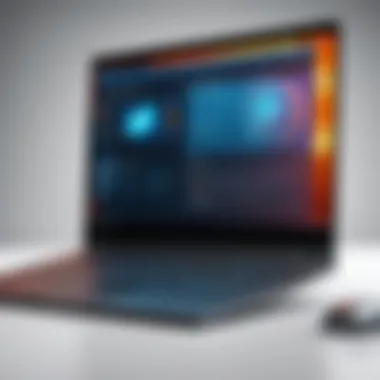

Kaspersky Security
Feature Set
Kaspersky Security is notable for its rich feature set. This includes tools such as a password manager, a firewall, and anti-phishing technologies. Its strong point is the ability to customize features. Users can select what they need based on personal or organizational requirements, making it a flexible solution.
The benefits of such versatility are significant. Users can avoid paying for features they do not need while enhancing their defenses in areas that matter most to them. Specific complaints often target its user interface, which some find somewhat cluttered.
Detection Capabilities
Kaspersky is known for high detection rates. Its scanning processes rely on both heuristic analysis and signature-based detection, giving it a robust defense. The combination means that it can catch both known threats and adapt to new, evolving malware.
Such advanced detection capabilities contribute to peace of mind for users. However, some users note that false positives can occur, necessitating occasional manual reviews to ensure genuine threats are being targeted effectively.
User Reviews
User reviews of Kaspersky often praise its comprehensive features and effectiveness. Users appreciate the balance of performance and usability. Its global recognition as a security leader bolsters positive perceptions. Yet, some users might experience difficulty navigating through its many features, which can detract from its overall effectiveness for those looking for a straightforward solution.
Bitdefender Antivirus
Performance Metrics
Bitdefender Antivirus showcases impressive performance metrics. Significant reductions in system strain during scans underline its efficiency. Users often report quicker scanning times compared to other antivirus software, which is a crucial factor for those who prioritize speed.
The effectiveness of its scanning engine is often highlighted in independent evaluations, with Bitdefender frequently achieving high scores in malware detection tests, contributing to its strong market presence.
Value for Money
In terms of value for money, Bitdefender provides a competitive edge. Some packages are reasonably priced while still offering extensive features. Its lower price point makes it attractive to budget-conscious consumers who do not want to compromise on safety.
However, users may encounter limitations with the free version. Advanced features like a VPN and optimizer are locked behind a paywall, which can be frustrating for those who wish to try them first.
Community Insights
Community insights, especially from tech forums and dedicated cybersecurity British council, indicate a tech-savvy user base that appreciates Bitdefender’s approach to security. Users highlight how well the software works in tandem with their systems and endorse its effective updates that keep it ahead of threats. Yet, the steep learning curve might pose a challenge for less experienced users.
McAfee Antivirus
General Effectiveness
McAfee boasts a long history in the antivirus market, relying on a solid combination of detection and prevention principles. Its general effectiveness is well-regarded, particularly in protecting users from the latest online threats. Users typically mention the adaptive technology that responds actively to emerging threats.
However, some issues arise regarding its detection capacity in slightly older systems, where performance may lag behind its competitors, challenging its reputation.
Cost Analysis
McAfee offers a variety of pricing plans. Each plan comes tailored to different wants and needs, with noticeable differences in features. The cost analysis shows that while it may not be the cheapest option, it frequently runs promotions that make it appealing to new users.
Some customers do find value in the bundled services, which makes McAfee a compelling option. However, long-term customers often express concerns about price increases upon renewal.
Consumer Experiences
Overall consumer experiences with McAfee are varied. While many users praise its antivirus protection, several reported concerns about customer support, suggesting that response time can be improved. This feedback is pivotal; it highlights the necessity for effective customer service, especially for users needing prompt assistance with technical issues.
Consumer satisfaction often hinges not only on product effectiveness but also on the quality of the accompanying support.
Ultimately, choosing the right antivirus software involves carefully weighing performance, cost, and user experience, leading to informed choices for Windows 10 users.
User Experiences and Expert Opinions
User experiences and expert opinions play a crucial role in evaluating antivirus software. These perspectives provide information that goes beyond technical specifications or marketing claims. User feedback forms a realistic view of how antivirus programs perform in daily scenarios. It also reveals insights into customer satisfaction, ease of use, and overall effectiveness in threat detection.
Expert opinions add another layer of depth. They typically leverage extensive knowledge and testing methodologies to assess software rigorously. When combined, these two elements create a multifaceted understanding of antivirus products. This section will elucidate how these experiences shape the perception of antivirus solutions and help inform purchasing decisions for IT professionals and tech enthusiasts alike.


Analyzing User Feedback
User feedback can sit as a cornerstone for understanding antivirus software’s real-world performance. By reviewing comments and ratings on platforms like Reddit, or official product forums, it is possible to spot common themes that reflect both strengths and weaknesses.
For instance, users might report consistent malware detection or commend fast customer support. In contrast, complaints might spotlight issues like slow system performance or difficulties with installation. These repeated narratives can guide potential buyers when choosing antivirus software.
Some important aspects to consider from user feedback include:
- Ease of Installation: Reviews often indicate whether users find the setup process user-friendly or frustrating.
- Effectiveness: Specific feedback on how well the software protected systems from threats can give practical insights.
- Customer Support Experiences: Positive or negative accounts of technical support interaction can elucidate the quality of assistance available.
Overall, user feedback allows for an authentic assessment grounded in reality, guiding users towards software that meets their specific needs.
Expert Recommendations
Expert opinions usually come from IT professionals, cybersecurity analysts, or tech reviewers who can provide informed evaluations based on intense scrutiny and testing. Their detailed reviews encompass several aspects that can influence the overall performance evaluation of antivirus software.
Experts often focus on key areas, such as:
- Tech-Spec Testing: This includes lab-based analysis of the software's threat detection capabilities and performance metrics.
- Feature Evaluation: Experts assess additional functionalities like firewall protection, VPN capabilities, and password management.
- Updates and Support: Recommendations might highlight the importance of regular software updates and the reputation of customer support systems in place.
Reviews from recognized authorities or well-tested publications often carry substantial weight. They provide insights that reinforce user experiences and bring to light nuanced features that a typical consumer may overlook. Incorporating expert opinions into the decision-making process leads to a more informed choice when selecting antivirus solutions.
Performance Comparisons
When evaluating antivirus solutions, performance comparisons are crucial. They help determine how well different software options balance protection capabilities with system efficiency. Given the diverse needs of Windows 10 users, understanding how antivirus programs impact speed and resource consumption is vital.
These comparisons allow IT professionals to make informed decisions, ensuring they select an antivirus that does not sacrifice system performance while providing robust security measures. This section will detail key elements such as speed and system impact of various antivirus programs, providing overall insights for technology enthusiasts and professionals alike.
Speed and Resource Consumption
Speed and resource consumption are significant factors in antivirus performance. Antivirus software should provide protection without slowing down the system. Excessive resource usage can lead to lag, affecting productivity and user experience.
Most modern antivirus solutions operate in the background, monitoring system activities and scanning files. However, some programs may consume more memory and processing power than others. A good antivirus solution should achieve the following:
- Minimal System Impact: It should spend lower CPU cycles so that other applications run smoothly.
- Quick Scan Times: Regular scans should finish in a reasonable time, thereby not interrupting workflows.
- Efficient Updates: Updates for virus definitions should be quick and not affect overall system performance.
Choosing an antivirus with high efficiency means opting for security without compromising system speed. Users often prioritize productivity, making this a key area of assessment.
Impact on System Performance
The impact on system performance is a direct reflection of how well an antivirus program can operate alongside other software. An antivirus that hampers system performance will frustrate users and may lead to decreased usage of the software altogether.
Key performance metrics to consider include:
- Boot Time: How long does it take to start the computer with the antivirus installed?
- Application Launch Speed: Does launching applications take longer than expected?
- Gaming Performance: For gamers, some antivirus programs can cause input lag or frame drops.
It's essential to run reliable comparisons between different antivirus solutions. By assessing these metrics, users can find software that integrates seamlessly with their workflow, ensuring both safety and efficiency.
"The right antivirus should protect without slowing you down."
Closure
Evaluating antivirus software remains an essential aspect of maintaining security on Windows 10 PCs. Having the appropriate antivirus solution ensures that your system is equipped to handle various cyber threats. The selection process involves examining critical factors such as protection capabilities, performance efficiency, and cost-effectiveness.
Making the Right Choice
When it comes to choosing an antivirus solution, understanding individual needs is paramount. Think about what features matter most to you. For instance, if you frequently access various websites, consider solutions with advanced web protection features. Alternatively, if cost is a concern, weigh the benefits of free versus paid options. Research is key; reading up-to-date user reviews can reveal essential insights.
"Making a well-informed choice can significantly reduce vulnerability."
Additionally, compatibility with existing software and overall system performance should not be overlooked. A thorough look at how an antivirus impacts system speed may affect your workflow. Therefore, select an antivirus that balances robust protection with minimal interference.
Future Trends in Antivirus Solutions
The landscape of cybersecurity is constantly changing. Emerging technologies such as artificial intelligence and machine learning are becoming integral in developing antivirus software. These technologies enable real-time detection of threats, enhancing the effectiveness of protective measures.
Moreover, as user data security becomes central to business operations, antivirus software is evolving to include privacy features. We can expect more integrated tools assisting users in understanding and securing their online footprints. Emphasizing user education will likely bolster the effectiveness of these solutions, providing users with knowledge alongside software.
In summary, staying informed about the evolving antivirus landscape is crucial for IT professionals and enthusiasts alike. By making smart choices and staying updated with trends, users can significantly enhance their data security.



